At first, I wasn’t even sure what to look for. The market was flooded with tools, but most of them seemed clunky or too basic for what I wanted. I needed more than just bland, generic descriptions. My aim was to find a generator that truly understood images and could spark creative ideas for my art and writing.
I got help from the FixThePhoto team to test the tools. Together, we made a list of what we needed.
After trying several desktop and online image to prompt generators, most didn't meet my needs. Many were awkward to use, gave boring/repetitive results, or were just hard to understand. But then I found the perfect tools - they were fast, detailed, and could adapt to what I needed.
Start with a high-quality image:
Use pre-processing techniques. Before generating prompts, prep your image: crop to focus on key subjects, highlight important areas (if the tool allows), and remove clutter that might confuse the AI.
Leverage contextual inputs. Several platforms enable you to pair your image with written context. Adding a short caption or descriptive terms (for example: “minimalist design, warm tones, vintage”) helps shape the generated prompts.
Specify the desired output. Tell the generator what format you want, such as:
Adjust parameters. Adjust using interactive controls like:
Use advanced features. Some platforms enable AI customization by:
Combine and edit prompts. If the tool breaks the description into sections, merge them together. Then tweak the text to fit your exact requirements.
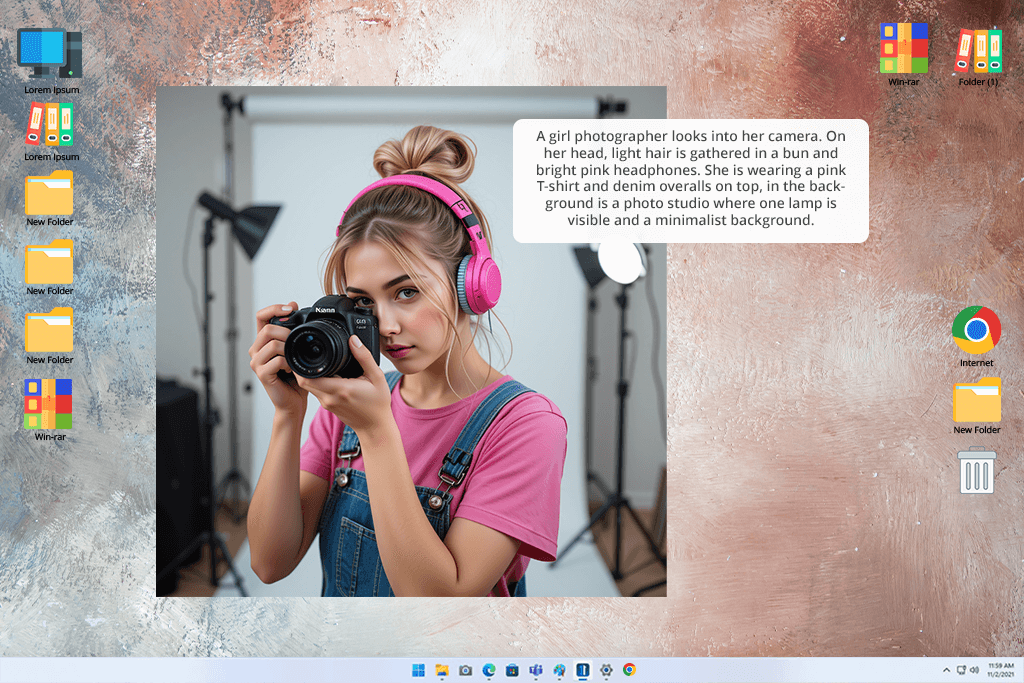
During my testing of PhotoDirector, I was impressed by its ability to create accurate captions, alt text, hashtags, and even new AI-generated images from my existing photos. The platform was intuitive to navigate, delivering prompts that aligned seamlessly with my brand’s style.
The AI art prompts generator could recognize famous art styles and settings helping me replicate specific aesthetics or add relevant context for my audience.
PhotoDirector goes beyond prompt generation with versatile AI tools: style-based image creation, photo blending, and canvas expansion, letting me tailor visuals perfectly for any platform. What truly stood out was its commitment to innovation: regular updates with bug fixes and new features ensure I’m always equipped with cutting-edge technology.2. ImagePrompt
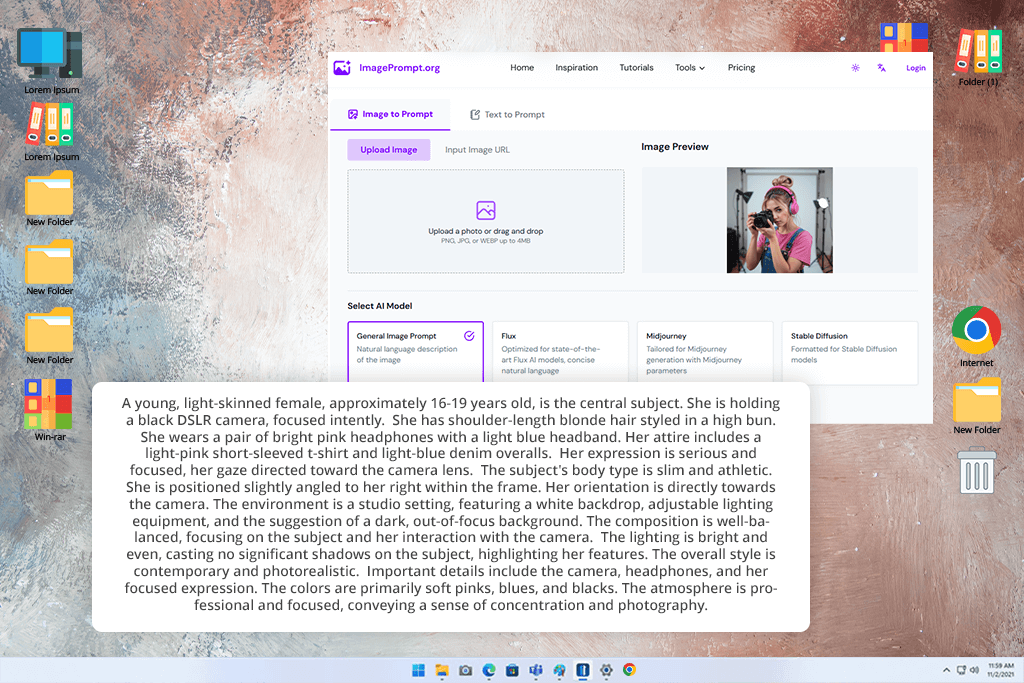
I tried ImagePrompt with different photos: simple nature scenes, portraits, etc. It worked well for basic images, giving clear, accurate descriptions. For example, when I used a sunset picture, it perfectly described the colors and mood. But for complicated or artistic images, the results were often too vague and unoriginal, usually giving very general outputs.
The AI tool really shined at creating alt text. This artificial intelligence software wrote clear descriptions that helped make my images accessible to everyone. For instance, when I uploaded a photo of a detailed coffee cup design, it described the patterns perfectly - I was really impressed by how accurate it was.
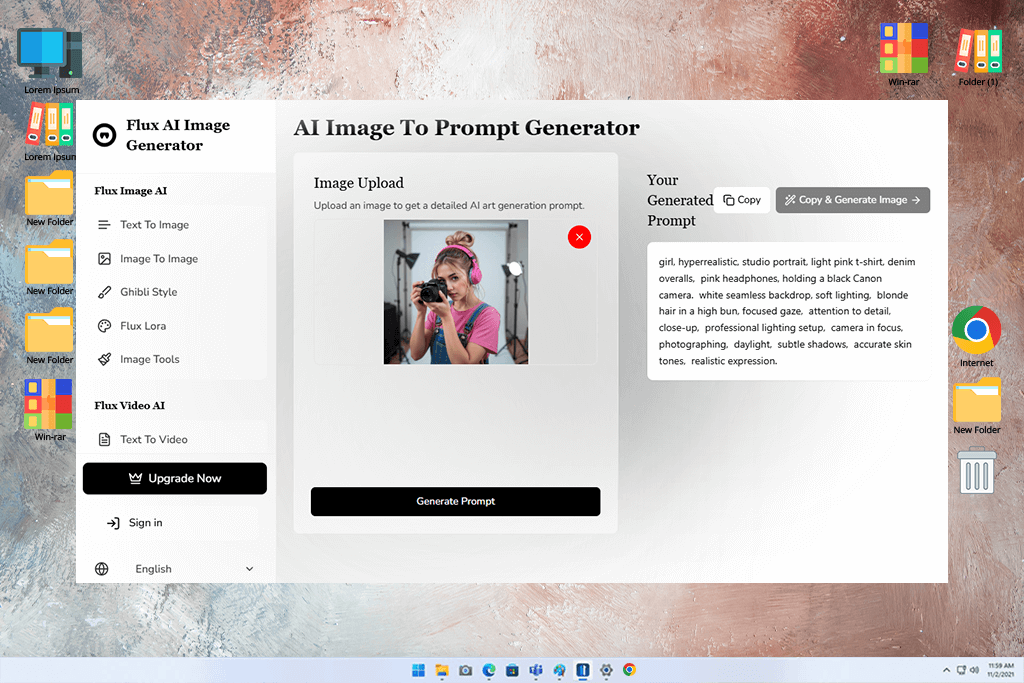
Right away, I liked Flux AI's clean, modern design - it was easy to use and gave me high hopes. I tested it with different photos: nature scenes, abstract ideas, and products. For simple pictures like flowers or objects, it worked really well. The prompts were clear and perfect for captions, alt text, and hashtags. It even added helpful keywords to get more engagement.
Flux AI saves me time - a huge help when I'm busy with multiple projects. I like how it lets me customize prompts and adjust the style, though I often need to make more manual edits than I'd prefer. Still, it's a versatile tool that also works great as an AI image generator, which I use regularly in my daily work.
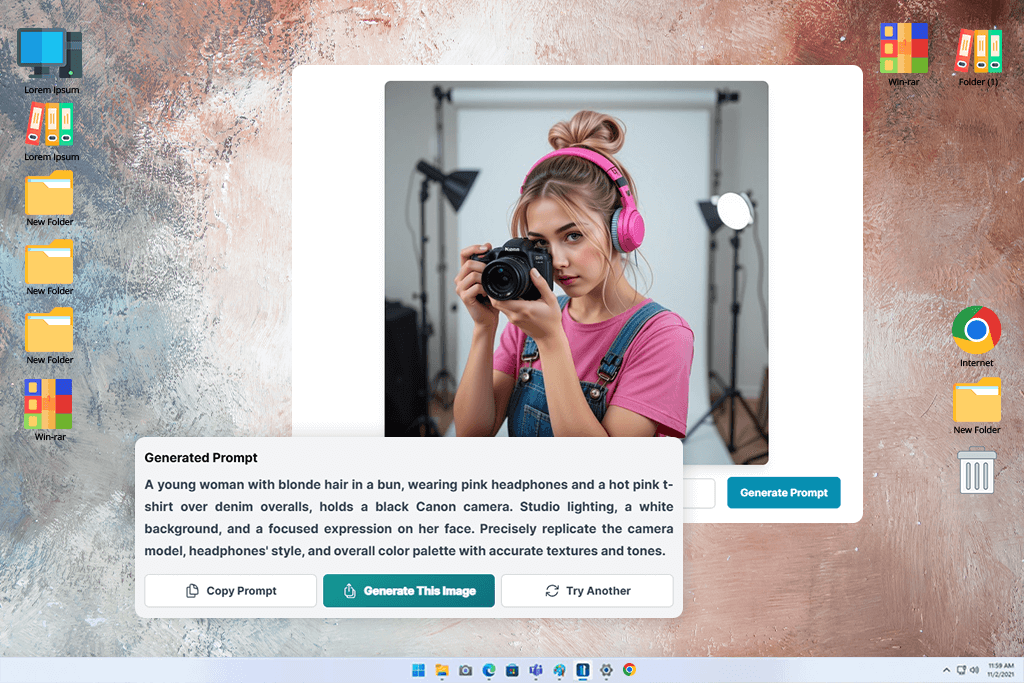
DocsBot AI works well for basic prompts. If your image has a clear subject like a mountain or a person in a specific scene it creates helpful captions and hashtags. The results are short, easy to understand, and good for social media, making it a handy picture caption app.
This image to prompt generator has a clean, easy-to-use UI. Getting started was quick, and I could upload test images right away. I tried different types of photos from basic scenery to busy shots with lots of details to see how it handled them.
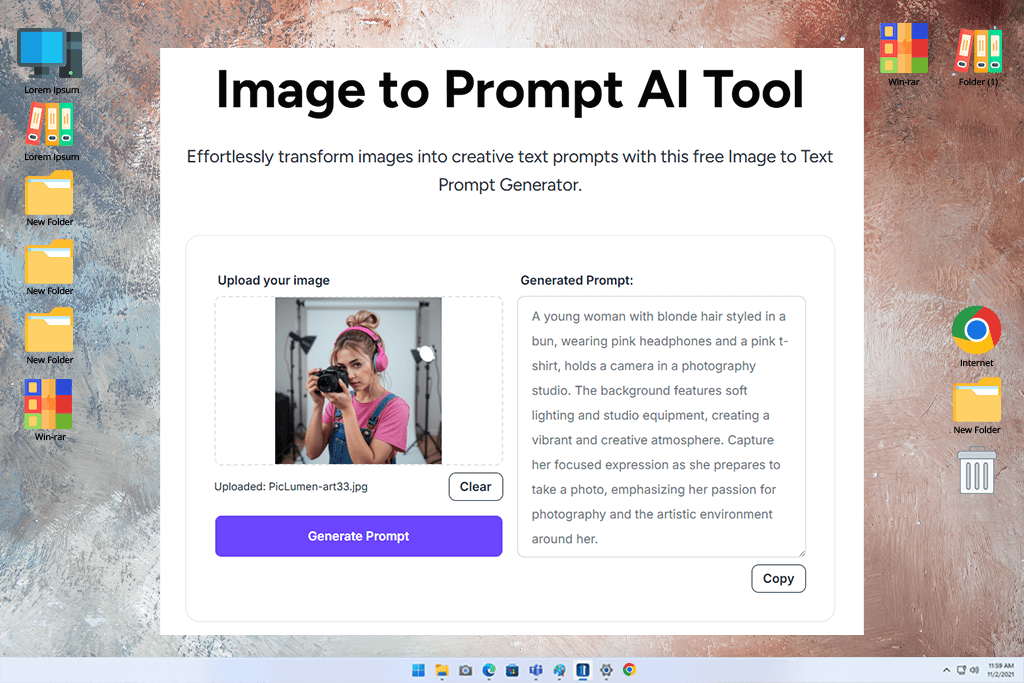
Another free image to prompt generator I tried was Writingmate AI. Uploading pictures was quick and easy, and it created prompts almost instantly. The results looked professional, and the AI understood what was in the photos. For example, when I uploaded a calm lake picture, it wrote descriptive text that matched the peaceful vibe and even suggested creative story ideas.
What really impressed me was how adaptable this tool is. It didn't just generate basic captions - it created complete, ready-to-use prompts perfect for everything from creative writing to social media content and blog inspiration. As a content creator dealing with different types of content, I found this flexibility to be a game-changer.
We picked the best tools to generate AI images everyone's discussing, looking at reviews, buzz, and standout features. Top choices included PhotoDirector, ImagePrompt, Flux AI, DocsBot AI, and Writingmate AI.
Each program was tested using all kinds of images – from people and scenery to products, modern art, and even old photographs. Our goal was to check how they performed with different styles and levels of detail.
We evaluated each tool in real-world situations creating social media posts, inspiring stories from artwork, and writing product descriptions to see how they performed for different needs.
Every team member contributed their insights, and we compared our results to verify accuracy. By working together, we gained a complete understanding of each tool's pros and cons.
PhotoDirector amazed us with its many useful features - it could create both exact descriptions and imaginative prompts.
ImagePrompt was really easy to use and worked perfectly for basic photos.
Flux AI excelled at artistic ideas, though it sometimes stumbled with complicated pictures.
DocsBot AI worked well for professional needs but wasn't the best choice for creative work.
Writingmate AI handled many tasks well, though it needed some adjustments for playful or funny results.