I’m a business owner who manages a remote team of photographers, image retouchers, and marketers in San Francisco, and recently went on a quest to find the best coworking software for my needs. My enterprise has been continuously expanding in the last couple of years, which led to several growth complications.
The company grew from just four employees to 20+ remote and on-site team members. They often rely on coworking spaces to collaborate, organize client meetings, and hold brainstorming sessions. Initially, scheduling bookings, calculating costs, and communicating have brought nothing but chaos.
I concluded that we needed to find a way to properly organize our enterprise’s usage of coworking spaces to avoid bleeding time and money. That’s why I made it my goal to find the best coworking management software for dealing with all the booking and collaboration issues we’ve been encountering.
What makes coworking software the best is its ability to deal with key pain points while accommodating my enterprise’s continuously growing needs. After a couple of sit-down conversations with my operations manager and the members of the FixThePhoto team, I determined the following essential requirements:
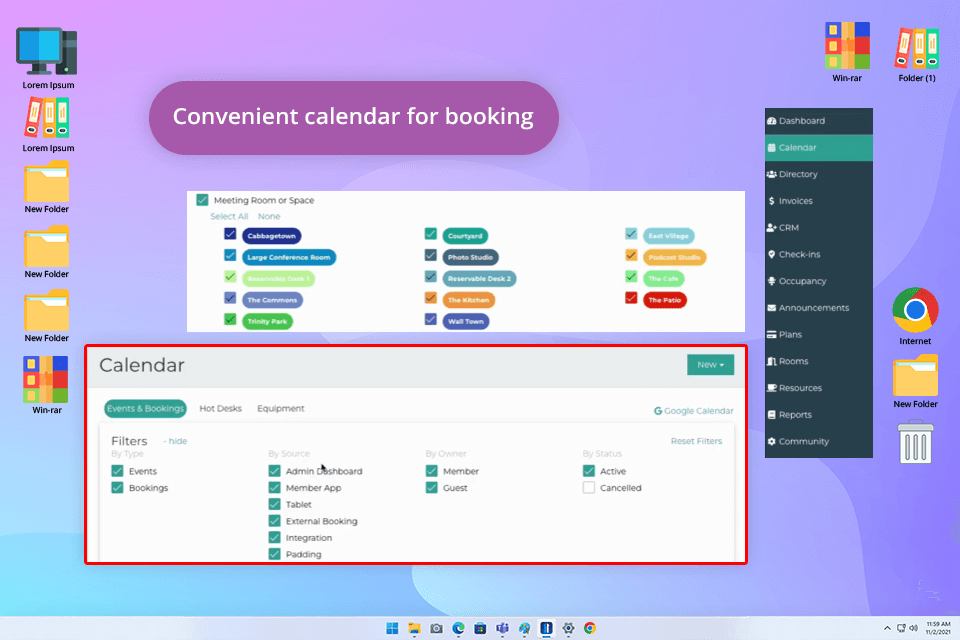
Price: $249/mo for up to 250 employees
I liked the intuitive dashboard and the detailed step-by-step guide that helped me set everything up. I created team accounts, added my coworking locations, and personalized the available parameters to suit my needs.
To check out the booking tool, I added mock workspace reservations for a group of photographers from FixThePhoto. This photography booking app provides real-time updates and a unified calendar that allows all team members to stay on top of any new or changed bookings regardless of what device they’re on. This made it a lot easier to organize my employees and improve their productivity.
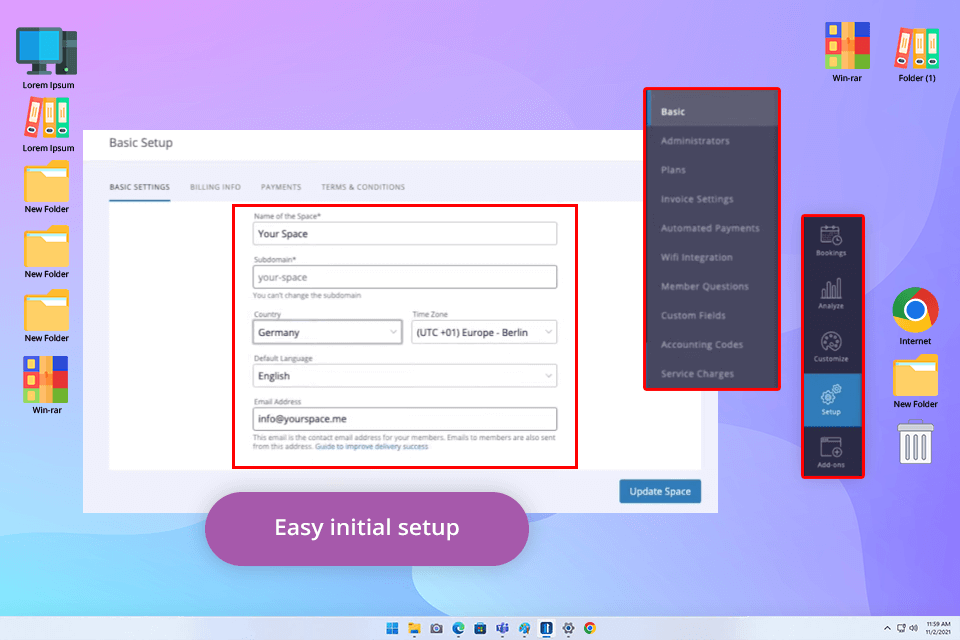
Price: By request
The key distinguishing feature of this software is its multilingual support which lets me create accounts for my employees in their native languages. This is especially helpful for enterprises like mine that have a lot of international workers.
For my test, I leveraged Cobot’s web-based system to let my team book coworking spaces and meeting rooms. It’s an automatic workflow, which is similar to invoicing software for small business, and has allowed me to noticeably cut down the time wasted on manual calculations.
I used its white-label functionality to personalize my invoices and design a white-label member platform. I just picked my brand colors, logo, and a fine-tuned a couple of settings to add a unique touch to this coworking management software.
Sadly, even though Cobot offers some simple analytics features, it doesn’t have the in-depth reporting functionality I was looking for when it comes to monitoring space usage and financial results.
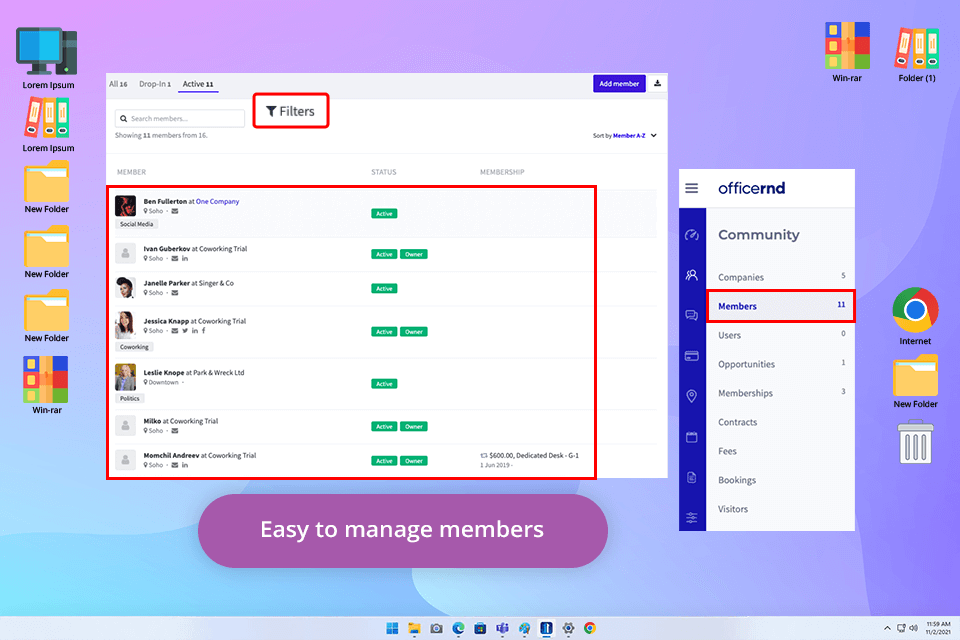
Price: From $165/mo for 100 users
OfficeRnD is the best coworking space software if you value versatility, as it offers everything from automatic billing to workspace bookings and analytics. It let me set up customized dashboards for tracking and managing my resources more efficiently. What I particularly appreciate about this online collaboration software is that its reporting functionality is a lot more robust compared to alternatives, enabling me to monitor performance statistics and base my decision on factual data.
OfficeRnD provides an expansive selection of integrations, simplifying the task of pairing it with solutions like Slack and Zapier. This helped make my workflow even more efficient, eliminating the cumbersome process of switching between different systems. That said, most of the features planned for the future are aimed at hybrid workspaces instead of regular coworking spaces.
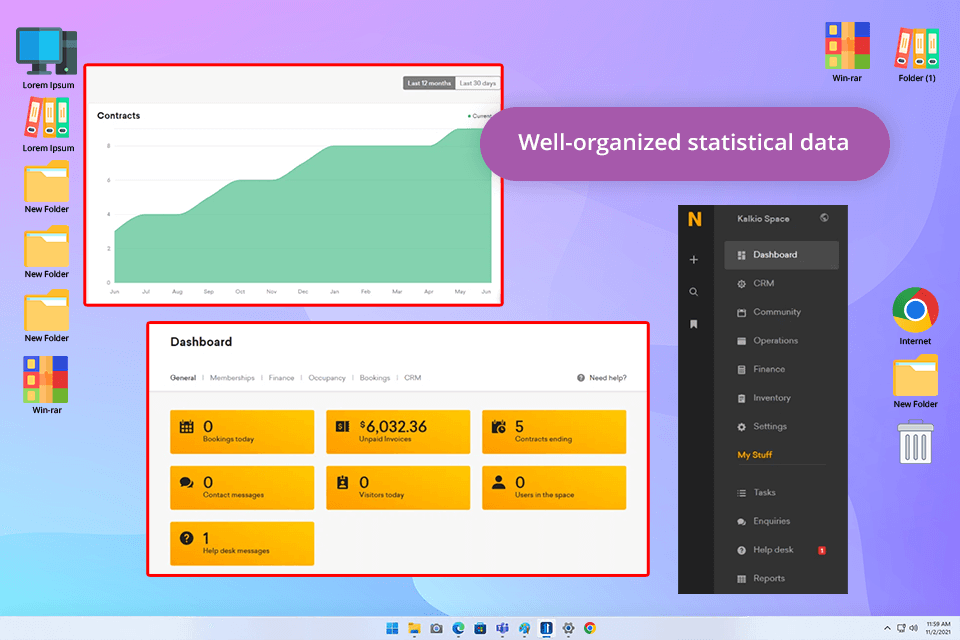
Price: From $150/mo for up to 80 team members
From the moment I first launched Nexudus, I felt overwhelmed. Even though it provides a variety of features, making sense of all the menus and toolbars felt very unintuitive. Nexudus does come with training packages to streamline onboarding but even with their help, learning the software was a struggle.
Nexudus’ booking functionality is pleasantly versatile. Members can book meeting rooms, assign desks, and control their schedules by accessing a single centralized dashboard. This option also offers an e-signature feature that can help receive real-time updates on availability.
Additionally, Nexudus’ analytics and report generation provide important information about space utilization, revenue metrics, and user behavior. This data analytics platform allowed me to make informed choices to improve the efficiency of my enterprise.
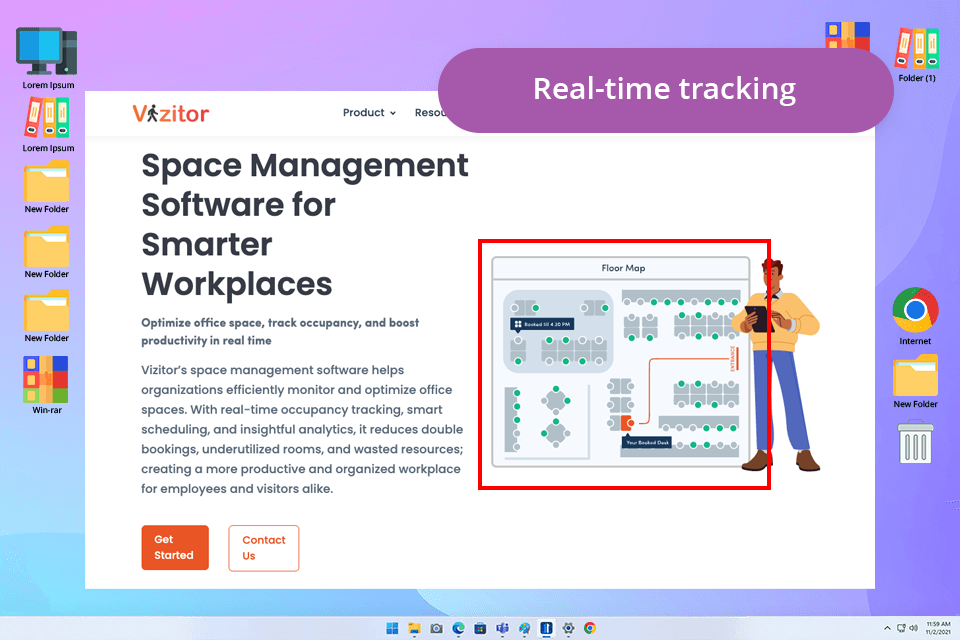
Price: from $36 per month
I liked how easy it was to get started with Vizitor thanks to its clean dashboard and modular space setup. I quickly created floor layouts, assigned rooms and desks, and added booking rules without needing any IT support. The QR-based booking system felt especially practical — employees can simply scan a code to reserve a desk, meeting room, or even a parking spot.
To test how well the software performs under real team collaboration, I set up a mock office for my FixThePhoto team. We booked desks, tracked meeting room usage, and even managed equipment like studio lights and camera gear through the resource categories.
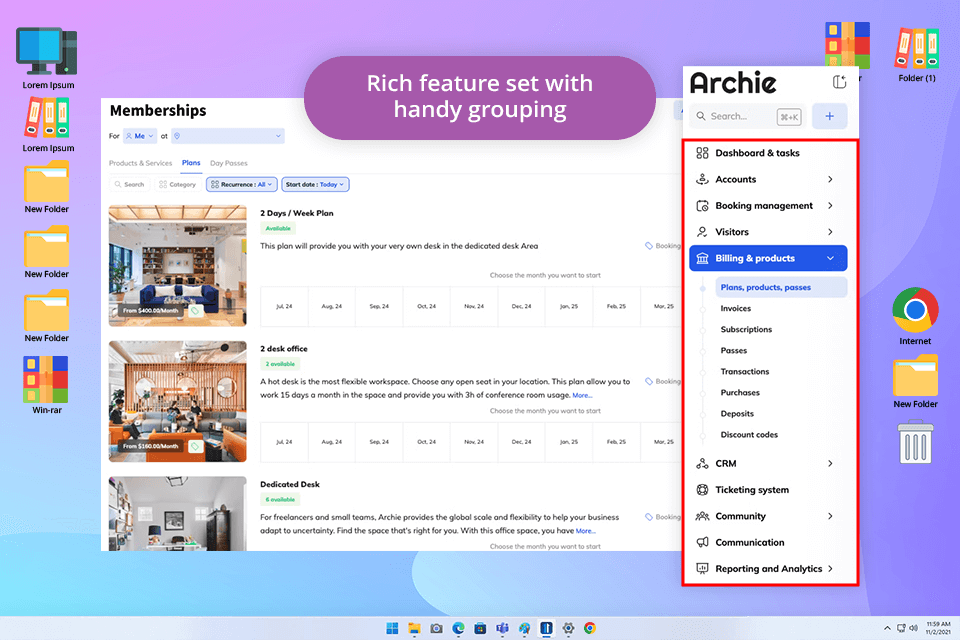
Price: From $159/mo for 100 users
Archie’s Rooms might be the best coworking space booking software when it comes to innovation and user-friendliness. It visually displays all available desks and spaces, making it very simple for me and my employees to book spots in just a couple of clicks. Everyone adores the intuitive booking system that doesn’t require any training or tutorials to get a hang of.
For visitors, this application offers a straightforward check-in system, enabling them to easily register themselves once they arrive. This tool has been especially handy at my coworking space which is often used for organizing external meetings and events.
Archie can also be employed as robust contact management software, enabling team members to monitor leads, manage clients, and optimize sales funnels. I greatly appreciate the inclusion of such functionality, even if learning them poses a rather challenging learning curve.
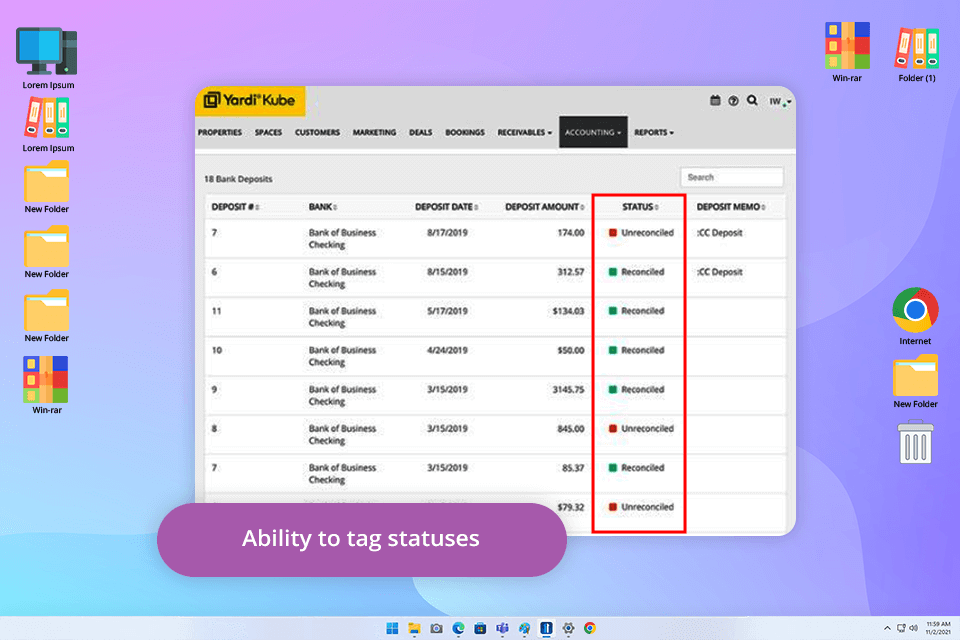
Price: By request
This might be the best coworking space management software if you don’t mind a steep learning curve. Yardi Kube provides real-time updates on desk availability, costs, and local amenities. Moreover, it can be integrated with door locking and WiFi systems to ensure you control everything using a single platform.
I also leveraged Yardi Kube’s billing and CRM features. This software is great at automating recurring bills and managing memberships. Meanwhile, the CRM system helped me monitor customer interactions and streamline sales pipelines while having a detailed overview of our client base.
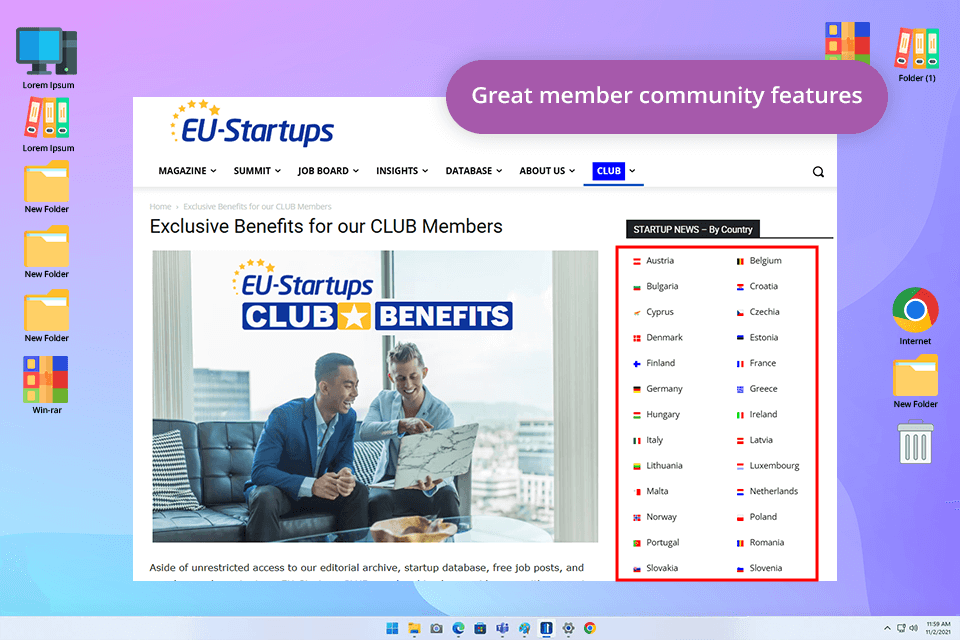
Price: From $189/mo for 100 employees
The main aspect that makes Andcards worthy of being considered the best coworking space management software is its booking functionality. I used it to create multiple meeting rooms and hot desks and the setup process was extremely straightforward.
My team can conveniently book spaces using the platform and the schedule is instantly updated for everyone connected to the system. It also offers a mobile version, ensuring users can book spaces on the fly, which isn’t possible in most solutions featured above.
Andcards offers automated membership management, simplifying the task of setting and updating recurring plans for existing members. This software also has integrated invoicing functionality and payment notifications, allowing me to avoid using third-party report writing software.
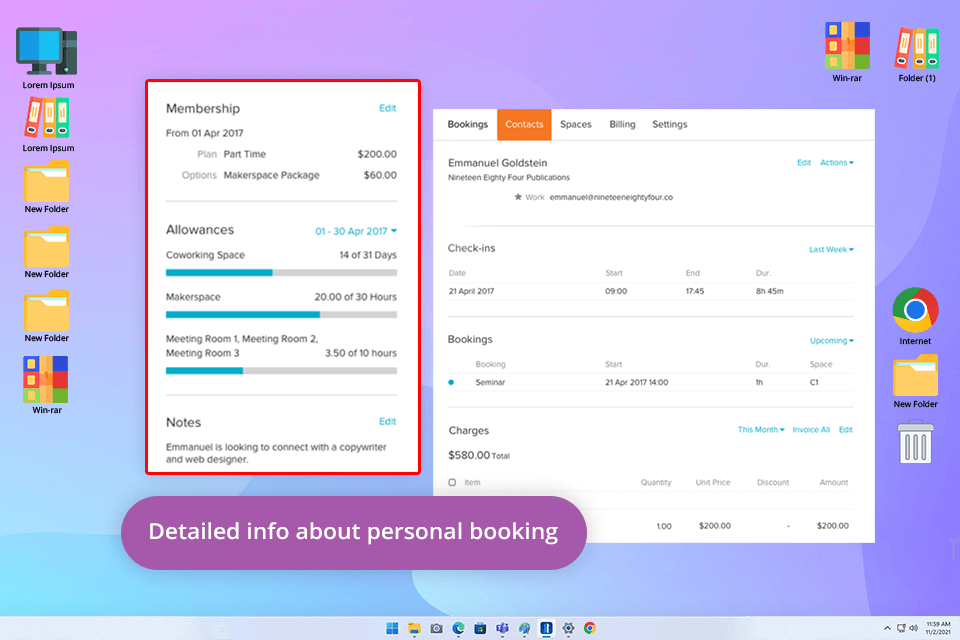
Price: From $48/mo for 30 users
Habu might be the best software for new coworking spaces, as it offers basic CRM tools, enabling you to monitor members and their plans. Even though it’s enough for smaller enterprises, larger businesses might be disappointed by the absence of advanced segmentation, automation, and reporting features. If you’re dealing with bigger coworking spaces or a highly diverse customer base, you should probably consider other options.
Habu’s billing workflow allowed me to manually generate invoices and receive payments. Sadly, this process can’t be automated, meaning handling recurring membership fees and overdue payments demands a lot of attention and time, increasing the administrative workload.
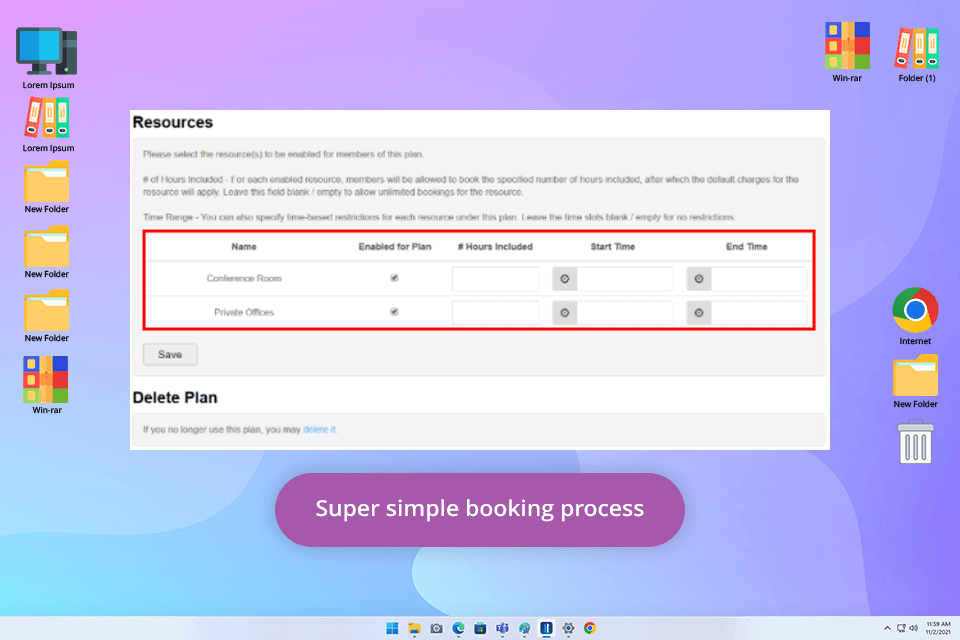
Price: From $29/mo for up to 15 team members
I used Coworkify to create a schedule for desk and room bookings. Its UI is minimalistic and user-friendly, enabling me to monitor usage without having to deal with any complex menus. Sadly, such simplicity comes at the cost of there being no advanced tools like real-time availability monitoring or rulesets for individual membership plans.
The main unique addition to Coworkify is its capability to provide a front-end website for a coworking space. Such functionality allowed me to create a professional online platform for my enterprise without relying on third-party solutions.
Sadly, the range of available designs is severely restricted and you can’t customize most design elements. It makes it easy to have a simple minimalistic website, but if you’re looking for something more elaborate and visually stimulating, you might want to pick a different option.
Yes, several of the best coworking software options are starting to introduce AI functionality to their feature sets to improve the user experience and facilitate efficient decision-making. The most common use cases include:
| AI Application | Description | Examples |
|---|---|---|
|
Smart Resource Distribution
|
AI examines booking patterns and recommends optimized space use (e.g., underutilized room discounts).
|
Suggesting the optimal desk assignments or room usage.
|
|
Predictive Analytics
|
Predicts peak occupancy, demand for resources, and possible membership trends.
|
Estimating cancellations or capacity requirements.
|
|
Personalized Member Experience
|
Provides personalized membership options, event suggestions, and networking opportunities.
|
Recommending services while accounting for member behavior.
|
|
Chatbots and Virtual Assistants
|
AI-based bots process inquiries, automate onboarding and handle basic tasks.
|
24/7 support for billing queries or space information.
|
|
Automated Billing and Payments
|
AI guarantees mistake-free billing cycles and generates individual payment notifications.
|
Determining delayed payments and automating notifications.
|
|
Event and Community Building
|
Suggests events or networking opportunities for members with shared interests or skill sets.
|
AI-powered event recommendations.
|
|
Desk Booking and Scheduling
|
Automates conflict resolution and recommends the best spaces based on preferences.
|
Optimized desk and room scheduling for users.
|
I started looking for the best coworking software by determining the main requirements of coworking space managers and members. Those are user-friendliness, resource distribution, booking tools, billing automation, reporting functionality, scalability convenience, and availability of customization options.
Afterward, my team and I downloaded trial versions or asked for demos of each software option, emulating the onboarding experience from the point of view of a new user. We tested the user-friendliness of the setup process, the availability of tutorials, and how much time it takes to configure a coworking space and start running it.
To emulate real-world conditions, we designed a common coworking space environment within each software. This meant the following:
We evaluated how well each option tackled common tasks, from conflicting bookings to report generation, and how easily it could be integrated with other platforms.
As a lot of coworking members work on the fly, we checked out the available mobile support for each software. If an option provides a mobile application, we evaluated its intuitiveness, whether it can match the feature set of the desktop version, and its capability to tackle such typical tasks as scheduling bookings and generating invoices.