Pagination
Verdict: Pagination is a massive tool if you want to speed up data organization. With it, I have managed to handle repetitive tasks much faster, making fewer errors along the way. I have used it with different types of files, including catalogs, price lists, sales brochures, portfolios, and more. It never failed to satisfy my needs.
For my latest project, I had to make a portfolio with 50+ products. I tested this catalog maker to import data from Excel and then applied my custom InDesign template.
By taking these simple steps, I received a well-made catalog in less than 2 minutes. I dread to imagine how much time the manual procedure would take.

Pagination has many cool features to boast of. I particularly appreciate the possibility of exporting high-res PDFs for print and their more lightweight versions for sharing online. I believe the tool can come in handy for exports from multiple niches, such as automotive, furniture, distribution, fashion, etc.
Besides, no matter the size of your company, you can surely take advantage of Pagination.
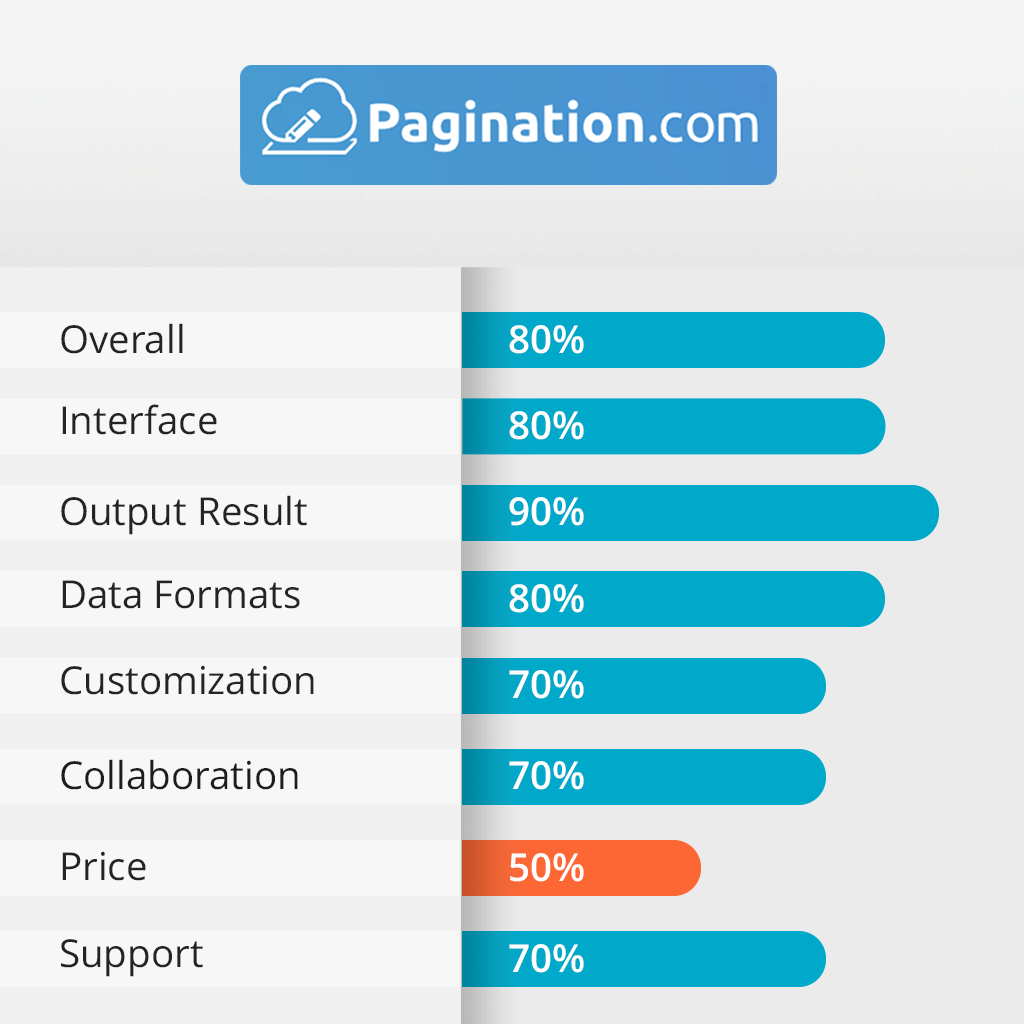
Pagination is a cutting-edge database publishing service available online. You can import data from Excel, XML, CMS, DAM, CSV, or PIM and organize it into a clear and well-structured document.
It is especially popular among people engaged in eCommerce, as they can make detailed sales documents sticking to unique guidelines and maintaining up-to-date design.
When using Pagination, you can make several versions of the same file based on future applications. For instance, if you are going to post it online, opt for a smaller version. To speed up Pagination documents creating process, you can use pre-designed templates.
I earn money by taking and editing product photographs. To make each stage of my creative process streamlined, I always use efficient tools. Pagination is my go-to instrument for creating portfolio booklets and promo materials. Thanks to its user-friendly interface, handling common tasks is intuitive and quick.
The platform is designed with user convenience in mind. Creating catalogs is a no-brainer task even if you have multiple components to manipulate. I used the tool when assembling over 50 products into a uniform portfolio. For a smooth start, I chose a suitable template based on my preferences. Next, I uploaded my photos and pertinent data. Pagination took care of the rest.
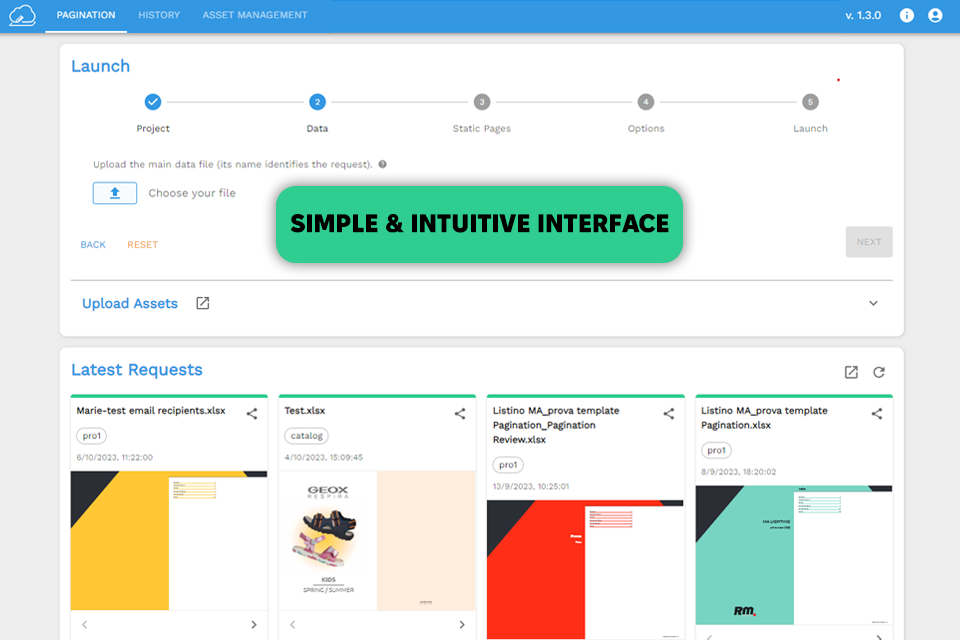
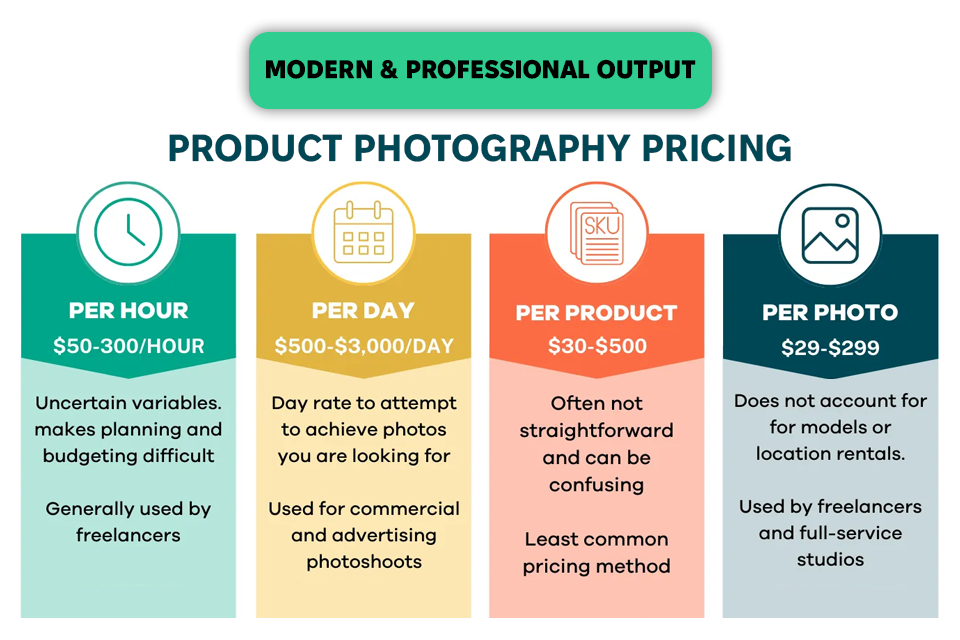
The entire price list for photographer turned out very informative. People can quickly grasp how much ease service costs.
I also determined the key factors, namely, the number of images, styling, and backgrounds, that affect the price. By clicking on any section, clients can see more details. Thus, I received a price list that is descriptive and not too long.
The Pagination platform supports lots of formats. It is possible to upload data from Excel, CSV, JSON, XML, TXT, and more. Besides, you can import information from different sources like PIM, e-commerce, ERP, and PXM systems. In fact, you can even start a direct image upload using common formats or add photos to the service through public links.
In my latest project, I imported data from Excel and uploaded images in JPG and TIFF. The process was quick and smooth. The composed catalog looked great.

Pagination simplified the process of creating tailored designs. I categorized products by attributes like category, subcategory, name, and image. The platform automatically replicated this structure across the entire product range.
Pagination also has rich customization options. I created unique layouts for each client, keeping in mind their requirements and desires. Next, I used InDesign to develop templates with custom fonts, colors, table designs, and image placements.
Then, I switched to Pagination and let the program implement the templates. I am very pleased that I don’t have to look for third-party tools and plugins to tackle the task. What’s more, I can even rely on Pagination as a free brochure maker.
If you want different people to participate in a project, Pagination fits the bill too. It offers a flexible platform for teams to work together. Design teams and agencies can create custom layouts and add images.
A marketing department can optimize product descriptions, and the sales team can integrate real-time pricing. Thus, you can be sure that everyone has the tools they need to contribute effectively.
I also like that any team member can instantly see the latest changes in the document regardless of the time and location. Generally, if you want to maintain efficient cooperation between stakeholders, it is paramount to use such tools.
You can contact them through phone, email, chat, and tickets. I can personally vouch for their chat support, as their agents helped me resolve a complex data import issue.
They gave me comprehensive, easy-to-follow instructions for tackling my problem. I appreciate their technical know-how and friendly attitude a lot.
I've selected the Professional plan, priced at $120 a month per template (billed annually). According to the terms of this plan, I can create up to 40 publications using pre-designed InDesign templates and data files. It also includes 1000 SKUs, 200 images/assets, and 500 MB of storage. I think this is an ideal option for users who want a robust design solution.
If you're looking to scale your design projects, the Business plan is a perfect choice. For $440 a month (per template), you'll enjoy unlimited publications, the ability to manage up to 4000 SKUs, and access to 1000 images/assets with 1 GB of storage. This plan also provides enhanced customization options, including unlimited data file versions and up to 20 fields.
There is also the Enterprise plan. By choosing it, you receive multiple layouts, language and currency support, and more. Contact the team to learn a customized quote.