As a content creator at FixThePhoto, I have a lot of work to do. So, I decided to try out popular free AI text effect generators found on Reddit to see how they could speed things up. Manual text effect generation is a tedious task, which really annoys me when I work with quick projects like thumbnails and social media graphics.
After discussing this issue with my colleagues, we chose over 15 free AI text effect generators. We test them in terms of text quality, customization option, simplicity, speed of processing, and any restrictions like watermarks or sign-ups.
My goal was to discover the top free AI tools for text effects that deliver high-quality output, are highly customizable, and are easy to use, avoiding common problems like low resolution, slow performance, and misaligned text.
|
|
|||||
|
Customization
|
Highly customizable
|
Moderate
|
Moderate
|
Basic
|
Basic
|
|
Text Effects Variety
|
Wide variety
|
Basic
|
Good selection
|
Good selection
|
Limited
|
|
Templates
|
Large library
|
Moderate
|
Large library
|
Moderate
|
Moderate
|
|
Speed
|
Fast
|
Good
|
Good
|
Good
|
Medium
|
|
Free Plan
|
✔️
|
✔️
|
✔️
|
✔️
|
✔️
|
|
Mobile App
|
✔️
|
❌
|
✔️
|
✔️
|
❌
|
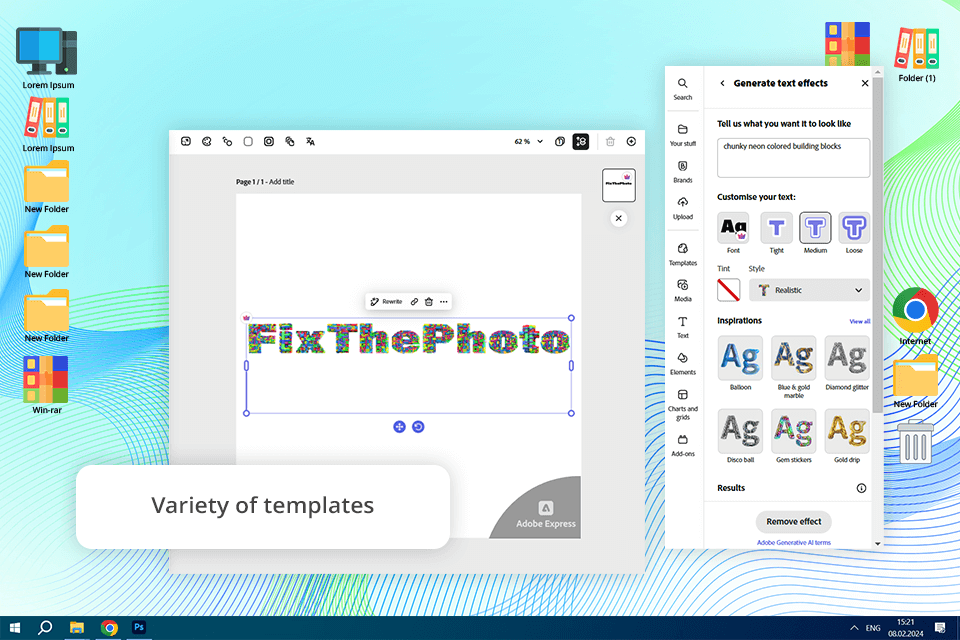
Pricing: Free or Premium for $9.99/mo.
Compatibility: Windows, MacOS, iOS, Android, iPad
Overview: Lately, I checked Adobe Express as a free AI text effect generator, and I was pleased to find out that it is extremely user-friendly, but the result it delivers is really good.
Using the FixThePhoto brand name, I explored the tool’s features to create striking designs. The process was quick and easy, allowing me to design text effects tailored to my needs. With four results produced each time, I had plenty of options to experiment with in my work.
Why It’s Great: Adobe Express stands out among other similar tools with its intuitive operation. All I needed to do was to import my text, hit the "Generate text effects" option, and enter the following prompt "chunky neon colored building blocks." The AI delivered the result in an instant, turning my text into a stylish, eye-catching font. From there, I could animate it or adjust the background to match my project’s needs.
The recent Adobe Express updates greatly improved my experience. Features like importing photos from Lightroom simplified my workflow, and converting InDesign files into editable Express files saved time while keeping designs consistent. The addition of tables and charts made data organization and AI insights more accessible, and shared calendars enhanced project management efficiency.
Thanks to the auto-resizing option for social media, I didn’t need to make any manual adjustments, whereas the one-click re-color tool helped maintain a uniform style throughout all designs. The new shared calendars made tracking project timelines and teamwork much smoother. Plus, Adobe Express is now accessible on iPad, letting me work from virtually any place.
Existing Problems: While this video editing software for Windows and MacOS is free to use, but to access advanced features, you’ll need a Creative Cloud subscription. The free version has fewer templates than paid plans, which might disappoint users wanting more design options.
Best for: Creating quick and visually appealing text effects for social media, blog posts, and marketing content.
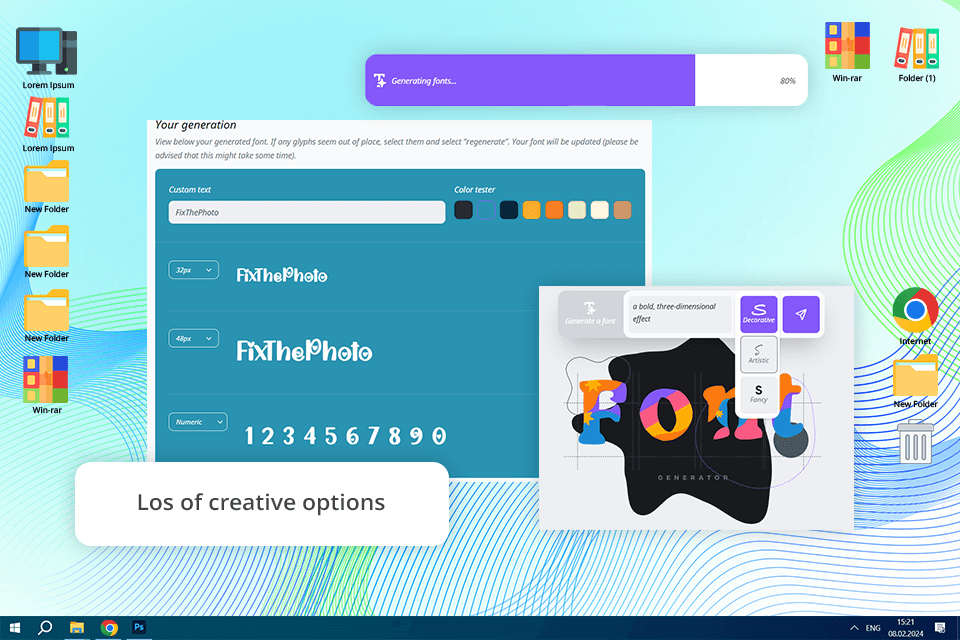
Pricing: Free or $3.99/mo.
Compatibility: Web
Overview: To try out Creative Fabrica, I entered my text and used different prompts to show the AI how to generate text effects. I played around with keywords, descriptions, and even tested styles that fit FixThePhoto’s branding. The AI text effect generator worked fast, delivering results that closely matched my vision. My colleagues from FixThePhoto loved the intuitive nature of the tool and were pleased with its high speed, with which it produced great results.
Why It’s Great: Creative Fabrica delivered a variety of text effects, from gentle, glowing fonts to bold, futuristic styles. The effects were easy to customize and original, giving me plenty of options to tinker with. Some matched my branding perfectly, while others were ideal for projects needing striking, attention-grabbing designs. My favorite was a bold, 3D effect that added depth and made the text stand out, perfect for titles or headers.
Existing Problems: This AI photo editor is fast and user-friendly, but it doesn’t offer the same level of customization as more advanced design tools. If your description isn’t precise, the results might not fully align with your vision.
Best for: Designers who need to work on the go and don’t need complex design toolkits.
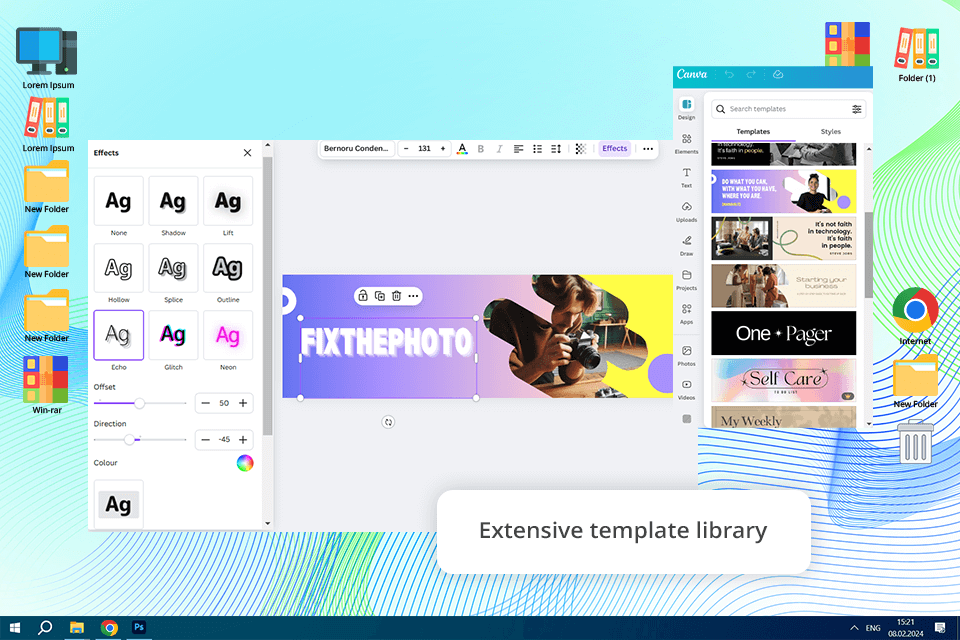
Pricing: Free or from $120/year
Compatibility: Web, Windows, MacOS, Android, iOS
Overview: To try out Canva as AI text effect generator, I entered different prompts that match FixThePhoto's overall style, tone, or visual identity.
My inquiry was to generate text effects that align with the branding and vibe of the company like soft, glowing text for dreamy effects or bold, striking text for attention-grabbing headlines. The smart technology processed my request delivering text effects in different styles, which I then customized according to my vision.
Why It’s Great: With Canva’s AI text effect generator, I explored a variety of trendy and customizable styles, including shadows, 3D text, glowing edges, and animated effects, which can be all applied effortlessly. The easy-to-use interface allowed me to quickly modify fonts and colors, saving time compared to starting designs from scratch.
Existing Problems: Of course, Canva AI is fast and intuitive, but it lacks the detailed, fine-tuning options found in more advanced design tools. I’ve discussed the result with Ann, and we came to the conclusion that the effects could be more sophisticated to deliver a more detailed stylized result.
Best for: Perfect for novice users with little design experience who want fast, polished text effects for social media posts, stories, and advertisements.
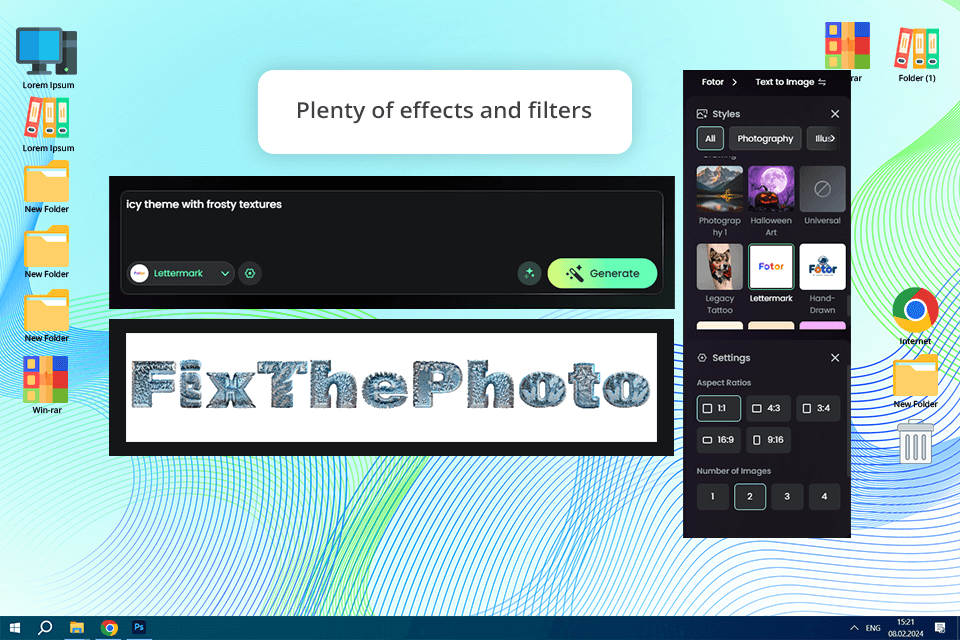
Pricing: Free or Pro start at $3.33/mo.
Compatibility: Web, Windows, MacOS, Android, iOS
Overview: To try out Fotor, I provided multiple text prompts based on various different FixThePhoto brand name concepts. I asked for specific text effects like fire, ice, watercolor, and bold styles such as glitch and 3D. After typing detailed descriptions, I adjusted the settings in the menu to customize the style and number of variations.
Why It’s Great: The results really impressed me. This automatic photo editor provides a great variety of original, high-quality text effects to catch the viewers’ attention. One of the greatest features of this tool is a cool, icy theme with frosty textures, shadows, and lighting also allowed me to adjust each effect to match my preferences.
Existing Problems: After discussing with Ann, we concluded that for complex, highly detailed projects or those needing extensive customization, professional design tools might still be the better choice.
Best for: Those who need to create many, rather basic text styles in a short time
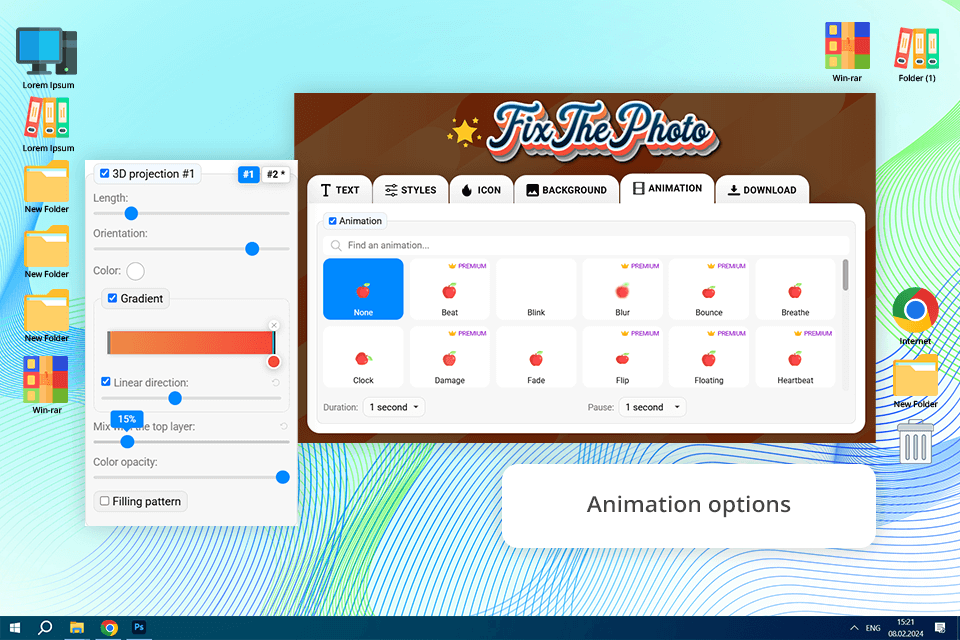
Pricing: Free or Premium from 9.90/mo.
Compatibility: Web
Overview: To check TextStudio’s functionality, I provided different text prompts based on FixThePhoto brand. My aim was to try out TextStudio’s 3D text effects and font animations. I played with different styles and customized fonts to see how they could improve my designs. The process was easy because the interface was simple and easy to use.
Why It’s Great: TextStudio generates text effects with AI like no other tool. It enabled me to animate the fonts making my designs more dynamic and energetic. Using the platform, I could also adjust shadows, and lighting, and change the orientation of the text to polish the result.
Existing Problems: The animations are smooth but fairly simple compared to more advanced animation tools. For complex, multi-layered projects, TextStudio may be a bad option, So I had better look for more functional software.
Best for: Designing eye-catching 3D animated text for logos, banners, and social media posts.
Using a free AI text effect generator is a no-brainer. All you need to do is enter the text, select the effect you like, and launch the process of design creation. Some tools also allow adjusting colors, fonts, and animations.
Most free AI text effect generators are easy to use and don’t require design experience. Smart technology handles the hard work, so even beginners can achieve professional results.
AI text effect generators usually offer options like 3D text, neon text, glitch effects, gradients, shadows, outlines, and more.
Many free generators are highly customizable enabling designers to tweak font, color, size, and even animated text. Plus, such platforms as Adobe Express and Canva enable users to import their own fonts to give a design a more individualized feel.
The time it takes to make text effects varies based on the complexity of the effect and your internet speed. For simpler effects such as 3D, neon, or gradient text, platforms like Canva and Adobe Express typically deliver the results in just a few seconds. However, animated effects, particularly those created using tools like Fotor or TextStudio, might take a bit longer due to the extra rendering time needed.
Once the text effect is ready, you can export it in an image or video format. Find the download button, hit it, and that’s all.
After testing more than 15 free text effects AI generators including Picsart, LogoAI, MockoFUN, Art Text, and Kittl, I found that while each had something special to offer, not all got to the top positions in my list due to certain drawbacks. Thanks to its powerful AI effects, extensive customization, and professional results, Adobe Express became my favorite tool. Creative Fabrica took second place with its standout designs, though it wasn’t as versatile. Canva came in third for its simplicity, but it fell short in terms of AI customization capabilities.
When testing web-based generators, we checked whether they could be accessed quickly and without complicated installations. For options that required downloading or setup, we assessed how smooth the process was and reviewed any necessary permissions. A major point we looked at was whether the tools were immediately functional after registration or setup.
Another important aspect of our evaluation was text customization. We checked the array of fonts offered by the tool, as well as the ability to upload custom fonts or select from preloaded ones. Our team also explored the range of text effects available like animations, gradients, shadows, and outlines.
Intuitive operation was one of our priorities as well. We preferred tools that allowed adjusting the size, positioning, rotating, and aligning text without trouble. One of the generators we evaluated stood out for its ease of use, enabling quick resizing and adding glow effects with just a few clicks, beating other options for being extremely user-friendly.
Our team carefully examined the interface and usability of each tool. We checked how user-friendly the layout was, making sure people could move through features without getting stuck. Some tools impressed us with drag-and-drop options, while others let users preview all the updates as they worked without any delay. My colleagues also appreciated the ability to undo changes, which is great for trying out different effects.
First, we created the text effects and then carefully checked the quality of the results and the export options. We prioritized high resolution to ensure the images stayed sharp even when zoomed in. The generators under testing allowed exporting designs as PNG, JPG, SVG, and GIF files. One tool stood out for its ability to save animations as MP4 files, making it ideal for creating engaging social media content.
AI’s role in these generators was a major focus during our testing. We looked at how well smart algorithms interpreted user input and applied text effects. Some tools had automatic style suggestions tailored to the text’s purpose, like a "photography" theme, while others gave users full control to tweak every detail manually.
We also tested how well the tools performed, checking how fast they loaded and handled tasks. The best ones provided the results in an instant, while slower ones were a bit laggy, especially with animated effects. We also made sure the tools worked smoothly on different devices and browsers, including both desktops and mobile phones.