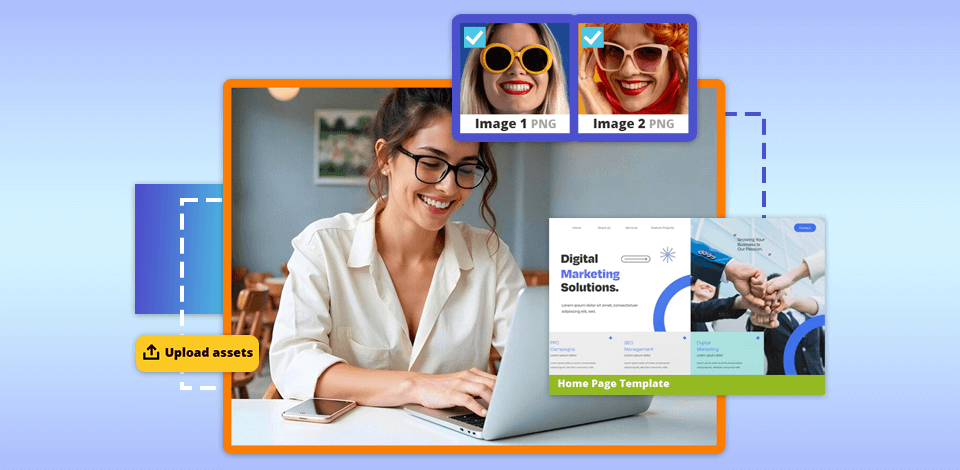
Adobe Experience Manager (AEM) is a powerful digital experience platform built for large companies looking for pro-level tools for managing their content, organizing digital assets, and enhancing client interaction.
Even though it’s hardly a feasible option for small businesses due to its high licensing and deployment costs, it’s an excellent choice for large enterprises, as its AI features, streamlined interface, and integration with other Adobe software facilitate process automation.
In this Adobe Experience Manager review, we will outline the key advantages and possible shortcomings of this solution in detail.
Adobe Experience Manager (AEM) has recently released multiple notable upgrades and new features:
What makes it different from other content management solutions that often have problems of payment is that Adobe Experience Manager does not have fixed prices. Its pricing can be adjusted depending on a client’s needs.
According to the published reports, licensing fees start at $200,000, making AEM hardly suitable for companies with a small budget. Those who consider it too expensive can use one of the available Adobe Experience Manager alternatives.
Here are the main things one should keep in mind when considering prices:
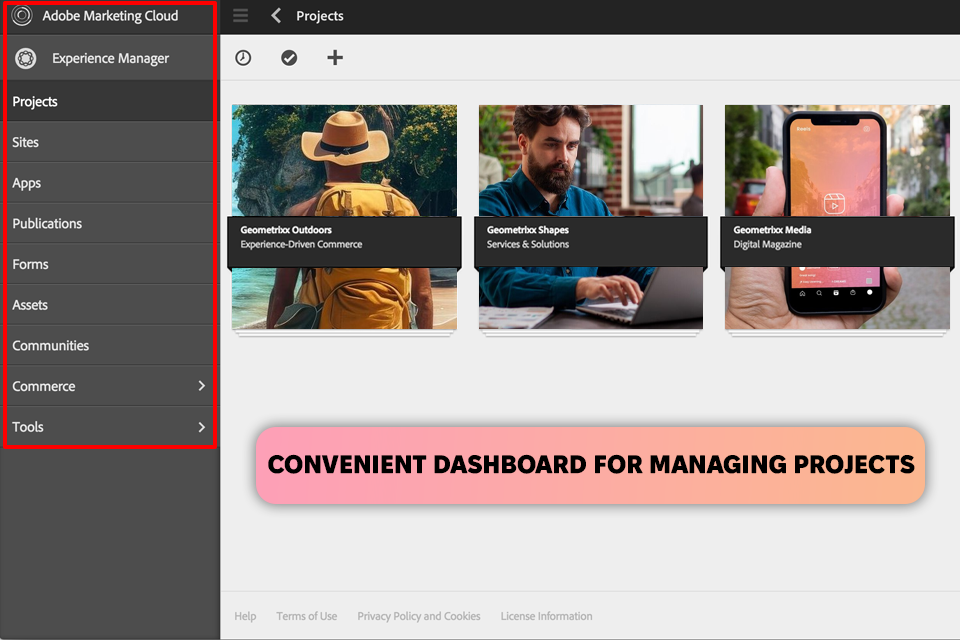
Enterprise-level content management. AEM Sites functions as an advanced CMS, allowing companies to manage content and assets across various platforms and channels, including web, mobile, email, social media, etc. The main features are:
Advanced data collection. AEM Forms facilitates creating and using forms to collect client data, surveys, and feedback. The key advantages are:
AI-driven digital asset management (DAM). It might be challenging to organize extensive digital content libraries. AEM Assets utilizes AI to streamline asset organization. This digital asset management software for photographers and other professionals has the following handy tools:
If you have ever used any enterprise-grade paid or free Adobe software, you won’t face any issues trying to navigate the interface, as the company is known for releasing products that are convenient to use.
It might be challenging to describe the AEM experience as the platform has extensive functionality. Adobe prefers to make text clear and keep layouts intuitive, making its products easier to use.
For instance, the OmniSearch function allows users to start searching quickly. They just need to start typing, and the program will scan the metadata of the available assets to find the information they need. The AI-driven tools allow sorting the results by relevance to save the time they typically spend on finding illustrations or drafts.
Adobe recognizes that enterprise-level clients need to quickly resolve any issues when deploying complex projects. The company created a detailed Adobe Experience Manager tutorial to help users master the AEM system. If you don’t find a solution in one of these articles, you can ask for assistance on a community forum or contact the support team by phone.
| Adobe Experience Manager | WordPress | Drupal | |
|---|---|---|---|
|
Best for
|
Enterprises, large-scale content management
|
Bloggers, small businesses, startups
|
Government & complex web apps
|
|
AI features
|
✔️
|
❌
|
❌
|
|
Customization
|
✔️
|
✔️
|
✔️
|
|
Pricing
|
$200,000+
|
Free (with paid hosting)
|
Free (developer costs apply)
|
|
Ease of use
|
✔️
|
✔️
|
❌
|
Smart content automation. AI automates user workflows:
Intelligent workflows & task routing. AI enables users to handle tasks quickly by doing the following:
Smart asset management. Adobe Experience Manager’s AI can:
Personalized experiences at scale. The AI system considers behavior patterns and segments audiences:
Insights-driven decision making. AI allows companies to access useful information, such as:
Adobe Experience Manager is a top-level solution for large enterprises that simplifies content, asset, and digital experience management thanks to its AI-powered automated tools.
Recommended for:
Not for:
What makes AEM different from typically chosen CMS platforms, like WordPress or Drupal, is that it was built for large enterprises that are interested in all-in-one solutions for managing digital experiences. It stands out for its AI tools, customization options, cloud support, and integration with other Adobe software. Even though it’s pricier than other options, it is more advanced as well.
Yes, users can access AEM via the cloud. It enables companies to scale up their operations while minimizing infrastructure management costs. Such solutions can be deployed on premises or as a part of hybrid systems, allowing companies to control their data fully.
AEM is preferred by businesses from the industries centered around digital experiences, including retail, e-commerce, finance, healthcare and pharmaceuticals, media, and entertainment.
Yes, AEM includes Adobe Sensei, an algorithm-based assistant that allows clients to automatically add tags to their content, use advanced personalization options, and access analytics tools. After the recent update, users can deploy AI agents to automate their marketing efforts and augment digital experience management.
AEM can be accessed via the cloud, deployed on premises, or run in a hybrid environment. The system requirements vary depending on the deployment model used by a company. If an enterprise decides to run it on premises, it should build and maintain a Java-based infrastructure, ensure the support of database systems (MySQL, Oracle, or PostgreSQL), and streamline the integration with Adobe Marketing Cloud and other third-party software.
Yes, AEM has APIs and connectors, which facilitates integration with third-party services, including customer management software (Salesforce, Microsoft Dynamics), marketing automation platforms (Marketo, HubSpot), e-commerce solutions (Magento, Shopify), and data analytics platforms (Google Analytics, Adobe Analytics).
Yes, Adobe Experience Manager mobile version makes it easier for companies to manage content for mobile apps, progressive web apps (PWAs), and websites with responsive interfaces. In addition, it supports adaptive image scaling and performance optimization, making it perfect for mobile use.