Optitex
Verdict: Looking for suitable and powerful 3D modeling software, I chose Optitex and have not regretted it. I find the program rich in features, especially for fashion design, and its interface is friendly and clear, which gives a flawless user experience.
What I liked the most is that it allows you to design pieces in 3D, making the finished models as close as possible to how they will look in real life.
I recommend this platform for experienced creatives looking for a powerful feature set and collaboration experience. Communication within the team with this software is a no-brainer task that greatly streamlines and speeds up my business processes.
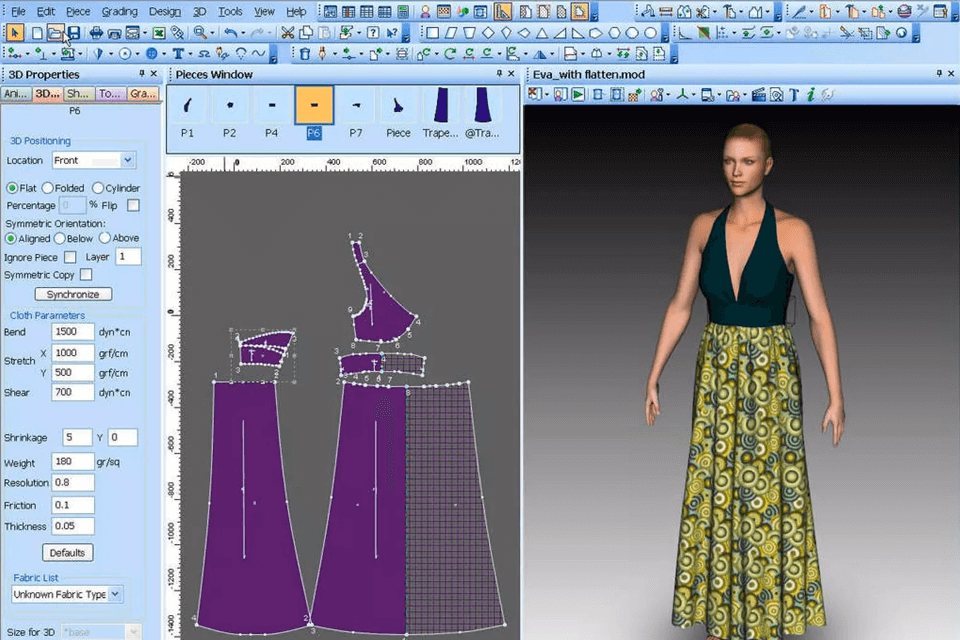
Focused on fashion design, this advanced CAD software comes with powerful 2D design and 3D visualization capabilities.
Covering the entire supply chain, creating efficient workflows, and reducing time to market – it’s all available to you and your team.

I believe that the hallmark of Optitex, which surpasses its competitors, is efficient workflow organization. With the advanced feature set found only in professional online collaboration software, you can ditch third-party programs while still communicating effectively and conveniently with your team.
The program offers products in three segments, namely Design, Develop, and Produce. You can control each of these stages of product creation remotely, and get instant feedback from contractors or technical specialists, which allows you to organize your workflow more efficiently, as well as save time and materials.
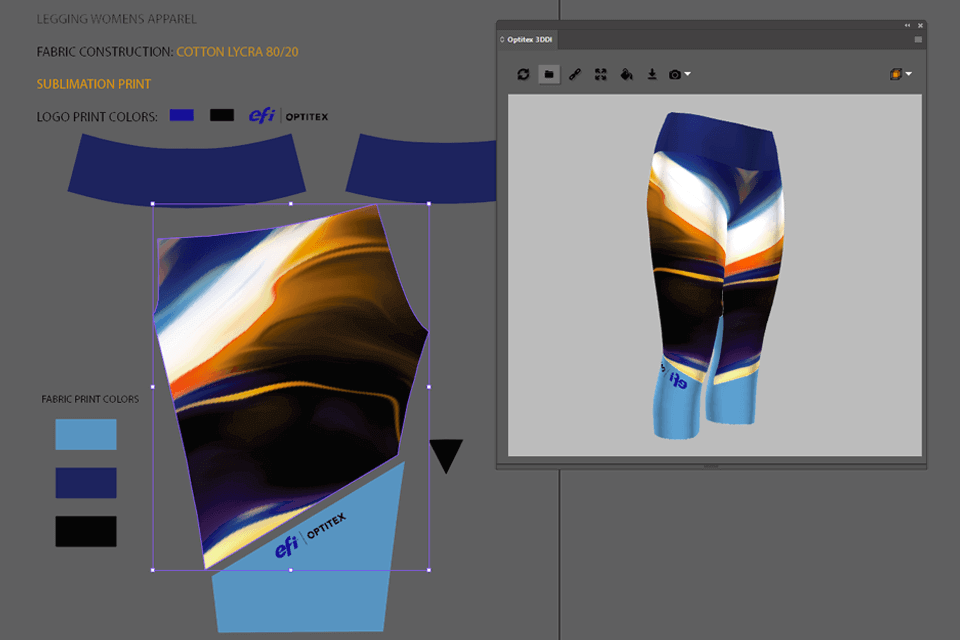
Integrated with Adobe Illustrator which provides fine-tuning capabilities to create stylish garments with sophisticated patterns. It allows for working in Illustrator’s native environment, which is supported by both Windows and Mac and rendering virtual swatches with precise proportions and scaling.
Once you’ve designed your 3D model in Optitex, you can import it into this popular vector graphics software to decorate with different textures and patterns, select fabrics and print templates without having to wait for a finished print.
Upon completion of all the settings, you can export to gITF and GLB formats, which carry a bunch of data about the materials used and are simple and convenient in determining all the built-in materials in 3DDI.

I like Optitex’s ground-breaking pattern making software combining robust 2D design with realistic 3D rendering. Its top-quality meets the high standards of both the apparel and technical textile industries.
You can easily create patterns of varying complexity with high precision. It’s very handy that if you need to make any changes to the 3D model of a future product, Optitex automatically makes the appropriate adjustments to the 2D pattern, which simplifies the work of not only the designer but also cutters, technologists, and others.
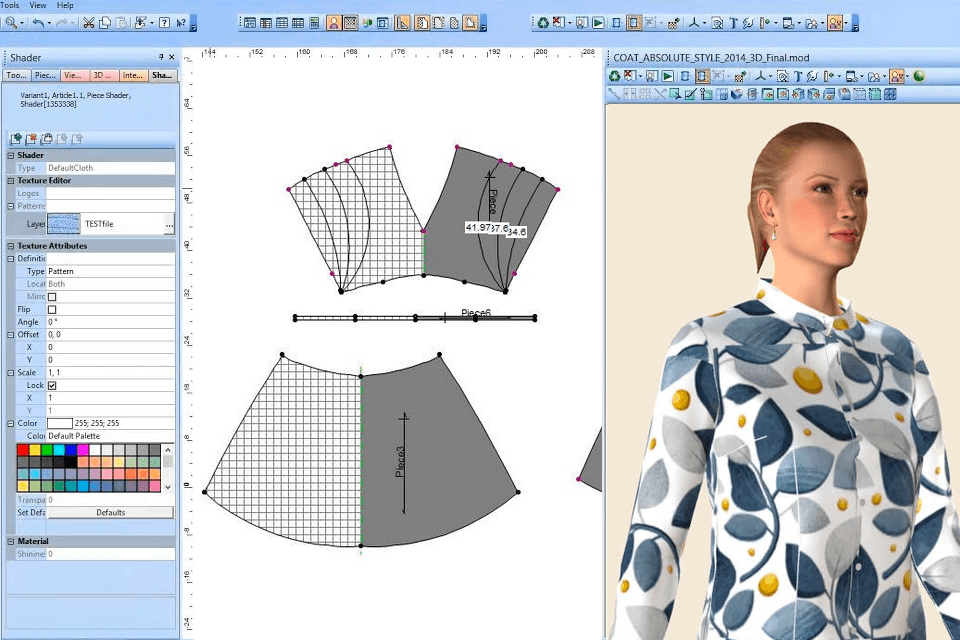
As an ideal app for fashion designers, Optitex 2D enhances the entire pattern and garment design process.
I like how fast and convenient the setup is here – just select a few points and change them all at the same time. What’s more, creating, moving, opening darts, pleats, and multi-pleats is flawless and fast here.
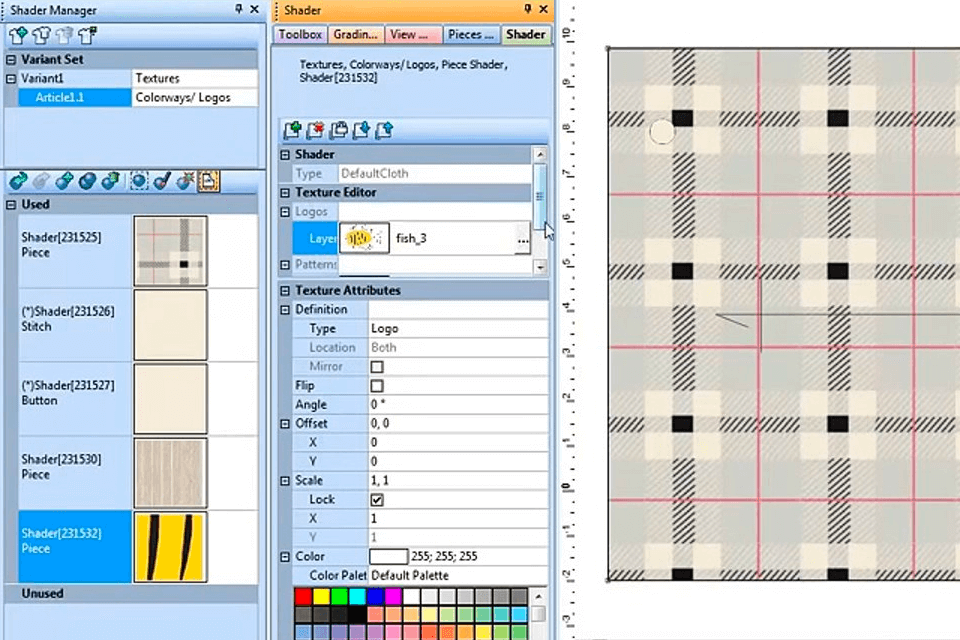
This cutting-edge fashion design software covers all processes related to fabric, from measurement to modeling and sample sharing. Pair the software with a dedicated scanner to scan a piece of fabric for later use and processing in Optitex.
The customization possibilities are simply amazing – choosing a specific area of the fabric, setting an opacity, changing the color palette, and other parameters to fully realize your idea. You can design the look of the fabric in different circumstances, such as crumpling it to see what the future product will look like.

With this open source CAD software, you can analyze the fit of garments based on fabric properties. The rich PDS library offers you more than 60 types of fabric to choose from, from knitted to silk and so on.
If you don’t find what you need, connect a U3M-compatible scanner, set it to 3D rendering, and use the material converter to scan a physical piece of fabric and paste it into your project.
Despite a fairly high degree of intuitiveness, Optitex is not a 3D modeling software for beginners. This is a program with professional options for fashion designers and clothing design professionals who already have prior work experience.
To get the most out of using Optitex, you should have basic skills in rendering software, designing (particularly graphic design software, 3D painting software, etc. Since the program is tightly integrated with Adobe products, their basic knowledge will also come in handy.
Their website does not indicate the price of the program, which is not convenient for those who are looking for the right program to work. You can contact the platform manager and request a price or request a demo, where you can specify in more detail what features you need and for what purposes.