Wisepops Platform
Verdict: Wisepops is a highly popular platform among brands and a tool with features for engaging website visitors. While testing the service, I was amazed by how straightforward the whole process was. I managed to create and dispatch multiple personalized messages, including product launches, promotions, and editorial content.
However, the best part is that all my messages were designed in accordance with the styling of my website. To my mind, the most useful option is the possibility to connect Wisepops with help desk software such as Zapier. Reporting is also straightforward and quick.
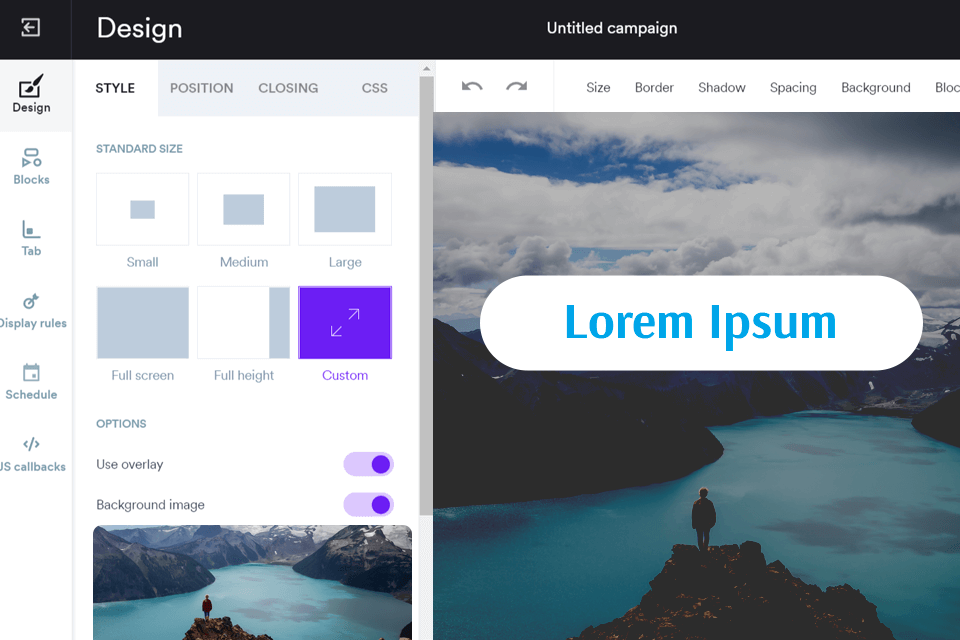
Wisepops is a go-to popup editing platform for many companies due to the possibility to execute the latest marketing techniques. Here you can create email popup, bespoke upsell campaigns, and everything in between.
Moreover, it is suitable for teamwork, when every member is in charge of a particular process. The drag & drop interface is very convenient for building different popup elements, customizing colors, texts, and styles, and adding effects, images, and fields.
Thanks to innovative targeting tools, you can control who will see your messages and when. This is especially important if you want to create personalized experiences for your visitors. Moreover, there is a separate dashboard for supervisors to keep tabs on conversions, emails, click rates, and other website characteristics, and make quick adjustments when needed.

Wisepops was created in 2013 and has evolved into one of the most demanded popup editing tools today. Currently, over 1,500 brands across the world use the platform on a regular basis. Companies frequently choose the service for making personalized online messages and sending them to clients in an agile manner.
Such high-profile brands as Asphalte, Blume, Decathlon, Heineken, and Jaguar harness the capabilities of Wisepops to hit it off with prospects and expand the list of returning clients.
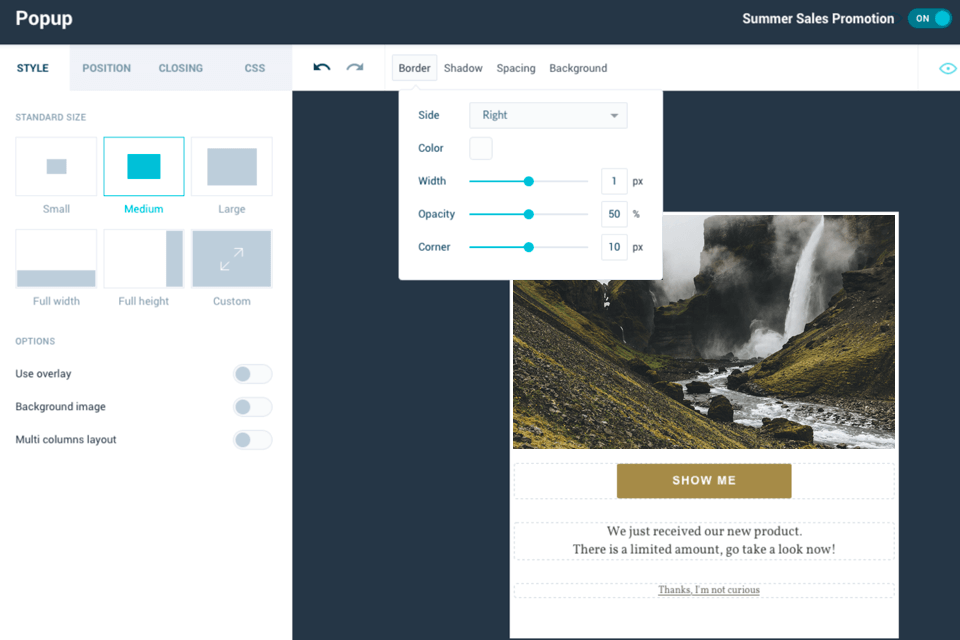
I used the service for making eye-catching and brand-focused popups, banners, and bars for my mobile and desktop visitors. I really appreciate the possibility to flick through ready-made campaigns and choose the one that meets my needs. In the library, there are over 60 campaigns, including surveys, spin-to-win objects, SMS, countdowns, videos, and more.
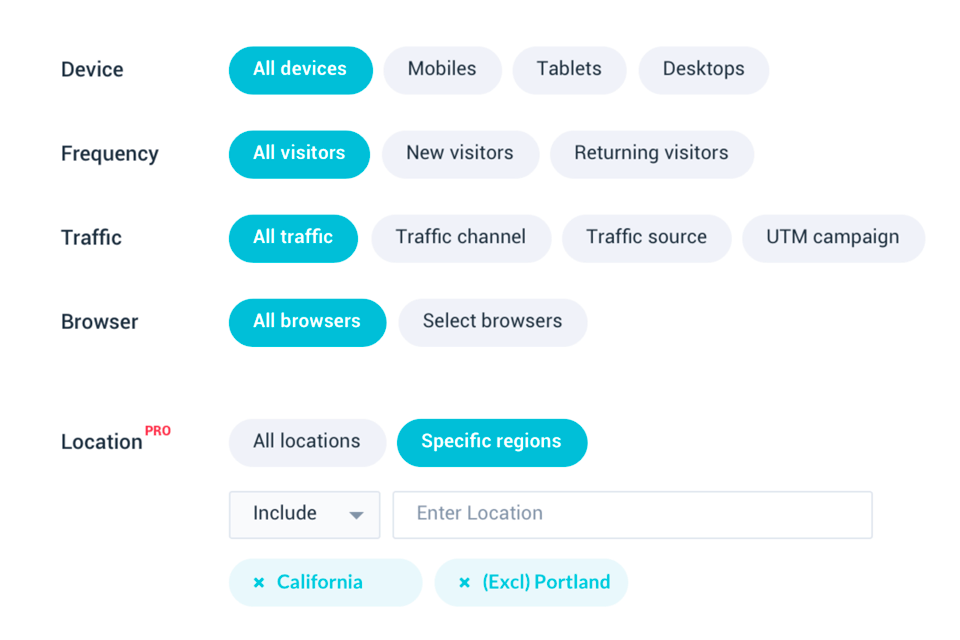
Most of all I like that all operations are performed by dragging and dropping items. So, to make a modern popup, you need to spend a couple of minutes. Besides, you can tackle the task without having any design or development background.
Users can quickly share their product events, brand updates, and other info right from the interface. The process is understandable even for total novices. The Notification Feed has a recognizable red badge that immediately draws people’s attention, prompting them to click on it to learn something important.
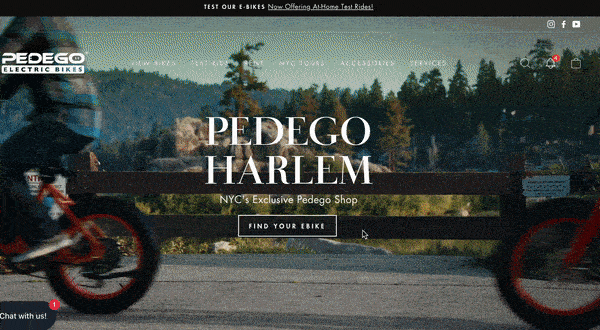
When a person opens the feed, he/she will see a notification, which is generated based on the previous activity. While making such a notification, you can fully control its design so that clients will instantly relate it to your brand.
I tested this function and can say that I’m absolutely fascinated by how fast you can design and roll out a campaign. I just chose pre-made templates for collecting messages, promoting content, and upselling, applied simple tweaks, and sent them to my clients.
After my camping was launched, I started to monitor visitors’ engagement. Doing that is easy from the Notification Feed tab. To my mind, this is an extremely helpful feature to understand whether customers like your offer and will interact with it.
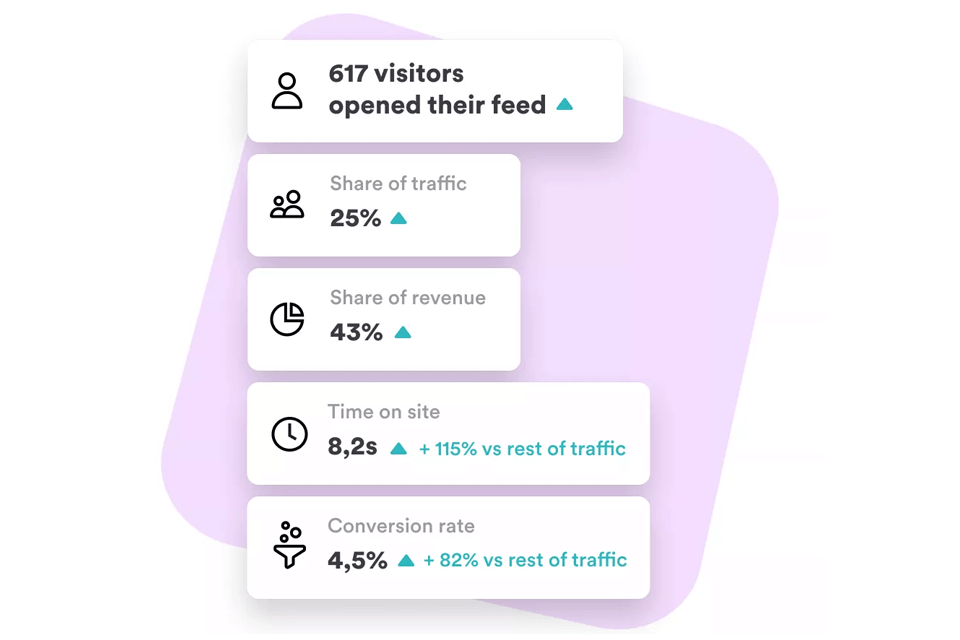
Besides, with the help of this web analysis tool for marketer, I was able to customize notification displays for the most personalized experiences.
For more detailed analysis, you can head to the analytics dashboard. Moreover, you can leverage A/B testing features.
Large enterprises that offer products and services of different kinds particularly admire the possibility to integrate Wisepops with other websites and marketing tools.
For example, you can pair it with blogs, and media websites, including WordPress, Joomla, Magento, Google Tag Manager, as well as e-commerce platforms like Shopify, WooCommerce, and BigCommerce.
If you use email marketing software, be it Constant Contact, HubSpot, ConvertKit, ActiveCampaign, or any other program, you can also integrate it with Wisepops.
If you have any questions, you can visit the FAQ section, look through the documentation, or get in touch with support agents via email or online chat.
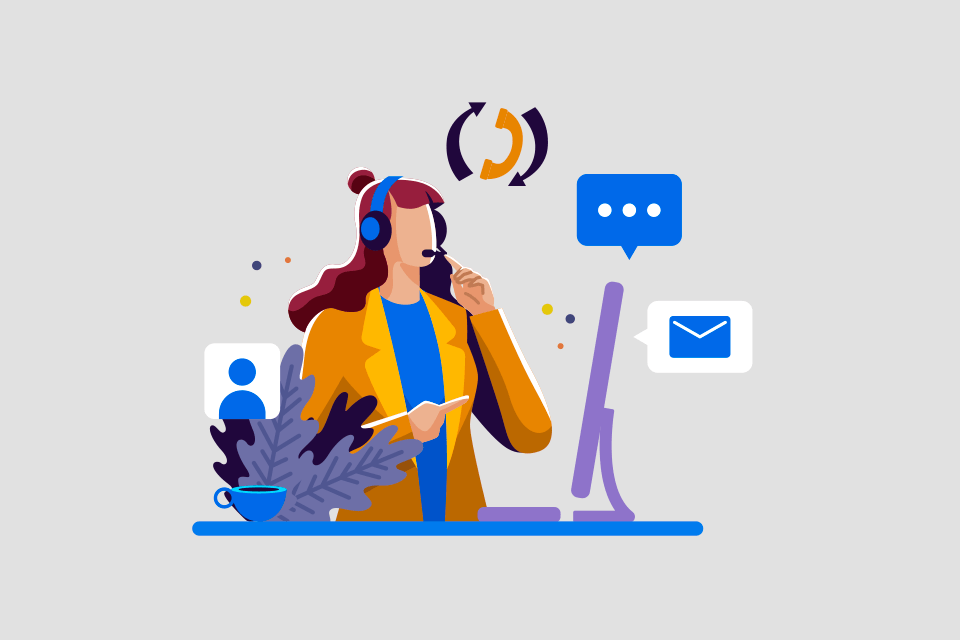
The team is very knowledgeable and tries to handle your queries as quickly as possible. I like that these guys always study customers’ requests very attentively and do their best to provide detailed answers.
Moreover, you can use a large database on the official website or watch video tutorials, covering specific topics.
The blog deserves a special mention in this Wisepops review. It abounds with numerous helpful articles that are updated from time to time. There I found interesting photography marketing tips, inspirational ideas for business growth, as well as expert strategies for attracting new clients.
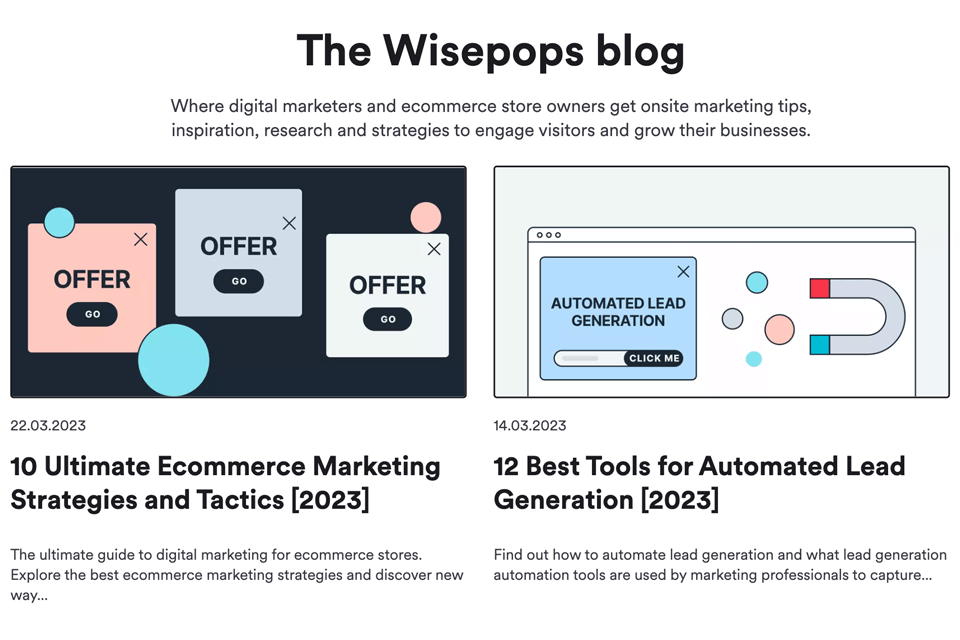
I like that information is explained in simple words. Thus, you can figure out how to create popup forms without coding, how to realize Shopify marketing strategies without spending a fortune, how to embed onsite notifications, and more.
You can choose from several payment plans depending on your monthly pageviews. There are such options as €49/mo for 50K, €79/mo for 100K, €149/mo for 250K, €199/mo for 500K, €299/mo for 1M.
All basic plans contain over 130 pre-made campaign templates, innovative Shopify integrations, popups, bars and embeds, more than 60 CRMs & ESPs integrations, up to 5 websites, and 9 pre-designed notification templates.
If you want more sophisticated features, you can opt for the enterprise plan. To understand whether Wisepops is suitable for your work, you can test it for free for 14 days.