Flowrite
Verdict: The Flowrite is a cutting-edge productivity app for generating ready-to-send emails and messages in several simple clicks. The collection of multiple templates, which are easy to reference and apply, is the major benefit of the tool.
If you are a company owner who is looking for the most effective way to make communication with clients smoother and increase the level of engagement, the app is the most appropriate choice.
The AI instrument will come in handy for those who suffer from dyslexia or non-native speakers who are just learning English.
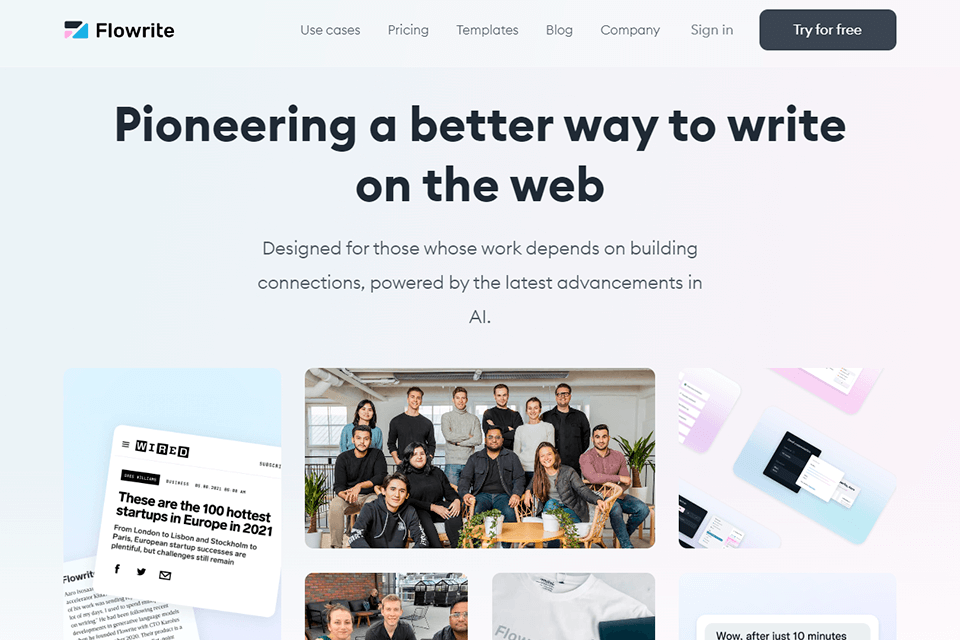
Flowrite is your assistant in writing daily emails that can accelerate your workflow five times. Besides, users appreciate the ability to customize messages to answer your specific requirements.
The embedded grammar and spelling checker are another highlight of this tool. With it, you can be sure that the emails do not contain errors, increasing the professionalism of user interaction.
Straightforward operation is a great advantage as well. The app adjusts to users' individual writing styles to add an authentic and personalized feel to messages.
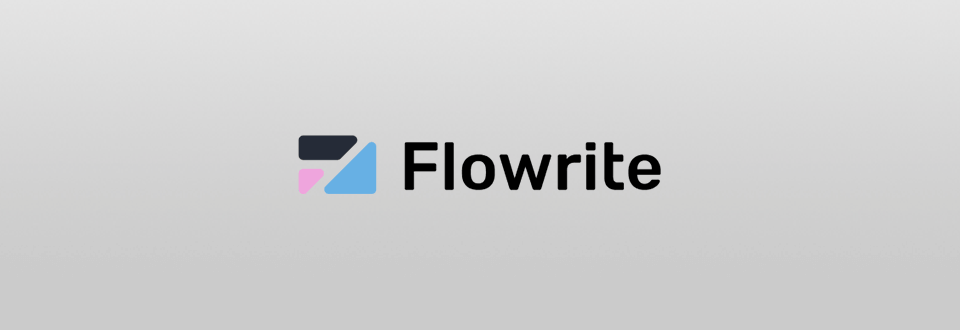
This artificial intelligence software can help you perform writing emails, creating calendar events, research, etc., allowing you to complete them automatically.
The app frees up users from mental bandwidth letting them concentrate on other important tasks. AI communication technology, which improves the way you send emails and messages, is what lets the tool stands out among other applications.
Chrome Extension is another strength of Flowrite, that ensures the flawless functioning of the tool on various web browsers. With this extension, the generation of professional-looking letters directly from a browser is as easy as pie.
This allows creating responses to messages in a flash, streamlining your workflow, and answer all the inquiries virtually in no time.
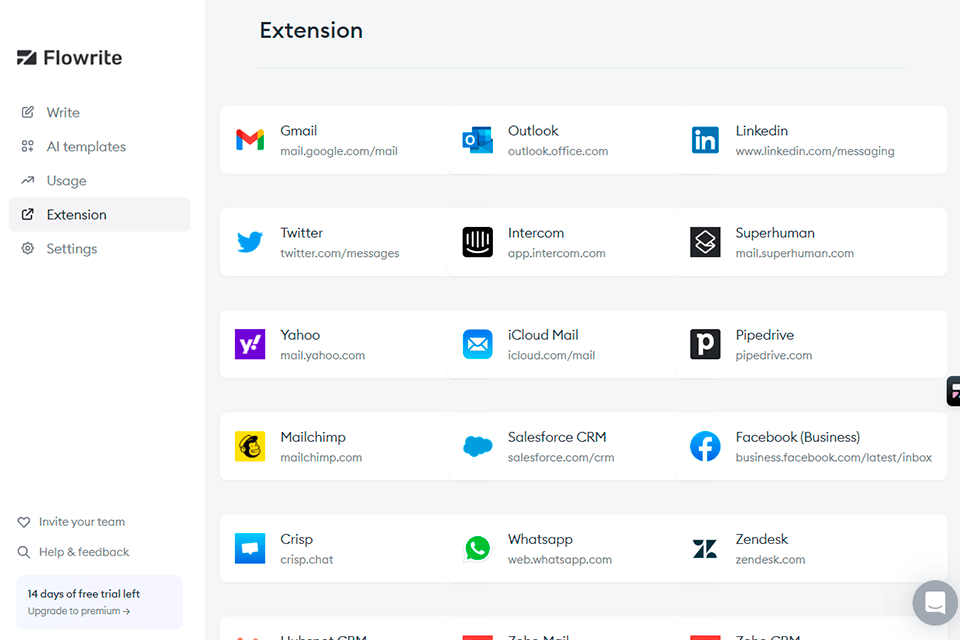
Flowrite works with Gmail, LinkedIn, Outlook, Messenger, Twitter, and many other instant messaging software, so it is will pop up within your tool simplifying your workflow.
The only thing you need is to select a sentiment and the app will generate the reply based on the initial email. All the messages created by the app automatically express your ideas in a clear and concise manner improving your communication.
If you have not had experience working with such applications, this is not a problem as Flowrite boasts an intuitive and sleek UI.
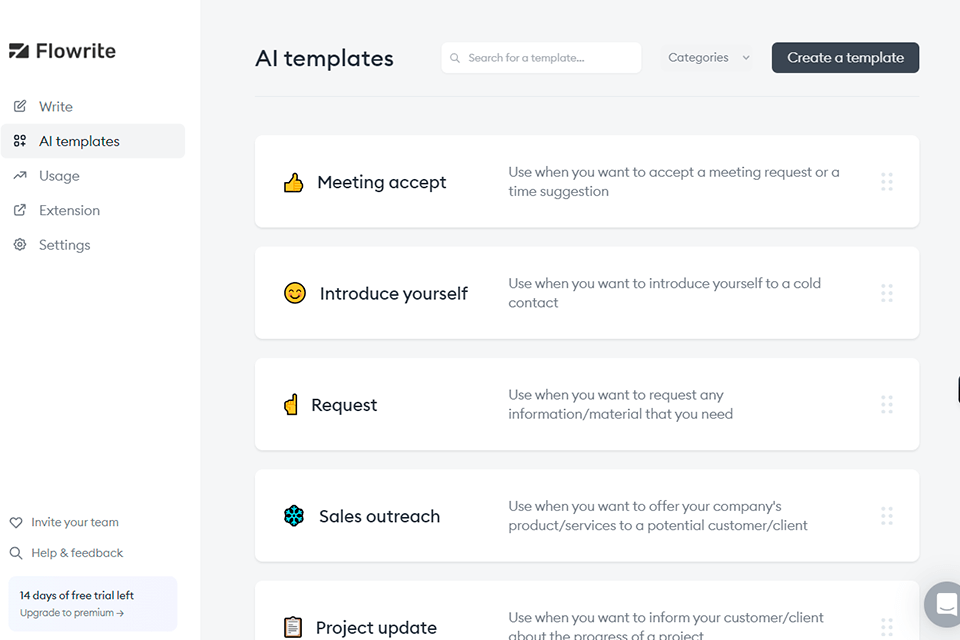
The app has a collection of 50 AI-driven templates that allow the creation of motivating and persuasive emails in just a few clicks. Besides, the arsenal of AI-generated drafts covers the most frequent messages across roles and teams, so there is no need to download any customer service software.
No matter whether you need a draft for a department correspondence, like messages of sales and customer teams, as well as Human resources and accounts, you will find any template in the library.
Here you’ll find drafts of messages for a meeting, advertising product updates, requesting payments, or asking for feedback in a flash.
Thanks to AI technology used to create such templates, the app easily adjusts the message according to a recipient and previous dialogues to create meaningful communications. business communication.
As for me, the Flowrite tool is the most effective AI email assistant available on the market today. I also like that the process is quite straightforward. Select an appropriate template, write short instructions, or rely on the tool’s automated algorithms, and wait until the app generates a comprehensive response based on your requirements.
The ability to preview and change a message is another considerable advantage. Check the quality of text generated by AI-tool before sending it to make certain that it looks like written by a real person.
Flowrite offers three pro-level alternatives personalized to every recipient. Select the one you like most. Proper message intention is your task, whereas the app ensures delivery, formatting, proper grammar, and a professional tone.
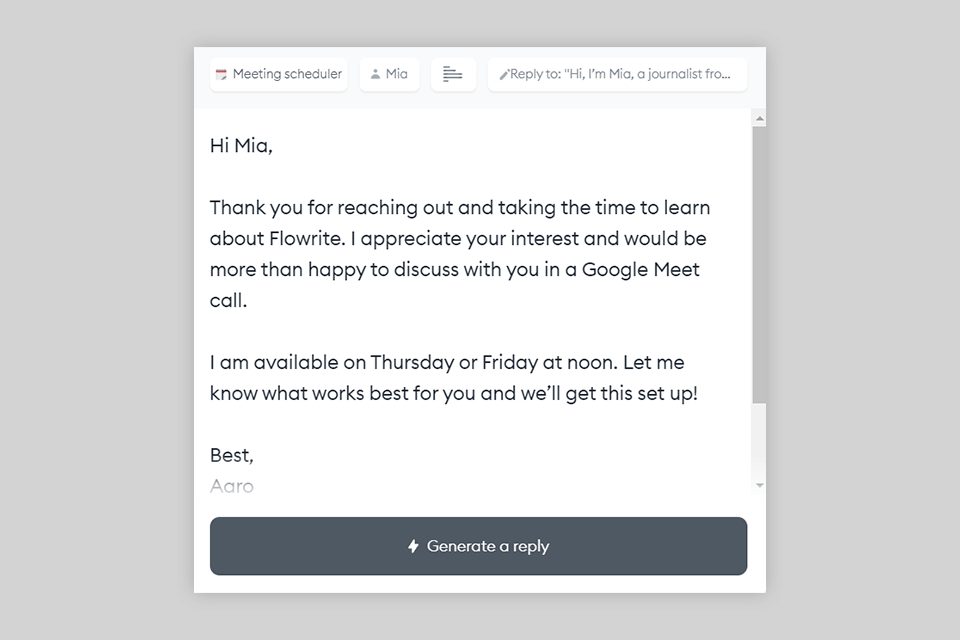
Flowrite AI-based language models, which have been trained on tons of data, produce high-quality texts that feel like written by a real person. GPT-3 is one of these models.
The app gathers your personal information eliminating the need to enter the same data like your name and job every time you need to send a letter. The app becomes smarter every time you use it.
Besides, it will begin to understand your writing style over time to generate a personalized email that features your specific way of writing.
It is great that a recipient does not even notice that the message is created by an automated algorithm. Besides, it is easy to play with the tone of your message making it sound friendly, polite, casual, or formal in just a single click.
Choose the desired tone, and Flowrite will pick the appropriate words, phrasing, and punctuation, functioning as proofreading software.
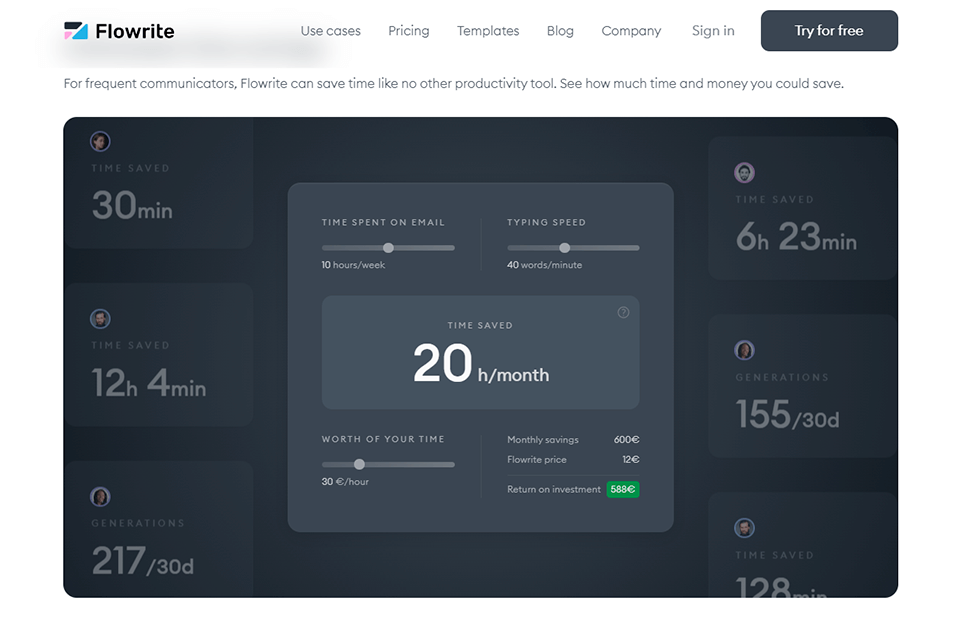
Every day we spend much time reading and writing emails. Flowrite is a great assistant that can generate emails in just a few clicks streamlining your workflow and saving you around 1.5 hours daily.
About 7.5 hours are required to handle correspondence each week, which makes in a total of 4 full working days per month. When using other time management software, it is possible to speed up your workflow even more. Conveniently, the app showcases the approximate time you’ve saved and your ROI when using it.
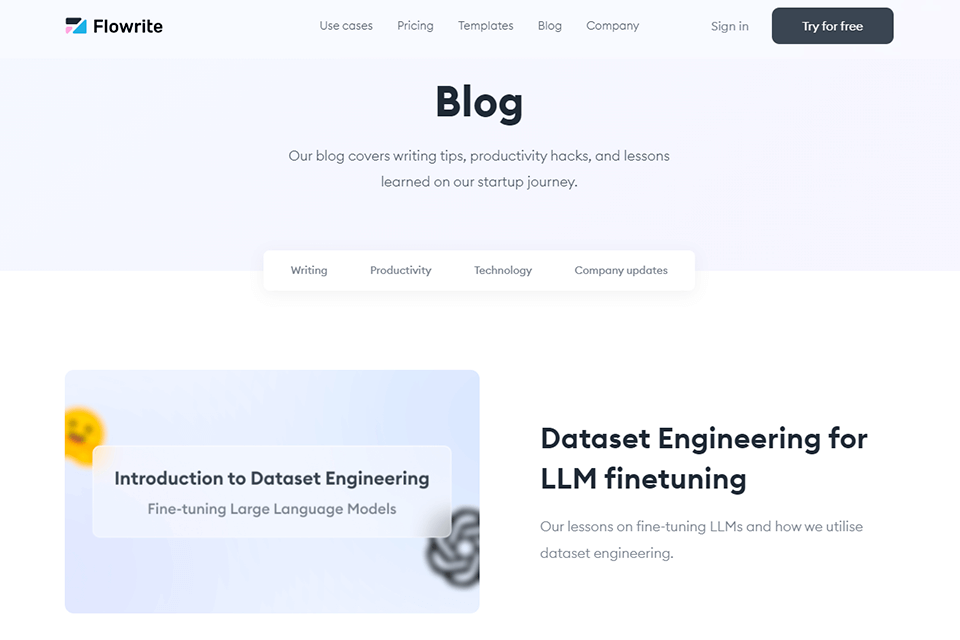
Here you’ll also find useful writing tips, many handy guides, as well as other effective communication tools. For more convenience, this technology blog contains categories like Writing, Productivity, and Company Updates, and there is also much info about their technology.
Flowrite only offers one paid package for their clients and its price is quite appealing. This is a Premium package, which costs €15 and offers unlimited messages per month.
If you want to save, opt for an annual plan, which is available at a 20% discount. By paying €12 a month (€144 billed annually), you’ll manage to save €36 a year.
Besides, a free two-week trial is available. To benefit from it, you won’t even need to provide your card number and are free to cancel it at any time.