BrandBird Software
Verdict: BrandBird is a beginner photo editing tool that transforms screenshots into eye-catching graphics that match your brand identity and can help you increase your online presence and user engagement. I have successfully used it to add backgrounds, 3D effects, mockups, and other elements to my designs in just one click.
This software delivers a streamlined editing process that doesn’t force you to mess around with frames, layers, artboards, and other complex elements as all changes can be made in only a couple of clicks.
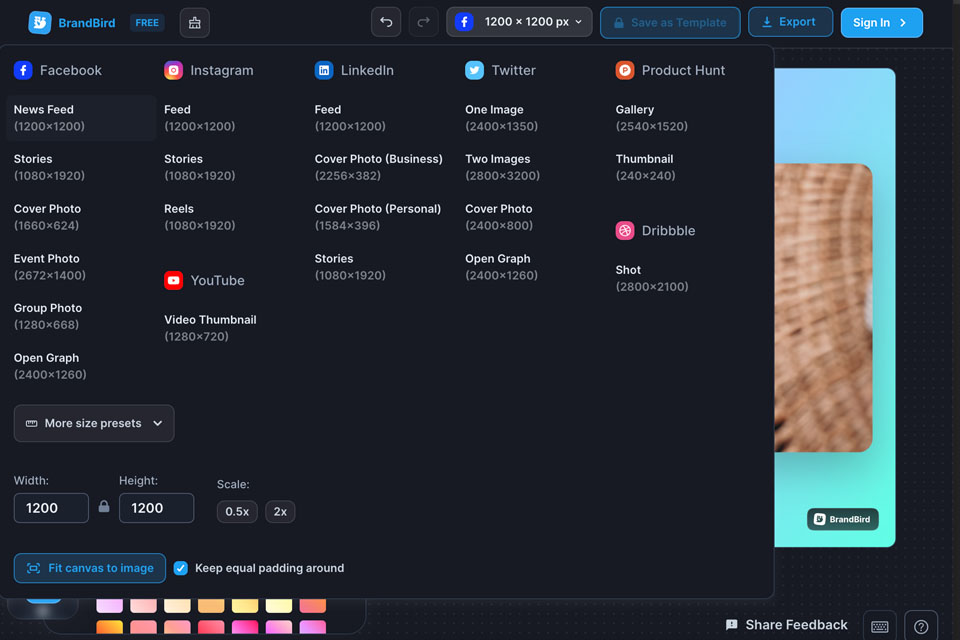
BrandBird provides a broad range of presets and templates for you to use, meaning you can create a pro-quality graphic that is ready to be published in just a few seconds. Moreover, you can enhance it with your brand colors and watermark.
This software comes with templates that offer the optimal size to be posted on LinkedIn, Dribbble, Product Hunt, and various social media for photographers like Twitter, Instagram, and Facebook.

BrandBird was developed by Jim Raptis who has earned the reputation of an efficient developer capable of producing basic products that make it easier for users to create higher-quality designs. If you have a blog, post content on your social media pages, handle product marketing, or create web designs, I highly suggest you check out this solution.
After I launched BrandBird, I needed to pick the desired canvas size. The software lets you select from all popular social media image dimensions, or you can type in the resolution manually.
Afterward, you can upload the required image or simply pick a screenshot. This tool lets you copy & paste an image, upload a file, add a link to the picture, or copy a tweet URL.
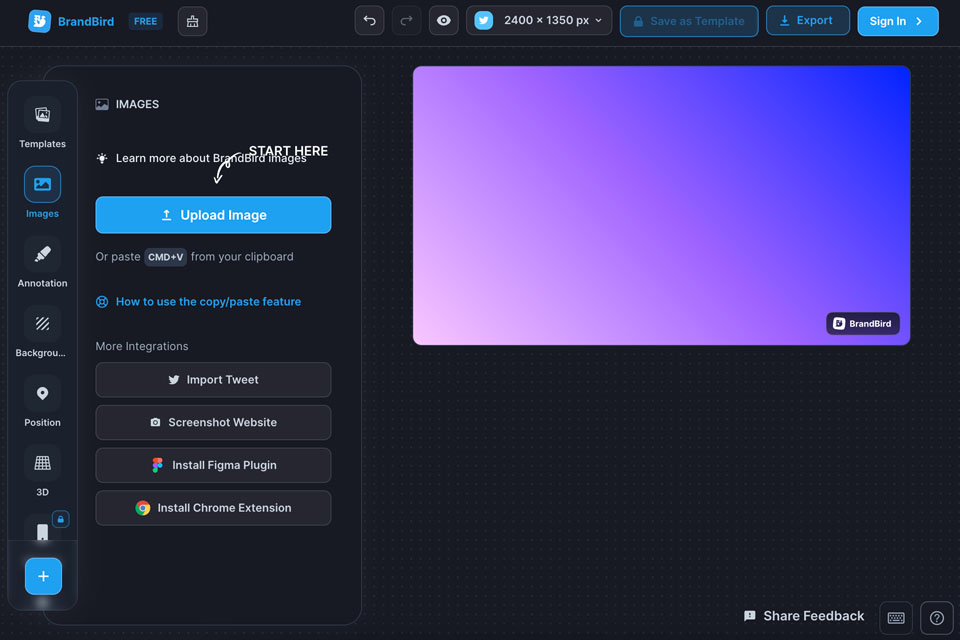
Even by just using the default settings, I already received a stunning image that could be used for my blog or posted online. Thanks to this screenshot app for Windows, I was able to further enhance my design with the available presets.
This photo editing software for PC lets you transform bland 2D images into mesmerizing 3D graphics that will captivate your audience. If you’d like to add a bit of spice to your pictures, you can skew them on the X/Y/Z axis to achieve a 3D effect.
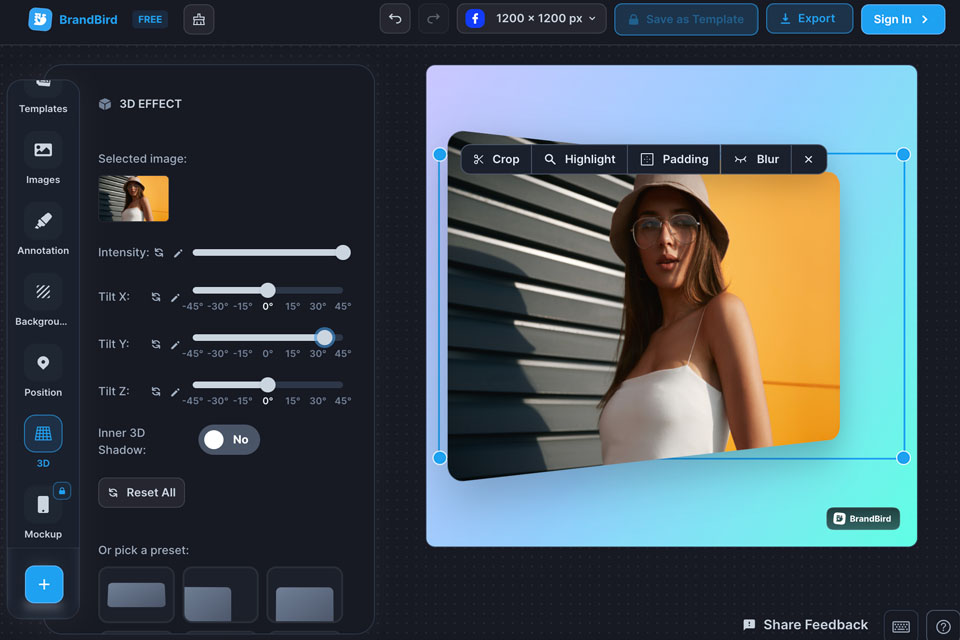
Regardless of whether you’re interested in advertising a new product or service, or merely need to breathe new life into your marketing assets, BrandBird has you covered.
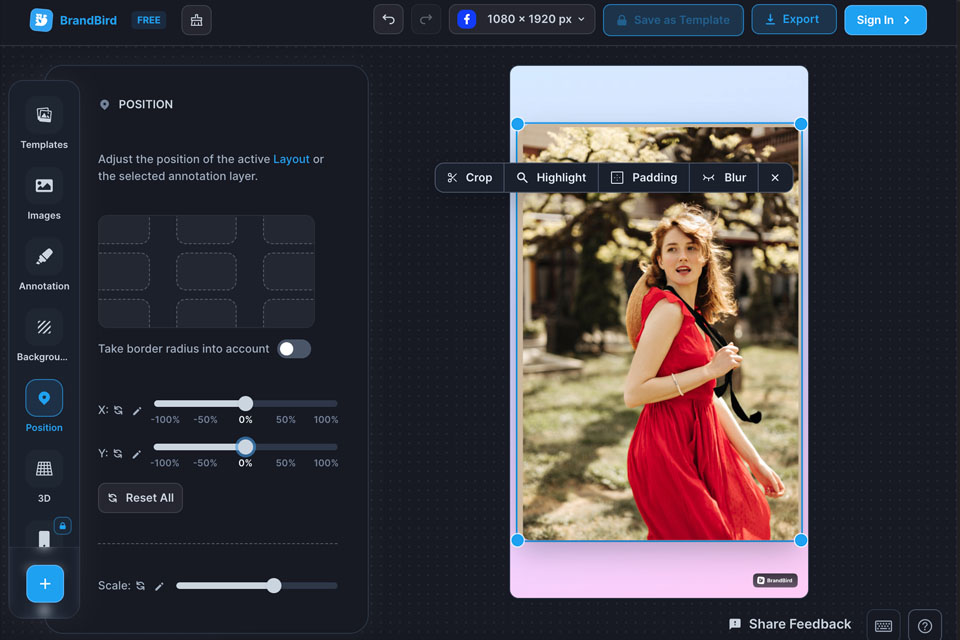
The software makes it easy to reposition and realign your image to add a distinct look and feel to it. Ordinarily, I start by adjusting the bottom of the image and go up from there. You can always press the Reset All button if you end up not liking the result.
BrandBird lets users pick mockup frames that help add more context to the graphic. This is particularly useful for webpage screenshots that can benefit from a minimalistic browser frame.
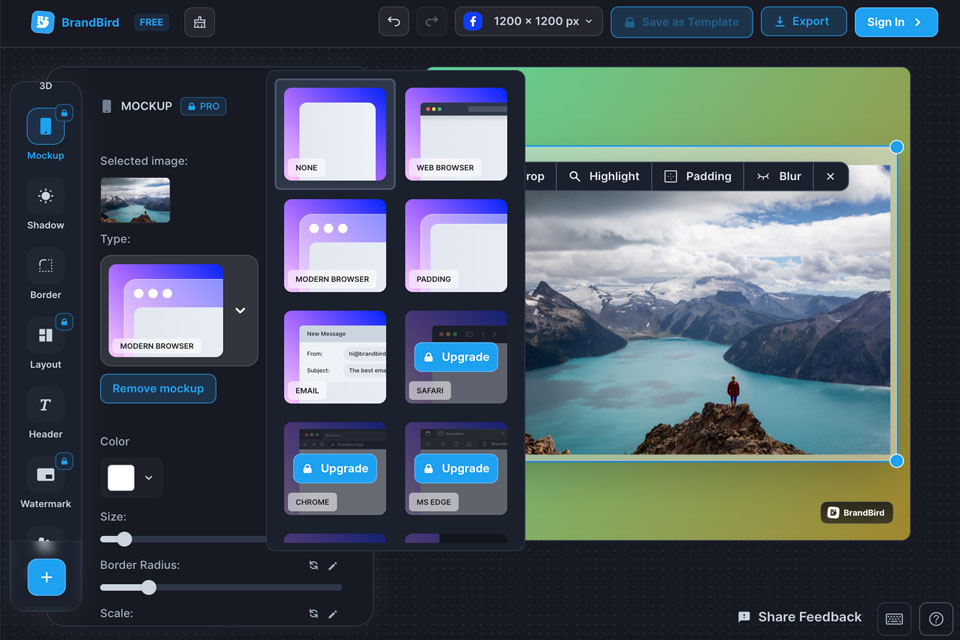
If you’re dealing with a screenshot from an email newsletter, you can pair it with an email frame and even customize the displayed header information.
The software includes an array of other mockups as well including ones for smartphones, MacBooks, Safari, and many others.
This software comes with annotation functionality that can be used to emphasize certain features and get your point across more efficiently.
You can enhance your image with text, shapes, arrows, numbers, emojis, and various badges (like the App Store). Moreover, each element can be customized to your liking, as you can select the font, color, size, orientation, and other parameters.
The background of an image has a tremendous effect on its overall feel. This software lets you pick between a solid color background, gradients, patterns, and other images.
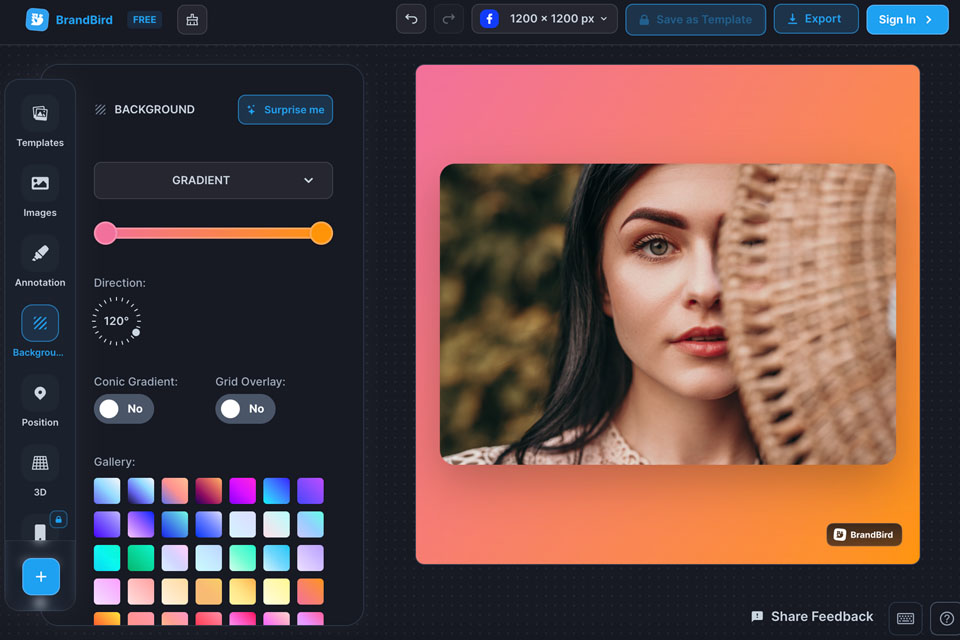
One of the biggest strengths that need to be highlighted in this BrandBird review is how many presets are built into this solution. Its collection includes an array of gradient backgrounds, making it easy to find a suitable option for your design, which you can tweak to match the rest of your image. Such an approach is far more time-efficient than having to create a similar gradient from scratch.
BrandBird is supplied with a huge selection of templates that you can use as a foundation for your design. All you have to do is add your image. To make it easier to uphold a consistent branding style, the software even lets you save your own templates.
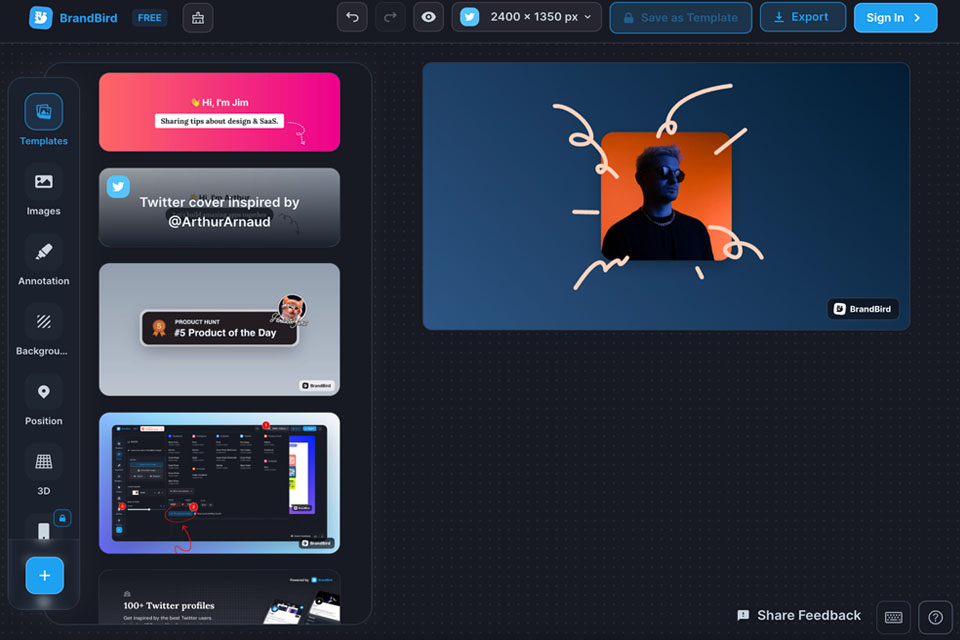
If you’re satisfied with the look that you’ve created, you can save it as a template and later use it whenever you need to create another design to implement one of your graphic design ideas.
Adopting such an approach will ensure your designs have a similar style to them while also eliminating the tedium involved in having to set the correct colors manually every time you edit an image.
Once I finalized the look of my design, the software let me copy it to my clipboard or save it as a PNG or JPG image.
I didn't experience any issues communicating with the support team. Its members are responsive, competent, and ready to do everything in their power to solve any issues one of the users might be suffering from. They dedicate the time necessary to understand the user's inquiry and provide a personalized solution or response.
If you require some minor assistance, you can take advantage of the knowledge base integrated into the software or watch one of the tutorials dedicated to BrandBird and its features.
If you decide you want to reach out to the support team after all, you can do so by visiting the contact page on the official website.
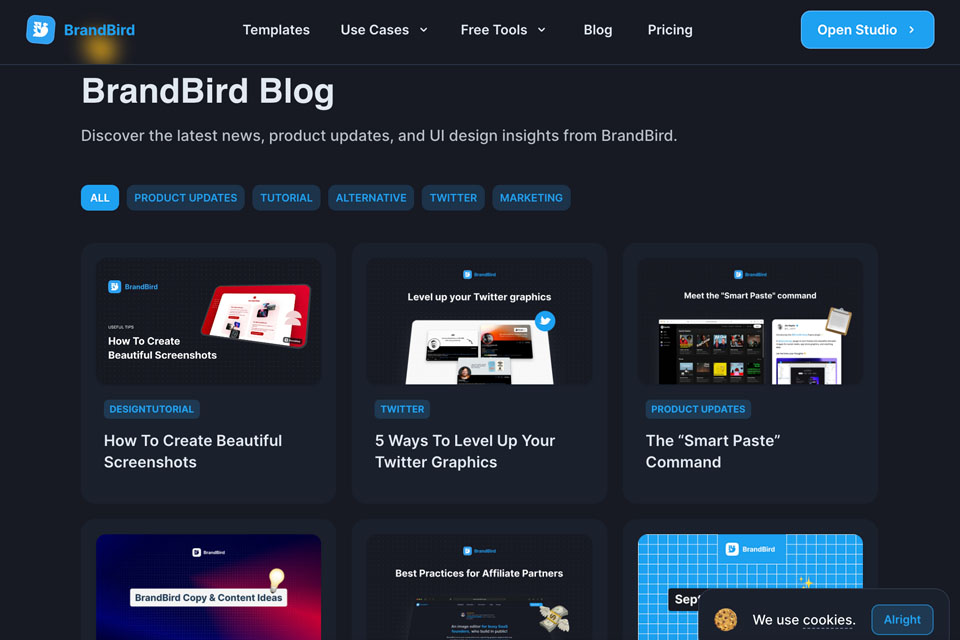
Find out all the recent news, product updates, and UI design trends by reading BrandBird’s blog. It contains an array of useful posts dedicated to topics like how to take beautiful screenshots, how to save videos on Twitter, how to annotate pictures online, how to improve the quality of your content, and many others.
The blog is regularly updated with new articles.
BrandBird has a 3-tier pricing structure:
Free – unlimited exports, saved files have a watermark, limited upload capacity, and the ability to use all tools.
Pro from $10/month – no default watermarks, save templates, personalized watermarks, unlimited exports, priority support, and the ability to use all tools.
For teams from $10/mo/per user - all Pro perks, template sharing, centralized billing, priority support.
You can also request to purchase an Enterprise Plan if you represent a bigger organization.
Lastly, this platform allows you to receive a refund if you request it within 24 hours of paying for the chosen plan.