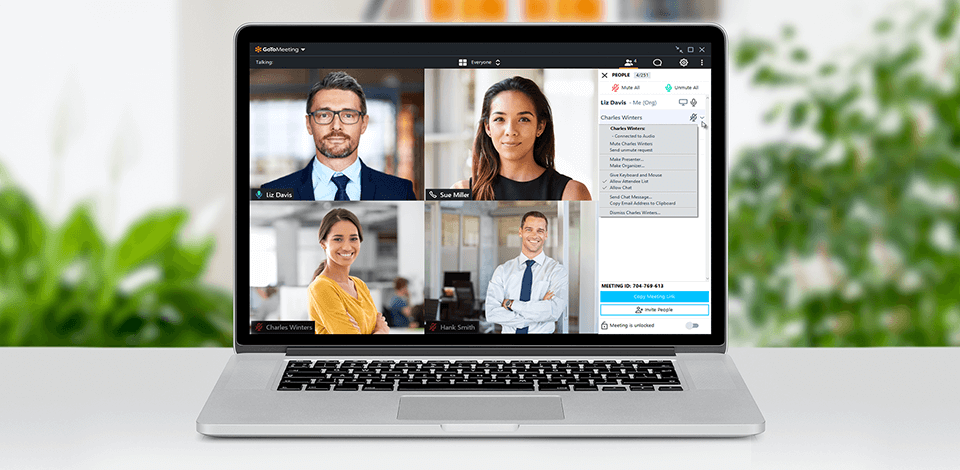
Because of the COVID-19 pandemic thousands of summits and conferences all around the world have been canceled. This is why their organizers are now using video conferencing software.
These programs simplify online communication whether you make a call or take part in a video meeting. Thanks to them you can participate in web-seminars by using chat, screen-sharing and recording options.
I have divided all the programs into 2 groups, namely, a desktop and an online one. They offer such core features as a shared screen, remote desktop access, interactive e-board and open group chats.
Verdict: Zoom is cross-platform software for video conferencing and exchanging messages. It quickly gains popularity all around the world. Thanks to end-to-end conference encryption and password protection, it is quite safe.
You can change security settings depending on a user’s role. By using the Waiting room feature, you can decide when a user can join a meeting. I advise you to choose only the best webcam or the best camera for Zoom meetings.
This video conferencing software is famously easy to use. It starts pretty quickly. You can join a conference from any device. Zoom events can be synchronized with the Calendar tool. Anyone can stream corporate-level video conferences from their PCs to mobile phones.
In a free version, you can make unlimited 1:1 video calls. Group meetings last up to 40 minutes and you can invite up to 100 quests. By paying $15 per month, you can remove some limitations. There are also the Business and Enterprise plans available.
Verdict: By using BlueJeans Meetings, you can make high-quality video calls with HD audio quality. This software offers a shared screen option, remote desktop access, interactive e-board and open group chats. It allows speaking with all the participants directly and personalizing presentations.
This conferencing program comes with different tools for digital collaborative work. For instance, it has integrated workflow systems that allow participants to conduct life-like meetings. All meetings are easy-to-integrate with Google, Outlook and Slack, so you won’t need to ask your staff to learn how to use new software products.
Once a free trial period has expired, you can choose one of 3 paid plans to keep using BlueJeans Meetings. The “Me” plan is perfect for individuals and small-business owners. You need to pay $16.65 monthly per meeting host or $149.90 annually. While it allows inviting up to 50 participants, it comes without a cloud recording feature. It’s impossible to integrate your meeting with messaging applications as well.
Verdict: Skype is handy software for free video and voice calls that allows sharing files and messages. Its interface is extremely easy-to-navigate.
Besides using basic features of this free video conferencing software, you can make calls and send messages to international mobile phone numbers, organize conferences with many participants, forward calls to any number, identify phone numbers, call abroad using the Skype-to-Go call plan without the Internet connection, exchange files of different size, share your screen with other participants, quickly exchange contacts.
Most Skype features are free but you can pay $2.99 per month to call a cell phone or landline in the USA. It’s also possible to purchase Skype Credit if you don’t need to make phone calls too often and don’t want to pay a monthly subscription.
If you want to save some video calls, I advise you to take a look at the best screen recording software.
Verdict: GoToMeeting is another popular option for video conferencing. In the free version, you can invite up to 15 participants. The paid versions make it possible to invite up to 25-125 users, depending on your subscription.
This software can be used both for voice and video conversations. It has plenty of useful options, such as synchronization with calendar apps and video call planning, text chat during and outside video meetings. You can also make a presentation during video conferencing and work on documents with your colleagues in a collaborative mode.
Once your 14-day trial has expired, you can pay for any of 3 subscription options. The Professional plan costs $12 per month. It enables you to organize a meeting with up to 150 people. The Business plan comes at the price of $16.
Verdict: Discord is perfect if you need to make video calls for free. There are no hidden payments, premium subscription features, etc. It delivers stable video and sound quality during video conferencing. This service features the Push-to-Talk option and is protected against DDoS attacks. It doesn’t take much time to register and create an account either.
When using this best video conferencing software, you can create a server for your chat rooms. They can be organized by different categories. You can set access rights, create voice and chat channels, make them public or private. It’s also possible to set different access rights for every participant.
The cheapest subscription plan, Discord Nitro Classic, costs $5 per month or $50 per year. When using it, you can edit your username, add a Nitro badge on your profile page, add custom emotes that can be used on other servers.
Verdict: I first utilized Remo when at an online meet-up with photographers, I could witness it operate less as a webinar and more as a real-world networking room. As video conferencing software, the essentials were there, but the table-based approach of the layout produced an experience like browsing through an exhibition opening and the clusters of individuals at each corner were each carrying their own chat.
I also often used the shuffle and private chat features as a means of mingling participants as you would at a workshop. Custom profiles and avatars were used as electronic name tags and helped with easier introductions, and stable audio and video kept the attention focused on the chat.
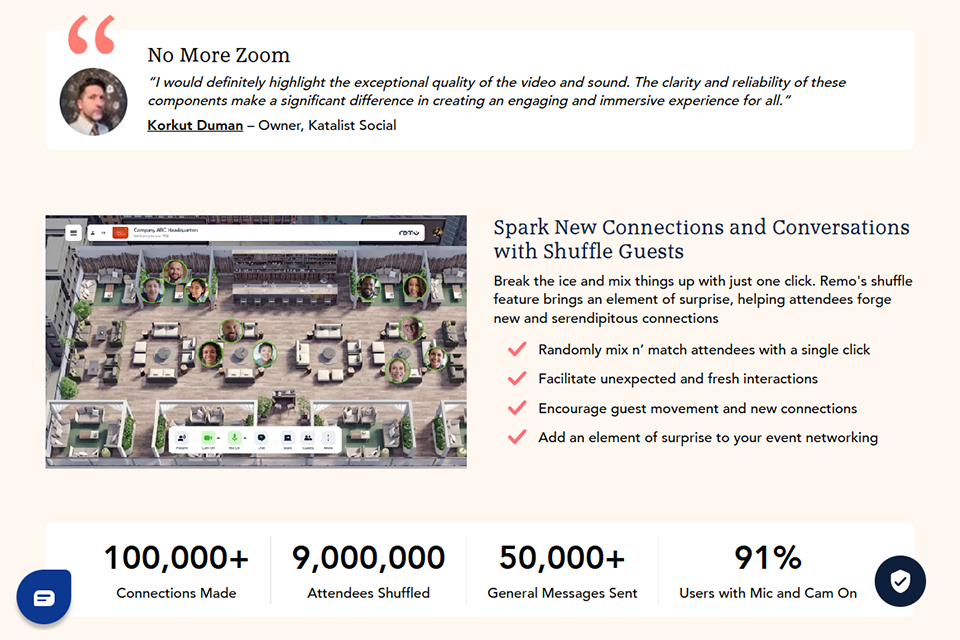
Verdict: If you need to organize a webinar or promote your products, take a look at BigMarker. It is used by businesses and universities to organize live, on-demand, and automated webinars. It’s also useful for conducting presentations, meetings with customers and colleagues.
If compared with other video conferencing programs, it is better integrated with other services and APIs. It makes it easier for companies to use these video conferencing tools to market their products, boost sales, and create new e-learning opportunities.
BigMarker offers three subscription plans. You can pay $79 per month for the Starter subscription plan and invite up to 100 participants. After paying $159 per month for the Elite option, you can invite up to 500 people. The Summit plan enables you to invite up to 1000 attendees after paying $299 per month.
To ensure that your web camera works without any glitches, I advise you to use the best free webcam software for Windows 7.
Verdict: Cisco Webex Meetings has been designed for organizing webinars and video conferences by using its cloud service. It is great for chatting, making voice calls, and exchanging files. This service has been designed for corporate users, entrepreneurs, teachers, and students, who study online. You can assign one of 3 roles for contacts (host, presenter, attendee). It helps quickly identify users during a meeting.
Cisco Webex Meetings is integrated with Outlook and other Microsoft Office products. With it, you can open text documents, tables and presentations in a chat. This best video conferencing software comes with a screen sharing feature and virtual boards that are perfect for drawing.
Verdict: Zoho Meeting is one of the easiest services for video conferencing and remote access. It offers tools for collaborative work and is great for organizing safe and economically effective interactive meetings. It provides convenient administrative management tools that help organize meetings and communicate with different people.
You can integrate a meeting with Zoho Show or embed its code on any website. Besides, the service can be used for audio conferencing and sharing a screen with other participants.
To use this best video conference software, you need to pay $10/month. If you choose an annual subscription, it will cost you $8 monthly. You can ask to join no more than 100 people and save recordings of 10 meetings.
Verdict: Join.Me is an interactive tool for online meetings and video conferences. This service delivers stunning audio quality, supports VoIP technology and allows calling to more than 40 countries. With its help, you can also control the marketing of your product.
There is a special feature for sharing a screen with up to 2000 people. The app also offers more advanced options for scheduling repeating webinars, creating registration and data collection forms, sending invitations by email.
If you decide to use paid options, you need to pay $10 per month for the Lite subscription. While there is no webcam stream support, you can share your screen and window with 5 users without time limits.