ShareThis
Verdict: ShareThis includes website instruments, plugins, and applications employed by social media marketing companies and website owners to run customer attention and traffic. It enables me to make any type of share keys that I wish to see on my domain.
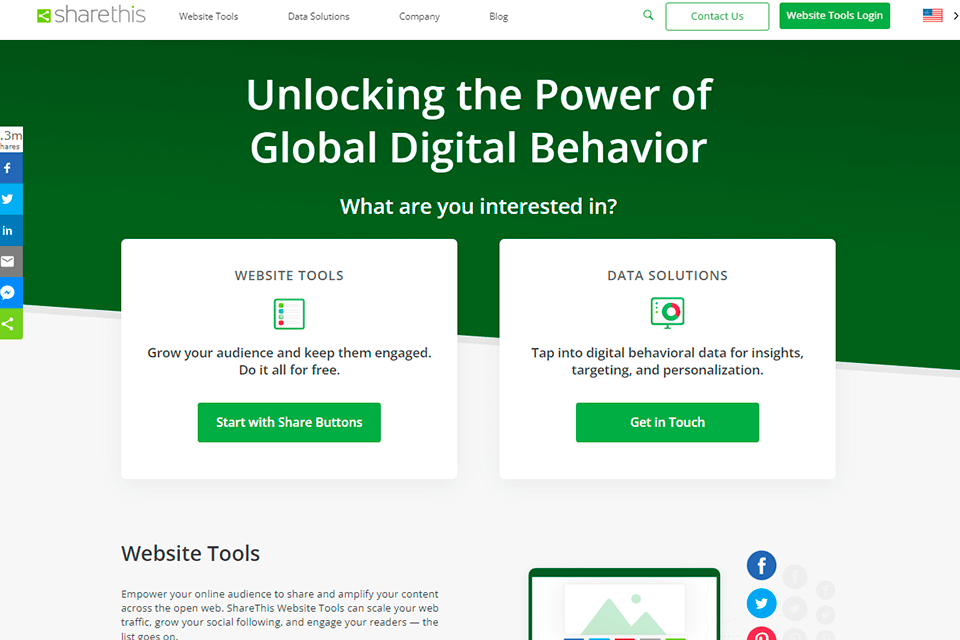
Free social share buttons from ShareThis involve integrated and attractive picture and video sharing buttons. Follow and reaction buttons are also available, yet the feature I like most is an ability to include social feed to my platform.
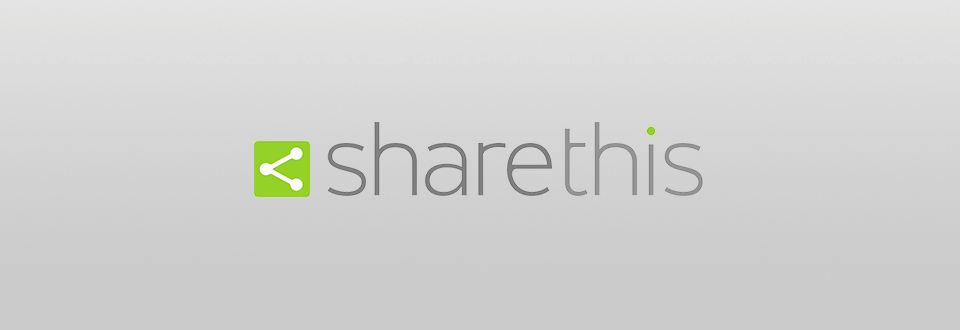
ShareThis Consent Management Platform (CMP) collects and presents the consent status of customers and their cookie files, provides you with the option to control and decide on the way you will utilize the information from your website.
Smart Share Buttons from ShareThis defines a geolocation of your users and with the help of the channels for the most widespread sharing instruments in their area customized the data. This website lets me draw customers’ attention to the content and services.
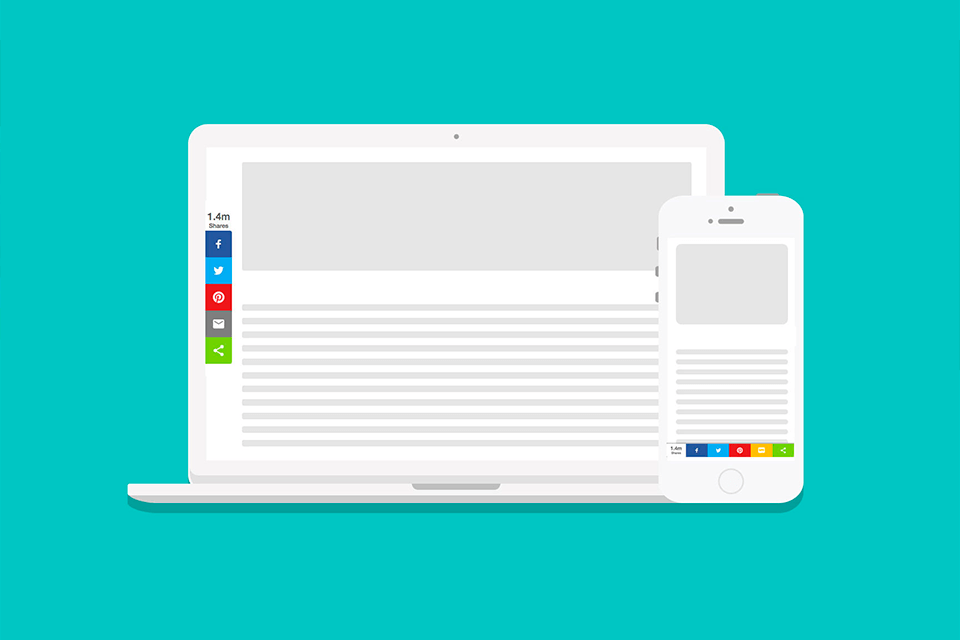
ShareThis facilitates adding share buttons close to my headline or goods to make them more noticeable. However, a function I find most advantageous is their Sticky Share Buttons. It lets fix share buttons, so that the users could stream while scrolling.
It also seems appealing to me that they put Image near Share Buttons attached to my image (not to the whole page) to be able to stream that image to social media, that is extraordinarily helpful for photography marketing. This feature can be applied to the video files as well.
Follow Buttons from ShareThis are modern comprehensible instruments enabling social followings in a single tap. I adore their work pattern: you do not need to switch between a webpage and a photo sharing app to become a follower of a new account.
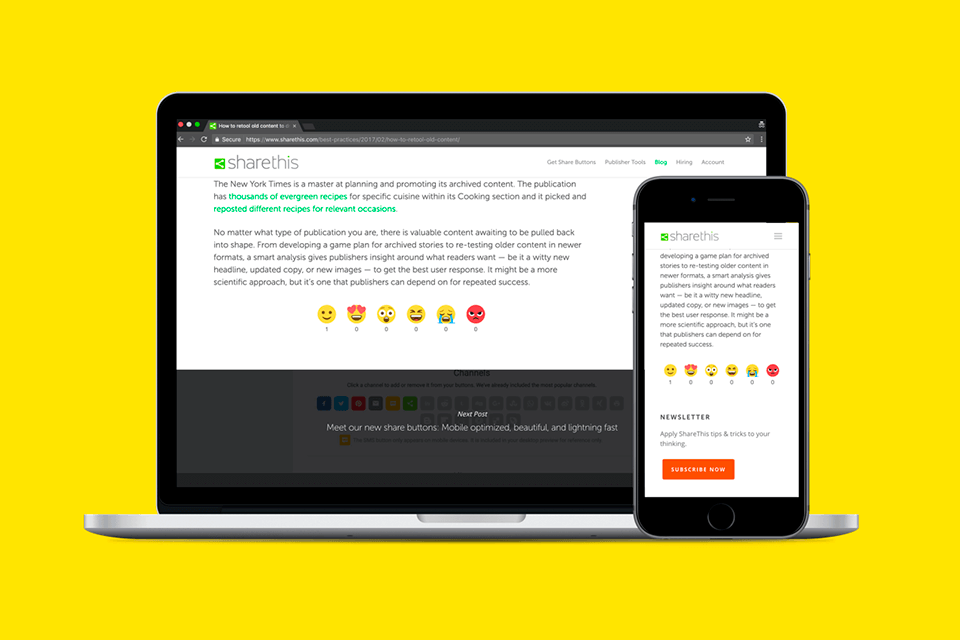
The key benefit of Reaction Buttons is that they facilitate the interaction: in place of comments, sharing, or selecting any form of interaction, my platform provides the users with an opportunity to leave immediate feedback to any type of materials - photos, blog posts, video, and more.
The key point for me is that I can adjust the color range for all these tools to go with my brand, seasons, and add visual interest by changing the colors regularly to increase the traffic.
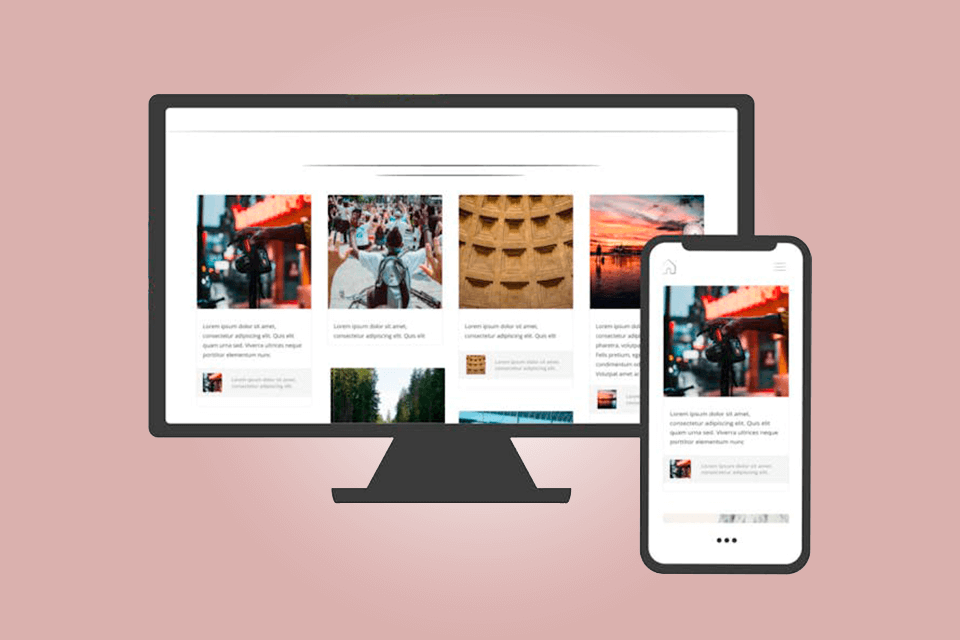
ShareThis includes an incredible that lets you share posts from social network to my website. I am able to link to any social media for photographers and create the design to match my brand.
It is easy to add Social Feed: I just have to include my special ShareThis code to the header area of website, and insert a placement code wherever I want the instrument to emerge. I also like that with ShareThis my feed ‘s visuality is immersive on any screen regardless of its size.
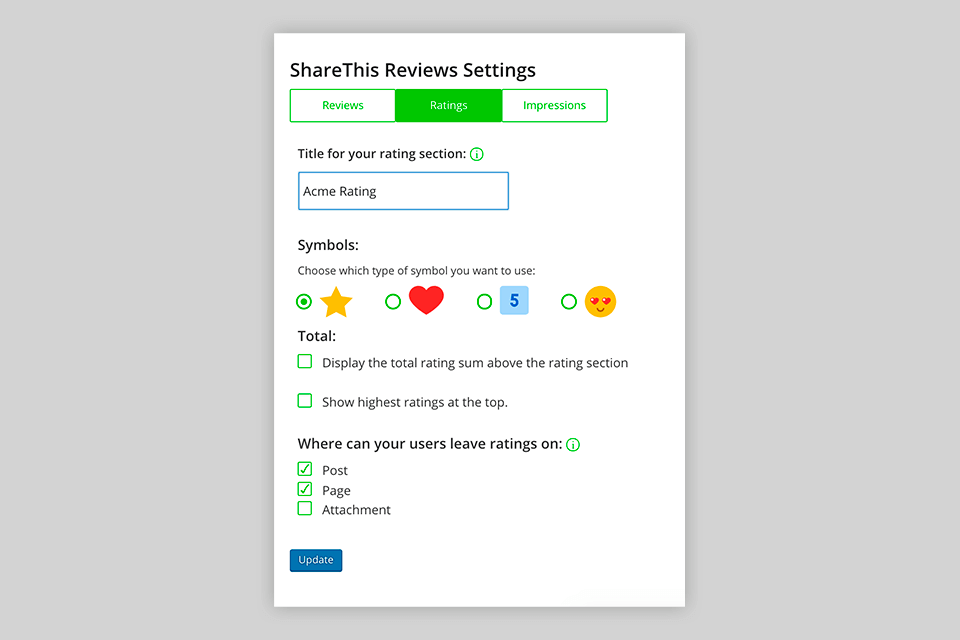
ShareThis can be simply set into ReactJS and Angular applications or websites. Both assets for keys are in stock within developer’s Git database or NPMjs.
WordPress social media plugins from ShareThis is a comprehensible way to involve follow and responsive buttons, or even add reviews in a blog post. I am also able to analyze, measure and keep record of the customers’ interest with Dashboard for Google Analytics.
ShareThis Shopify plugin contains buttons, that enable my customers to stream assets to Facebook, make tweets, post them on Pinterest, etc. In addition, there’s an “Email” button available so that a client of my site can simply email a service.
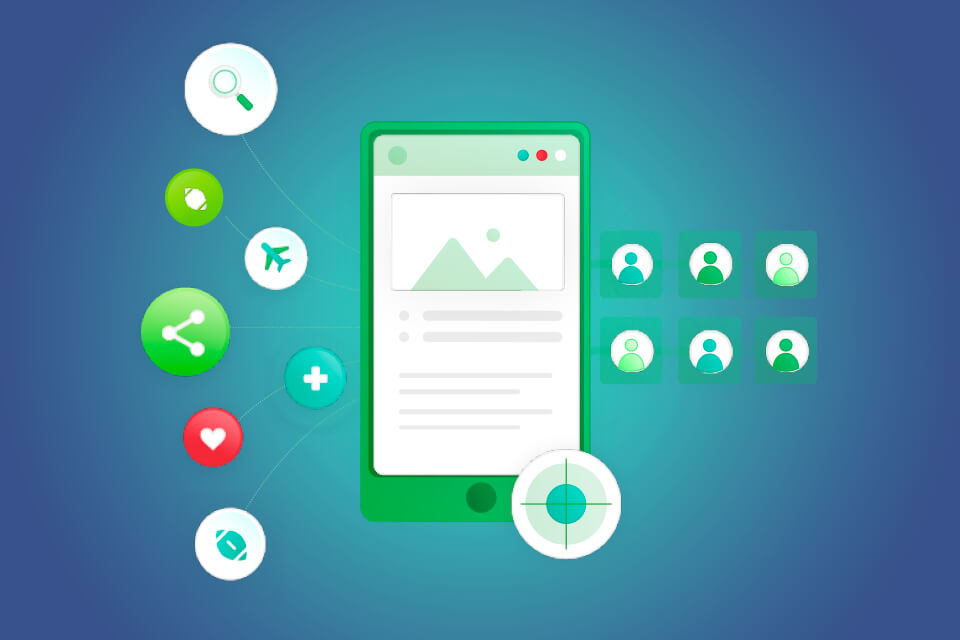
ShareThis data has an extensive publisher network as its source from an extensive publisher network as per their approval. The incoming data is cleansed and checked from time to time to be utilized appropriately.
It seems appealing to me that the team deploys the newest natural language processing and machine learning techniques to construct predictive client tools for the best possible performance.
ShareThis services foster an audience increasement and keep them attracted free of charge. Nevertheless, the number of posts you can present in your Social Feed is dictated by your plan on POWR platform. Free plan allows 6 displayed posts. Starter plan, with a cost of $4.49 monthly, features 12 posts available.
Pro plan, with a price $12.14 per month, will let you use 20 posts. Last but not least, you will be able to use up to 50 posts with Business plan for $80.99 monthly.