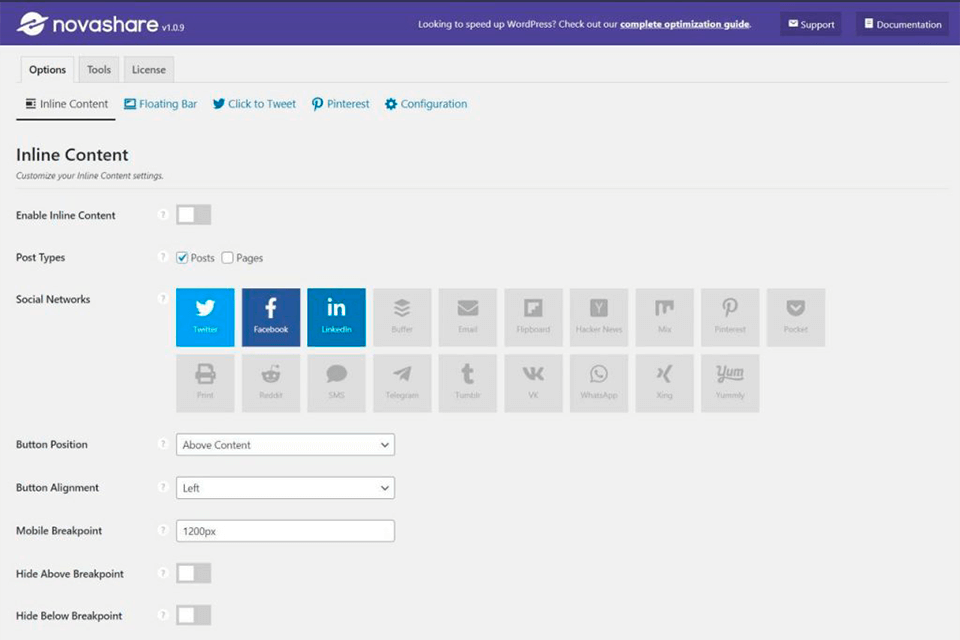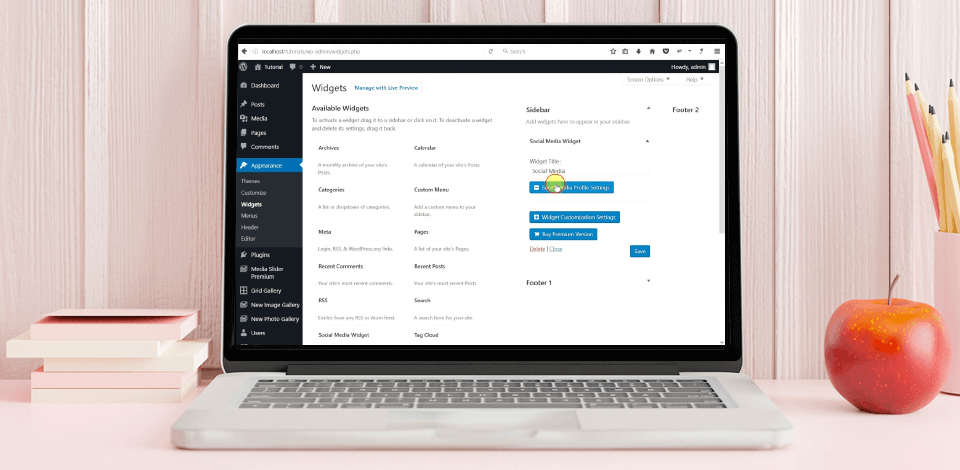
If you’re on the hunt for the best WordPress social media plugin for sharing information or setting up quick authorization through social networks, then our list is what you need.
Here you will find the most popular plugins that allow you to quickly build a connection between your site and social networks, facilitate the process of creating an account, and display a news feed in real-time with instant updates.
Using these plugins, you can add buttons for popular social networks. Some plugins have different stylistic variations and a rich color palette to match the design of your site to the fullest.
Even if you lack programming knowledge or coding skill, you can still take advantage of these plugins. There are free options that cover basic needs as well as paid alternatives with built-in analytics.
Verdict: Smash Balloon is not a basic social sharing WordPress plugin but a combo of cutting-edge WordPress plugins for blogs that bring the best of varied social networks to your website. With this top-notch widget at hand, you can compose your social feeds from Facebook, Twitter, and other websites into a coherent and convenient platform. The plugin caches all pictures, thus impacting the load speed of your site.
You can easily customize this plugin by choosing from a variety of feeds that suit you – hashtags, shoppable feeds, Instagram stories, etc. Users especially like top-tier options, namely, the possibility to highlight specific posts, display posts where they’ve been tagged, combine the content of multiple profiles into one feed, and more. However, such goodies are available for $49/year in the Pro version. If you want to cater to the needs of both desktop and mobile users, this plugin is a perfect variant, considering its mobile-friendly nature.
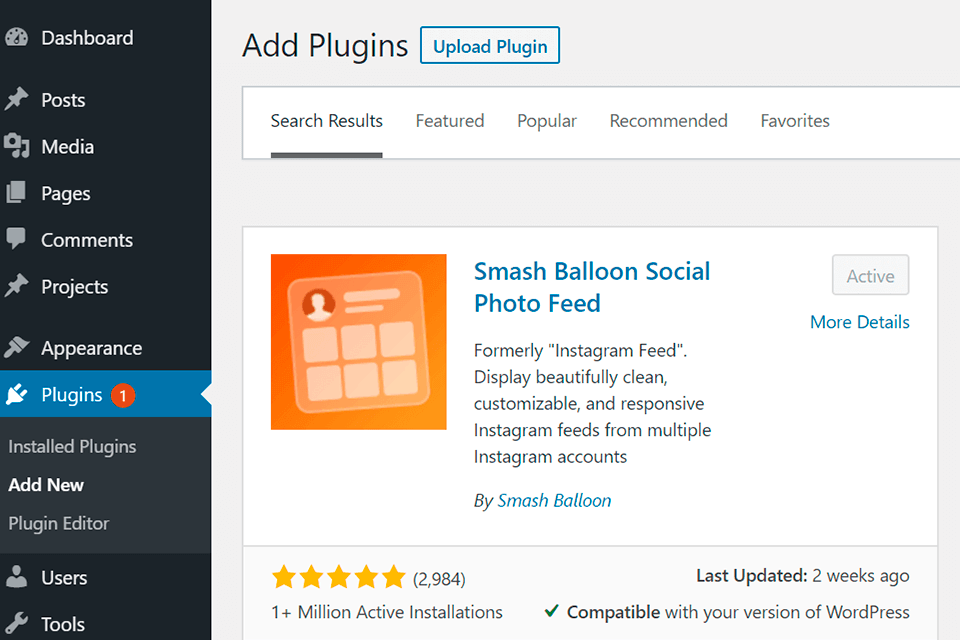
Verdict: Shareaholic is a favorite WordPress social media plugin of WordPress developers. The main reason for its popularity is a rich collection of engagement tools – related posts, follow buttons, and analytics. Apart from popular social networks, it also supports Pinterest, Reddit, and Evernote sharing, as well as allows users to keep in touch with their followers on Tumblr, Buffer, and Fancy, to name a few.
Choosing this plugin, you receive SVG icons and can enjoy quick loading, a sleek look on HD displays, and flawless blending with your brand. Every placement is fitted with a separate pack of detailed settings, which include the ability to count reposts, select specific social networks, etc. if you already have a WordPress account, you can use the plugin without spending a cent.
Those with more specific demands should opt for a Premium version. In this case, your share counts don’t change even if URLs are altered.
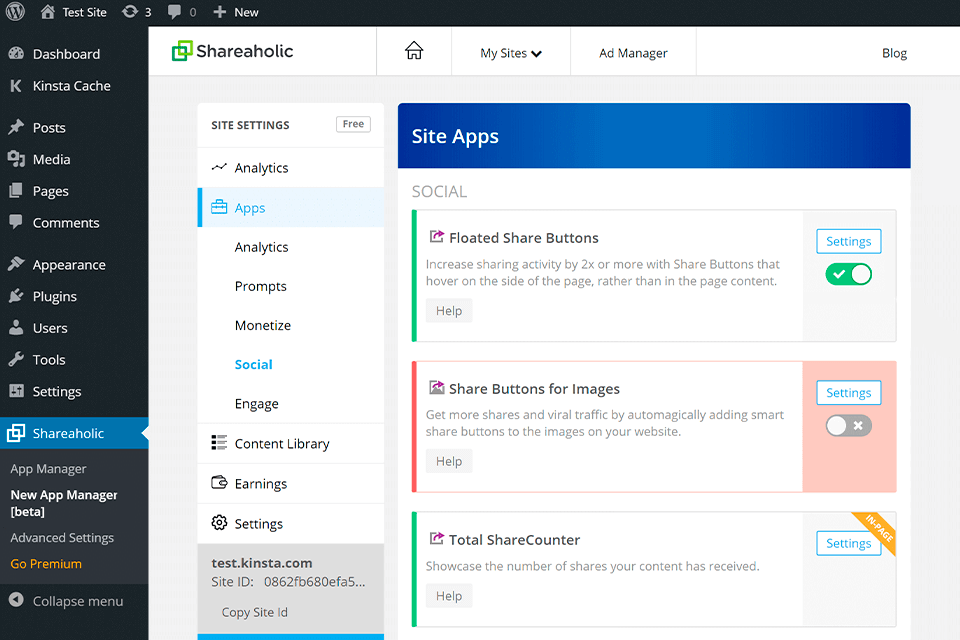
Verdict: If you stay active on numerous social media channels, and want to make this process hassle-free, you should definitely use this WordPress social media plugin. It allows registering via popular social networks, including Facebook, Google, Twitter, as well as LinkedIn, Microsoft, Amazon, PayPal, etc. If you run a blog and have a simple site, you can safely rely on the free version of this plugin.
It offers social login buttons in the Login form for streamlined registration. The minimum cost of the Pro version is $49 as a one-time payment. Spending this money, you get WooCommerce integration, all providers, and lifetime updates. In addition, it is possible to tweak login buttons so that they match up with the rest of the elements on your website. The possibility to choose from icons or wide buttons is much praised by users.

Verdict: This plugin is completely responsive and includes various customizable buttons. Using it, you can create in-post tweetable quotations to spread specific messages across large audiences with ease. Besides, it is possible to upload photos and captions for Pinterest, which is sure to ramp up traffic. Being supplied with a WordPress social media widget, Social Warfare does an amazing job of showcasing the most popular content based on shares.
What’s more, you can reposition buttons on your website for the utmost convenience. Most of all I like that the developers have integrated a top-tier security system, so content hijackers will never place their ads on top of your content without your approval. If you are mainly interested in designing a simple website, you are good to go with a free version. However, there is the Pro plan available for $29/site and it includes a variety of advanced features.
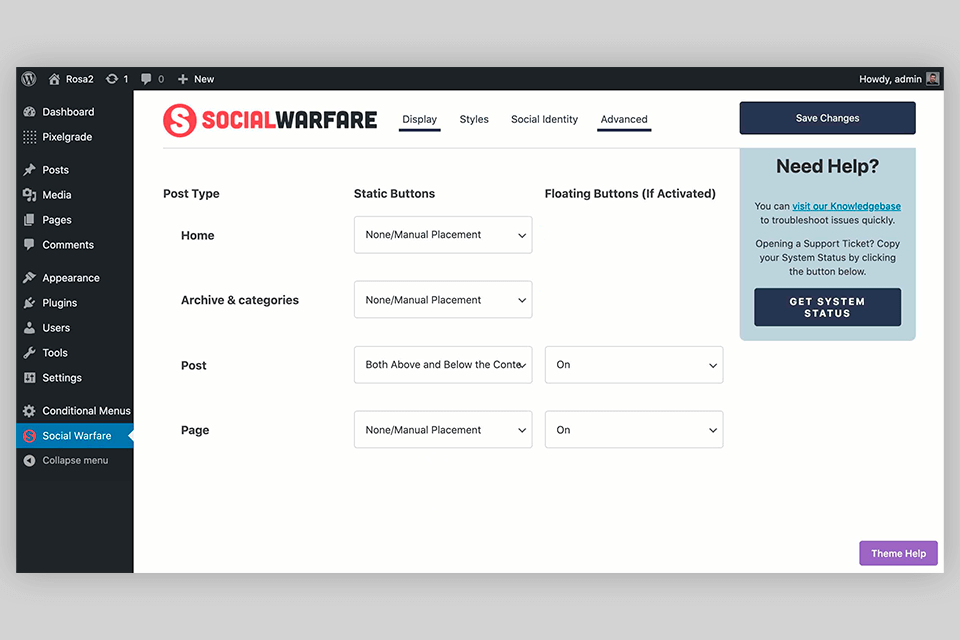
Verdict: If you are on the hunt for a simple social sharing WordPress plugin, this option is worth checking out. If you have a valid WordPress account, you get access to all the features without spending a cent. This sharing module offers basic share buttons for Pinterest, Telegram, and other well-known services. E-mail and print buttons are also included.
You can also customize them by selecting the default share buttons or using texted icons, icons or text only. This plugin blends flawlessly with your content, without distracting attention from what you want to display. What’s more, by opting for sharing links in text form, you also make your website lighter.
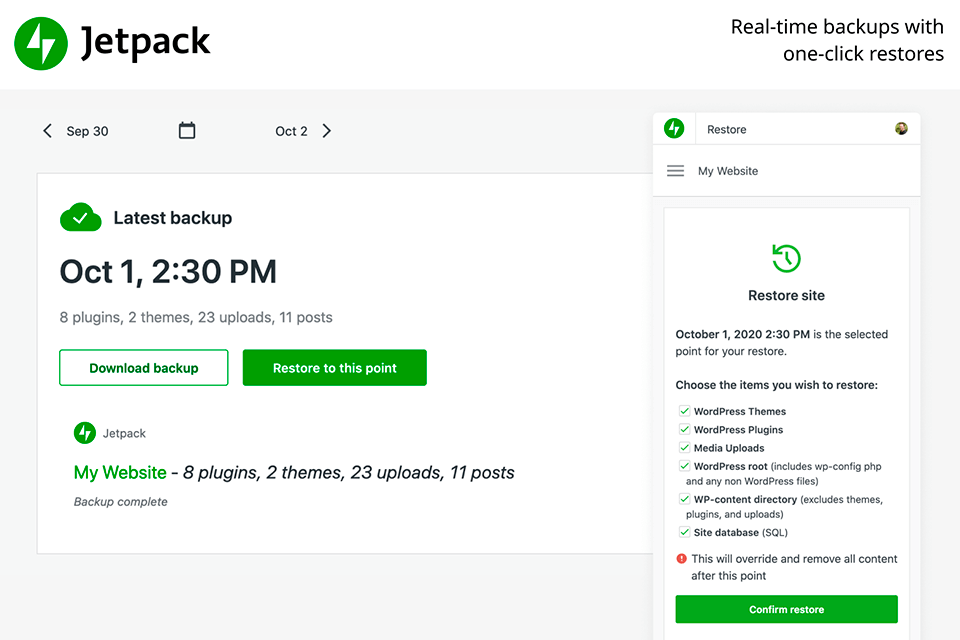
Verdict: FS Poster is your go-to solution for effortless and efficient social media management. With FS Poster, you can publish your posts, images, videos, and more on 21 of the most popular social networks and services directly from your WordPress dashboard. The plugin automates the process, giving you more time to focus on creating great content.
You can reach a wider audience and enhance brand awareness with scheduled posts that keep your social media accounts fresh and active. It offers a range of features, including post scheduling, direct sharing, customized post URLs, and support for unlimited social media accounts. Don't miss out on this powerful WordPress plugin that will transform the way you handle social media.
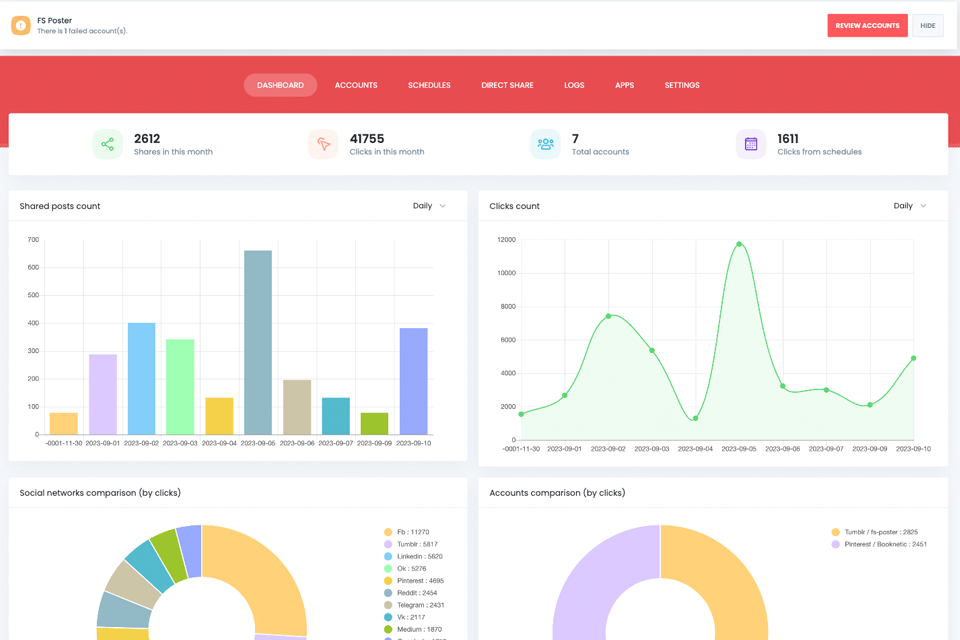
Verdict: This WordPress social media plugin was created by Mediavine with the aim to provide users with a stylish solution for their needs. The plugin includes buttons of different shapes, so you can choose those fitting your website. In the free plan, you will find buttons for Facebook, Twitter, Pinterest, and LinkedIn, as well as e-mail and print buttons. You can attach share buttons above, below, or on the right/left side of your posts as a floating sidebar.
The Pro version costs $29 and gives you buttons for 10+ social networks. Using it, you can modify the posts available to users for sharing, and the new ‘Click to Tweet’ option significantly facilitates the creation of quotable and shareable content. What’s more, it is possible to make sharing buttons appear via a pop-up, when visitors make a specific action.
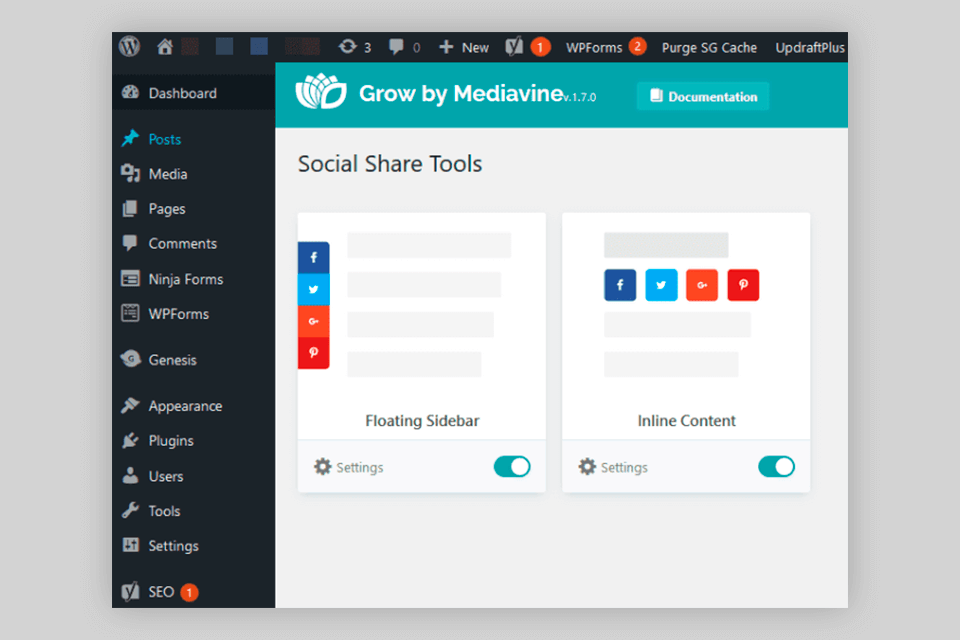
Verdict: Those who want to display social media buttons with the help of icons will surely like this plugin. It provides immediate access to social networks, allows configuring buttons and relocating them across the page. Besides, it is possible to embed icons into a floating bar, a short code, a widget, a theme header, or under the content.
Tech-savvy users will surely appreciate the possibility to alter the look of icons, make counters visible or hidden, as well as experiment with designs. The free version offers 10+ social networks to work with, while the Premium one entices with the access to 100 platforms, more icon styles, animated icons, and better control over icons. To enjoy such extensive accessibility, you need to pay $29.98 once.
Verdict: This is probably the best social media plugin for WordPress if you are an active Instagram user and want to get the most out of this social network. Thanks to Instagram marketing tools for rapid growth at your disposal, you can make your platform more interesting to visitors, which results in a traffic uptick in the long run. Sharing is available via Linkedin, Pinterest, and other social networks and bookmarking platforms.
Plugin customization deserves many flattering words. You can change the size of an icon up to 16 pixels, play with the colors of background and logo of the share icon. The plugin uses the latest coding techniques, which means your site will work quickly and lag-free. Besides, it doesn’t ask visitors to accept cookies. The plugin is absolutely free and offers all the features without limitations.
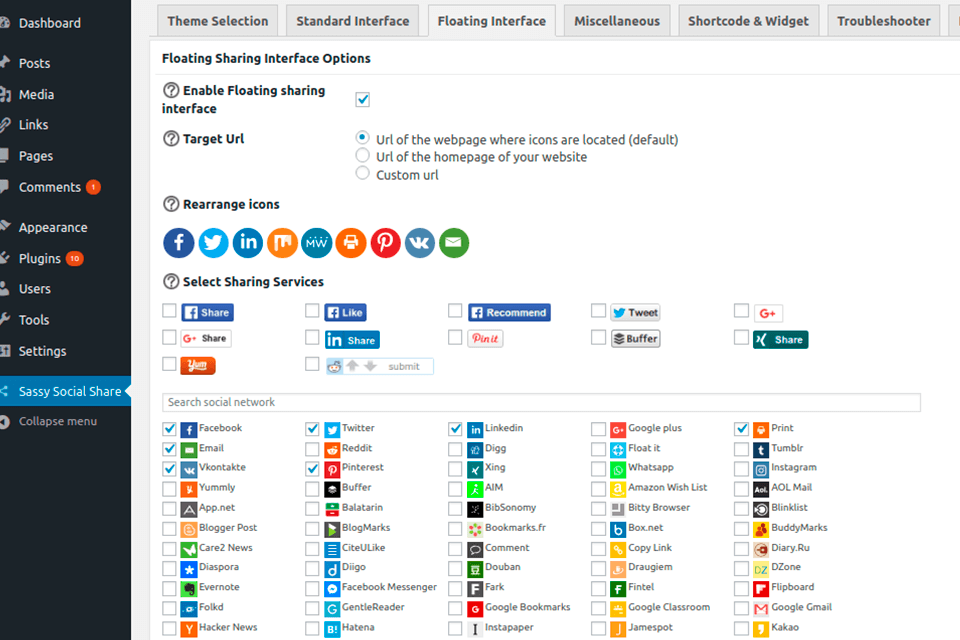
Verdict: This social sharing WordPress plugin lets you incorporate social network share buttons above and below your posts, as a floating sidebar, as an automated popup menu, integrated into photos and video clips, or as a fly-in box that glides into the page. You can also set a timer for the buttons to auto float.
It supports over 30 social media for photographers, so you can significantly expand your reach. It includes three different button shapes, five sidebar and four inline button hovering options. By blending their looks, you can make your social icons match the style of your theme. To enjoy Monarch you should be a member of Elegant Themes. An annual subscription is $87 or you can pay $249 once.
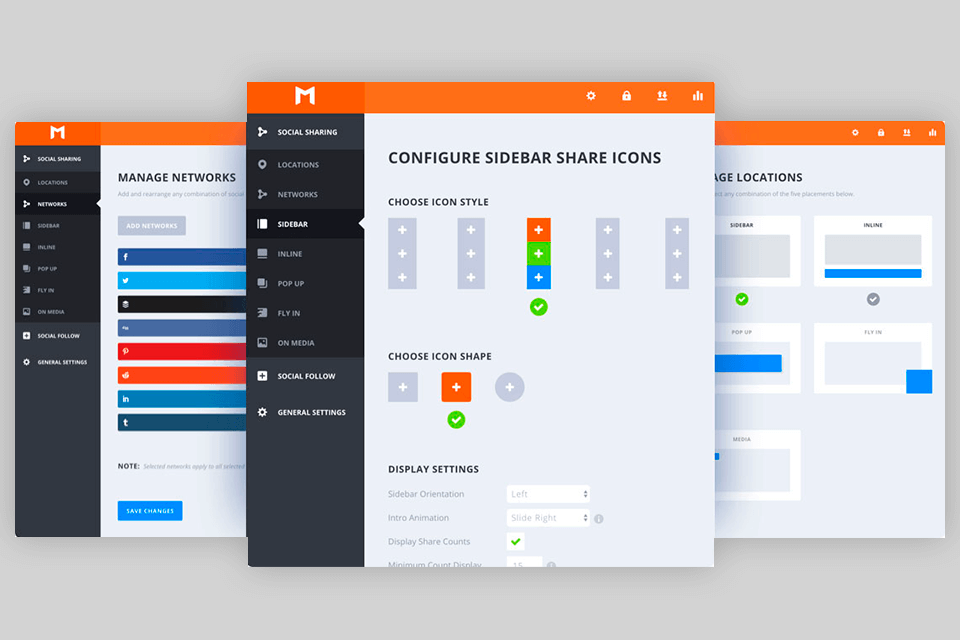
Verdict: It’s a no-brainer task to share posts from the most visited social networks with this tool. Scheduling both new and old materials is very easy. What’s more, here you can choose how exactly to share the content – only its title, with the addition of your own text, shortened links, or hashtags. The management is on point without involving additional expenses. For better data management and work with tables or charts, we recommend to us wpDataTables WordPress plugins.
Using this tool, you can create your own unique hashtags to share from your tags, categories, and custom fields. The annual cost of this plugin for one site is $75. If that is too expensive for you, try the ShareThis plugin with similar capabilities but for a lower cost.
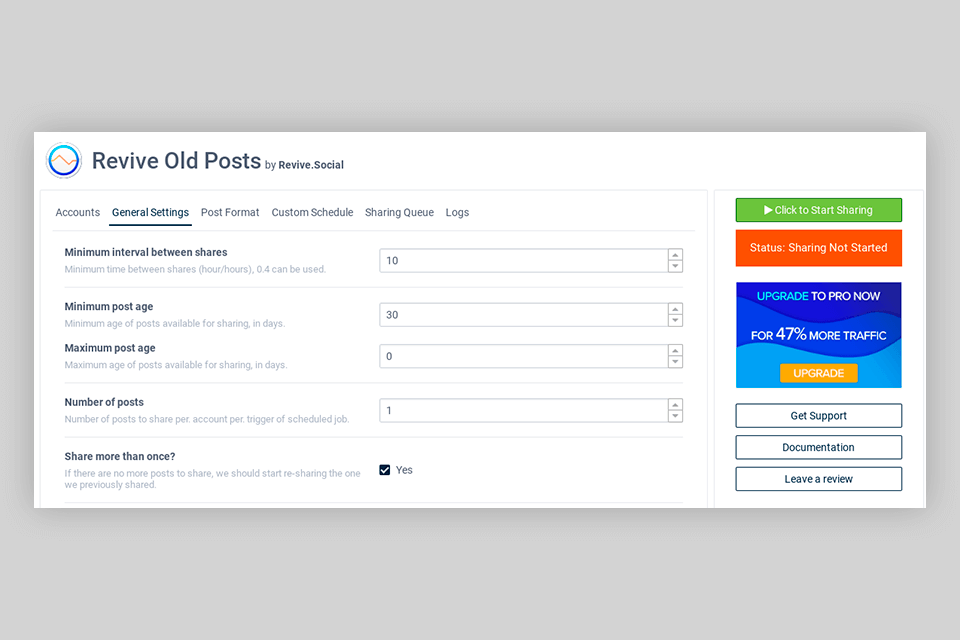
Verdict: This social sharing WordPress plugin can fully satisfy your needs for sharing and tracking options, as well as boosting traffic. The design of this plugin is neat and easy to customize. Sharing from over 35 major social media is available. You may also use the comments button, the send to e-mail, print, and subscribe options.
Th plugin comes with 12 default buttons (like, follow, subscribe, etc., using which you can ratchet up social following. The plugin allows you to adjust almost every element displayed, thus making the entire layout interesting to visitors. It has 18 embedded buttons, auto-displaying algorithms, as well as 7 different kinds of shortcodes. A lifetime subscription including upgrades and basic support for one site costs $22.

Verdict: Novashare is a WordPress social media plugin characterized by its unrivaled performance and fast loading. With it, you can easily place share buttons in your content in just a couple of clicks. It comes with 21 social sharing buttons and a built-in widget available for 52 social media platforms. You can display share buttons below and above the posts or as a floating bar.
The Pinterest Pin button is also available along with a ‘Click to Tweet’ option that you can customize to your liking. With the set of tools for displaying the number of shared resources, choosing the color and location of buttons, you can keep in touch with your clients using desktop and mobile devices. If that is too expensive for you, head to WBCOM Designs website and get high-quality plugins for a lower cost.