I have a wonderful son who loves taking photos of animals. This is why I decided to create a unique coloring page book to support him. The idea was simple, as I wanted to generate an image of a boy who captures photos of wild animals.
However, classic coloring page books did not suit my purpose, so I decided to search for new ways of creating images. This is when I started to look for the best AI image generator for coloring pages to implement unique ideas based on my preferences. Below, I have described my experience of using popular tools for creating coloring page books.
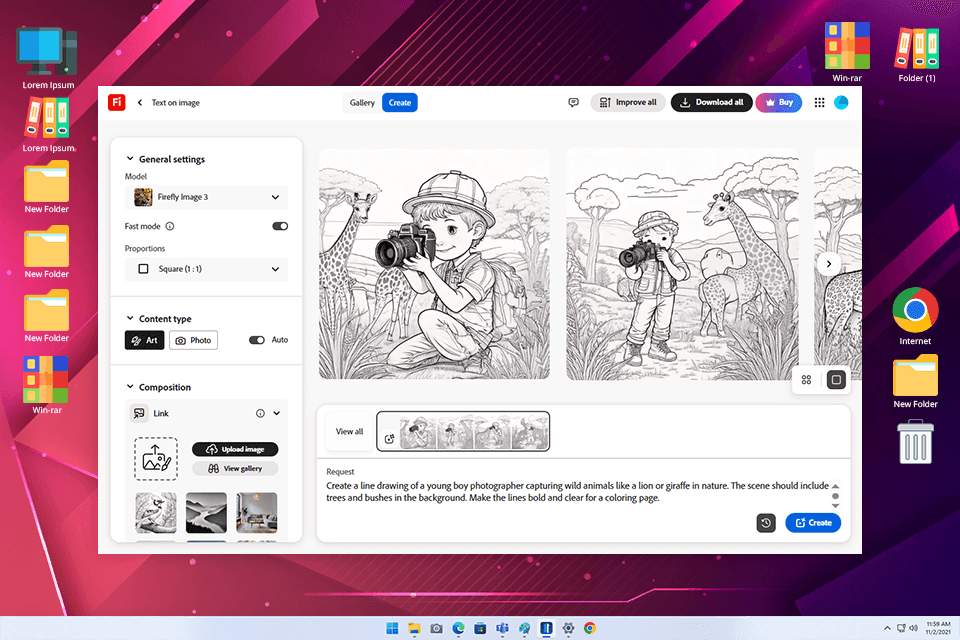
Price: Free, Premium from $10/mo
Adobe Firefly is a powerful AI image generator from Adobe that impressed me with its tools that allow users to create contour images and detailed illustrations. I was impressed by the outputs. Besides generating simple contour images, the program allows users to create artistic images for professional projects.
Due to the integration with other Adobe products, this service allows users to edit images, making it perfect for creative professionals. However, to access all the features, users have to pay for a subscription. The free version allows users to generate high-quality coloring pages, however, it does not allow users to fully explore the potential of this tool.
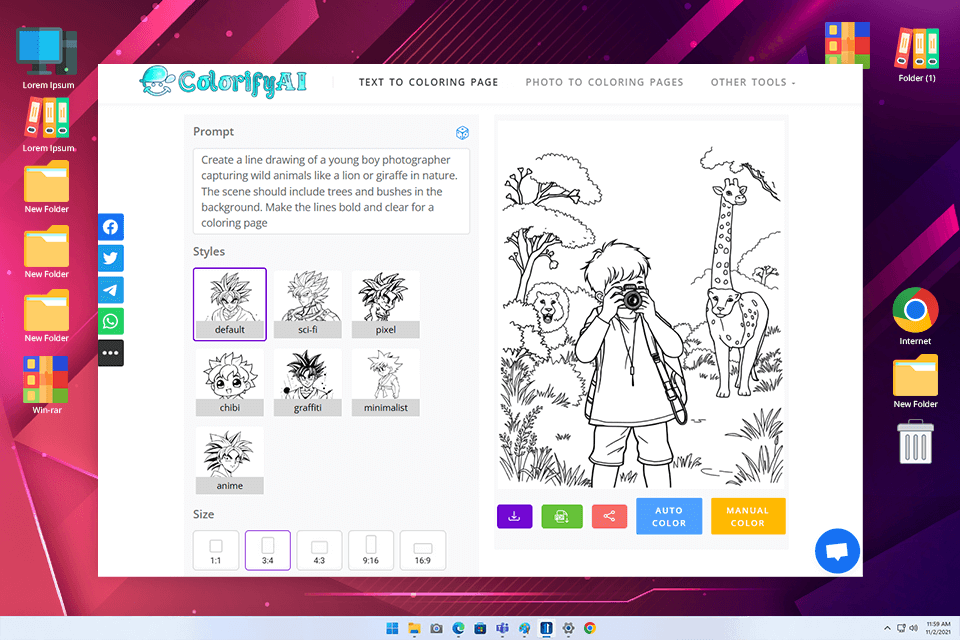
Price: Free
Colorify AI is an innovative tool that allows users to generate coloring pages based on text prompts. I tried using it to create an image based on my detailed prompt and was pleased with the output. The image was clear, with perfect contours. However, to get better results, you need to write detailed and comprehensible prompts. Otherwise, the system may fail to interpret complex or less detailed descriptions. This service is suitable for implementing simple ideas. It allows people to create stylish coloring pages.
This service is perfectly suitable for those who want to create unique images based on specific prompts. It’s suitable for personalized projects or themed coloring pages.
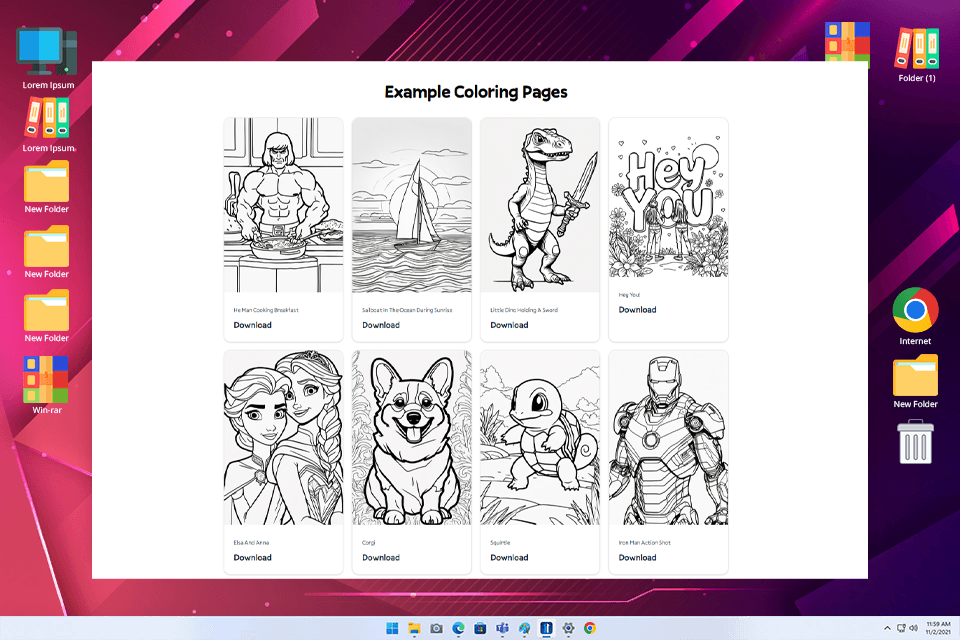
Price: From $ 7/mo
Used ColorBliss to generate coloring pages from both photographs and just prompts. The software dealt with photographs professionally, converting them into clean designs ready to be printed. Prompts were equally effective, the shorter and clearer the better.
It’s a convenient choice for personal projects or family activities with children. The majority of pages turned out well the first time, and the interface was simple to modify and download. It’s straightforward to operate and performs best when your prompt remains succinct and straightforward.
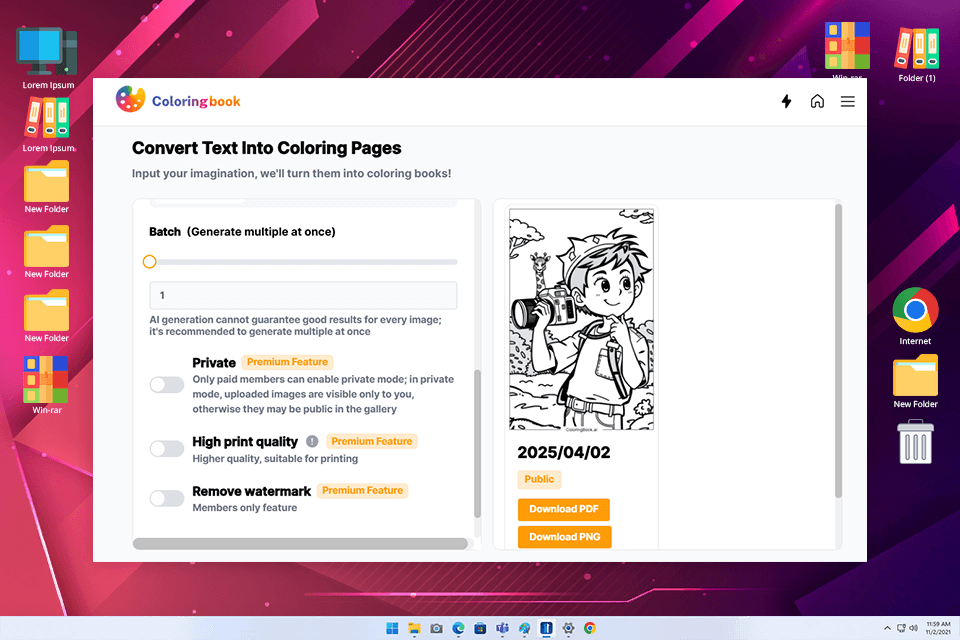
Price: Free
The first thing that I noticed about this service is that it was designed specifically to leverage AI to generate coloring pages. It quickly generated professional contour images. Its algorithm allows it to create an image with a high level of detail. This is why it’s suitable for generating images that look like illustrations published in coloring page books. Besides simple requests, users can utilize more complex descriptions to get a unique result.
I tested Coloringbook AI to create thematic coloring pages for my so,n who enjoys taking photos of animals. The program handled the task well, and the images were clear, without unnecessary details. However, if a text prompt is insufficiently detailed, the AI image generator may produce an output that looks too basic. This is why it’s important to experiment with different prompts.
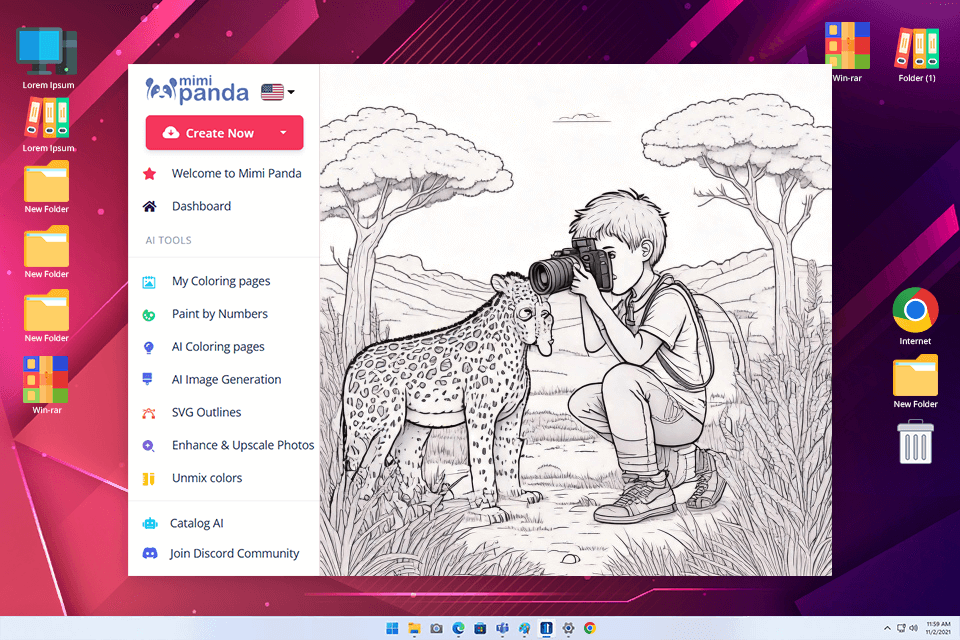
Price: Free, Premium from $15/mo
Mimi Panda is an extremely convenient service with high performance speed that allows users to convert their photos into coloring pages using text prompts. When I tested it, I liked the fact that image contours looked clear and well-drawn. There weren’t any blurry lines, which makes this service perfect for creating high-quality coloring pages.
Another thing that is worth mentioning is that the image generation process does not take a lot of time. It makes this AI coloring page generator perfect for parents who want to create unique coloring pages for children quickly.
However, there are certain limitations one should be aware of. If a prompt is insufficiently detailed, the contours can be less clear and detailed as well. In such cases, a coloring page might look too basic.
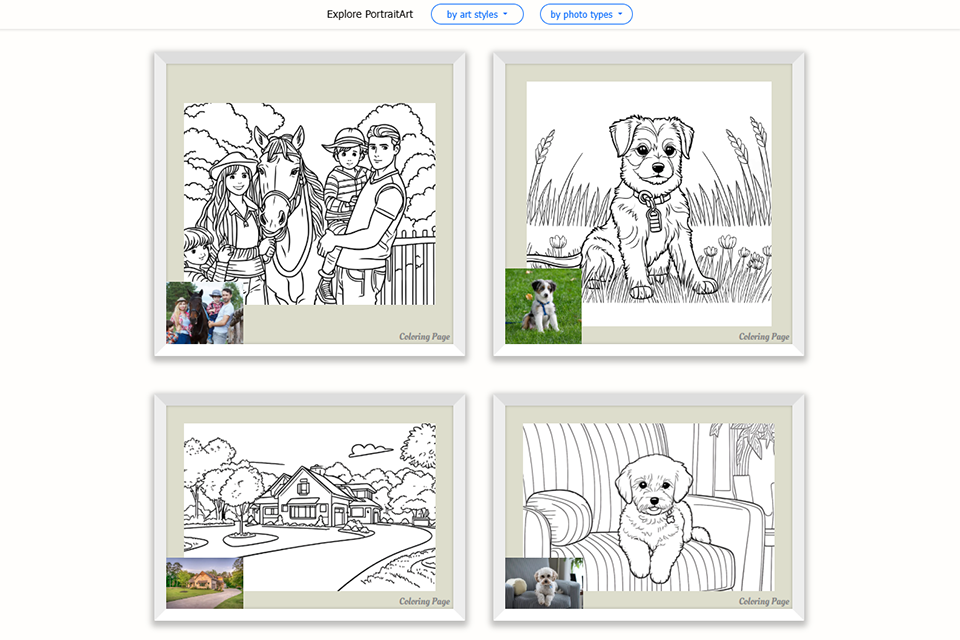
Pricing: Free preview, downloads from $2/page
I experimented with PortraitArt in hopes of an effortless way to turn personal photos into line-art. This AI coloring page generator took single uploads and produced black and white line drawings from portraits and group photos.
It did best with sharp photos that had strong contrast and lighting — I managed to produce printable coloring page versions of my dog, the family portrait, and yes, even my college graduation photo with little work. You get the design beforehand before making the purchase, removing the aspect of guessing. For parents and teachers, it is a fun activity or even gift giving.
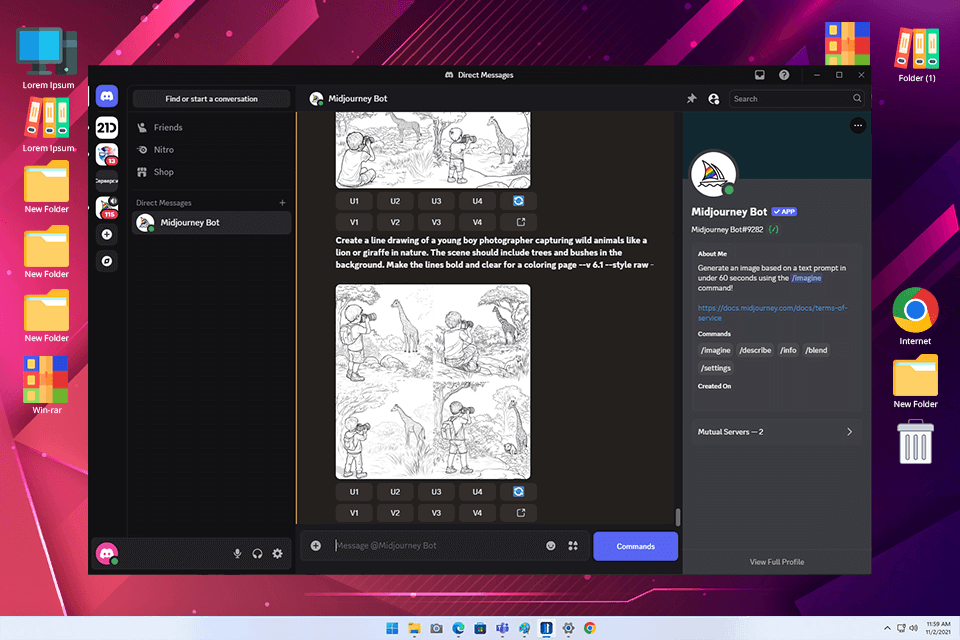
Price: Free, Premium from $10/mo
Midjourney is more than a simple AI website for generating coloring pages. It’s a professional tool for creating artistic images that can be adapted for creating coloring page books. Its powerful algorithm allows users to create detailed illustrations, making it suitable for creating coloring pages for adults or generating complex thematic designs.
I tested Midjourney to create fantasy-themed coloring pages. The result exceeded my expectations. However, this service is not for everybody. It can be accessed only via Discord and requires a premium subscription. If you are looking for basic tools to create coloring pages for children, it’s better to choose other services.
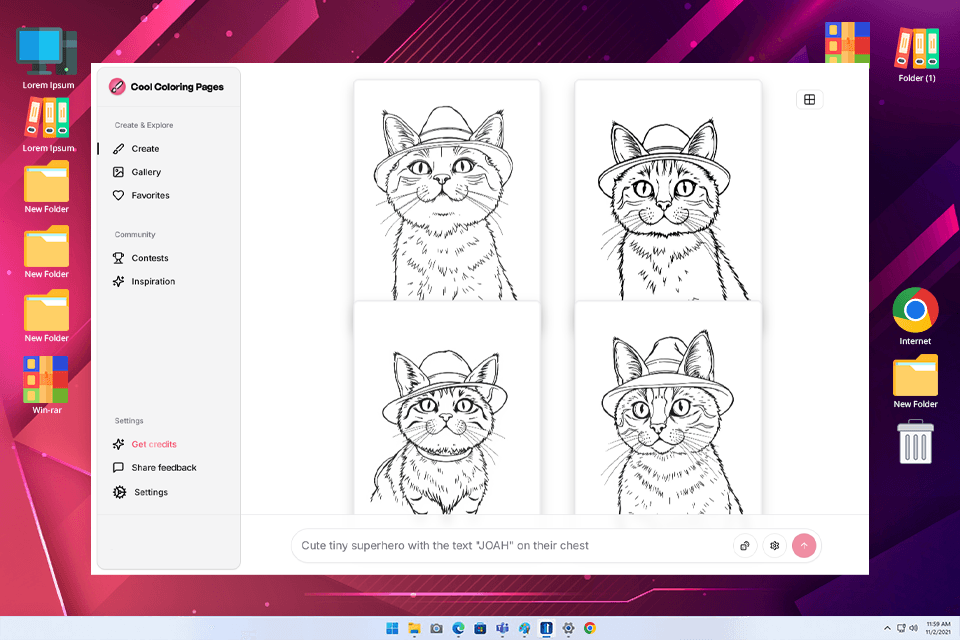
Price: From $5/mo
I've made use of the Cool Coloring Pages to create fun coloring images of cats as you see above. It is an AI coloring page generator in which you simply enter what you desire to see, and it creates them in black and white.
I typed "a cat with a hat" or "a robot with my name," and it created plain pages that I could easily print. Most of the illustrations turned out clear and easy to color, though occasionally a detail would be absent or simplified. Nevertheless, it was a fast method to achieve distinctive outcomes with minimal time spent.
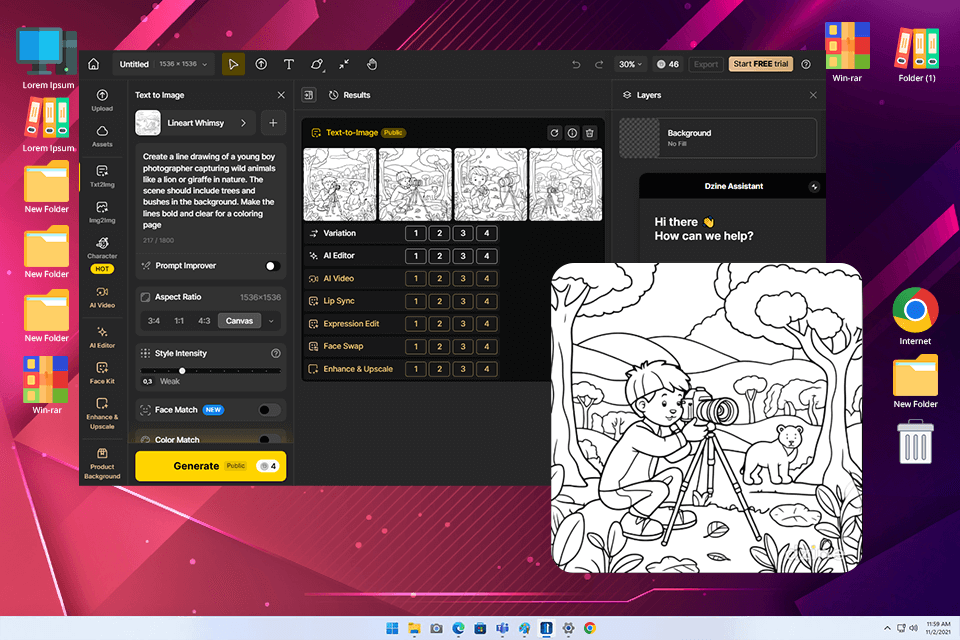
Price: Free, Premium from $9/mo
Known as one of the best AI tools for designers, DZINE AI allows users to generate coloring pages and edit them before printing them. It’s a convenient service for those who want to add new details to their images or edit coloring pages so that they suit a child’s preferences. However, while the AI coloring pages generator delivers fast performance, its template library is quite limited.
I liked the fact that I was able to create coloring pages and experiment with different parameters. The interface is quite intuitive, so even my son was able to figure out how to use it without my help.
Some services allow users to save images generated with the help of AI software in popular formats like PNG, JPG, and PDF. It allows users to save them in a convenient format for further use. It’s especially useful when one needs to print coloring pages or share them on social media, blogs, or websites.
Integration with all sorts of image editors or other platforms like Adobe Creative Cloud and Canva allows users to improve their images. If you want to add extra elements, edit colors and the size of an image, or create graphic projects using multiple images, integration with other services will allow you to work with coloring pages at a professional level. It opens a lot of opportunities for artists and designers who want to add various elements or animations to their images.
Thanks to such features, users can achieve higher productivity and utilize many creative tools to optimize their workflow. It’s especially important for those who create coloring pages for commercial purposes, education, or personal use. It allows users to save their images in different formats for various platforms and ensure their accessibility.
When testing them, I focused on whether they were suitable for creating coloring page comics for my son, who likes taking photos of animals. This is why I used the same text prompt for all services I tested. Here is how we conducted our detailed testing:
Checking the available choice of tools: When selecting the most popular AI coloring book page generators with affordable prices, we considered client feedback, the software reputation, and creative tools. We tested both free and paid versions to find the best options for different target groups, from basic solutions for children to more professional tools for artists and designers.
Testing the process of creating coloring pages. The main task of our FixThePhoto experts was to check whether these generators can accurately interpret a detailed text prompt. We used the same prompt for all services and created other ratings based on our results.
Testing the interface and its ease of use. We mainly focused on the interface of every program. As many AI generators were built for children and novices, we tested whether their interfaces were easy to understand. We wanted to find software without a steep learning curve that can be used even by beginners. We were testing such things:
Checking the image generation speed. To assess the performance speed of these AI image generators, we tested them on different devices, from smartphones to desktop computers. Some programs generate images almost instantly, while others need more time to process a request, especially when it comes to more detailed images.
Testing editing tools. Many AI coloring page generators allow users to edit output images. We tested out these features to see whether they were convenient to use. We focused on the following things:
Output quality assessment. After creating coloring pages, we carefully assessed the quality of the generated images. We wanted to see whether the output met our expectations and included all the details we requested. We considered such things:
The analysis of extra tools and premium features. Besides using every AI coloring page generator free of charge, we also tested whether they had any premium capabilities that could streamline the process and make it more convenient and engaging. For instance:
Testing on different devices. To check whether these coloring page AI generators function on different platforms, we tested each program on mobile and desktop devices. It was important for us to check the following things: