EasePDF
Verdict: EasePDF is a web-based PDF conversion tool that can be used on any device with Internet access. You simply have to open their official website in a browser like Chrome or Opera.
This service is a nice fit for photographers and retouchers, for instance, if you need to edit your PDF portfolio quickly, swap photos, merge multiple files, add or remove a password, or compress a file to decrease its size.
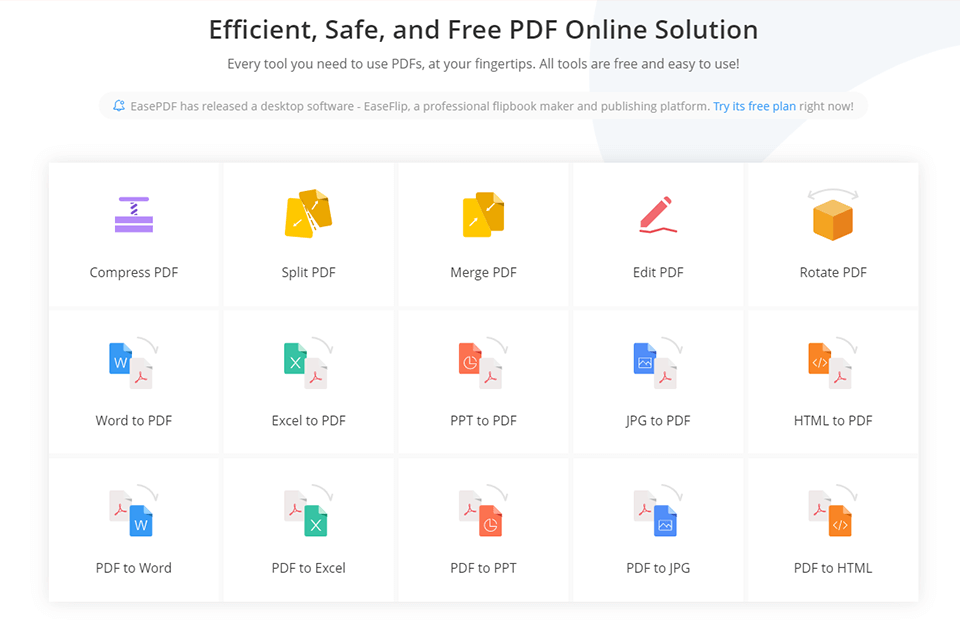
You can access additional tools by pressing “All PDF Tools” in the top right part of the screen. Those include page numbering, PDF unblocking, and watermarks. I like that EasePDF tried to significantly simplify the process of uploading and downloading files by adding an option to work with cloud storages like Google Drive, Dropbox, and OneDrive.
The service also lets you import and export documents to/from your local PC. As long as you have the URL address of a file, there’s no need to download or upload it since you can copy and paste the link instead.

EasePDF comes with a plethora of handy tools for all needs as well as beginner-friendly settings, making it a great option for anyone in need of PDF software. While this service isn’t as popular as some other products on the market, this EasePDF online PDF converter editor review will show you how user-oriented it is. Additionally, you’ll learn about the capabilities of this platform and its pricing model.
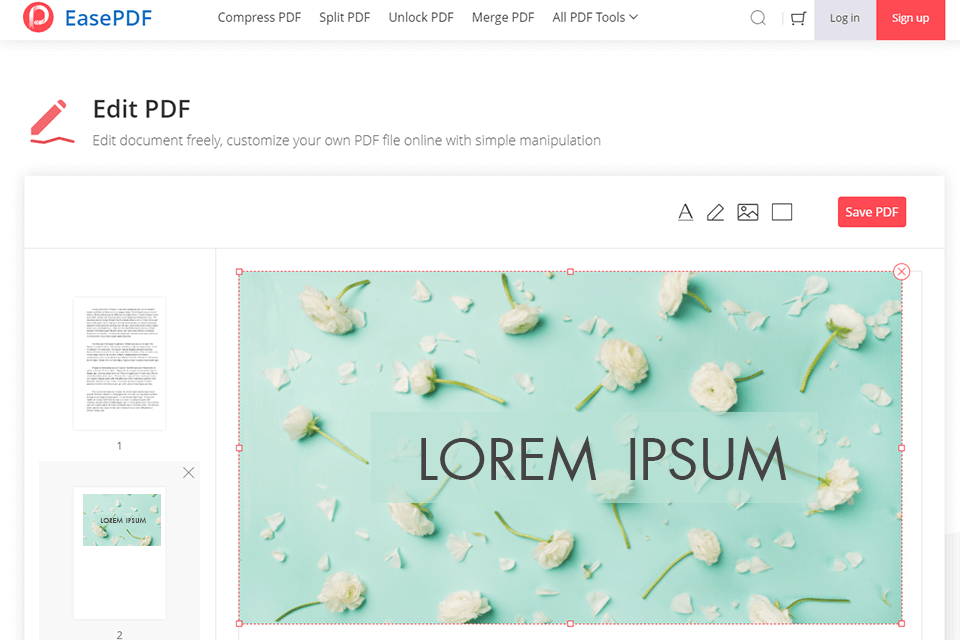
EasePDF can be confidently listed among the best free PDF editors since this service offers all the base tools for editing files. Once you upload a PDF file, you can add text, photos, various forms, and signatures to the selected document.
The latter point will be of interest to photographers and retouchers that need to edit their portfolio in PDF format or fill out a form for a job application or a contest. The added signature will become your photography copyright for protecting yourself from possible copyright infringements of your work.
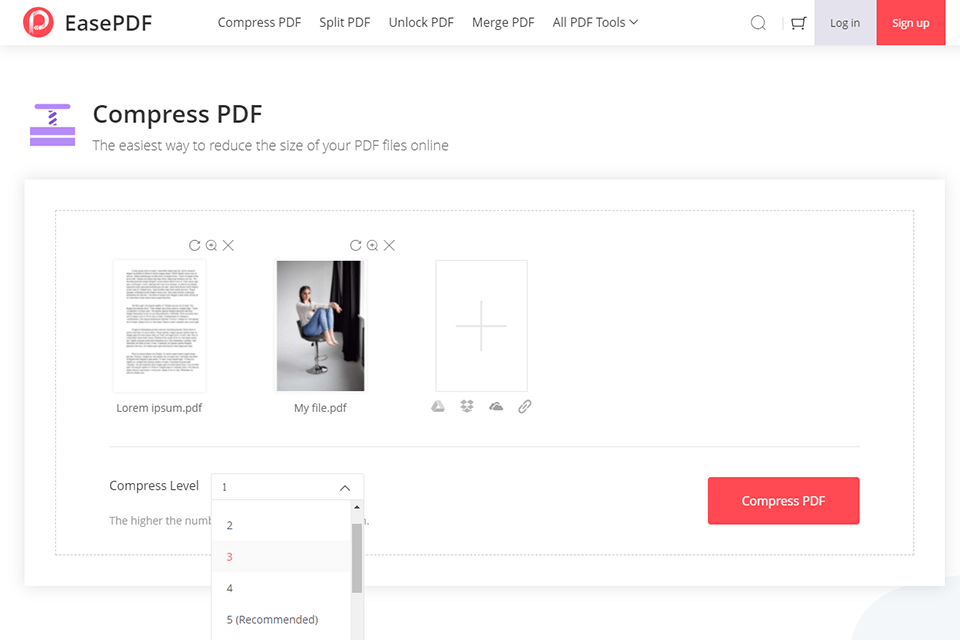
EasePDF offers the simplest method of decreasing PDF document size on the web. You simply need to press “Add File(s)” and pick a document from your PC, laptop, or phone.
Next, you can adjust the export settings. The compressor offers 3 options, so choose one that suits your needs the best. Additionally, the tool lets you rotate the PDF before the compression starts.
Once you’re finished adjusting the file, proceed to compress it. After the compression is finished, you can instantly download the document or share it with other users online.
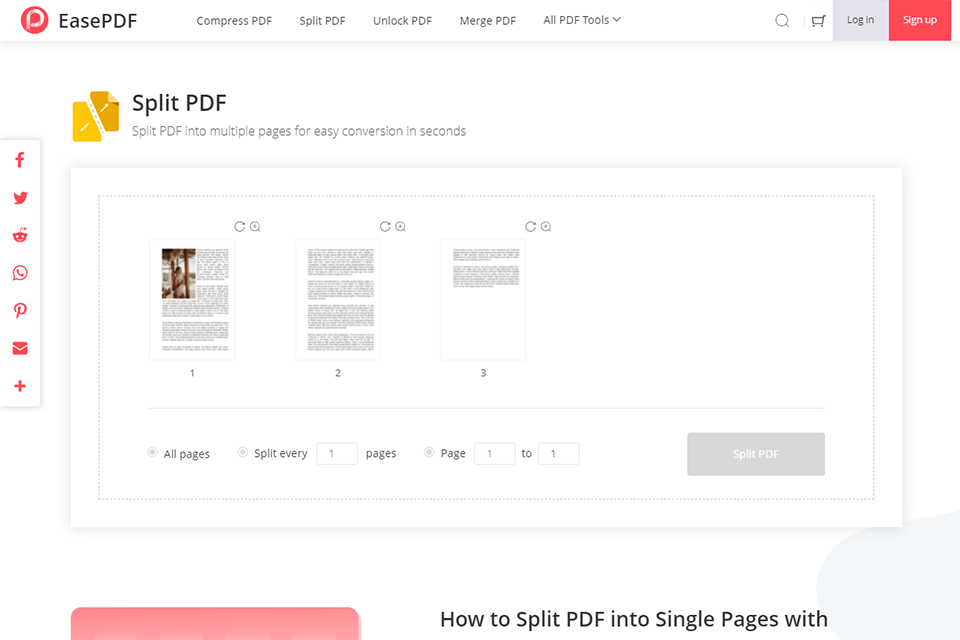
Thanks to its fast and simple workflow, EasePDF is among the top PDF splitter software, which work online and don’t demand registration or pay.
To split a file, you have to upload a PDF by pressing “Add File(s)” and choose a document you want to divide from your device. The tool lets you pick between “Split every X pages” and “Split page X to X.” Type in the desired split range and click “Split” to start the process.
The service will automatically handle the splitting process in a matter of seconds. The split document will be delivered to you as a ZIP archive. Once done, you can click “Download” if you want to store the file locally, export it to Google Drive or Dropbox, or sent it via email.
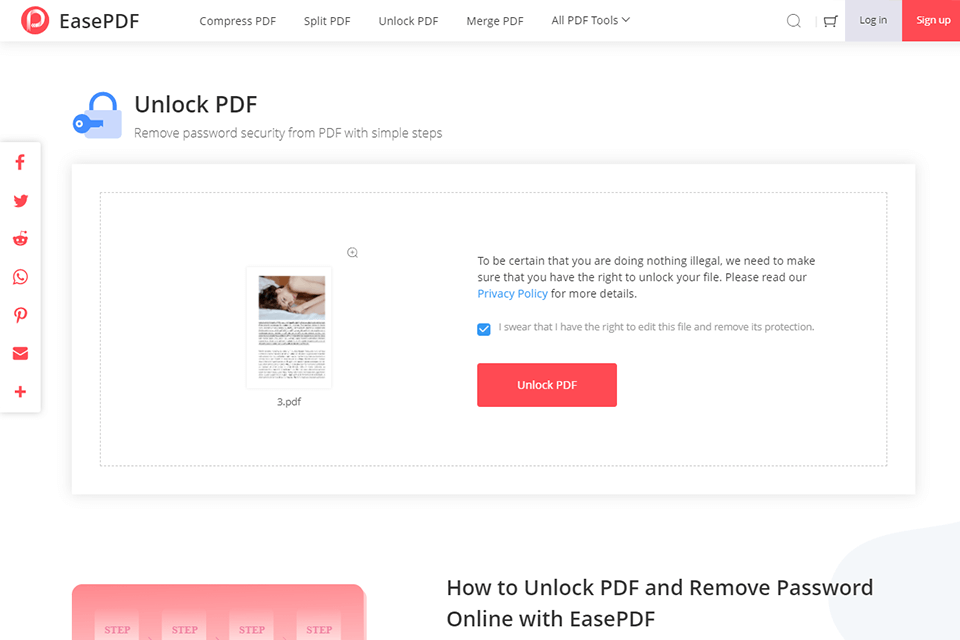
Instead of trying to find a keylogger for unblocking files whenever you forget a password, it’s better to use the free EasePDF service that allows deleting password protection from PDF in a few easy steps.
Start by pressing “Add File(s)” and choosing a locked document that you want to access. Once the PDF is imported, you’ll have to add a checkmark that states you’re not breaking the law. Next, EasePDF will start the decryption process.
The password-ridden document will become available for download the moment the tool finishes its task. Now you can freely open a readable PDF without having to enter a password. If you don’t want to lose your passwords again, it’s better to use special professional password managers.
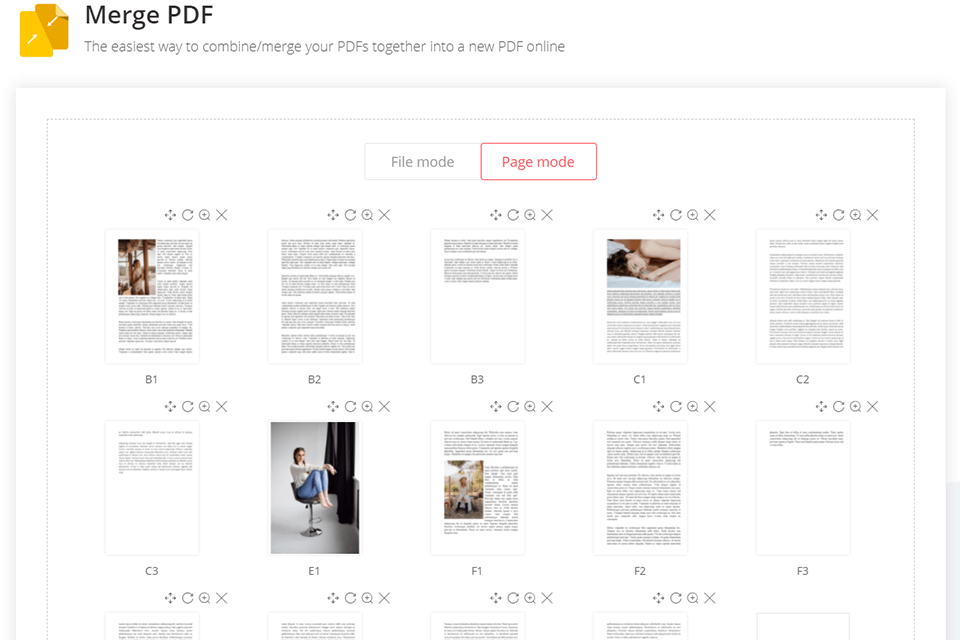
If you need a professional free PDF merger tool, then the utility provided by EasePDF is exactly what you’re looking for! It represents the most convenient method of combining PDFs into a single document online.
To do so, pick the PDFs you want to merge. Next, preview the documents that you’ve added and choose the desired sequencing. Finally, click “Merge PDF” and the convertor tool will complete the merger in a few moments.
After the process is finished, the new document can be downloaded to your device. Once you’ve saved the PDF, the new file, along with other uploaded documents, will be deleted from EasePDF’s servers in 24 hours, ensuring the safety of your files and their irreversible deletion from the company’s servers. By the way, the URL link of the merged file can also be accessed only within 24 hours.
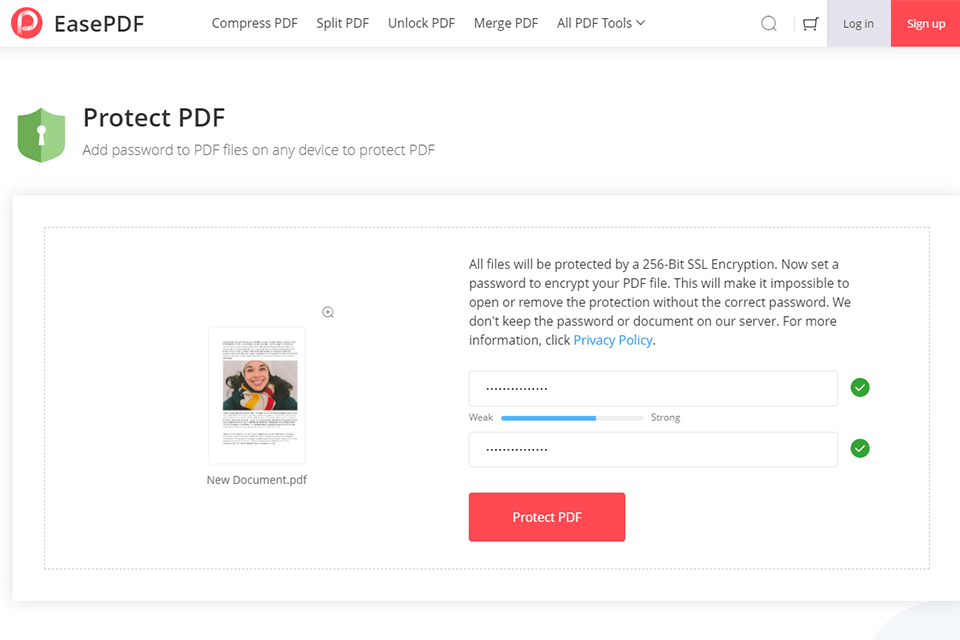
When using EasePDF, you can easily protect any file by adding a password to it. This feature is available on all devices and is useful if you want to send a personal file to another user and are worried about the data’s safety in case the PC is infected with viruses that steal all hard drive data.
To work with this tool, pick the document you want to protect with a password. Next, type in and confirm the password so that the service can assign it to the file and lock it.
Once that process is done, you can download the password-protected PDF that will be deleted from the company’s servers in 24 hours, guarantying that all your sensitive data will remain completely confidential.
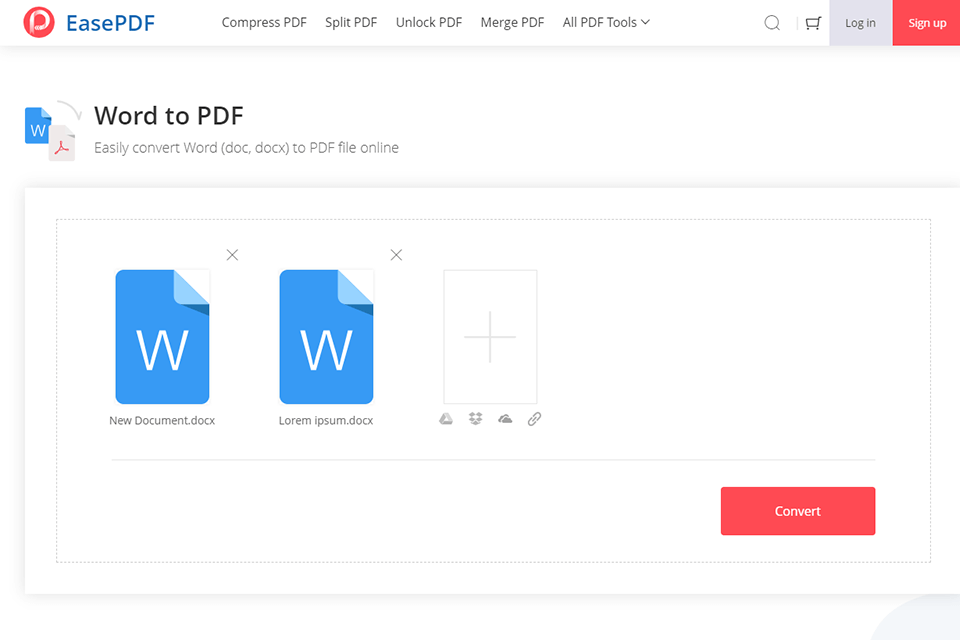
Instead of looking for the perfect file converter software option, I suggest reading this EasePDF online PDF converter editor review and acquainting yourself with its capabilities, as it can convert any file into PDF in a couple of clicks.
This service allows creating PDFs out of Excel, PPT, TXT, RTF, and HTML files, while also offering Word to PDF conversion, and much more. You simply need to pick a file of any supported format that you need to convert, after which EasePDF will convert it to PDF in a matter of moments.
Once the conversion is complete, you can download the document to your device. Remember to save the PDF within 24 hours of conversion since after that the file will be purged from the server along with the link.
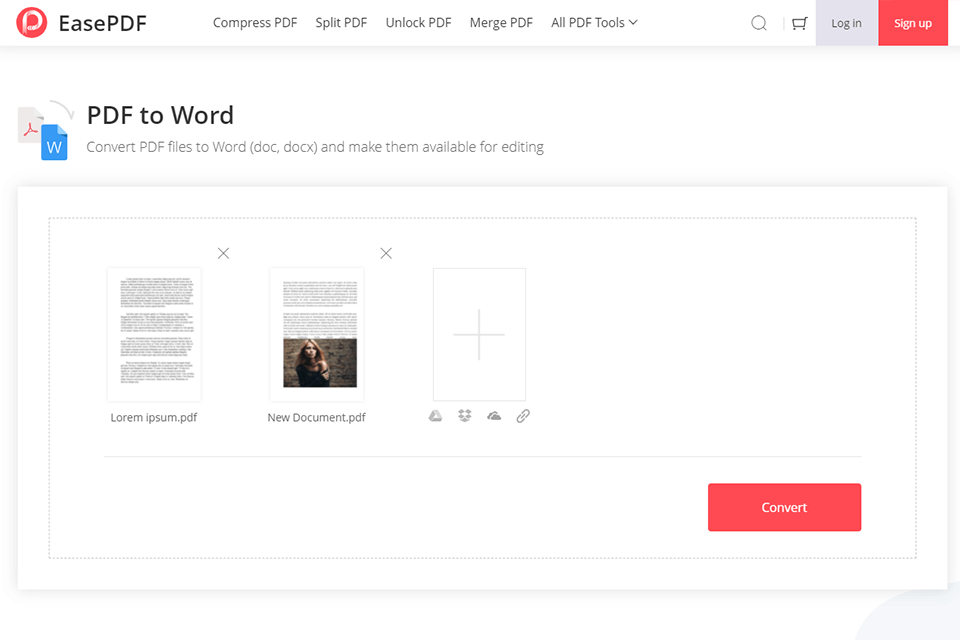
With EasePDF you can convert PDFs into any needed format. The service offers a PDF to Word converter, PDF to JPG converter, PDF to Excel converter, and many other similar tools.
To convert a file, you need to select a corresponding website option and hit “Add File(s)” on the UI. Pick the document you want to convert from your hard drive or upload files using a link or cloud storage. Another useful feature included in this service is that it lets you upload several PDFs simultaneously.
Afterward, the tool will process the imported PDF and you’ll be transferred to the result URL after the conversion is complete. Hit "Download" to save the finished file on your computer or smartphone. Alternatively, you can export the result to a cloud storage platform or send it to another user.
Once the download has finished, the original file along with the converted document will only be kept on the server for 24 hours before being permanently deleted.
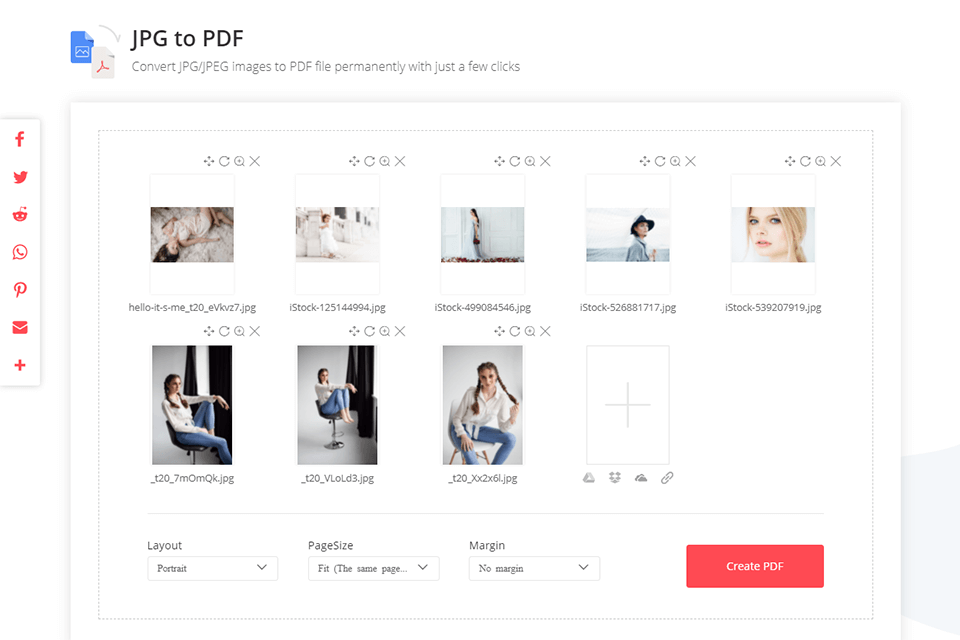
With the EasePDF online PDF converter editor, you can convert any images to PDF and transform PDFs into pictures of any format completely for free. To do that, you need to pick the image or PDF you want to convert and launch the conversion process, which will be completed within a minute. The converted image or PDF will be delivered to you as a ZIP archive, which can be saved to your device instantly.
In addition to being able to download the file, you will also be granted a link that can be sent to your friends, with the provided URL address being valid for 1 day.
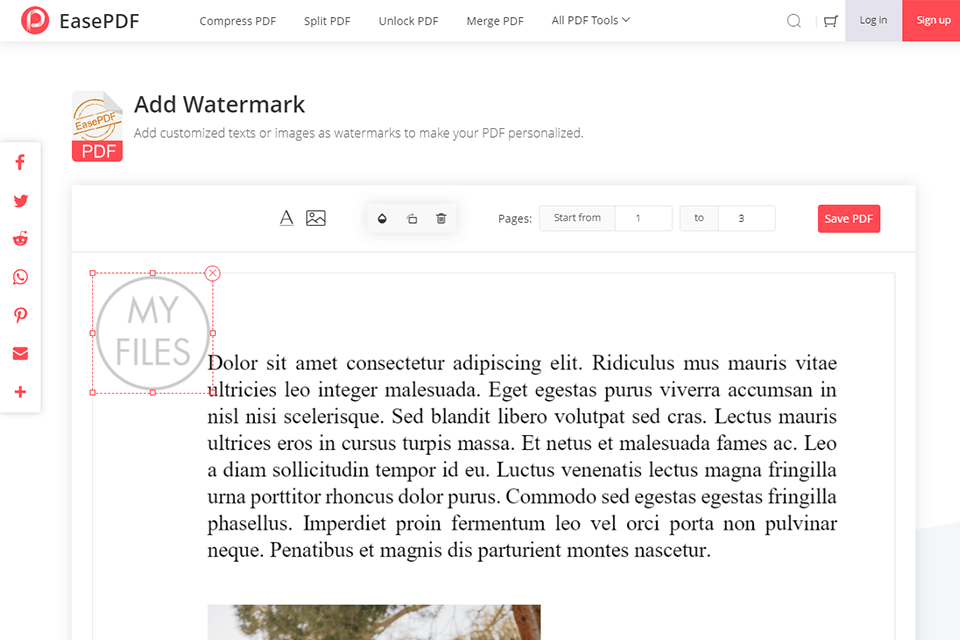
EasePDF can be counted among the best watermark software that allows applying any watermark you want to a PDF file. A watermark can consist of text or your own image that will be automatically added to each page of the document.
When applying the watermark, you can adjust it to your needs by customizing the size, color, location, rotation, and transparency of the chosen design. All settings are conveniently displayed right on the service page and can be used for both images and text.
Additionally, you can choose the number of pages that will have a watermark.
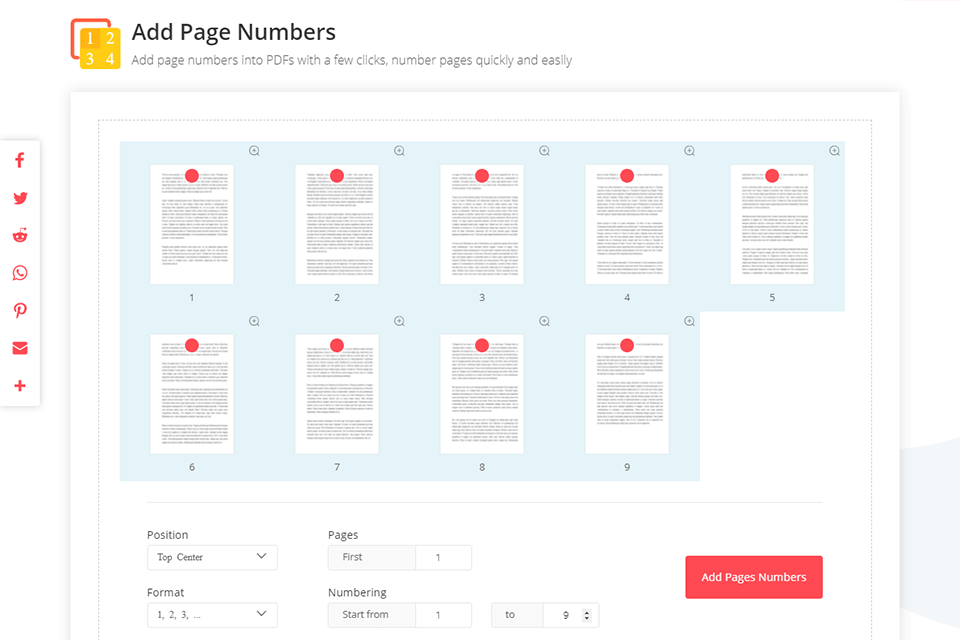
The EasePDF service allows performing page numbering with minimum effort. All the work is done automatically and doesn't require your involvement at all other than a few clicks while giving you the ability to edit the numbers based on your needs.
To do everything correctly, you first have to import the document that needs numbering. Next, you can freely adjust the page numbers so that they fit your design vision, and then let the service take care of the rest.
The numbered PDF will become downloadable as soon as the process is finished. Akin to all other services listed in this EasePDF online PDF converter editor review, the created file will be removed from the server after 24 hours.
This question interests most people that want to learn something about a service, so it would be unfair to omit it. That said, a high price doesn’t always lead to high quality and cheap products aren’t always poorly made, as everything comes down to the people behind the service and their level of expertise.
As of the writing of this review, the service is offered free and doesn’t impose any restrictions on the tools it offers. However, it’s advised to avoid importing files over 100Mb to prevent fatal errors.
Additionally, you can get a paid EasePDF subscription starting at $4.95 per month, which includes larger file size support, batch processing, and an unlimited number of tasks for 24 hours, while the free package only gives 2 tasks per day. You can also purchase a yearly plan at a discount, with its price being just $49.99 per year.