PDF WIZ
Verdict: StarzSoft PDF WIZ PDF converter is a completely offline all-in-one PDF toolkit that will boost the productivity of working with PDF documents since it doesnu2019t depend on Internet speed. The software supports mass conversion of standard office formats and images, as well as some proprietary ones.
In addition to converting to/from PDF, StarzSoft PDF WIZ handles page editing and content management, password management, page extraction and page compression. Initially, the converter itself was completely free. But the first time the software is launched, it requests a license update.
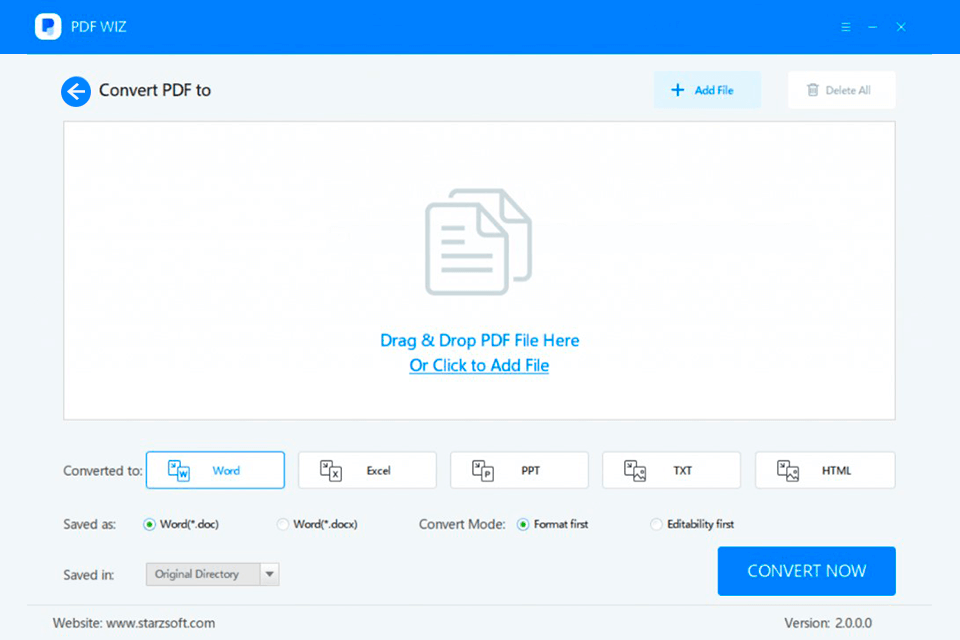
PDF WIZ guarantees that the PDF conversion takes place completely offline and the files are not uploaded to the server. Thatu2019s why it is especially suitable for fast and massive operations without restrictions on the number of pages or file sizes when you need to work with confidential documents.

A PDF file is a widespread document format in the office and document management. But, unfortunately, it canu2019t be edited. To do this, you have to convert the PDF file to another format, for instance, editable and formatted text using a PDF to Word converter to simplify the process.
PDF WIZ, developed by StarzSoft, is a desktop multi-functional PDF file conversion tool for Windows. It does more than a regular converter.
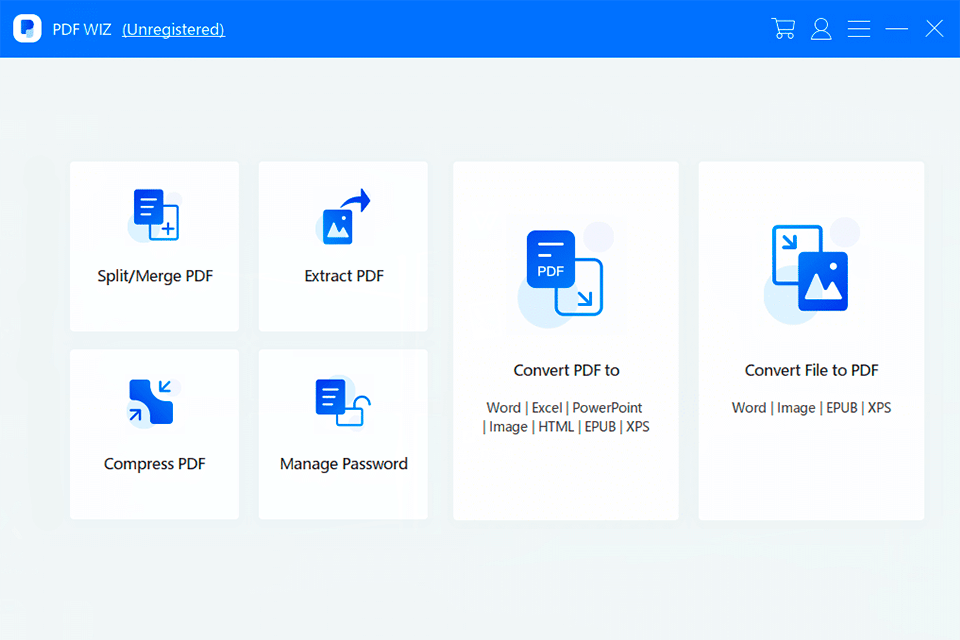
The tool supports converting PDF files to Microsoft Word (DOC / DOCX) files, PowerPoint slides (PPTX/PPT), Excel spreadsheets, editable TXT files, HTML files, picture formats (PNG, JPG, TIFF, BMP or GIF), and even to ebook, EPUB and XPS page formats. There are numerous ways to add files, but dragging and dropping facilitate the process.
PDF WIZ can help you perform cross-conversion. In other words, you can convert a supported format to a PDF file. When PDF WIZ converts files, it conveys not only the content (text, pictures, tables) but also the layouts, formatting and font style as they appear in the source files.
When converting, you will be able to pick between the format or the editing option, like in PDF editors. If you are converting a document for the purpose of editing the content, you can switch to the u201cEditability firstu201d before converting.
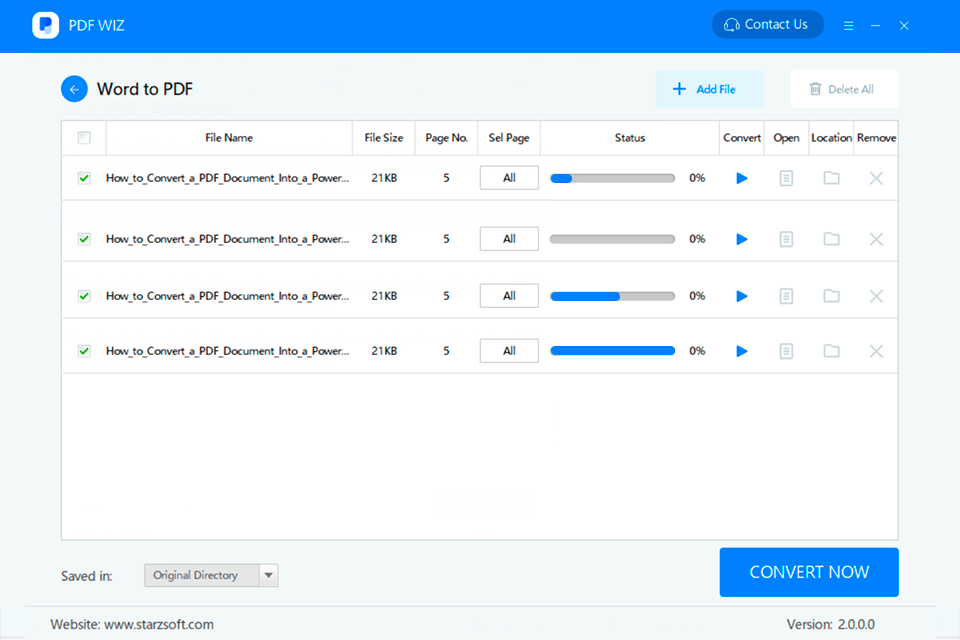
No need to be concerned about data loss or corruption during the conversion. The whole process retains the original formatting and layouts, is not subject to crashes and Internet connection speeds, and runs smoothly only on your PC. It is one of the reasons for the popularity of PDF WIZ as a PDF converter, along with the availability of detailed conversion instructions.
Converting a single file is a breeze, and converting a dozen involves time and effort, but is still inferior in speed when you do it online. With PDF WIZ, the job can be done in a few seconds thanks to simultaneous mass conversion.
Since PDF WIZ works offline on your own PC, it converts without downloading and storing files on an intermediate server, saving you from annoying ads, registrations and information leaks, without limiting the volume.
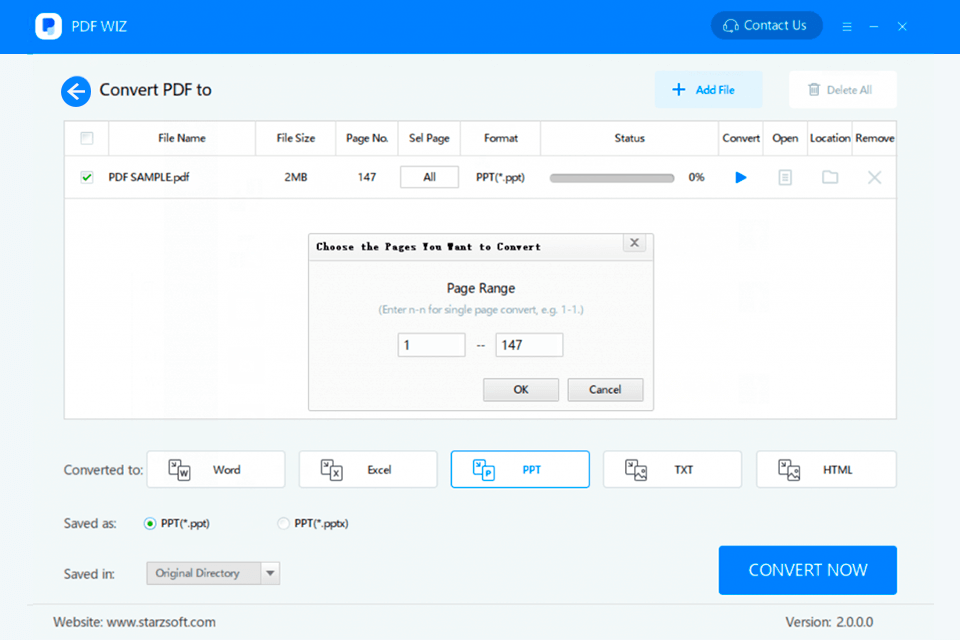
Apart from converting, the tool handles editing PDF documents and individual pages. The merge function lets you merge two or more PDF documents into one. Moreover, on par with PDF merger tools, you can combine multiple images of various formats into a single PDF file.
With the split PDF feature, there will be no problem splitting a single document into two or more PDF files. If you only need to lower the file size, you donu2019t have to split anything. PDFWIZ, just like the best PDF splitter software, contains an integrated compressor. It will take care of lossless file compression, taking into account the PDF size requirements for forwarding.
If you donu2019t need the entire document, PDF WIZ supports extracting one or more selected pages. The robust integrated extractor extracts only text or pictures from the document, which can be saved separately.
For confidential and legal PDF documents, you can assign password protection. PDFWIZ can also be used to change or delete a password from a document (if you know the original password).
To initiate PDF conversion, you need to download PDF WIZ from the official StarzSoft website. At the first launch, you will receive a message that the trial period has expired. Donu2019t worry u2013 previously, this converter was 100% free. Thatu2019s why by u201cfree trialu201d the developers mean the purchase of a product with the possibility of a 7-day refund guarantee for good reasons.
In any case, its price is reasonable and cost-effective. For instance, choosing a lifetime license for 2 PCs instead of a subscription, you will convert, edit and manage PDF files for only $1.25 per month on each system in the first year. Then you can enjoy lifelong free use. The price of the product includes customer support within working days and a promise to respond within one day, as well as lifetime free updates.