Adobe Preview CC App Review

Verdict: Adobe Preview is an app for iOS functioning as a Photoshop addition. It provides the preview of the design created in Ps in the real-time mode. Adobe Preview app allows you to make sure your design on the device looks the way it should.
Unfortunately, Adobe Preview is not available for download and use with Photoshop versions after 2015. To replace this program, they released a new app ‒ Adobe XD. It is individual software not related to Photoshop.
Adobe Preview speeds up your work on web-design and enables you to check it on devices with different screen sizes faster.
Complete Adobe Preview CC Review

This program is almost forgotten and is not used anymore. However, some users who managed to download it several years ago may still continue using it but only with Photoshop 2015.
You can choose the most current graphic design software at the moment.
Simplest Connection
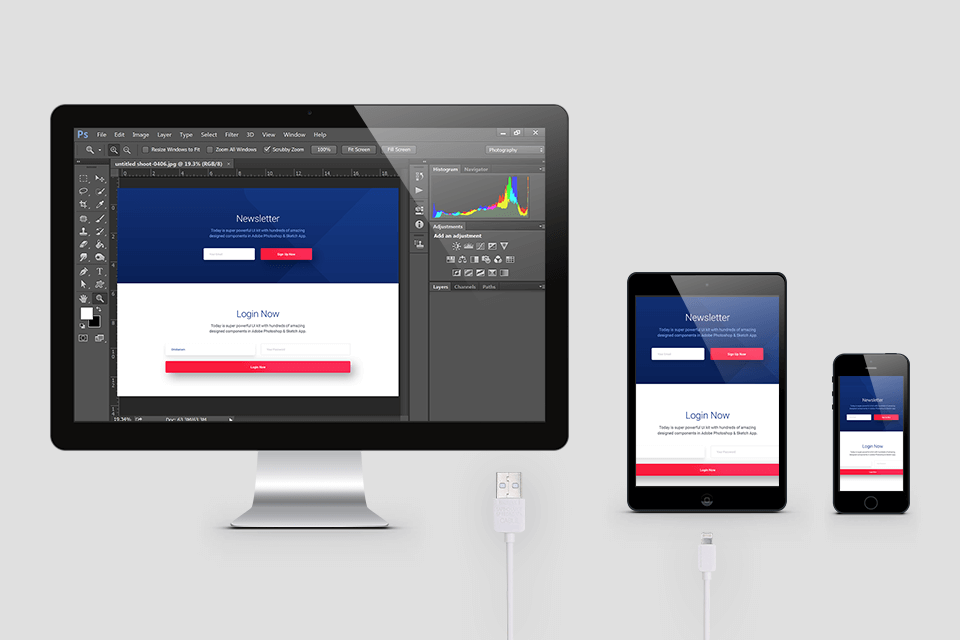
To use Adobe Preview CC, you had to download it on your iPhone from the AppStore and log in to your Adobe CC account. You may use a USB and connect an iPhone directly to your computer or connect it to the Wi-Fi your computer uses.
Having connected your iPhone, you will see the name of your phone in the Device Preview Tab.
Live Preview
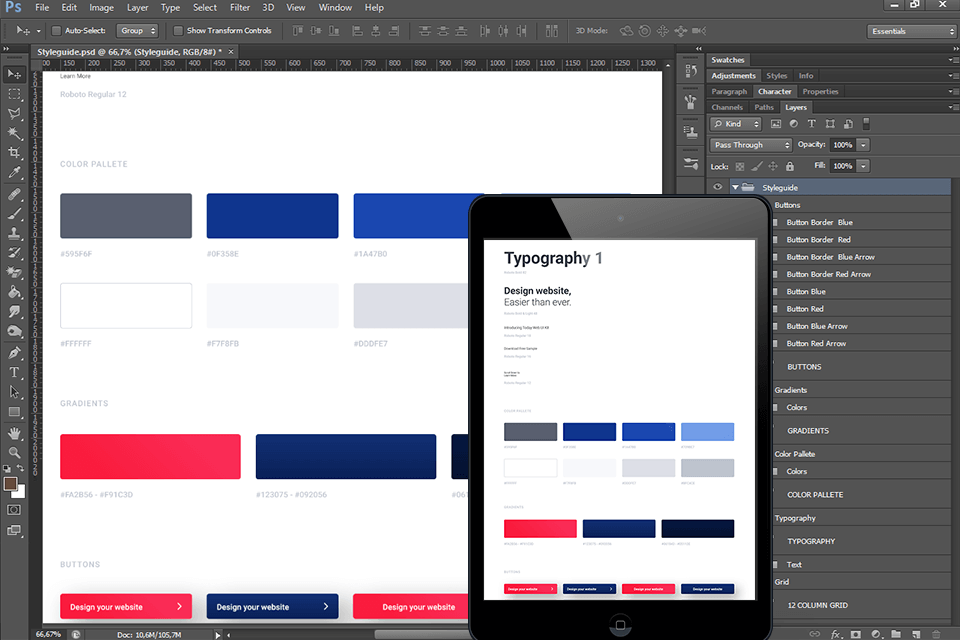
Live preview changes you make in Photoshop CC will appear in Adobe Preview CC in real time. It will save much time and allows understanding better how to locate this or that element of your design to view it on the smartphone more conveniently.
Artboard Support
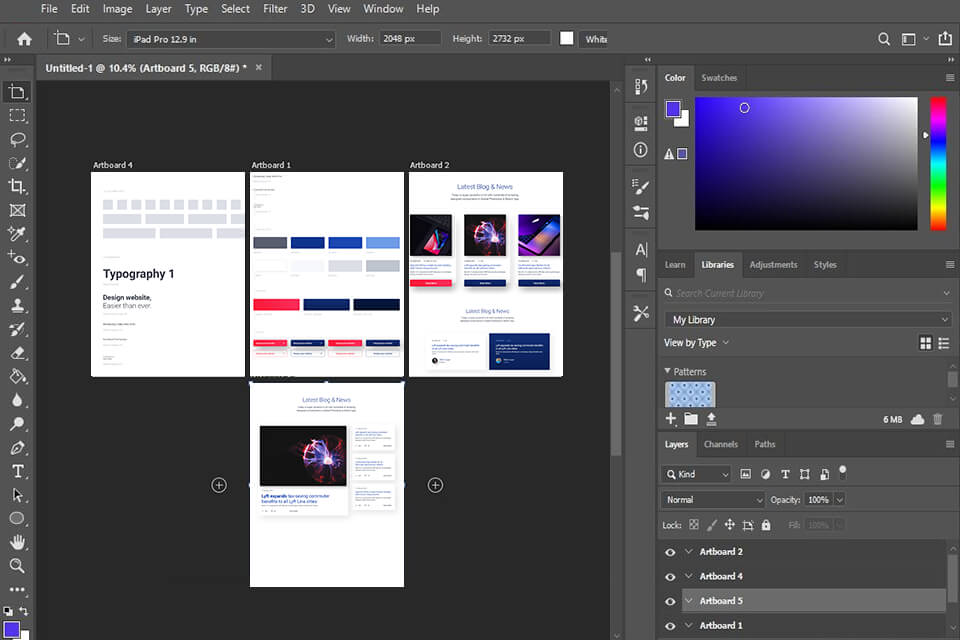
Adobe Preview detects and displays the artboards sized for each device. Using the slide, you may scroll artboards for preview. The width of the artboards is considered by Preview while scrolling them.
If a PSD includes artboards for iOS devices of various sizes and is connected to the iPhone 5, Preview will automatically show the first artboard for iPhone 5. You may choose any artboard in the navigation menu of the app as well as choose the width and view all artboards of this width.
Free Cloud Storage for Your Files
It is enough to have a free Creative Cloud account to get 2GB of Adobe cloud storage. It is a free basic level of Creative Cloud membership. If necessary, you may buy additional storage (available with the app), namely 20GB for $1.99 a month.
Support of Several Gestures
Paging for switching from one artboard to the other while previewing them on the device.
Pinch open for zooming in and pinch close to zoom out.
Double tap for switching between the full-screen mode and 100 % scale.
Drag-and-drop for panoramic viewing.
Work in Portrait and Landscape Orientation
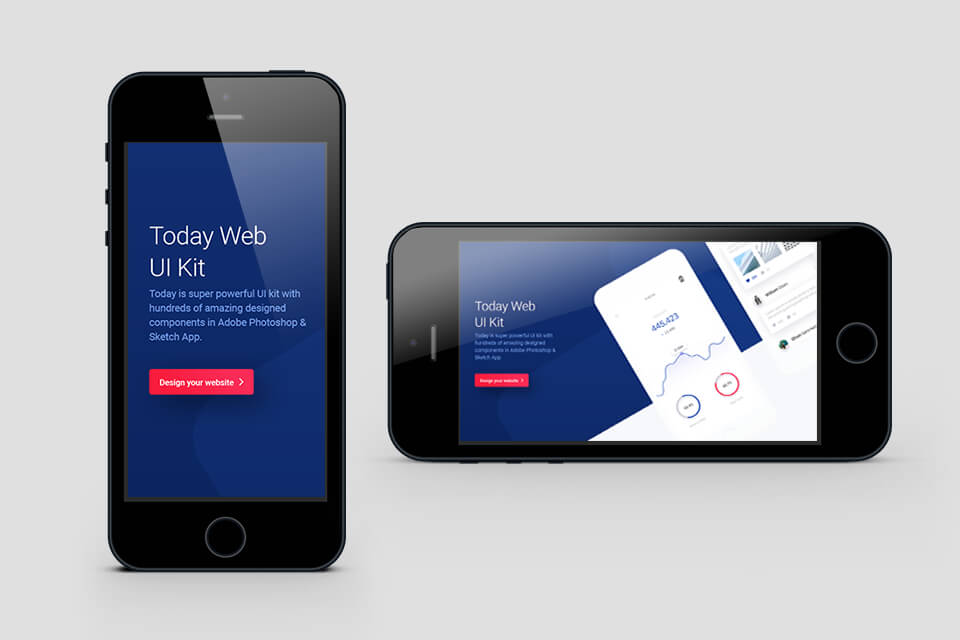
Preview supports both, portrait and landscape orientation. Adobe Preview app automatically recognizes the artboards which size is suitable for the chosen orientation.
Adobe Preview CC Price
The program was available for download in the App Store for free; however, it is not effective if you don’t have Photoshop. It doesn’t work without Ps.
Consequently, you had to pay for a Ps subscription that cost $170. Now Adobe Preview CC is replaced by Adobe XD that may be freely downloaded or bought.
It is not connected with Photoshop and functions as an individual app. Do not try to save on Adobe XD Crack, as this will bring only problems and additional costs for antiviruses.
- Adobe XD Starter Plan – Free
- Adobe XD Single App - $9.99/month
- Creative Cloud All Apps - $52.99/month
A free version offers complete software with 2GB cloud storage and some limitations ‒ you may share one active document, two editor docs and one active link. A paid version doesn’t have any limitations.
Similar Products
If you didn’t manage to download Adobe Preview CC in 2015 and don’t want to use XD, you may consider some alternative apps created by other companies to develop interfaces and web-designs.








