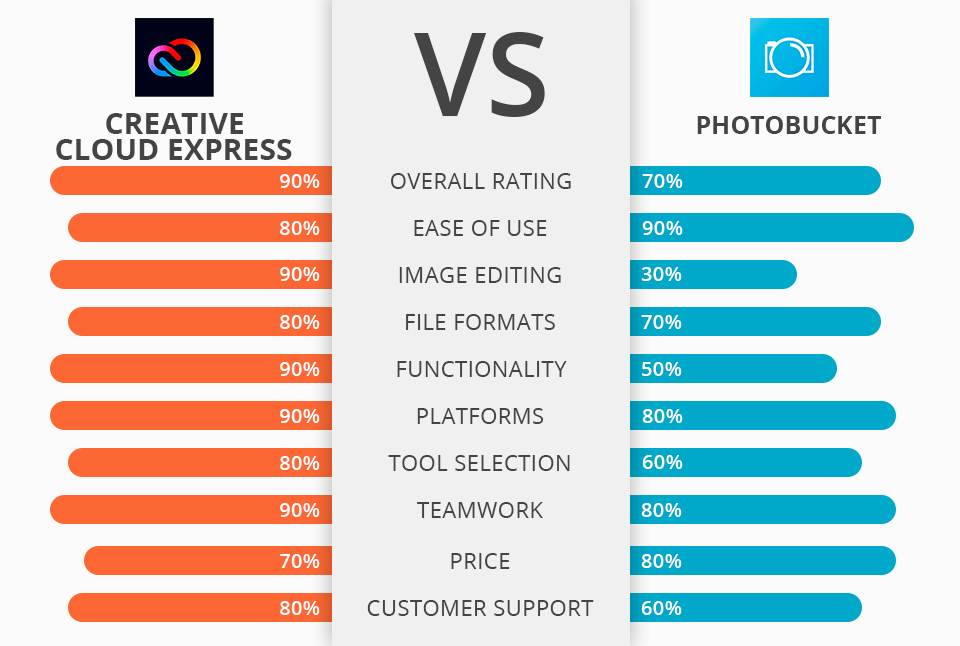Even though both these programs work great for photographers, designers, and retouchers, make sure to check out this Adobe Express vs Photobucket comparison to find out how you can use them for editing pictures and performing image manipulations.
Adobe Express, previously known as Adobe Spark, helps users create various visuals, including brand graphics, collages, presentations, adverts, etc. The software includes a library with attractive templates and allows you to create a design from scratch.
Photobucket supports image sharing through cloud storage. You can also share your photos on social media. The software works great for image and video hosting. It has tools for private album sharing, editing captions and titles, etc.
What is Adobe Express?
Adobe Express is a cloud-based platform. You can use it both online or by downloading its mobile version from App Store. It has all tools from the Adobe suite, which allows you to access Adobe Stock and Adobe Fonts.
You can use the available actions to replace the background, convert videos to GIFs, merge videos, convert to files PDFs, etc. The software is suitable great for beginners due to the drag-and-drop templates and Adobe AI Sensei. You can easily create attractive graphics and visuals. The program supports various browsers and integrates with other Adobe software.
1/2

1/2

2/2
Adobe Express: Pros and Cons
Friendly and intuitive interface. CC Express has a user-friendly interface. It’s easy to access it from various platforms. The UI makes it similar to Picsart and Canva. You can find different templates of various formats, including templates for Facebook and Instagram posts, posters, flyers, collages, resumes, menus, etc.
Branding tools. You can add a logo, select primary color, and font type to create your projects in a uniform style. It might seem that Adobe offers limited branding tools, but once you add a logo, select a primary color and font type, you’ll see more options. It will allow you to select a font for headings and body text as well as use a variety of light, medium, and dark themes.
Basic clip editing. Unlike the best video editing software, CC Express has only basic clip editing options. You can use it to trim your videos, resize them, merge several videos, convert files to GIF format, and use other tools.
Voice-overs. The software allows you to add voice-overs during clip editing instead of recording them separately.
Text manipulations. The Adobe Fonts library includes 18,000+ licensed fonts. You can use text templates with curved types, grids, and beautiful font pairs.
Editing tools. CC Express allows you to use Photoshop effects. You can also remove the background with Adobe's AI Sensei option.
If you lack time but want to get edited pictures, you can order services from professional retouchers.
Collaboration option. You can work on the project together with your team by inviting colleagues to view and edit visuals. Besides, you can turn your ready-made design into a reusable template so that other people can use it. The software allows you to add a template to Google Drive or post it across popular channels.
Wide range of export formats. The software supports various formats, including PNG, JPG, PDF, and MP4. Besides, you can publish your works on social media. This software doesn't include information on file size and quality. Besides, it doesn’t allow you to import files in less common formats, such as EPS.
What is Photobucket?
Photobucket is a web-based image and video hosting software created to help users enhance and share content across different channels, including websites, blogs, forums, and online marketplaces. Besides, it allows you to assign a privacy level and share your albums.
When comparing Adobe Express vs Photobucket, you’ll notice the latter supports file conversion, access control, and asset sharing. Besides, you can use search, add filters, or use an asset library. You can use presets to edit your images. If you compare Photobucket vs Photoshop, you will see that the former has less powerful functionality but works better for everyday tasks.
1/2

1/2

2/2
Photobucket: Pros and Cons
Easy to sign up. You can either sign up with your email, username, and password or by using your Facebook account. Then, you can upload pictures.
Intuitive interface. Even though navigation might seem a bit difficult, Photobucket is easy to use. You can upload pictures via the web, select the desired privacy settings, and edit the album’s name.
Integrated editor. Thanks to the built-in editor, you can avoid using third-party software. Besides, the program lets you customize stickers, filters, annotations, colors, etc. Photobucket includes one-click filters, overlays. Besides, it allows you to flip, crop, and rotate your images.
Image sharing option. You can share photos and use embedded links. Photobucket enables you to share images on various platforms, including forums, blogs, websites, online marketplaces, and others.
Secure storage. It helps you protect visuals and use extra tools. You can configure accessibility settings. What’s more, this software has some advanced options for protecting your content.
Authentic content. Before editing an image, you can create a copy of it so that it won’t get affected by your edits. Besides, you can save your image without replacing it. The software helps you track sharing records to keep up with the file data.
Community interaction. Photobucket has a strong community of users all over the world. You can interact with them on social networks, use tags, follow them to get inspiration and keep up with their updates. By following people, searches, and group albums, you can check out all the trends, results, and features. You can share both pictures and albums from your profile with individuals or the whole community.
Supports printing. The platform allows you to sell images and photo products, such as cards, photo books, skins for your laptop and MP3 player, stickers, etc.
Limited technical support.
Adobe Express vs Photobucket: Price
1/2

1/2

2/2
Adobe Express includes both a free version and a free trial for paid plans.
Adobe Express Premium gives you access to a 30-days free trial. Then, you have to pay $9.99/month or $99.99/year. The Premium subscription provides you with additional options and allows you to access more stock assets, templates, and fonts.
Photobucket has 3 subscription plans: Beginner, Intermediate, and Expert.
Photobucket Beginner - $6/month includes 25GB storage, without hosting options
Photobucket Intermediate - $8/month includes 250GB storage, unlimited hosting
Photobucket Expert - $13/ month includes unlimited storage, high-speed CDN
If you want to discover your storage needs, you can try using a 21-day trial. The free trial offers unlimited image uploads, access to the editor, and an ad-free experience. The free trial does not allow for public hosting on external websites.
Adobe Express vs Photobucket: Who Wins?
If you want to know which software, Adobe Express or Photobucket, suits your needs more, it depends on what you are going to use it for. While CC Express focuses mostly on editing and enhancing, Photobucket is perfect for sharing content.
If you want to edit images, remove the background, create various graphics and create designs, Adobe Express is your choice. You can use it as standalone software. It also integrates with other Adobe products.
Photobucket helps you share your content, however, its functionality is limited. If you’re interested in basic editing along with storing and sharing your content, this software comes in handy. Even though Photobucket lacks picture editing options, it is perfect for casual users.