
Using the bulb setting on camera (B), you can keep the shutter open until you depress the shutter-release button. This camera mode is perfect for taking photos using ultra-long exposure without making pictures blurry.
If you select this mode, you will be able to set the shutter speed to any length of your choice, regardless of how long you want it to be.

The main thing about bulb mode is that it allows you to keep the shutter open as long as you keep the shutter release button pressed. Its limitations depend on the model of your camera. Some cameras allow you to set Bulb exposure to up to 30 seconds, while others enable you to use it until the battery dies.
Bulb mode is suitable for photographers who specialize in different types of photography, especially those who take photos at night. This mode will help you capture fireworks, celestial bodies, lighting, and other objects with a high level of detail and minimum noise.

If you want to buy a new camera, check whether it has bulb mode. This mode is available in most modern mirrorless and DSLRs. To do bulb photography, you can use many models of Nikon, Canon, Sony, Fuji, Olympus, and Pentax DSLRs or mirrorless cameras, as well as DSLR cameras.

If you can’t find the settings of this mode, there are several options where they could be:
LCD menu. On some camera models, you can find bulb mode if you go to the LCD menu.
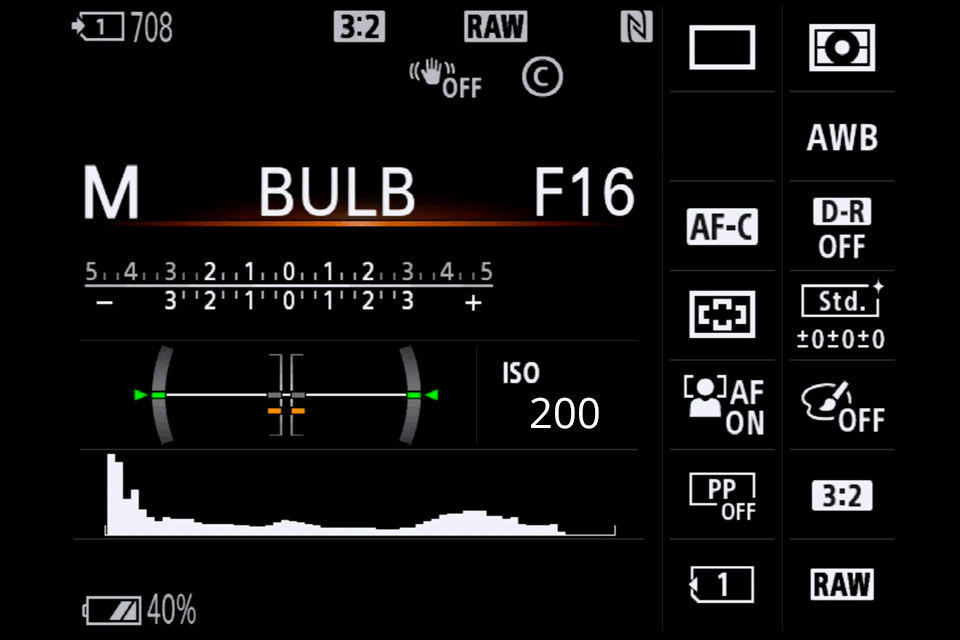
Manual exposure mode. In some cases, if you have a DSLR, you can find the bulb mode settings in the manual exposure mode menu.
Shutter priority mode. While it is a rare case, sometimes, you can access the bulb mode settings in the shutter priority mode menu.

Select the Manual mode on your camera and adjust your shutter speed to the max. In most cases, after 30 seconds, you will see the B letter as your shutter speed.
Some mid-level or bridge cameras allow you to use a limited bulb mode. For instance, exposure could be set to 8 minutes, while ISO could be 200 or lower.
There are no fixed rules, using which you can calculate the right exposure in every specific case. It’s only by trial and error that you can select the best value. To select the perfect exposure, follow the steps described below.

Step 1. After selecting the bulb setting, set the exposure level to 30 seconds.
Step 2. Check whether you like the result. If the object is too dark, increase the exposure to 1 minute.
Step 3. Follow these steps until you get the result you are satisfied with. If you want to take photos with a great level of detail, it’s better to use a shutter speed of 30 seconds or less. In case you want to capture silky textures, set the exposure to 1 minute or longer.

Some models of Olympus cameras have advanced Live Bulb and Live Composite modes that allow you to preview your image in real-time while keeping your shutter open.
This feature will come in handy for those who are interested in night photography, as it allows selecting the right exposure more quickly.

If you don’t want your pictures to get blurry, when using Bulb setting on camera, make sure to minimize camera shake. It’s better not to shoot in handheld mode.
Otherwise, you will be asking yourself “Why are my pictures blurry?” and trying to find a solution.

The best thing that you can do is use some handy photography gadgets, such as a tripod and remote release. Keep in mind that any tripod brand will do, as the main thing that it should achieve is to stabilize your camera.
However, when selecting a remote shutter release, you need to consider several things.

Regardless of the camera model you use, you can easily find a camera remote shutter release compatible with it. In most cases, you need to screw the cable into the shutter button or use a special port.

In some cases, it makes sense to use a wireless remote instead of a cable. You can also purchase dedicated remotes for shooting time-lapse videos even if you don’t have a time lapse camera.
Some models are fitted with a locking mechanism that allows you to keep the shutter button pressed as long as you need. Others enable a photographer to press the button to start the exposure and then press it again to end it. The best cameras support a bulb mode that can be activated from a phone.
If you have an external remote, you can activate bulb mode without touching your camera. Thanks to it, you will be able to take sharp ultra-long exposure photos with little to no effort.

Now that you know the answer to the question “What is bulb mode?” you can use it to achieve creative effects and bring your ideas to life.
However, if you use an ultra-long exposure, for instance, longer than 8-10 minutes, you might face some issues caused by the high noise level and so-called ‘hot pixels.’
The problem is caused by the fact that camera sensors heat up when you use a long exposure. Because of this, it’s recommended to shoot using Bulb exposures. The more heat, the more image noise there will be. Because of this, the best thing that you can do is to avoid long exposures.
However, if you need to use it in some cases, for instance, when shooting at night, try using the Long Exposure Noise Reduction feature on your camera.

Some professionals take photos using a series of short exposures when shooting in Bulb mode. At the same time, they use slightly higher ISO values. When using this technique, they wait between shots until their camera cools down.
If you opt for this method, you won’t face any difficulties when trying to remove noise in Photoshop. This way, you can create a long-exposure effect without actually using long exposure.