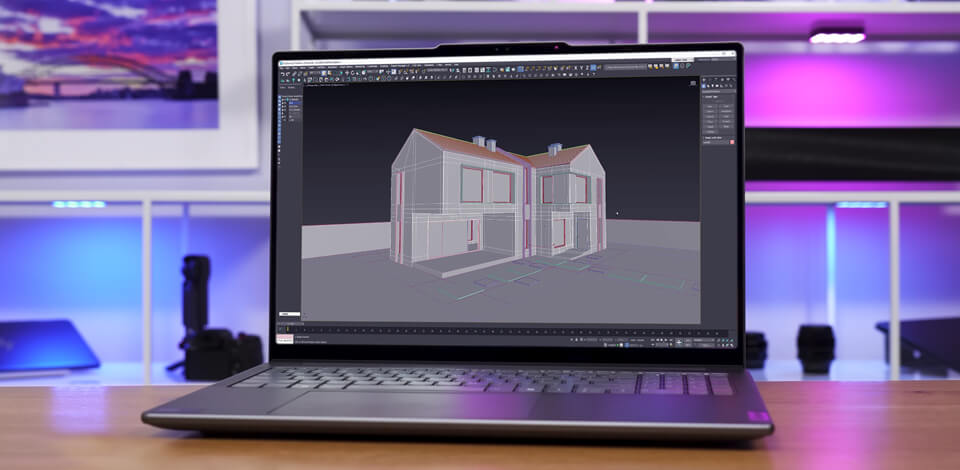
As I am a digital artist and real estate rendering designer working remotely as a part of the FixThePhoto team, who also studies architecture, I decided to find the best laptop for architecture tasks to streamline my workflow.
I am often tasked with rendering realistic interiors and exteriors and need to perform modeling in Revit and SketchUp as well as use Lumion and Twinmotion. However, for the past two years, it was difficult for me to work on my projects using the Acer Nitro 5. This affordable gaming laptop was not built for such tasks, so I struggled when working and studying.
I decided to test the most popular laptops for architecture students like myself to see whether they were suitable for performing complex rendering tasks and streamlining modeling workflows. As I did not want to compare these models in terms of their specs alone, I contacted coworkers, classmates, and clients who are interested in architecture projects. I analyzed reviews posted in Reddit threads and on architecture forums as well as read Google and Amazon reviews.
This approach helped me create a list of the models I wanted to test. I rented most of them at B&H Photo Video. Over three weeks, I tested over 30 laptops for architecture to see whether they were suitable for performing complex tasks I had to deal with often, including Revit modeling, 3D sculpting in Blender, multitasking using Adobe software, and online communication via Zoom and Miro. I used the following criteria:
After weeks of thorough testing, I created a list of the best laptops for architecture students that were available at different prices. Each of them is suitable for different types of users. On this list, you will find budget models and more advanced laptops that can become a part of a professional architectural rendering workflow.

Both types have their advantages and shortcomings. When choosing a laptop for architecture students, you should decide how you are going to use it in your workflow and what tasks you need to perform.
Both have pros and cons, but here's how they stack up specifically for architecture workflows:
MacBooks (like MacBook Pro M4 16). They are fitted with powerful M-series chips that are perfect for battery and thermals, and come with architect AI tools that streamline upscaling in rendering previews (especially with M4 Pro/Max). Besides, these laptops support multitasking.
Windows workstations (like Razer Blade 16, ThinkPad P16 Gen 2, ASUS ProArt P16). They are fitted with NVIDIA GPUs for GPU rendering, allow users to upgrade RAM/SSD, and support a more extensive choice of programs.
After I started to use these settings on every laptop I tested, I noticed a significant improvement in the performance of every model.
Here is the setup I use when working on architecture-related tasks:
Amazon: 500+ bought in the past month
B&H: 6.2K+ sold in the past year
Best Buy: 5.4K+ sold in the past year
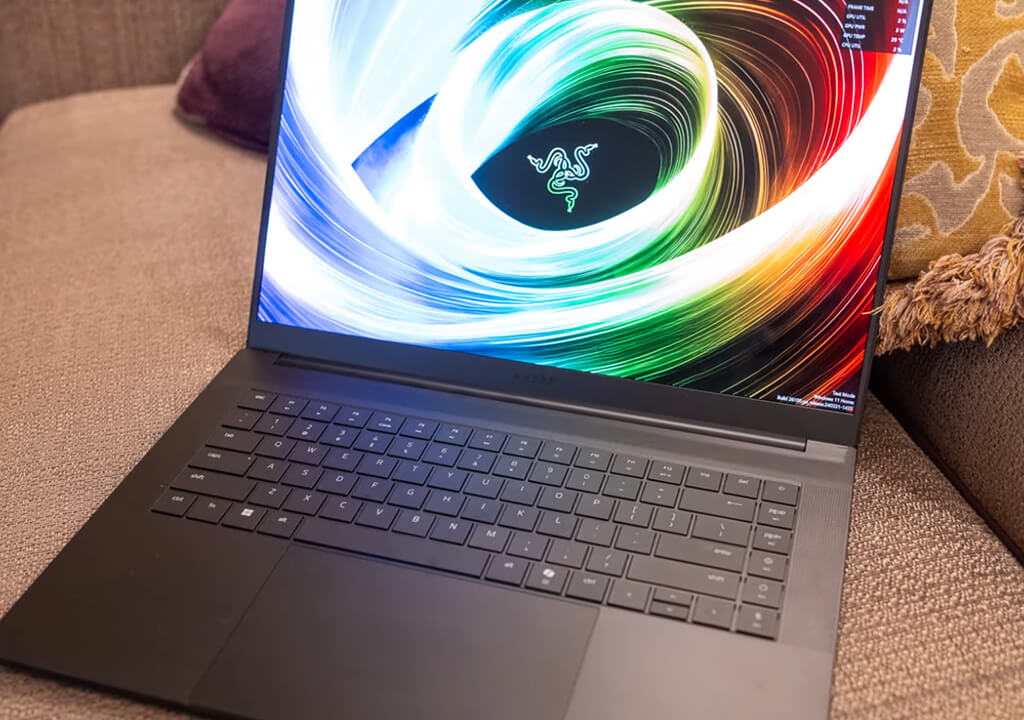
CPU: AMD Ryzen AI 9 HX 370 | GPU: NVIDIA GeForce RTX 5090, 24GB GDDR7 VRAM | RAM: 32GB LPDDR5X-8000 | Display: 16" OLED, QHD+ 240Hz | Storage: 2TB NVMe SSD
When a colleague of mine told me that the Razer Blade 16 was her favorite laptop for Fusion 360, I decided to test it when working on Revit and AutoCAD projects. This is the best laptop for Revit architecture, as it stands out for a powerful combination of CPU and RAM. I liked that viewport movement in Revit was seamless, even when I launched Enscape rendering in the background.
This laptop was built for multitasking. I did not notice any lag when running architectural software and 20+ Chrome tabs simultaneously. The display is one of the most impressive I have ever seen. It’s extremely sharp, 100% DCI-P3, and has great color accuracy, making this model a perfect option for architecture professionals. It can also be used as a laptop for artists.
The battery lasts about 5 hours. Besides, the laptop might overheat under heavy load. While this powerful laptop for architecture students is not the most lightweight model, it’s extremely slim.
Amazon: 100+ bought in the past month
Best Buy: 1K+ sold in the past year
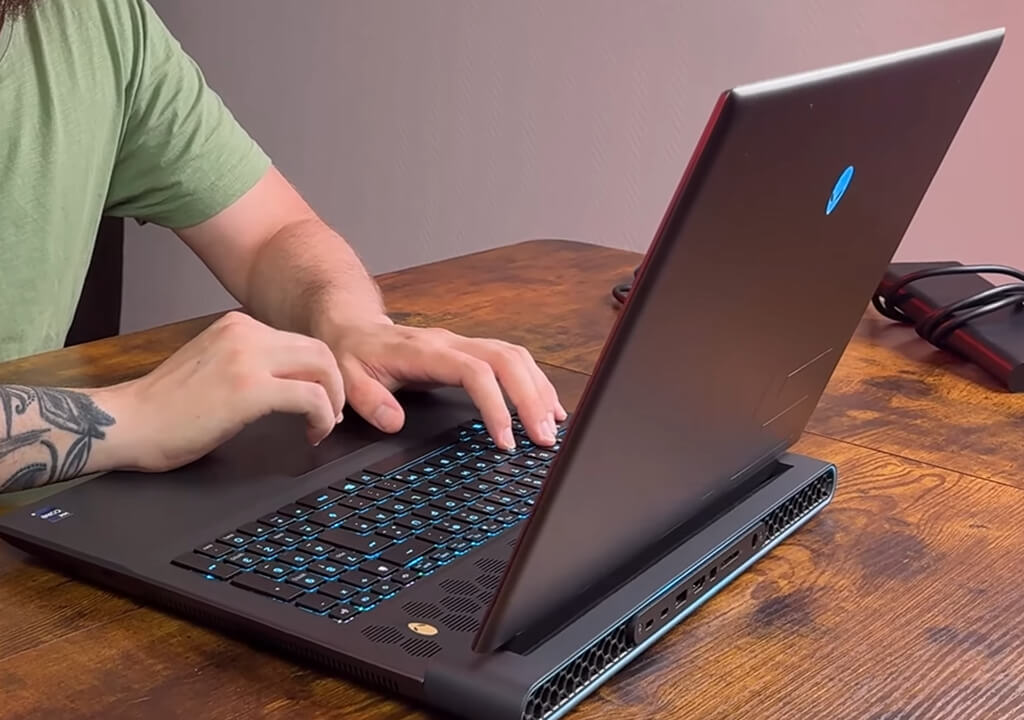
CPU: Intel Core i9-14900HX | GPU: NVIDIA GeForce RTX 4090, 16GB GDDR6 VRAM | RAM: 32GB DDR5 | Display: 18" QHD+ 165Hz | Storage: 2TB NVMe SSD
Reddit users posted a lot of positive reviews of this laptop, so I decided to test it thoroughly with 12GB of files and dozens of linked views. This workstation laptop can cope with real-time Twinmotion walkthroughs, performing modeling in Revit, and creating PDFs in AutoCAD at the same time.
The display is perfect for working on details. Colors are rich and accurate, making this model suitable for finalizing textures and enhancing lighting. This large screen laptop is perfect for studio use.
This Alienware laptop for architecture weighs a lot and has a short battery life, so I believe that it’s hardly suitable for those who prefer to work on the go. However, if you are going to use it at home or in the office space, this powerful model will meet your needs perfectly.
Amazon: 200+ bought in the past month
B&H: 2.5K+ sold in the past year
Adorama: 2.1K+ sold in the past year
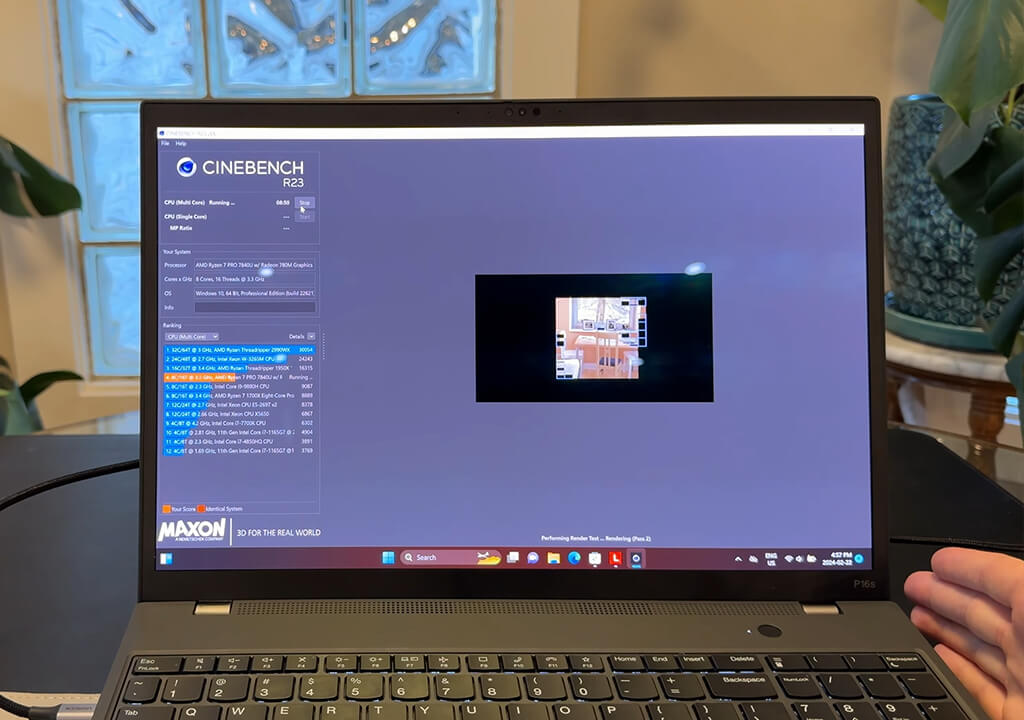
CPU: Intel Core i9-13950HX | GPU: NVIDIA RTX 2000 Ada | RAM: 32GB DDR5 | Display: 16" WQXGA (2560 x 1600) IPS | Storage: 1TB NVMe SSD
I noticed this certified laptop for Revit because of all the five-star reviews posted on Amazon. I uploaded a 10-story housing project in Revit, performed MEP coordination in AutoCAD, and exported walkthroughs using Lumion. The performance was extremely reliable, as it’s fully optimized for CAD software.
I was pleased with the display. It was quite crisp and supported pro-level color accuracy. I tested it with my i1Display. This Lenovo laptop is ISV-certified for architecture programs, which ensures that it will deliver a flawless performance when a user launches such software.
While it’s a bit bulky, has a corporate feel, and is not quite lightweight, it’s a decent laptop for architecture tasks with high-performance hardware. Its battery lasts 5 hours.
Amazon: 200+ bought in the past month
B&H: 2.7K+ sold in the past year
Adorama: 2.3K+ sold in the past year
Best Buy: 1.8K+ sold in the past year

CPU: Apple M4 Max (up to 16-core CPU) | GPU: Up to 40-core integrated GPU | RAM: Up to 48GB unified memory | Display: 16" Liquid Retina XDR | Storage: Up to 2TB SSD
I tested this Apple laptop for a week while working on an interior design project. It helped me perform high-resolution AutoCAD drawings modeling. The powerful combination of the CPU and GPU makes it suitable for real-time visualization tasks. Thanks to 48GB of unified memory, it’s suitable for multitasking.
The display is perfect for those who work on architectural projects. It supports accurate colors and impressive resolution, which allows me to enhance lighting and select materials. The only noticeable shortcoming is that it’s compatible with macOS software, so it’s challenging to use some programs built for Windows users. This laptop for architecture students has impressive battery life and lasts the whole day. Besides, it’s quite portable and has a noiseless cooling system.
Amazon: 300+ bought in the past month
Best Buy: 2.7K+ sold in the past year

CPU: AMD Ryzen AI 9 HX 370 | GPU: NVIDIA GeForce RTX 4070, 8GB GDDR6 | RAM: 64GB LPDDR5X | Display: 16" 4K OLED, 100% DCI-P3| Storage: 2TB NVMe SSD
I asked my classmate to lend me his ASUS ProArt P16, knowing that he uses it as his main laptop for drawing and 3D modeling. I tested this laptop on my architecture studio projects. I was able to run Revit, AutoCAD, and Enscape at the same time. It supported seamless rendering and navigation even during live walkthroughs.
This Asus laptop for architecture students is known for its Adobe RGB display. It supports accurate colors, which allowed me to perform material selection and improve lighting quickly. Battery life is rather short if you use this laptop for resource-intensive tasks. Besides, this laptop is rather bulky. However, among all the Adobe RGB laptops I’ve tested recently, it stands out for its extensive functionality.
Amazon: 400+ bought in the past month
B&H: 4.3K+ sold in the past year
Best Buy: 3.7K+ sold in the past year
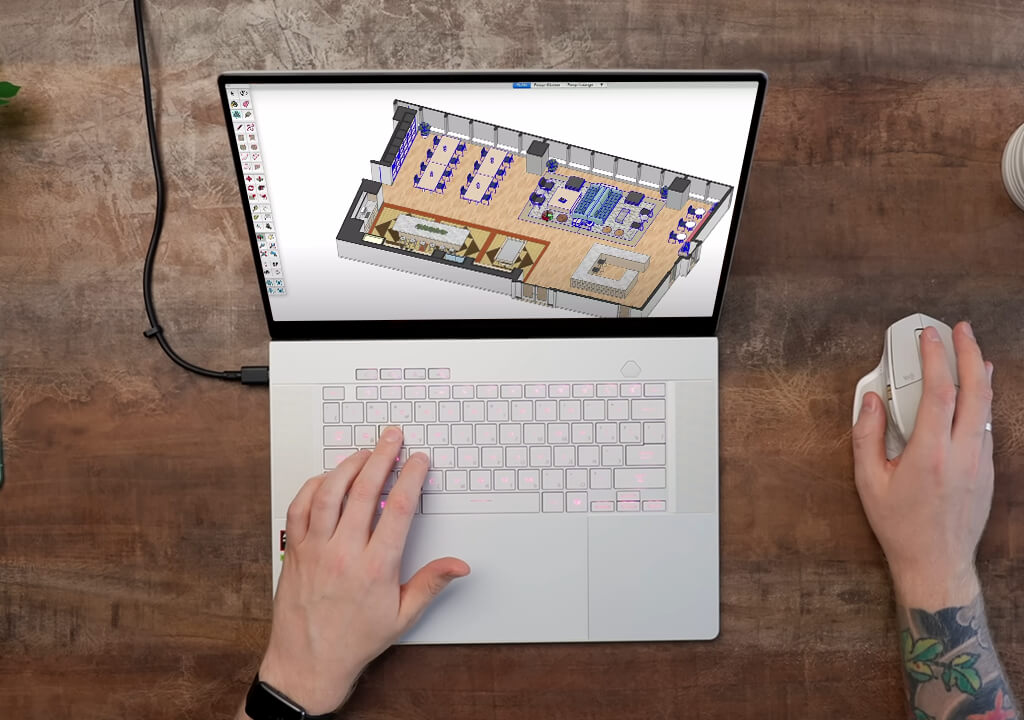
CPU: Intel Core i7-13620H (10 cores) | GPU: NVIDIA GeForce RTX 4070 | RAM: 16GB DDR5 | Display: 16" FHD IPS, 165Hz, 100% DCI-P3 | Storage: 512GB SSD
I decided to review the ROG Zephyrus G16 after reading Reddit threads with positive reviews. The people who wrote them liked the laptop’s price and powerful performance. I decided to use it when working on a compact housing project.
I wanted to run multiple free architectural design software, use Zoom, and keep browser tabs open. The COU + GPU combination helped me to cope with every task. As the laptop has enough RAM, it’s perfectly suitable for multitasking.
I was pleased with the OLED display. It has vibrant colors and supports excellent sharpness. When using this laptop for architecture students, I was able to check details in elevation views and improve textures in V-Ray. As it’s so lightweight, I can take it with me anywhere. It’s an excellent laptop for college students due to its portability. The battery life is sufficient for light use. However, the battery will last less if you perform rendering tasks.
Amazon: 600+ bought in the past month
B&H: 6.8K+ sold in the past year
Best Buy: 5.9K+ sold in the past year
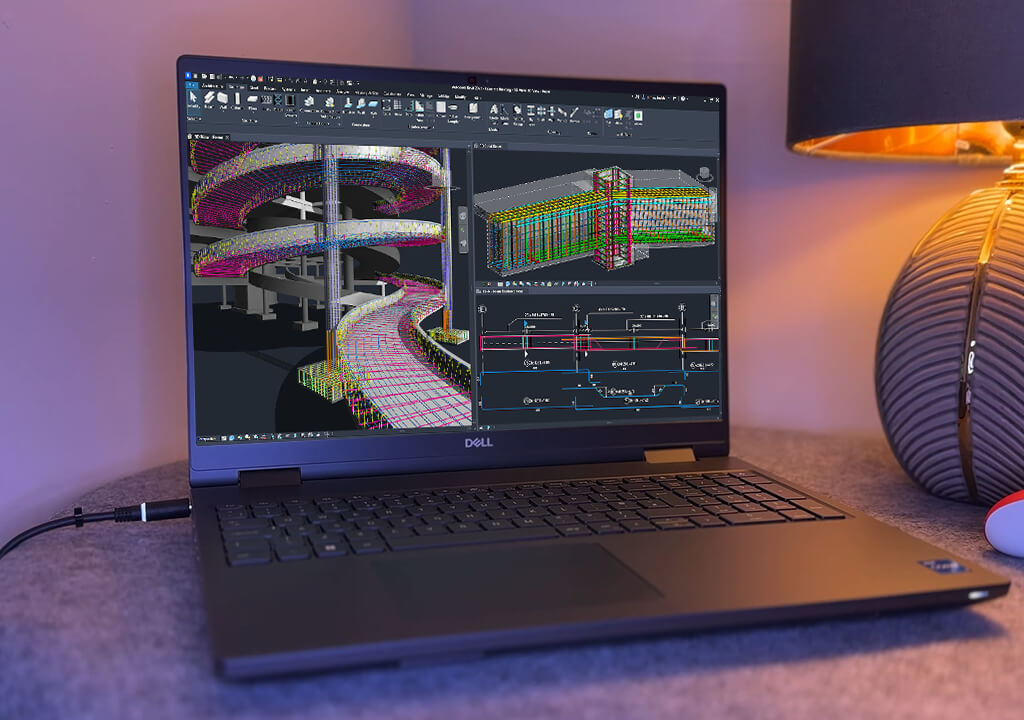
CPU: Intel Xeon or Core i9 | GPU: NVIDIA RTX A5000 | RAM: Up to 128GB DDR5 ECC | Display: 16" UHD+ or FHD+ | Storage: Up to 8TB SSD
My colleague recommended the Dell Precision 7680 as a great laptop for AutoCAD, so I decided to use it for a week while working on a complex high-density residential project in Revit, AutoCAD, and Lumion. The laptop for rendering architecture performed complex tasks without any noticeable lag. I was able to perform complex evaluations and switch between different VMs that I used to test legacy plugins.
This laptop for virtual machines delivers an unparalleled performance during heavy simulation and drafting sessions. The display has impressive sharpness. It’s quite big and can be used for architectural projects. However, its color accuracy is worse than in a ProArt or MacBook. Despite minor disadvantages, the laptop allows users to perform advanced tasks in CAD software and work on multiple tasks simultaneously. I was able to switch between different programs and Revit families with ease.
Amazon: 400+ bought in the past month
B&H: 4.8K+ sold in the past year
Best Buy: 3.9K+ sold in the past year
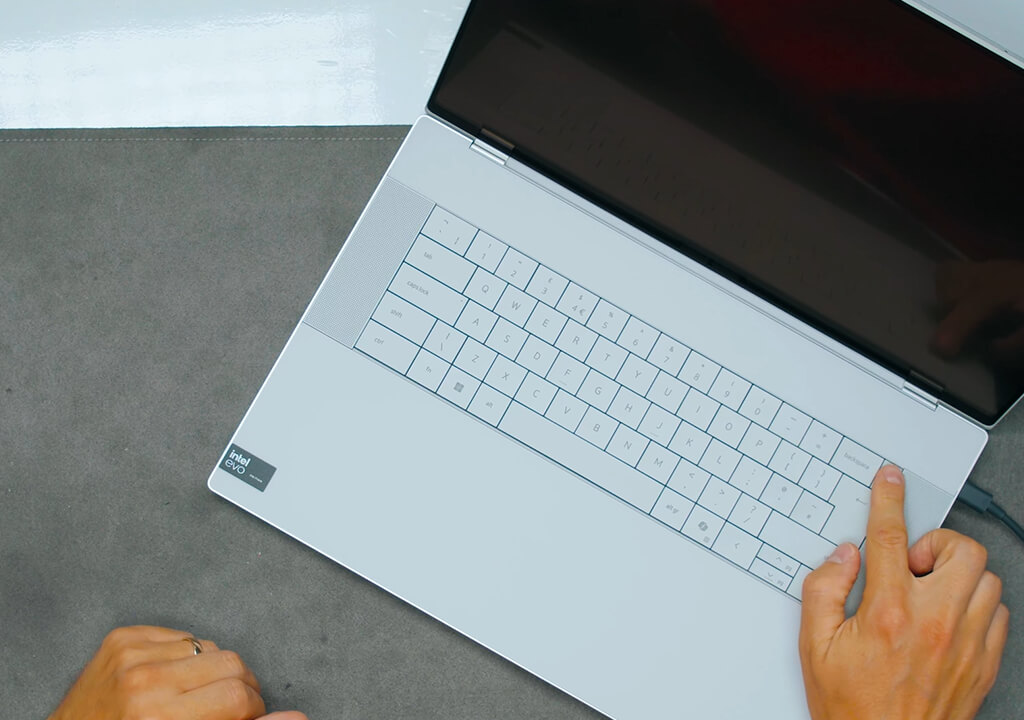
I decided to test the Dell XPS 16 after reading a lot of positive reviews that claimed that it was an excellent laptop with long battery life. I used it to work on an urban planning concept. I was able to switch between Revit and AutoCAD when working on my project.
This budget laptop for architecture students is quite powerful. Its performance remains consistent even when I work on advanced models. The OLED panel has bright colors, making it perfect for working on the details of a facade or material palettes.
The battery lasted 9 hours when I was performing mixed tasks. However, it might overheat when you perform rendering. Besides, it might take you some time to work on the trackpad’s ultra-wide design.
Amazon: 700+ bought in the past month
B&H: 7.9K+ sold in the past year
Adorama: 6.7K+ sold in the past year
Best Buy: 6.1K+ sold in the past year

My colleague often performs SolidWorks rendering tasks using the Lenovo Legion Pro 5i 16. This is why I decided to test this laptop when working on a university renovation proposal. I used Revit, AutoCAD, and SketchUp with V-Ray and was impressed by the performance of this gaming laptop, as it coped with every task I threw at it flawlessly.
Using this cheap laptop for architecture students, I was able to create models in Revit, produce render scenes, and create drafts without delays. There are some color accuracy issues, but it was expected for a laptop sold in this price bracket. Besides, it has plenty of storage, making it easier to manage extensive collections of files. This cheap SSD laptop delivers impressive performance and has great value for the money.
We wanted to include only the best models in this list to ensure that they are perfectly suitable for architecture-related tasks. This is why we tested over 30 powerful laptops. It took us three weeks to assess their performance.
When testing each model, we checked whether it was suitable for solving daily tasks. I made assessments based on my experience and the opinions of the members of the FixThePhoto team.
My colleagues have an extensive background in real estate and design editing. Besides, I analyzed Amazon reviews, software forums, and Reddit threads, including r/architecture, r/AutoCAD, and r/Revit. I rented most devices via B&H. Others were provided by colleagues from architecture companies.
As I did not want to use abstract criteria, I tested the laptops using the steps I take when working on real problems.
Here are the tasks I performed when testing these affordable laptops for architecture students:
I used dedicated software to open Revit and AutoCAD project files from a commercial development and a student housing retrofit.
Then, I performed 3D modeling using SketchUp and Rhino and tested V-Ray rendering workflows.
I analyzed each laptop’s performance to see whether it was suitable for multitasking. I exported large DWG files, edited PDF files, and rendered Lumion animations at the same time.
I measured display brightness, sharpness, and color accuracy (sRGB/Adobe RGB) with the help of Spyder X2 Elite to see whether these laptops were suitable for reviewing lighting and materials.
I copied massive project folders (30–50GB) to test SSD’s performance and see whether these laptops have decent thermal stability.
I checked whether the performance was consistent when using virtual machines configured for old CAD software.
I tested battery life while working on modeling, PDF markup, and browser multitasking tasks.
Besides, I assessed portability by taking these laptops with me on field trips, visits to co-working spaces, and other locations.
If you want to study architecture and build a successful career in real estate visualization, I recommend that you find a powerful laptop. Regardless of the complexity of a project you work on, you will be able to use it to perform rendering tasks, create presentations, and do everything you need. When looking for the best architecture laptops for students, choose the specs depending on the projects you typically work on: