
The best laptop for interior design should meet certain requirements. Since interior designers need a high-end computer, it should have powerful performance and support multitasking. Check out the main requirements for such a laptop:
The average cost of a good laptop for interior design is $1,500-1,700. For this price, you can buy a laptop that will meet all your needs.

Interior designers create architectural solutions for buildings. The main task is to produce spacious and beautiful models. By choosing the right laptop, you can optimize your workflow. Besides, a powerful laptop allows you to use advanced software. Since there are too many models on the market, we’ve created an article to help you choose the best computer for interior design.
The technical requirements for such a laptop differ from those for a regular PC. Designers need to buy powerful laptops to accomplish multiple tasks at the same time.
To run CAD software and 3D modeling software, a laptop should support multithreading and speedy RAM performance. On the list below, you will find budget laptops with great specs and more expensive ones with impressive performance.
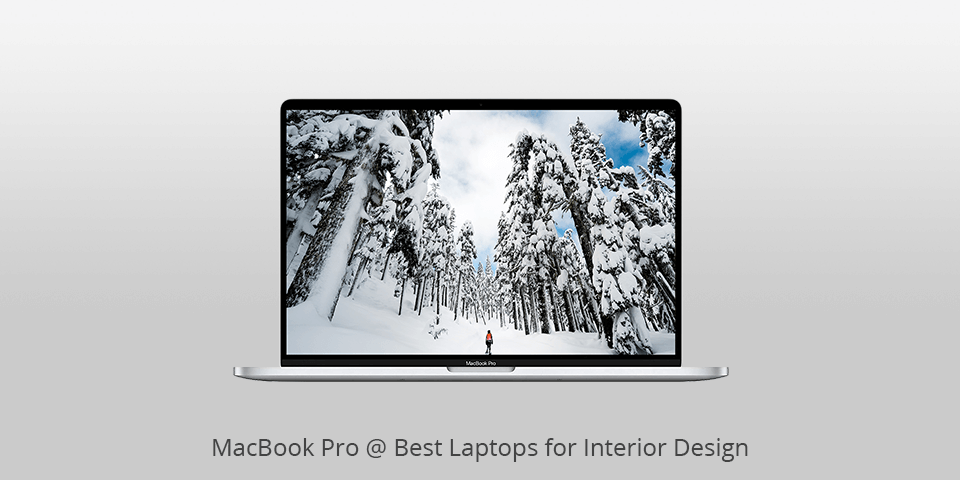
CPU: Intel Core i9 | GPU: AMD Radeon Pro W6000 | RAM: 16 GB | Storage: 1TB | Display: 16-inch | Weight: 4,32 pounds
The 4MP resolution ensures allows you to create high-quality projects when using interior design software. The responsive, comfortable, and quiet Magic Keyboard enhances ergonomics and overall user experience. Touch ID technology accounts for improved security and convenience.
This is one of the best laptops for design in terms of performance. You can work with multiple audio tracks and effects. It supports 3D rendering and allows testing code with ease. The AMD Radeon Pro has the fastest graphics processing speed compared to other laptops for AutoCAD.

CPU: 9th Gen Intel Core i7-9750H | GPU: NVIDIA GeForce GTX 1650 | RAM: 16 GB | Storage: 256 GB | Display: 15,6-inch | Weight: 5,51 pounds
This model is one of the premium ultrabook laptops. This compact and lightweight device doesn’t have any cracks, loose or sagging parts. The case materials (metal and carbon fiber) look great and practical. The model has a touchscreen covered with glass. However, you won’t notice any glare when working in a bright room.
This is one of the best laptops for interior design as it provides plenty of space, speedy performance and a super bright image. You can install many design programs, work on various 3D modeling projects and solve other complex tasks.
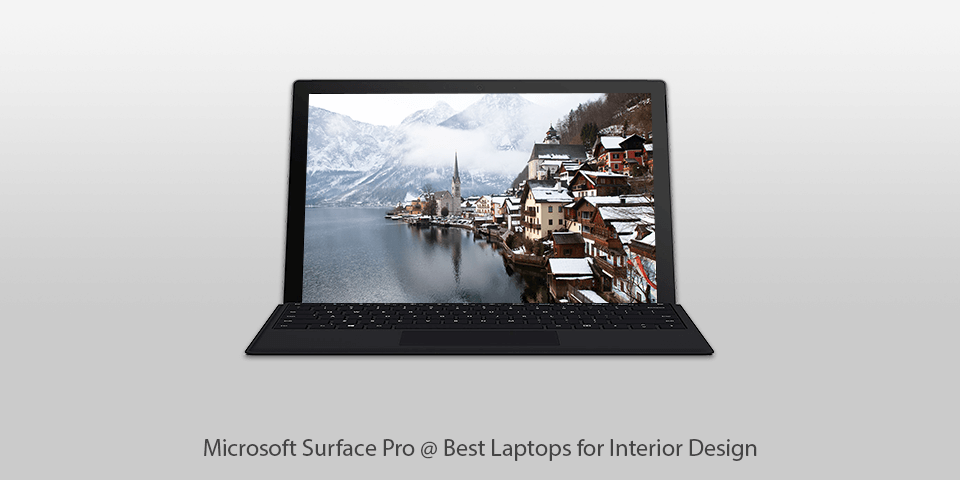
CPU: 10th Gen Intel Core i5 | GPU: Intel Iris Plus Graphics | RAM: 8 GB | Storage: 128 GB | Display: 12,3-inch | Weight: 1,1 pounds
This laptop for design work guarantees up to 13.5 hours of battery life or a full day of use. It’s compatible with Surface Pen, Surface Dial and Office. Besides, it supports 3D design tools and is ranked as one of the best laptops to run Revit. This model has a beautiful 12.3-inch PixelSense touchscreen display with 2736 x 1824 resolution.
It’s lightweight and portable, which is convenient for those who need to work on the go. If you are looking for a universal laptop with an excellent GPU, a lot of RAM and storage, it’s a perfect option to consider.

CPU: 9th Gen Intel Core i5 | GPU: NVIDIA GeForce RTX 3070| RAM: 8 GB | Storage: 256 GB | Display: 15,6-inch | Weight: 4,4 pounds
This laptop comes with a 15.6-inch IPS Full HD display with comfortable viewing angles. As for technical parameters, the model has a 9th generation Intel Core i5-9300H processor paired with 8GB of RAM. Besides, the device can work up to 8 hours without recharging. This is especially important for those who travel frequently.
Every designer strives to complete tasks faster. The laptop has a 256GB SSD which speeds up the download process and the overall workflow.
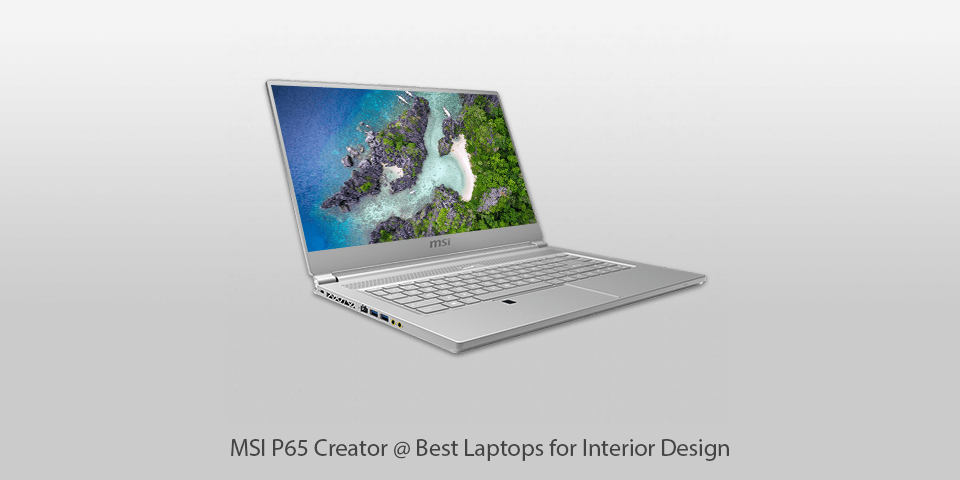
CPU: Intel Core i7-9750H | GPU: NVIDIA GeForce RTX 2060 | RAM: 32 GB | Storage: 1TB | Display: 15,6-inch | Weight: 2,28 pounds
This laptop for interior design model features the newest 9th Gen Intel Core i7 processor, which supports heavy rendering and multitasking. Also, it has a firm aluminum chassis for a stable working experience.
The display has a matte coating, so you won’t see any glare on a sunny day. The manufacturer promises full sRGB coverage. The screen is bright, while the colors are natural and pleasing. 32 GB of RAM and a 1 TB SSD will suffice for current tasks, installing various software, and storing a collection of multimedia files.

CPU: Intel Core i5-1035G1 | GPU: Intel UHD Graphics Integrated | RAM: 8 GB | Storage: 512 GB | Display: 14-inch | Weight: 3,5 pounds
The HP Pavilion x360 is a stylish and functional convertible laptop with powerful performance and a convenient form factor. It can be used as a laptop and a tablet. The laptop has a Full HD touchscreen with thin bezels.
Thanks to the 8th Generation Intel Core i5 processor, the frequency rate reaches up to 3.9GHz. You can use this model for multitasking. The integrated Intel UHD Graphics 620 supports 4K video playback.
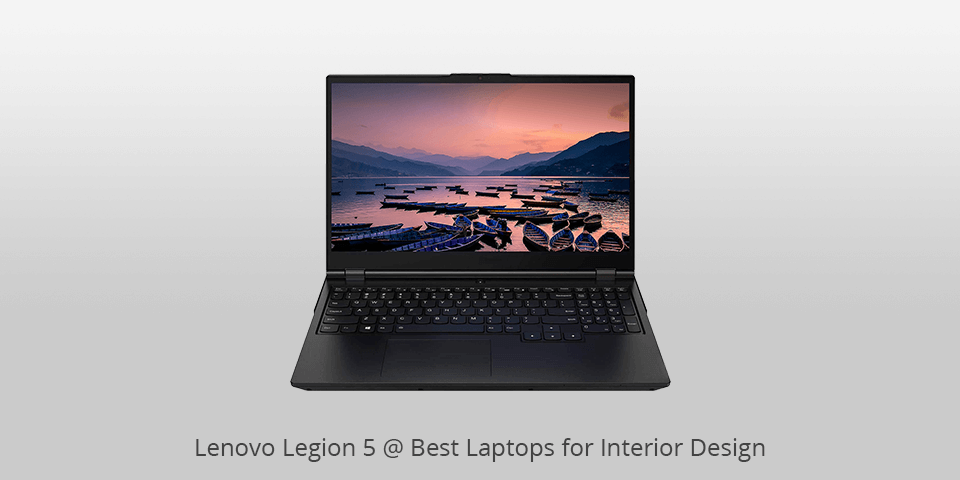
CPU: AMD Ryzen 5 4600H| GPU: NVIDIA GTX 1660Ti| RAM: 8 GB | Storage: 256 GB | Display: 15.6-inch | Weight: 5,4 pounds
The Lenovo Legion 5 is the best laptop for interior design students who want to learn how to use architectural design software. You are getting a 10th Gen Intel Core i7 processor with 6 cores and a dedicated NVIDIA GTX 1650Ti graphics card with 4GB of memory. Thus, it works great for 3D interior design. Besides, the maximum frequency reaches up to 5.0 GHz.
The Lenovo Legion 5 has a 15.6-inch Full HD IPS display with a 120Hz refresh rate. This results in a smooth viewing experience. Thanks to the anti-reflective coating, you will not encounter glare issues.
The laptop comes with preinstalled Windows 10 Home and a built-in 60Wh lithium battery. Due to support for fast charging technology, you can charge it by 50% in 30 minutes. Alternatively, you are free to use the backup battery to extend the life of your device by 4-5 hours.
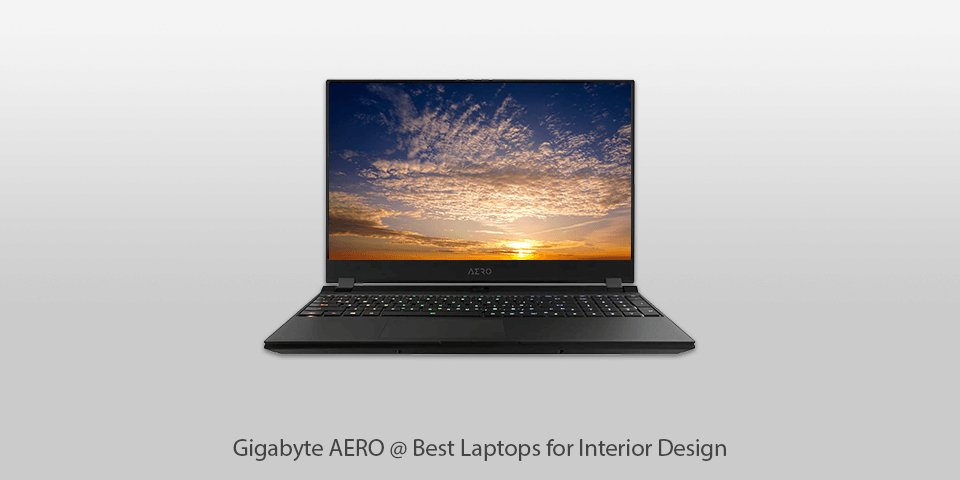
CPU: 9th Gen Intel Core i7-9750H | GPU: NVIDIA GeForce GTX1660Ti | RAM: 16 GB | Storage: 512 GB | Display: 15,6-inch | Weight: 5 pounds
This is a universal laptop suitable for both daily tasks and working on creative projects. It features many specs and is equipped with a 2.6 GHz Intel Core i7-9750H six-core processor, 16 GB of DDR4 RAM, a 512 GB NVME PCIe SSD and an NVIDIA GeForce GTX 1660 Ti graphics card.
This laptop for design work has a display with slim 3mm frames and an 89% screen-to-body ratio, which provides an immersive viewing experience. Besides, this model has great build quality and an aluminum body.
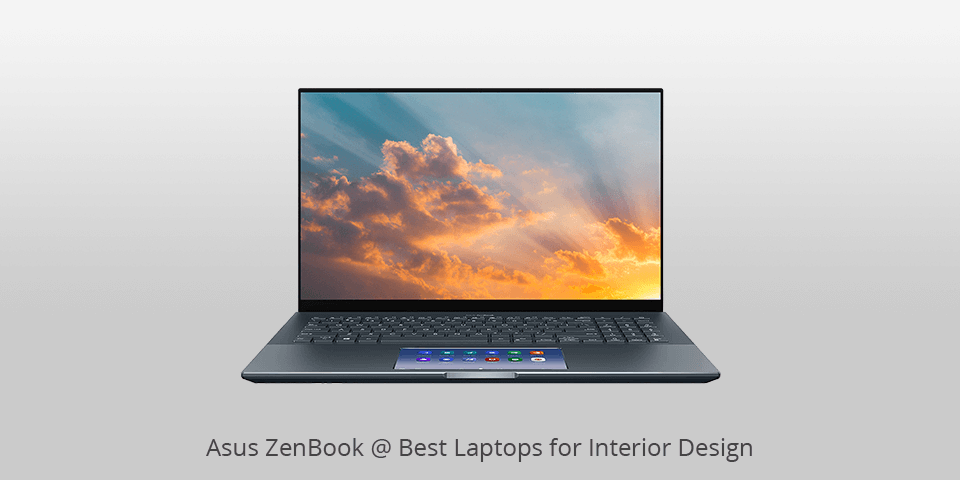
CPU: Intel Core i7-10750H | GPU: GeForce GTX 1650 Ti | RAM: 16 GB | Storage: 1 TB | Display: 15,6-inch | Weight: 2.2 pounds
The Asus ZenBook comes with a GeForce GTX 1650 Ti graphics card. It’s suitable for working with graphics or creating basic games. The model comes with a 15.6-inch 4K UHD display with a resolution of 4096 x 2160 pixels, which is 4 times higher than Full HD. Whether you need to work in Photoshop or edit videos, this screen is your perfect solution.
The ZenBook Pro 15 features an FHD touchscreen display with slim bezels. The laptop comes with essential I/O ports, including HDMI and USB Type-A, Thunderbolt 3 via USB-C, and a standard SD card reader.

CPU: Intel i7-9750H | GPU: NVIDIA RTX 2080 | RAM: 16 GB | Storage: 256 GB | Display: 17-inch | Weight: 5 pounds
This laptop for interior design comes with a 17-inch 144Hz display. The display has a bright screen with a 1080p resolution. The Omen by HP has a decent RTX 2070 graphics card and RGB keyboard.
Besides the 9th Gen Intel H processor, this large screen laptop has NVIDIA's RTX GPU. It works silently without overheating.
| IMAGE | NAME | FEATURES | |
|---|---|---|---|

|
MacBook Pro
OUR CHOICE
|
CHECK PRICE → | |

|
Dell XPS
STYLISH
|
CHECK PRICE → | |

|
Microsoft Surface Pro
PORTABLE
|
CHECK PRICE → |
When choosing a laptop for work, users pay attention to the cost of a particular model. However, the price should not always affect the final choice. We will tell you about the main criteria for selecting the best laptop for interior design.
On the market, you will find laptops with AMD and Intel processors. Any Intel i processor is suitable for working with graphics software. However, before making your choice, you need to learn more about the additional parameters of each version.
Thus, i3 and i7 have the same frequency and number of cores but differ in power consumption and performance.
Besides, the alphabetic index demonstrates additional parameters. Thus, X refers to overclocked and maximum performance options, while Q indicates that a processor has 4 cores.
Don’t forget to consider the generation of a processor. The recent models cope better with energy-intensive tasks, such as rendering or creating 3D models.

The display is the main thing to consider when choosing a laptop for interior design. Make sure to select a model with good color transmission. It is important to pay attention to the display matrix.
We recommend using laptops with IPS displays. They are perfect for designers due to accurate color reproduction.
Graphics card is also a very important thing to consider when choosing the best laptop for interior design. Try to get a model with an NVIDIA Quadro or AMD FirePro graphics card. If not, check the ones with NVIDIA GTX, RTX and AMD Radeon cards.
Working on interior designs, you may need to use several programs. Your laptop needs to run all of them smoothly. You can contact a seller or manufacturer by email to learn if a laptop supports the software you need to use. In most cases, they respond to such questions.
The battery is another significant aspect to consider when choosing the best laptop for interior design. In the description of every device, you will find information about its battery capacity which indicates how many hours a laptop can last without being plugged in.
Computers designed for rendering high-resolution images or polygons rely greatly on random access memory (RAM). Your laptop needs to have at least 8 GB of memory, however, I advise you to choose a model with 16 GB as the best laptops usually have RAM ranging from 16 to 32 GB.
The choice of an operating system for interior design largely depends on your software preferences and your workflow. Here are some considerations for each option:
Windows. Windows laptops are versatile and have a wide range of software options for interior design, including industry-standard programs like AutoCAD, 3ds Max, SketchUp, and Adobe Creative Suite. If you rely on Windows-specific software or prefer the flexibility of a Windows environment, this is a suitable choice.
macOS. Apple's macOS is known for its stability and creative-friendly ecosystem. It's a great choice if you're a fan of design tools like Adobe Creative Cloud, SketchUp, or if you appreciate the seamless integration of hardware and software. Many interior designers also prefer the color accuracy of Mac displays for their work.
Linux. Linux can be a suitable choice if you're comfortable with open-source design software and enjoy the flexibility and customization it offers. Software like Blender and Inkscape are available for Linux, but you may have fewer options compared to Windows or macOS.
I believe that the best models are MacBook Pro, Dell XPS and Microsoft Surface Pro.
They are laptops with long battery life and high processing power to run Photoshop and AutoCAD smoothly.
Yes, this is an important feature in such laptops. To make good use of it, you need to install special software and use a pair of 3D viewing glasses.
It requires 8-16 GB of RAM. The choice depends on you but don’t get less than 8 GB.
Yes, such laptops are great for this purpose. Gaming models, such as the Acer Nitro 5, have amazing displays, bright screens and high resolution. Also, they come with a lot of RAM.
Windows is ideal for the task due to its compatibility with a wide range of design software and industry-specific applications. However, some interior designers may also choose macOS for its intuitive interface and seamless integration with other Apple devices.
Opt for a laptop with a solid-state drive (SSD) as it offers faster read/write speeds and improved performance when working with large design files. Besides, considering a laptop with ample storage capacity, such as 500GB or 1TB, ensures sufficient space for storing project data, design software, and reference materials.