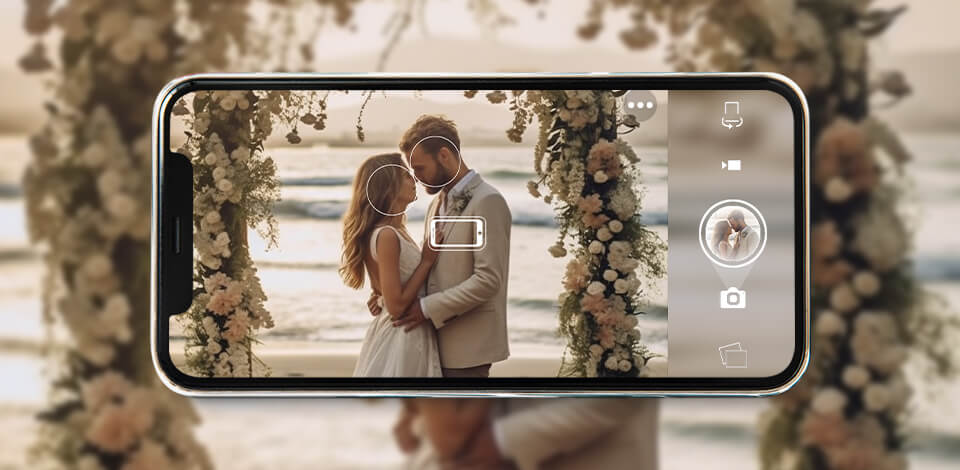
If you want to take high-quality pics using your smartphone, you cannot do today without an AI camera app. Advantageously, AI camera can correct lighting, focus on the needed subject, and define the most optimal angle for your photo automatically, which is especially beneficial for those who are just making strides in the photography niche.
Applications listed in this guide have extensive functionality, which allows upgrading pics with original filters, detecting scenes automatically, and performing other tasks to make your images taken on a smartphone look more professional.
When selecting the best AI camera app, it is advisable to check if it offers the required options, which can be both standard and cutting-edge like in pro-level photo editing software.
If you want your pics to be retouched by professionals, delegate this task to the experts and benefit from Fix The Photo Editor & Retouch app. Import your pics along with the instruction on what should be performed, and the team of seasoned retouchers will make all the required edits.
Verdict: Photoshop Camera is an AI camera app created to help shooters tweak images as they take them. Featuring embedded looks called ‘Lenses’, the app leverages artificial intelligence to upgrade colors and refine pics with original overlay effects.
Moreover, the tool enables users to craft paintings and double exposure. Photographers can also benefit from the app by changing backgrounds and skies in just one icon click. It is great that the Photoshop Camera’s library receives new AI filters developed by Adobe regularly, which is extremely useful for creating artistic compositions.
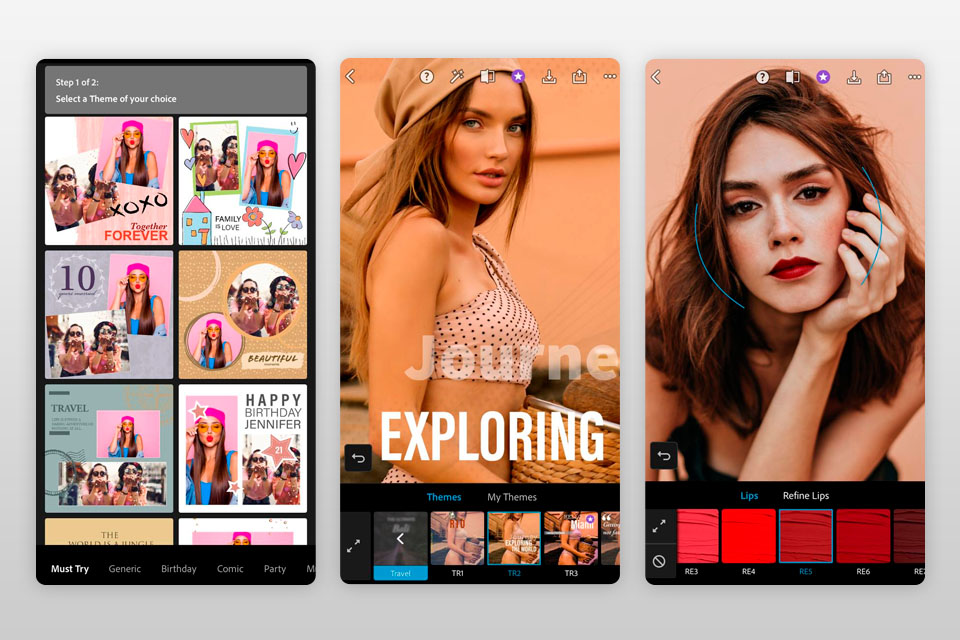
Verdict: Adobe Lightroom is an award-winning application that is fitted with an extensive range of both automated and manual options for shooters. The app has an embedded face recognition feature, as well as suggests names for tagging, which is a real timesaver.
Lightroom's auto-tone feature leverages AI algorithms, which work perfectly for correcting the brightness, color, and contrast of an image creating a well-balanced composition. AI color grading option can define the content and mood of a pic to adjust colors based on this data.

Verdict: PicAI is a highly functional AI camera app, which is packed with cutting-edge and innovative functions. Its facial recognition feature detects faces with extreme accuracy, allowing you to apply various effects accordingly.
This Android camera app comes with a bunch of options, so you can use it to crop and rotate images, correct their colors, as well as embellish them with eye-grabbing effects with the help of exquisite filters. The ability to create your own filters by customizing settings is a great advantage.
Leveraging AI algorithms, PicAI scans the scene identifying the most optimal camera configurations to take perfect pics. It will suggest you the most suitable exposure, contrast, and color balances for this or that shooting scenario.
The proper configuration of these parameters is crucial for the overall look of your pic. It is to my taste that the app allows evaluating how the filter influences the appearance of your photo in real-time.
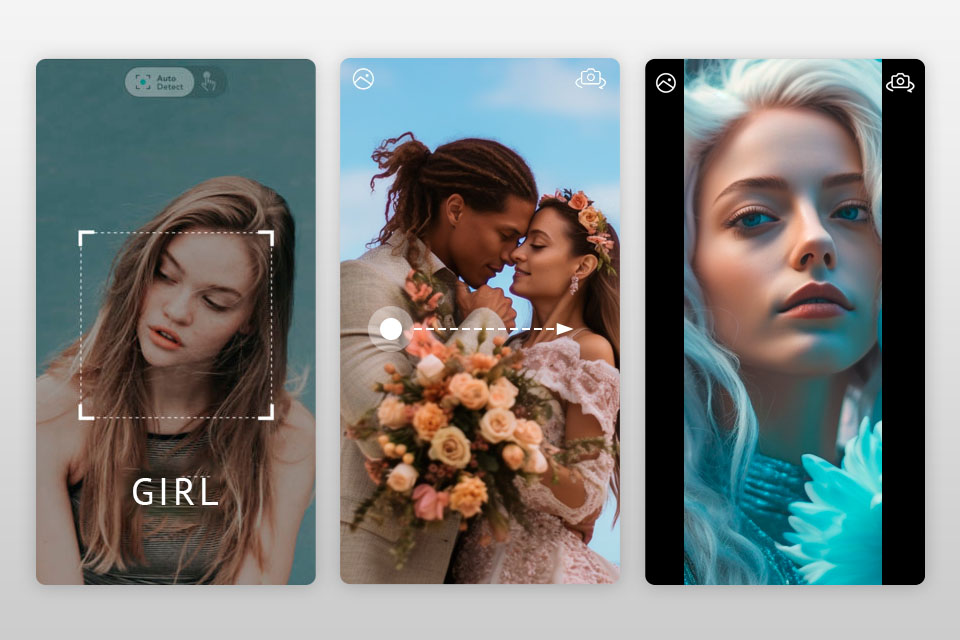
Verdict: If you are looking for AI camera Android to finetune portrait images, Lensa is a win-win option. There are easy-to-use sliders for controlling background blur and facial retouching. The ability to edit the subject and background separately makes the app more appealing to photographers.
Having the functionality of a teeth whitening app, Lensa allows photo retouchers to create snow-white teeth and make skin silky in just a few clicks.
Besides, you can take advantage of a big pack of filters, textures, overlays, and borders to tinker with different styles and eye-grabbing effects for your pics.
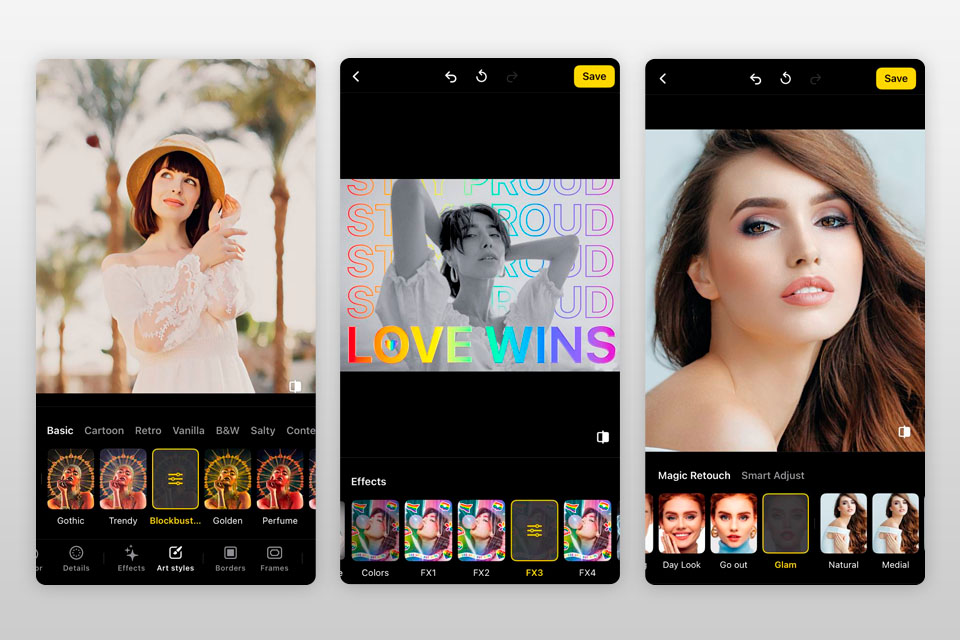
Verdict: NeuralCame’s features like scene, object, line, and face recognition are powered by AI technology. This app for photographers leverages an artificial intelligence system and offers over 100 filters and manual controls providing users with absolute freedom in their picture editing workflow.
Intelligent stabilization is another highlight of this AI camera app. It is indispensable for taking high-quality shots in low-lighting scenarios.
Moreover, it boasts a RAW capability that allows taking pics of premium quality, but unlike other well-known RAW photo editors, NeuralCam offers a straightforward operation, so even newcomers can master it.
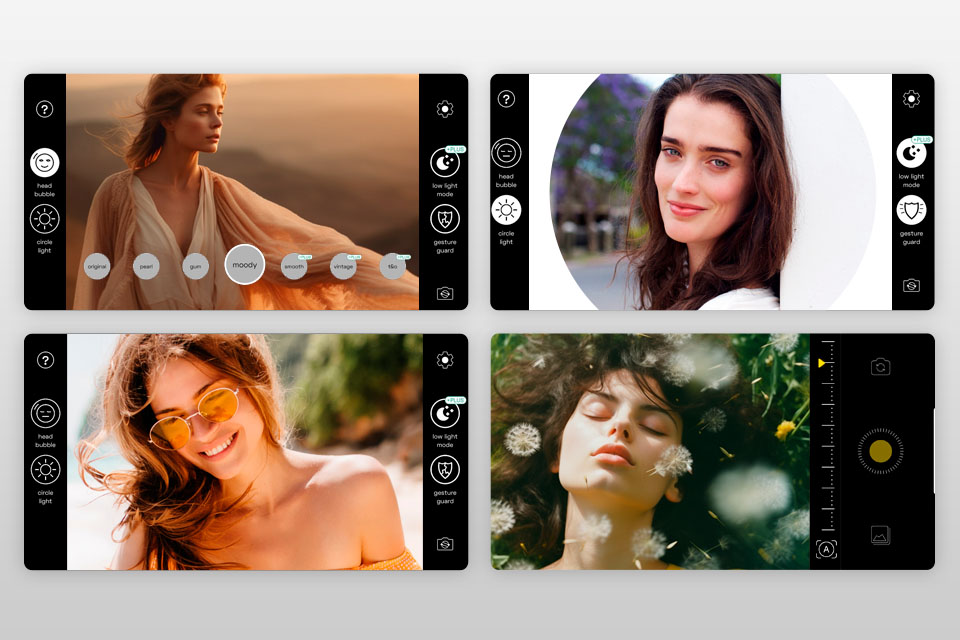
Verdict: Spectre Camera is widely regarded as the best AI camera as it lets photographers take impressive long exposure pics even on a smartphone. If you are after landscape photography featuring fantastic light trails, smooth water, and amazing night scenes, this app is what you need.
Leveraging Ai algorithms, Spectre Cameras can identify the greatest settings for your image automatically eliminating the need to tweak the controls manually.
This photo editing app for Android and iOS boasts the ability to create excellent 3D images using a camera that moves and changes as you tilt your phone. It comes with advanced manual controls, which are great for those who prefer an overall control over their shot.
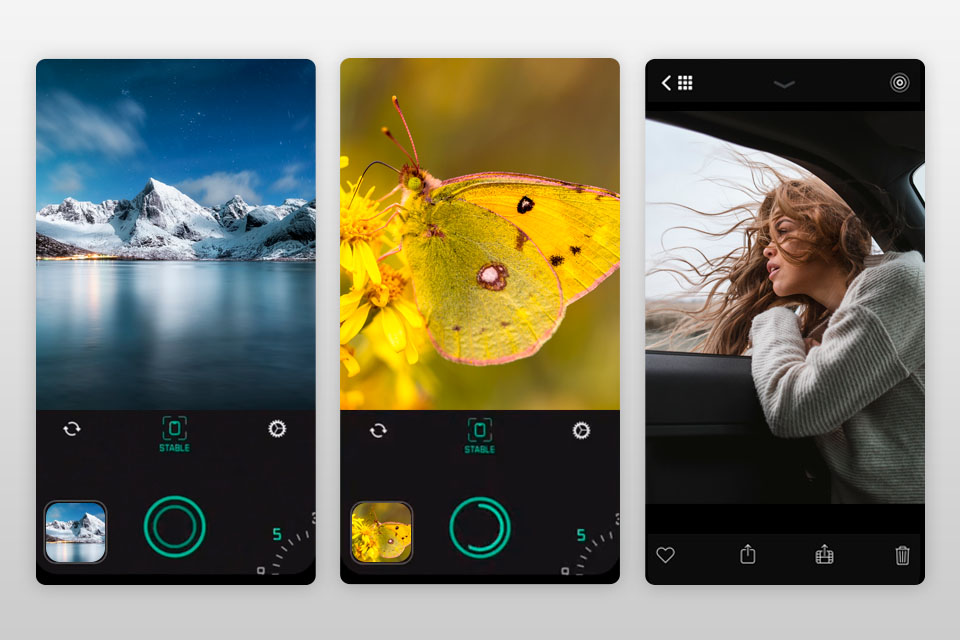
Verdict: Camera 51 is an excellent application for newcomers who are eager to take pics without tinkering with camera settings and composition. Its straightforward interface is another appealing aspect for beginners. However, the app also comes with a range of cutting-edge features such as manual focus and exposure control, so this is also a win-win option for seasoned photographers.
Moreover, offering a toolkit of advanced artificial intelligence software for photography, Camera 51 can identify objects automatically and suggest the most optimal settings for an image. Besides, users of the app can take advantage of the guide that explains how to frame your shots like a professional.
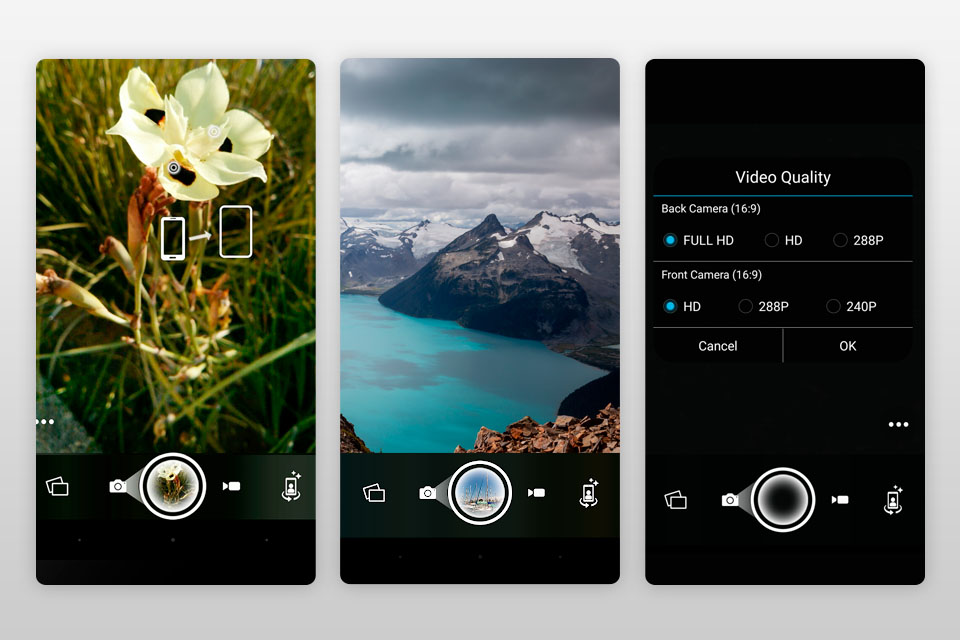
Verdict: If you are looking for a highly functional photo editing app that comes with tons of filters and cutting-edge features to upgrade virtually any shot, Focus hits the bill. Those who prefer shooting in Apple’s portrait mode will be also glad to find out that the app can mimic this effect on Android devices.
Plus, thanks to AI-fueled AF and depth map technology, you won’t have trouble correcting exposure. The app provides control over depth of field so you are free to adjust images after taking them as you like, thus achieving overall control over the resulting composition.
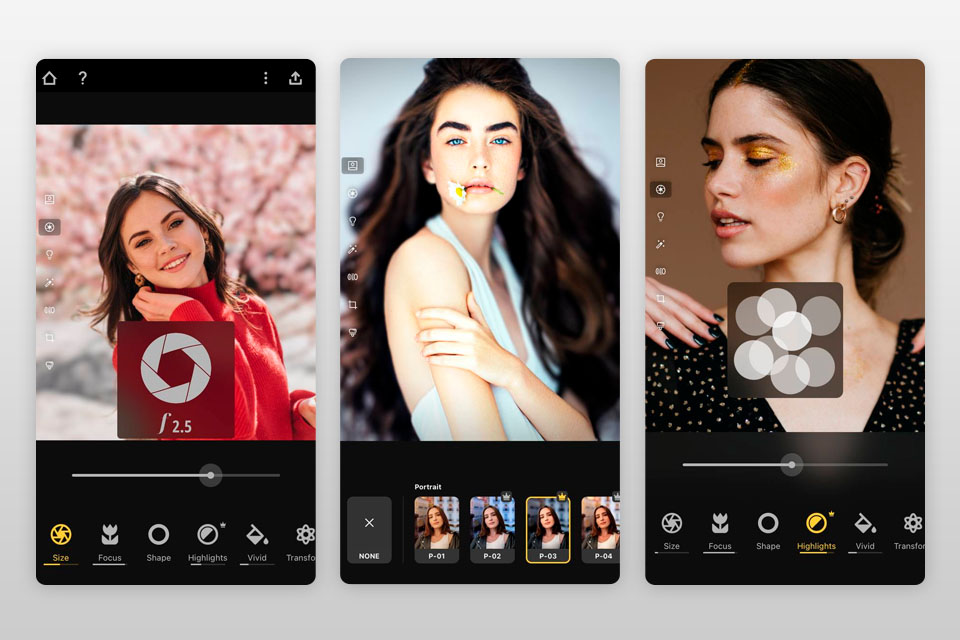
Verdict: A vast array of AI-powered effects and filters makes Blurize the best AI camera app available on the market today. It comes with loads of features like original blur effects, color corrections, and texture overlays. Its AI-fueled algorithms identify and improve specific aspects of your images, like skin tones and illumination.
If you need to customize images to your liking, you cannot do without this app, as it allows tweaking camera settings manually. The AI photo editor is easy-to-use and navigate, so it is an appropriate solution for both professionals and beginners.
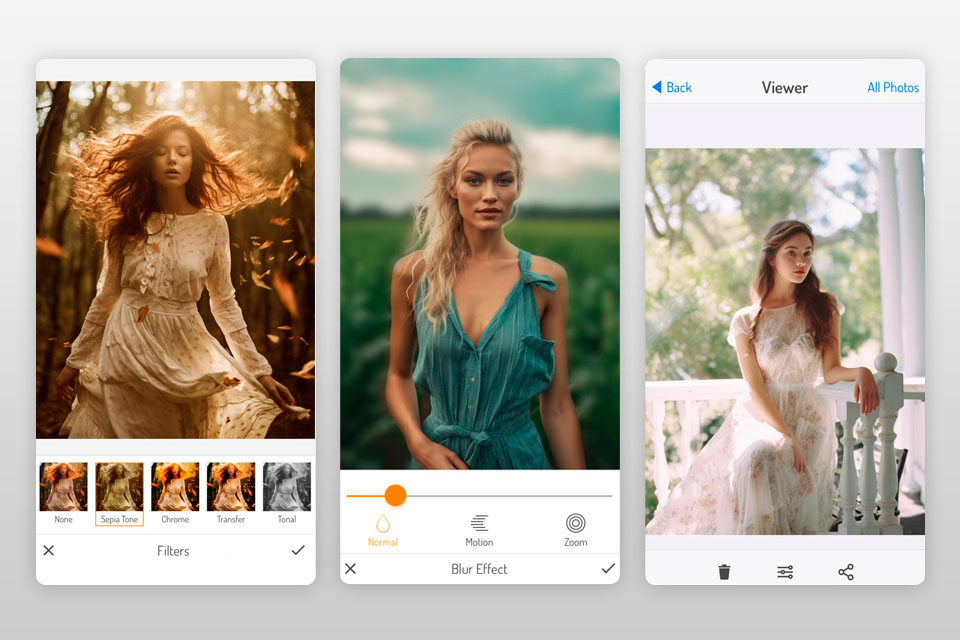
Verdict: AI Camera wins over the hearts of users with its array of automatic scene detection, low-light processing, portrait mode, and OIS features. With such an app, you can easily capture precious moments achieving top-tier results that will amaze viewers. Its ability to refine images with filters and effects in real-time is precious, as allows previewing them before pressing the shutter release.
The app can identify the object and scene of your photoshoot, as well as optimize camera settings to take a perfect shot. Besides, AI Camera has a range of automated options for refining facial features.
Using them, you won’t have problems smoothing skin, brightening eyes, and performing similar tasks with your subject. Moreover, it is a perfect red eye removal app.
