
With the help of these teeth whitening apps you can make your smile look wonderful. By using it, you can remove the yellowness of the teeth, edit makeup, apply artistic effects, remove unnecessary objects, acne, scars and wrinkles.
When creating this list, I took into consideration the apps that are free, easy to utilize, can be used offline, support main file formats, allow sharing images on social media, have convenient interfaces and simple navigation. They will help you achieve beautiful smiles.
Verdict: FixThePhoto is a professional app that can be used for enhancing portrait photos and performing teeth whitening. It has an intuitive interface and a set of handy tools. You just need to upload your portrait, indicate which areas require improvement and write your detailed requirements to the FixThePhoto team. The experts will enhance your photo within 24 hours and send you a professional-looking portrait with a perfectly white smile.
Using this application, you can also order other minor adjustments. The editors will make the color of your teeth natural so that your smile would look as if it wasn’t retouched at all. The application has a free trial version that allows you to test out its functionality.
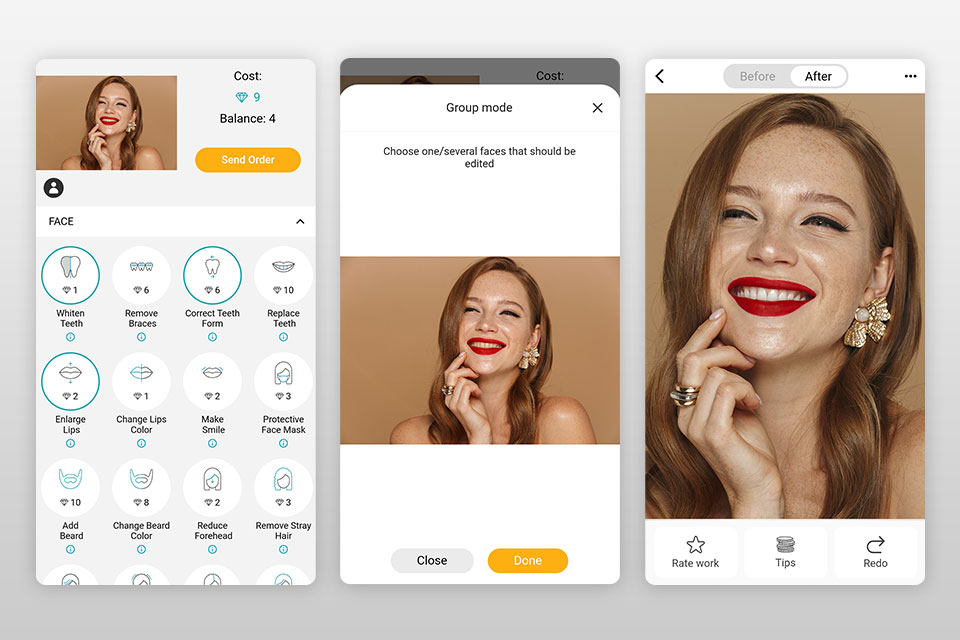
Verdict: This is the best teeth whitening app as it lets you brighten teeth and make them look beautiful. Also, it enables you to edit several smiles in one photo. Besides, this application provides plenty of brushes, a nice color palette, tools for making teeth darker or lighter, etc. If you have experience in Photoshop, you might find this app similar to it.
This teeth whitening photo editor has an intuitive and up-to-date interface. Being very user-friendly, it’s perfect for those who need to carry out professional picture editing.

Verdict: This is a good app to make your teeth white. All you have to do is to open it, go to the “Retouch” tab and select “Whiten”. Take a selfie and begin the editing process. With it, you can smoothen the skin, eliminate acne, scars, wrinkles and perform red-eye removal. Also, you can fix the makeup and details that you don’t like.
Besides, this editor offers a great number of filters to apply to your image. It allows you to correct brightness, contrast and color temperature using the real-time photo adjustment mode. Thus, you can know what the results will look like after editing.

Verdict: This teeth editing app offers the Toothbrush tool to make a smile whiter and the Patch tool for eliminating moles and scars. Due to the Reshape function, it’s possible to lift the corners of the mouth to make a smile friendly and sincere. Also, you can easily retouch your pictures and apply filters to them.
Besides, you can add a frame to your images to make it look nicer. You can save the results to your phone, tablet, send them via email or share to social networks.

Verdict: This is the best teeth whitening app that enables you to correct problematic teeth quickly and easily. BeFunky also lets its users add filters and adjust the brightness, contrast, etc. Also, it’s possible to crop, rotate and otherwise edit your image within the app.
This image editor doesn’t have watermarks. You don’t have to share your works on social media unless you want to. It’s possible to add glasses and a mustache to a face or customize the white balance of the background.

Verdict: This is the best teeth app that helps you make a smile brighter. You can use a collection of 20 makeup and beauty tools, 200 Hotstyle presets and many color options.
The app detects facial features and lets you edit them. Besides, there are helpful tips on how to apply and edit day and evening makeup. You can also share your pictures on various social networks.

Verdict: After taking a photo in this editor, you can easily whiten the teeth, eliminate pimples, make the face look fresher and share the images on social media. You can also apply different stickers and AR filters to make a picture more stylish.
Even if you don’t have any experience of working with it, you will quickly master the app. If you’re not sure whether you want to download it, take a look at the photos edited by other users.

Verdict: This is the best teeth whitening app as it provides a huge variety of stickers, effects and tools that will help you make your smile ideal. It also lets you edit the facial features of a model.
You can improve a photo in a few clicks by adding frames, setting color balance, cropping or rotating the image, etc. Adjust contrast, temperature and saturation for a better result. Besides, the focus mode can help you blur some details or make the foreground sharper, which is perfect for portraits.

Verdict: Pixlr Editor is a free teeth whitening app, with which you can make a smile perfect within seconds. Use it to create stunning selfies by editing yellow teeth and various defects. There are also lots of different tools for enhancing your photos.
Due to the automatic correction function, you can customize the color balance in one click. Also, you can save various effects in “Selected” and apply them to your pictures later. With this editor, you can create true masterpieces to share them on Facebook and Twitter or send them by email.

Verdict: This is a great teeth editor app that will help you enhance various pictures by either highlighting the smile area manually or clicking on the right icon to do it automatically.
Besides teeth whitening, this editor also allows you to improve the skin, get rid of dark under-eye circles, make the body fitter, etc. It has an intuitive interface, plenty of light-correction tools, options for changing perspective and contrast as well as a collection of filters and text fonts.

Verdict: Try using this best app to whiten teeth as it comes with the Live Auto-Retouch feature for creating gorgeous selfies with stunning smiles. The app eliminates skin imperfections and has many effects and filters.
Being very simple, this editor comes with features for adjusting brightness and contrast, copying and pasting. It also has the “Scissors” tool. With its top-quality filters, you can improve the look of your model within a few seconds.

Verdict: With this application, you can edit facial features and smiles. It allows you to quickly whiten teeth, change the shape of a face, a skin tone and the color of the eyes. Also, you can get rid of wrinkles, make a face look fresher, enlarge the eyes and add a frame.
Using this app, you can play with colors, light, shades, etc. It’s famous for its easy-to-navigate UI, bright design and thoughtfully selected colors for the background and menu buttons.
