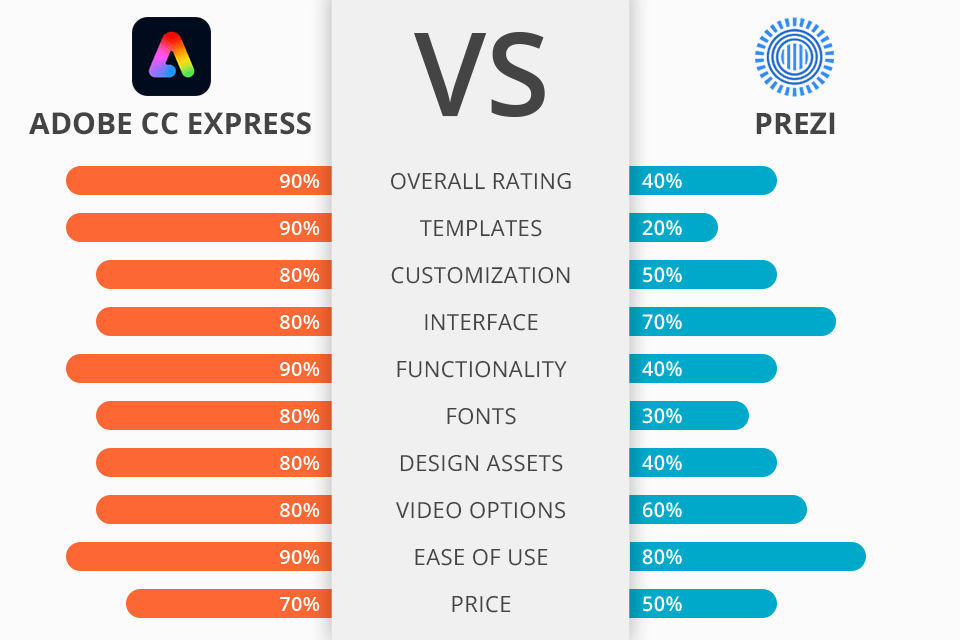
The comparison between Adobe Express vs Prezi will show you that despite the tools for performing similar tasks both programs offer, they aren’t the same concerning their general purpose, feature sets, and required level of user experience.
Adobe Express (previously Adobe Spark) is a production standard for visual design aimed at non-professionals. It enables users to create excellent graphic design assets from ground zero or based on templates, including customizing them as per order. It helps you to compile presentations and a lot more types of visuals.
Whereas Prezi counts for highly-efficient presentation software fitted with a feature set for creating professional visual content to be presented at business conferences. In addition, it’ll endow you to generate special items for a presentation, such as graphs, charts, diagrams, and more.
In Adobe Express you’ll find broader opportunities for graphics design, including presentations. Among them is a plenitude of pre-made materials applicable to reify any idea you might conceive. On the back of the Adobe Express vs Prezi comparison, the feature set of the latter is limited by tools for handling presentations only, while Adobe CC lets your imagination run free by implementing any pre-made template to create admirable presentations on the professional level.
Adobe Express provides:
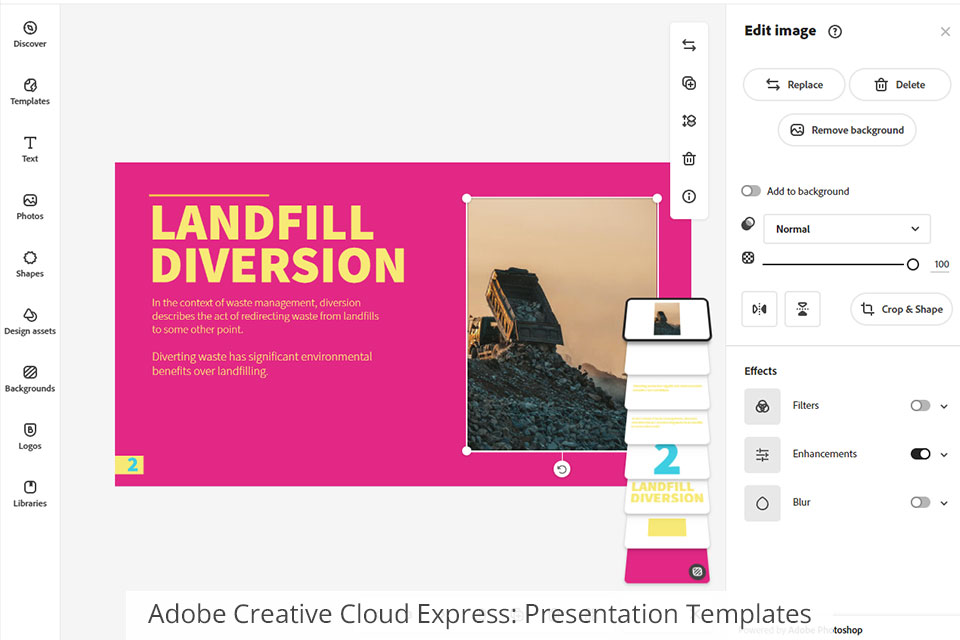
Adobe Express provides you with multiple pre-configured templates to be used as a background for producing various visual content. For a presentation, you can grab the advantage of a template, which has been extra designed to pursue this very goal. Then, check out all the many layouts you can set up by choice.
You can add texts, images, and graphics to the template. It is also possible to move blocks, delete them or prepare the perfect view. Moreover, the functionality of this app is not restricted to working on the templates for presentations, say, you can use any collection to give free rein to your ideas and present your information without limits.
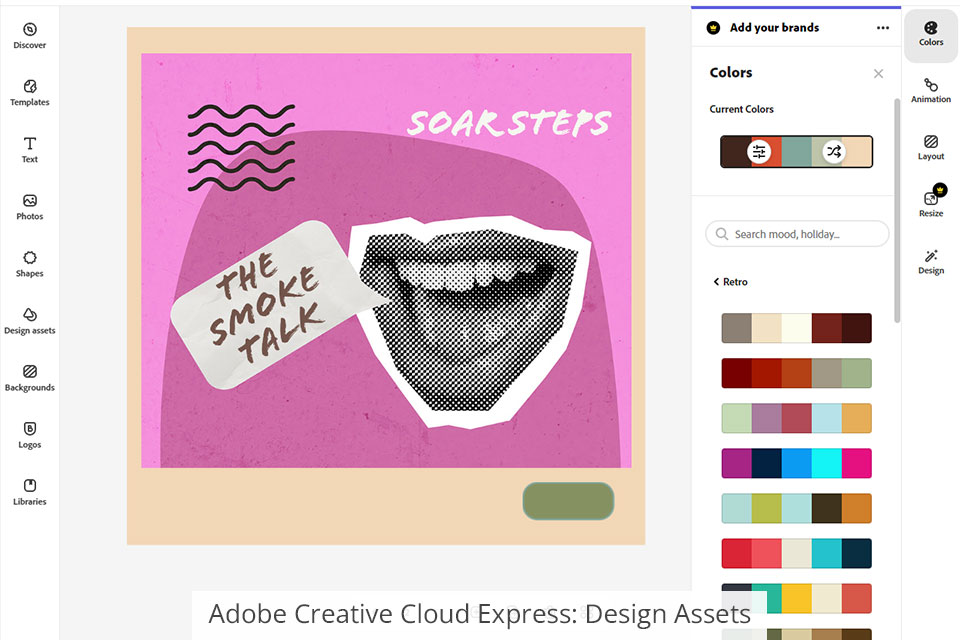
Adobe Express lets you customize your presentations to match your branding. You'll be able to add your logos, corporate colors, fonts, and all the necessary components. Besides, this graphic design software offers a library of ready-to-use design assets to help you vary your designs to suit you better.
Check out the vectors, shapes, graphics, icons, and other stock materials that can be useful for your presentations. These elements are provided through by Adobe Stock, so they’re fully compatible with Express templates and can be used without copyright restrictions.
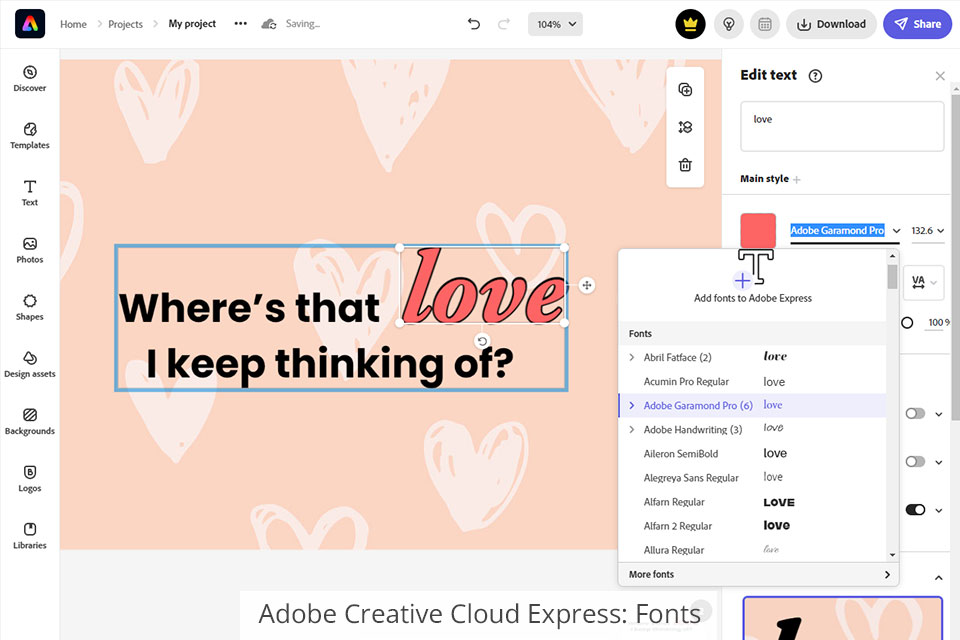
When it comes to Adobe Fonts integration, Adobe Express is way ahead of its competitors because you can assign standard and creative fonts to your presentations. Plus, the preview feature lets you choose the most convenient font configuration depending on how you want your presentation to look.
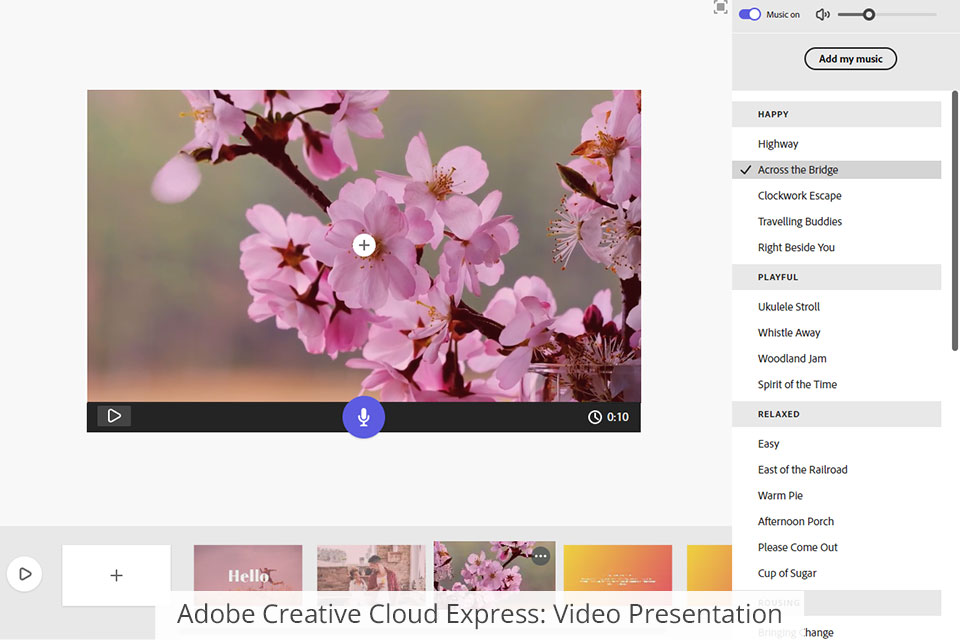
Adobe Express can also be used as a video presentation software since it provides video templates too. This way, you can choose from the listed templates and create your presentation in a video format.
Finally, after choosing a template, you can edit it, add all the components you need, and integrate a soundtrack. Moreover, you can make your presentation even better by applying filters and effects offered by the Adobe CC toolset.
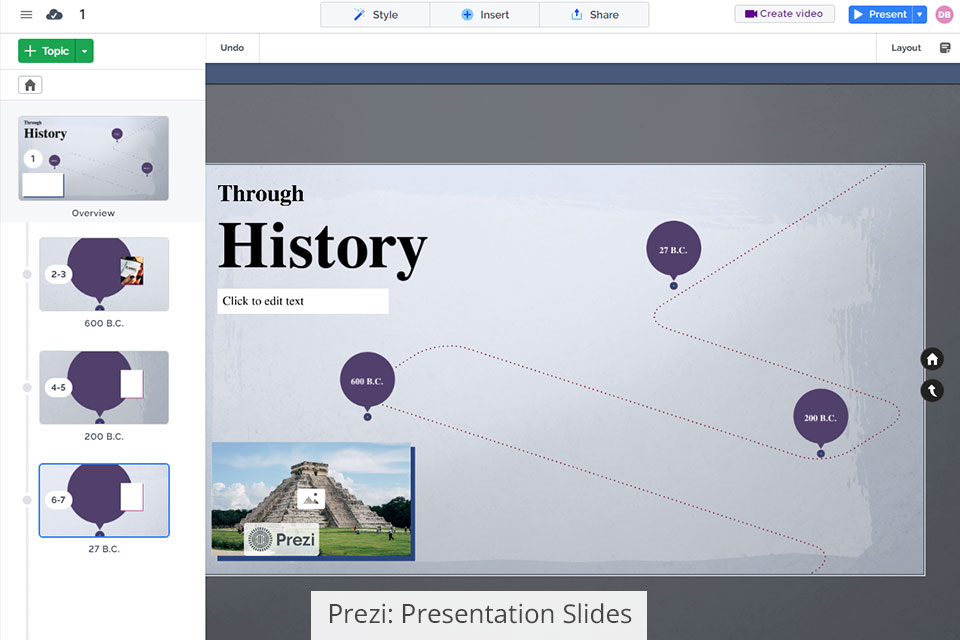
Prezi consists of three units, each containing functions for creating and viewing presentations, such as Prezi Video, Prezi Present, and Prezi Design. The Design unit allows you to set up the view of your presentation using intuitive tools.
You can also design presentation inputs from scratch or apply ready-made layouts. There are templates categorized as Slides which you can find on the developer’s website. If you want to get inspired and improve the presentation you are preparing, go to the website and see the best examples offered there.
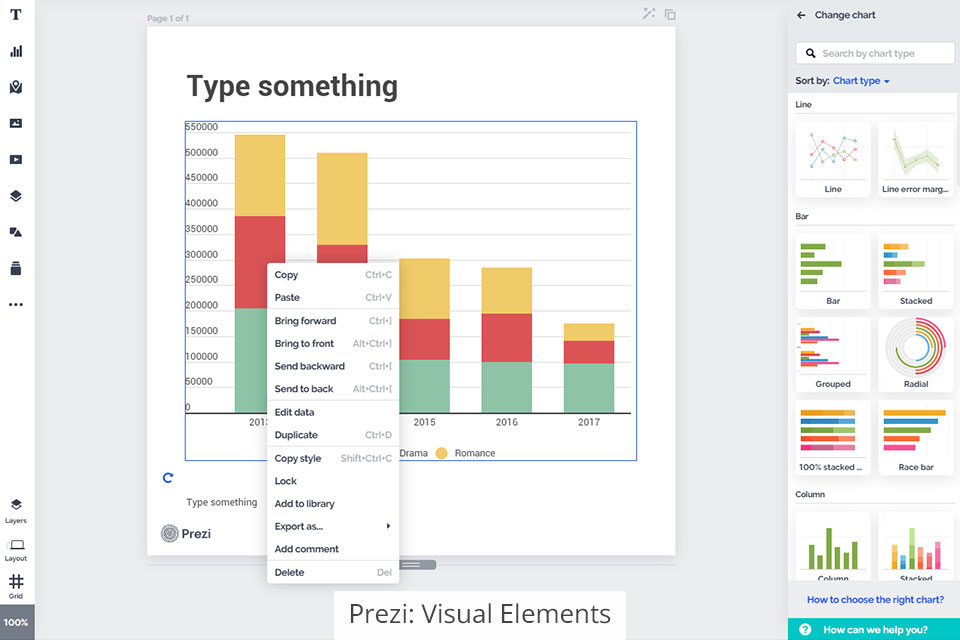
You will also be able to add visual elements to your presentations to better display your data and make it clearer to your audience. The preset parameters will help you create graphs, infographics, reports, dashboards, maps, and more.
This system allows you to add tooltips or callouts to explain something or give additional information. Besides, you can also import CSV, XLX and XLXS files or integrate with MySQL, PostgreSQL, Amazon Redshift, Oracle, and Ms SQL if needed.
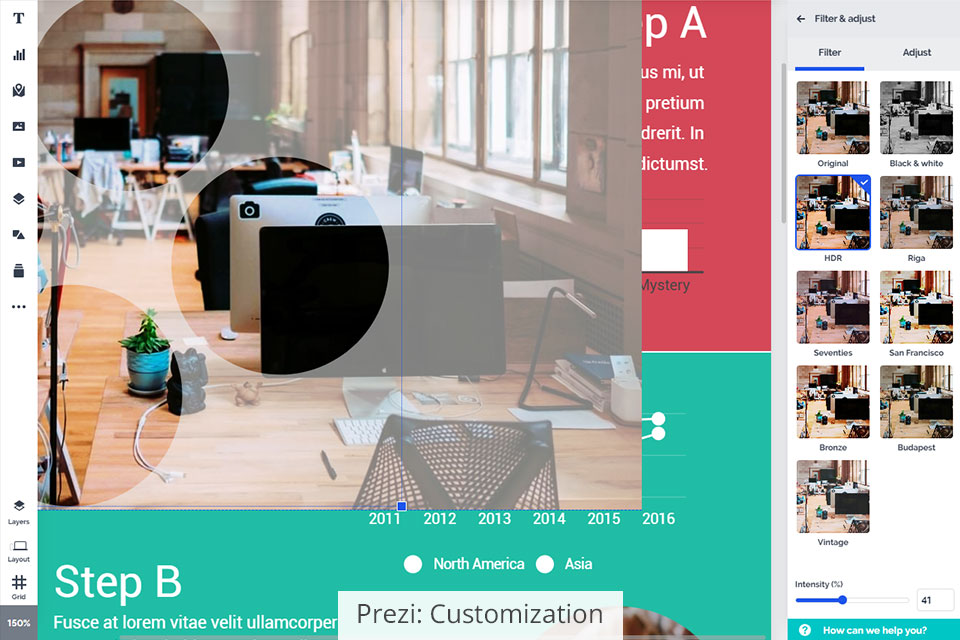
Prezi makes it possible to customize and improve the view of your presentation. It integrates with Unsplash, Giphy, and several other cloud stores that allow you to add royalty-free images to your presentations (as well as graphics, vectors, and more). Adding pics of your own is also possible.
Prezi has a selection of filters and effects that let you adjust contrast, brightness, and more. In addition, you can select patterns or shapes and place them over your pic like a stencil, so that only parts of it show through.
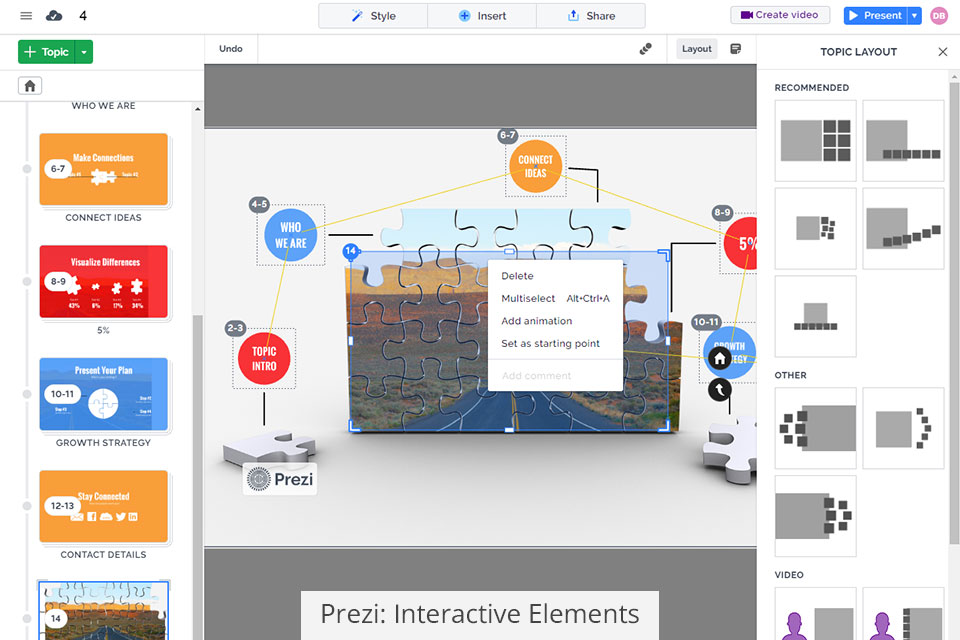
To make presentations even more captivating, you can add GIFs and insert interactive elements (such as diagrams, etc.). Don't forget to take advantage of subtle effects (such as zoom, bounce, flip or fade) to achieve a seamless and professional final look without expensive professional software.


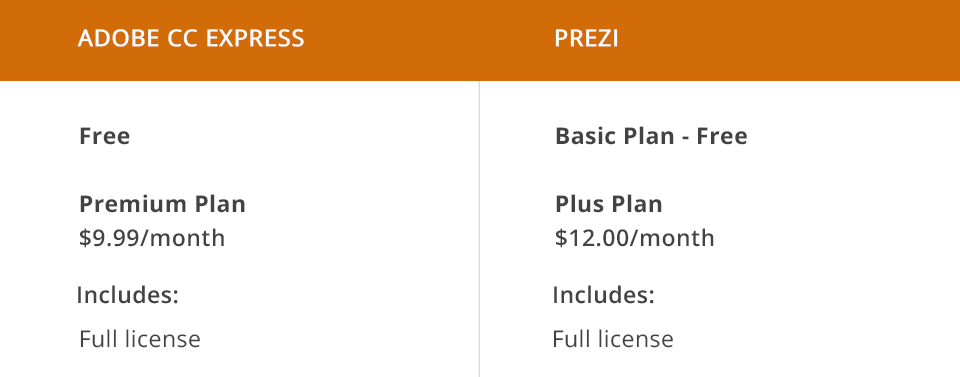
Adobe Express is a subscription-based software that lets you choose between two plans.
The Free plan includes all the basics you need to create content in a limited range. Notable are thousands of creative templates, design elements, and Adobe fonts, as well as basics for editing images, tools, and effects. In addition, you can use 2 GB of cloud storage.
The price of the Premium plan is $9.99 per month; by this, you’ll get access to all the functionalities the software is fitted with, among others, the premium templates and assets in full range. In addition, you’ll get 100GB of cloud storage to save your designs.
By contrast, Prezi proposes a flexible price policy offering different plans up to the operational mode, such as Basic, Individual, Students & Educators, and Business. Among them, the Basic group counts for the best multipurpose option.
With the Basic plan, you can create and share up to 5 beautiful visual projects for everyone to see. It is free and lends itself excellent to a job where creating presentations happens only from time to time.
The Plus subscription costs $12/month. With this plan, you can elaborate unlimited projects by using Prezi’s products, import your existing PowerPoint slides, get premium images, PDF export and video download, a desktop app, offline access, and more.