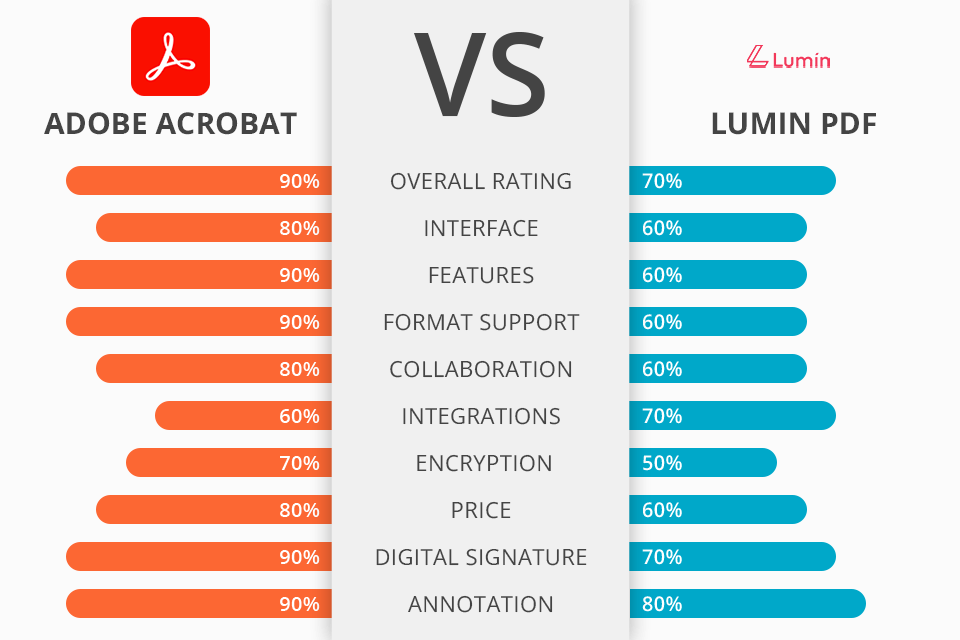
The Adobe Acrobat DC vs Lumin PDF comparison may interest those people, who are looking for feature-rich software for managing PDF files. While the Adobe program stands out with advanced features and top-tier protection protocols, its competitor makes the process of changing PDFs very easy without involving complicated manipulations.
Adobe Acrobat DC is great software for working with PDF documents. It is popular among users due to a large set of handy tools and very responsive tech support by the brand. Besides, the price-quality ratio is also reasonable. Using the program, you can edit text, change images, add e-signature, and more.
Lumin PDF is a cloud-based platform with a rich toolset for creating PDF files, editing them, merging & converting documents, and sharing the results of work with others. It is suitable both for individual and team use. Thanks to the integration with Google and the availability of eSign instruments, the program can stay on par with a reference tool by Adobe.
Adobe Acrobat DC transcends many analogs with its amazing set of tools for editing elements of PDF files as well as adding new data to them. In addition to basic operations, such as split and merge docs, you can also alter a style and harness strong security algorithms. In fact, data protection is on point in all Adobe products.
Adobe Acrobat DC is the winner >
Adobe Acrobat DC offers:
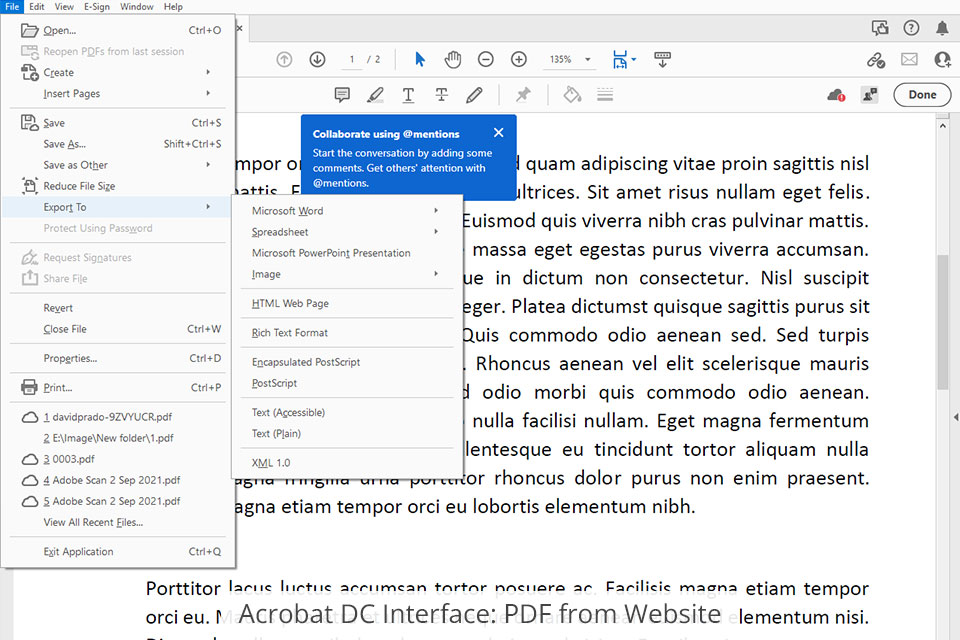
Adobe Acrobat DC is a PDF editor with a slew of handy features. Here you can convert, edit, draw, and manage different pieces of a PDF file. Besides, there are instruments for rotating pictures, bringing them to the front and relocating them to the back. In case, you want to undo your action, just click Ctrl+Z.
When comparing Adobe Acrobat DC vs Lumin PDF, I found out that the former allows turning web pages or even a whole site into an interactive PDF with active links, which is impossible in Lumin PDF.
When you are done editing your PDF, you can export it in a variety of popular formats – PPT, Word, Excel, TIFF, as well as text-only formats. This is very convenient if you need to share your files across different platforms.

The package of tools for teamwork is also far beyond average in Acrobat DC. It contains instruments for encrypting documents, setting access, and editing rights. You can conveniently work on a project together with your colleagues, allowing them to view, comment, and sign documents regardless of their device. In addition to such goodies, users can e-sing papers, password-protect content, add watermarks, bookmark pages, and add headers and footers.
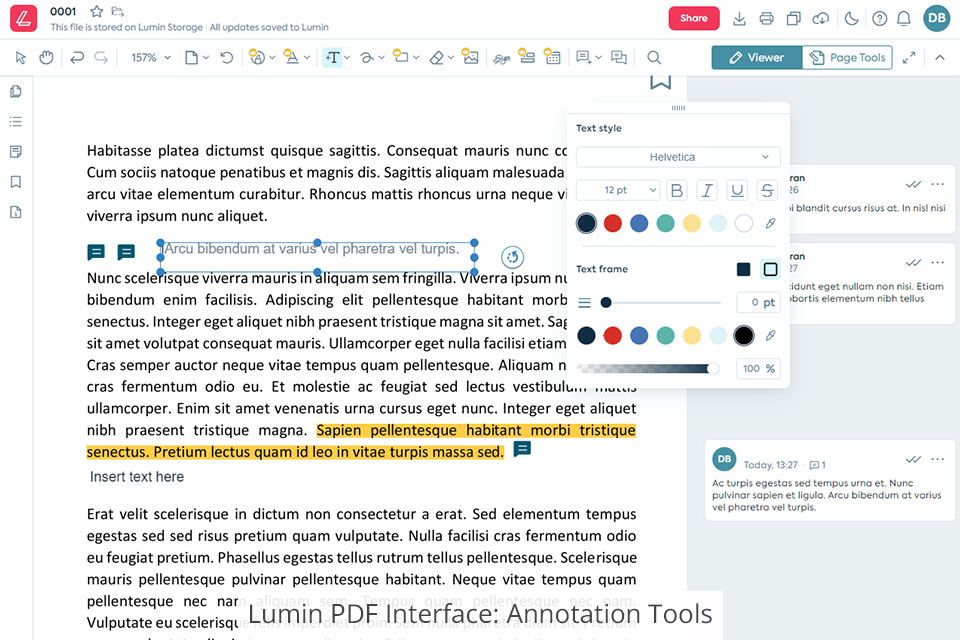
Lumin PDF is a functional PDF reader that is fitted with smart editing and markup tools. Using them, you can annotate your files, as well as add text, pictures, comments, shapes, and signatures. The most distinctive feature of this program in the Adobe Acrobat DC vs Lumin PDF battle is its sleek and intuitive UI. Besides, it supports direct uploading from Drive and Dropbox, and integrates with Google tools.
Being one of the most popular Adobe Acrobat alternatives, Lumin PDF entices users with real-time sync and the possibility to switch from a browser to a desktop or mobile environment. Besides, you can continue working on your project from the place you stopped at. While splitting PDF files, it is possible to sort and arrange pages in the needed order, assigning numbers to them. What’s more, this OCR software makes the content readable and searchable even if you are working with images.
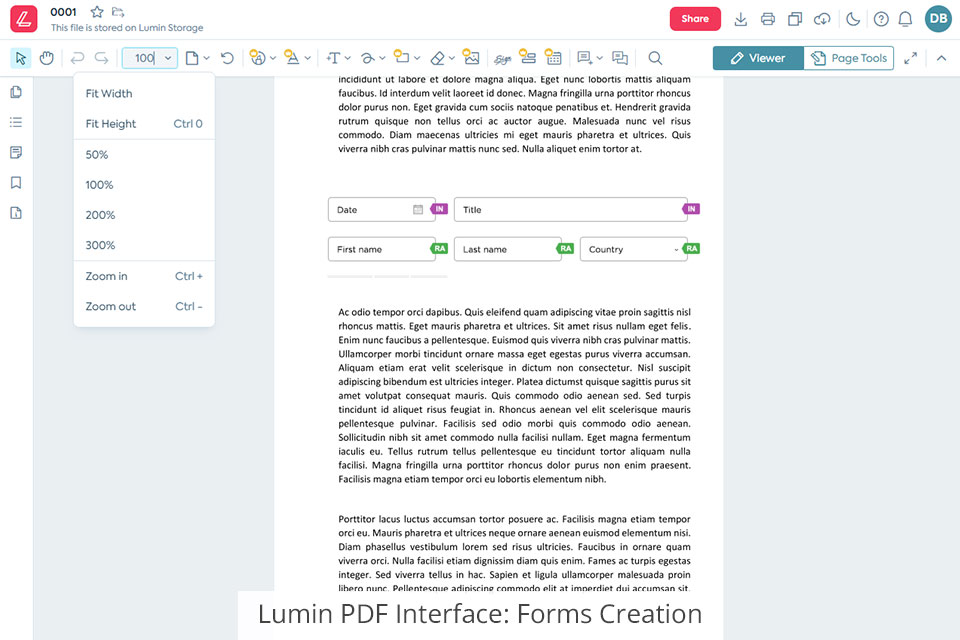
Another selling point of this program is its embedded fillable fillable PDF creator. With it, you can manage digital forms and share them with other users. Such a feature will come in handy for students, who need to highlight PDF notes, teachers, who want to mark homework, as well as other users looking to e-sing and send a document.


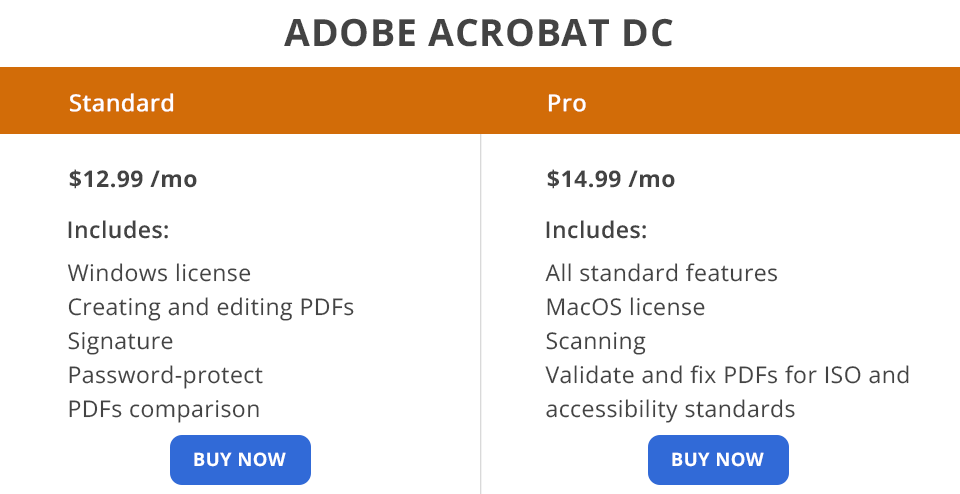
Windows users can settle for the Standard DC version, paying $12.99/month. The Pro version covers both Windows and Mac users and costs $14.99/monthly license when billed annually. For this money, you receive OCR functions, document comparison, redaction, and validation. The company has also created special plans for businesses, teachers, and students.
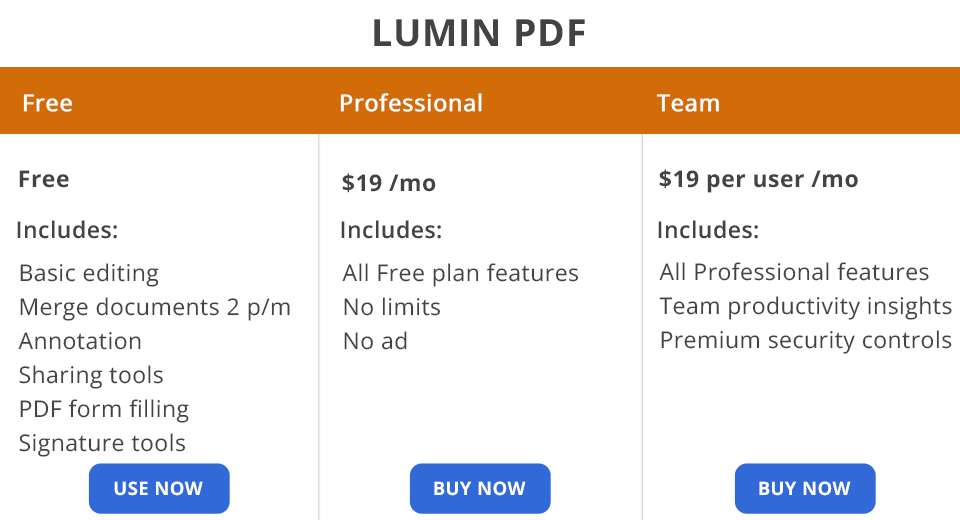
As for Lumin PDF, you can opt for a Free plan if you don’t mind a 2 merging/month limitation and some ads in the UI. The Professional plan costs $19/month and has advanced features and an ad-free workspace. The Business plan costs $19/month (for 1 user). It is aimed at joint work.