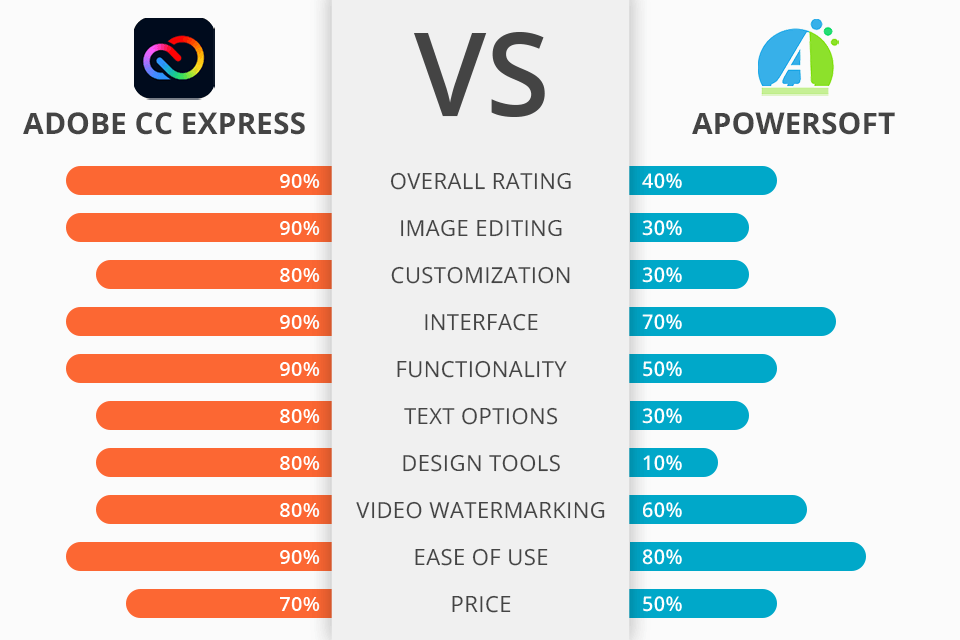
If you’d like to apply or delete a watermark from your content, then you should check out what both participants of the Adobe Express vs Apowersoft Watermark clash bring to the table. You can use both tools to create a watermark of any type but the functionality of each software is quite different.
Adobe Сreative Cloud Express (previously Adobe Spark) is one of the most popular solutions for producing graphic design elements, branding assets, social media content, and short clips. It’s suitable for working on images and videos, editing them, and applying watermarks to them in any way you want.
Apowersoft Watermark is a specialized watermark software that lets you create visual elements, customize them, and apply and delete them from images and clips. You can employ its tools non-destructively while preserving the original state of the edited content.
Adobe Express is a feature-packed graphic design tool that is suitable for working on both personal and business projects. It provides a substantially broader range of options for working with images and videos compared to Apowersoft Watermark while being pleasantly intuitive and suitable for non-designers. Thanks to being integrated with other Adobe software, CC Express offers professional-grade watermark creation capabilities (fonts, free images, graphics, editing tools, etc).
Adobe Express provides:
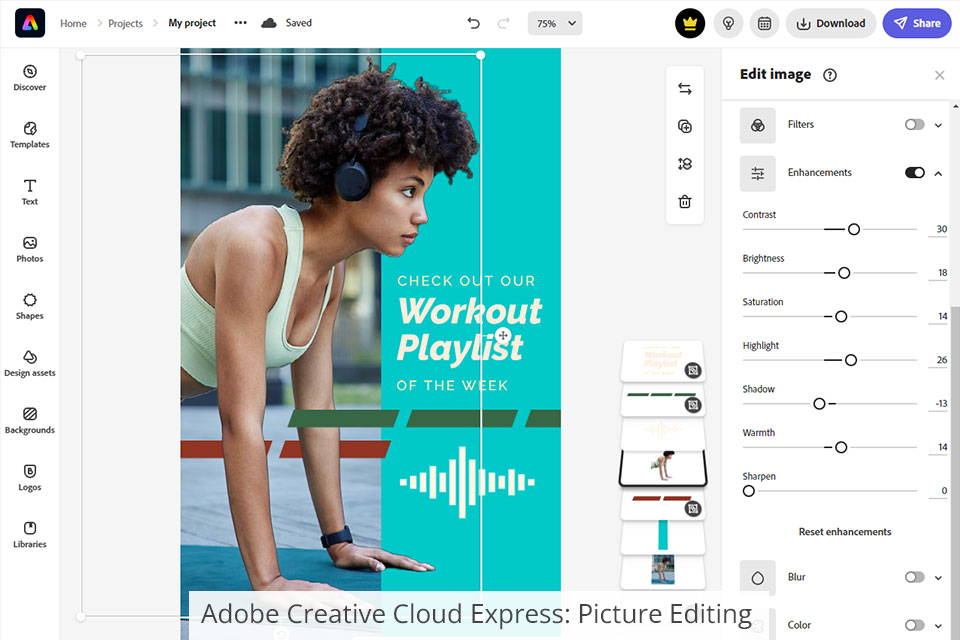
Even though CC Express isn't a specialized image editor, it can still be employed for editing photos and handling basic tasks. If you want to design a visual project for marketing or social media purposes, you can use one of the provided templates. Once you pick a suitable option, you can conveniently customize it, enhance it with branding elements or text, and apply any asset you want as a watermark.
The interface is nicely organized and all functions are divided into blocks. Such a structure lets you handle logo creation, picture editing, and text customizations separately while tweaking each aspect as you see fit.
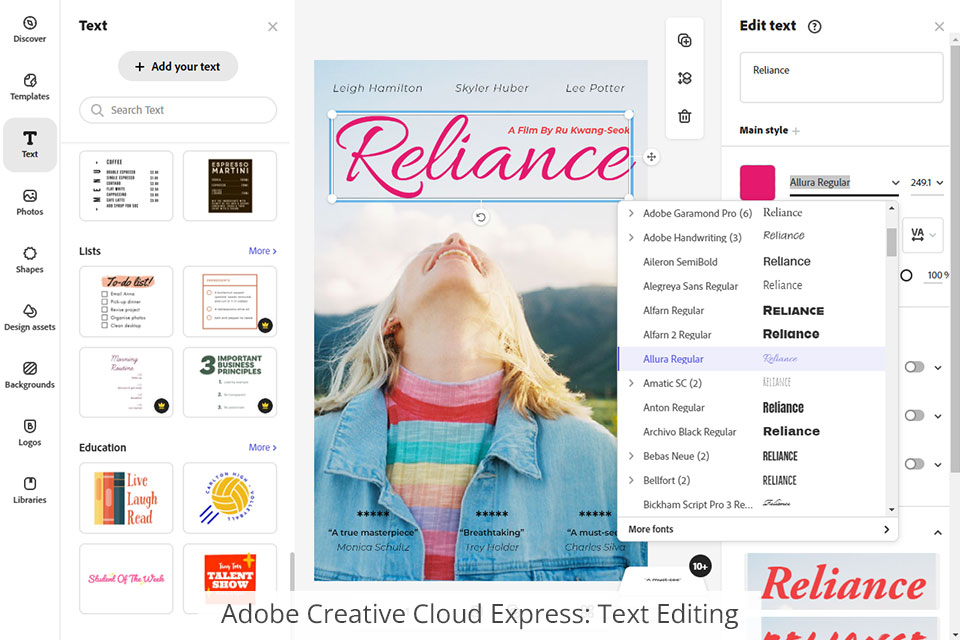
Adobe Express provides multiple methods for creating a watermark, one of which relies on text. Thanks to being integrated with the Adobe Fonts library, Express lets you pick from thousands of stylish options that suit your project. As a result, you can type in text (the name of the company, etc.) and apply it to your visual asset, creating a watermark in the process. Afterward, feel free to tweak parameters like color, saturation, opacity, and many others to ensure the watermark satisfies your requirements.
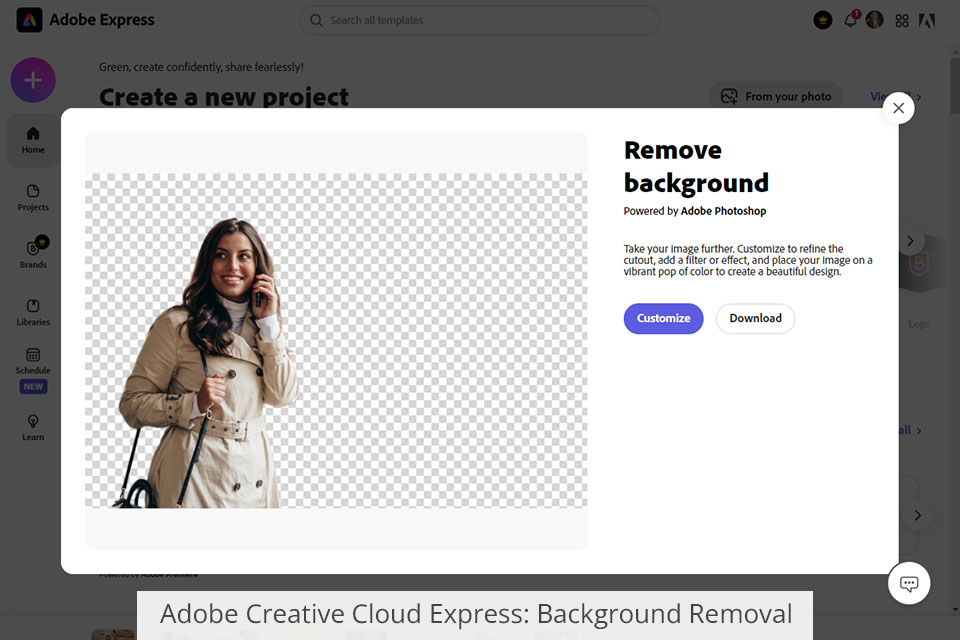
CC Express is supplied with a standard pic editing toolset that should cover all your watermark creation and customization needs. You can use this software to resize and crop photos, set premade dimensions for different platforms, or choose custom parameters. You can also delete your image's background without having to use other background removal software.
Your photo can be enhanced with various elements while you customize their opacity, contrast, and other settings before applying them as a watermark. Should you have to delete some element, you can do that completely hassle-free.
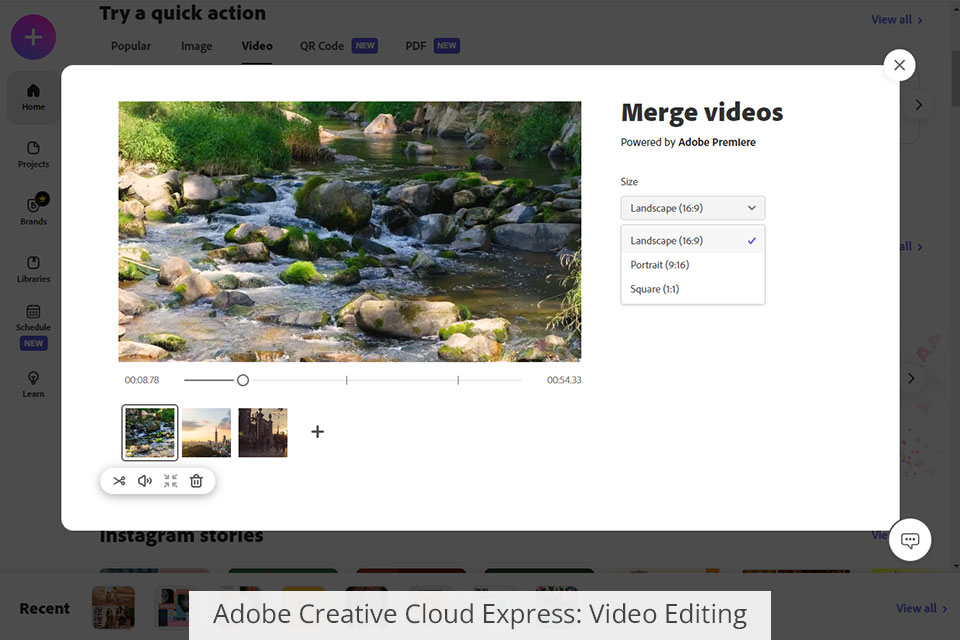
Adobe Express can be employed for producing and editing brief videos. Additionally, this software lets you resize the footage, split and combine clips, apply transitions and subtitles, alter playback speed, add watermarks, and so on. Additionally, this software comes with a broad range of effects and filters while applying them to change the look and feel of your content.
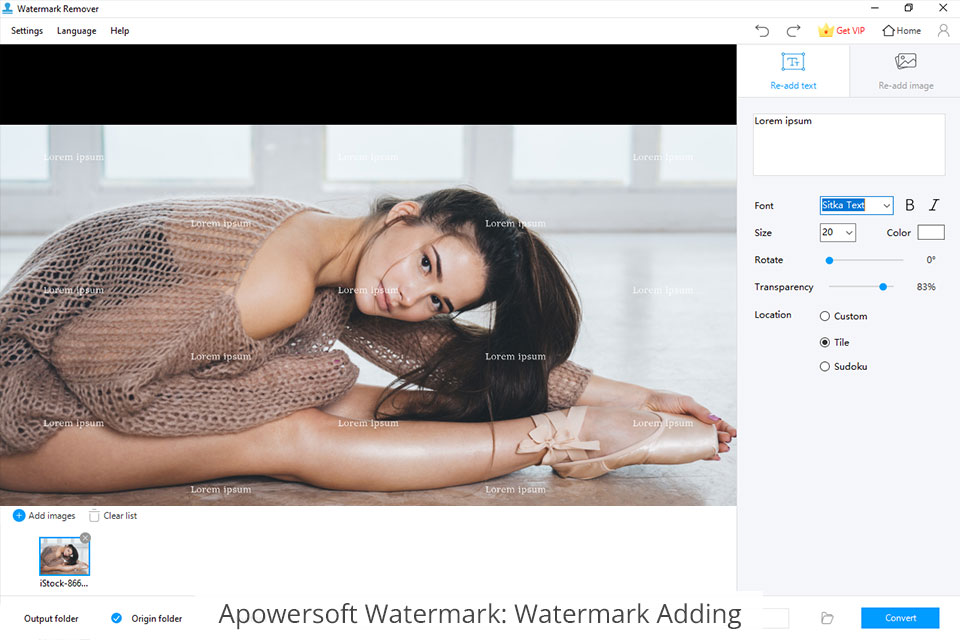
The primary purpose behind Apowersoft Watermark's existence is to let users apply stamps to their images and videos. Your watermark can be anything from a photo to any type of graphics or text, the size, opacity, and placement of which are completely customizable. You can also change the colors, outline, and rotation, or lock the location of certain elements. All tools are extremely simple to use thanks to the intuitive UI.
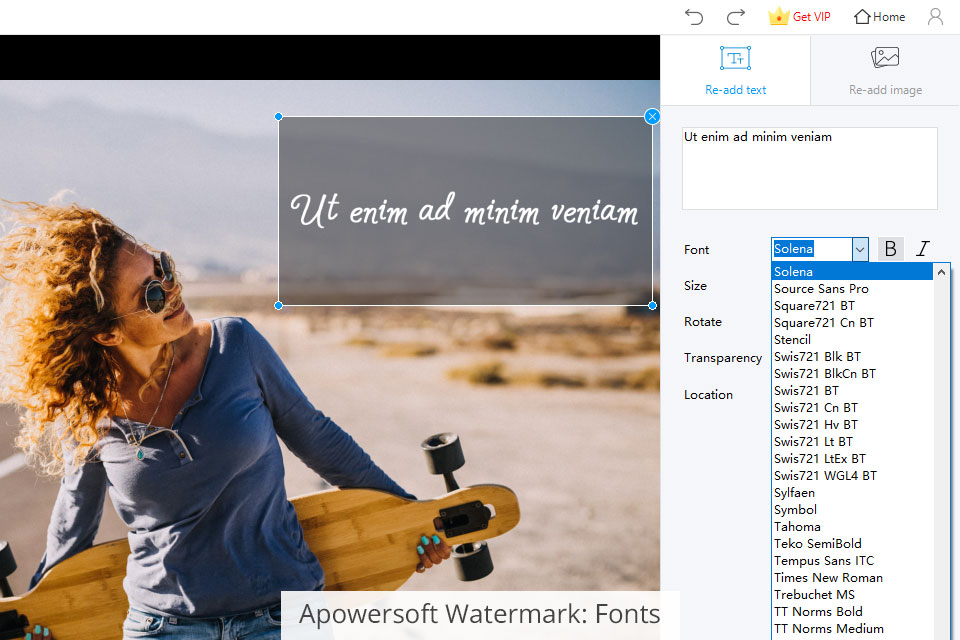
Apowersoft Watermark lets you apply trendy text watermarks created with the help of integrated fonts. Pick from a broad selection of built-in fonts with adjustable colors and effects, with possible options encompassing writing, trendy, standard, fancy, and other types of fonts.
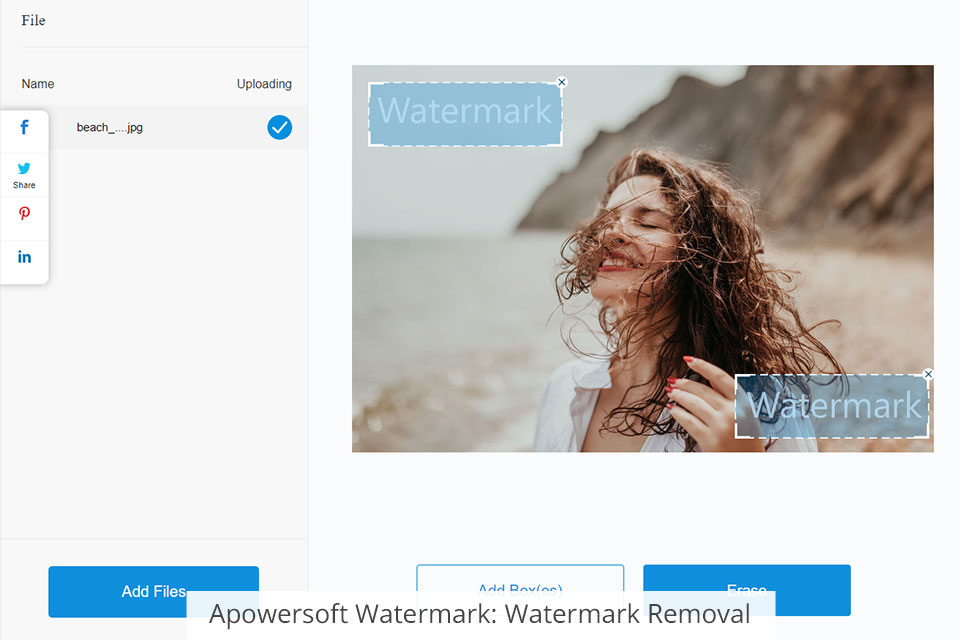
Apowersoft is a standalone watermark remover software that allows you to get rid of watermarks that are applied to your images and clips without affecting the rest of the image. Once you import content into this software, you can pick any unnecessary element and preview the edited result. Next, you can click on “Convert” to delete it from your image or clip in an instant. Additionally, such actions can be done in batches, which can save you a ton of time in the long run.
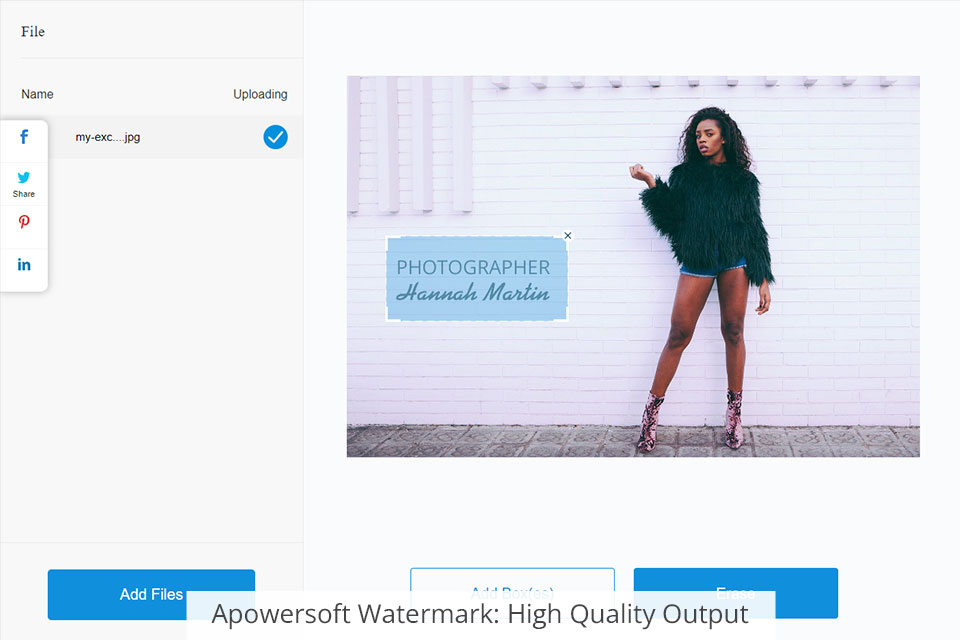
Apowersoft Watermark allows you to export images in their original quality regardless of what kind of changes you've made. This solution manages to perfectly balance the resulting file size and quality, ensuring you'll have no trouble sending the exported file or posting it online.


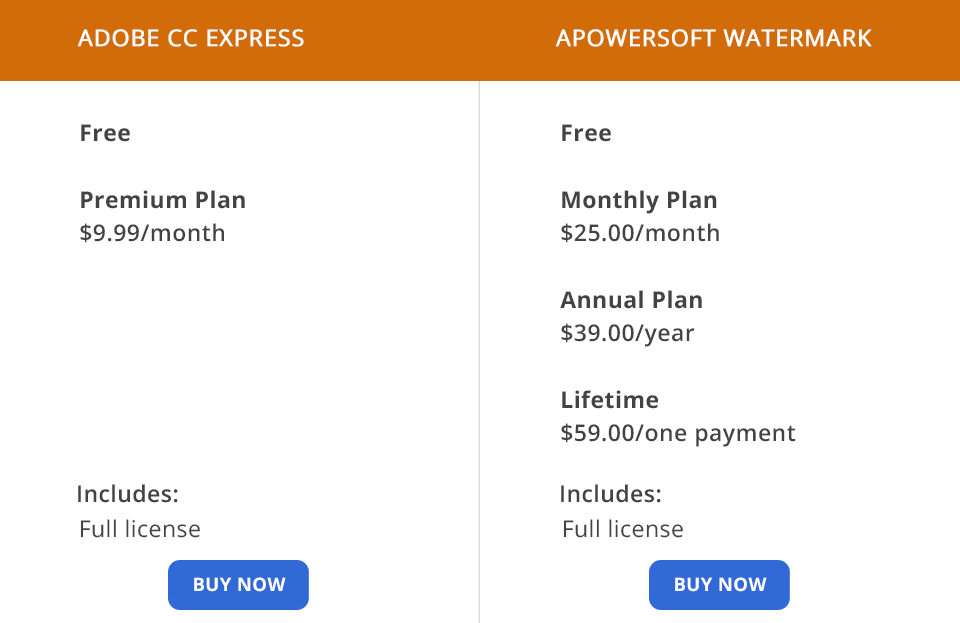
Adobe Express relies on a subscription-based model while letting you pick between two plans.
The Free plan comes with all the basic tools that you need to start producing content but their range is somewhat restricted. Some of the most notable inclusions are thousands of creative templates, design elements, and Adobe Fonts as well as basic image editing tools and effects. You’ll also be able to enjoy 2GB of cloud storage.
Apowersoft Watermark is available as a limited free edition that restricts the range of available watermark customization options. Alternatively, you can pick between 3 paid plans.
The Monthly plan will send you back $25 per month. This is an automatically renewable subscription that you can cancel at any time you want. Alternatively, you can pick the Annual plan for $39 per year while enjoying the same conditions.
The last option is to get a Lifetime license for a one-time payment of $59. It offers free lifetime updates and tech support. The company also regularly offers discounts, allowing you to get this software even cheaper.