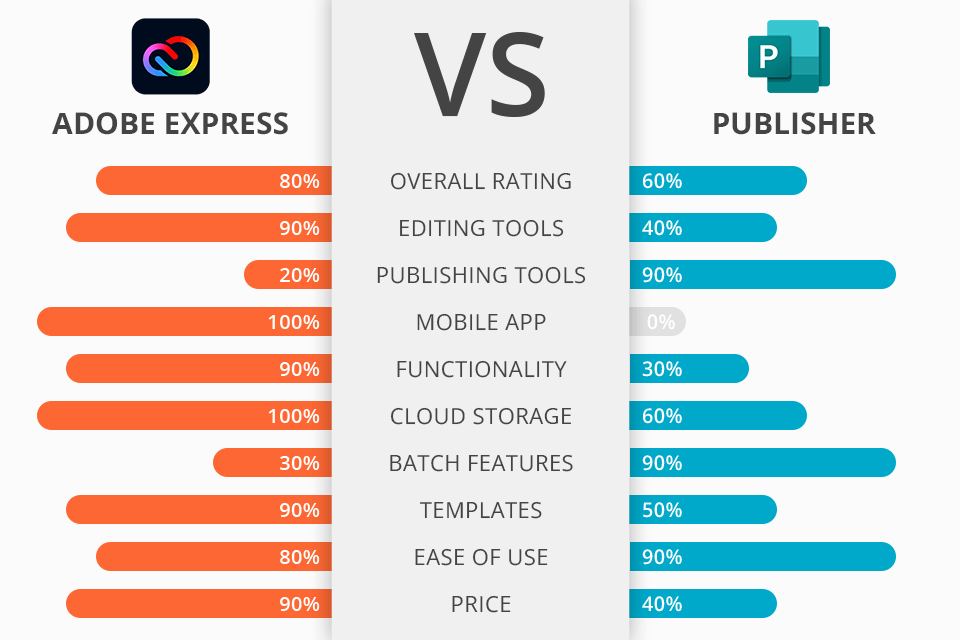
If you are after a reliable product for creating typographic-quality texts and graphics, then you will be interested in my Adobe Express vs Microsoft Publisher comparison. Both solutions come with a powerful feature set but have some differences. Being a web- and smartphone-friendly, Express is still more focused on developing social media content. Microsoft Publisher, on the other hand, is a desktop product for Windows that has everything you need to create typography-level graphic content.
Adobe Express is the ideal solution for those who create and share pro-level graphics and video content. Here you can create your projects from scratch or refer to eye-catching templates, as well as a stock library of images, assets, fonts, and more. The application is optimized for smartphones and works seamlessly on them.
Microsoft Publisher is suitable for corporations generating layouts and managing graphic and text content. The typographic level of materials created by this desktop product is simply amazing. Here you will also find many effects designed for enhancing and swapping graphics. The outputs are fully optimized for printing as color swatches, text effects, and other factors are customizable.
Choosing which of the products is more full-featured and versatile – Adobe Express or Microsoft Publisher – I made sure that the latter is inferior to the former. With it, you can seamlessly create designs whether for social media or advertising, collaborate on them with a team, and share your projects with customers. The highlight of the product is its top-notch templates, allowing a person with no experience in design to create professional-looking designs hassle-free and in a matter of minutes.
Adobe Express offers:
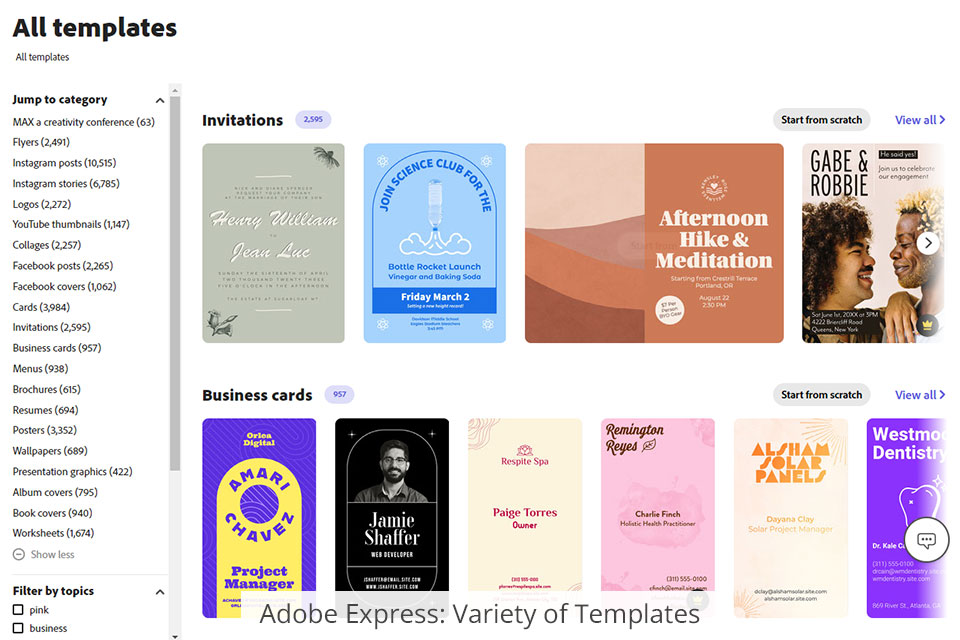
As a great Microsoft Publisher alternative, Adobe Express has added countless pro templates to its feature set that have become the app foundation. They cover many areas – from an Instagram post to a menu sample, from a poster to a YouTube thumbnail, and so on. Templates are conveniently categorized, so you can view all the options offered. There are so many of them that you will definitely pick up what you need. Paid and free templates are presented together, but you can sort one from the other with just one click.
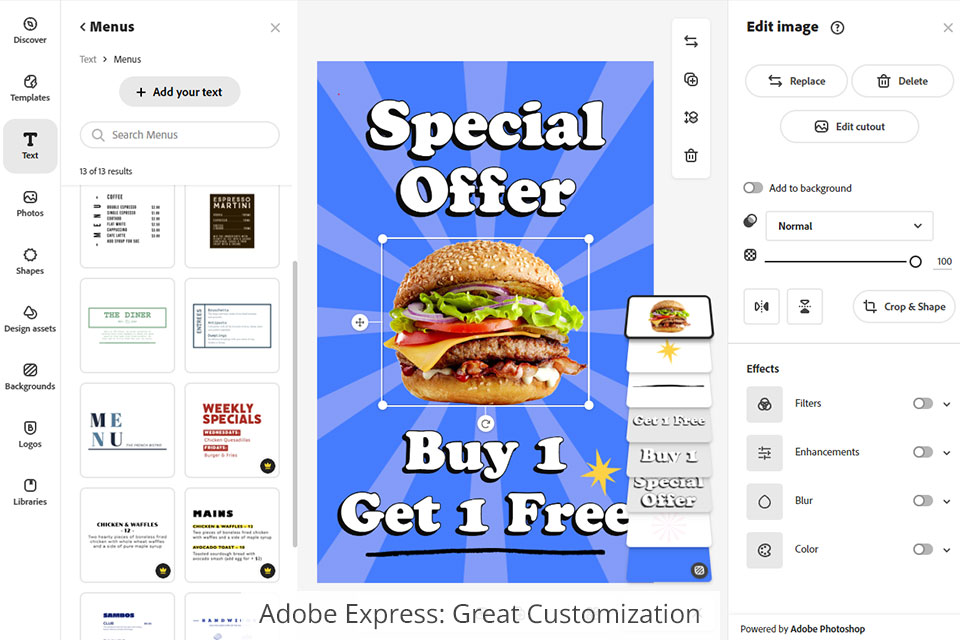
The app interface is intuitive and organized. On the left, you’ll find all the options you can add to your project: templates, text, Adobe Stock collections, icons, backgrounds, and more. On the right, you’ll see a palette of colors to match your project’s style, animation tools, layouts, and other creative features.
Work in the application is built on the use of layers by overlapping and swapping which, you can achieve the desired look. You can see them at the bottom right of your workspace as stacked layers. This is where you can change their order by dragging it above or below, which is very handy and fast.
CC Express is developed based on cloud technologies, keeping the ease of working and storing projects in mind. This means that by logging into your account from all your devices, your work progress is saved online and you can start working on a project on a computer, continue from a smartphone, and finish on a tablet, for example. This Express feature greatly simplifies and boosts your workflow, which lacks its competitor in the Adobe Express vs Microsoft Publisher battle.
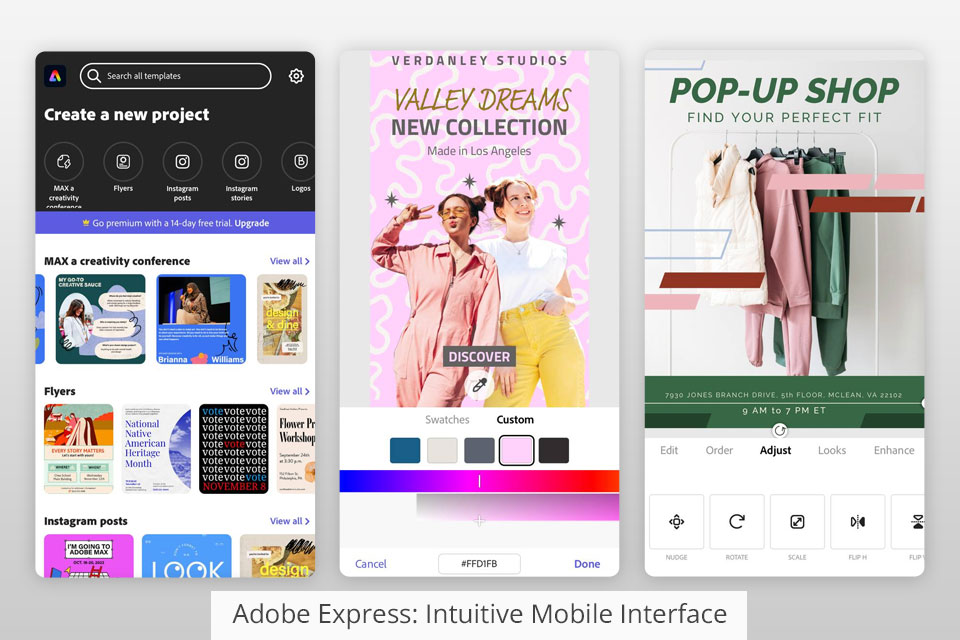
Once you’ve completed your design, you can choose from three formats – PNG, JPG, or PDF. At the same time, PNG allows you to save an image with a transparent background. Choose what suits you and save your project or share it with your team and friends.
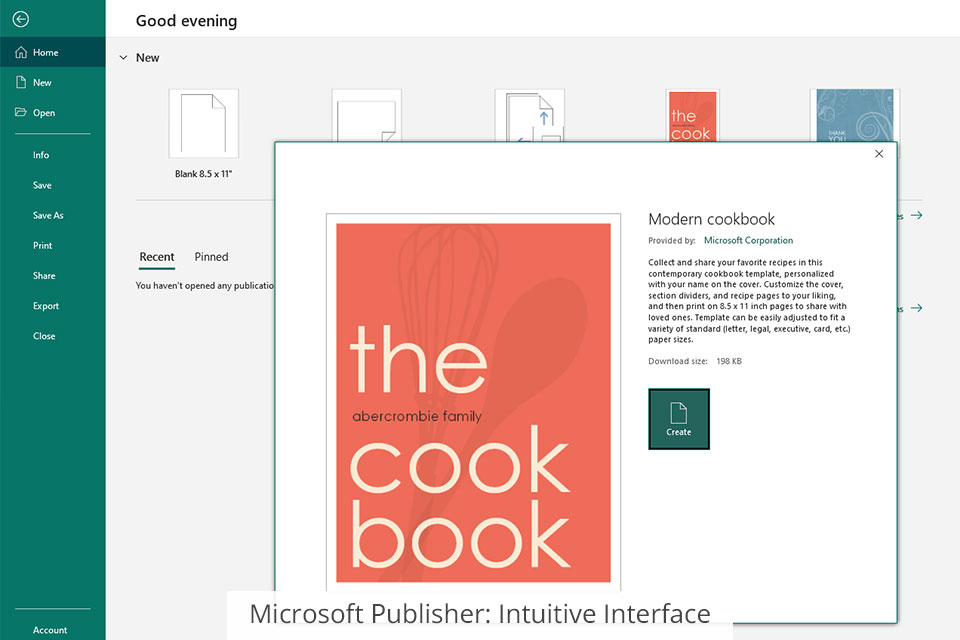
Publisher is compatible only with Windows OS, which means that it is available for use only on a PC, which is significantly inferior to its opponent in Adobe Express vs Microsoft Publisher comparison. However, its interface is user-friendly, offering most of the settings at the top of the workspace, as well as several drop-down boxes where you can choose the right shade and font from a variety of options.
Stunning pre-made templates are what both products have in common in this Adobe Express vs Microsoft Publisher battle. The latter will also surprise you with the number of templates, their professional quality, and their suitability for almost any purpose.
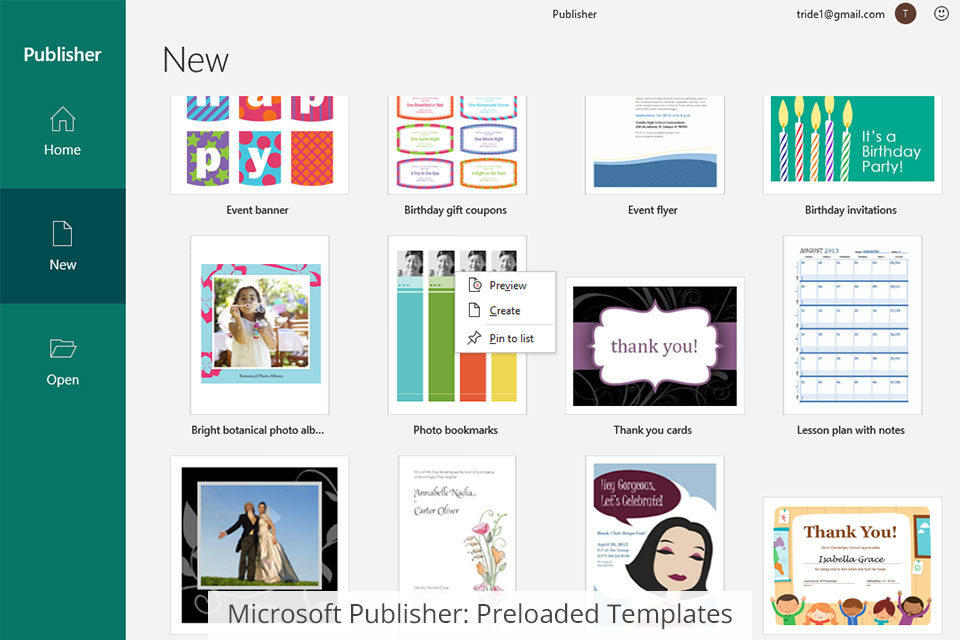
I really liked that Publisher has pre-made color palettes that blend in the right way. This will help you maintain a consistent style for your project, as well as create brand-building components for your company.
For those who process large amounts of content, Publisher has provided batch actions that save time on creating publications. Swapping and enhancing images are available thanks to many stunning effects. Excellent print quality is achieved by fine-tuning colors, text effects, and more.
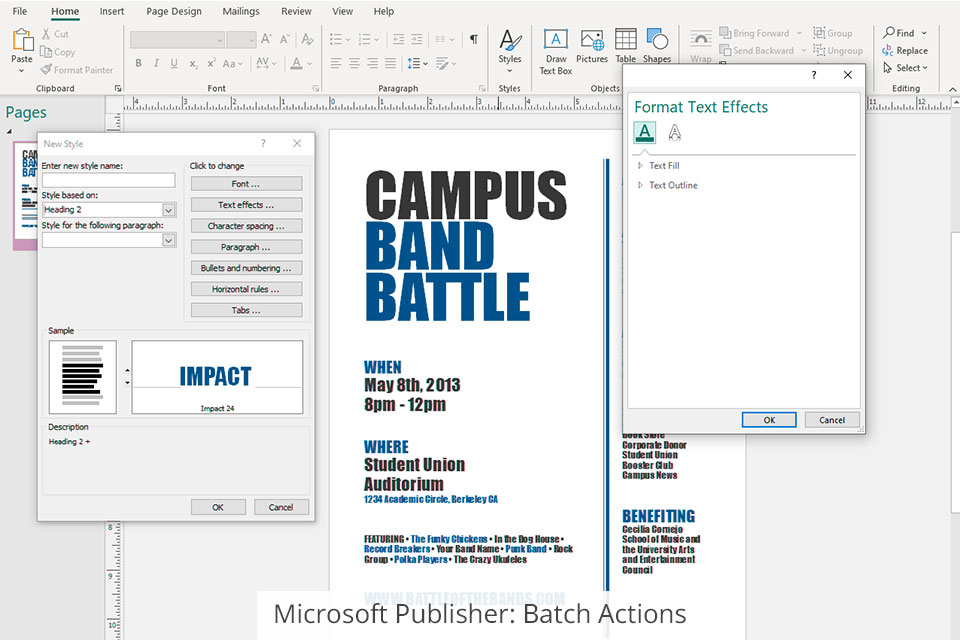
Publisher’s hallmark is the high security inherent in all Microsoft products. If you have a Microsoft 365 subscription, any projects you create in Publisher will be stored securely in Microsoft OneDrive. This ensures encryption in transit and at rest for docs. For files that need additional protection, see end-to-end encryption in your Vault.


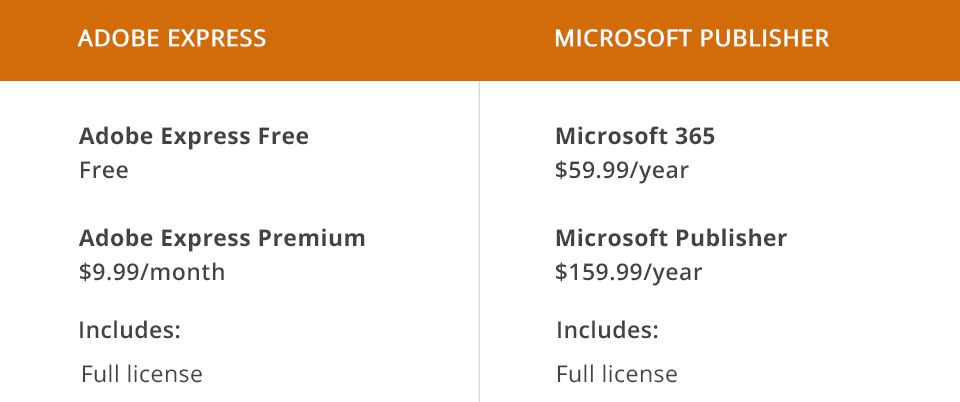
Adobe Express is available for free which cannot be said about its competitor in Adobe Express vs Microsoft Publisher comparison. If you want to unlock premium assets and features, as well as enjoy an extensive toolset, you should pay for a plan. It suggests 30-day free trial as well.
Adobe Express Free provides you with plenty of stunning templates, design assets, Adobe Fonts, basic image editing, and eye-catching effects including a background removal option and animation. This plan also comes with 2GB of storage.
Adobe Express Premium costs $9.99 per month and offers you instead all premium templates and design assets, adding your branding components in just one click, converting and exporting to and from PDF and other file types. This plan also comes with 100GB of storage.
You can either use Publisher with a Microsoft 365 subscription or purchase it separately.
Microsoft 365 subscription starts from $59.99 per year. It is designed for 1 user and provides him/her with 1 TB of storage, Microsoft Teams premium chat, call & planning app, and Microsoft Editor advanced writing assistance.
Microsoft Publisher costs $159.99 per year. It is designed for 1 PC and allows for creating everything from basic designs to pro-level projects, as well as styling text, images, borders, calendars, and so on.