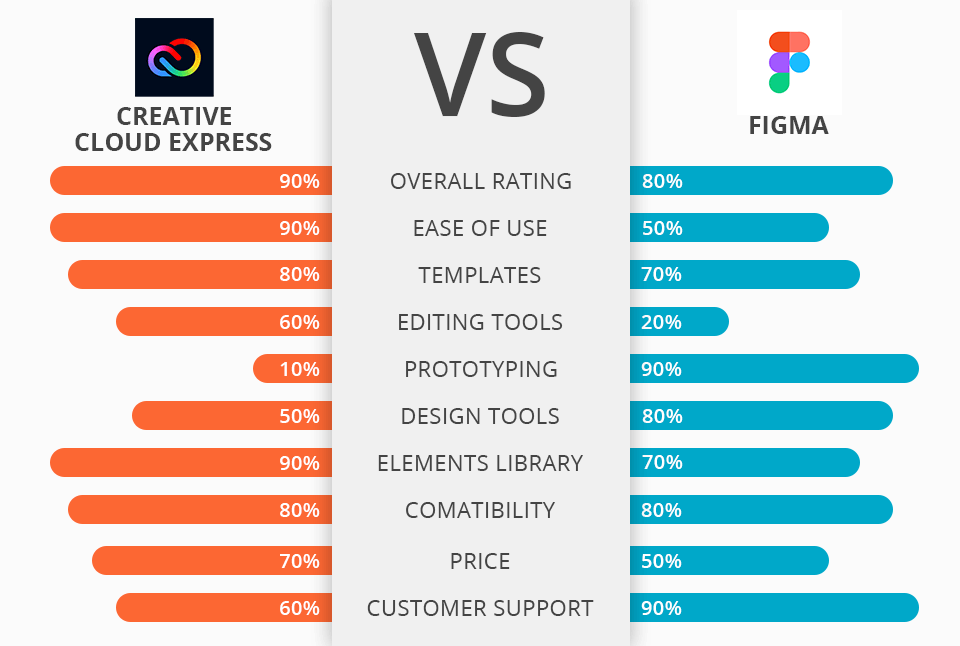
Both participants of the Adobe Express vs Figma battle were developed for working on graphic design projects but provide different levels of functionality and are suited for completing different kinds of tasks.
Adobe Express is the optimal solution for producing all types of graphic assets, whether those are brand identity elements, infographics, or promotional materials while employing convenient drag-and-drop controls. You can take advantage of a broad range of templates made by experienced professionals to infuse you with inspiration or help you maintain a cohesive style.
While CC Express is primarily designed for social media, Figma is mainly suited for working on UI projects. You can access this solution on any platform and enjoy broader functionality compared to alternative software while receiving regular updates with new features.
Even though Figma is a fantastic choice for professional UI designers, Adobe Express is the superior option for most users who are only interested in producing beautiful content without applying any graphic design skills. It excels at processing photos and videos while providing a broad array of collaborative tools, pro-grade design templates, integrated elements, and free assets.
Adobe Express offers:
Designed for inexperienced users, Adobe Express is a feature-rich yet intuitive solution for producing visually-grabbing digital content in a matter of minutes. That said, its UI and performance may come across as a tad confusing even for people who have used the Creative Cloud suite before. Another noticeable flaw is the fact that the Creative Cloud application doesn’t support this software.
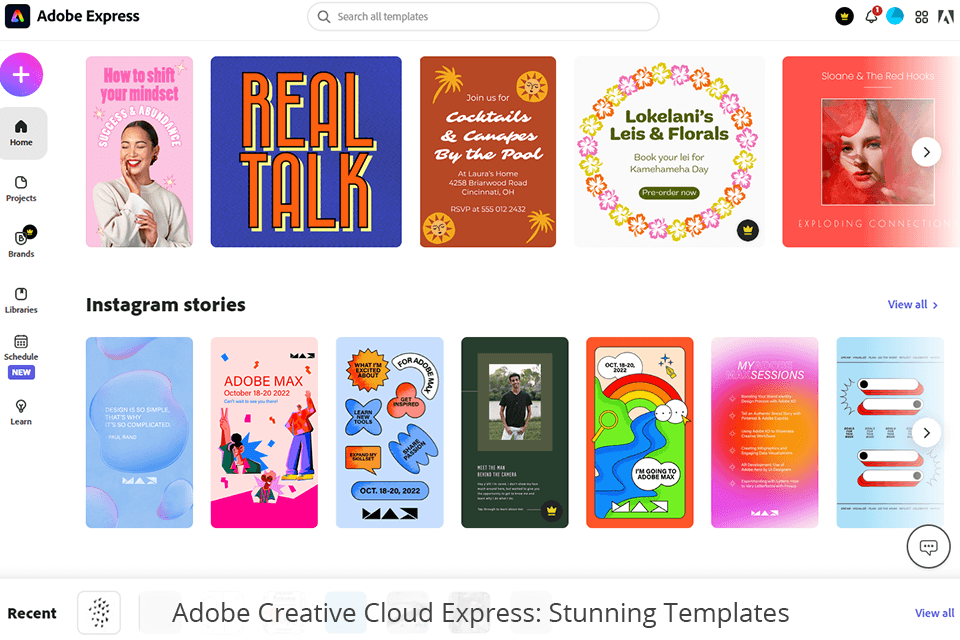
One of the biggest benefits that CC Express brings to the table is its stock photo library integration that allows you to search for photos and illustrations that you can use for your own designs while browsing through Adobe Stock paid images, or free photos provided by Unsplash.
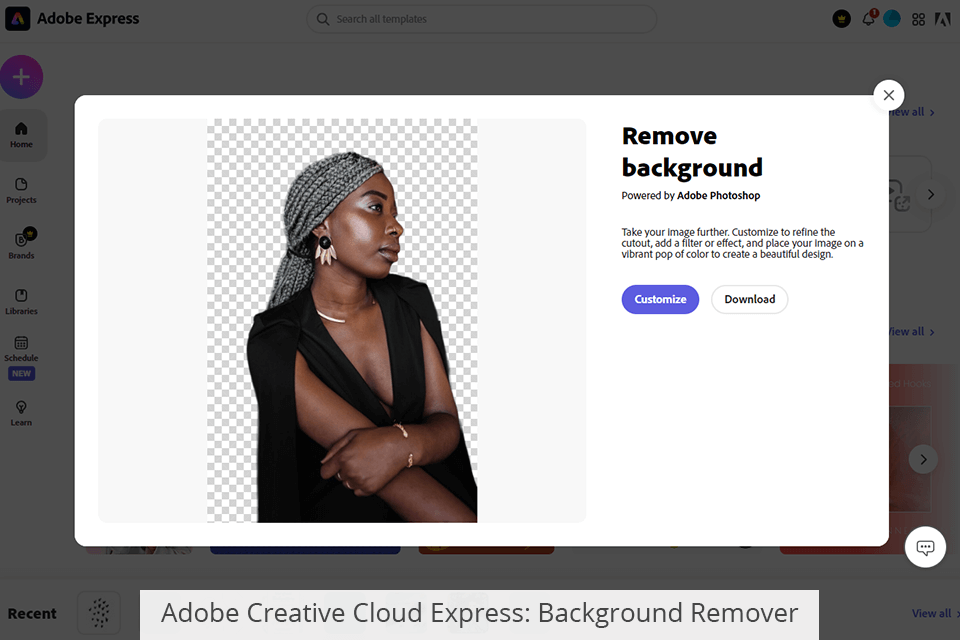
This software will win over users with its impressive collection of professionally-made templates that they’ll be able to use for implementing any project idea they might have. If you’re looking for a specific template, you can use the side panel to conduct your search. Another benefit of CC Express is that it doesn’t limit you to using standard sizes but also allows setting custom dimensions.
Quick actions provided by this software let you significantly speed up the image editing process. You can employ these tools to instantly resize your images or videos, as well as trip, crop, rewind, and merge clips in just a few clicks. Even though this process isn't fully automated, user involvement is kept at a bare minimum, which isn't the case with manual size adjustments.
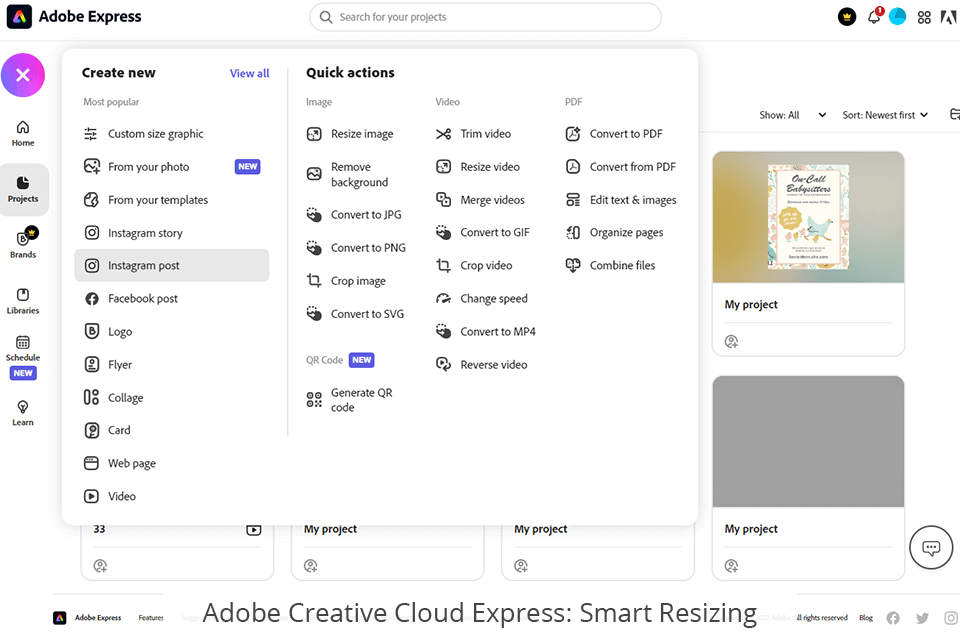
If you need to handle an image or video design project, you can take advantage of the offered font and picture library. You can add any of the included elements to your content without stressing out over copyright violations. CC Express also provides an array of other tools and features that will ensure the graphic design process is as smooth and enjoyable as possible.
You can employ this photo background app to conveniently remove the background of an image and focus the viewer’s full attention on the subject. Furthermore, you can replace the transparent backdrop with any scene you want as long as you can make the results look natural.
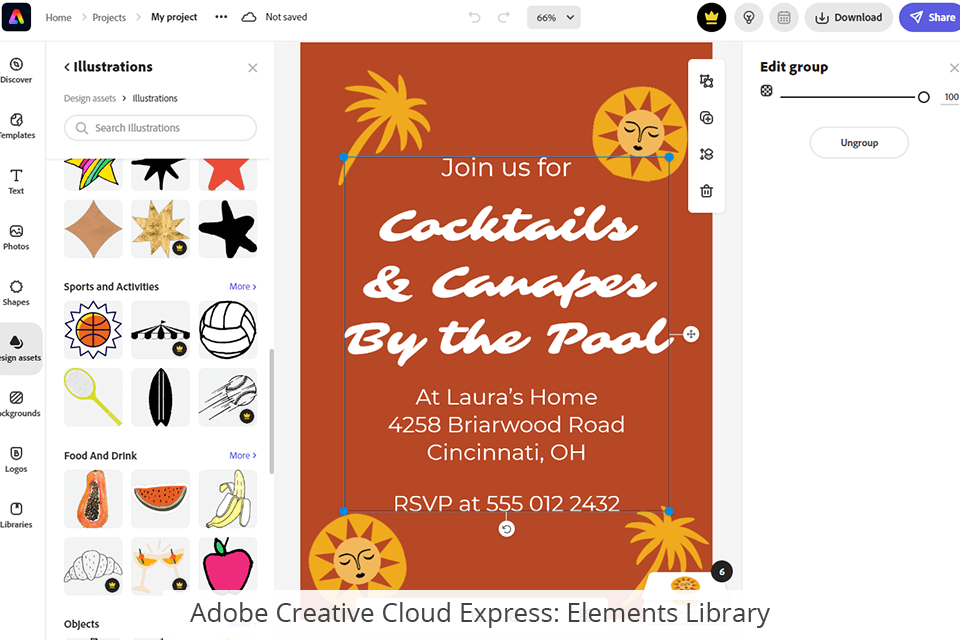
The software’s drag-and-drop controls represent another significant upside for designers. You can use them when adding and editing text, pictures, and audio assets. Being arguably one of the best text editors around, Adobe Express provides a broad selection of premade templates. It also offers an array of easily applicable text samples with beautiful textures and brushes that will help you breathe new life into your project.
Figma is a fully browser-based solution that offers terrific performance, expansive functionality, and a reasonable learning curve. It also offers a UI that heavily resembles other popular software to ensure you won’t feel overwhelmed when trying to make sense of all the tools included here.
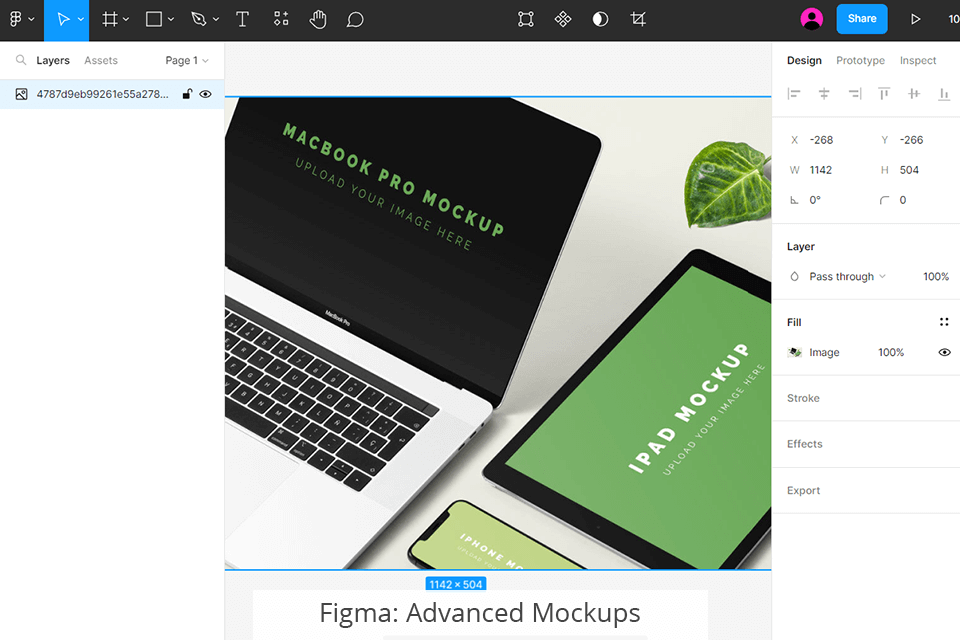
Figma isn’t capable of transforming designs into code beyond offering somewhat standard handoff features, a dedicated tool for tasks that demand a whiteboard, and design system documentation functionality that helps preserve styles and elements once they were created, which puts this option in line with other web design software.
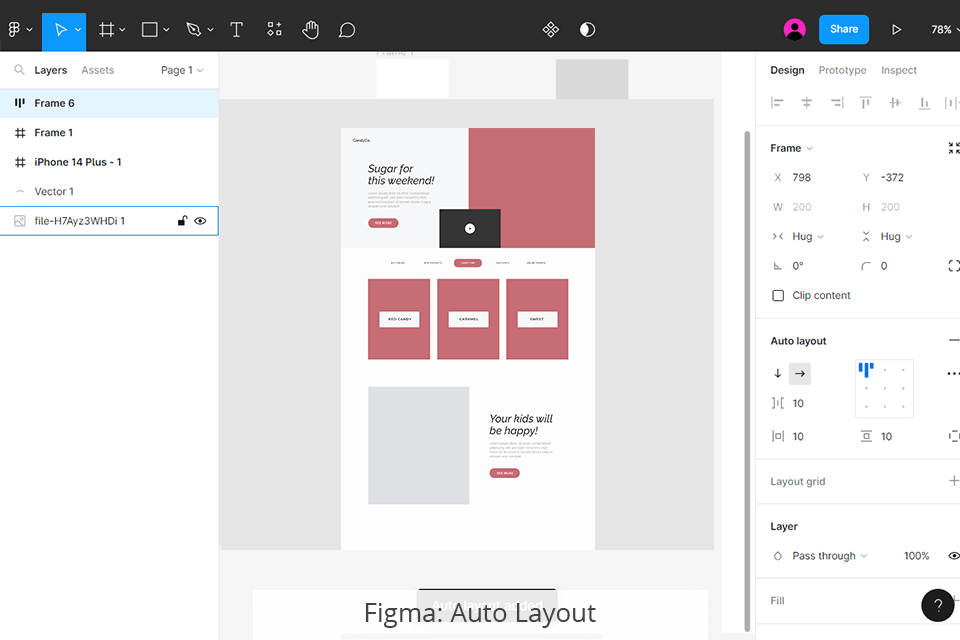
The offered frames, shape and text layers, smart guides, convenient keyboard hotkeys, and other design features are all advanced and refined enough to ensure even relative beginners won’t have any issues quickly creating mockup designs and wireframes. If you’ve ever used similar features in other programs, you know exactly what to expect from Figma.
Figma can convert styles into CSS, iOS, and Android code while also allowing you to determine the color format while choosing between Hex, RGB, HSL, HSB, and CSS. Arguably the most impressive fact about this software’s handoff features is that it’s integrated into the core application instead of being inconveniently delegated to a separate web-based UI.The offered frames, shape and text layers, smart guides, convenient keyboard hotkeys, and other design features are all advanced and refined enough to ensure even relative beginners won’t have any issues quickly creating mockup designs and wireframes. If you’ve ever used similar features in other programs, you know exactly what to expect from Figma.
Figma can convert styles into CSS, iOS, and Android code while also allowing you to determine the color format while choosing between Hex, RGB, HSL, HSB, and CSS. Arguably the most impressive fact about this software’s handoff features is that it’s integrated into the core application instead of being inconveniently delegated to a separate web-based UI.
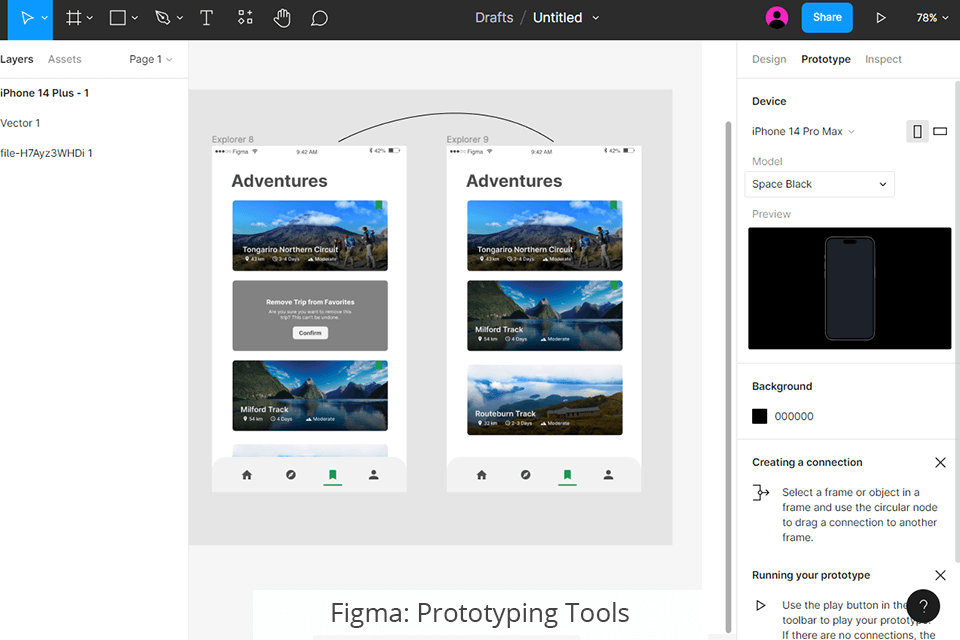
The majority of popular UI design solutions come with shared styles and elements but Figma is the sole solution that allows you to pair them with relevant design system documentation, making it fairly similar to app design software in this regard.
Additionally, Component Variants and Properties ensure all the offered different elements are more flexible while remaining visually consistent. This fact not only makes Figma far superior to its competitors but the implementation of such features also makes sure that managing your design system is a smooth, straightforward process rather than a confusing mess.
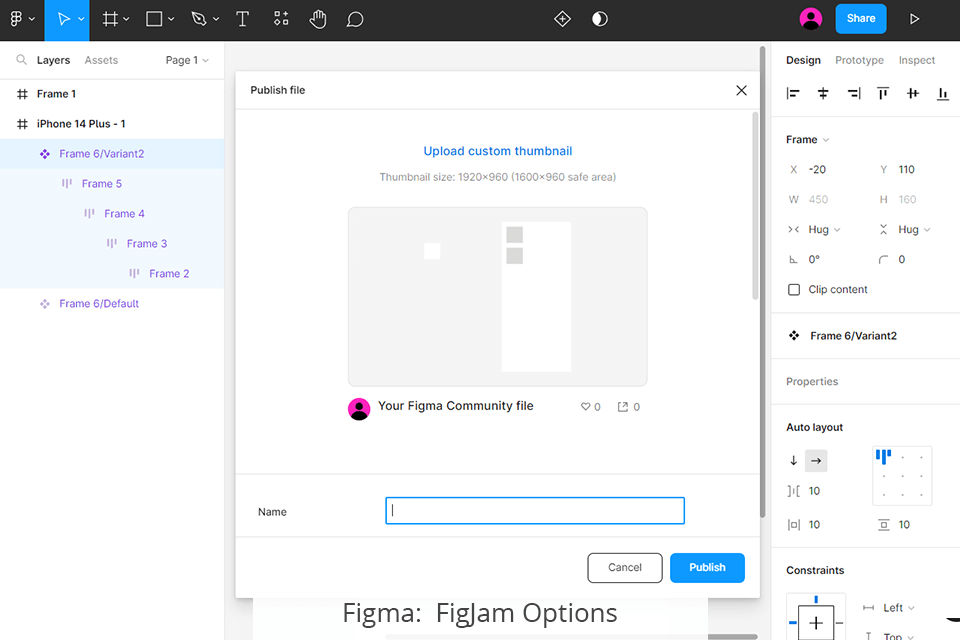
Once the developers introduced collaborative functionality, it became evident that team-based design projects were going to become an integral part of Figma’s appeal. From that point on, this platform has lived up to all its expectations, offering collaborative features that are on par with other industry-leading software.


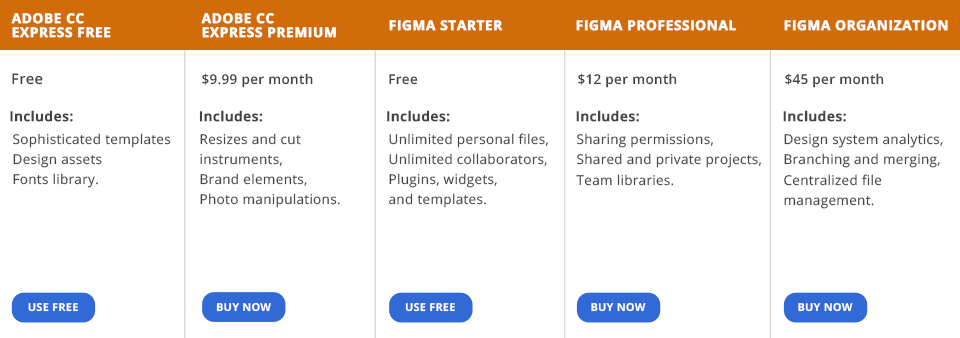
Adobe Express is a part of different CC bundles. You can register a Free account to start using the software but you’ll have to make peace with several limitations. That said, you’ll still have access to a solid selection of templates, design elements, and fonts without having to pay a single cent.
The huge library of Adobe Stock assets, the provided editing toolset, an array of creative image effects, the background deletion feature, and some other handy additions are locked behind the paid version. If needed, you can take advantage of the offered 3-month trial version to try out the software’s full functionality before you decide whether you should purchase a subscription.
All the previously-mentioned features are included in the Premium package, which will send you back $9.99 a month or $99.99 a year. By getting this subscription, you'll gain access to all the advanced templates and visual assets while employing Adobe Express to enhance your designs with branding elements, and logos, and perform image manipulations that you can apply in a single click.
Figma lets you pick between 3 pricing options. Akin to Adobe Express, you can limit yourself to the free Starter plan. It offers 3 Figma and 3 FigJam files, an unrestricted number of personal files, unlimited collaborators; plugins, widgets, and templates, as well as a mobile app version.
Professional plan will send you back $12 per editor/month. It includes an unrestricted number of Figma files, unlimited version history, sharing permissions, shared and private projects, team libraries, and audio conversations.
Organization plan will cost you $45 per editor/month and will supply you with organization-wide libraries, design system analytics, branching and merging functionality, centralized file management, unified admin and billing, and several other extra features.