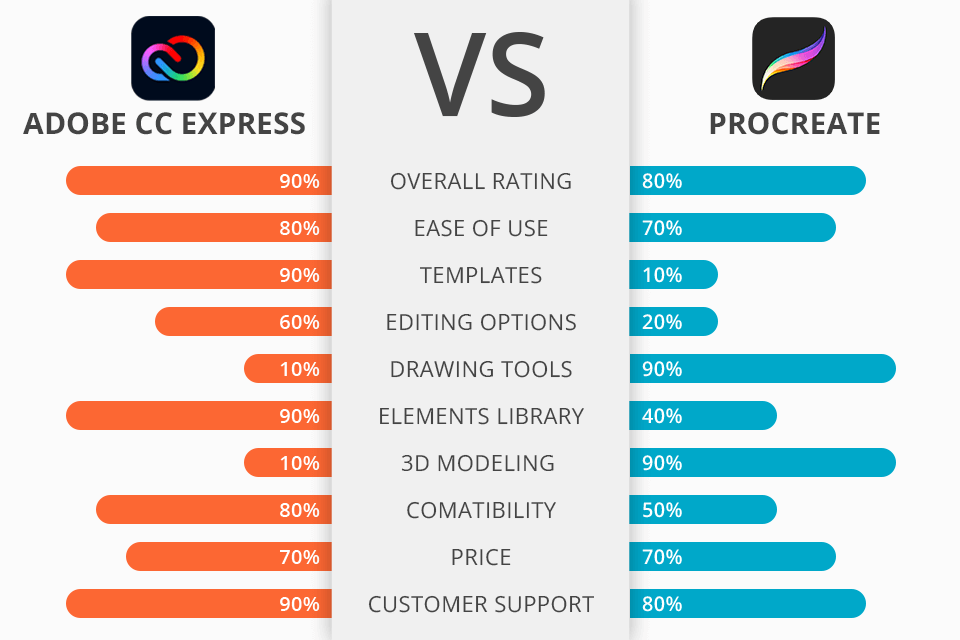
When comparing Adobe Express vs Procreate, you may notice that these programs are suitable for different tasks and design purposes. The first option is a great tool for those who want to create stunning social media content. The other comes with impressive drawing features.
Adobe Express contains an awesome collection of tools for creating various graphic projects. You can build infographics, brand-building components, and promotional items in a few simple steps. The workflow can be even easier with a wide choice of pro-level templates.
Procreate is a powerful application with an outstanding set of tools for creating eye-catching sketches, impressive paintings, and striking illustrations. This is a great option for artists who want to enhance specific canvas areas by adding color through the drag-and-drop UI. Moreover, it allows you to correct colors, create different shapes, and more.
Although Procreate includes incredible drawing features, this program will come in handy mainly for professional users. On the other hand, CC Express covers more creative needs and is an ideal option for ordinary people regardless of their graphic design skills. It comes with preinstalled elements, pro design templates, an amazing collection of free assets, and tons of collaborative functions.
Adobe Express offers:
Despite its powerful package of tools, this program is quite easy-to-use. It is the winner of the Adobe Express vs Procreate competition if you are a beginner with poor skills and experience. It allows you to create fantastic visual content for your social media. However, Adobe Express has some disadvantages. Even if you've already dealt with other Creative Cloud products, the UI and performance can be a bit confusing. Plus, you can't use this editor through the Creative Cloud app.
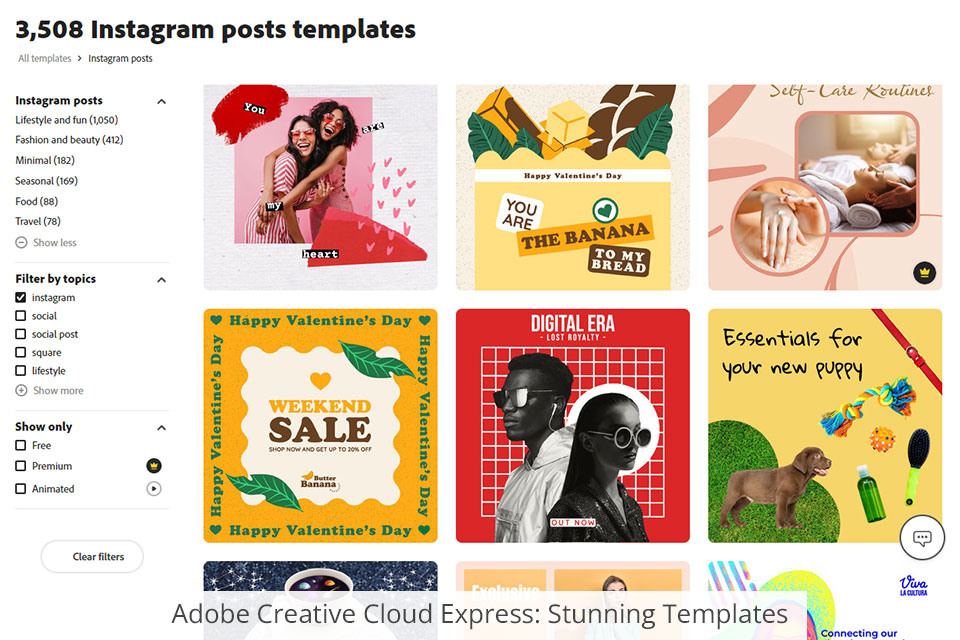
By choosing this application, you get access to an amazing stock image library. This feature gives Adobe Express an edge over its competitors. You can enhance your designs with free pics from Unsplash or paid stock photos from Adobe Stock.
A wide selection of pre-designed templates will make your workflow faster and easier. You can quickly find the desired template through the side panel. Users also note the ability to adjust content sizes depending on their needs. Keep this feature in mind when you are in doubt about whether to choose Adobe Express or Procreate for your projects.

The availability of quick actions is another advantage of the program. They allow you to change picture and video sizes at no time. Create compelling videos with cropping, trimming, and rewinding tools. Although these options are not fully automatic, you only make a few adjustments. Moreover, this procedure is still faster than manual size changing.

You can enhance your image and video content with a variety of free pictures and fonts. All these assets are free from the copyright so you don't have to worry about breaking the law. A fantastic collection of options and tools will make content creation smooth and enjoyable. You should be aware that Procreate does not include these options.
You can use this Adobe product as a photo background app if you need to focus on the subjects. You can experiment with designs and ideas by placing the model in a new setting thanks to the transparent backdrop. You can complement your project with color or other backgrounds.
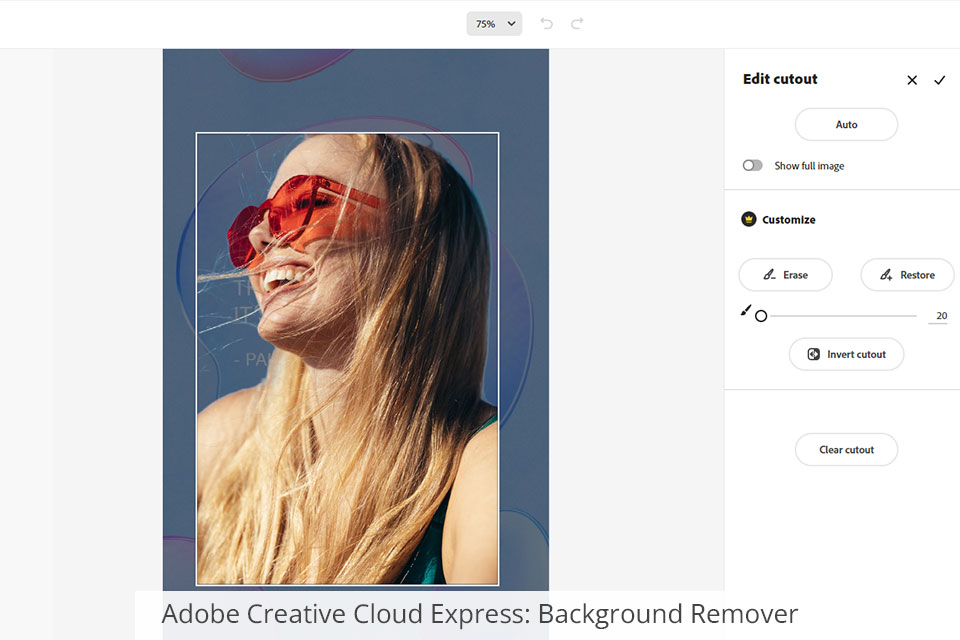
The designers also praise the app's drag-and-drop functionality. Enrich your projects with images, texts, and audio. Adobe Express is considered one of the best text editors. You can simplify your workflow with a variety of ready-to-use text samples. They contain fantastic textures and brushes to spice up your content.
Procreate is a powerful application for a wide range of digital artists’ needs. It comes with an impressive array of tools and features for producing paintings, illustrations, sketches, and animations. This drawing app for iPad is known for its impressive capabilities developed for multi-touch screens. Take advantage of object transformation, highlighting, and perspective options.

This program is ideal for poster printing needs due to the ability to create ultra-high-resolution canvases. You can use this drawing software https://fixthephoto.com/best-free-drawing-software.html (Best Drawing Software List) to get amazing sketches, flat illustrations, and other content.
A customizable brush library is one of the key things that gives the app an edge in this Adobe Express vs Procreate comparison. Adobe Express does not have this feature. You can work with the brushes available in the app and customize them to suit your needs. Alternatively, you can make your own brush for more control over the process. That's not all! You can add brushes from other web sources.

Thanks to simplistic icons and hidden settings, the interface looks as clear and minimalistic as possible. As a result, you can focus on the project without being distracted by other things. Use sliders, menus, and toggles to optimize your workflow. You can customize the interface to make navigation easier and make your experience more enjoyable.

Enhance your 3D models with the brushes, tools and effects included in this program's feature pack. Although you can work with pre-made objects in CC Express too, the program does not allow you to build your own one. All 3D painting manipulations in Procreate are very simple and even beginners can easily understand everything. Overall, this is a pretty easy-to-use app for both experienced and novice creatives.
The program includes several 3D samples. This allows you to get started as quickly as possible. Moreover, you can import some models of other 3D modeling software like Maya b Blender. Keep in mind that models must have UV coordinates and be unwrapped. In this way, textures are applied to models in 3D.
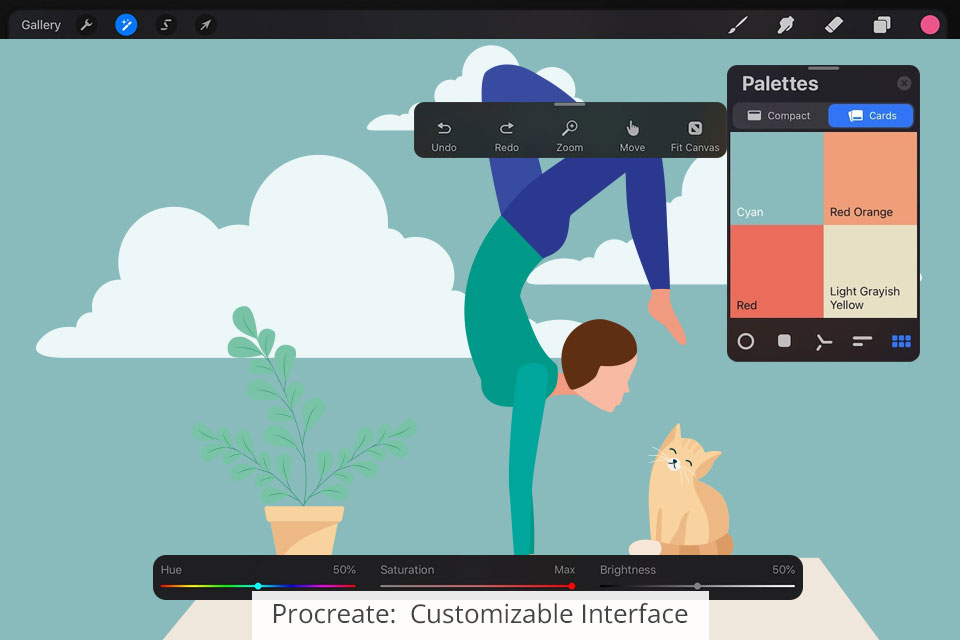
You can modify the lighting and the environment through the options available in a new 3D tab. Experiment with colors, add new lights, and more to get the look you want. Mix paints with the Smudge option, apply brushes and other features to work with 3D models. Play out with designs by importing other images or textures in a more 2D way thanks to the ability to see your texture flattened out.


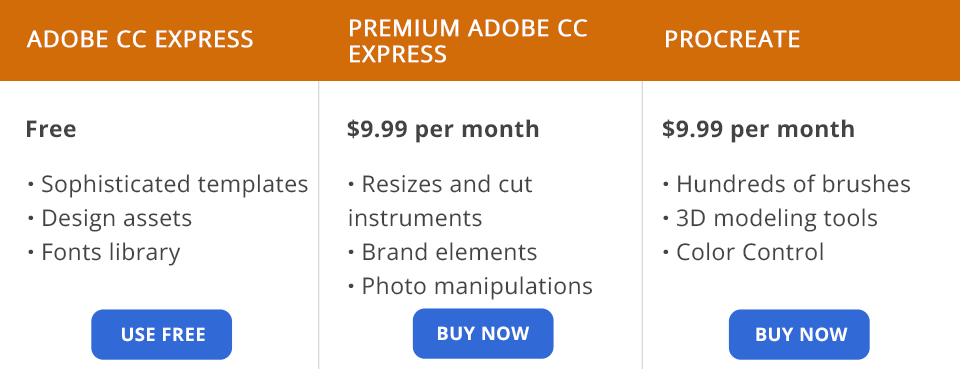
You can get Adobe Express through one of the CC packages. To use the program without any payments, you should create a Free account. It could be the deciding factor in this Adobe Express vs Procreate battle. Please note that there are some limitations in this case. A free version includes stunning templates, various design assets, and fonts.
Plus, you can access a wide collection of Adobe Stock pictures, use some basic image editing features, a range of unique photo effects, a backdrop removal option, and other handy tools. Moreover, you can check out the program’s functionality via a free three-month trial.
The Premium package contains all the available features and tools. You can buy it for $9.99 per month or $99.99 per year. Advanced templates and a variety of design assets are included in the paid version. Besides, you get handy cut instruments, color grading options, and the ability to insert brand elements like logos. All the image manipulations are simple and quick.
Procreate is available on the App Store for $9.99. It includes an amazing set of sophisticated tools, a clear layer system, and hundreds of pro-grade brushes.