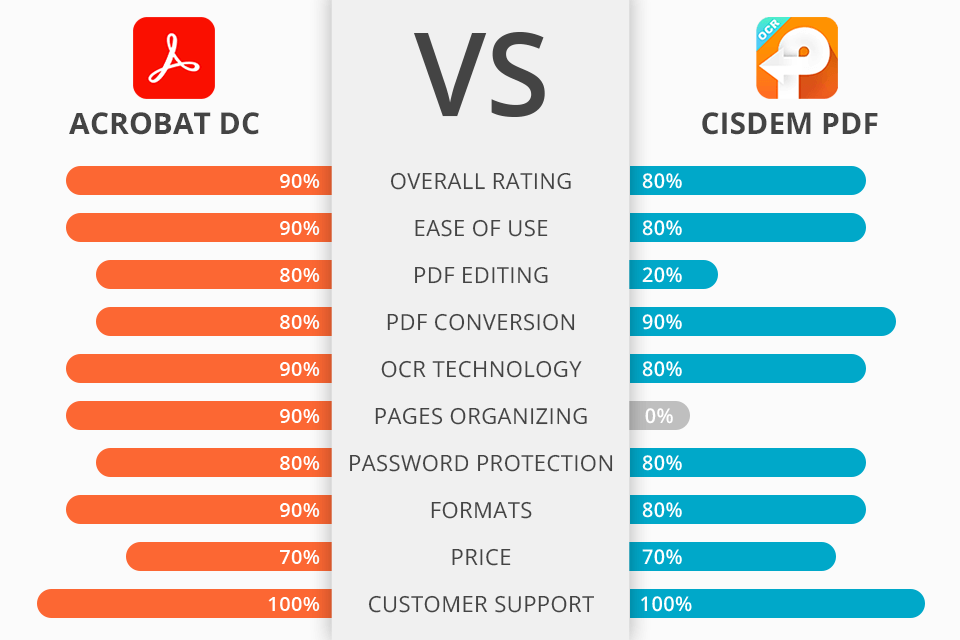
Comparing Adobe Acrobat DC vs Cisdem PDF Converter, I’ve noticed that these programs have several similar features: both tools are fitted with OCR technology for turning scanned documents into editable files, converting PDFs into other common formats, merging docs, etc. But if the Adobe product is only compatible with the Windows platform, Cisdem PDF Converter is specifically designed for Mac users.
If you are looking for a feature-rich program, turn your attention to Adobe Acrobat DC. By becoming a Creative Cloud subscriber, you will get access to both Adobe PDF editor and reader. With this program, reading, commenting, scanning, signing, and performing other manipulations with files is a breeze. Converting PDFs into Word, Excel, and other common formats is not a problem as well.
Cisdem PDF Converter will come in handy when you need to turn a PDF or an image into a searchable and editable text. Thanks to its OCR technology, the original layout, and the file quality remains unaffected. In addition to this feature, the program can perform an array of other functions for converting, creating, editing, merging splitting, compressing, encrypting, and decoding PDFs.
After a thorough analysis of both programs, I chose Adobe Acrobat DC as my favorite option. The program is packed with many cutting-edge features like the ability to make any PDF editable and searchable using OCR, as well as turning any PDF form into a fillable one.
Adobe Acrobat DC is the winner >
Adobe Acrobat DC:
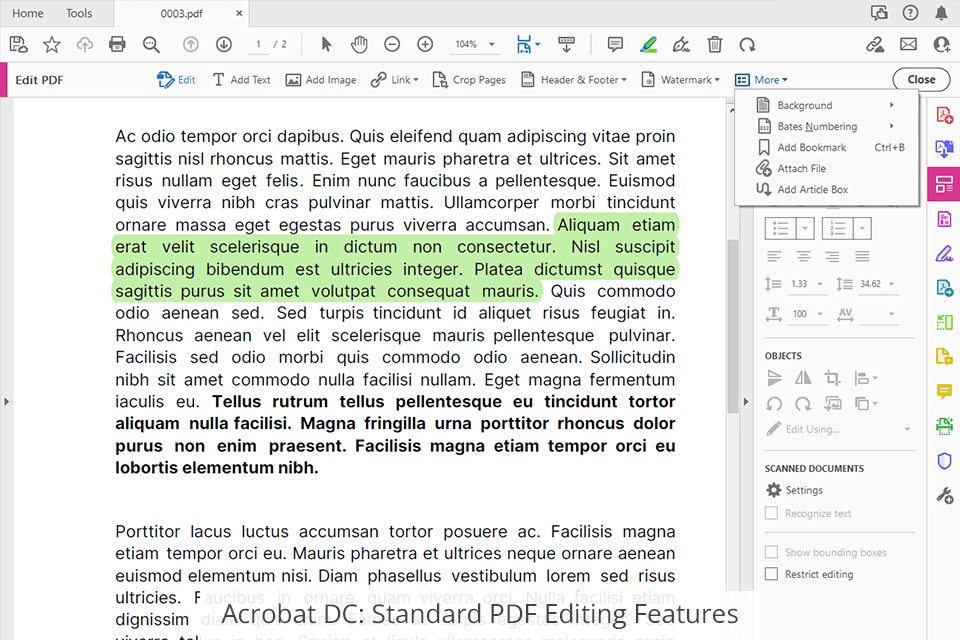
Offering a range of useful features, Adobe Acrobat DC is your excellent solution for organizing PDFs and making full use of them. When it comes to the basic editing toolkit, the program offers everything you need for basic manipulation of files: you can split and combine, tweak their style, cut and paste text, etc. Besides, conversion to various file formats is a quick and easy procedure.
Its ability to compress a document without losing any data is a real highlight. Moreover, this PDF reader has a perfectly designed interface that adds more points to the program. Note that Acrobat DC needs much space, so it performs without lag only when installed on a powerful PC.
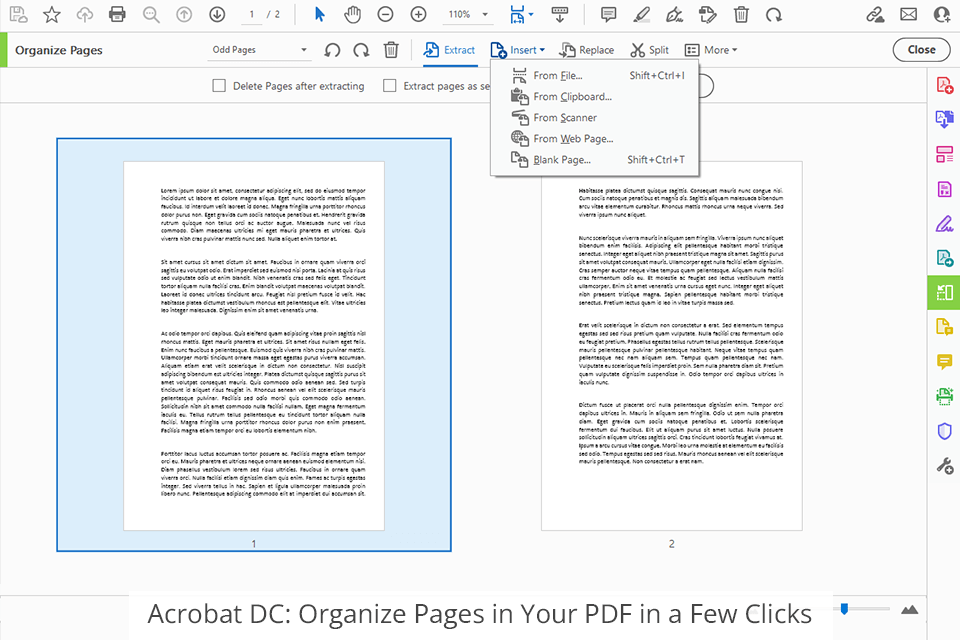
The Pro version, which is also compatible with Mac OS, offers some exclusive features. These are a comparison mode that allows stripping out differences, OCR that has a separate window, redaction, validation options, etc. If you are a professional editor who creates media assets, the ability to add interactive continent, sound, or video to your project is indispensable. Adobe Acrobat DC is what you need in this case. It allows users to add either the actual video or a link to it on the web.
Furthermore, a 'Compare Files', which is available in the Pro version of this PDF editor, will come in handy when you need to compare two versions of the PDF side-by-side on the single page view. With this option, you can spot the differences accurately and trouble-free.
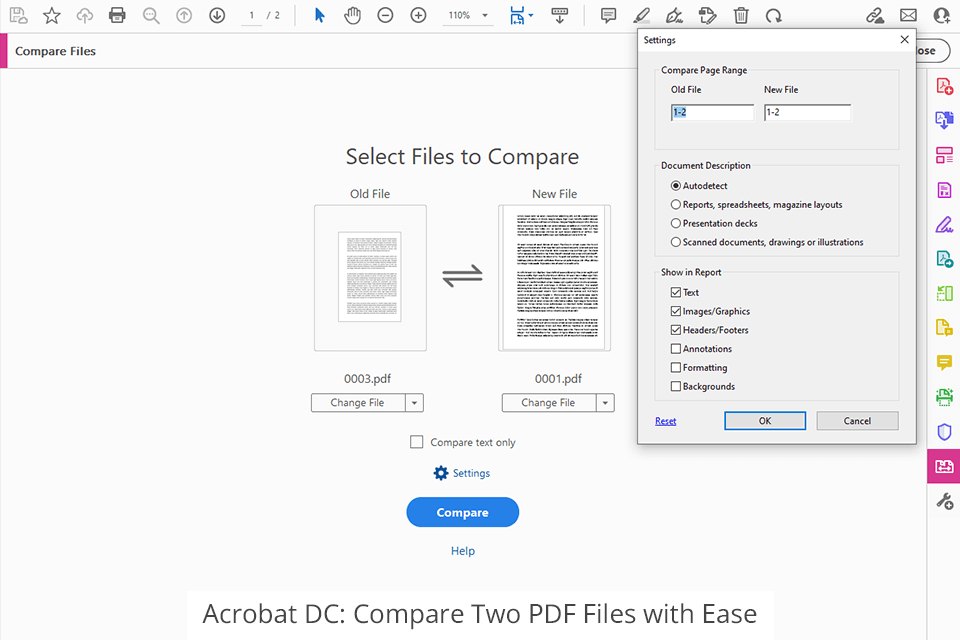
The ability to organize pages in PDF in just a few clicks add more points to the program. Having all the required tools at hand, it is easy to delete pages from a file, change their orientation or order, even create a new document from the chosen pages.
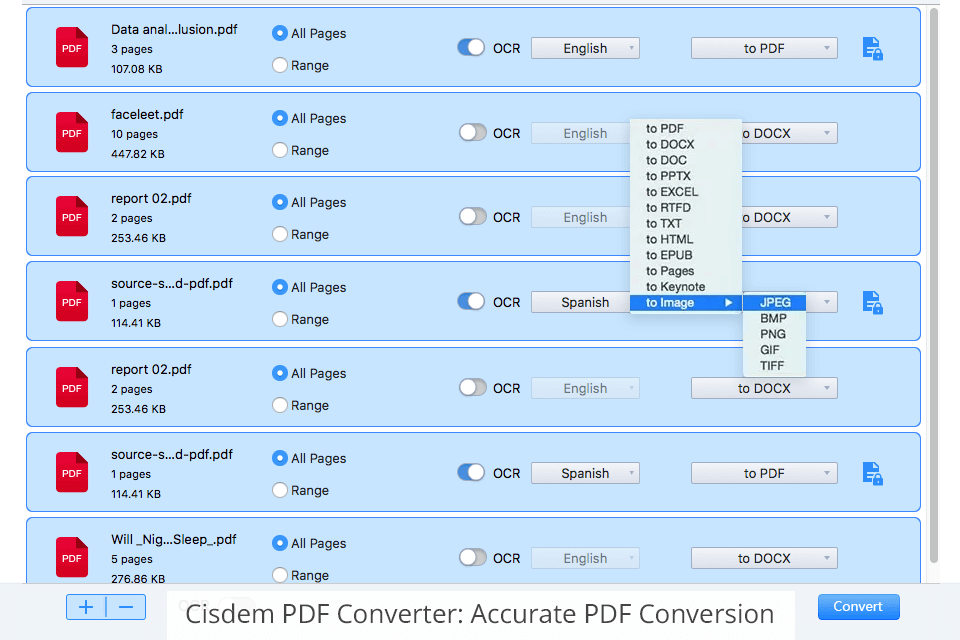
Cisdem PDF Converter allows converting PDF to MS Office, iWork, pictures, and more. Also, this PDF to Word converter can handle the conversion of scanned PDF into searchable PDF or other formats like Word, PowerPoint, HTML, etc.
With this program, extracting images from a PDF is a quick task. Besides, you can benefit from a drag-and-drop functionality to combine files into one PDF, rearranging the pages with ease. Moreover, it is possible to select the size of a PDF like A3, A4, Envelope, and others before its creation.
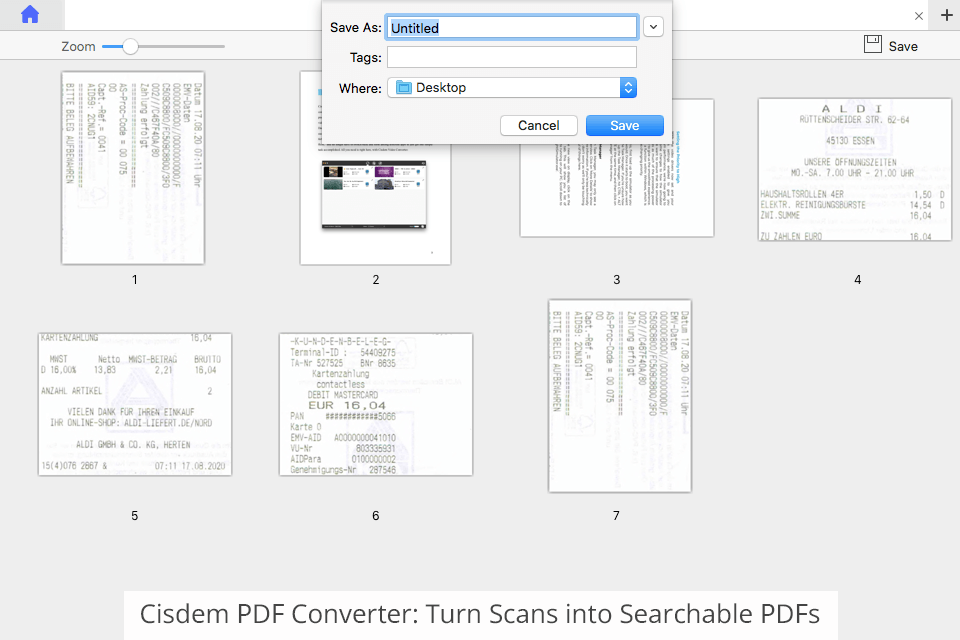
The ability to choose PDF quality (high, medium, low, original) is another plus of this OCR software. This helps not only get the desired look of your file but also saves space on your PC. Like Acrobat DC, the program uses OCR technology to convert complex files without trouble. Although text recognition is an automated procedure, you can adjust its settings manually if required.
If you are afraid of the program can affect the formatting and other components of the source file, forget about your worries, as Cisdem PDF Converter retails everything as accurately as possible. No matter whether you are converting PDF into Word, Excel, or even PowerPoint, there is a 100% guarantee that every part of your original doc will be in the right place.
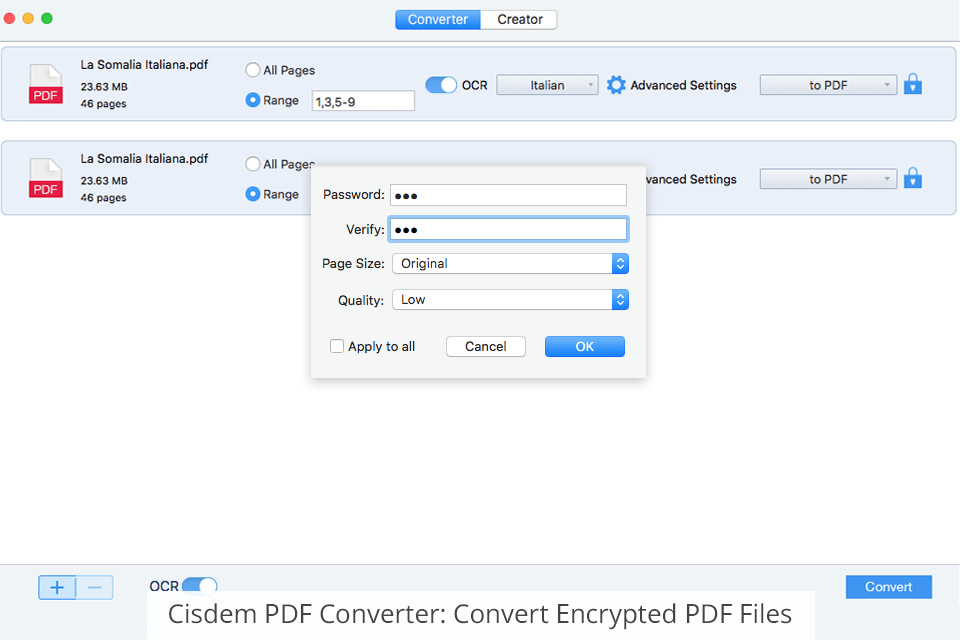
I also like that the tool allows unblocking encrypted PDF files instantly. The program can remove the restrictions, make the file accessible and eventually change its format to the required one. Document encryption is Cisdem’s specialty as well. When creating a PDF, you are free to invent any password to protect its content from unauthorized viewing.


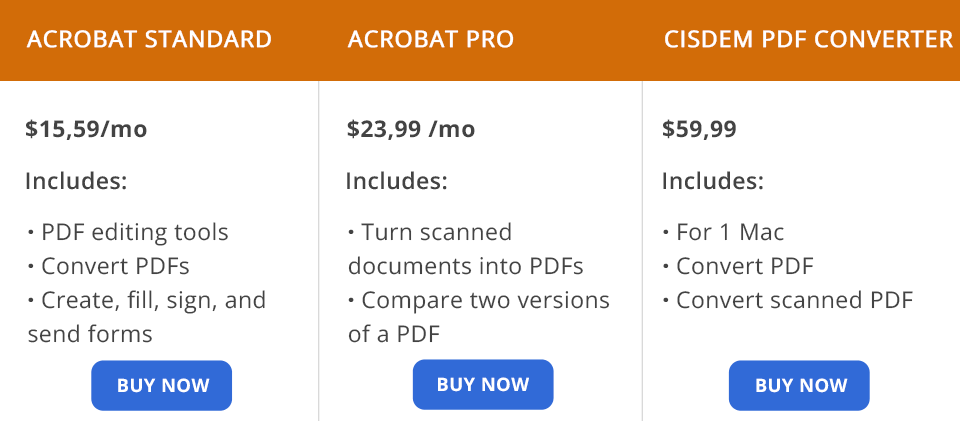
There are two versions of Adobe Acrobat DC: Acrobat Standard for 15,59 $/mo and Acrobat Pro for 23,99 $/mo. It is possible to test a Pro tool for seven days at no cost.
With Acrobat Standard, you can fulfill basic PDF tasks like editing, converting, protecting a file with a password, or signing it.
Acrobat Pro offers all the goodies of Acrobat Standard plus extra PDF functions. This version allows comparing PDFs and spotting the differences between them, redacting sensitive info, sending multiple documents as a package to collect signatures from a list of people, adding customized brand elements, etc.
As for Cisdem PDF Converter, you can choose between Individual and Business Licenses. Both offer a free trial period for deciding whether this or that license is suitable before choosing one. The cost of an Individual License starts at $59.99 for a single editor. It is possible to acquire a Business License for $79.99 per user.