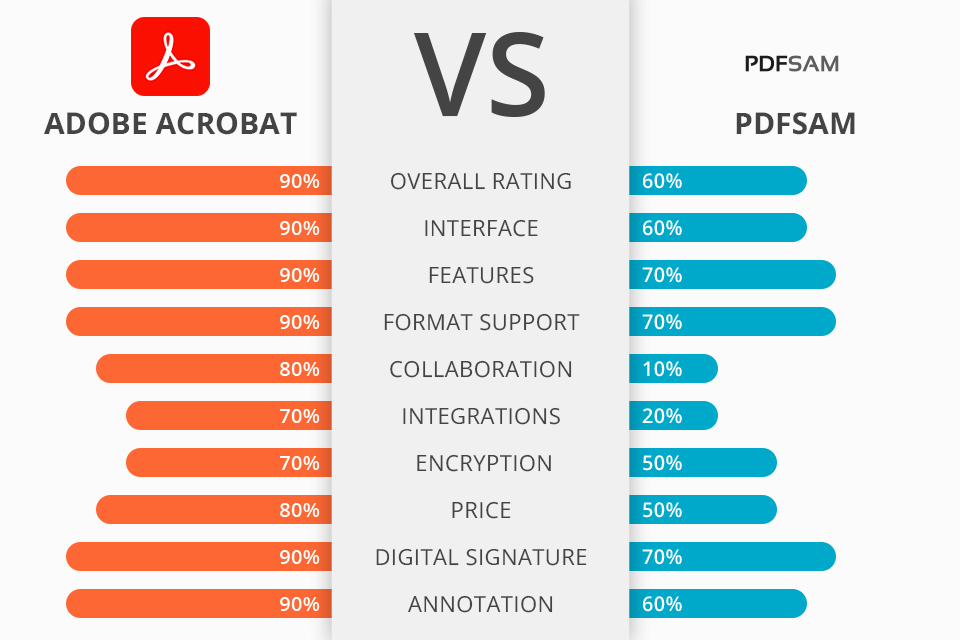
People are looking for an Acrobat DC vs PDFsam comparison because both software options are used for working with PDF documents and offer similar feature sets.
That said, Adobe Acrobat DC offers more advanced functionality for working with different types of content as well as state-of-the-art security protocols while PDFsam exists to cover all your basic needs while also delivering a different level of result quality compared to Adobe Acrobat DC.
Adobe Acrobat DC is the industry-standard solution for working with PDF documents, as it provides tools for adding e-signatures, file protection, and annotation creation – all for a price that sets an incredibly high bar for the competitors. It’s one of the few programs that allows you to conveniently edit the text and images in existing documents instead of simply letting you add new content on top of existing text.
PDFsam is an open-source solution that offers a free version as well as basic functionality for working with PDFs. It provides a selection of tools that can be used for rearranging, rotating, and editing PDF files. If you’re interested in more advanced functionality, you can upgrade to a premium plan and receive e-signature tools as well as the ability to add annotations.
Adobe Acrobat DC masterfully combines basic features (like tools for splitting and combining PDFs as well as styling them) with reliable security protocols, HTML page support, and an array of other text-based formats. The software’s intuitive UI and smooth performance don’t lower the quality of the edited file at all and can sometimes even increase its readability.
Adobe Acrobat DC is the winner >
Adobe Acrobat DC provides:
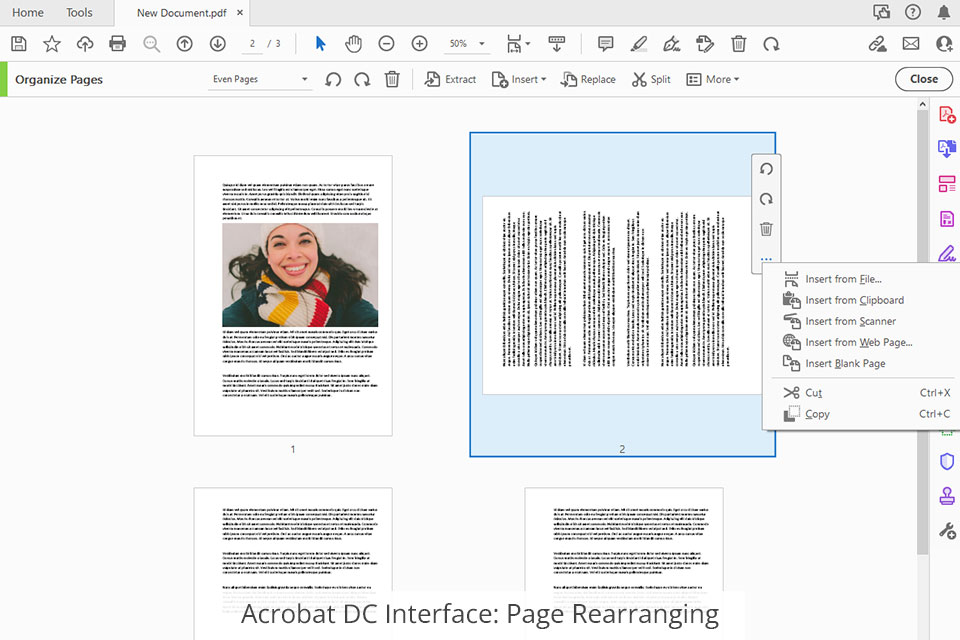
Adobe Acrobat DC comes with an expansive set of tools for editing PDFs, extracting text from images, converting files into different formats, and even drawing when needed. Unlike PDFsam, Acrobat DC lets you work on a file with your colleagues while allowing them to view, comment, and sign documents regardless of where they are or what device they’re using.
In contrast to PDFsam, Acrobat DC can transform web pages (or even entire websites) into interactive PDFs with operable links. I like the fact that the developer has partnered up with Microsoft, making it possible to interact and convert PDF documents to Word, Excel, and PowerPoint files for more convenient editing. You can also convert files to image formats like JPEG, TIFF, and PNG.
Page thumbnails simplify the process of reordering the pages in your PDF using drag-and-drop functionality. Other than actual PDF editing, you can use Acrobat DC to mark a document up when collaborating or studying. This software comes with useful sticky notes and highlighter features that will make your life a lot easier.
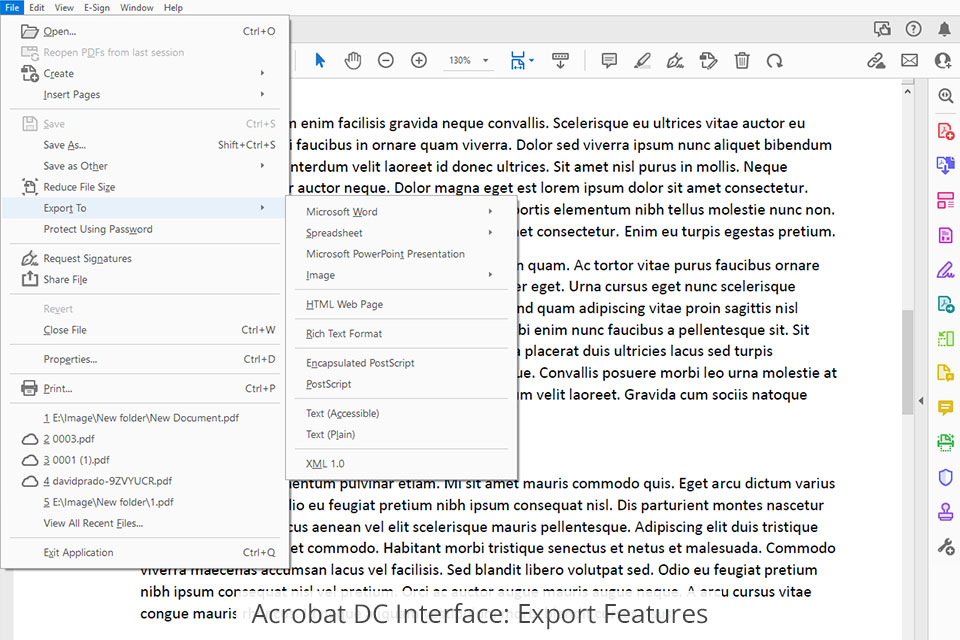
This PDF editor comes with advanced image manipulation functionality that lets you place pictures at the front or back as well as rotate and resize them as you see fit. All the aforementioned functions are facilitated by handy features like e-signatures, password protection, watermarks, and bookmarks.
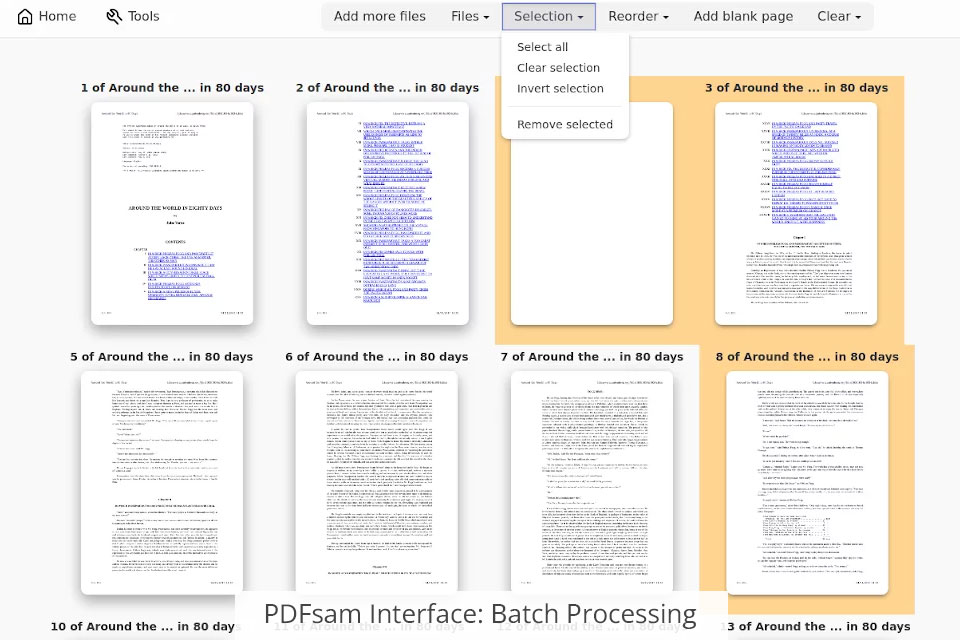
PDFsam is a free PDF reader that can be used for viewing PDF, EPUB, and comic book (CBR/CBZ) documents in Single, Continuous, or Full-screen mode, navigating bookmarks, zooming in/out on individual pages, and much more. Its basic toolset lets you split and combine PDFs, and extract and rearrange pages, while also employing batch processing functionality in situations when you want to deal with several documents quickly.
This option is one of the most popular open-source Adobe Acrobat alternatives that is available on multiple platforms and allows you to conveniently manage PDF documents as you see fit. Despite the basic nature of most of the included features, the developers made sure they are as customizable as possible. For instance, you can split PDFs based on specific page numbers, bookmarks, or size, which is something that you won't find in Acrobat Acrobat DC.
The premium version of this tool allows you to use it as OCR software. PDFsam Enhanced is also supplied with bonus security and collaborative functionality. It supports 256bit AES encryption, e-signatures, and annotations.
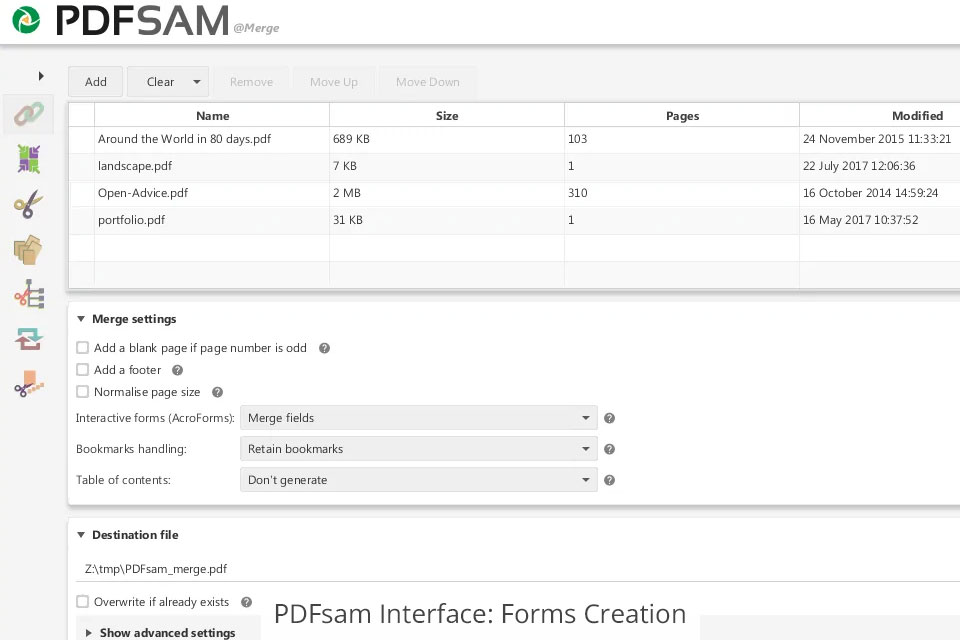
This fillable PDF creator lets you create forms like invoices and tax return templates while customizing form fields, checkboxes, radio buttons, list boxes, etc. Moreover, you can use PDFsam to import and export data from different RTF and PDF documents.


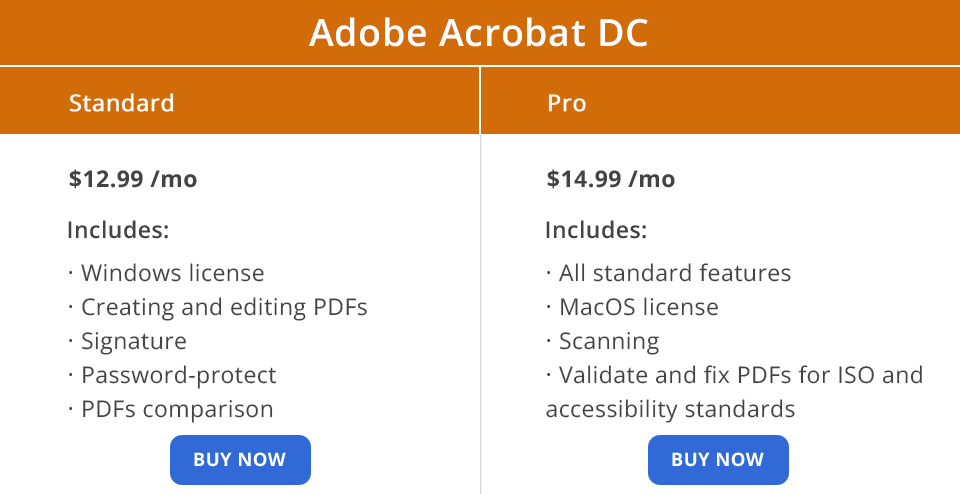
Acrobat Standard DC will send you back 12,99 $ a month if you’re fine with being limited to Windows-exclusive options. The Pro edition costs $14.99 per user a month (billed yearly) and provides an expanded license for both Windows and Mac. Additionally, you’ll receive access to such exclusive features as file version comparison (to make it easier to see the differences), OCR, redaction, and validation. Adobe has also developed an array of separate plans for businesses, students, and teachers.
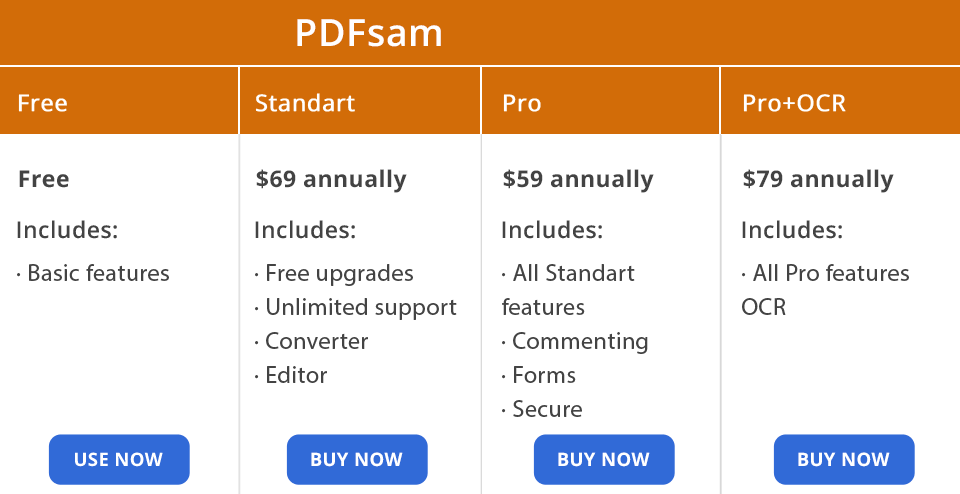
PDFsam Basic lets you split and combine PDFs as well as extract and rearrange pages without spending a dime. PDFsam Enhanced offers more advanced features for a certain fee per user a year. Sadly, you don’t have the option to purchase a one-month trial subscription to test the software but there is a 30-day money-back guarantee. A single user can use the licensed software on 2 computers.
The Standard plan includes features for converting and editing PDFs and costs $69. The Pro plan comes with annotation and form functionality and costs $89, but currently, you can purchase it at a discounted price of $59. Finally, the full Pro+OCR pack will send you back $129 but right now it's available for just $79.