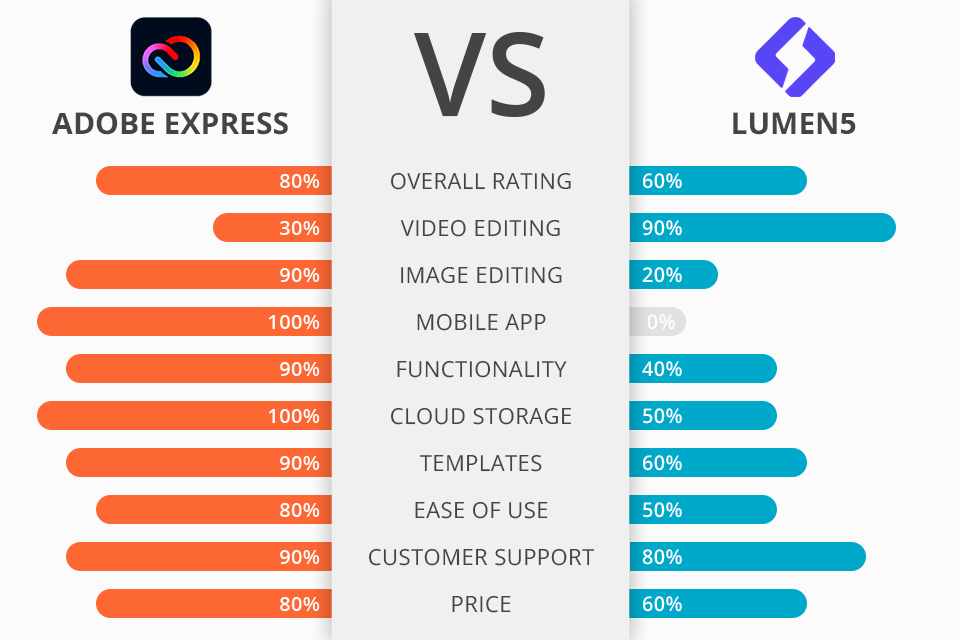
After performing an Adobe Express vs Lumen5 comparison, I saw that both products offer an extended feature set for creating and editing clips for social networks, promotion, and advertising, but they have several fundamental differences. Being smartphone- and web-friendly, Express is great at enhancing images, removing backgrounds, and creating collages and video clips. Cloud-based Lumen5, on the other hand, is more video-centric.
Adobe Express is a boon for those who want to quickly create professional-looking graphic content. The scope of capabilities is simply amazing – brand-building elements, attractive collages, advertising graphics, image editing, top-quality presentations, and so on. Here you will find an extensive collection of templates on any topic that can inspire. However, creating projects from scratch is also available here.
Aimed at companies and corporations, Lumen5 offers everything you need to create and edit clips. The product works on the white-label principle, which greatly simplifies the process of branding your projects – watermarks, branded fonts and colors, and more. It’s the perfect solution for business scaling, engagement growth & reach that marketers and advertisers find extremely useful.
CC Express expands the horizons of possibilities in working with graphic content and accelerates the transition from idea to implementation. You don’t need any design background to create your top-notch masterpieces, as drag-and-drop functionality, an extremely clear set of tools, a huge collection of assets and fonts, and millions of ready-made templates allow everyone to create.
Adobe Express provides:
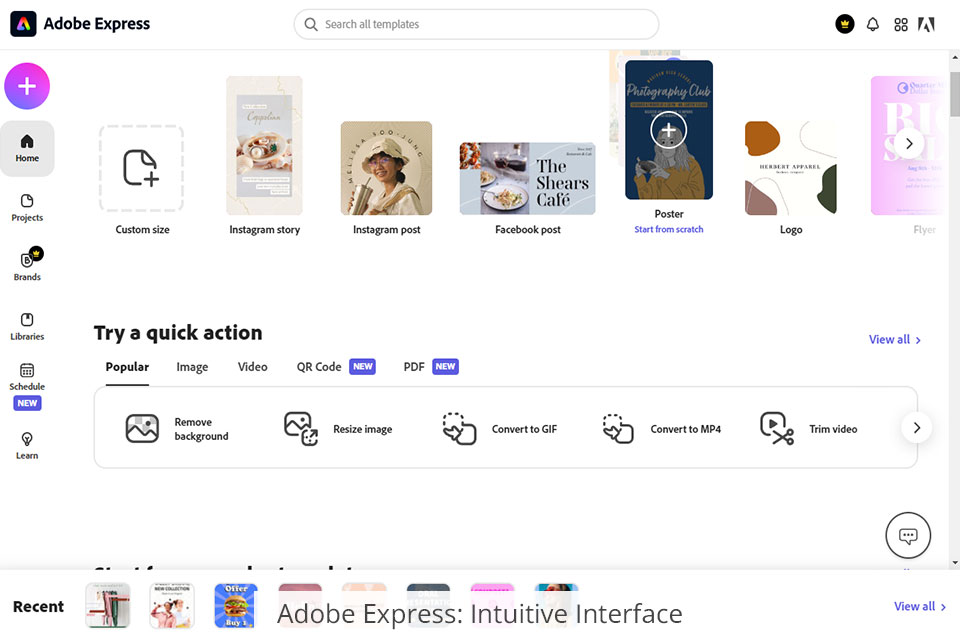
One of the main benefits of Express is its extremely clean interface and well-arranged workspace. On the left side, you will see all the elements available to add to your project – ready-made templates, text options, assets from the huge Adobe Stock collection, icons for every taste, colorful and concise backgrounds, and so on. The right panel contains a color palette that matches the style of your project, animation features, layouts, and other design tools.
Express also boasts of its quick actions for working with video, so you can trim, resize, merge it with another clip, convert to GIF, reverse, and so on, but this functionality is significantly inferior to its opponent in the Adobe Express vs Lumen5 battle. The product also offers several customizable video templates, as well as creating a clip from scratch. During the editing phase, you can choose a theme for your color palette and font.
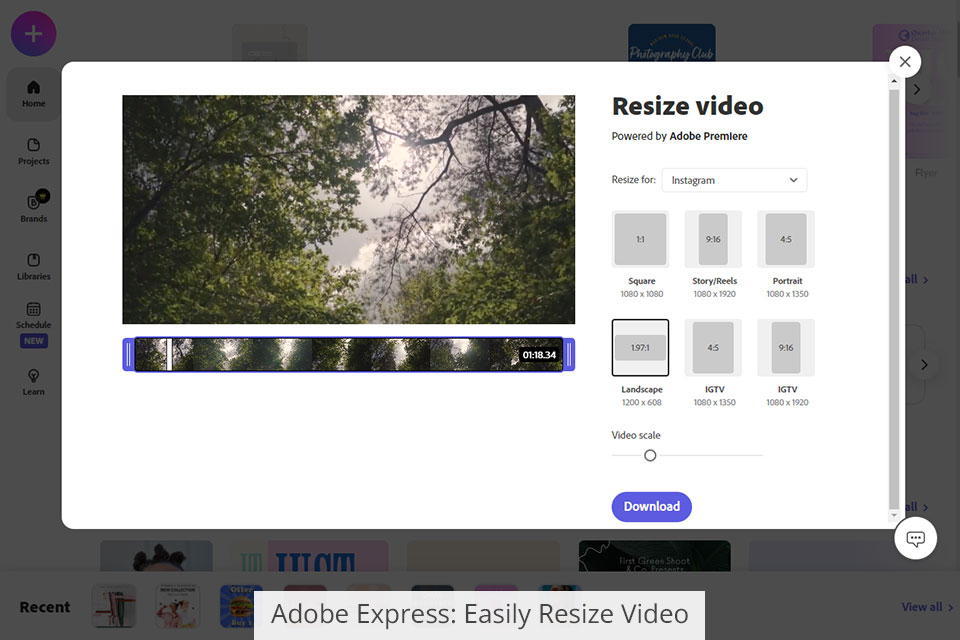
I also love that there’s a handy voice-over feature that can connect to your microphone, freeing you from the separate voice recording. With animation options, you can easily manage text and graphic elements, as well as apply eye-catching effects such as fade, pan, typewriter, etc.
One of the Express highlights is the combination of the best and most powerful features of the entire CC line. Take Photoshop effects, for example, with its incredible filters, effects, image enhancement, and blurring features, designed to meet most graphic requirements. Smartly removing the background from your image is a breeze with AI Sensei. It copes with this task perfectly well in all situations.
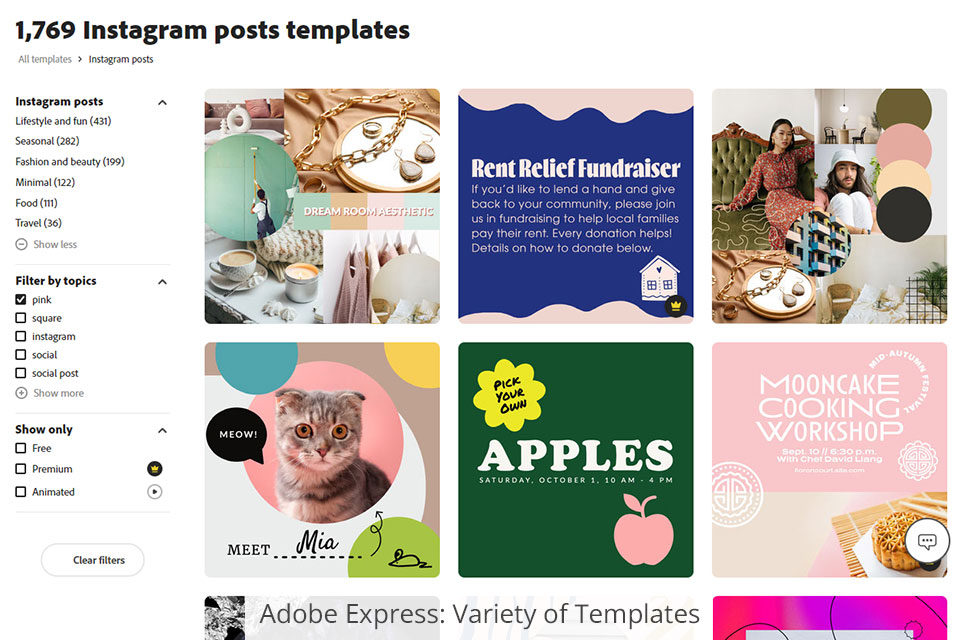
The product was designed with usability in mind, therefore allowing you to work on the same project from multiple devices, which cannot be said about its rival in Adobe Express vs Lumen5 battle. All you need to do is sign in to your account on all your devices. This way, you can start on your PC, continue on your tablet, and finish on your smartphone on the go. All thanks to cloud technologies that keep your progress online.
Export of finished designs is available in 4 formats – PNG, JPG, PDF, and MP4. Alternatively, you can share it directly on your social networks. One of the disadvantages is the lack of specifying the file size and its quality, for example, for animations.
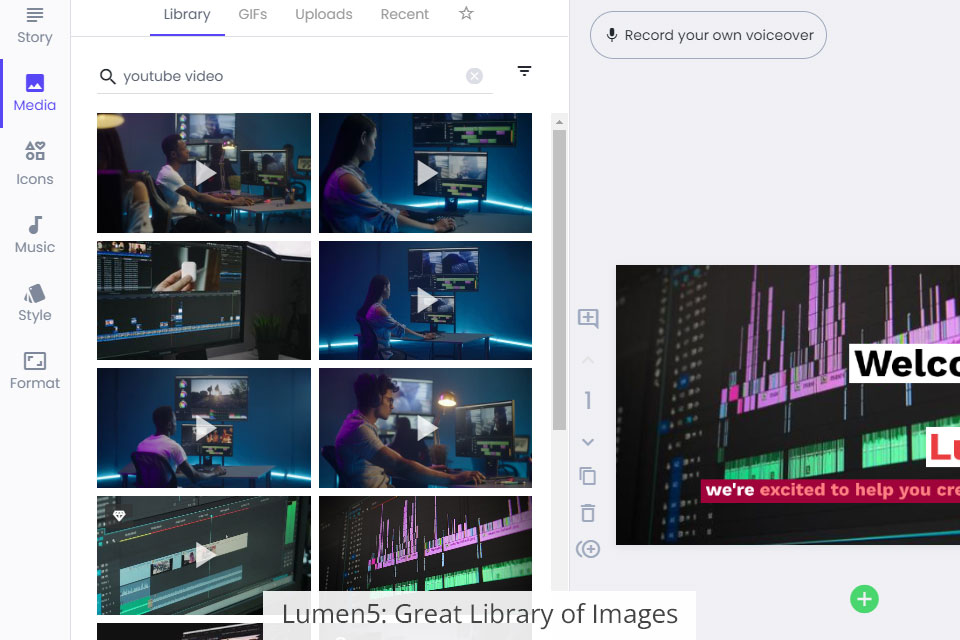
As a full-featured video editing software, Lumen5 is great at creating videos for all purposes – marketing, education, promotion, tutorials, and so on – and for many platforms, including LinkedIn, YouTube, Facebook, and Instagram. Cropping, trimming, rotating, resizing – these and many other tools are available to you to design your videos for sharing on social networks.
One of the Lumen5 advantages is the use of AI technology, which makes automatic video creation a no-brainer task. All you need to do is choose the audio, visual elements, and ready-made template you like, the rest will be done for you by artificial intelligence. To spruce up your design, you can refer to the vast collection of stock content. Branding your project is also available using a color palette, font, logo, icons, etc. matching your corporate identity.
The highlight of this service is text-to-video conversion. Being a multi-level online product, Lumen5 is focused on business needs, and its cost is corresponding. Their clientele already includes more than 400 thousand companies that have benefited and are satisfied with the use.
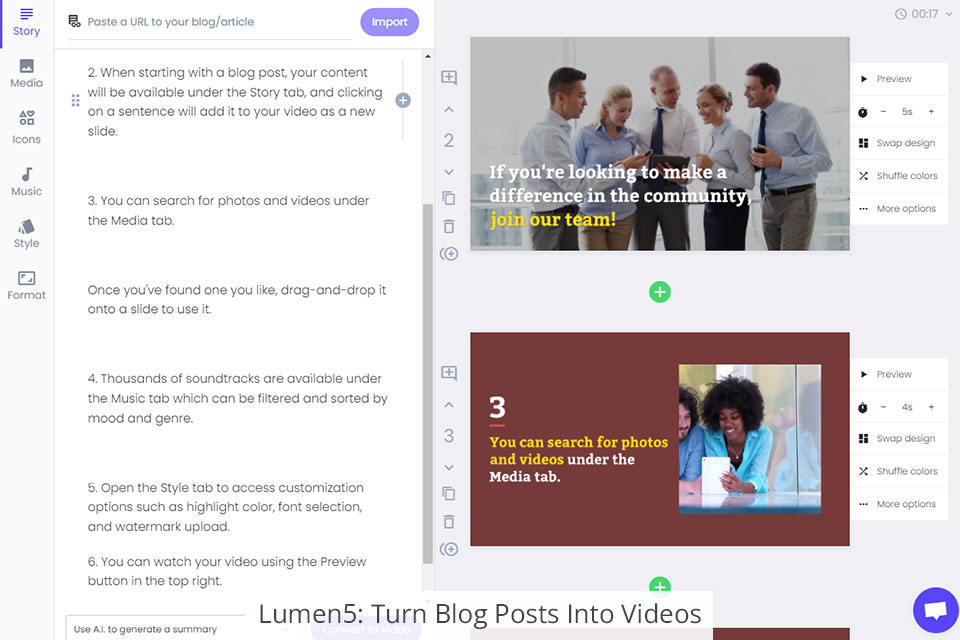
Just like its rival in Adobe Express vs Lumen5 comparison, the latter comes with many pre-made templates designed to save you time and money and match your style. Among hundreds of highly customizable templates, you can find what you need or be inspired to create your own design from scratch. With a wide selection of stock graphics, audio, and video, you can personalize your video to engage your social media followers.
Choosing which one offers more options for editing text – Adobe Express or Lumen5, be sure that the latter loses. You can choose the text size from the 5 proposed options, place your captions strictly in the specified grid, and highlight an unlimited number of words, regardless of their location.
Collaboration features in Lumen5 are just great – the number of members of your team is unlimited, which makes it possible to work much faster. Saving the finished project is available on the hard drive in 480p, 720p, or 1080p resolutions. Also, you can select the aspect ratio whether it is in landscape or vertical format.


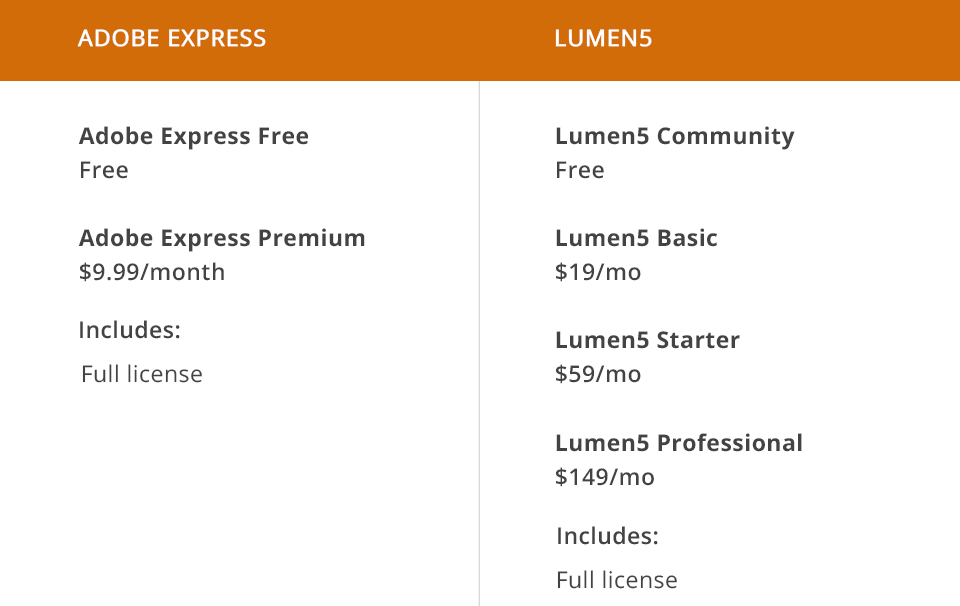
Adobe Express is available for free. If you want to unlock premium assets and features, as well as enjoy an extensive toolset, you should pay for a plan. It suggests 30-day free trial as well.
Adobe Express Free provides you with plenty of stunning templates, design assets, Adobe Fonts, basic image editing, and eye-catching effects. This plan also comes with 2GB of storage.
Adobe Express Premium costs $9.99 per month and offers you instead all premium templates and assets, converting and exporting to and from PDF and other formats. This plan also comes with 100GB of storage.
Just like its opponent in the Adobe Express vs Lumen5 battle, the latter also offers free usage and several paid plans. Payment is available on both a monthly and an annual basis.
Lumen5 Community is free and provides you with unlimited video clips in 720p resolution. This plan suggests Lumen5 watermarking.
Lumen5 Basic costs $19 per month and includes everything provided in the Free plan as well as Lumen5 branding options and icon collection.
Lumen5 Starter is available for $59 per month and provides you with the Basic plan set plus 50 million of stock content, a custom color palette & styles, and 1080p resolution for your clips.
Lumen5 Professional costs $149 per month and includes everything in the Starter plan as well as 500 million of stock content, several saved templates, multiple branding sets, etc.
You can also request custom plans.