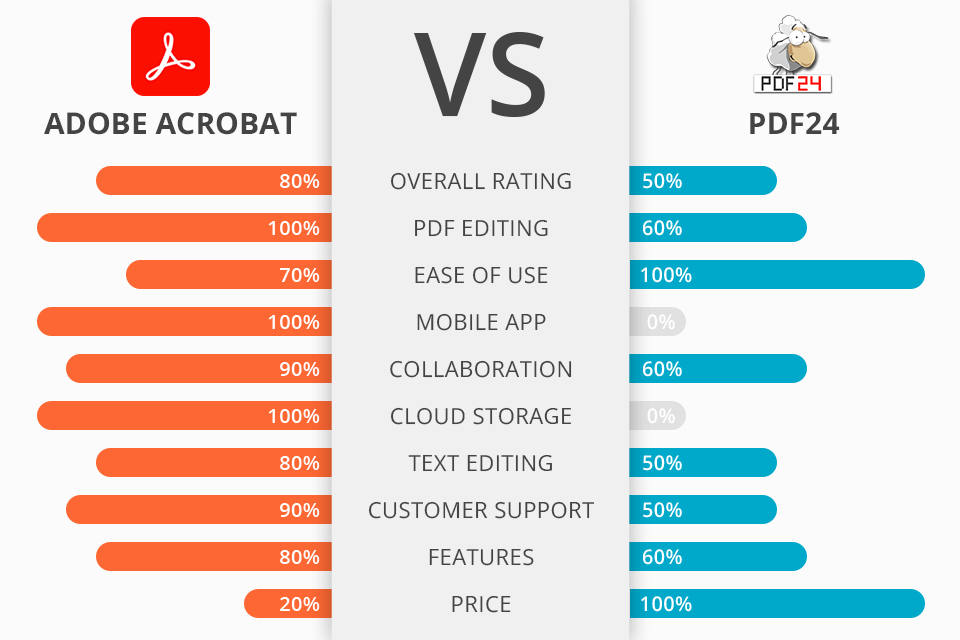
Both options in this Adobe Acrobat DC vs PDF24 competition have lots of tools and features for working with PDF docs. However, their packages are different. Adobe product is intended for professional use. That's why it's packed with powerful tools for a variety of tasks including e-signing, converting, scanning documents, and more. Its integration with the cloud service allows you to access your files wherever you are.
Adobe Acrobat DC contains editing features. You can split and merge docs, cut/insert text, edit the style, and more. What's more, converting to various image formats as well as Word documents is available. This software is a great option when you need to compress PDFs without any loss of information. Keep in mind that the quality of the output depends on the specifics of your documents.
PDF24, like its rival, includes basic options for creating and editing PDF documents. Creating a new doc, compressing, merging multiple PDFs into one, optimizing files for different platforms, converting, and other features will come in handy for your workflow. Consider all these features when you decide which is best for you: Adobe Acrobat DC or PDF24.
When it comes to the number of features and tools for working with PDF documents, Acrobat DC is far ahead of its rival. The program allows you to use various sources to create new PDFs. This could be content stored in your clipboard, scans, and more. You can also start from a blank page. You can easily find all these options on the UI, as well as additional features to customize your projects to suit your needs.
Adobe Acrobat DC is the winner >
Acrobat DC includes:
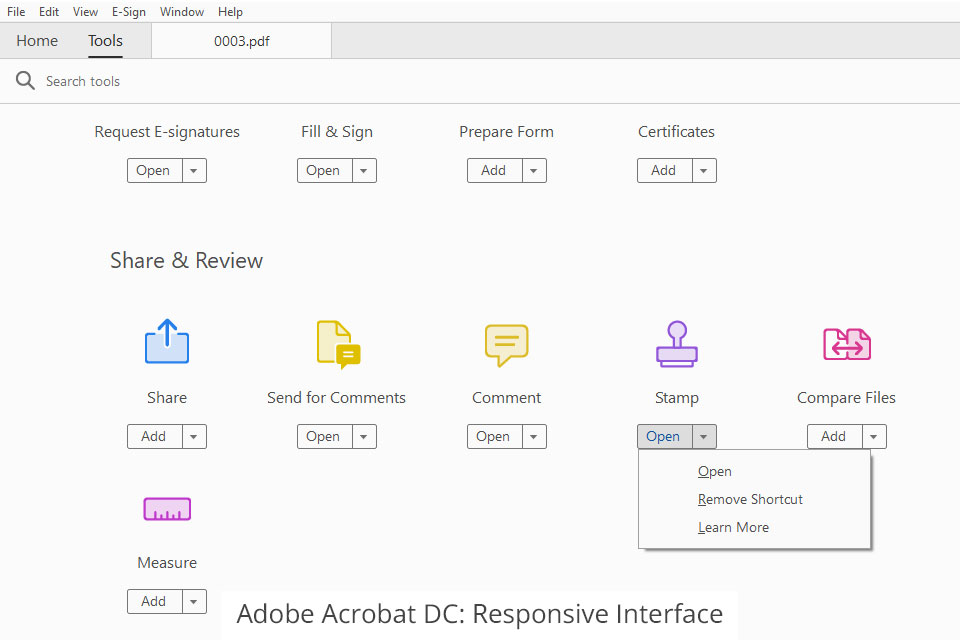
A user-friendly interface is a strong point of Acrobat DC. You can hardly find fault with anything here. The well-thought-out and clear UI is one of the things that make Adobe's software popular with both experienced and novice users.
This program makes converting text documents to PDF extremely easy. Plus, you can combine multiple file types and docs into one. Acrobat DC also allows you to combine your PDFs with interactive content, sound, and video. This option is especially useful for those who create multimedia assets. Consider it when you compare Adobe Acrobat DC vs PDF24.

The app has tools for crediting and editing texts, inserting, deleting and reordering pages, working with images, and more. It allows you to add watermarks or numbers to the pages, insert bookmarks, headers, links to other doc and web pages. There are background removal options, the ability to attach files and add article boxes. You can rotate images and move them to the front and to the back. Besides, a well-known Control-Z combination let you undo any actions if you are not happy with them.
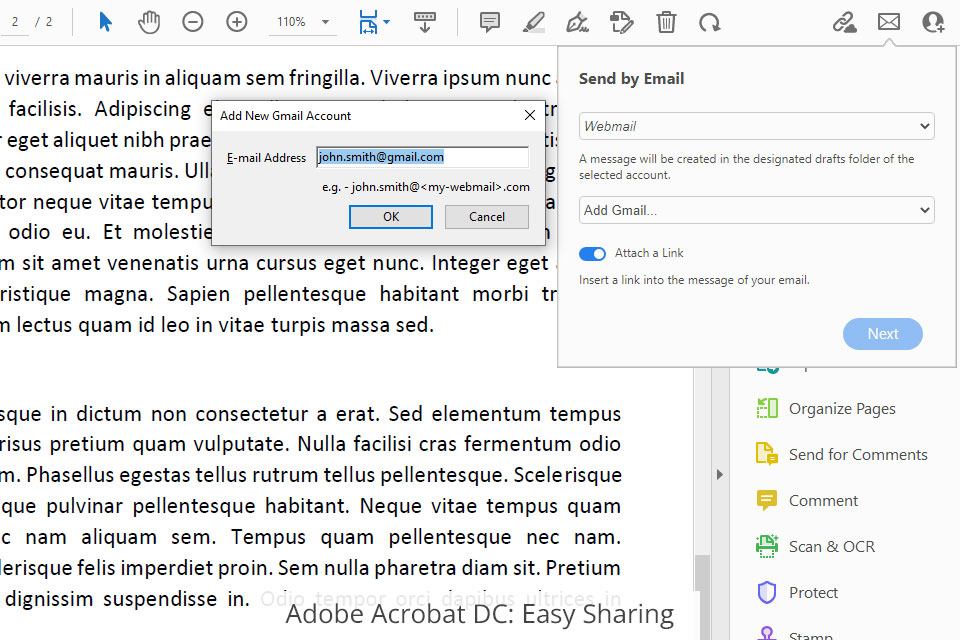
You can give other users access to your PDFs and let them comment and add @mentions. These collaborative features are pretty useful if you work in a team or want to know what others think about your project. Besides, Acrobat DC has great sharing opportunities.
Security features also deserve some flattering words. You can protect your content from copying, changing, and printing without your permission. With Acrobat, businesses can be sure that their PDF docs comply with security standards and regulatory requirements such as GLBA and FERPA. The program allows you to produce digital content that meets ISO 32000 standards and others.
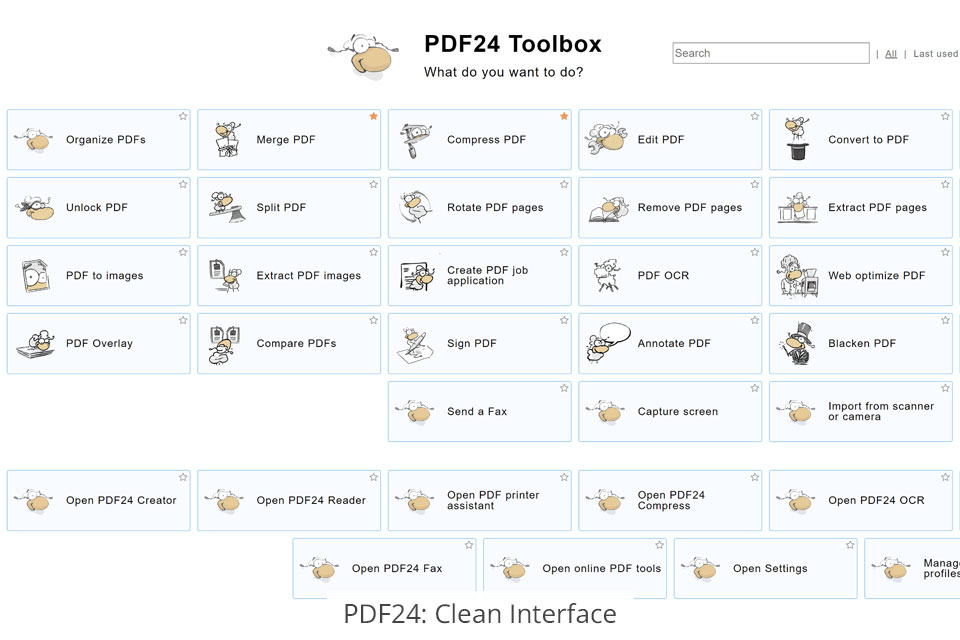
PDF24 is a worthy Adobe Acrobat alternative. It has a clear, easy-to-navigate interface which is even more minimalistic. The main advantage of this program is its fast and easy functionality. The tools layout is very convenient. So, it won’t take you long to find the necessary one.
With this app, you can merge and split PDFs, do various manipulations with pages, protect and unlock PDFs, compress and convert files, insert watermarks and page numbers, and more. Besides, you can use its full-fledged PDF printer and PDF reader.
Moreover, the program has a special e-mail feature. You can use it to share your PDF content via your default e-mail client. Your file will be attached automatically. This feature will definitely make your workflow easier. Once you’ve printed a document on the PDF printer, a wizard is launched automatically. It allows you to edit the PDF file or use it for other purposes.
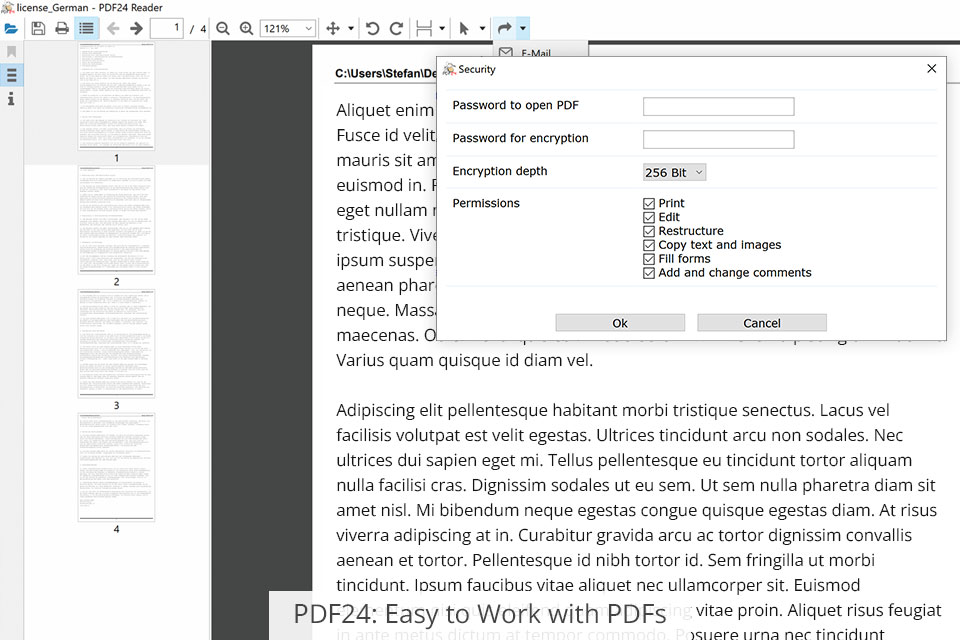
The ability to apply OCR to a PDF can also be an important factor in our Acrobat DC vs PDF24 comparison. With this feature, you can convert scanned pictures to text and work with it further. This tool will come in handy for those who often deal with scanned documents and make edits to them.
Comparing the contexts of different docs, adding an overlay and page numbers, as well as some protection options are other advantages of this free app. Unfortunately, customer support leaves much to be desired.


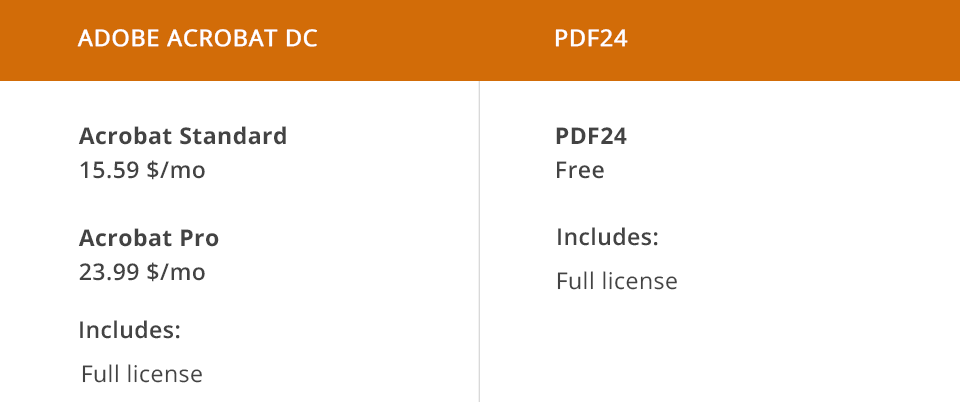
Windows and Mac users can choose from several variants of getting Acrobat DC. Besides, you can test the software through a free trial.
Acrobat Standard costs from $15.59 per month. It includes text and image editing tools, reordering options, the ability to delete pages in a PDF, reliable security features and password protection for PDF files. It is for Windows devices only.
Acrobat Pro from $23.9 per month. The Standard features are completed with the ability to convert scanned docs into editable and searchable PDFs. Compatible with Windows and Mac OS.
Besides, you can access Acrobat Pro DC through the Creative Cloud if you have an annual subscription. It costs $54.99 per month.
PDF24 is free software. The downside is that it doesn’t have any advanced options. Only one version is available for all needs.