Ziflow Software
Verdict: Ziflow is a web-based proofing service that was created for marketing agencies and companies from a variety of industries, including manufacturing, retail, financial services, and healthcare. It facilitates the task of managing content reviews and setting up approval processes by providing its clients with centralized access to the tools available on the platform.
This online collaboration software has a well-thought-out UI, which makes it suitable even for people without any technical background. Anyone can use it to add and approve comments.
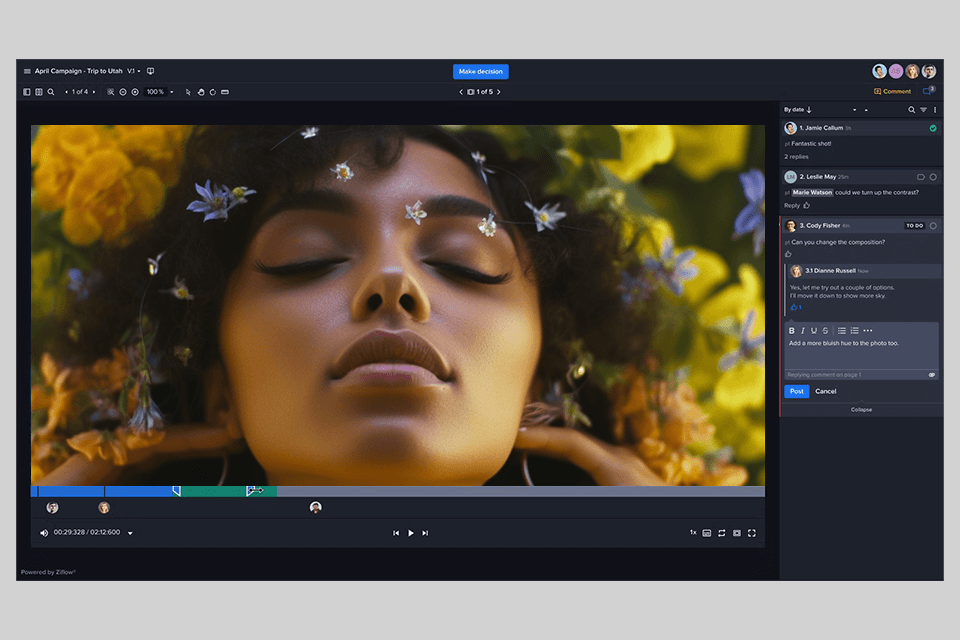
Ziflow makes it easier for teams to add comments and annotations to their projects and optimize their workflows by automating a variety of tasks, including document sharing, renaming, and conversion. Besides, it facilitates FTP uploads.
You can assign admin rights to a person who will be responsible for workflow automation. They will be able to customize access permissions, add triggers, and personalize templates to streamline the proof creation and distribution processes.
This service allows employees of digital marketing agencies to get notifications about approaching deadlines and set up visibility levels for different groups and reviewers.

The company was founded back in 2016. These days, Ziflow has thousands of customers all across the globe. Its services are used by such companies as Showtime, McCann Worldgroup, AWS, Weber, Specialized, and Dupont. It has teams based in the US, UK, Poland, and South Africa.
Ziflow allows you to automate a variety of tasks by establishing a reviewing and approval process. Thanks to it, you can fully focus on more creative tasks. Workflow automation is achieved through the usage of templates.
Your workflow will be automatically adjusted depending on the course of the review process. You can track unread and private comments, add labels to replies, and filter labels to streamline the review process.
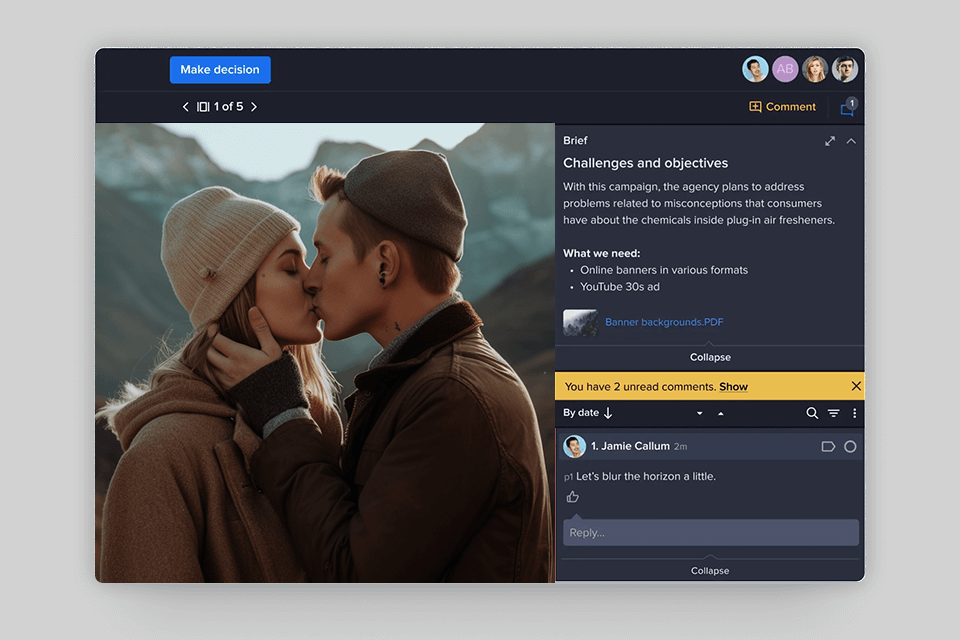
This workforce management software allows reviewers to see assets exactly when they need them. Due to this, you can be sure that the main reviewers and stakeholders will be fully aware of all the stages of the reviewing process.
By automating my workflow, I was able to include all the internal and external reviewers in the process and keep them updated.
Another benefit is that Ziflow makes it easier for my team to meet tight deadlines by making our processes better organized. This project management software is suitable for those who need to use custom workflows, establish review stages, distribute tasks between team members, and set up approval procedures.
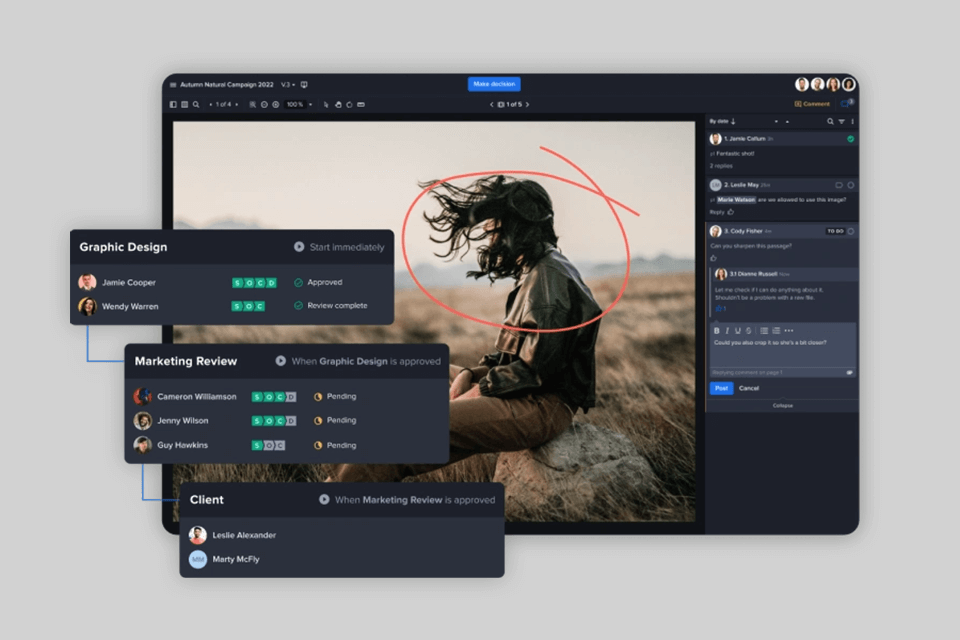
This service allows you to turn on automated notifications to keep all the members of your team and stakeholders informed about all the steps of the process. It allows teams to improve accountability and complete tasks faster.
Using this service, you can track who opened and reviewed your projects. You will be notified about approved projects as well. It allows me to keep track of unresolved issues as well as see whom I need to contact and about what problems.
Thanks to it, I can also see the version of a file I am currently editing. Using the tracking tools, I can see what tasks my team members are preoccupied with, which allows me to save a lot of time and make my interaction with other team members seamless.
Thanks to Ziflow, you can improve the collaboration between your teams based in different locations. Your team members can share files, comment on projects, and add annotations to optimize their workflow and speed up project completion.
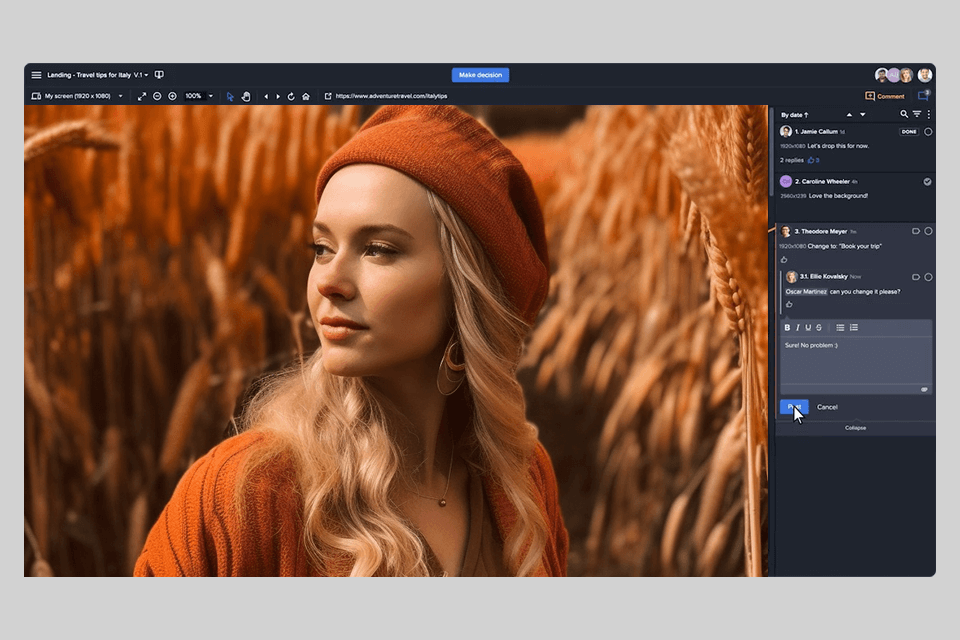
I used this online collaboration tool to build productive teamwork, which makes it perfect for my needs.
Another advantage of Ziflow is that it seamlessly integrates with a range of creative tools and project management applications. It is also compatible with cloud storage platforms. Due to this, you can quickly access cloud storage for photos, such as Dropbox and Google Drive.
Using the available tools, I can quickly link my tasks to the assets, manage feedback, and perform tracking, all while using a centralized system of managing my projects.
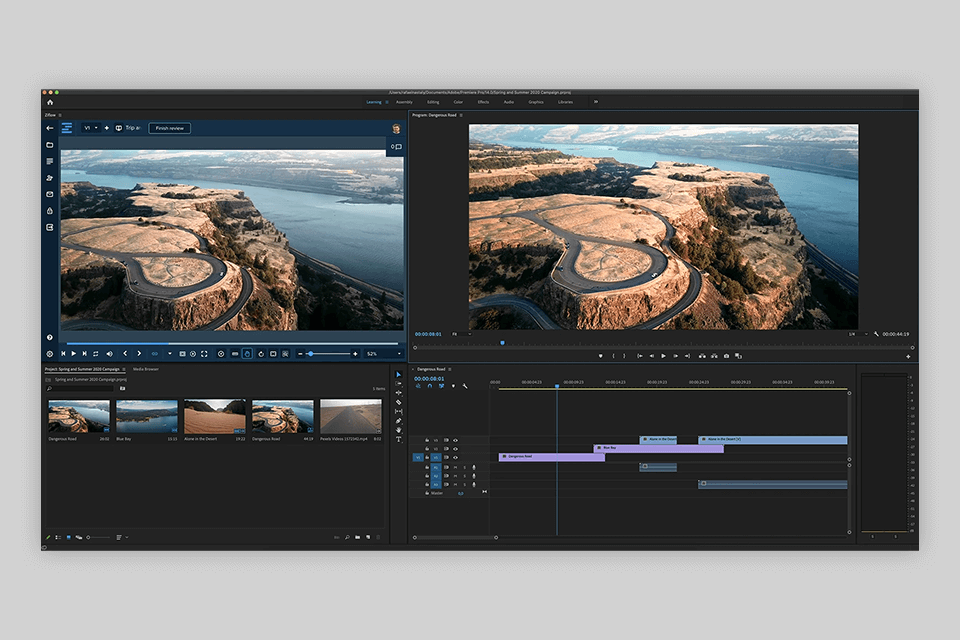
Ziflow integrates with Adobe plugins that are compatible with popular Adobe apps, including Premiere Pro, After Effects, InDesign, Photoshop, and Adobe Illustrator. This service supports integration with other popular platforms as well, such as Trello, Microsoft Teams, Asana, Slack, and others.
Ziflow supports files in more than 1,200 formats. Due to this, you can review feedback on different file types without using third-party tools.
Using Zillow, you can review documents and media files in a wide range of formats, including DOCX, PSD, GIF, PDF, JPG, HTML5, and many more.
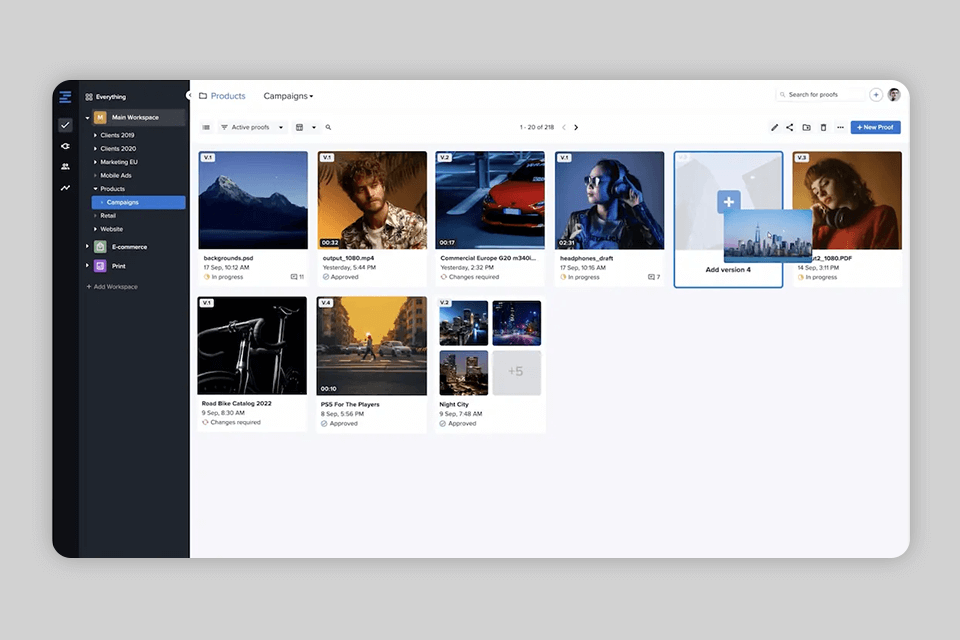
Ziflow makes it easier for its clients to create personalized workflows tailored to their specific preferences. It has tools for reviewing stages, assigning roles, setting deadlines, sending automated specifications, and meeting specific timelines.
Using these features, you can improve the processes within your company.
Using Ziflow, you can save a lot of time, as you won’t need to analyze different materials one by one to ensure that they are written in the desired format.
Using the Batch Review feature, you can provide your feedback and make informed decisions on the assets that you need to use for your campaign. This tool is especially useful for those who need to work with hundreds of deliverables.
It is available for personal use free of charge. This package supports 1200+ file types, unlimited reviewers, Adobe CS extensions, version management, basic branding, and other options.
The Business plan costs $40 per seat/month. You will get all the features included in the Personal plan. Besides, it includes ZiflowAI, integration with cloud storage platforms, proof briefs and subscriptions, as well as 2-stage workflows.
The pricing for the Enterprise plan is available by request. Besides the features available in the Business plan, it includes batch reviewing, integration with professional software, e-signatures, top-level security, etc.