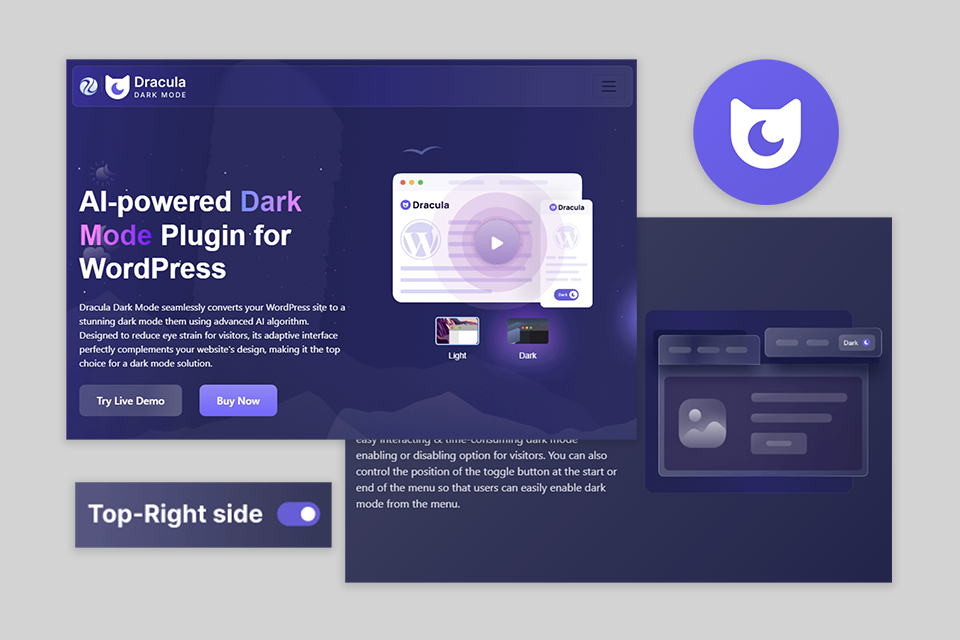There are lots of WordPress dark mode plugins, using which, you can quickly add a dark mode, also known as night mode, to your site. With such a mode activated, users’ eyes won’t get tired when looking at the screen because the amount of light emitted will be reduced.
Besides, many trendsetting WordPress developers embed this mode into all websites, so if you want your site to meet modern standards, you should also do this.
With a dark mode, your site will look professional and modern. Besides, it is helpful for directing visitors’ attention to particular onsite elements, including photos, text, videos, etc. If you skillfully use a WordPress dark themes plugin, your website will one-up numerous counterparts that feature a light design style only.
Verdict: With this WP dark mode plugin, you can turn on the night mode both for backend and frontend. In other words, you don’t have to write new code lines to turn your site into a dark mode but can activate it from the backend.
Besides, this WordPress plugin for blogs has a floating switch button so your visitors can instantly switch from one mode to the other in a matter of seconds. Another advantage of the plugin is that it remembers the user’s preferences and will automatically display the color scheme that a person has chosen earlier.
By purchasing this plugin, you also get widgets for Elementor, Divi, and Gutenberg. Therefore, adding a switch button to different pages and posts will be a breeze. To understand whether WP Dark Mode will work for you, head to the WordPress repository and get a free trial version. Later, you can buy the pro version for 3 sites for $49/year.
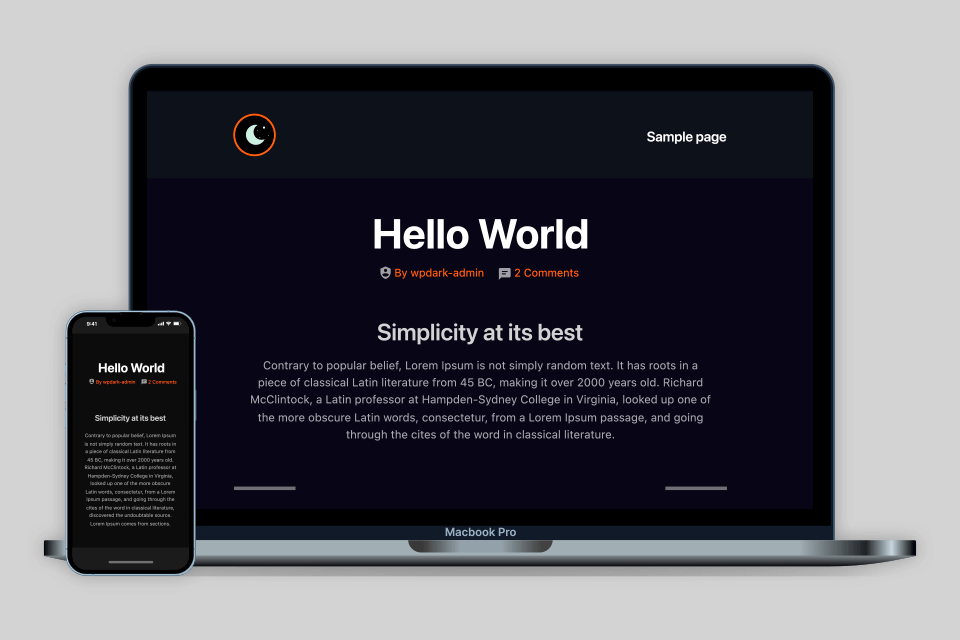
Verdict: Night Eye is one of the best dark mode plugins for WordPress if you want to create an eye-soothing dark theme for your website. Using it, you can experiment with several variations of dark modes and choose the most suitable one for desktop and mobile environments.
If you already have a dark theme, you can fine-tune it with the help of this plugin. In addition to basic color modifications, it works great for a complete overhauling of the look and feel of your site. With it, you can create a pleasant dark mode experience for your customers.
If you opt for the pro version, you’ll get advanced color adjustment features, dark mode changes to highlight titles and text, and 3 pre-made WordPress photography themes. The pro version costs $40 but you can start with a free Lite one.
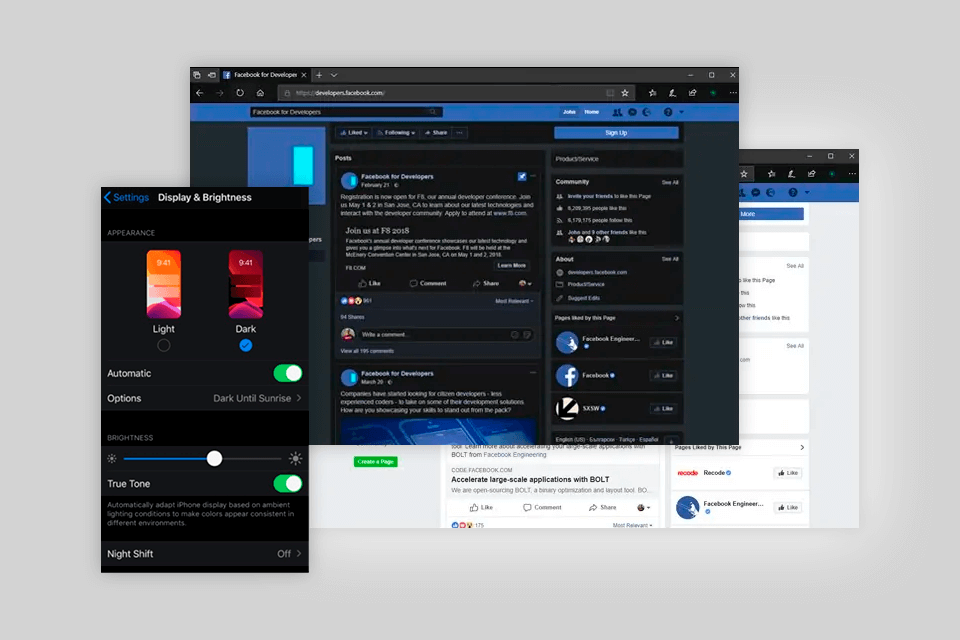
Verdict: Darklup can be paired with all popular website builders for photographer including Elementor, WP Bakery Page Builder, and Gutenberg to name a few. It comes with an intuitive WordPress theme switcher made in the form of a button, so users can immediately hop from one mode to the other. There is a free version and a paid one for $29.
The plugin is supplied with 3 pre-made color presets and more than 3 switch styles. If you want, you can even schedule the dark mode for a specific theme and the transition from light to dark mode will be performed automatically.
The variety of customizations is fantastic. You only need to spend some time choosing a style that perfectly matches up a dark mode color. The most popular adjustments are icon & button resizing and relocation. Besides, you can add or remove posts and products with several clicks.
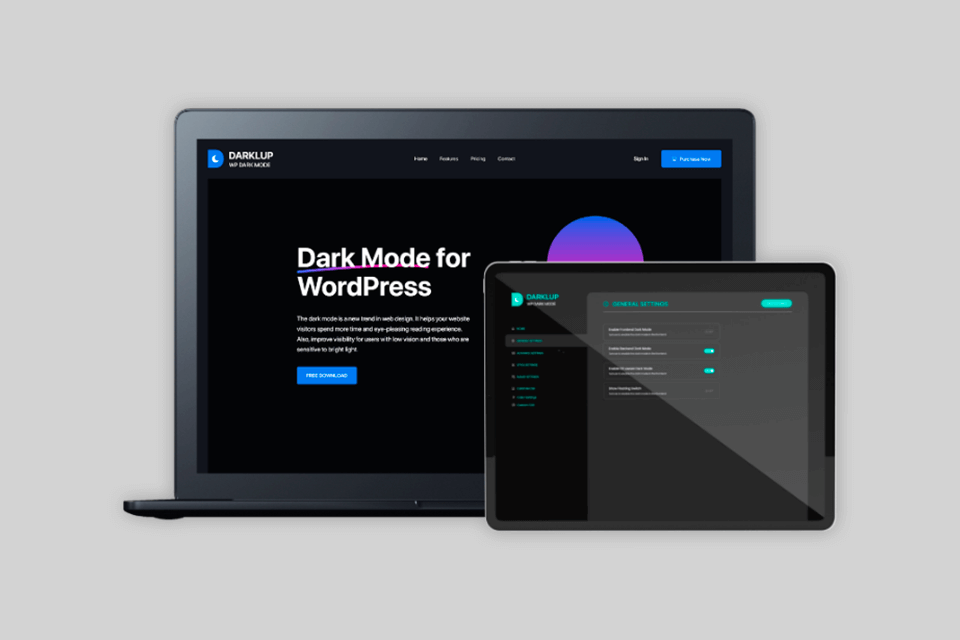
Verdict: Droit Dark Mode plugin is a perfect WordPress dark mode plugin if you want to add a night mode to your website without dealing with coding. You only need to open the dashboard and turn on dark mode. The plugin contains over 10 color presets for altering the dark color from the color palette.
There is also a floating switcher that can be placed anywhere on your website. Another advantage is a selection of switch styles, so you can try different options till you find a fitting one for your website design. This plugin is very accurate and intelligent. It can save visitor’s settings and instantly display them the next time a person opens a site.
Many WordPress blogs have this plugin not only because of its design and functionality but also due to its reasonable cost. The premium version is available for $49. It comes with switches for controlling brightness and contrast, separate sections for menus, pages, and other elements. You can also download a completely free version.
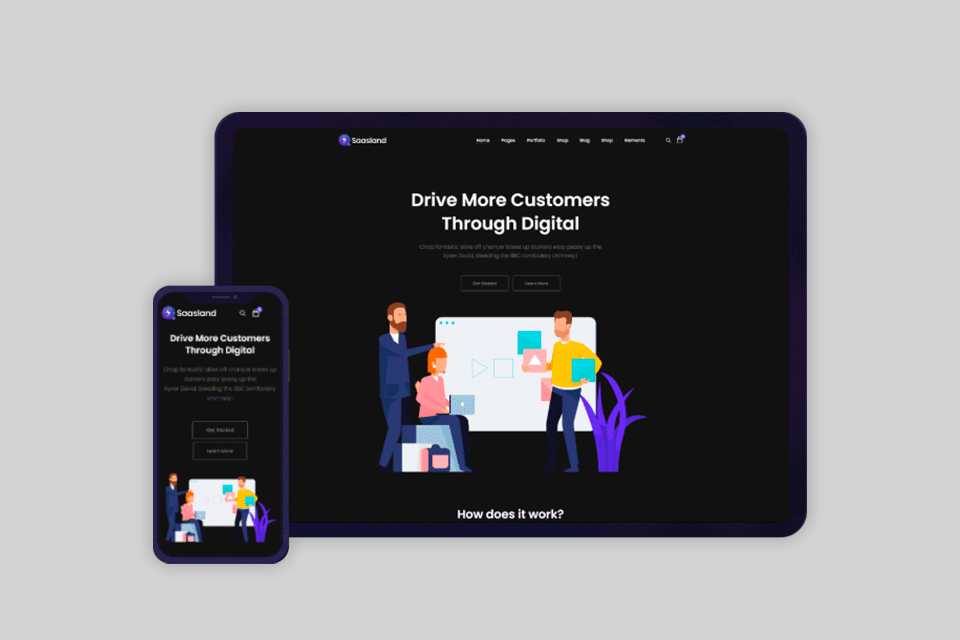
Verdict: Tested the Dark Mode Switcher by The Plus Addons during my site redesign recently. It's a slick and versatile way to implement dark mode, particularly convenient as I am utilizing Elementor anyway.
The toggle is also quite smooth, and I appreciated having several different styles to choose from. I synchronized it with my site's global color scheme, and it matched great. It also automatically matches the user's operating system theme and remembers it when they come back.
The best part: it's free to use. Just one among more than 120+ strong widgets offered in The Plus Addons package, perfect for creating attractive, interactive websites with no additional plugins required.
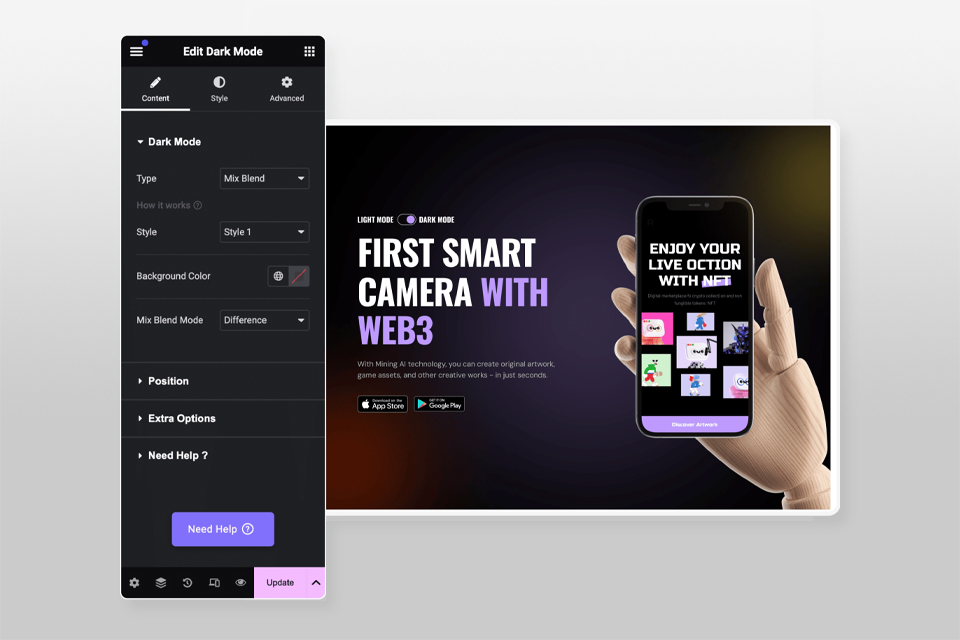
Verdict: Using Nexter Blocks was easy — the setup is clear, and the dark mode tools work right away without extra steps. These WordPress dark mode plugins are simple to activate, provide a number of tidy toggle styles, and retain user preferences without requiring further setup. I appreciated that there is no need to search through lengthy options menus and that everything loaded swiftly.
Even with pre-existing layouts, every time I tested the switchers on a few different sites, the integration ran without a hitch. The toggles add a tidy visual element without making the workflow more difficult, respond quickly, and line well across sections.
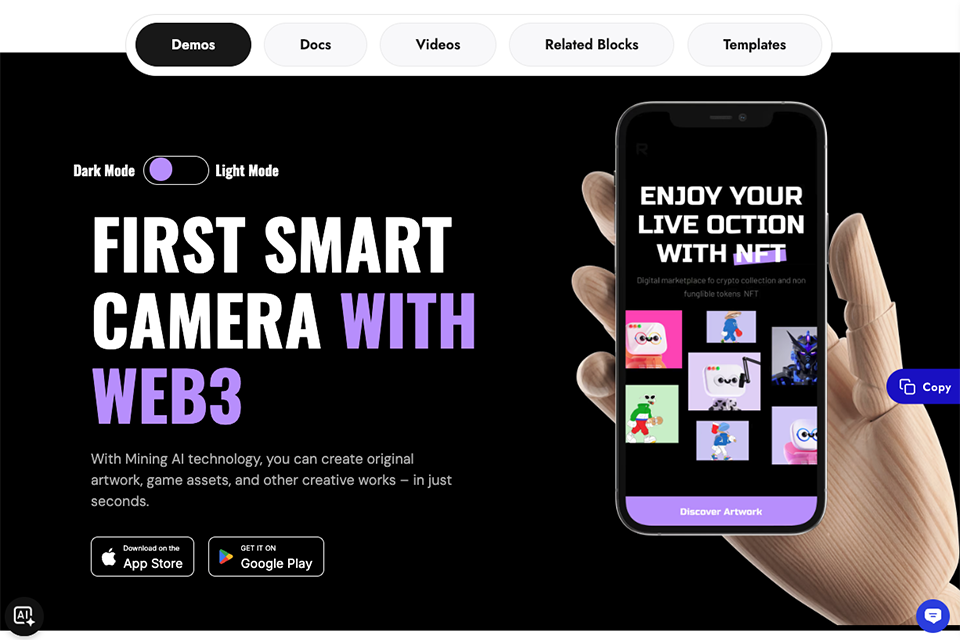
Verdict: Go Night Pro is a functional WP dark mode plugin that allows you to choose button type, apply the dark mode to particular pages only, and choose a suitable location for a switcher on each page. Besides, it remembers customers’ preferences from the last visit time and saves them for future interaction with the site.
The scheduling feature deserves special praise. With it, you can define when the dark mode will be automatically activated. Another cool option is the possibility to turn on a night mode on certain pages or even in certain categories.
As for prices, you can get this WordPress social media plugin for $20. In this case, you will have support for 6 months and if you want to extend it to a year, you need to pay an extra fee of $5.63. If neither paid variant is currently suitable for you, take advantage of a free version. But you’ll need to put up with limitations.

Verdict: Being a user of Dracula Dark Mode on my website made with WordPress, I can say that it is a must-have plugin for your platform. Integration of such a dark mode plugin was highly important for the improved user experience of my visitors. It helped them have a comfortable browsing environment and made it look friendly and interesting.
Dracula Dark Mode is such a cool feature on the Dracula theme. It easily changes the whole website in just a single click to a stunning dark mode theme with a high AI algorithm. This adaptive interface not only suits my website's design but can be helpful in avoiding eye strain on the users.
What adds to the functionality is that the plugin activates only dark mode. There's also the reading mode feature, which optimizes the viewing of contents for an even better distraction-free reading experience. Finally, dynamic color adjustment will offer a choice for personal customization.