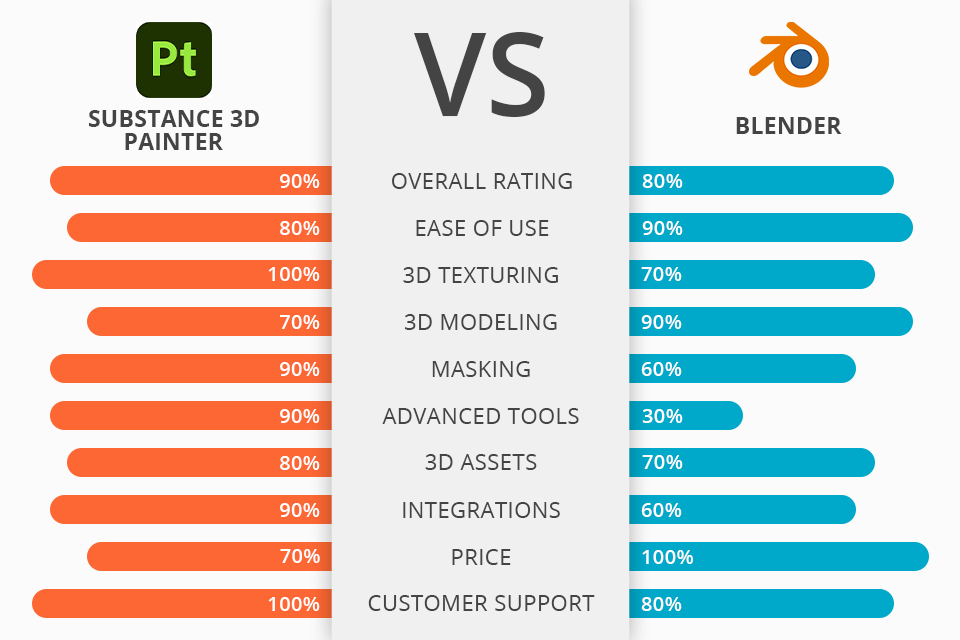
In the process of comparing Substance Painter vs Blender, I noticed that a lot of users use both programs together to create realistic materials for products and 3D modeling. Blender is a reliable tool if you are taking your first steps in 3D creation, а Substance Painter will come in handy to those who need advanced features.
Substance Painter assists in adding textures to your 3D models since it is able to make procedural materials, preview the products online, and apply non-destructive layering. Besides, there exists a compilation of materials and procedural textures just in Substance Painter.
Blender is compatible with the whole 3D creation process. In other words, it touches 3D modeling, animation, rigging, rendering, simulation, compositing and motion tracking.
Substance Painter provides you with the instruments needed to texture 3D tools, from cutting-edge brushes to smart materials. Thanks to the likewise tutorials, the users of any expertise level will manage the program.
Furthermore, other Substance 3D apps integration lets amplify the list of tools to create 3D model from photos or create/render 3D scenes.
Substance Painter is the winner >
Substance Painter features:
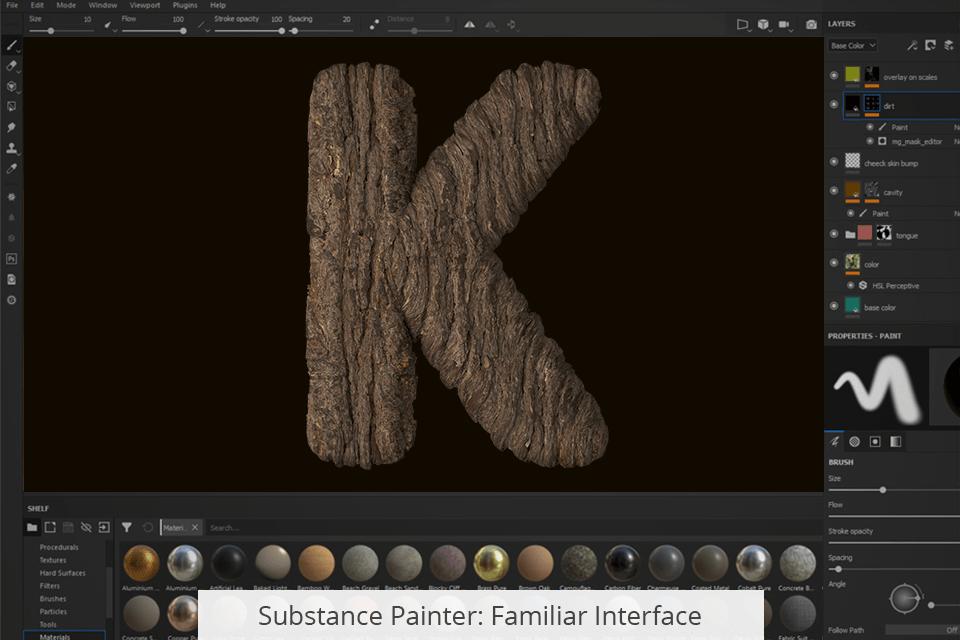
Adobe Substance 3D Painter is the reference texturing application for expert digital artists and enthusiasts. It enables you to create and modify the textures by applying a layer-based non-destructive system.
You may employ Smart materials and wrap the textures onto your objects automatically, throw particles to weathering effects using the integrated physics engine or create clear micro-details in a complex material spanning over plenty of textures or UDIMs.

With Photoshop brush presets it’s simple to paint employing dynamic brushes, projection tools, and particles. You may use realistic surface details, such as tiny dusting or extreme wear and tear, or employ mimic realistic material behaviors such as anisotropy, clear-coat, subsurface scattering, sheen, and more.
Any special preparation is required to get the uploaded models ready for texturing. As Substance Painter enables users to paint in full 3D, as it may be executed in any 3D modeling software for Mac, the instrument may be used not only to create full textures, but also masks which may then be applied in other instruments (like Substance Designer) for content filter generators.
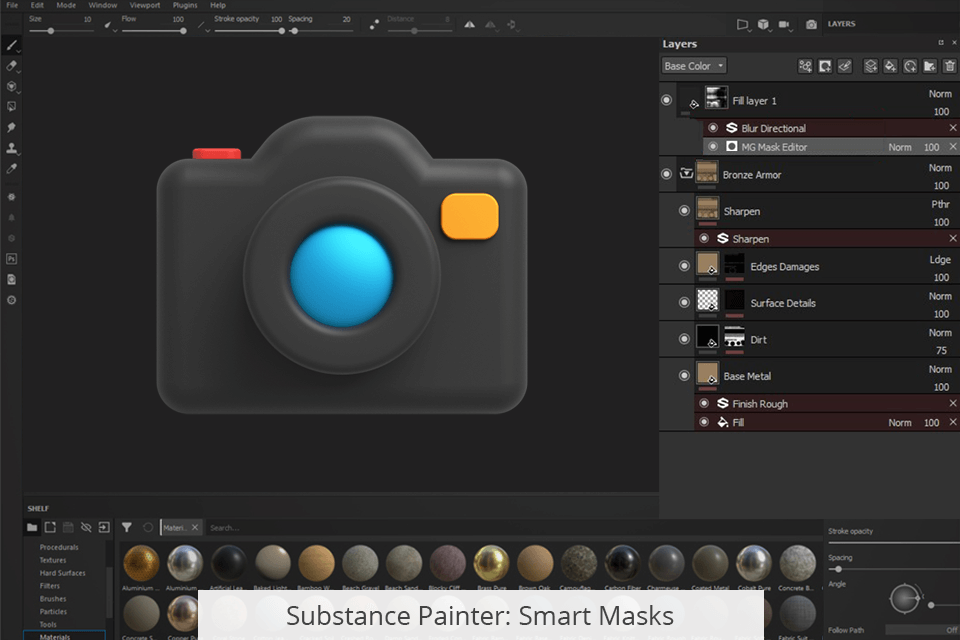
This Adobe software lets you export your materials to any renderer or game engine effortlessly. Substance 3D Painter supports Unity, Unreal, Amazon Lumberyard, VRay, Arnold, Renderman. Generate custom export presets to include Painter into your workflow.
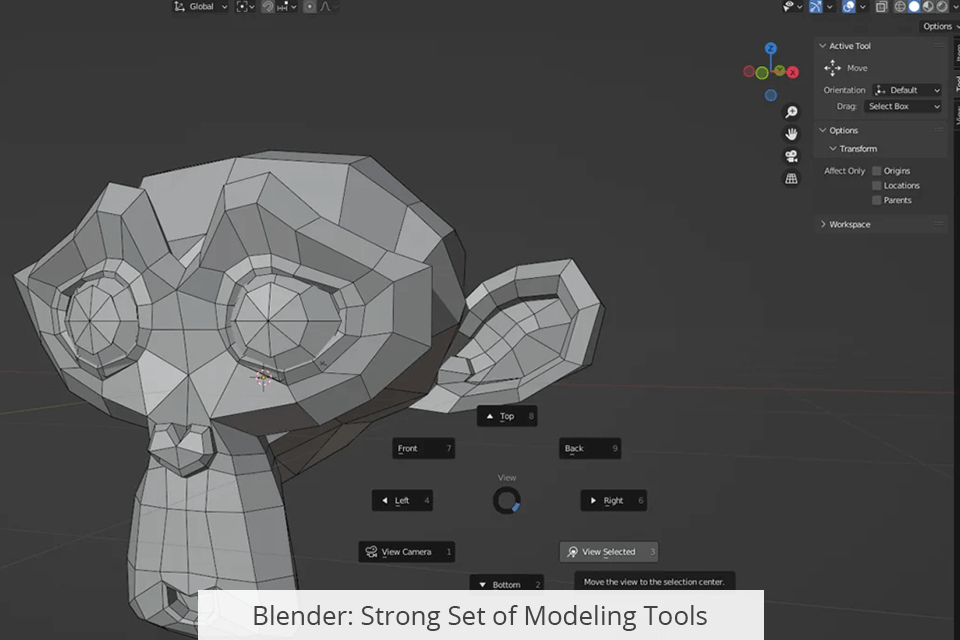
Blender is a free of charge and open-source 3D modeling software for beginners with a great set of instruments. Blender provides you with the tools to make professional-level 3D models. In addition, Blender users may generate realistic renders applying its efficient Cycles renderer.
This Substance Painter alternative involves central hub with tutorials, FAQs, active community support groups, etc. Blender asset utilizes a procedural work process. In other words, you are able to make a 3D object and modify it with an option to restore those changes preserving your 3D object's mesh.
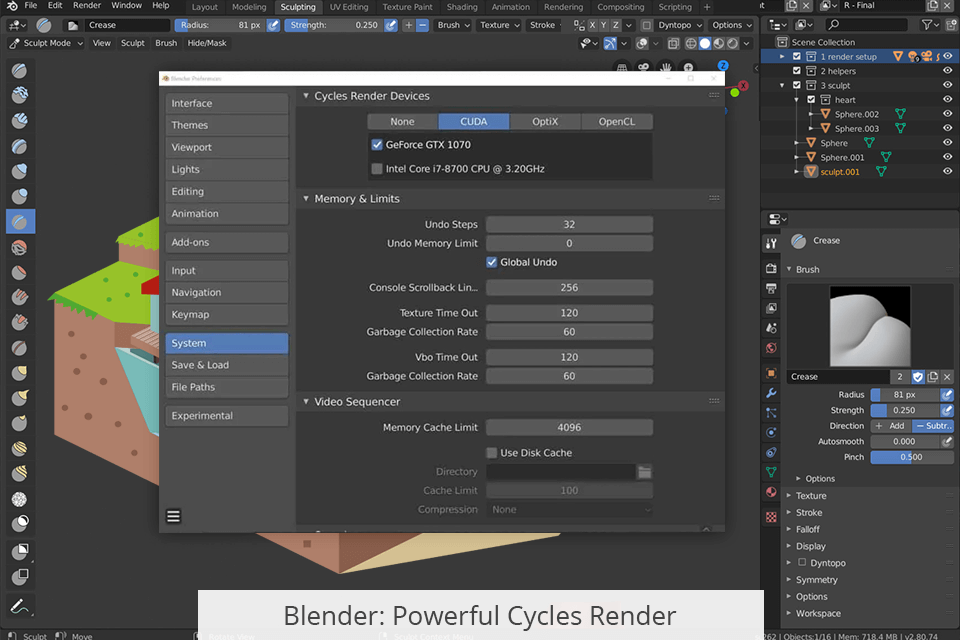
This 3D modeling software provides you with a robust set of polygon — or poly — modeling instruments. The Knife one, for instance, lets you promptly slice a mesh, which is helpful when trying to present one continuous edge loop that trims plenty of polygons.
Blenders' scene compilations offer a visual outline of all the materials in your scene, facilitating the process of searching, editing, deleting, and hiding them. You may operatively include various operators to your mesh applying modifiers.
Stacking various modifiers to make more complex effects, copying and pasting them to other objects, and an ability to remove these effects at any moment keep your 3D modeling pipeline very agile.
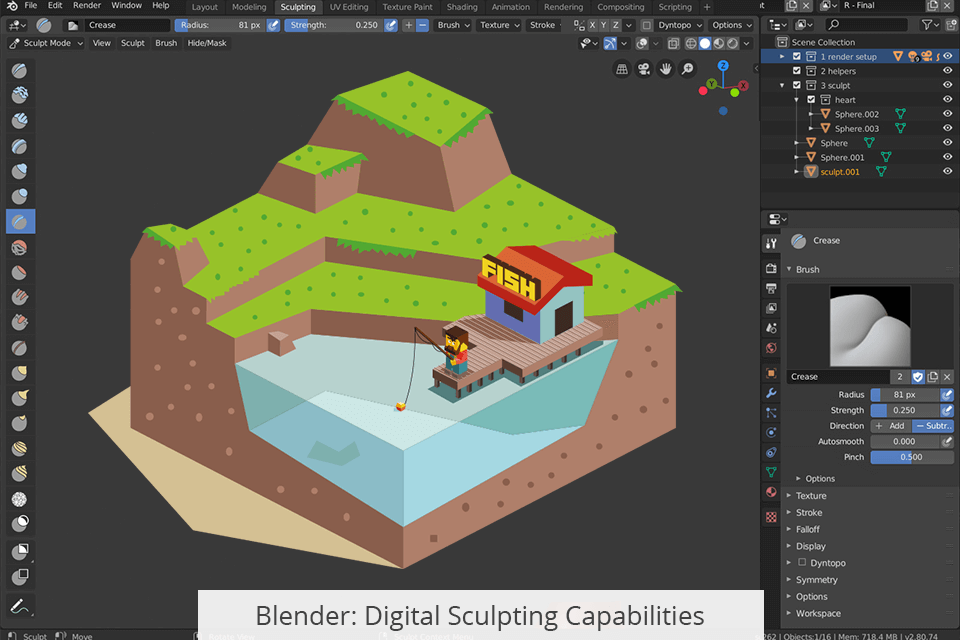
Blender features a powerful set of digital sculpting instruments enabling to do all the work at a time without extra charges for a separate piece of 3D sculpting software. Blender packs a solid range of sculpting brushes that enables the artists to create various sculpting details.
For instance, the Dyne Topo features let you include resolution to your mesh as you sculpt, making sure that you always have pro-grade details.
Blender’s instruments in the fields like UVs (for texture mapping), animation, pipeline, and scene control can apply improvement. Furthermore, the user interface is not fully comprehensible due to some complicated organization of its menus. Finding the correct instrument when necessary takes quite a lot of time.


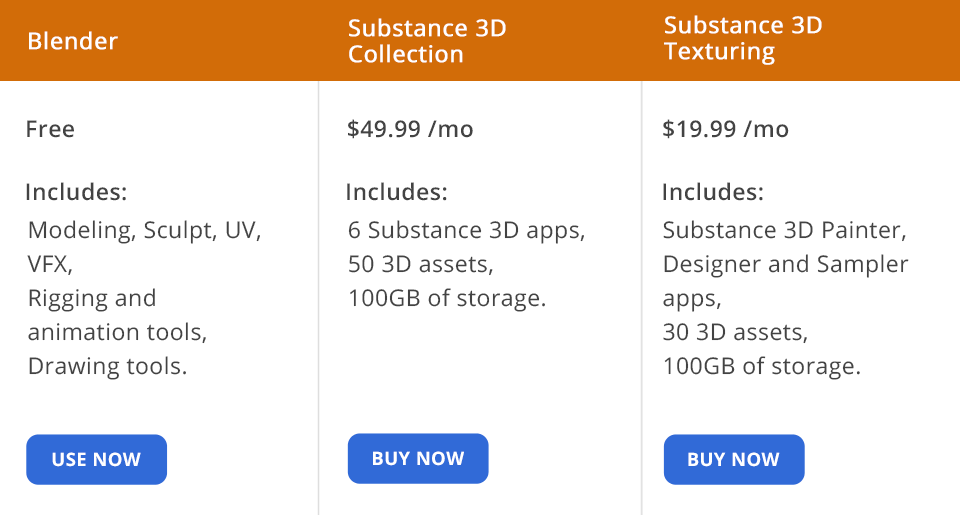
Blender — free and open source asset, which may be applied without time limitations.
Substance 3D Painter is also accessible in a 30-day free trial version. You are able to purchase a program with a monthly/annual subscription. It is possible to select from 2 separate plans – Substance 3D Collection for $49.99/month or Substance 3D Texturing for $19.99/month. These subscriptions let you utilize several Substance 3D products simultaneously.