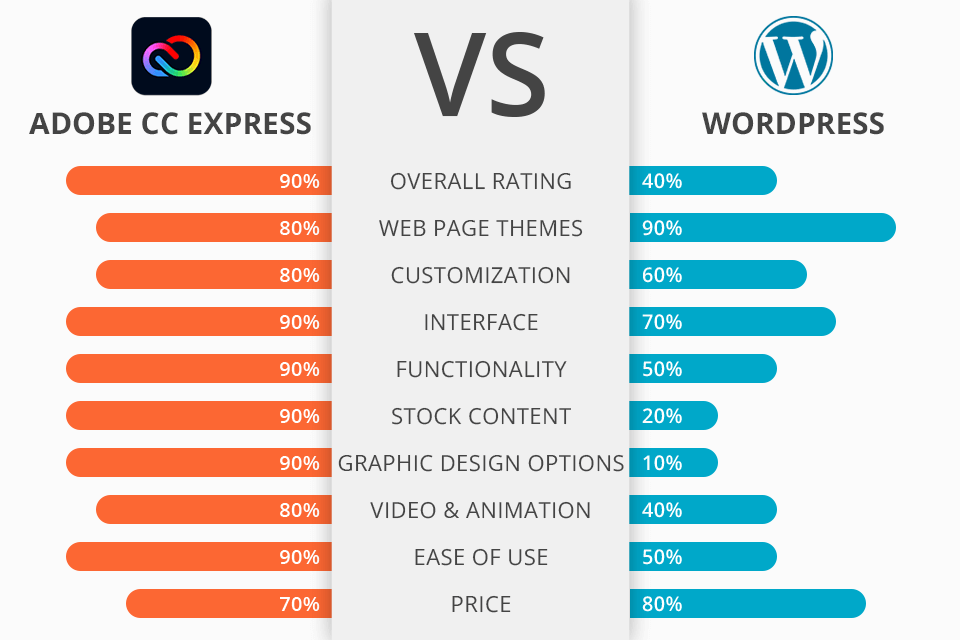
The Adobe Express vs WordPress comparison attracts even more designers as both programs offer great tools for creating web pages. However, they are aimed at users with different expertise and allow completing projects of varied complexities.
Adobe Express (previously Adobe Spark) is a program that you can use for making graphics and web designs. It contains lots of templates for different purposes. The best part is that users can personalize every template.
WordPress is a user-friendly web design platform that is suitable for creating bespoke websites and blogs. It is an open-source content management system that includes pre-made themes and plugins that you can customize in accordance with current needs.
Adobe Express or WordPress? The question isn’t simple to answer. However, the Adobe program is a more appealing option as it has a larger set of tools for creating web pages and graphic design content. Besides, it has a staggering collection of templates that can be easily adapted to different needs. You can quickly edit a template you like, insert branding elements, and more. If you have some offbeat ideas, you can realize them by creating designs from the ground up.
Adobe Express offers:
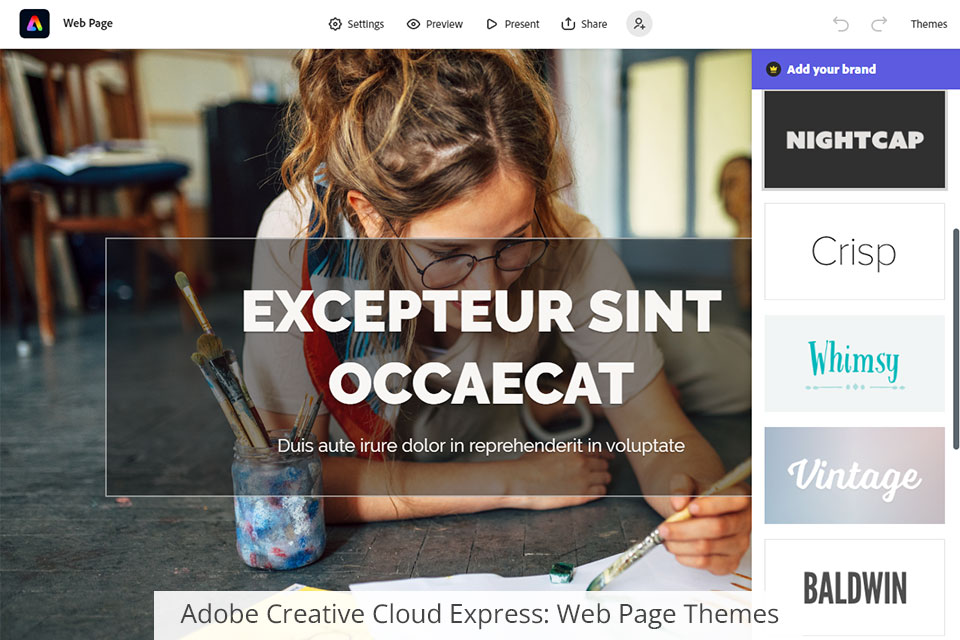
Using Adobe Express, you can make simple one-page websites, portfolios, landing pages, site-calling cards, galleries, etc. Thus, you will have more chances to present your products, services, and special offers in a captivating way.
The working process is very straightforward. In fact, even beginners can figure out how to use this web design software. First of all, you need to create an account. Next, look through the provided tools and choose those that are suitable for handling current tasks. In fact, comparing Adobe Express vs WordPress in terms of usability, I can say that the former comes out on top.
The collection of themes available in CC Express is fantastic. You can easily find a theme that coincides with your project, experiment with fonts and styles, jazz it up with images from Dropbox or your Lightroom account, as well as insert royalty-free stock images. If you want a web page to become an element of your branding campaign, you should complement it with logos, colors, and other objects associated with your company.
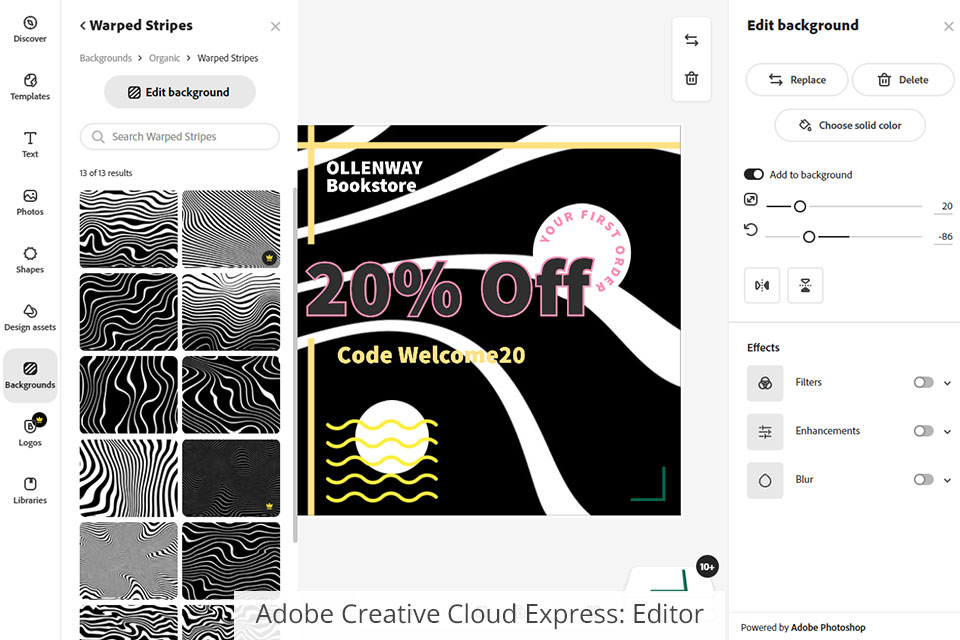
In general, this program offers terrific features and tools for producing branding materials and adding them to the web environment. For example, you can make logos, banners, manifold forms, blocks with pictures, and other types of graphic design. WordPress lags behind its competitor in this regard because it has only an entry-level logo maker.
Thanks to a huge range of pre-designed templates, you can expedite your workflow, come up with interesting materials, and add them to your website in a quicker way. In addition to embedded elements, it is possible to import your own photos, color palettes, fonts, and more. A smooth integration with other Adobe programs is another perk. Thus, you receive access to professional fonts, high-res pictures, graphic files, animations, captivating filters, and effects.
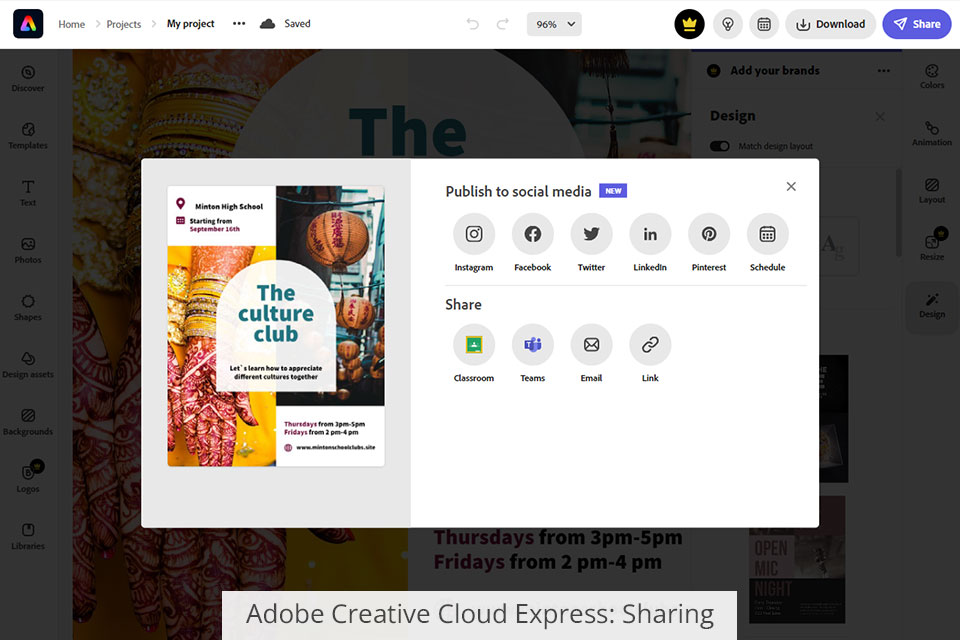
When a page is ready, you need to click “Share” and the program will generate a unique URL. Send it via email, insert it in newsletters, or add it to social networks so that other people can see it. Adobe Express can also make a snippet of code, using which you can embed your new page into an existing site. Just paste the code into your site files.
If you want to add interactive elements to your website, you can also resort to CC Express. The service contains templates of short videos and animations that are easy to customize and integrate into your page without hiring experts.
In case you want to go even further with website design, you can animate a picture in Adobe Express. Setting up all pieces is a no-brainer task and the result will be amazing.
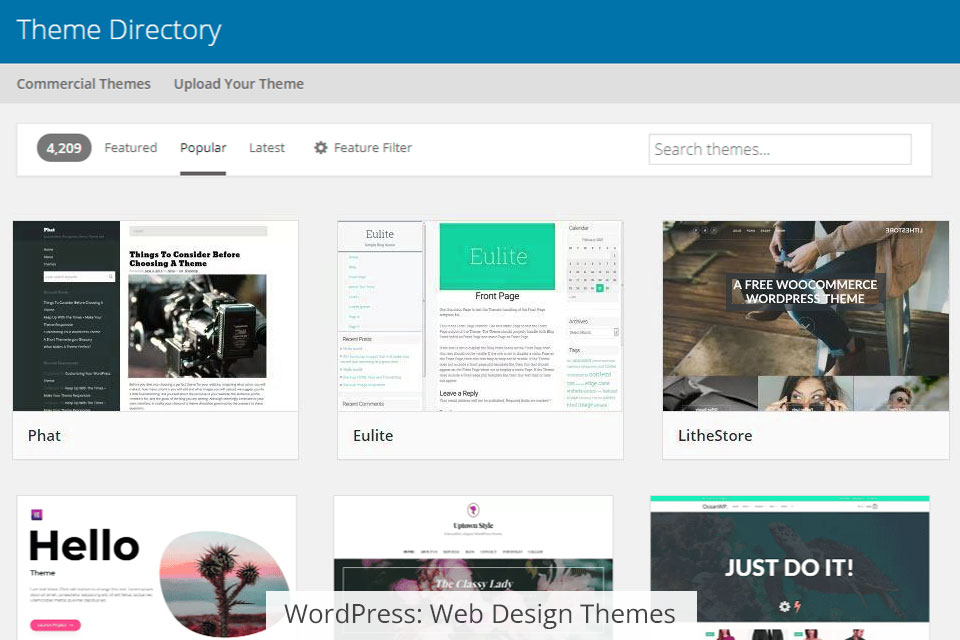
WordPress is a standalone platform for building websites and blogs without dealing with codes. It has pre-made themes and plugins that are aimed at tackling various tasks (similar to CC Express). All themes are grouped in accordance with the purpose, so locating the needed one will be a breeze. For instance, if you want to make a website for a photographer, you should head to a collection of WordPress photography themes and choose a suitable option there.
WordPress works right in a browser, no matter whether you use a desktop computer, tablet, or phone. You can monitor your website in real-time and analyze its performance. Besides, you can instantly share posts, manage sales, reply to comments, and update your home page.
Unlike its rival, WordPress allows building different types of sites thanks to the availability of a universal website builder. However, the process will be longer and the functionality of such websites will be limited by features offered by WordPress.
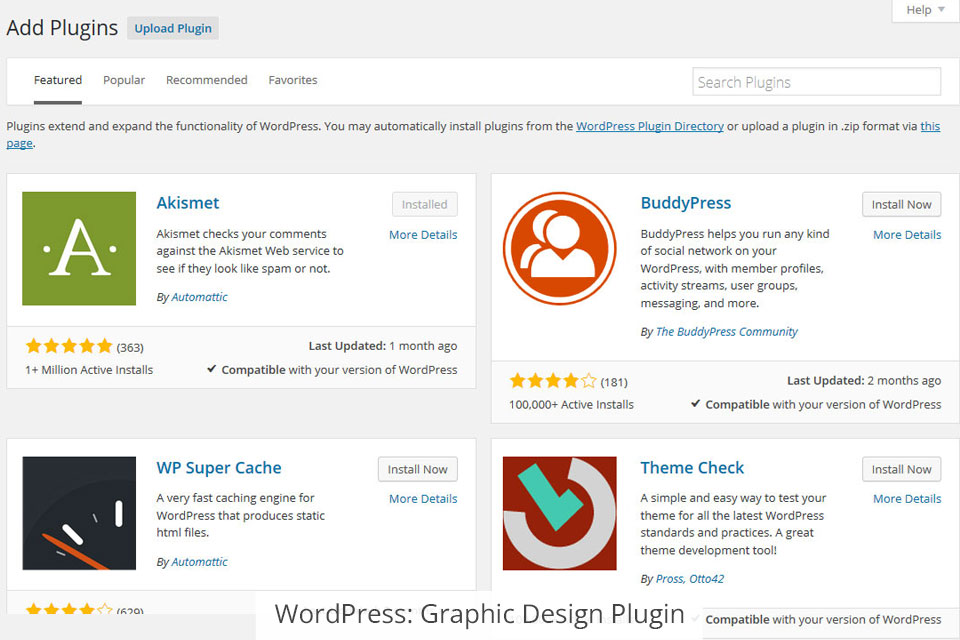
Of course, the possibility to create varied sites is great. However, keep in mind that you have to prepare content separately. Fortunately, there are plugins that simplify the task. There are lots of them on the platform. For example, if you are going to launch a blog, you should navigate to the section with WordPress plugins for blogs.
Using a built-in editor, you can add photo carousels, create and set up photo galleries on your WordPress site, insert maps, forms, and other assets. Besides, it is possible to make or upload text blocks, and later edit them, leveraging embedded text editing options. As for making logos, you can cope with the task right in an integrated logo maker. So, as you see both participants of the Adobe Express vs WordPress offer wonderful functions for creative work.
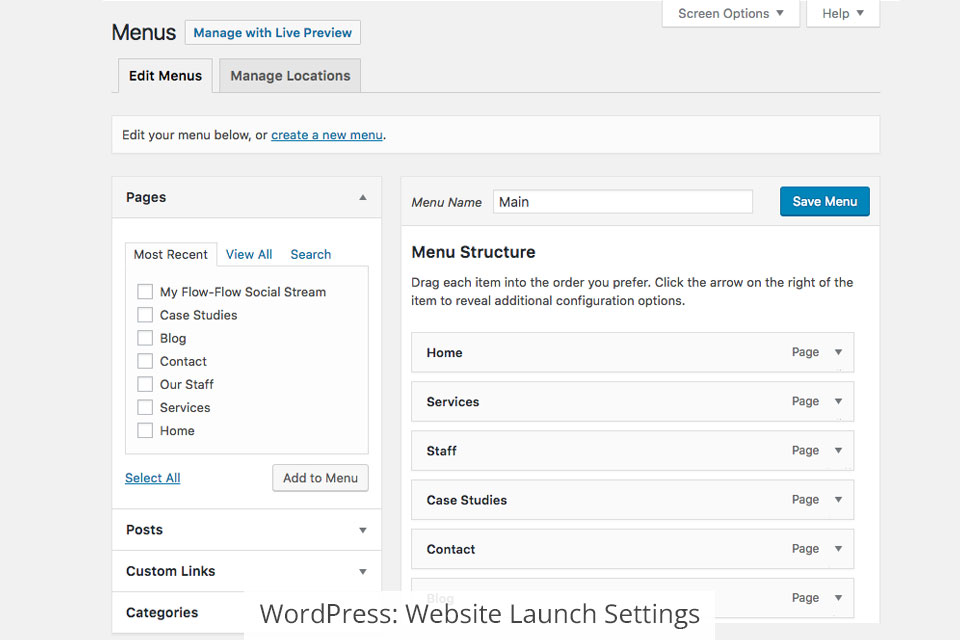
In addition to rich website-building functionality, WordPress also offers features for launching a finished site. Users can choose a suitable domain from many variants as well as pick a method for rolling out a website that is most fitting for them.
The biggest selling point of WordPress is that it provides every new site with a secure and professional hosting environment. So, you won’t experience problems with patches, upgrades, and other nuances, that can either make or break your website.
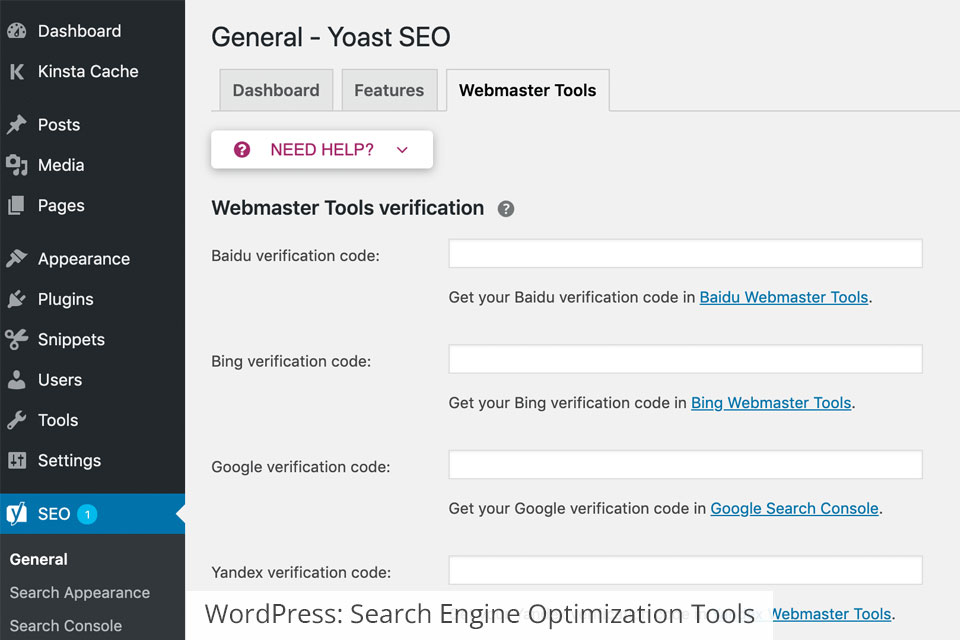
While CC Express is more focused on website design, WordPress is aimed at its proper functioning. Thus, all sites you create on this platform are optimized for search engines. In other words, you receive a resource that is ranked high on Google. Besides, WordPress-based sites are easily tweakable, meaning, you can update your content and apply the correction in a trouble-free manner.


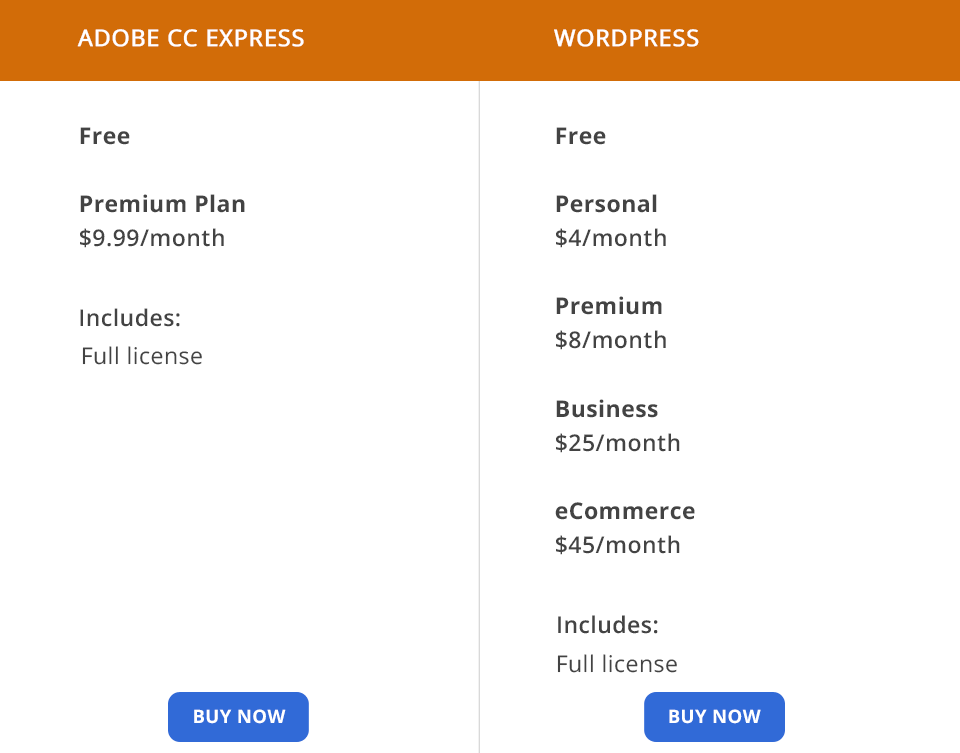
I know that a pricing factor is also important for many people comparing Adobe Express vs WordPress. Both programs are available on a subscription basis.
Adobe offers its clients interested in CC Express 2 plans to select from. The Free plan includes all major functions and tools but they are limited in number. You get access to beautiful templates, design assets, Adobe Fonts, basic editing instruments, photo effects, templates, and 2GB of cloud storage.
The Premium plan costs $9.99/month. Paying this money, you receive all free and premium tools, 100GB of cloud storage, program versions for computers and mobiles, an abundance of stock content, as well as features for scheduling and publishing content.
As for WordPress, you can use the capabilities of the platform for free if you don’t mind stringent limitations. If that is a huge problem for you, choose any of 4 plans. They all include a free domain for 1 year.
The Personal plan costs $4/month. It includes hosting, the possibility to get rid of ads, payment options, and unlimited email support.
The Premium plan is priced at $8/month. In addition to the features of the above-mentioned offer, it has premium themes, and allows users to earn money by posting ads, upload videos, and take advantage of Google analytics.
There is also the Business plan for $25/month. You receive access to even more premium plugins, advanced search engine optimization tools, automatic Jetpack backup, and one-click data restoration.
Users, who opt for the eCommerce plan for $45/month, can savor all the cool features available on the platform, including integration, international payments, cutting-edge design options for online stores, and more.