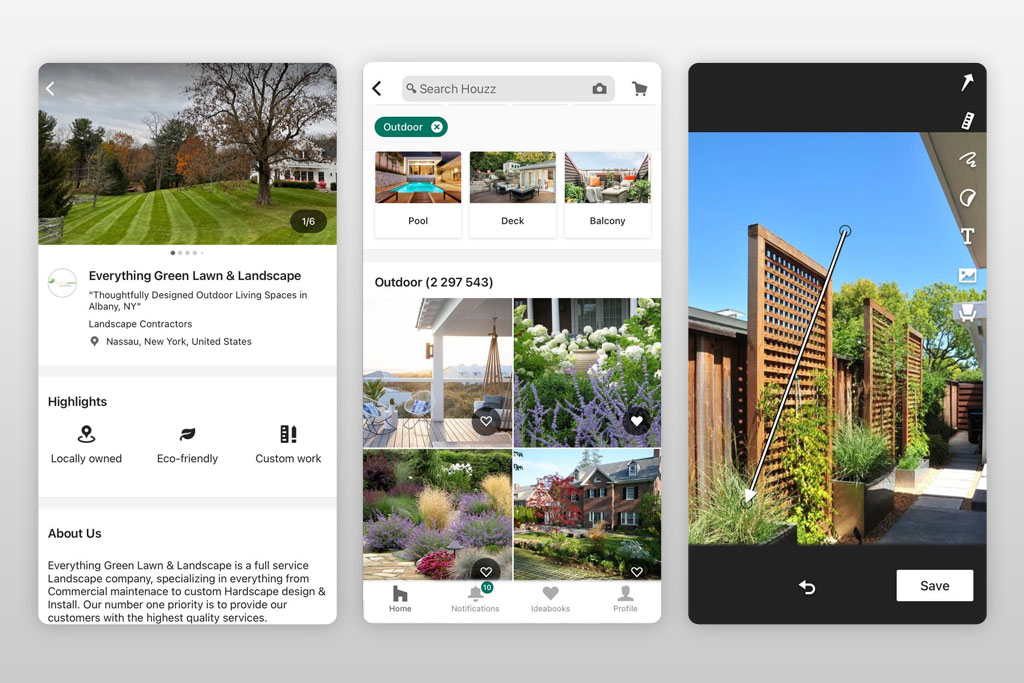If you are just making strides in landscape design or want to develop the project of your yard on your own, try these free apps for landscaping. Although they lack sophisticated features, their functionality is enough to test your skills in planning a garden or similar spaces. The great news is that nowadays the market offers an extensive selection of tools for developing stunning landscape designs without paying a dime.
With these landscape design apps, planning outdoor spaces is a breeze for both homeowners and amateur landscapers. Although these tools are designed for non-professionals, many of them have advanced features like AR visualization. Other tools only offer a pre-made library of decorations and plants for creating various types of designs.
You won’t need funds to purchase pricey landscape design software to develop the projects of a patio, deck, or garden, as you can fulfill all the tasks without installing anything, right from a browser. In such a way, you can save some money and spend it on acquiring exclusive plants and decorations for your yard.
Verdict: If you are looking for a tool that can help you design the garden of your dream, iScape is your ideal option. Its most appealing feature is augmented reality technology, which improves workflow considerably. This landscaping app is fitted with a camera that records the design of your current garden and overlays your new planning on top of it in real-time.
The app offers a searchable collection of trees, shrubs, flowers, and other plants, as well as garden accessories, which accelerate and simplify the design process. Moreover here you will find useful landscaping tips and info to help you make an informed decision. Besides, users with a Pro subscription can import their own items to the library of assets. Mirror, copy and clone functions accelerate the workflow allowing you to manipulate every element of your design with ease.
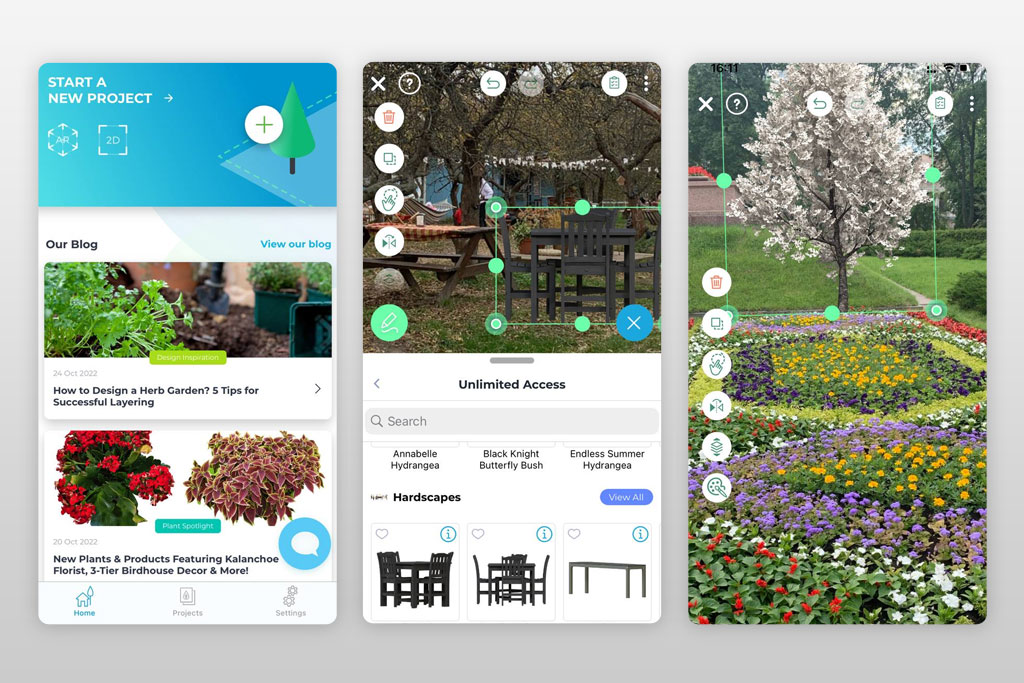
Verdict: PRO Landscape Home is a functional solution that can help design landscape architecture, as well as develop the project of a house. Add plans you like and other landscape elements and share your ideas with family, friends, or gardening enthusiasts on any social media platform. Beyond adding ready-made items, you can also draw grass, furniture, pavers, and other decorations to spice up your design. PRO Landscape Home also offers home design software.
The “Find a Professional” lookup feature is what makes this free landscape design app stand out among the competitors. Using it, the search for landscape professionals who live nearby is a cinch. If you are not sure whether your project is worth being turned into reality, ask an experienced contractor to have a look and evaluate it. Those who are not going to hire a professional and want to build their yard without external help should visit their local garden center to get assistance in choosing the required landscape materials.
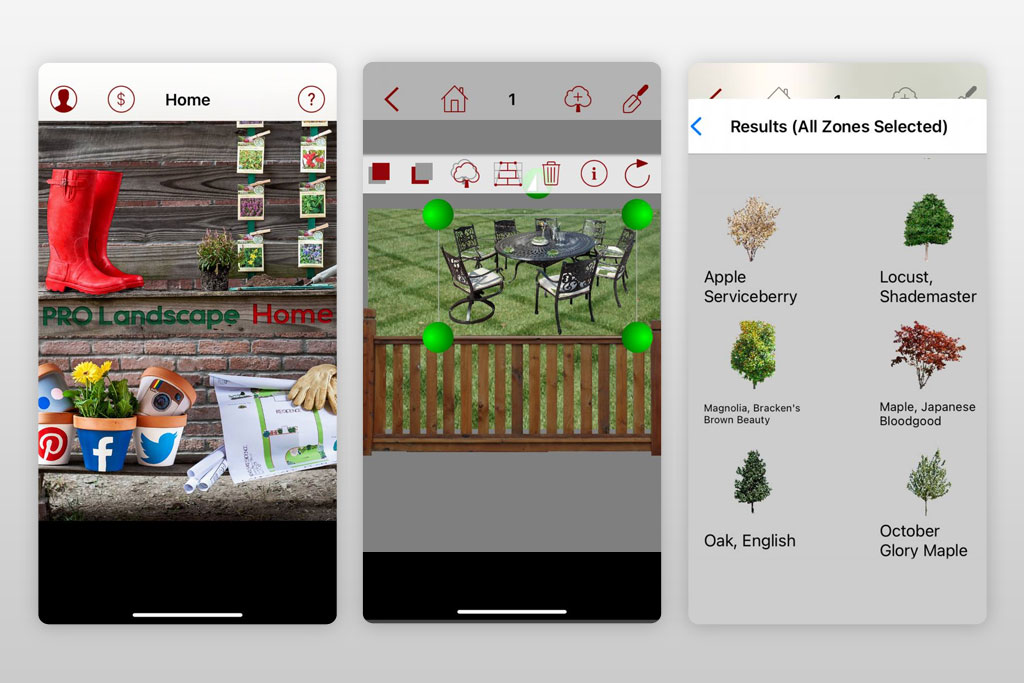
Verdict: Although Home Design 3D is rather an interior design app, it will come in handy when creating impressive landscapes. Its collection contains many outdoor elements for building gardens, patios, and other outdoor spaces. Once all the features and products are added, you can view the design and, provided it satisfies you, share its 3D version with others.
Home Design 3D is a user-friendly application that offers a comprehensive set of features for planning various outdoor spaces like yards and gardens. Even newcomers can handle any landscape design with ease. Its extensive toolkit allows you to indicate the exact size of your yard, and include more than 200 outdoor design items in your project. Once the work is completed, you can save it to your device with ease. Regular updates, which allow fixing bugs and increasing functionality, are another strength of this tool.

Verdict: The Home Outside is one of the most popular free apps for landscaping, which is considered a great alternative to complicated CAD software. This tool is intuitive and simplifies the workflow with its handy drag-and-drop functionality. With it, creating a property plan or garden design is a straightforward procedure, as homeowners and designers can reap the benefit of over 700 hand-drawn elements to use in their projects. Besides, the app offers 34 palettes of landscape elements, from which you can choose a suitable icon to represent your house, patios, plants, furniture, activities, etc.
The ability to upload your photo, which can serve as the design background, is a real highlight of this app. This feature will come in handy for importing a photo of your property plan. A functional Sketch tool, with which you can add a layer of color, is also worth your attention. It allows you to draw with brushes of different colors, widths, and opacity to create solid lines or a wash of color.
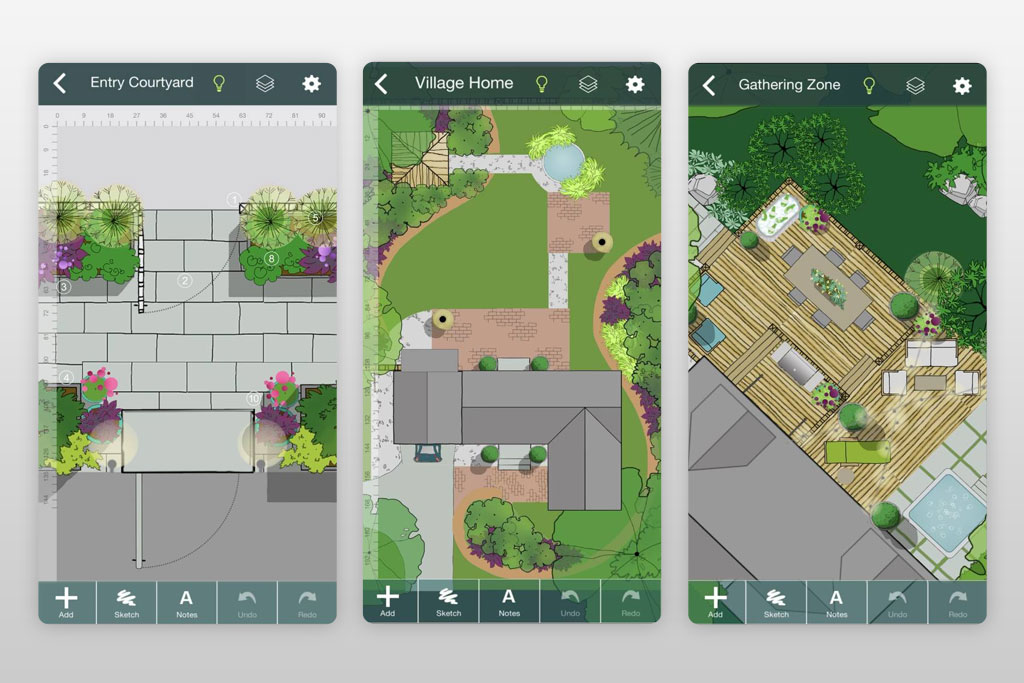
Verdict: Actually, there is no other home renovation design platform comparable with Houzz in terms of size. Its free landscaping app for phones and tablets is growing in popularity every day. For interior designers, Houzz offers a rich library of furnishings, accessories, lighting fixtures, and more,
If you are planning outer spaces like gardens and yards, Houzz also has a lot to offer. Acquiring all items and pieces of furniture directly via Apple Pay is a no-brainer. If you got stuck with your design and need some help or inspiration, the Houzz community of users can give you valuable tips on how to develop your landscape plans. Moreover, they can recommend a professional contractor, designer, or landscaper who can provide you with expert advice.