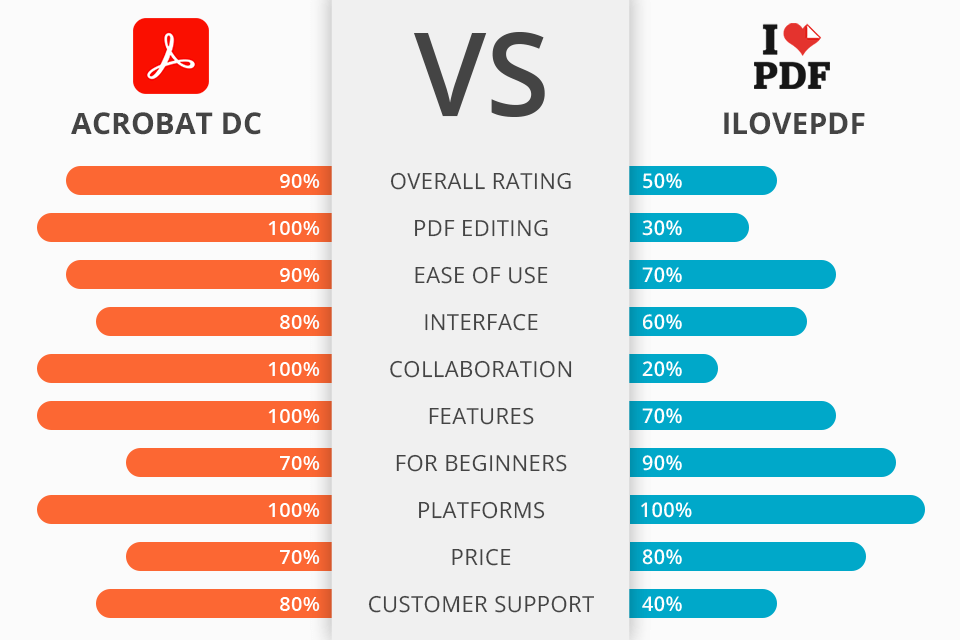
If you often deal with PDF files, you probably want to know which program is the leader in the Acrobat Reader DC vs iLovePDF competition. Although both options are worthy of flattering words, the differences between them can be important for the final decision. I recommend Adobe's software for professional purposes related to PDF docs. On the other hand, iLovePDF is designed for a simpler workflow with this file format.
Adobe Acrobat Reader DC contains both basic and advanced tools suitable for professional purposes. It allows you to view, sign, manage, and prepare PDFs for printing from any device. Smooth and fast work with multiple files at the same time is one of its main advantages.
With iLovePDF, you can manage PDF documents individually or in batches. The program provides quick access to many useful options such as compressing, merging, splitting, unlocking, and others. Use this tool to convert PDFs to PowerPoint, Excel, and Word files.
Adobe’s product includes a wider range of features for managing PDF files. You can add comments, highlight, fill out and sign forms. A convenient convert text into speech option is useful for those who prefer to perceive audio information. The Fill and Sign tool allows you automatically detect several fields in the form, insert symbols, text and signs. Then, you can save all the changes in the Adobe Document Cloud to use later.
Acrobat Reader DC is the winner >
Acrobat Reader DC offers:

A simple and clear interface is a common feature of Adobe’s software and its rival in this Acrobat Reader DC vs iLovePDF battle. On the left, you see the sidebar. Some recommended tools are located at the top. You'll also easily find a list of PDF files you've opened recently. Thanks to the integration with Adobe Creative Cloud, you can access your files at any time.
A PDF file opens in the program as a new tab, at the top of the UI. Keep in mind that it allows you to work with several documents at the same time. Besides, you can create a new window with other tabs. That window will also have a generated copy of the Home and Tools tabs.
There is a magnifying glass icon on the top left. It can be used for properly formatted PDFs. With this feature, you can easily find necessary sections without viewing each page. Unfortunately, the converting function is not available in Acrobat. Remember this factor when deciding whether to choose Acrobat Reader DC or iLovePDF.
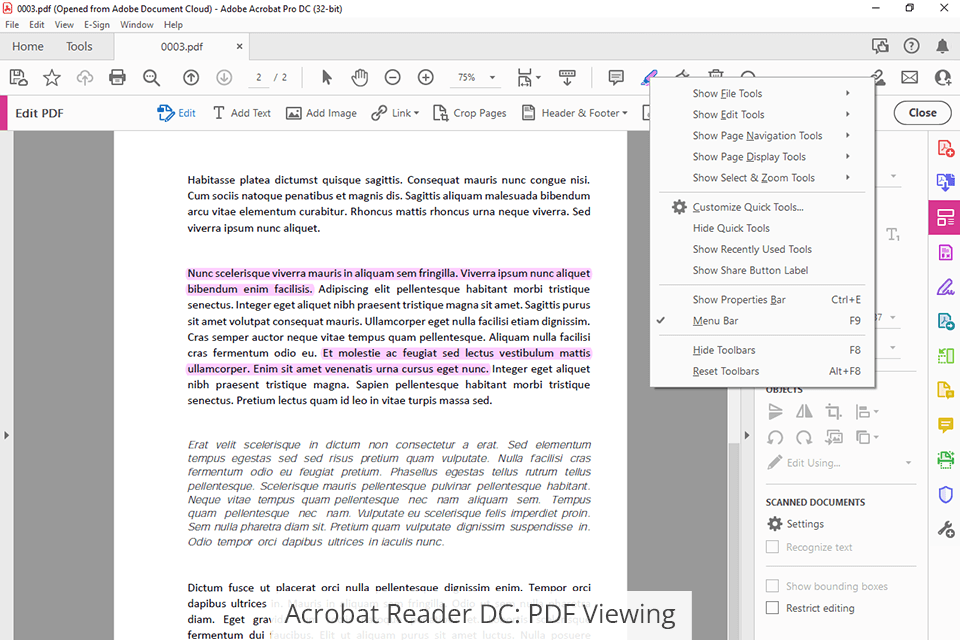
The highlighting tool is another great option of this software. It is similar to a color highlighter you use with physical docs. Apply it to accentuate some parts of the text. Plus, this PDF reader has several tools for adding annotations to certain sections of the page. You will see them to the right of the top toolbar.
Businesses that care about their employees’ comfort understand the value of Acrobat. They understand what it is designed for and why it is worth buying a subscription to it. The main reason is the ability of the team to work even outside the office with this powerful program. Through integration with the Document Cloud cloud service, users can access the program from mobile, tablets and home PCs. Moreover, they can start from the place where you finished editing, even if the user logged in from another device.
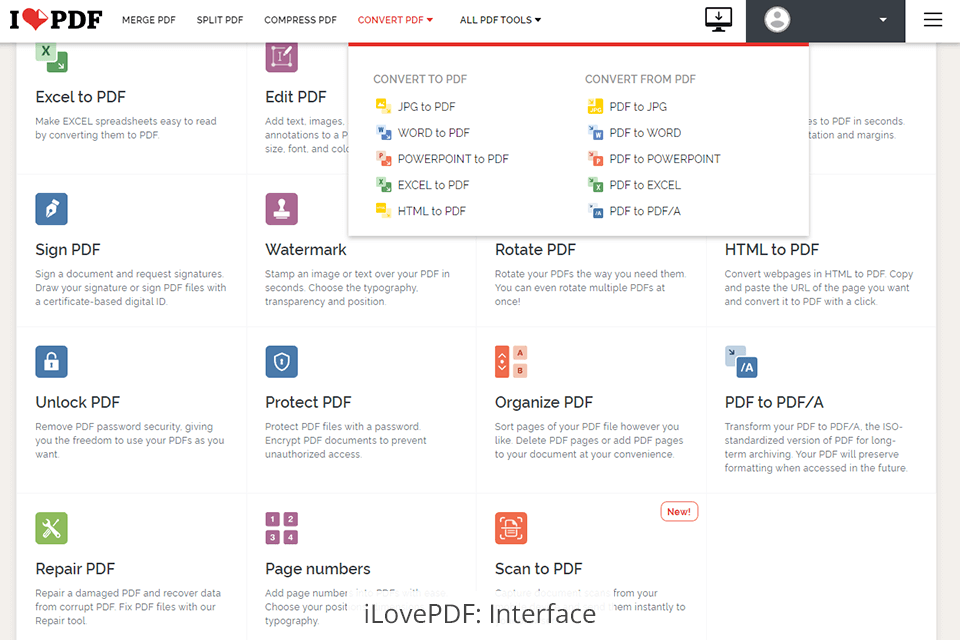
iLovePDF is an excellent choice for small and medium businesses. It is rather simple and doesn’t require any specific skills. It includes a good selection of tools for organizing, managing, converting, compressing, splitting, and merging PDF documents.
The main advantage of this software is the support for converting PDFs from or to any format you need. As I mentioned above in this Acrobat Reader DC vs iLovePDF comparison, Adobe product does not have this feature. Besides, it lets you easily convert charts to excel docs and edit the data.
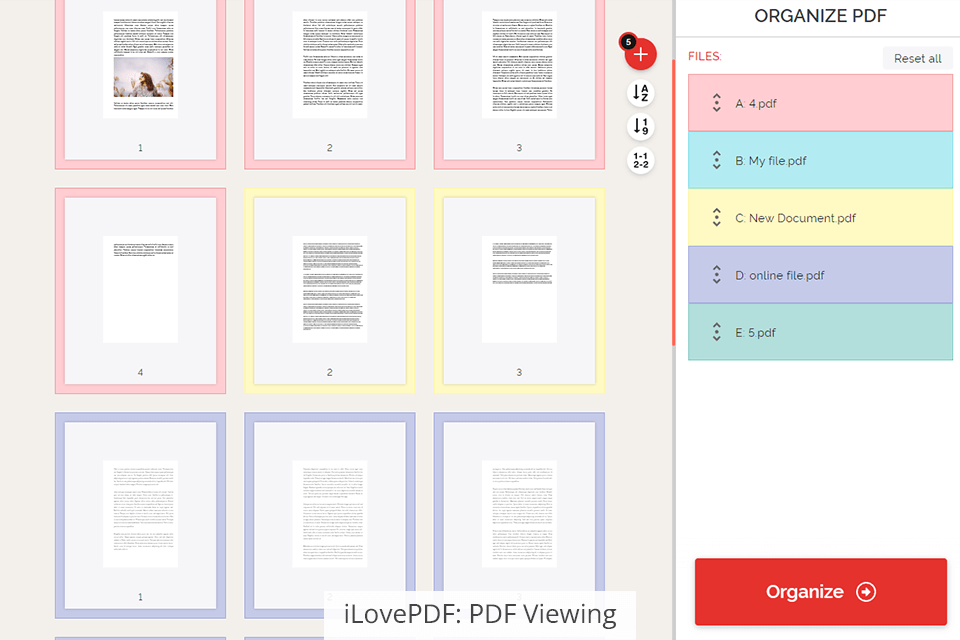
Use the Compress PDF tool to reduce the size of large files. The best thing about this option is that the original quality is preserved in the output file. With this feature, you can easily send bulky reports or catalogs via email. Alternatively, you can generate a shareable download link to send to other users. iLovePDF allows you to control the link duration and file access.
With the latest version of this PDF editor, you can enhance your documents with a variety of elements such as smiling emojis and love hearts. Plus, it supports manipulations with read-only texts. You can add text, images, shapes, symbols, and characters. You will definitely like the simplicity of this program and the ability to work directly from your browser without downloads and installation on your device.


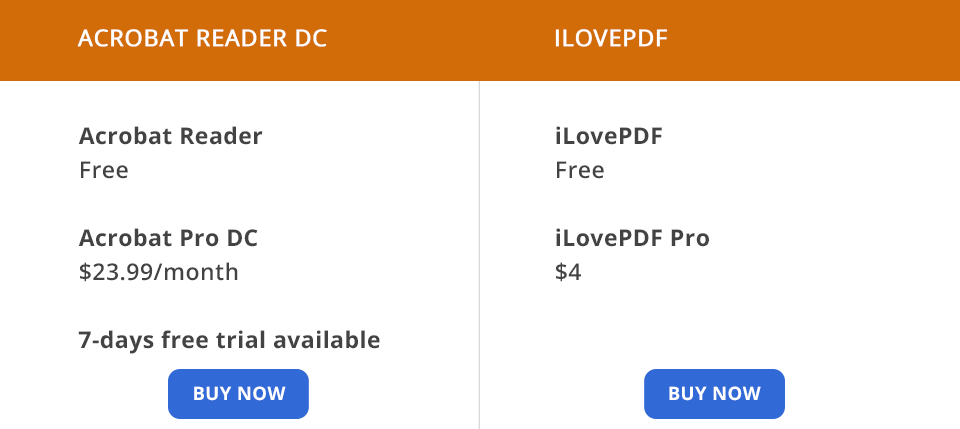
You can use Adobe Acrobat Reader without any payment. A free licensed version includes an impressive feature set and technical support. All future updates are also available. You can also buy Adobe Acrobat Pro for $23,99 $/mo.
iLovePDF is offered both as a free program and a paid one. The free version has limited functionality. It doesn’t support batch processing. So you should convert each file separately. Alternatively, you can pay for a subscription to get rid of all restrictions. It costs $4 per month (billed annually at $48).
You don’t have to buy a subscription if need the program for some basic manipulations. On the other hand, the paid version provides better features, including the ability to work offline, OCR software functionality, access to customer support, ad-free workflow, and some other handy options.