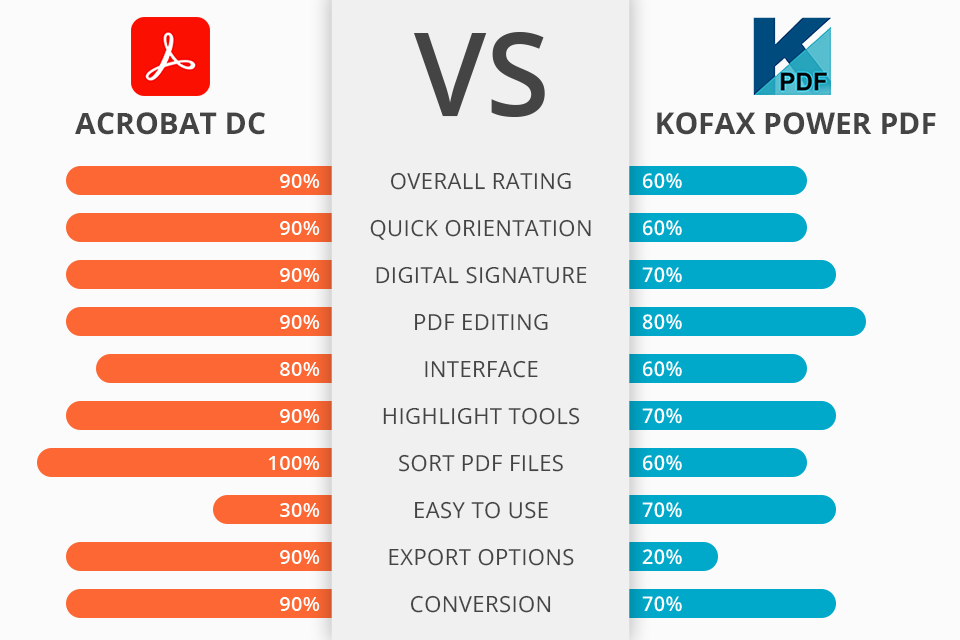
Comparing Adobe Acrobat DC vs Kofax Power PDF, I figured out that the Adobe product offers advanced tools while its competitor appeals to users with a straightforward approach to working with PDF files.
Adobe Acrobat DC is a classic tool for creating and editing an unlimited number of PDF documents. The editor offers a built-in advanced converter, the best electronic signature feature for data protection, and a number of other unique functions.
Kofax Power PDF stands out with a simplified approach to editing PDF files thanks to a linear interface. All tools are conveniently arranged in a sequence. The main feature of the editor is its built-in utility for automatically checking the opened file for a virus.
Adobe Acrobat DC allows you to quickly organize and edit PDF files, fill out forms and tables, add links, and interactive content. In addition, this software has built-in OCR features with multilingual support, so you can convert a scanned document into an editable PDF file.
Adobe Acrobat DC is a winner >
Adobe Acrobat DC:
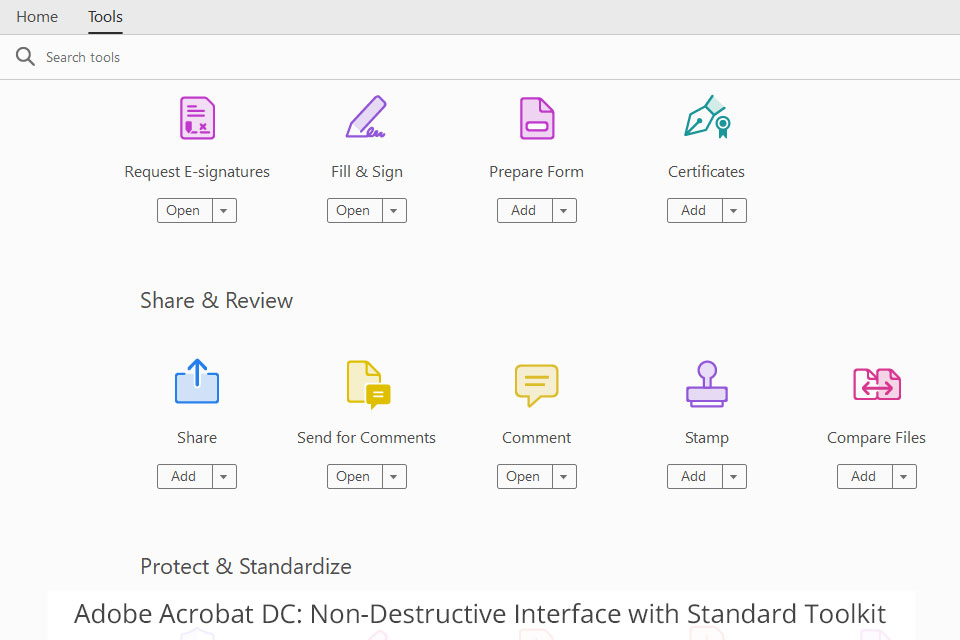
Adobe Acrobat DC has a single, non-destructive interface. You can use multiple tabs to compare your files. Besides, there are many basic tools for creating a new file, adding shapes and signatures, securing and standardizing it. Besides, you can take advantage of the scan function and the possibility to add multimedia.
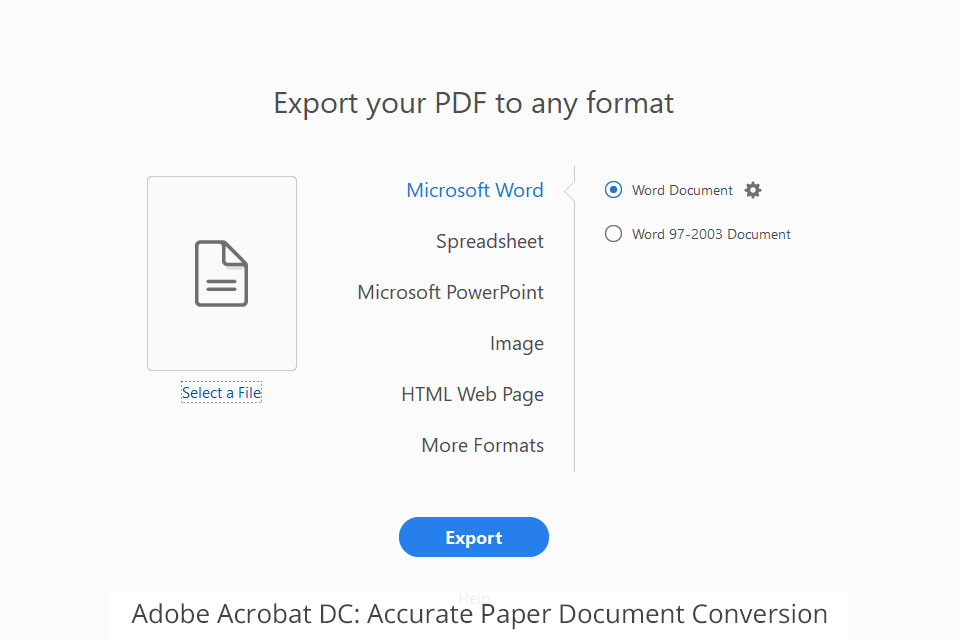
A serious advantage of the program in the Adobe Acrobat DC vs Kofax Power PDF battle is the possibility to convert paper documents into editable, PDF forms. You can scan and digitize data or convert forms Word and Excel documents into fillable, interactive PDF forms. Due to such functionality, it is regarded by many as one of the best free PDF editors. The editing toolset contains standard options for splitting and merging documents, editing the style, cutting/pasting text, and the like.
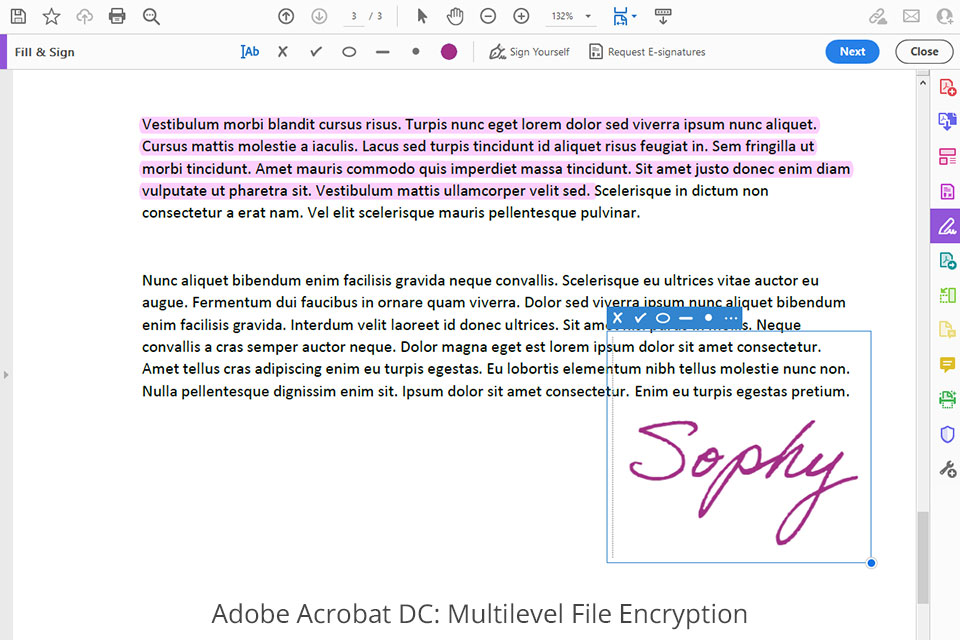
The unique feature missing in Kofax Power PDF is the possibility to add Bates numbering to legal documents. When comes to sharing PDFs with others, you can add an interactive component by inserting JavaScript, automatically optimizing PDFs, and preparing files for high-quality printing.
The software also offers multi-level encryption of documents using password certificates. You can manually restrict access, or hide the information in a document when sending it to third parties.
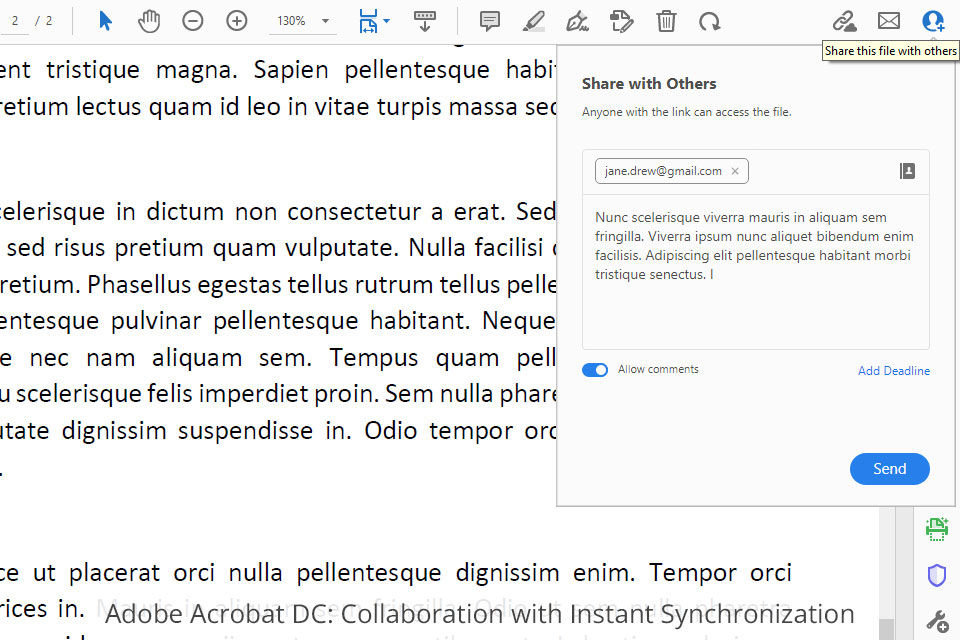
The program can fully satisfy the collaboration needs of small businesses and schools thanks to the integration of cloud storage. Those who receive your link can not only view your PDFs but also work jointly on them by adding comments and @mentions. All changes are displayed in real-time.
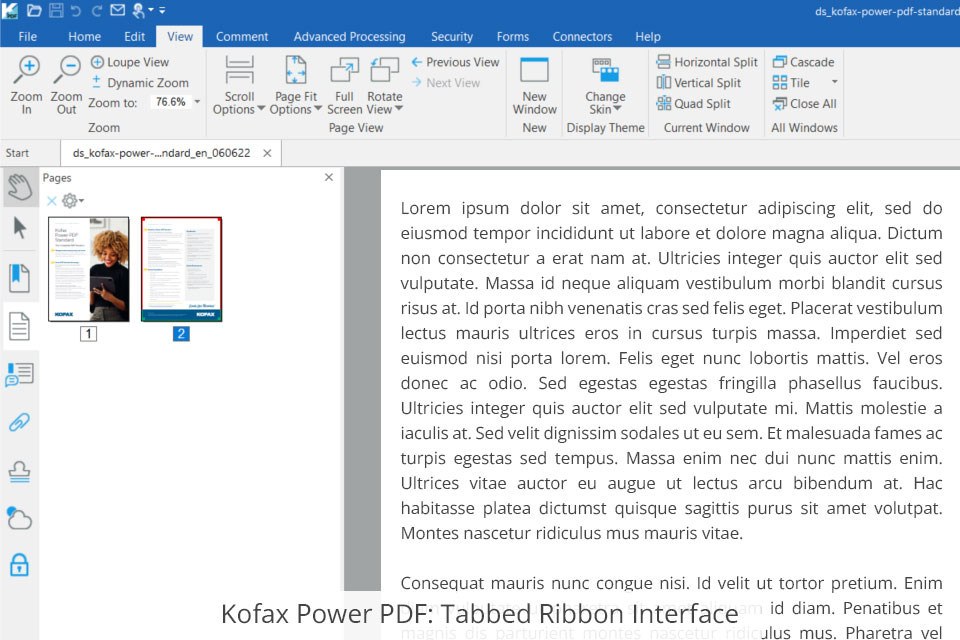
Kofax Power PDF is one of the most feature-packed programs that are available on a one-time subscription basis. The editor has a user-friendly, Microsoft Office-style user interface. Even novices can easily understand how to perfect different actions in a quick way. Moreover, the program allows handling several documents simultaneously.
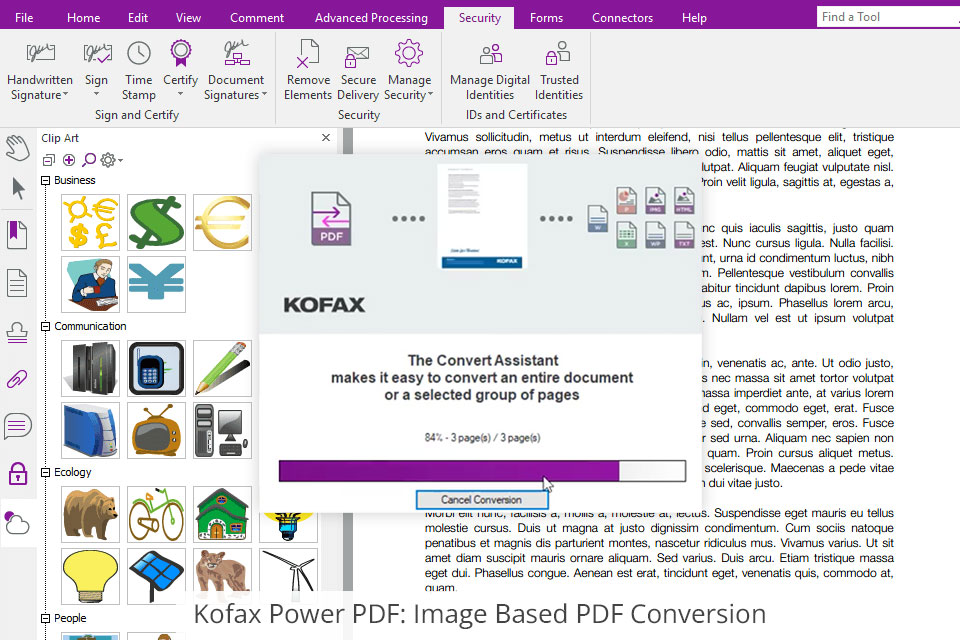
The features that distinguish it from the competitor in the Adobe Acrobat DC vs Kofax Power PDF stand-off are a table of contents and stamp function, automatic detection and editing of words and expressions, and an image-based PDF converter, which eliminates the need to search for third-party OCR software. In terms of word processing and editing capabilities, you can bookmark, fill out spreadsheets, sign documents, add links, annotate, and more.
Kofax has added support for ISO PDF 2.0, the next-generation PDF standard, as well as support for DocuSign eSignature so users can sign and send documents in a secure way directly from the PDF interface.
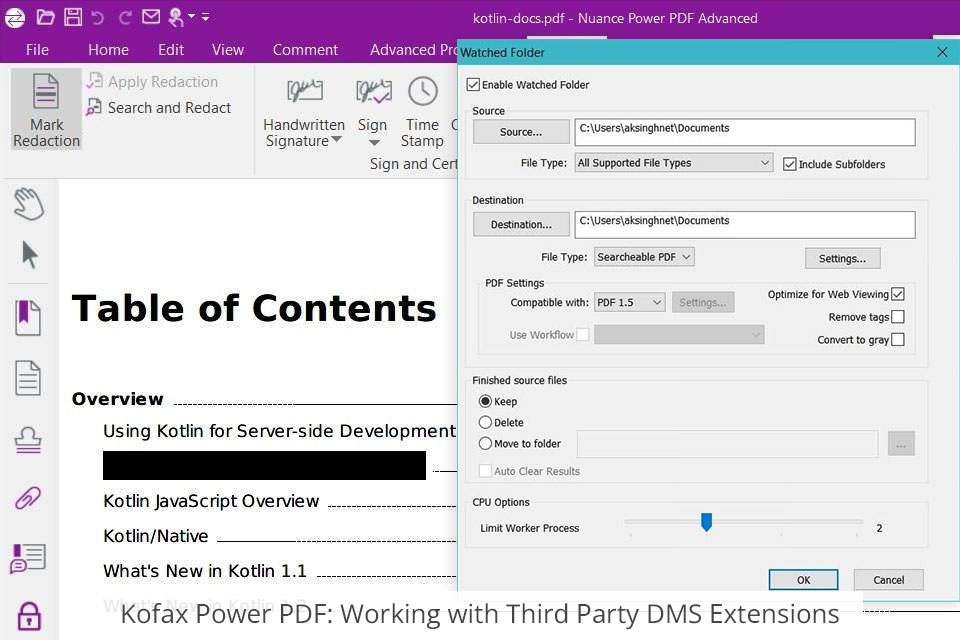
I also like the smart Looks Like Search using an alphanumeric pattern rather than exact text, and integrated Kofax SignDoc for the in-app signature feature. Besides, the editor can be paired with popular DMS solutions, including SharePoint and eDOCS.
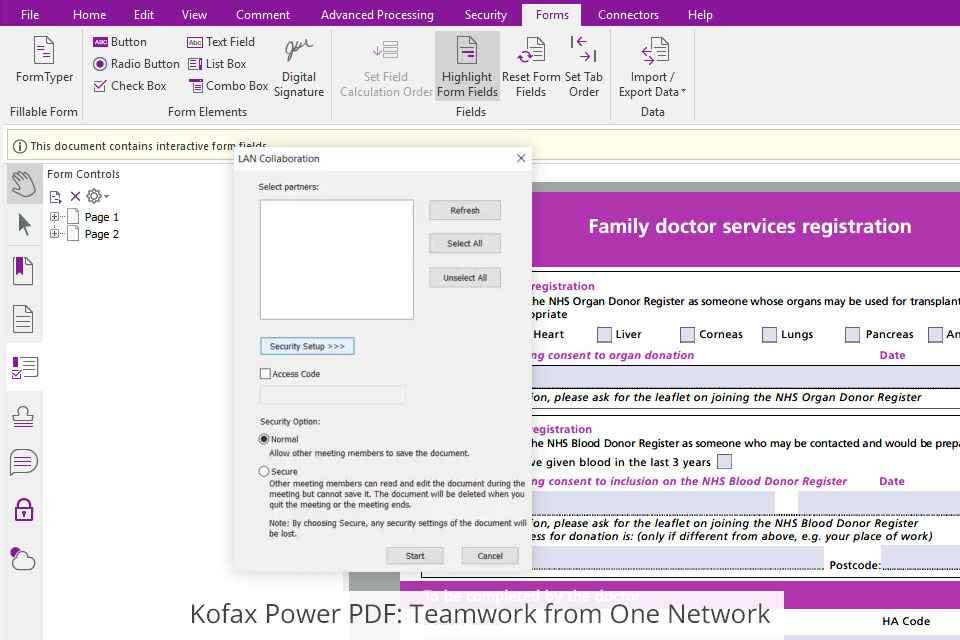
Similar to Adobe Acrobat DC, here you can invite partners to collaborate on a Power PDF document using the Collaboration Bar on the right. Participants can co-edit the document and see each other's changes—each person's cursor is distinctly colored and tagged with their alias—in real time.
You can also follow a specific collaborator's activity by clicking on their alias and selecting "Follow View". The only problem with this feature is that all participants must be on the same local network.



Adobe Acrobat DC is available for $15.59/month in a Standard Version. For this money you get basic editing tools for splitting and merging documents, changing a style, cutting/pasting text, and more.
Alternatively, you can use an improved Acrobat DC Pro version for $23.99/month. It includes several new features such as document comparison (with the ability to remove differences), optical character recognition, (opens in a new tab), editing and proofreading tools.
Kofax Power PDF is better value for money, as it is distributed as a license key for $179. Paying once, you get access to all the functionality and subsequent updates for free and forever. There is also responsive technical support, so you can quickly resolve any issues related to the program operation.