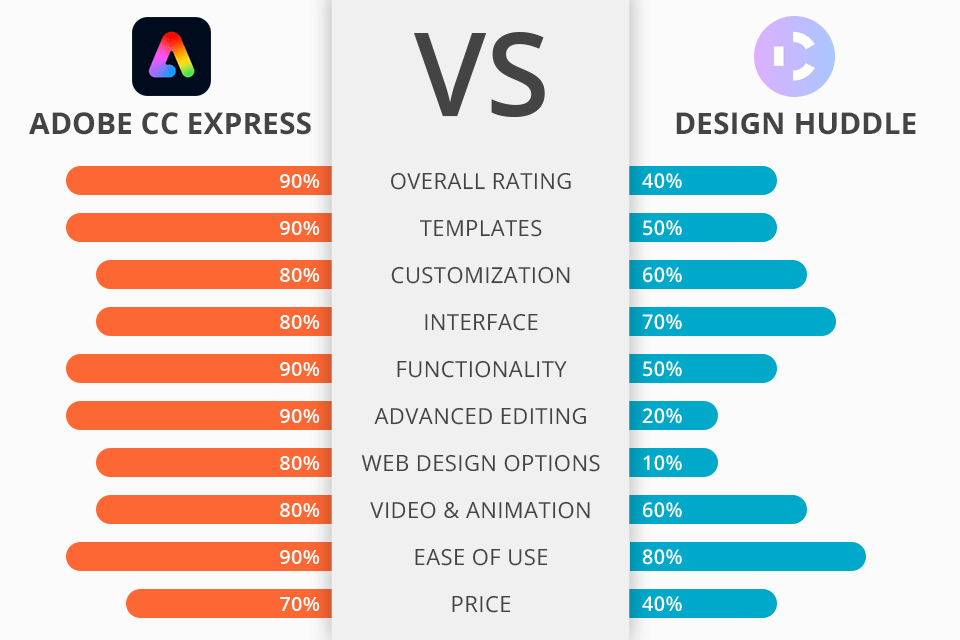
People become interested in the Adobe Express or Design Huddle comparison when they are looking for a program to create graphic design content for social networks and other platforms. Choosing a winner in this battle isn’t that easy considering that both options have rich functionality and are capable of handling photos & videos. However, they differ slightly when it comes to editing functions.
Adobe Express (previously known as Adobe Spark) is software for graphic design. It comes with multiple templates for creating social media content, including images and videos. Using the program, you can also make marketing materials, e.g., banners, flyers, and more.
Design Huddle is a go-to program if you are interested in making photo and video content for social networks. Reputable graphic design companies often use the software when it comes to creating white-label assets for brands. Design Huddle appeals to users with intuitive tools, integration with popular platforms, and extensive design functionality.
Adobe Express is highly popular graphic design software thanks to the flexibility and freedom it provides users with. The toolset is intuitive and most features are automatic, so your workflow is bound to be fast. Besides, it has some pro-level options & integration with other Adobe programs and apps that will come in handy for experts. If you lack ideas for your current project, you can use integrated templates and spruce them up step by step. Those longing for uniqueness can start designs from the ground up.
Adobe Express offers:
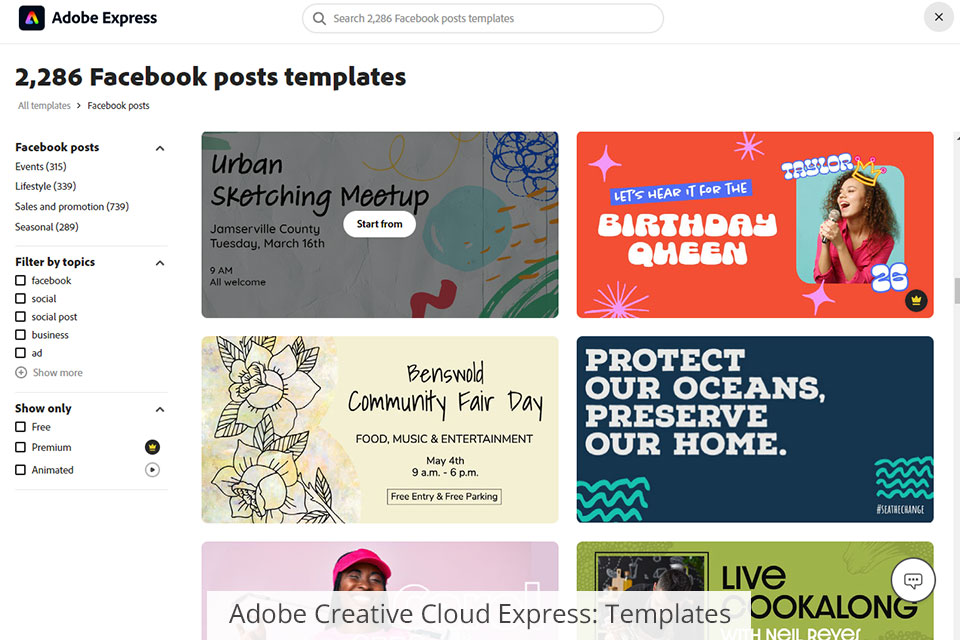
Adobe Express is a top-notch program with an abundance of beautiful templates specifically designed for various platforms, including social networks. All templates can be customized with branded logos, inscriptions, fonts, corporate color palettes, graphics, and more.
Searching for a particular template is easy, as all options are grouped based on the type of graphic design. There are such categories as Banners, Flyers, Social Stories, Logos, Social Posts, and Ads. You can either navigate a collection and choose a suitable variant, or opt for a custom format.
If none of the templates meets your vision, you can create a design from scratch. Thanks to an intuitive UI and feature set, doing that won’t cause stress and even novices can discern the process. This is probably the most important trait to consider for beginner users comparing Adobe CC vs Design Huddle.
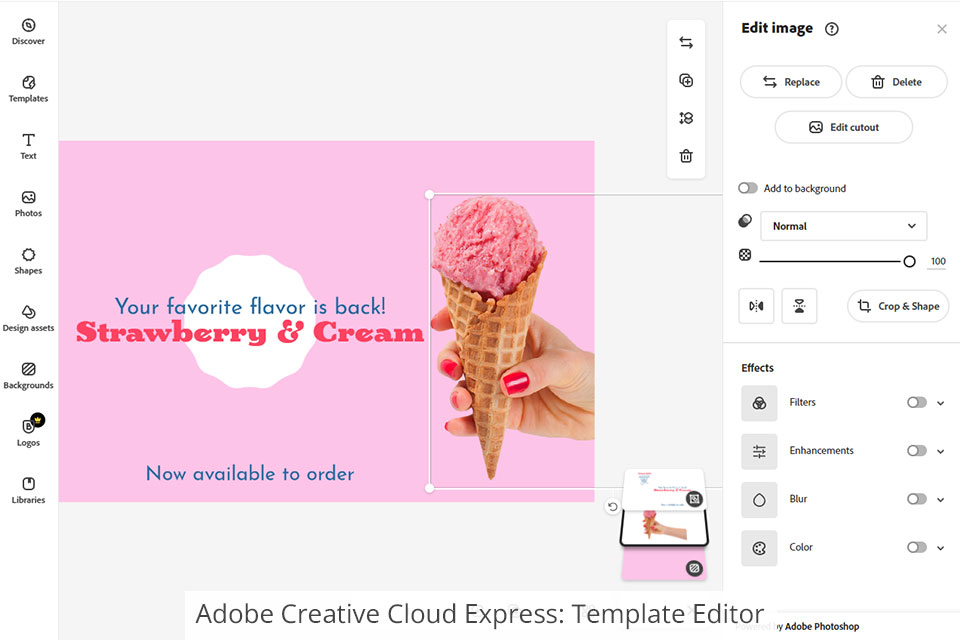
If you decided to use a ready-made template, you probably want to tweak it based on your creative ideas. Click the “Edit this template” button to start your customizations. You will see a window with standard photo editing tools for resizing, cropping, rotating, changing, and totally removing the background. There are also conversion features, so you can turn your file to JPG or PNG format in an instant.
Businesses will definitely appreciate the possibility to insert branding elements, illustrations, and even animations to give designs recognizable touches. The best part is that you can add any desired element right in the software without resorting to third-party apps. Moreover, this way you can maintain a coherent style across a range of products.
Moreover, users can leverage the integration of the software with a range of other programs and apps by Adobe. For instance, you can experiment with varied Adobe Fonts, offbeat effects in Ps, vector graphics in Illustrator, and more. This is very convenient because you receive high-end tools literarily gathered in one environment.
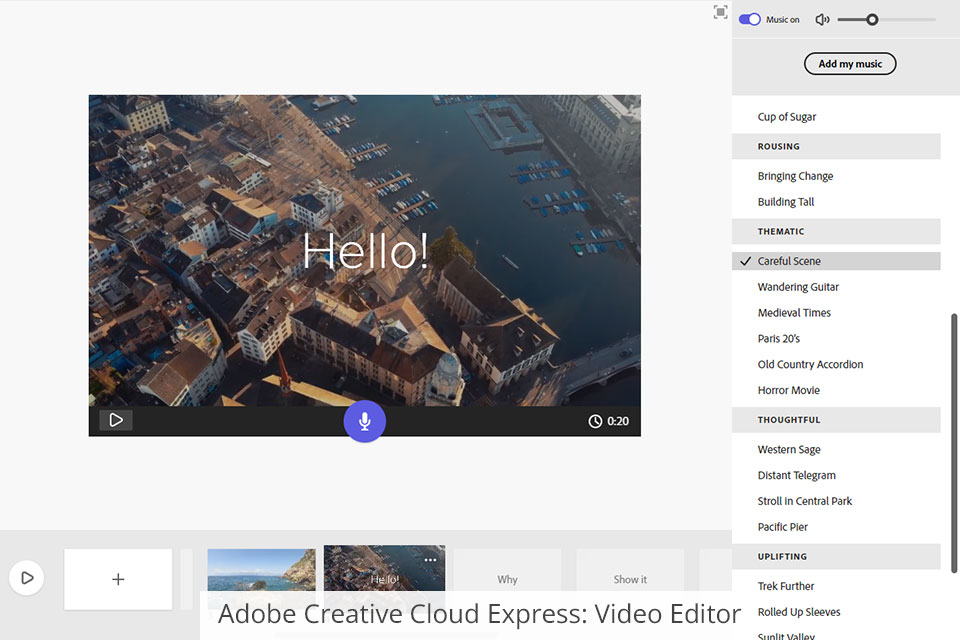
The program is a real finding if you want to create a high-quality video without messing around with different settings. You can simply choose a fitting video template, adjust the parameters and personalize the way you want. The available themes have different fonts, transitions, and color schemes. You can play around with elements as long as you need and output the result that you are content with.
The editing capabilities of this software can be a decisive factor for people juxtaposing Adobe Express vs Design Huddle. Using the Adobe program, you can alter any part of your footage, change captions, music, and transitions, as well as record voiceover right from the software, add sound from the built-in library or upload other files, and more. Once you’re done, copy a URL and share it with your clients or colleagues.
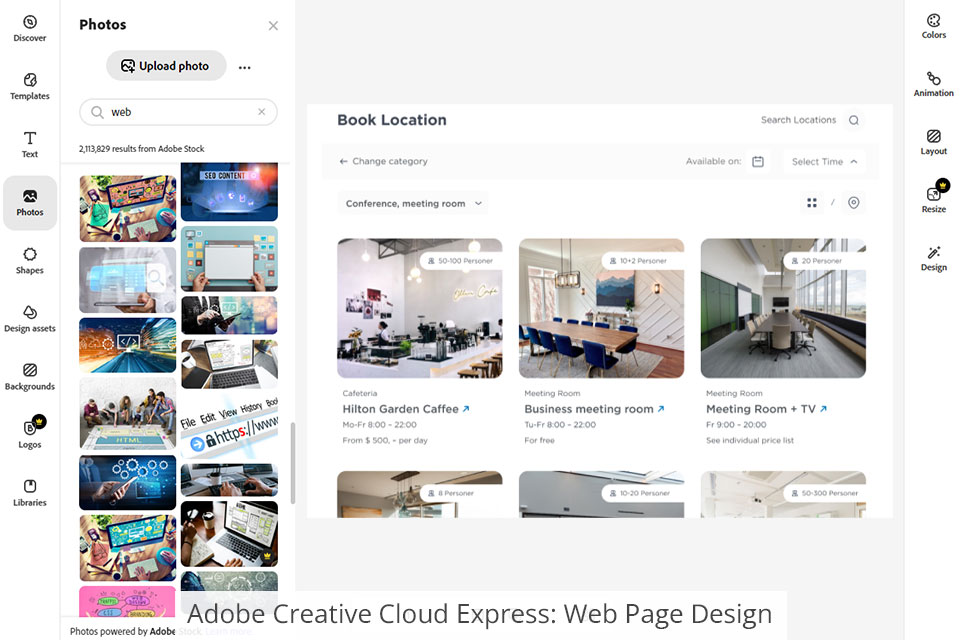
Sometimes graphic designers need to make one-page websites. CC Express allows handling this task with ease. Users can build single-page sites for hosting or public sharing. This is a wonderful option if you frequently need to create portfolios, resumes, presentations, blog posts, and photo galleries. Besides, such pages are suitable for displaying product lines, advertising something, or sharing news on a weekly or monthly basis. Adobe Express is a functional yet user-friendly program for creating different types of designs. It has a user-friendly interface and is suitable if users want to create logos, digital paintings, and more. Besides, Adobe Express seamlessly integrates with social media platforms and other websites, so people can share their designs and engage with a broader audience.
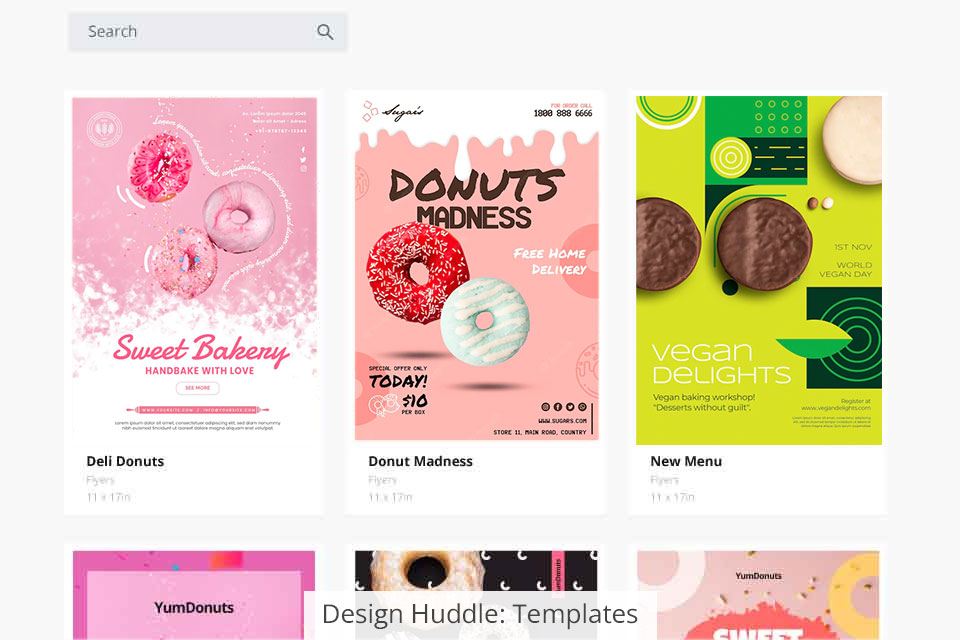
Design Huddle also has a collection of templates that are arranged into groups based on the intended use – Flyers, Social Media, Posters, Banners, and Stickers. While such a variety of templates can greatly expedite your workflow, it is really disappointing that there is no way to create a project from scratch. Such an approach seems very limiting for creative professionals.
Still, you can choose any template and adjust it. All editing options are organized in separate groups. In total, there are 4 tabs called Text, Images, Shapes, and Background.
The praise-worthy feature of Design Huddle is the Template Locking option. With it, you can be sure your designs will have a consistent look. You can simply lock a specific part of your design and nobody will be able to change it. This is really helpful for joint work on a project, reducing the chances to make unrequired alterations. CC Express doesn’t offer such a feature, so working with your team members, you need to be very attentive.
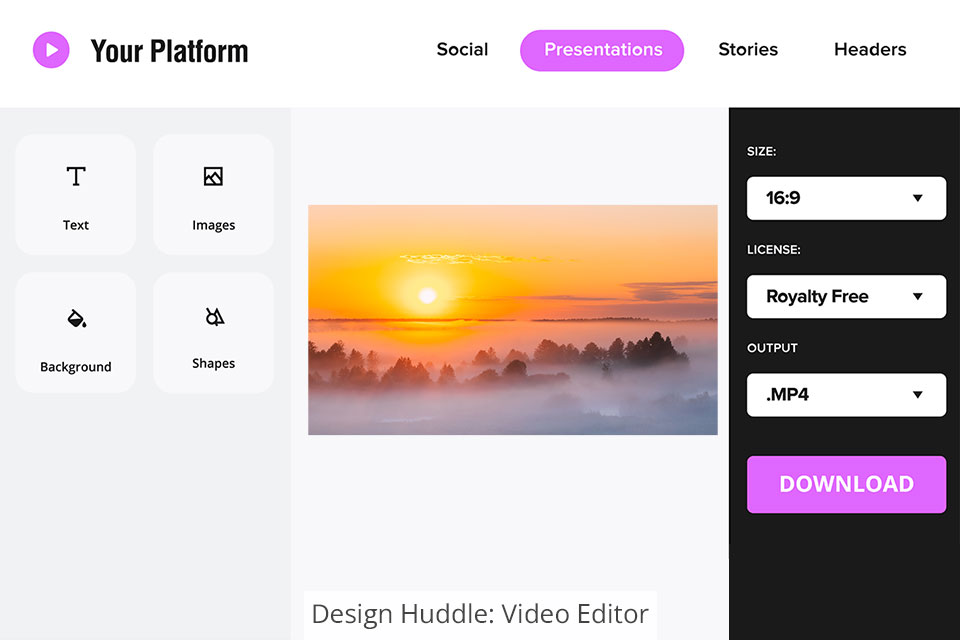
Design Huddle offers a very convenient workspace for managing videos. Besides, there is a template for virtually any purpose. You can enter your topic, choose the needed format, and launch the search for a suitable template. There are options for Facebook, Instagram, YouTube, and other platforms. Users can crop, rotate, resize, as well as embellish them with eye-pleasing effects.
The software also supports animations. It is possible to animate text, logos, and pictures with several clicks. Moreover, you can diversify your video content with soundtracks. All processes are super-intuitive thanks to drag-n-drop editing features.
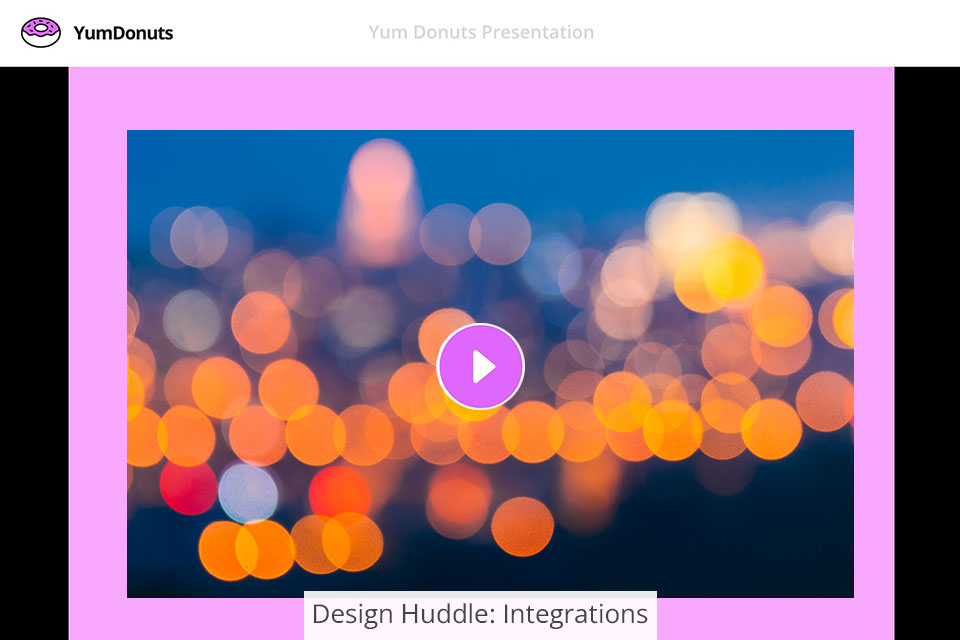
Export options are also well-thought-out. You can share your projects on different websites right from the software. For instance, you can output videos and designs to Facebook, Instagram, etc. If you take advantage of Buffer integration (an app for scheduling posts), you can define when your followers will see a particular creation.
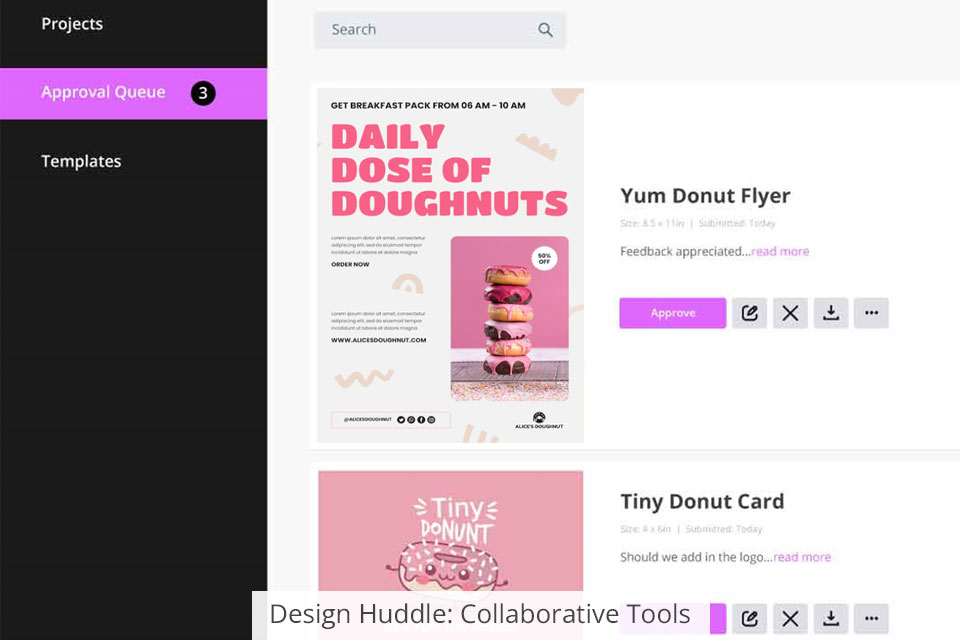
All in all, the program can be your favorite in the Adobe Express vs Design Huddle battle, if you need user-friendly tools for teamwork, joint previewing, and editing. Using the software, you can manage and distribute branding stuff without switching from several workspaces. Besides, there is the Approval Queue feature that allows reviewing changes, requesting revisions, and fixing issues in a quick manner.
When it comes to exporting, you can output multi-slide video presentations to a public URL, password-protect them, and keep tabs on user activity. In total, the sharing features in Design Huddle are superior to those offered by Adobe Express.


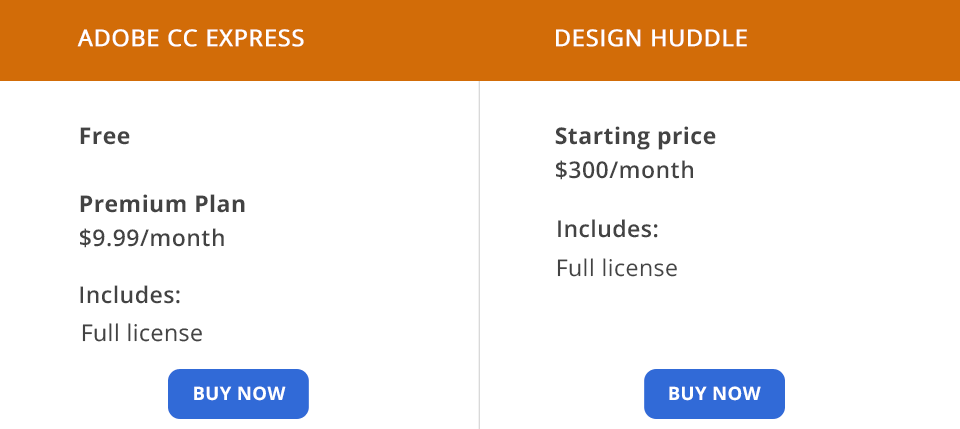
Is Adobe Creative Cloud free for lifetime? No. Adobe Express is distributed on a subscription basis. You can choose between 2 plans.
The Free plan comes with all basic features – varied templates, design elements, Adobe Fonts, tools for image editing, and effects. Besides, you receive 2GB of cloud storage.
The Premium plan costs $9.99/month. In addition to the abovementioned features, you receive premium assets and 100GB of cloud storage. Thus, you can let your creativity run wild.
When you opt for Design Huddle, you are charged based on how many people in your team will use the software. The company offers different pricing variants – guest users, account users, account admins, and system admins. This way, you won’t pay for needless functionality but will receive tools that are indispensable for your work. In addition, the developers have monthly active user models and total user models.
The total fee is made up of a monthly license payment that includes the number of users (can be a combo of different types) and per-user overage prices. Alternatively, you can choose a one-time setup option in accordance with the scope of your integration plans and setup-on-boarding requirements. The smallest monthly license fee is $300. You can ask for a demo to learn a custom quote.