Thanks to a free SoundCloud to MP3 converter, you can enjoy listening to audio tracks offline at any time anywhere. Whether you have a laptop, smartphone or tablet, you can download music or up to 2-hour podcasts by using a URL link and listen to them on your device without connecting it to the Internet.
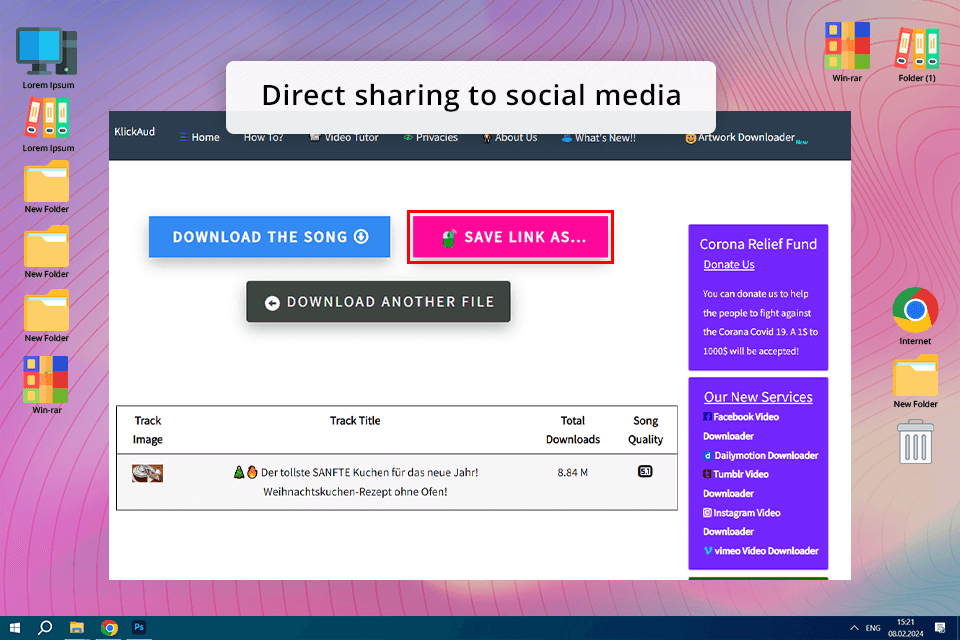
KlickAud is a free online service that enables you to download songs, playlists and podcasts from SoundCloud and other platforms in a few clicks. You can select whatever track you like, copy its URL, go to the Klickaud tab, insert a link, and download the song.
It can be used even by beginners as it has a well-thought-out interface with intuitive tools. What makes it the best SoundCloud downloader is that you can save audio in 128 or 320kbps quality.
In addition, it is an excellent YouTube to MP3 converter, which makes it the perfect option for my purposes, as I often need to download tracks from this service that are unavailable on SoundCloud.
What I like the most is that it always adds an album title to the name of a downloaded file, which makes it easier to find it later. You can access KlickAud via Google Chrome or Mozilla Firefox from your PC or download an Android app on your device.
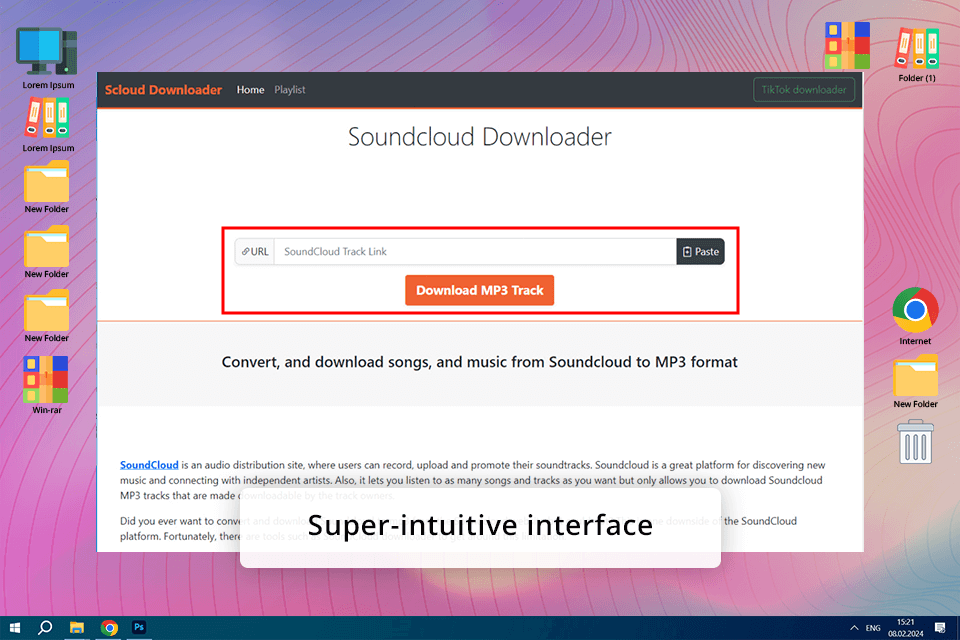
ScloudDownloader is another online platform designed to download MP3 files, just like other YouTube downloaders. What makes it unique is that it allows you to choose the quality of a downloaded soundtrack. Most other similar applications do not allow users to customize the output quality.
It was easy for me to use a URL link and download music in 128Kbps and 320Kbps quality, which allowed me to save storage space on my device.
While ScloudDownloader doesn’t allow you to download copyright-protected content, you can share any tracks on your social network pages on Facebook, Google Plus, or Twitter. Then, you can also edit these tracks with the help of any MP3 cutter. It’s worth remembering that this SoundCloud downloader has recently got a feature for downloading playlists.
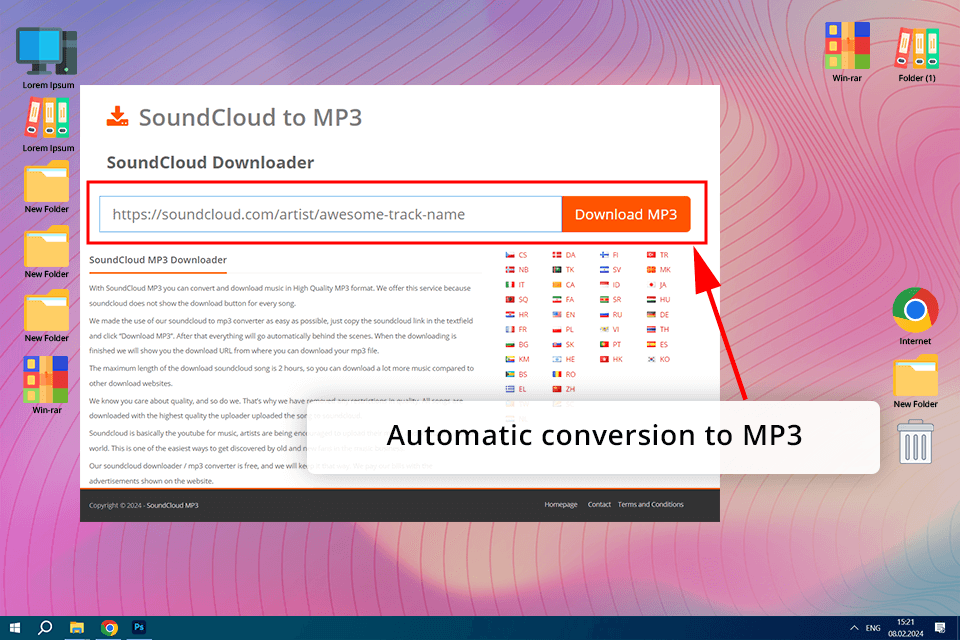
Using SoundCloud MP3, you can save your files in another format without quality loss. I am often annoyed by poor quality when I use other similar software, so I was pleasantly surprised by the functionality of this service.
Like other audio converters on this list, it requires you to copy a link to a track posted on SoundCloud, paste it in the download field, and press the button to save the file to your computer.
When downloading large audio tracks, keep in mind that the duration of files should be no more than 2 hours. This is more than enough for my needs, as when I convert concerts by my favorite performers, they are no longer than 2 hours.
Using this service, you can download even those tracks that can’t be downloaded directly from SoundCloud. And the key advantage of this service is that it doesn’t cost you a dime to use it.
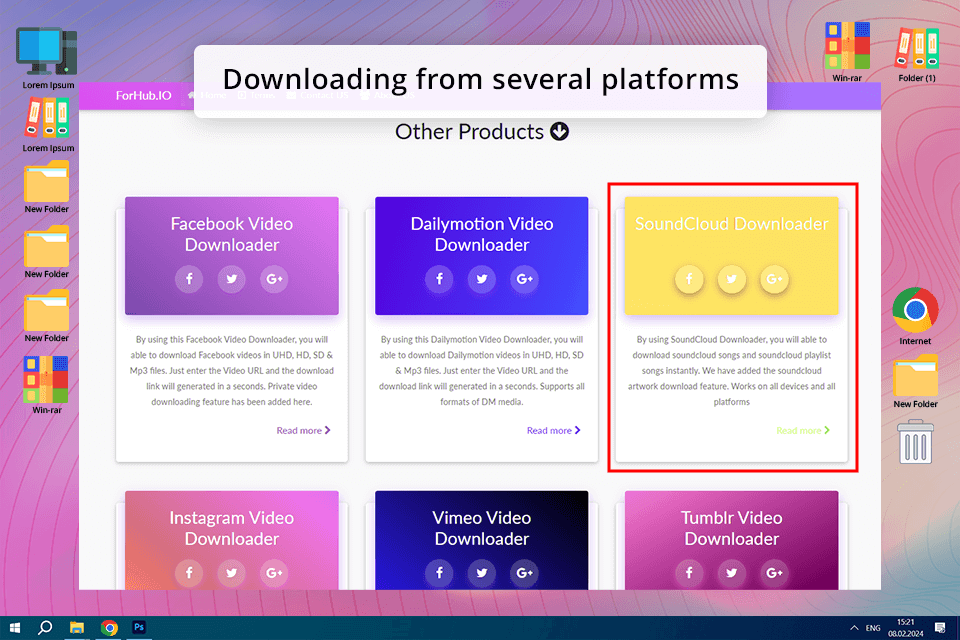
ForHub is a great choice for downloading both music singles and albums from SoundCloud and Facebook by using a URL link. This is the best SoundCloud playlist downloader, as it enables you to download a video in UHD, HD, and SD formats from Vimeo, Instagram, Tumblr, and Dailymotion, thanks to which it can easily replace some online video downloaders.
What I really like is that ForHub has an iOS SoundCloud app for downloading files, which was one of the main reasons for me as an Apple user to select this service for downloading and converting audio files from SoundCloud in MP3 format. With this SoundCloud app, you can quickly download songs on your iPhone, iPad or any other iOS device.
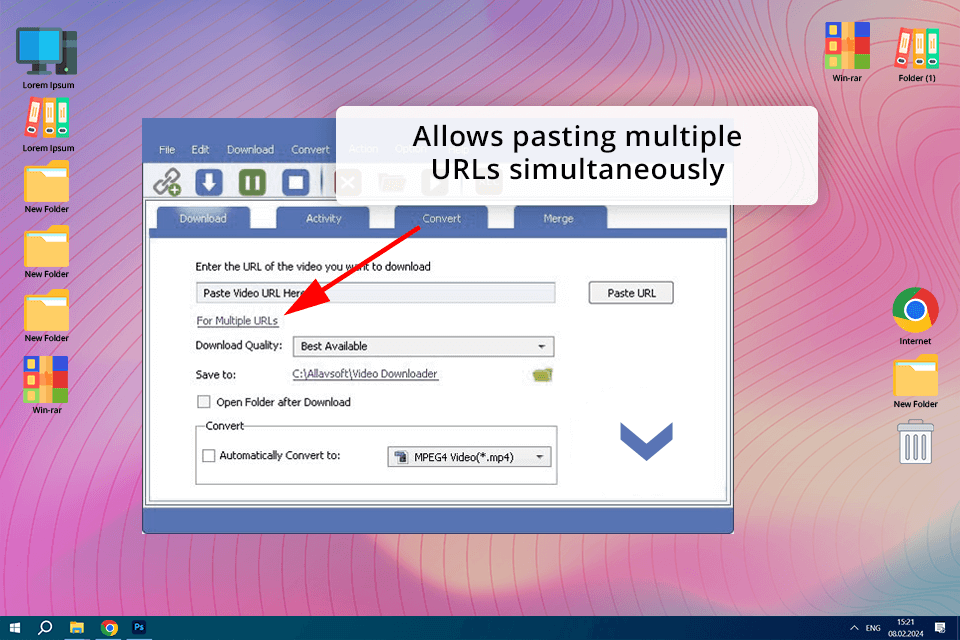
Using Allavsoft, you can quickly save audio tracks in various formats and download them to your computer. While testing this service, I was impressed with the fact that it supports over 1K platforms, including SoundCloud and YouTube. I just needed to find a link to the file, copy it, paste it into a dedicated field on Allavsoft and click the Download button. It enabled me to save it in MP3 format.
I believe that this is the best SoundCloud downloader for those who want to save time, as it allows users to download multiple files at once. You just need to add several links and convert the videos simultaneously.
The program has versions for macOS and Windows, which facilitates using this software, as I use both my MacBook and PC, depending on my needs. If you aren’t sure about whether you need to pay for a premium version, you can use a free trial.
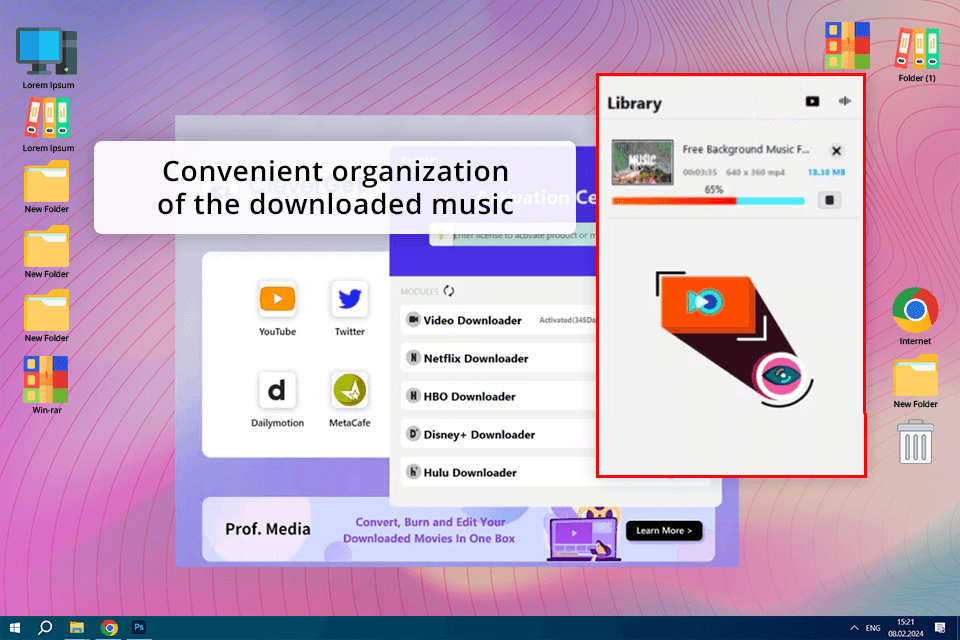
CleverGet is a great SoundCloud downloader that allows converting files into MP3 format. With it, I can save multimedia files from 1000+ platforms, including social networks, TV channels, and streaming services.
If you compare CleverGet to other widely used downloaders, you will see that it allows users to download 8K videos and audio at 320 kbps, which makes it the best SoundCloud to MP3 converter online for those who value high quality. I was impressed by its speed which does not decrease even when I download audio in the highest quality.
Another advantage of this service is that it supports batch downloading, which makes CleverGet one of my favorite tools for saving multiple files from SoundCloud and other sites.
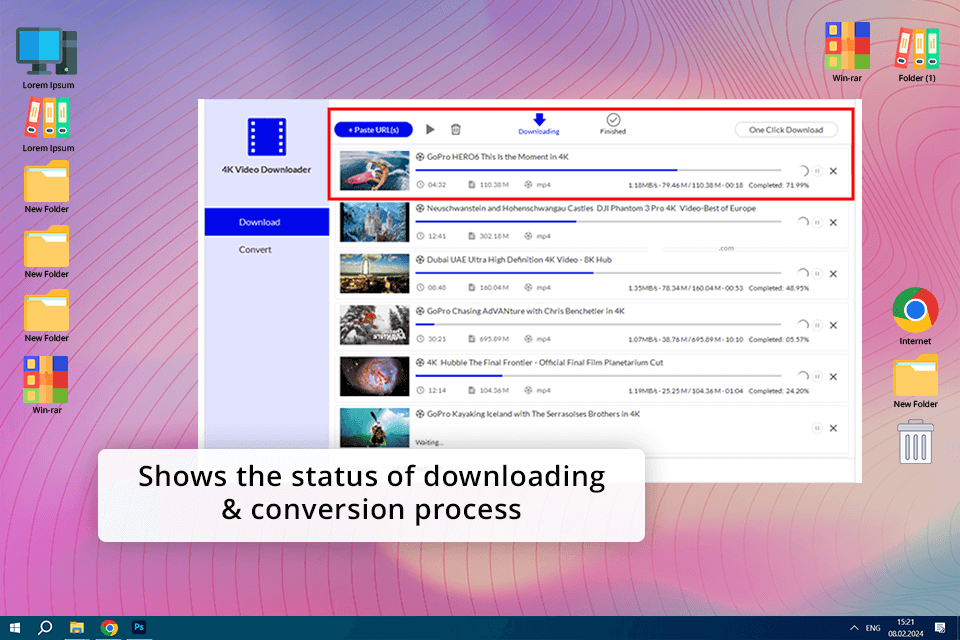
Jihosoft is the best SoundCloud to MP3 converter 320kbps based on edgy technology and an innovative algorithm, which enables me to quickly download multimedia content, playlists, subtitles, and thumbnails from popular streaming platforms and social networks.
I like that the program allows me to customize the quality of output files. I can also save audio in the highest supported quality.
Besides using this service to download files, I can utilize it to convert audio to MP3 or save YouTube videos in M4A format. The program has been audited by McAfee and Norton, which ensures that it does not contain any malware. These reasons helped me make the right choice and start using Jihosoft.
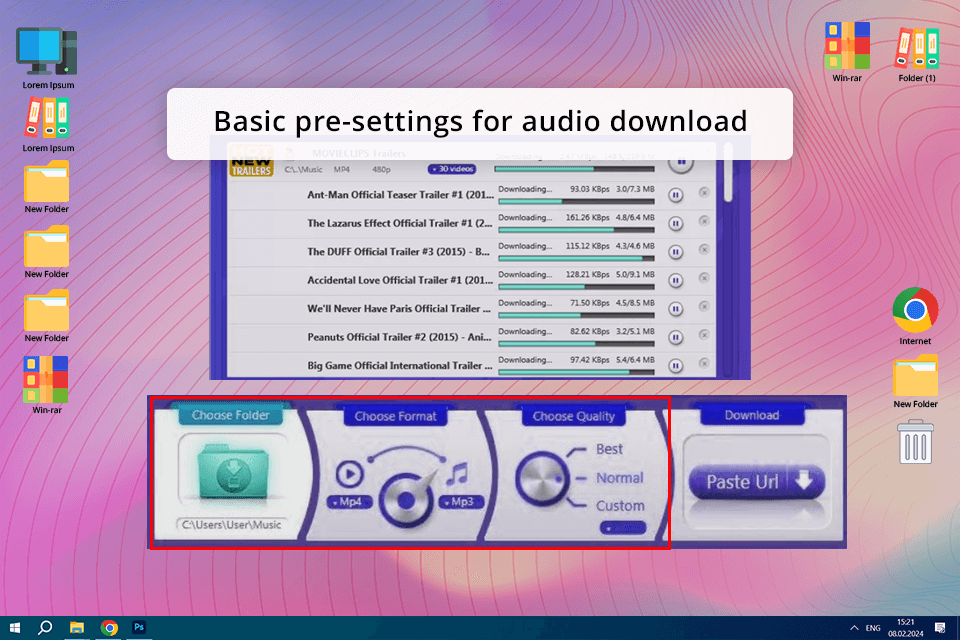
By Click Downloader streamlines converting and downloading audio files from a variety of platforms, including SoundCloud, Facebook, and YouTube. Using it, I often download playlists, live videos, and clips with subtitles. Every time, when I was using this service, it delivered excellent results. However, it has occasional lags. They usually happen when I download several music videos at once.
I like the fact that this software detects when I watch videos online and allows me to save them in one click without wasting a lot of time and effort. I can save audio files in a variety of formats including MP3, MP4, AVI, FLV, WMV, 3GP, WEBM, MKV, WAV, AAC, and M4A.
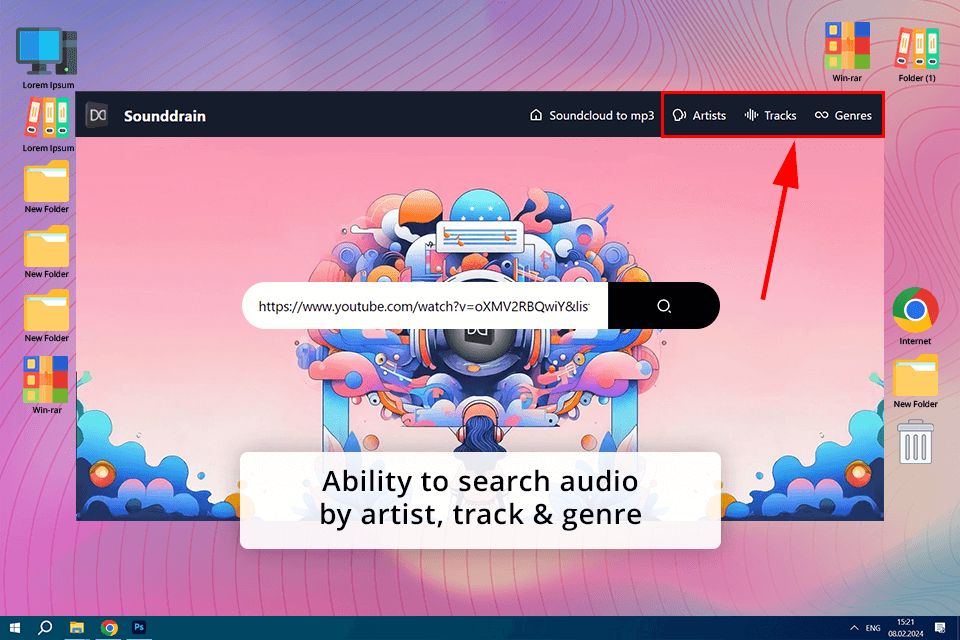
What makes Sounddrain the best SoundCloud downloader of its kind is that it enables me to download songs directly from the servers, which makes it invaluable for me. It does not change the original file, which ensures that you will not compromise your device. As I enjoy listening to music, I like the fact that SoundCloud Go+ enables subscribers to save their audio files in better quality. Due to this, they can listen to 256 kbps tracks.
When you go to SoundCloud, you can download any file by right-clicking on its thumbnail. However, not all devices support this option. Besides, you won’t be able to download artwork protected by copyright. Using Sounddrain, you can download photos uploaded by artists to SoundCloud and song covers.
| Criteria | Description |
|---|---|
|
User interface |
Make sure to find the best SoundCloud playlist downloader that also allows you to save files in different formats and has a streamlined interface suitable even for beginners. A well-thought-out interface will improve your experience and enable you to convert and download files in a few clicks. |
|
Functionality |
Select a music downloader or a web-based service with extensive functionality to ensure that it will help you solve your tasks. Besides, they support batch downloading, enable users to select output settings, and support extra features. For instance, some of them allow users to edit ID3 tags. |
|
Compatibility |
You may need to select the best SoundCloud downloader for Mac, find a version for Windows, or opt for a solution for your mobile device. |
|
Speed & performance |
Select software with high download speeds and a variety of conversion options. It will allow you to save time and download batches of audio files in no time. Besides, you will be able to download large files with ease. |
|
Output quality |
The most widely-used services maintain consistent performance and enable users to convert tracks into MP3 format without quality loss. |
|
Security |
Selecting a program from a reliable provider means that your data won’t be accessed by third parties. Do not download software from suspicious platforms, as it may compromise the security of your device and data. |
|
User reviews |
Pay attention to recommendations from people who have already used the program you are interested in. Reading reviews written by other users will help you make an informed choice (not only at their main page of course). |