
Shotcut Portable
By Meltytech, LLC, Ltd. * free * ★★★★☆ (4/5) * Last updated on September, 2026
| Reviews: | 186K |
| License: | Free |
| Downloads: | 200+k |
| Version: | 24.09.13 |
| Compatible: | Windows, macOS, Linux |
| Operating System: | Windows 7, 8, 10, or 11 (64-bit); macOS 10.14 (Mojave) to macOS 13 (Ventura); Linux |
| Processor: | Intel or AMD x86-64 processor; at least one core with a minimum of 2 GHz for SD, 4 cores for HD, and 8 cores for 4K |
| Storage: | Around 300 MB |
| RAM: | Minimum of 4 GB for SD, 8 GB for HD, and 16 GB for 4K |
| Screen Resolution: | Any |
As a person who is dedicated to demonstrating tourist spots in the USA in my vlog, I consider Shotcut Portable to be the perfect video editing tool for this purpose. It is now a popular option among programs for video editing that can compete with Adobe Premiere Pro.
Shotcut is an excellent open-source editor that lets me cut out fragments of pictures, apply various filters, and modify audio and video settings.
As Shotcut is portable, it allows editing videos right from the USB drive, so you do not need to install anything, which is pivotal for those who are working on the go like me. It can process 4K footage, boasts a user-friendly UI, customizable panels for intuitive and worry-free organization of video and audio files, when working from different places.
|
File name: |
shotcut-win64-240913.zip (download)
|
|
File size: |
150MB |
|
File name: |
shotcut-win_ARM-240913.zip (download)
|
|
File size: |
148MB
|
|
File name: |
shotcut-win64-221221.zip (download)
|
|
File size: |
125MB |
|
File name: |
shotcut-macos-240919.dmg (download)
|
|
File size: |
209MB
|
|
File name: |
shotcut-macos-240131.dmg (download)
|
|
File size: |
178MB
|
|
File name: |
shotcut-linux-x86_64-240913.txz (download)
|
|
File size: |
137MB
|

Free & open-source
Shotcut Portable is an open-source video editor, which is constantly upgraded by the community. As the tool is absolutely free, I should not invest anything to get high-quality results.
After shooting another tourist attraction, I usually take advantage of community-released plugins or updates to boost the performance without the need to purchase anything.
Simple & customizable UI
Another reason to download Shotcut Portable is a convenient UI, which even allows editing videos on the go. Thanks to the easy-to-navigate layout, I managed to find such tools as timeline adjustments or filter applications without any trouble.
As the layout is customizable, I can easily arrange all the tools in the desired order, prioritizing such options as video trimming and audio editing.
Supports many formats, resolutions, frame rate
I shoot videos in different formats, including GoPro for action shots to DSLR for high-res eye-grabbing views. The ability to process multiple formats ensures a seamless importing of files.
Besides, this video editing software for Windows allows changing the frame rate and resolution of different videos like a 4K cinematic landscape of Monument Valley or a fast-paced, lower-res vlog from Times Square to meet the needs of different viewers.
Multiple features and effects in portable version
Shotcut Portable has a comprehensive range of editing tools that are handy for refining my travel videos.
For example, the color grading option is ideal for enhancing the vibrant hues of sunsets in the Arizona desert, and with the help of audio effects and filters, I could enhance the aesthetics of clips giving them a special vibe and making viral videos effortlessly.
Lacks built-in sharing in the portable version
Steeper learning curve for complex vlogs
While you won’t have trouble doing basic edits in this free video editor for YouTube, you might struggle with its advanced functionality when working on more complex projects like a multi-day travel vlog. The more sophisticated features are more difficult to master, which is a serious drawback for those who have tight deadlines.
If, for some reason, you are not inclined to use Shotcut, for example, because it’s too complex for you or it lacks some essential features, I can advise several alternative free video editing apps.
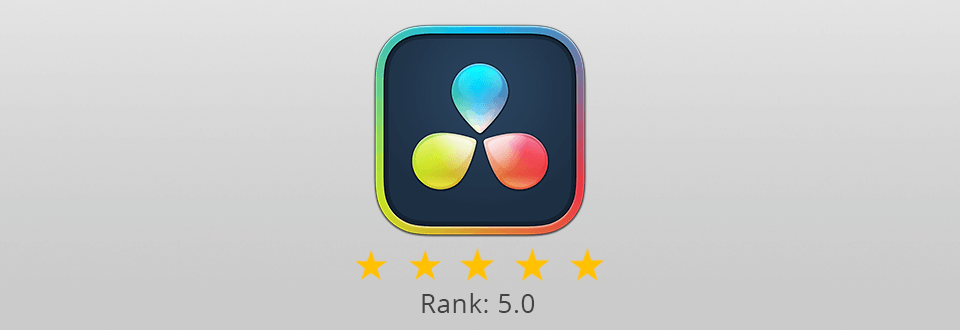
DaVinci Resolve is one of the best Shotcut alternatives and one of the greatest video editors. It combines professional 8K video editing, color correction, visual effects, and audio post-production in one software.
You can switch between video editing, color, effects, and sound with a single click. DaVinci Resolve Studio is developed for multi-user collaboration. So video editors, assistants, colorists, VFX artists, and sound engineers can simultaneously work live on a single project.


Blender is a professional free and open-source software for creating three-dimensional computer graphics. It boasts tools for modeling, sculpting, animation, simulation, rendering, video editing with sound, layout using «nodes», as well as creating 2D animations.
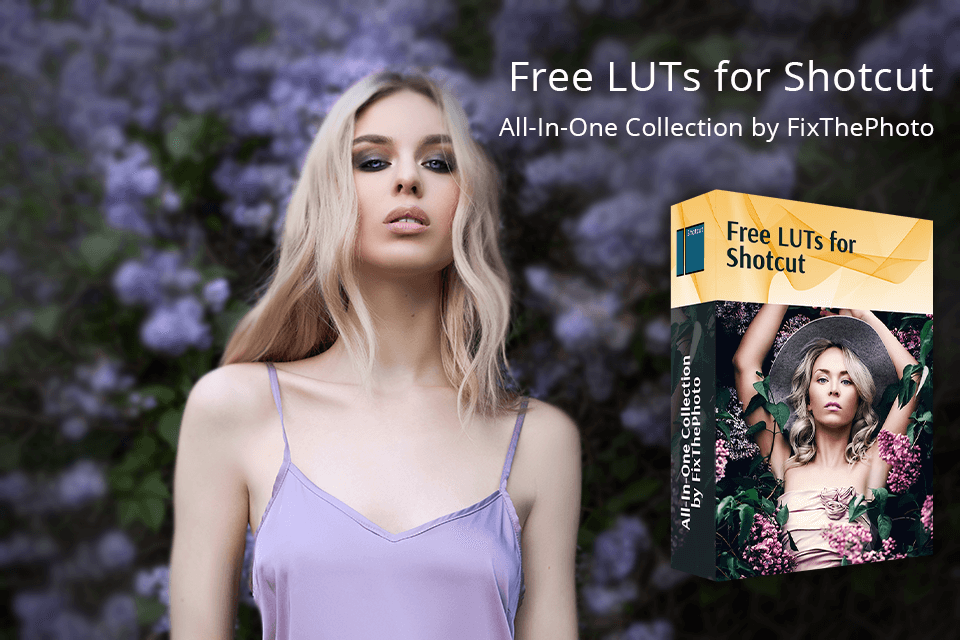
Shotcut LUTs provide me with additional opportunities to create amazing videos with pro-level color grading and better visual appeal in no time. By applying LUTs, transforming the mood and tone of your footage and giving it a cinematic look will become an intuitive task.
In addition, Shotcut allows controlling the intensity of filters, letting users achieve the needed effect without distorting the original colors of the video.