
Photoshop CS4 Portable is a must-have tool that offers a wide range of features that make picture editing faster and easier. Its enhanced performance, graphics engine, and brushes make it the best choice for professionals.
| Filename: |
adobe_photoshop_cs4_portable_for_windows.exe (download)
|
| Filesize: | 1GB |
| Filename: |
adobe_ photoshop_cs4_ portable_for_mac.dmg (download)
|
| Filesize: | 1GB |
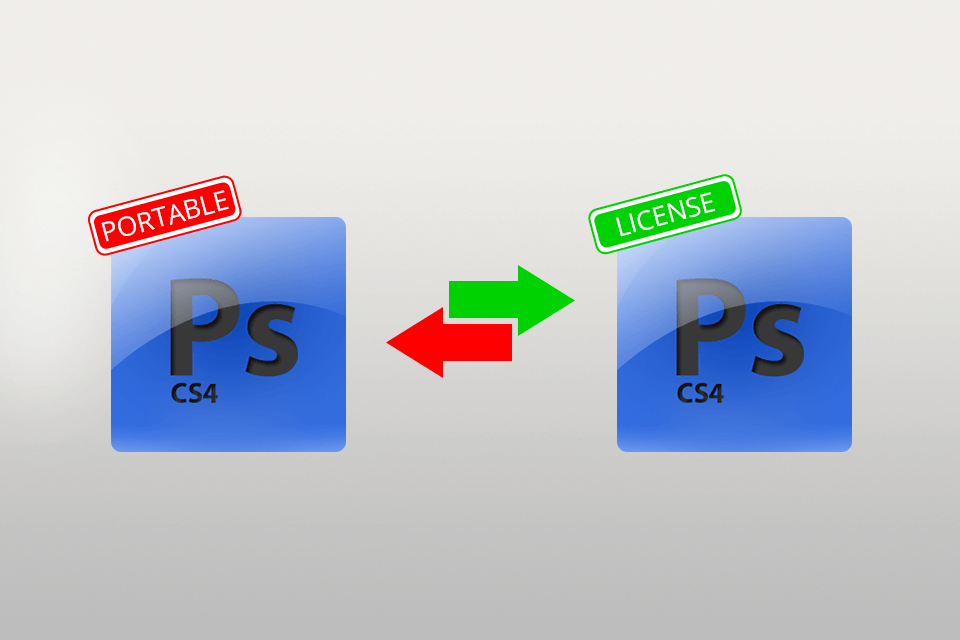
Only the latest version of this program is available for licensed download. You can do it only from official Adobe servers for a set fee.
Photoshop Portable CS4 is often positioned as a portable software that can be used without installation, directly from a flash drive. In fact, the user who has decided to download this version of Photoshop should consider all the pros and cons.
| Price | From $20.99/mo | Free |
| Free trial |
| Plugins | ||
| Updates | ||
| Content-Aware Scaling | ||
| Brushes | ||
| Adjustment Layers |
| Windows | ||
| Mac | ||
| Linux | ||
| Mobile |
The program will crash. Bugs and crashes are an integral part of working with any unlicensed photo editing software. It happens because the program’s code has been edited. Hackers could have deleted some important parts, which is the reason why bugs appear.
No developer support. If there are any problems, users of the licensed version can always count on the help of developers. In case you decide to download Adobe Photoshop CS4 Portable, you may forget about developer support. You will have to deal with all the problems on your own.
High chance of catching the virus. Since Photoshop CS4 Portable is downloaded only from pirated sites and torrents, the risk of catching the virus increases immensely. This threat refers not only to the interruption of the normal functioning of a personal computer.
Violation of legislation. By downloading Adobe Photoshop CS4 Portable, the user directly violates the copyright of the developers of the original version. If you were caught in the act once, you can get off with a simple warning. For repeated attempts, you may be fined or even called to court proceedings.
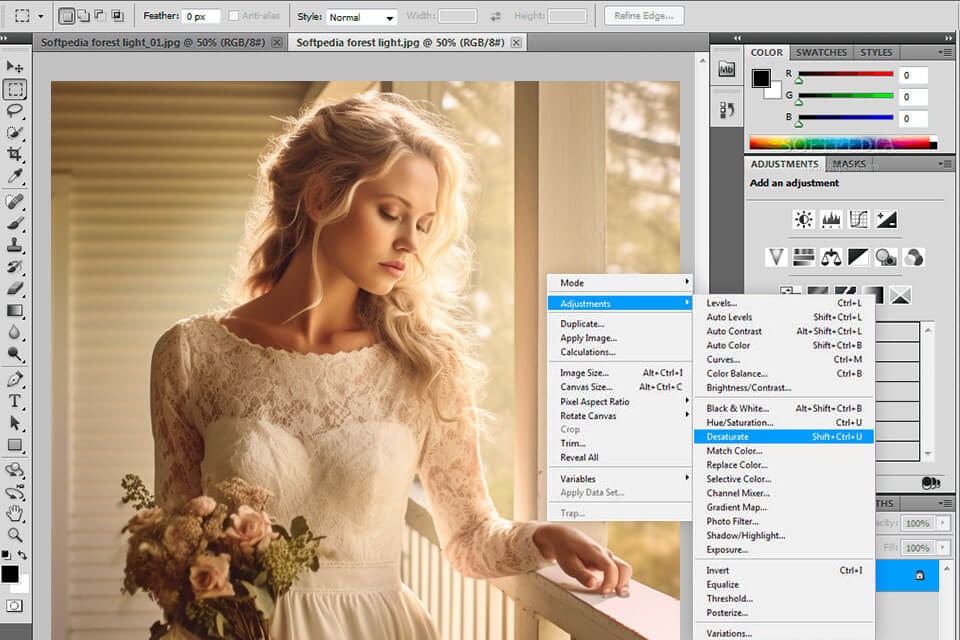
Content-Aware Scaling feature. This nifty tool allows you to scale an image while preserving important visual content, like people, buildings, landscapes, and text. It's perfect when you want to resize an image without distorting or losing those key elements.
Just make a selection around the main subject, apply the Content-Aware Scaling feature, and watch the magic happen. Keep in mind, though, it may struggle with complex backgrounds and similar color values.
Adjustment Layers panel. This panel groups essential adjustment features together and offers presets for quick editing. You can apply a Lookup Table to remap colors, change the color of an image with a fill layer, or create gradients.
The best part is that adjustment layers don't increase file size as much as regular pixel layers, and you can even merge them to reduce file size.
Adjustment Brushes. These brushes are perfect for nondestructive editing, and in CS4, they get their own panel. You'll find a revamped Dodge and Burn tool, a new Vibrance adjustment, and "on image" adjustment features for Curves and Hue/Saturation.
Plus, you can now set brush hardness and choose from different brush tips. And guess what? You can rotate your image within a document without any pixel distortion.
Layer Masks. They're great for retouching, compositing, and targeting edits to specific areas. Adobe has given them a new home in the Masks panel, making them easier to find and work with. You can feather masks on the fly, adjust opacity, and even refine the edges with Refine Edge or Color Range functions.
Auto-Align Layers. After you get Photoshop CS4 for free, you can see that this feature is a game-changer when it comes to combining group shots. It automatically aligns the layers, ensuring that everyone is smiling and their eyes are open. No more manual tweaking and frustration.
| Operation System | Microsoft Windows XP with Service Pack 2 (Service Pack 3 recommended) or Windows Vista Home Premium, Business, Ultimate, or Enterprise with Service Pack 1 (certified for 32-bit Windows XP and 32-bit and 64-bit Windows Vista) Mac OS X v10.4.11–10.5.4 |
| Processor | For Windows: 1.8GHz or faster processor For Mac: PowerPC G5 or multicore Intel® processor |
| Storage | 2GB of free disk space; more space is needed to download content |
| RAM | 1GB |
| Monitor resolution | 1024x768 |
Photoshop CS4 isn’t the only program capable of performing picture editing manipulations well. Here is a list of remarkable software that can fully replace Photoshop CS4 Portable and other unlicensed versions.
If for some reason you cannot download Photoshop CS5 Portable, then I can provide you with a choice of several Photoshop alternatives. Here is a list of worthy replacements for this editor.
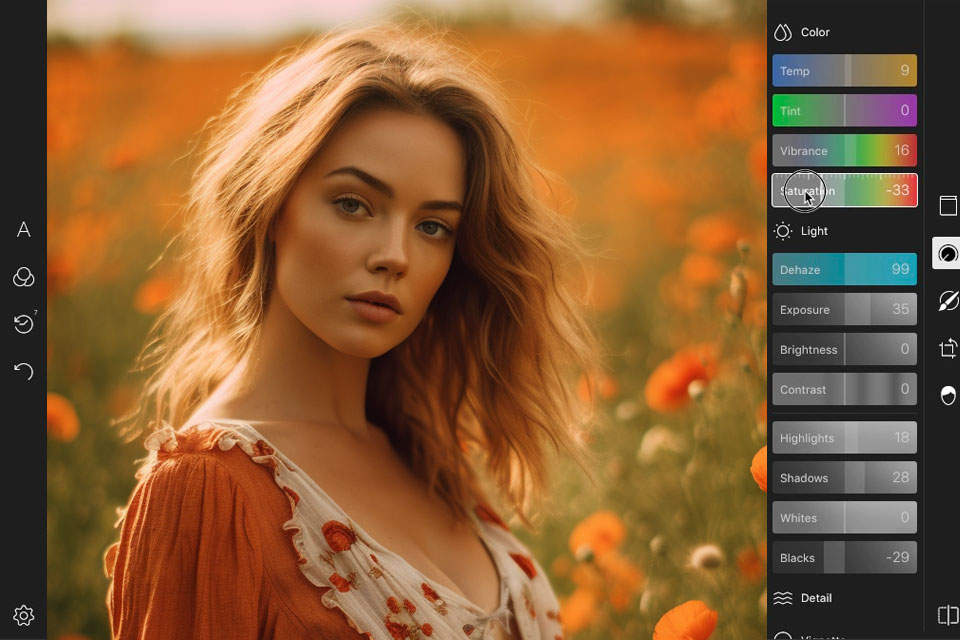
One of the great things about Polarr is its ease of use. It's incredibly user-friendly and has a wide range of options for both beginners and advanced users.
You can do basic adjustments like cropping, flipping, rotating, and inverting your images. And if you want to take it up a notch, Polarr offers advanced features like lens flare and double exposure, helping you achieve a professional look to your images.
The app also provides a variety of preset effects that can be quite useful. Its user interface is intuitive and adapts to your skill level. You'll find filters on the left and tonal and color tools on the right, giving it a similar feel to Lightroom but with its own unique look.
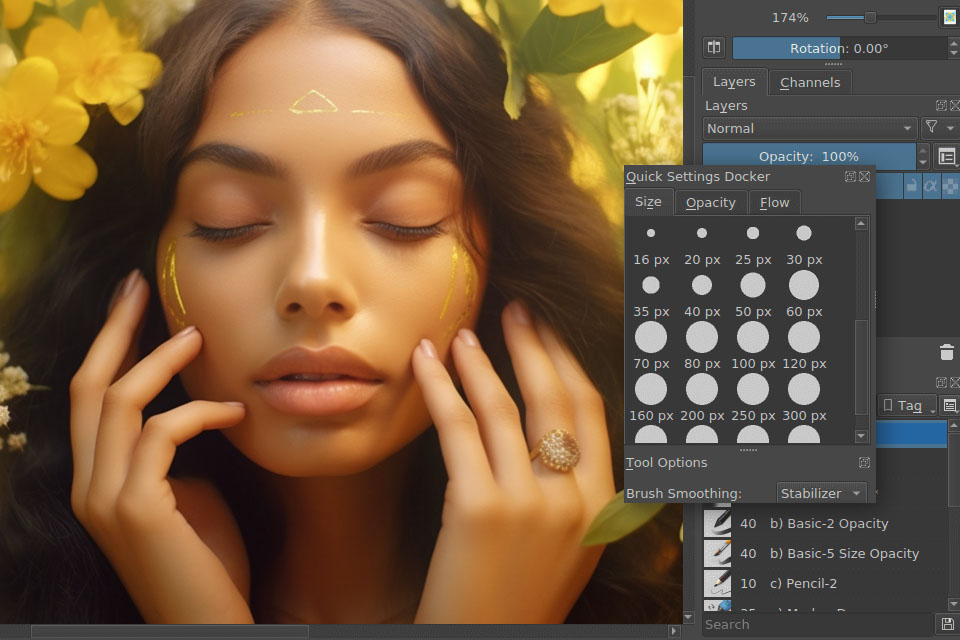
Krita is an open-source program specifically designed for digital painting and image manipulation. This means it's highly customizable and perfect for a wide range of projects. The user interface is also more intuitive, especially for artists who are familiar with drawing tools.
Unlike Adobe Photoshop CS4 Portable, Krita offers a variety of features that are incredibly useful for digital illustration, such as layer management and mirroring. The brushes in Krita respond well to pressure sensitivity and can be customized to suit your preferences.
You'll find brushes like the Bristles Texture brush for texture smoothing and the Basic Mix Soft brush for blurring and smudging colors. Plus, there are plenty of brush stabilizers for those of us with shaky hands.
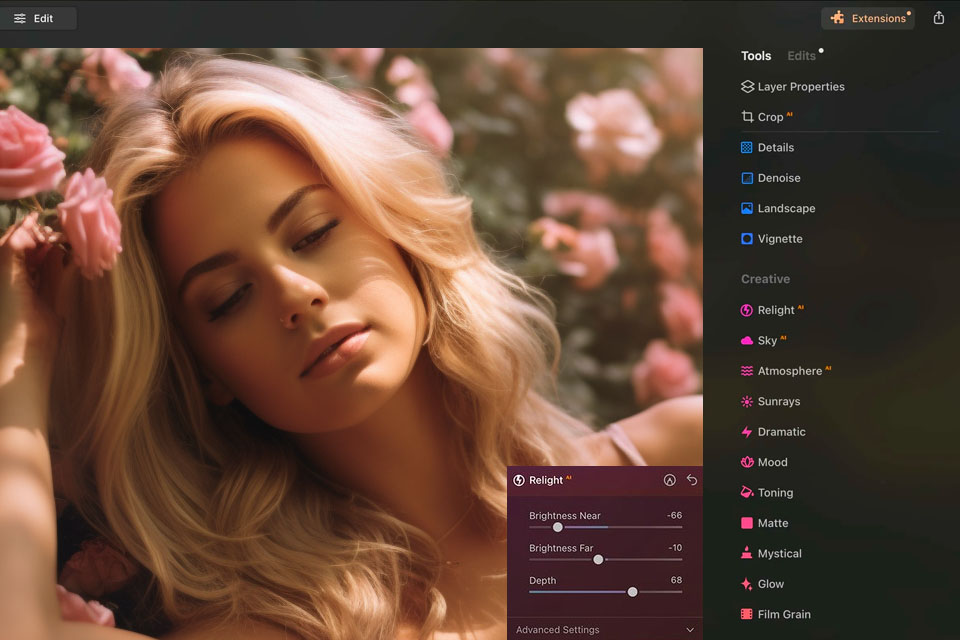
Luminar Neo comes with a range of easy-to-use presets and a solid collection of standard editing tools. It's perfect for landscape photographers, offering tools to enhance clouds, dehaze images, and create dramatic skies. One-click masking for removing dust spots and power lines is a real time-saver.
The standout feature is its AI tools, which automate common tasks like dust spot removal, saving you precious time. Plus, the preset options are extensive, allowing you to create unique and creative looks for your photos. You can also customize the presets to suit your needs.
It also offers a wide variety of filters and Luminar Neo features, perfect for selfies and travel pictures. You can remove unwanted elements, create depth of field, and enhance colors with ease. It's a fantastic choice for beginners or anyone looking for a quick and simple way to improve their images.

One of the biggest advantages of Fotor is its accessibility. It's available for both desktop and mobile devices, so you can use it anytime, anywhere.
Plus, it has a massive selection of templates to choose from, making it super easy to get started on your projects. Whether you need to create invitations, posters, collages, or even logo designs, Fotor has got you covered.
Another great thing about Fotor is its user-friendly interface. It's clean, modern, and easy to navigate, making it a breeze to use for both beginners and experts. Plus, it's well-documented and offers plenty of tutorials to help new users get started. And the best part is, Fotor is constantly being updated with new features and improvements, so you can always stay ahead of the game.
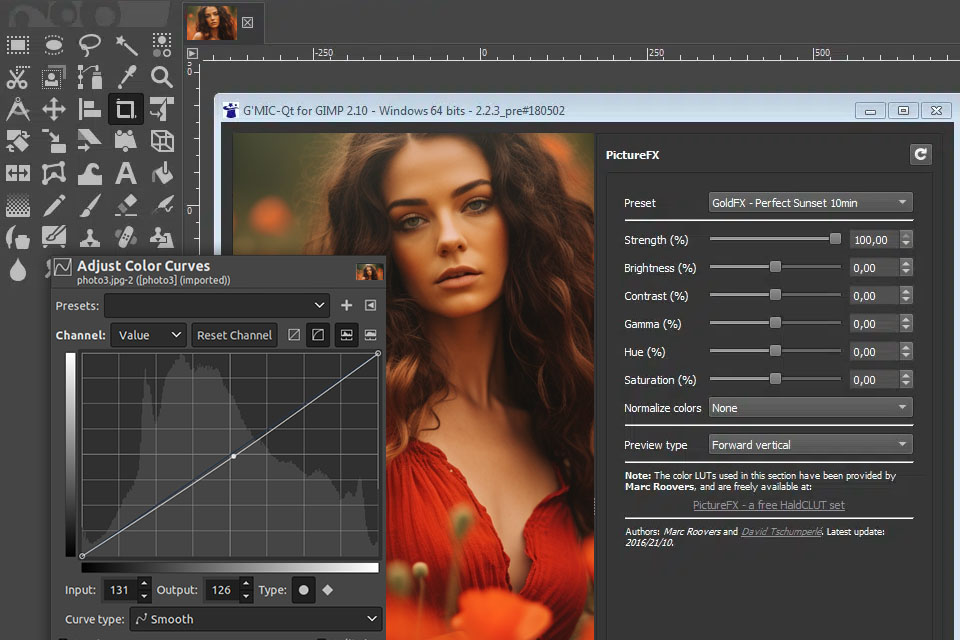
In terms of features, GIMP is pretty impressive. It can handle various image manipulation tasks like retouching and drawing. It has brush stabilizers, a pop-up palette, and resource managers for importing brushes. You can create layers, apply filters, and it even supports pressure-sensitive pens and tablets.
Now, let's talk about some of the differences between GIMP and Photoshop. GIMP is more flexible when it comes to customizing keyboard shortcuts, which is great if you want to work faster and more efficiently.
It also supports multiple pixel formats and allows you to create masks to hide pixels within an image. Photoshop, on the other hand, requires a subscription to use its tools, which can be a dealbreaker for some.
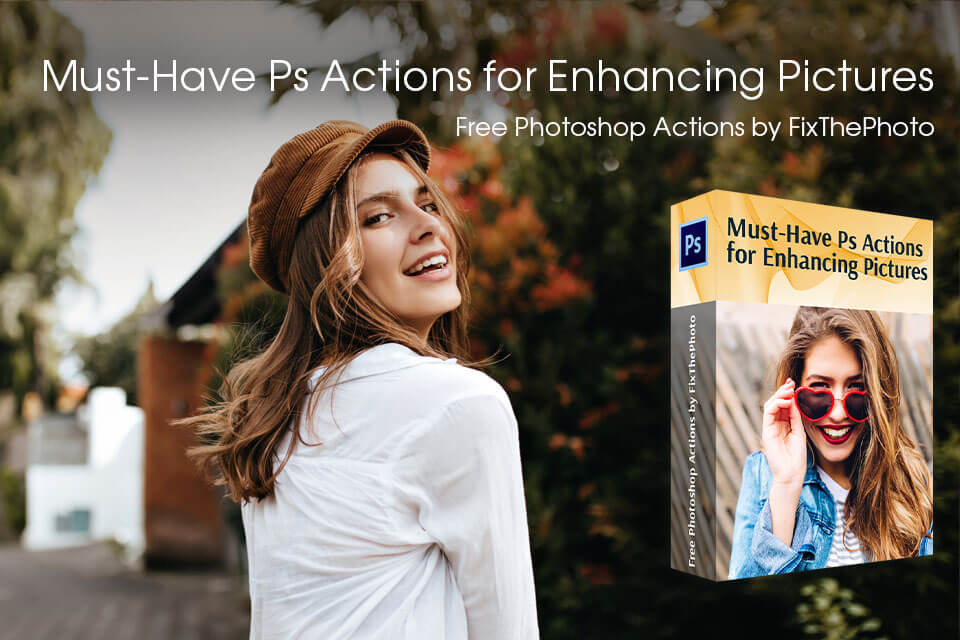
Taking into account all the complexities of photo editing, these Photoshop actions were created by skilled photo retouchers from FixThePhoto. These tools allow you to adjust colors, smooth the model's skin, brighten their eyes, add volume to their hair, and more.
You can appreciate this toolkit to its most after installing Photoshop actions.