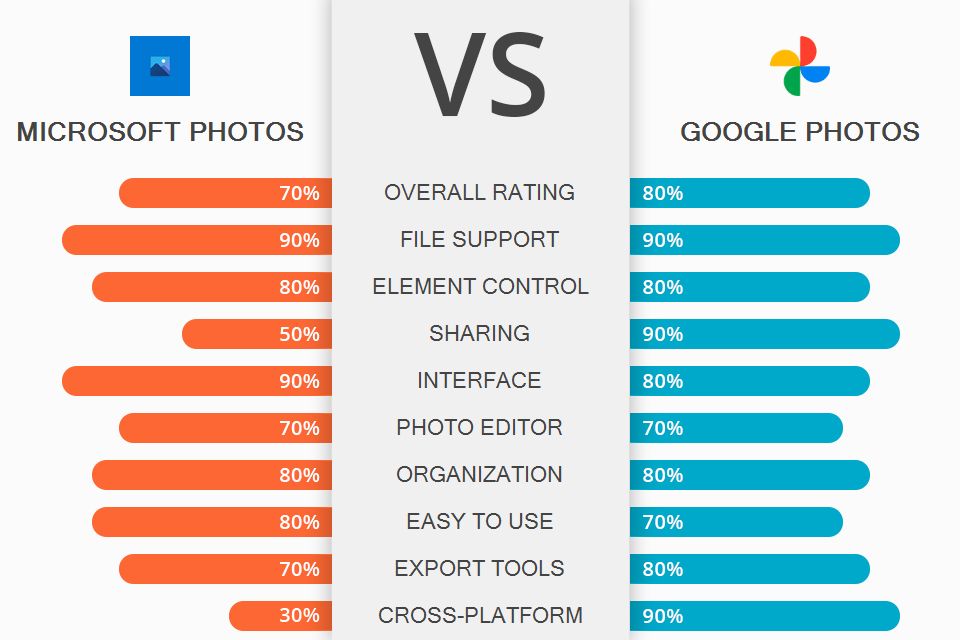
While preparing this Microsoft Photos vs Google Photos comparison, I have thoroughly studied the capabilities of both programs when it comes to creating backups and saving files in cloud storage. Both software have strong and weak points, so read the article till the end to learn them.
People using Microsoft Photos get access to a modern workspace and good organization options. Moreover, the program includes basic photo editing settings and an advanced video editor (with the key settings like in online applications).
Google Photos is cross-platform program, with amazing sharing options, flexible subscription plans, top-notch security and encryption of users’ data.
Microsoft Photos is a less appealing option in this regard, as it is not optimized for mobile devices and Mac computers. The thing is that the service runs directly through OneDrive, which is currently only available for Windows 8 and 10.
Google Photos, in turn, is a cross-platform, so you can access your gallery online in any browser or using a mobile application, on iOS or Android devices.
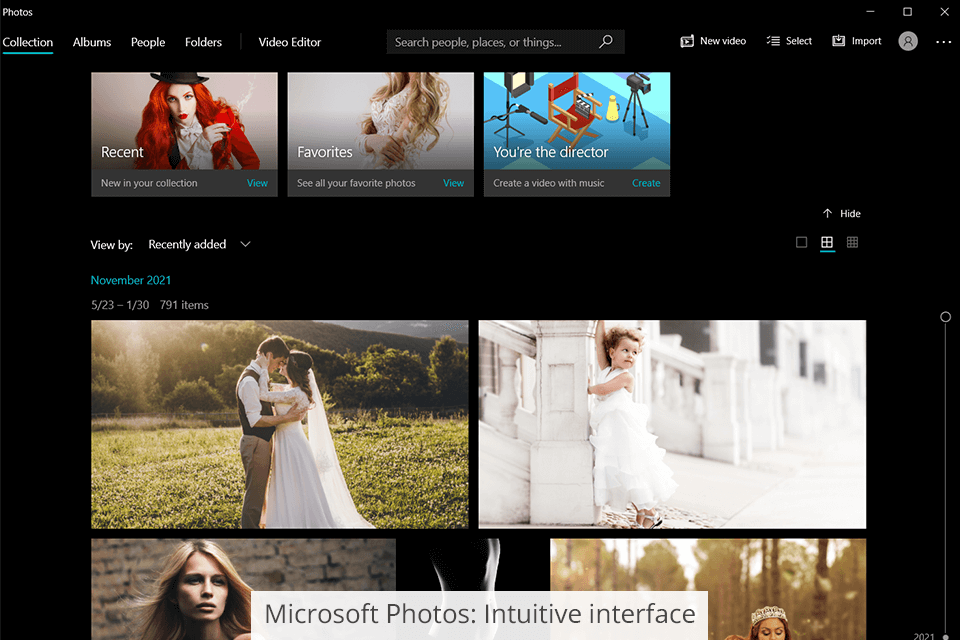
Microsoft Photos has a modern and well-designed interface optimized for PC users. There is a handy search and modules with collections and albums. Using the program is a total pleasure. The iconography is on point while all operations are performed with a single mouse click or by dint of touch input.
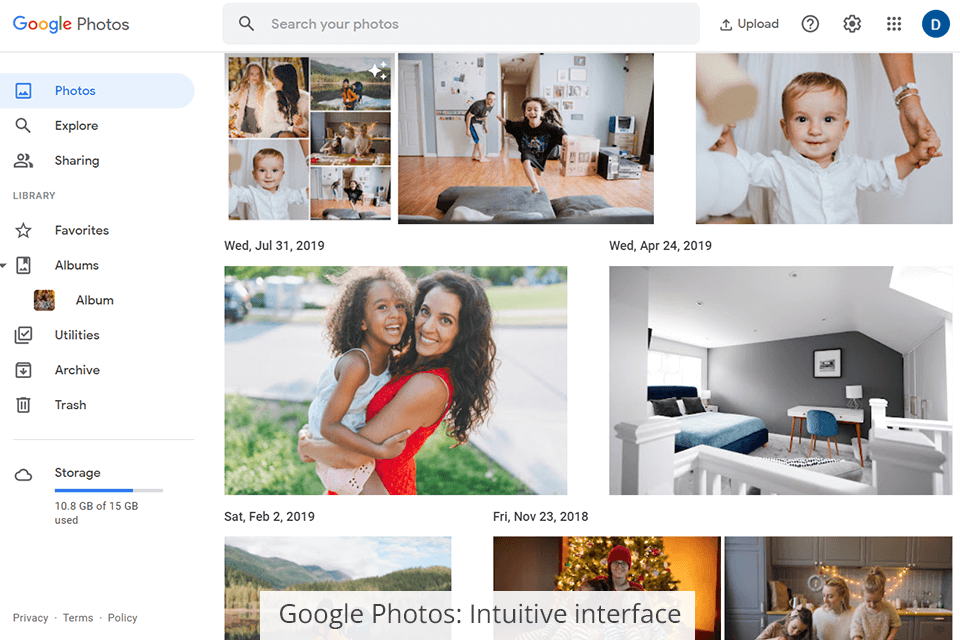
The interface of Google Photos hasn't been updated for a long time. Launching the app, you’ll see a UI developed for mobile devices, so if you work on a PC, the design will be stretched to match the screen size. Tabs with albums are arranged very inconveniently as they were created for mobile devices rather than large laptops and computers.
The only good thing in this case is that you can use hotkeys to select all photos and edit titles. If you usually work a PC and compare Microsoft Photos vs Google Photos to find a reliable program for day-to-day tasks, you’d better choose the first option.
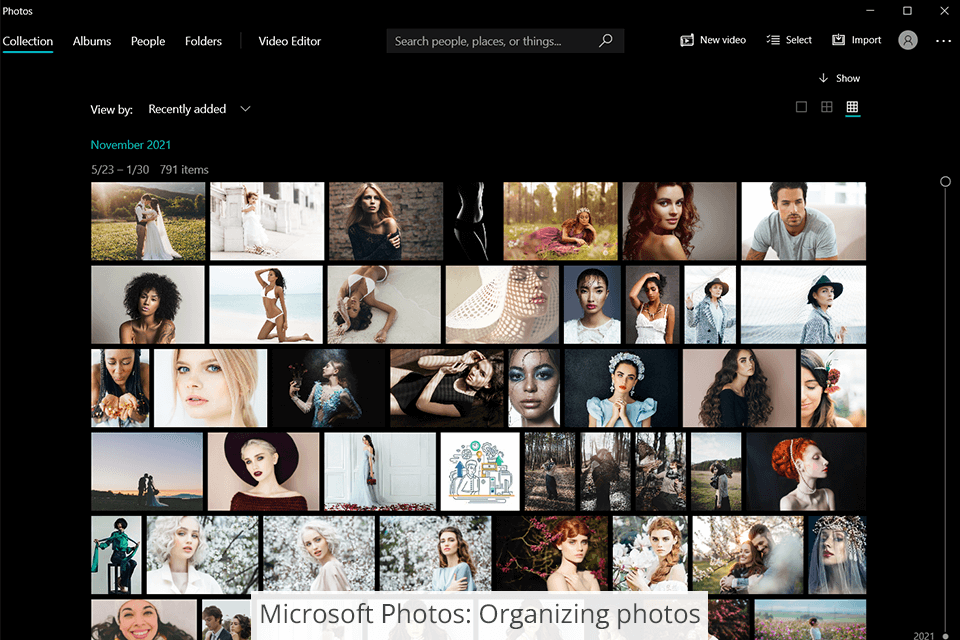
As for file organization, Microsoft Photos get one more point. You can select an unlimited number of photos and combine them into an album, add tags for instant search, create animations and videos from your photos with 3D effects.
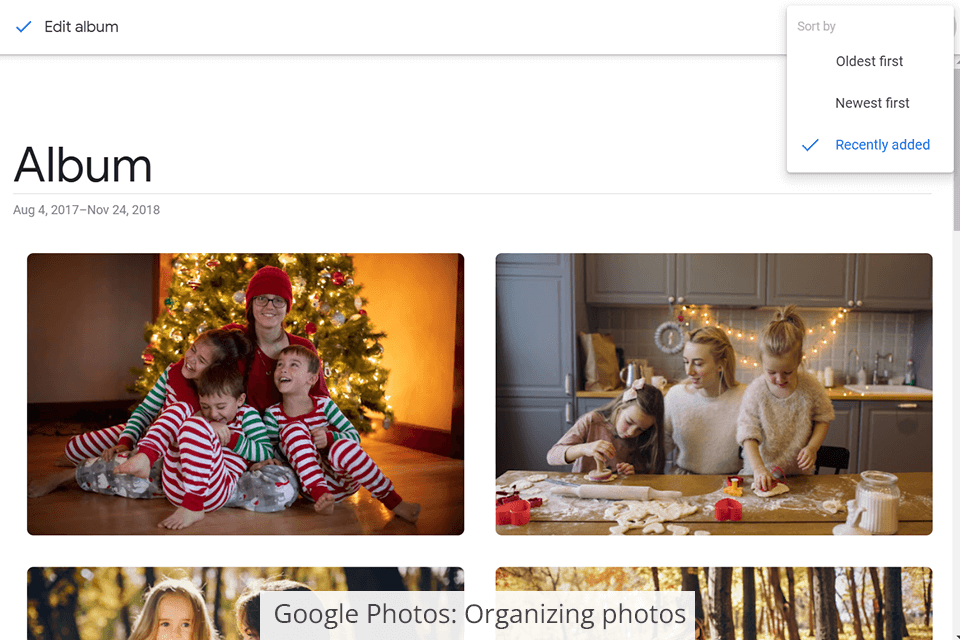
Google Photos offers a standard set of functions – upload photos to an album, edit the title, and add tags. It is possible to create films only if you use mobile devices (perhaps this will be fixed in future updates). However, there are such useful functions as hiding duplicate images, adjusting colors and themes, rotating and creating panoramas.
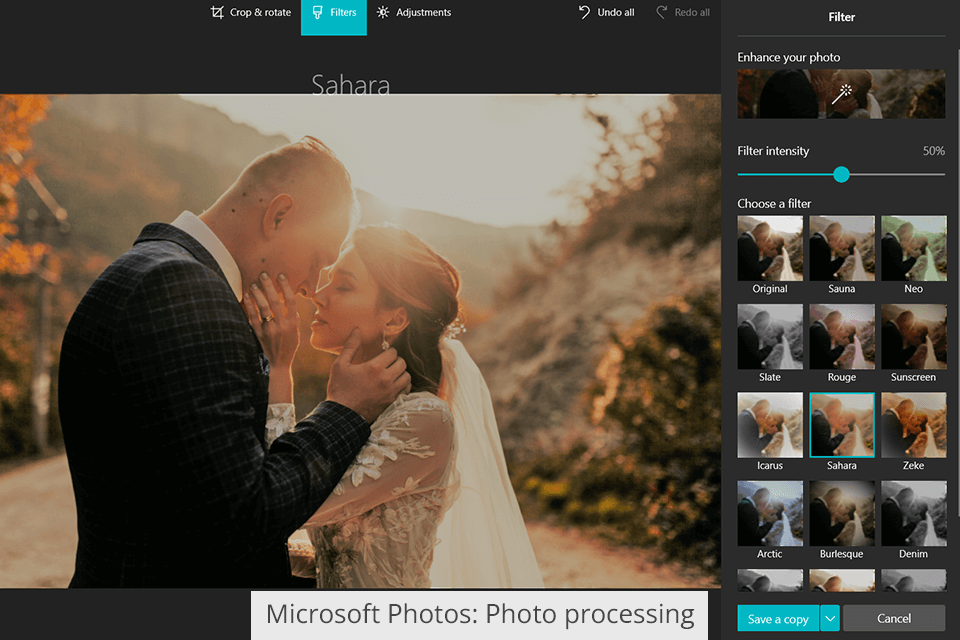
Photo processing in Microsoft Photos is standard. The only peculiarity is that you can manually adjust brightness, contrast, saturation, use crop tools, and apply filters like Instagram.
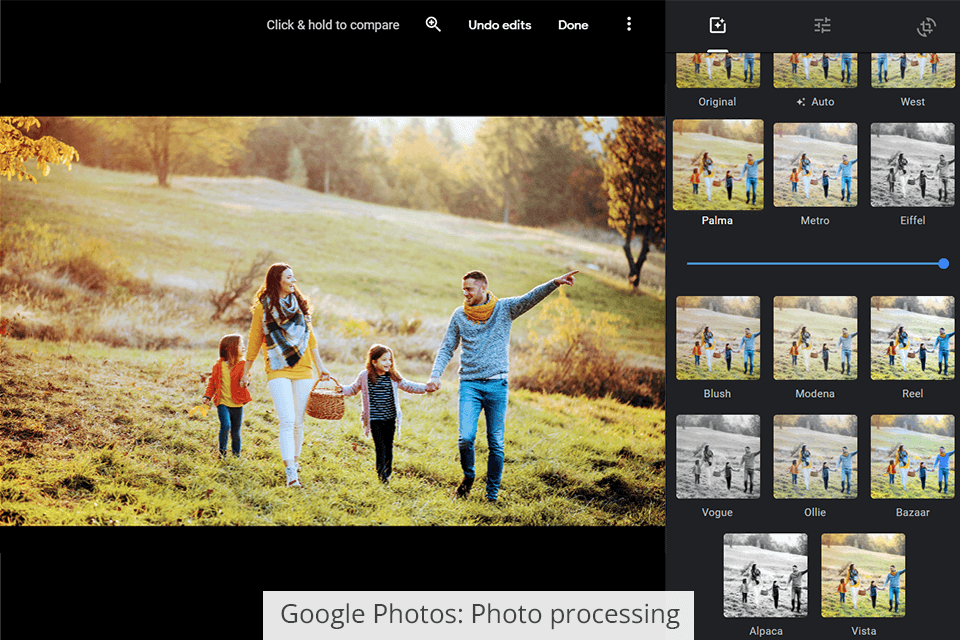
Unlike Microsoft Photos and third-party Google Photos alternative, Google Photos simplifies the process, providing users with automatic tools in the form of filters. So, you can instantly make your photo black and white, colorful, grainy, and more.
Because of Google's policy to keep a photo editor as simple as possible, you don't have full control even over the basic functionality, which is possible in Microsoft Photos. However, some users don’t feel any inconveniences, considering that the processing speed is very high.
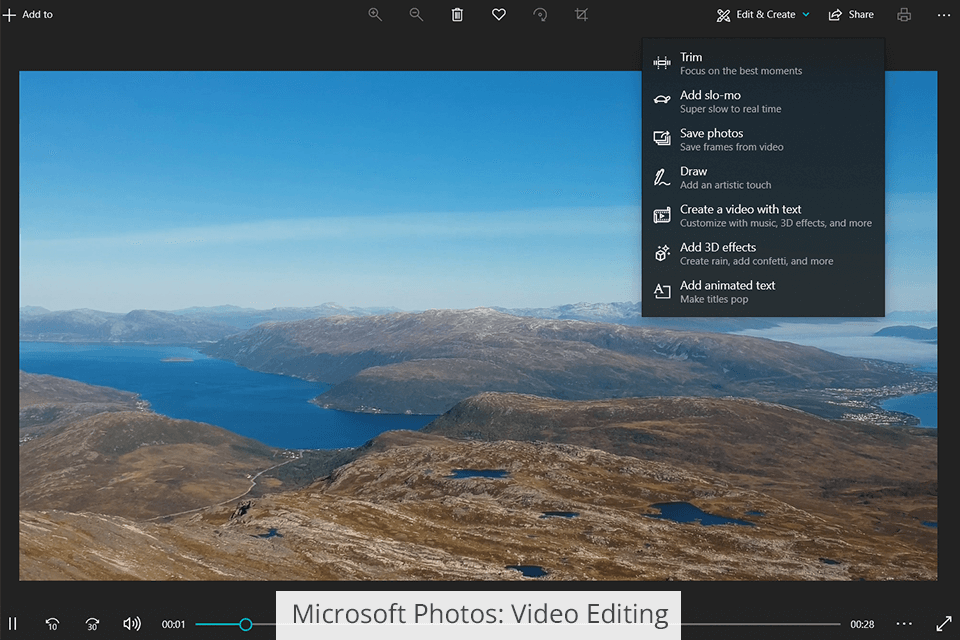
Microsoft Photos is far ahead of its competitor in the Microsoft Photos vs Google Photos battle in terms of video editing capabilities. Here you get access to an individual, built-in video editor that stays on par with top-notch free video editing software. You can use tools to trim videos, add text, animation, audio, and even titles.
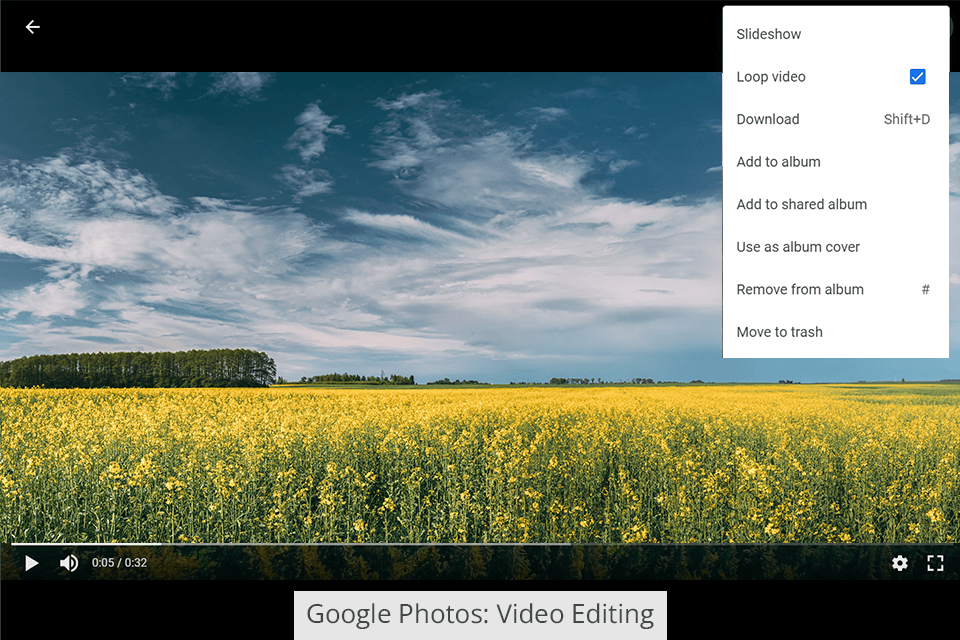
Google Photos has little to offer if you need to edit videos. You can only overlay one audio track and crop a video to the desired size, or cut and paste pieces together.
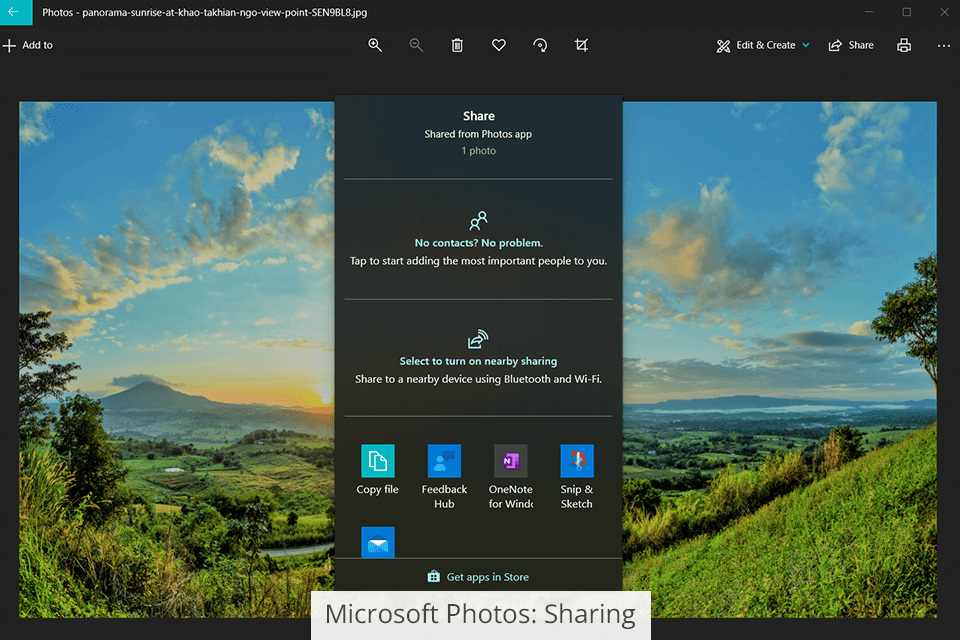
Microsoft Photos is likely to disappoint you if you want to share your photos with other users. In fact, you can only select a desired photo or album, create a separate link, and send it to another user.
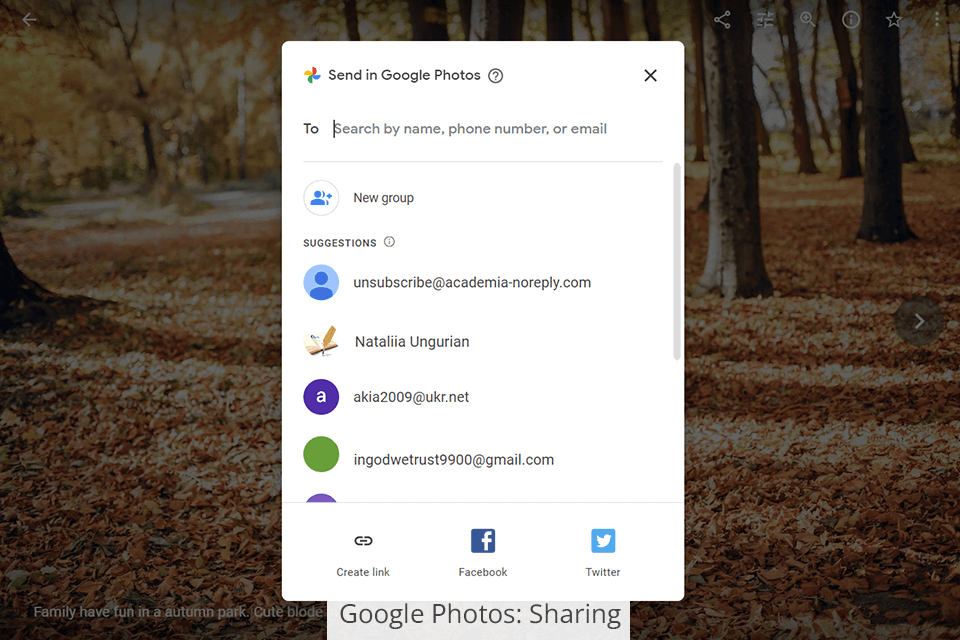
Google Photos allows you to add any user to your libraries via Google ID. You can view who you shared files with, in the Sharing tab and chat with a recipient. Besides, if you don’t file like using a third-party file sharing service, you can rely on Google Photos and view your partner's Google account directly from your account. Besides, it is possible to use this sharing tool and automatically share all photos with your wife, friends or colleagues.


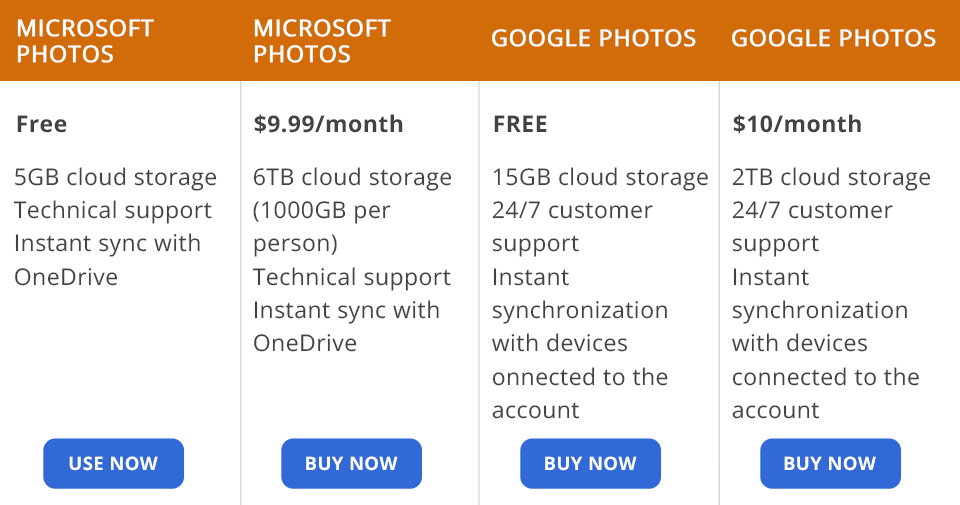
Since Microsoft Photos is tied to OneDrive and uses its storage, it only offers 5GB of cloud storage by default. If that's not enough for you, you can opt for the OneDrive 100GB offline plan for $1.99/mo or 1TB for $6.99 /mo. Large companies and families can make good use of a 6-person Microsoft 365 Family plan that comes with 6TB of cloud storage (1TB per person).
Google Photos offers a whopping 15GB of free storage space for photos, videos, emails, and more. Among the paid offers, there are 3 plans. There is a plan with 100GB of cloud storage which costs $1.99/month. You can also get 200GB for $2.99 /mo or 2TB for $10. Thus, Google Photos can also serve as reliable cloud storage for photos.