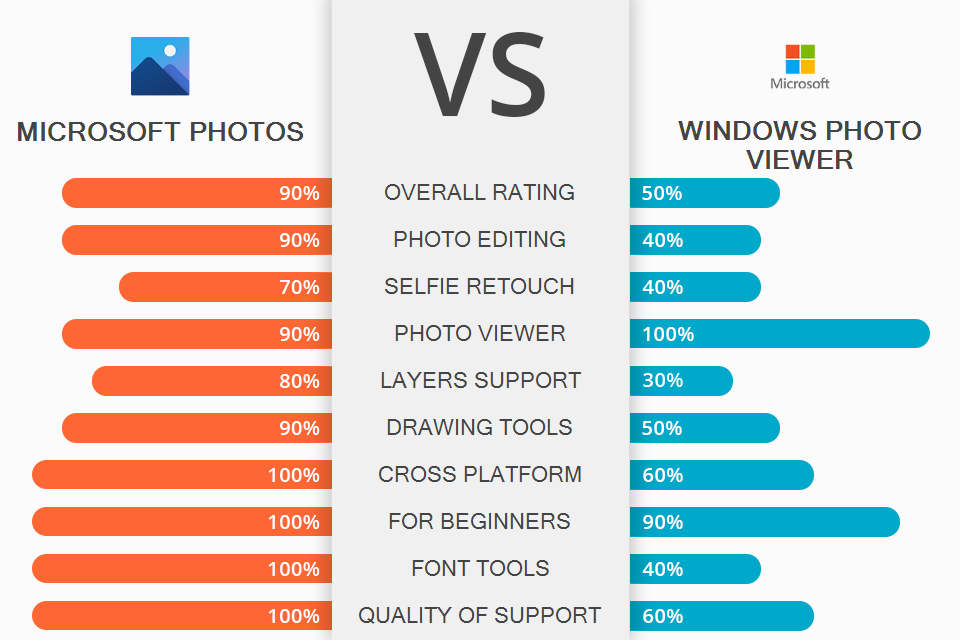
When Microsoft released Windows 10, many users stood in front of a choice, as they had to pick what software from the Microsoft Photos vs Windows Photo Viewer battle suits them better. Since the company made many changes to the Windows OS, including a complete rework of the Windows Photo Viewer that was replaced with the more modern Photos application, many don’t know what software to use. Even though both options handle the main task of viewing images on PC well, there are still a few key distinctions between the two competing utilities.
Microsoft Photos is an image viewing software that is included in Windows 8, Windows 8.1, and Windows 10. This software allows you to manage videos, sort images, and work with raster graphics. Your photos can be integrated with Microsoft Sway and user-selected images can become assets for creating Sway projects. The software can also upload images to OneDrive, Facebook, Twitter, Instagram, and GroupMe for sharing.
Windows Photo Viewer represents a fantastic photo album software that is provided with all recent Windows OS versions. Thanks to its simple UI and low resource requirements, it can be considered the simplest utility for viewing images and watching slideshows out there. That said, Windows Photo Viewer doesn’t provide a lot of options for working with images, allowing you only to rotate or delete them. The main purpose of this utility is to view image files (.JPG, .PNG) that you store in your folders.

Microsoft Photos offers an extremely simple interface that opens a single window. It allows you to sort photos in a gallery by selecting them and categorizing them into albums. By default, the software uses the "Collection" view, which sorts photos by date. Users can also view elements in "Album" and "Folder" modes.
You can choose what folders to display, and which files are included in each album. It also allows you to see the occupied space and files in OneDrive by using the “Parameters” section. The software lets you perform several useful actions with the photos by using the side panel, which is identical to the one you’ll find in Google Photos, as it has settings for shadows, highlights, and sharpness, as well as a filter gallery. Additionally, Microsoft Photos allows users to crop, slow down, and save images from video footage.

Photo Viewer is a folder-based image viewing software that serves two purposes. The first one is to show your photos in full-screen mode using either a manual or dedicated slideshow. The second purpose is to let you enjoy viewing your photos with a clean UI and broad zoom range.
This photo viewer allows you to enter full-screen mode, change the slideshow intervals, order and background color, select the visible area, and much more. The range of formats supported by this software includes JPG, PNG, GIF (including animated GIFs), BMP, and TIFF. Photo Viewer can print and export images, crop, resize and convert them, as well as export them in batch mode.

Windows 10 uses the new Microsoft Photos application as its default image viewer but many users still prefer the old Windows Photo Viewer solution. Thankfully, you can get Photo Viewer back on your Windows 10 system by performing a series of straightforward steps. Regardless of whether you prefer Microsoft Photos or Windows Photo Viewer, both tools are available to all users completely for free.
Microsoft Photos offers cross-platform capabilities for Windows users. The software’s interface provides additional features for working with photos and videos. You can easily view, change, and compare images as well as create albums and movies based on the memories you treasure the most.
Windows Photo Viewer is a free image viewing utility that improves the quality of your photos while improving the viewing experience. This photo viewer for Windows 10 doesn’t have any toolset panels or menus, meaning it’s extremely simple to navigate and use.
Both options run on Windows OS and offer terrific capabilities for viewing images or photos. However, if you need a more powerful tool that will allow you to edit your photos, then Microsoft Photos is the clear winner in the Microsoft Photos vs Windows Photo Viewer battle since the latter doesn’t include even the most basic image editing tools.