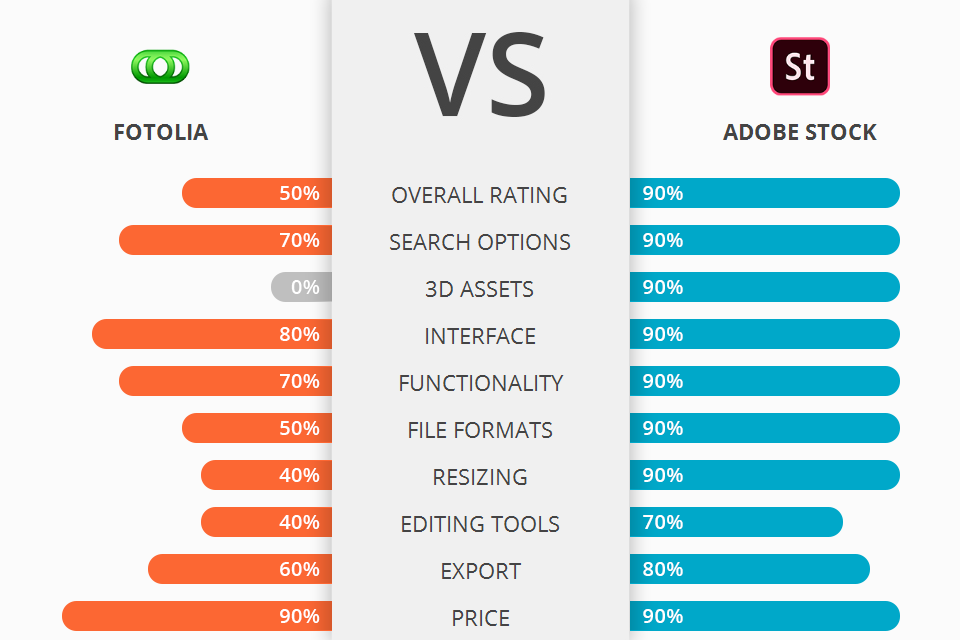
If you are one of those specialists, who work with visual content on a regular basis, you definitely need a reliable source, where you can find high-quality images, videos, and graphics. In fact, there are many platforms crammed with such files, but for many users, the choice boils down to Fotolia vs Adobe Stock battle. Both services have a lot of royalty-free assets that you can use to create content for printed media and digital sources. You can also find elaborate elements for complex design projects.
Fotolia is trustworthy stock photo organizing software, which has been distributed as a part of Adobe Stock since 2019. Previously, it was a separate program. There you can find both free assets and paid visuals that are accessible from your account based on the Creative Cloud subscription.
Adobe Stock is a renowned stock website and an official part of the full-featured Adobe CC package. This means the platform is constantly upgraded and filled with new design elements, photos, etc. Many users consider Adobe Stock as a non-stop platform for all their creative needs.
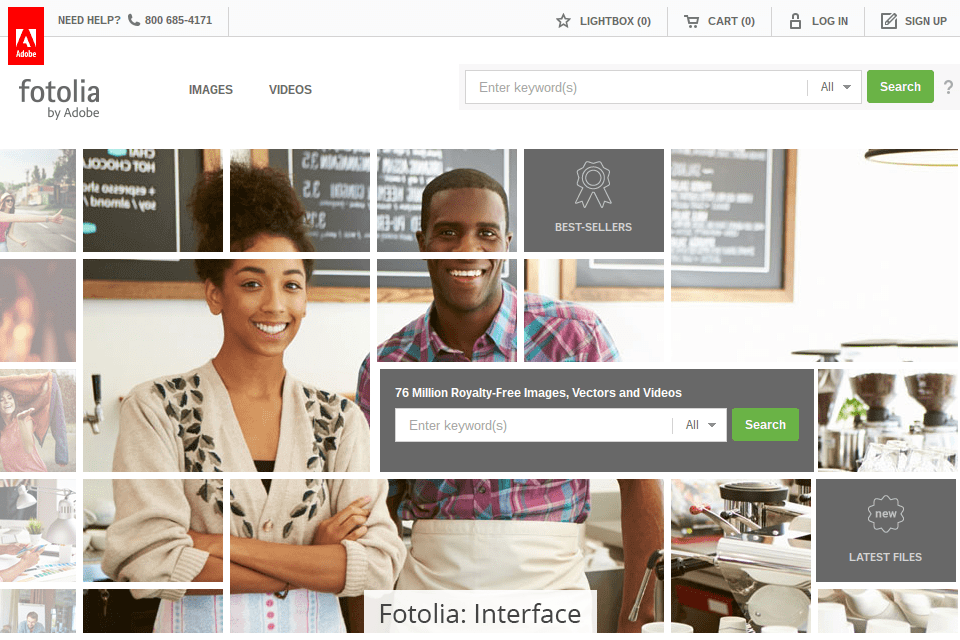
When Fotolia was a standalone program, it was named as one of the most user-friendly microstock websites. Comparing Fotolia vs Adobe Stock in terms of interface design is needless as both platforms are maintained by one and the same company, so the layouts are similar.
Nowadays, a huge part of Fotolia files belongs to Adobe Stock multimedia and you can use them following the rules set by the owner company (Adobe Co). If you have a vague idea of how to join Creative Cloud, you should take a closer look at this step-by-step guide.
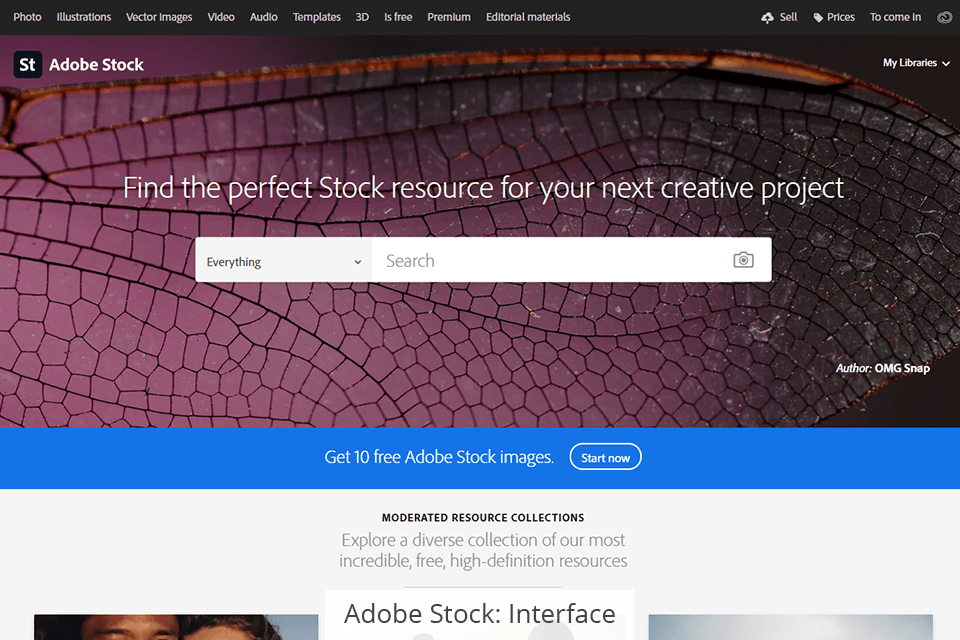
While using Adobe Stock, people are unlikely to get confused, as everything here is organized in a straightforward way. You will see many thematic categories (nature, lifestyle, travel, etc.) and subcategories, so finding the needed content is a breeze.
Moreover, you can collapse the filtering panel not to get distracted and then return to it if you want to continue the search. Registered users can take advantage of detailed navigation with downloads, credit balance, and other helpful info clearly described. The good news is that you can create and arrange your own collections.
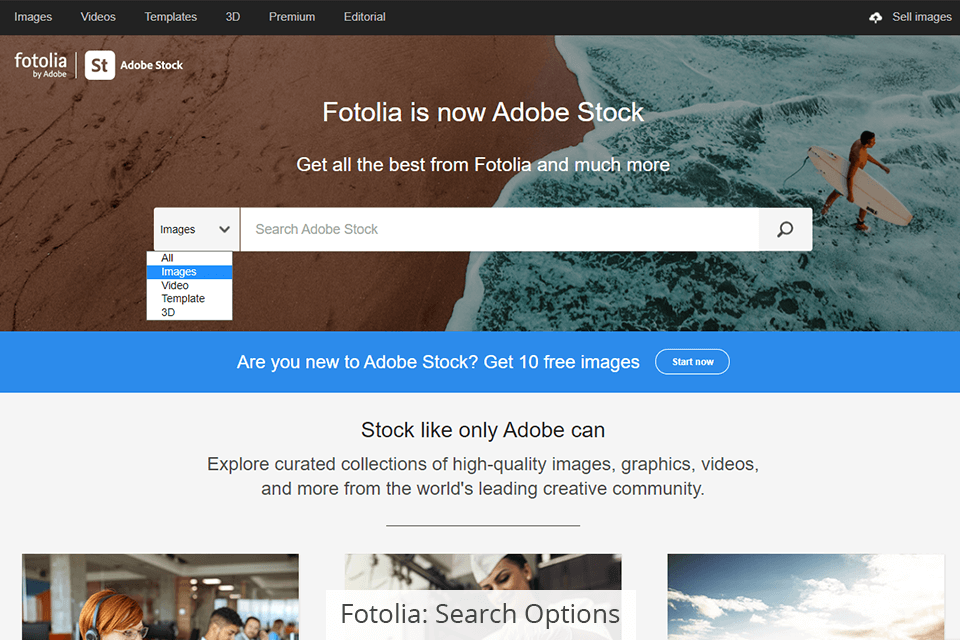
If you used Fotolia before Adobe took it over, you can easily access the content you bought and downloaded via your account. While working with new files, you can fully rely on the search mechanism of Adobe Stock.
An interesting feature is that you can find new images that fully correspond to those you bought earlier by initiating a search by color, style, theme, and other parameters. Just drag an image from Fotolia into a special field in Adobe Stock, and the program will automatically show matching results.
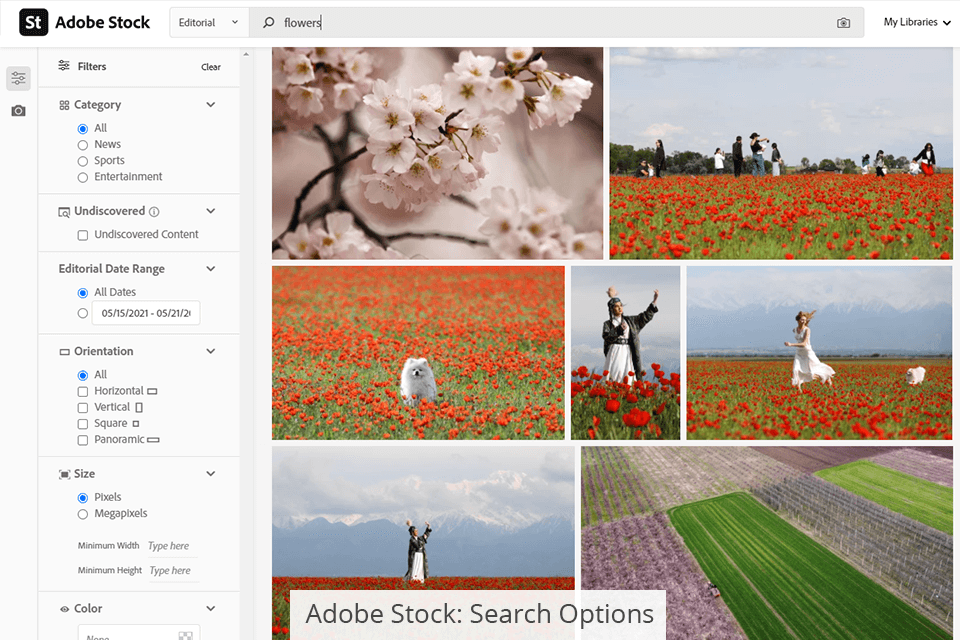
Adobe Stock is designed to make the search procedure as fast and efficient as possible. There are more than 60mln stock images, videos, audio files, free and paid templates, 3D models, and many other files, so you are bound to find something suitable for your project.
If you are doubtful of how to clarify what type of image you actually need, the search with automatically generated keywords will simplify the process. Moreover, you can additionally specify colors, objects, orientation, and other core details. Another handy feature is content sorting by recent, popular, and most downloaded files.
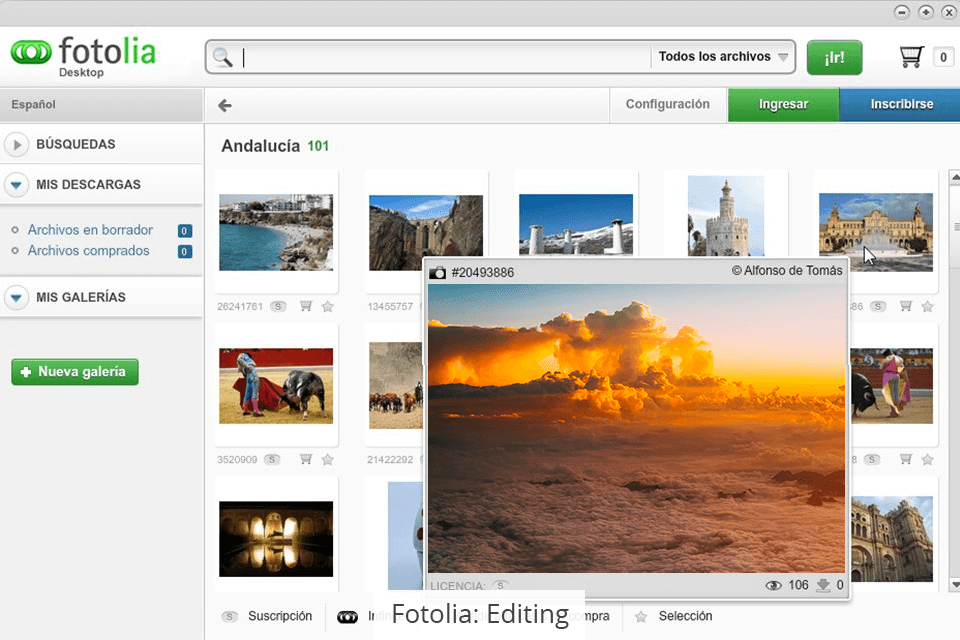
Once you’re done with downloading files from Fotolia, you can edit them using the tools offered by Adobe. The company is a world-known developer of programs for image editing, so you can find entry-level instruments as well as advanced software to change the downloaded photos the way you like.
At this point, the benefits of merging Fotolia with Adobe Stock are evident, because the initial image editing capabilities of the platform were far below average. Nowadays, you can import stock files to Adobe photo and video editing software and turn them into amazing art pieces.
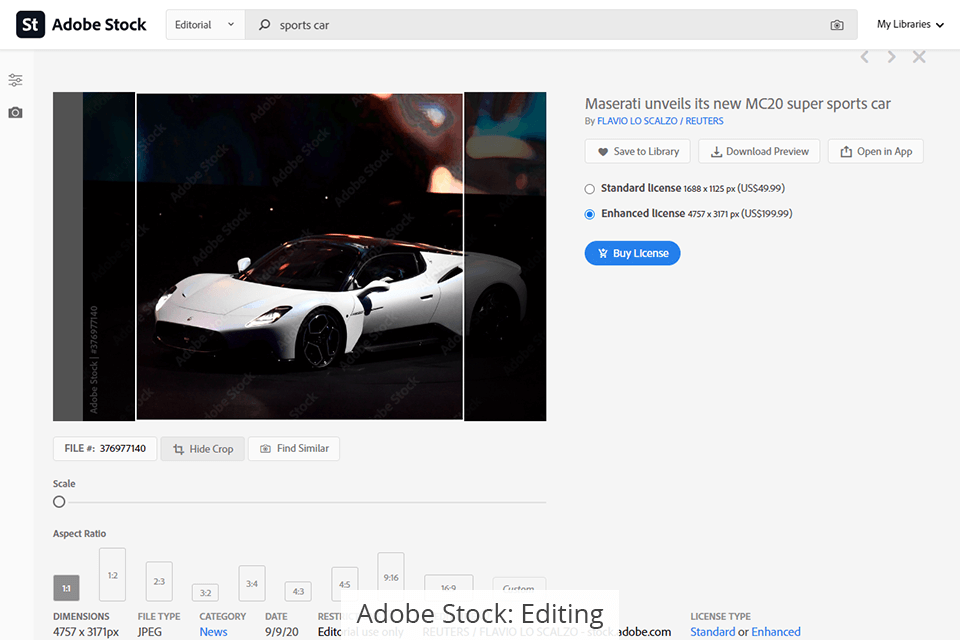
Frankly speaking, Adobe Stock’s integrated image editing tools aren’t as powerful as you can expect. Just basic adjustments without serious changes. The main idea here is to help you visualize how a particular photo may look in your project. There are scale and aspect ratio settings, and the Preview Crop function.
Similar to Fotolia, you get access to a bunch of advanced instruments when you upload images to the company’s programs – Photoshop, Lightroom, Illustrator, Premiere Pro, Dimension, etc. Moreover, you can install Lightroom presets to streamline your workflow.
When Fotolia was an autonomous stock photography site, there were no royalty-free 3D assets. The main focus at that time was on stock images and videos.
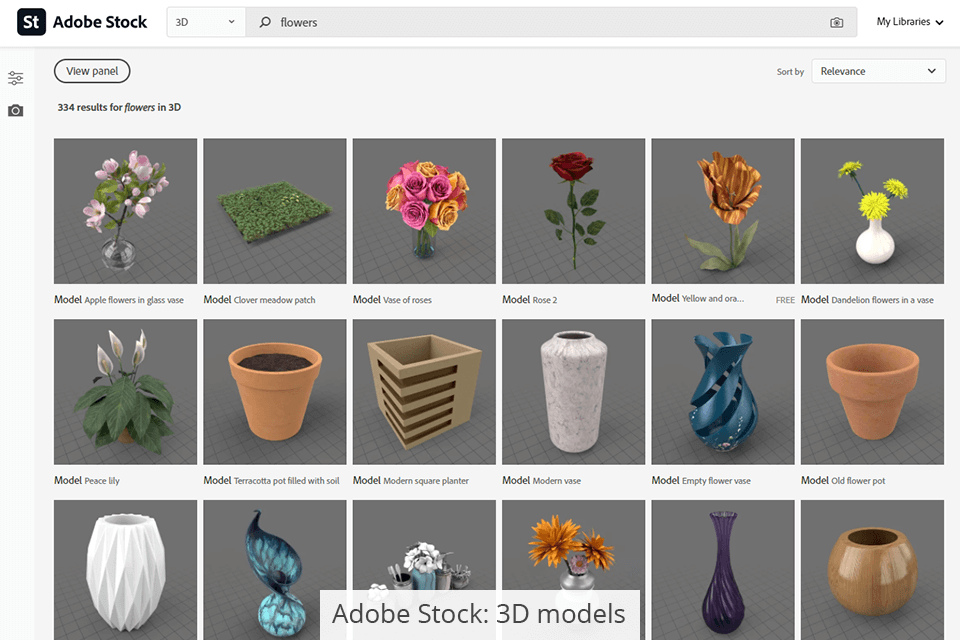
Adobe Stock surpasses its competitor in Adobe Stock vs Fotolia battle in this regard, as it has a huge collection of 3D elements suitable for architectural, engineering, and other projects. If you have professional 3D modeling software at your disposal, you can download the needed elements and create an original project. Some files are available for free, while others require purchasing. Download what you need and proceed with creative experiments in Adobe Dimension.
Locating a proper 3D item is simple as all scenes are divided into 3 categories: 3D models, 3D lights, and 3D materials. These categories are further divided into sections based on themes. The standard collection is regularly updated with new 3D designs.
Fotolia had 2 types of content – standard and premium. The former was targeted at average photographers and videographers, who wanted to sell photos online on stock platforms. Thus, such content isn’t copyrighted.
Premium content was created and uploaded by experts, who tried to make money this way. Thus, you had to pay for downloading such files. Of course, premium images and videos were regarded as something unique, so you had to shell out to get them. When Adobe acquired Fotolia, the categorization of content was altered. Moreover, those people, who used to extend the collection with one-of-a-kind images, can’t set prices for their works.
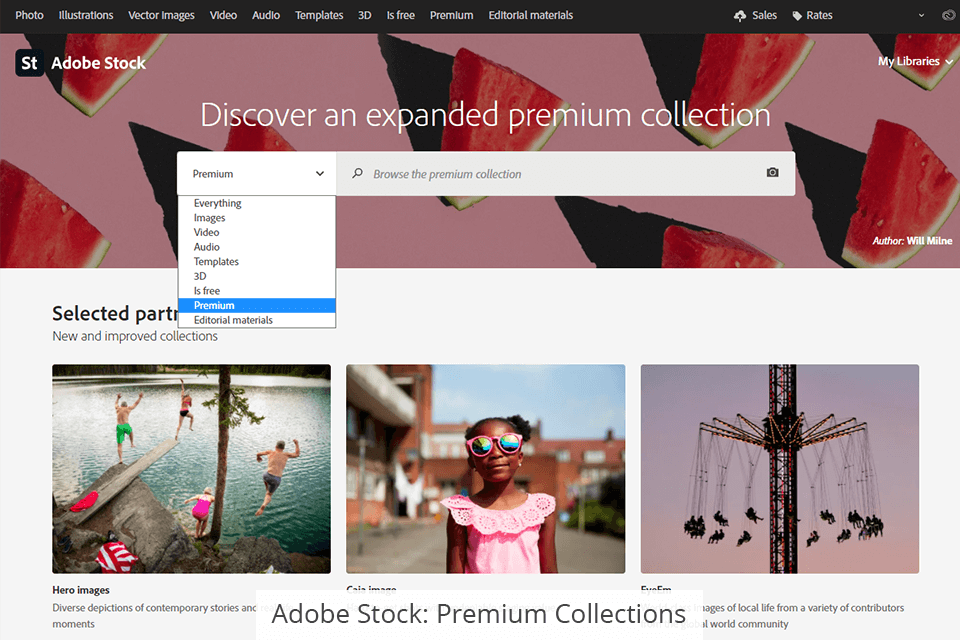
If you’ve decided on Adobe Stock, you can choose a standard or an extended license. The former implies you can use images for social media posts, sharing on websites or digital ads, and in business presentations. If you plan to use the content on TV, in commercial campaigns, in apps and games, and every project related to sales, you need an extended license.
Besides, there is a separate type of content marked as “premium”. Here you can find projects for art partners, curated collections, etc. The main characteristic of these files is uniqueness.
If you compare Fotolia vs Adobe Stock with money-earning possibilities in mind, you need to study the offers more meticulously.
In fact, Fotolia was treated as a great environment for aspiring photographers, who tried to get revenue by selling their images. They cooperated with the agency on standard terms and their photos were covered by a standard license. The service also had exclusive cooperation plans. In that case, co-op terms were discussed individually.
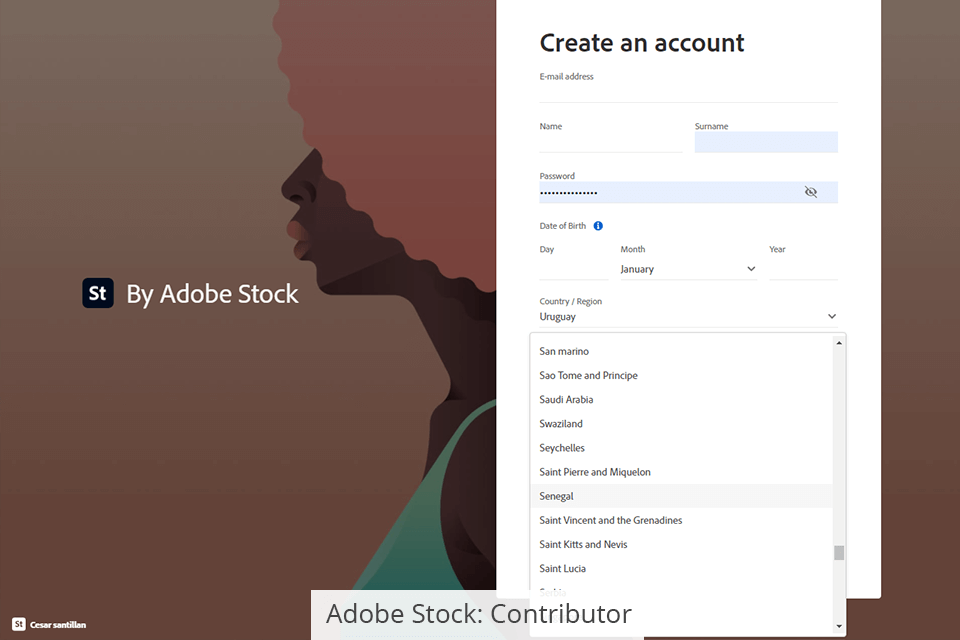
Adobe Stock also allows creatives to share their images, videos, vectors, and illustrations, and get a percent of the sale. You can become an official Adobe Stock artist if you have all the rights for the content and want to output it to the website using your Adobe ID.
The sum you get depends on the type of content. This can be 33% of royalties selling images or smaller if you share ordinary content. Once you get 25 dollars in your account, you can withdraw them via Skrill or PayPal.
Unique features of each platform rather than their similarities make Adobe Stock vs Fotolia competition so interesting:
Fotolia had:
Adobe Stock comes with:
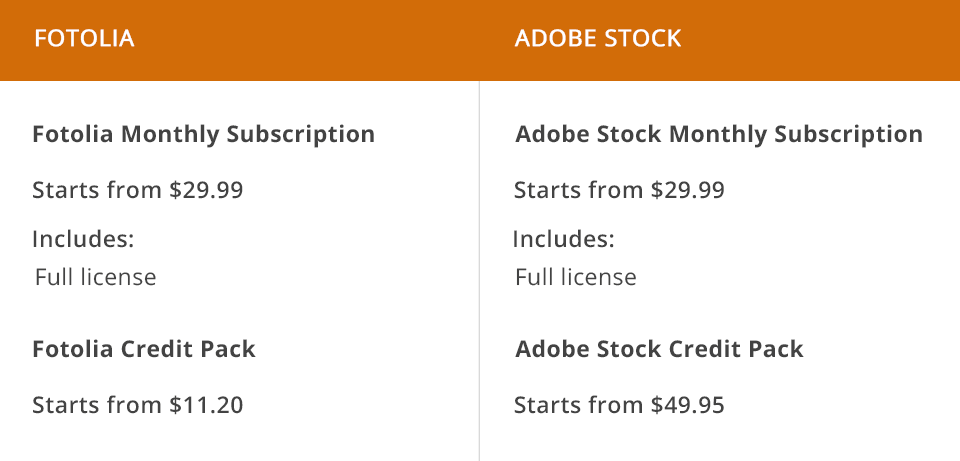
Since Fotolia has become a part of Adobe Stock, the pricing policy is identical for both websites. You can access content getting either a monthly or annual subscription. There are also credit packages, but the price for them is defined based on the number of files.
The lowest subscription price is $29.99/month (when using annual commitment). If you choose credit packages, you have to pay $49.95 for 5 items, and the price gets higher with more files. Fortunately, Adobe frequently offers pleasant discounts on different products, and I highly recommend visiting the website not to miss an offer. Besides, you can take advantage of a free Adobe Stock trial. If you run a business, you should check prices for entrepreneurs.
Fotolia is now regarded as a base for Adobe Stock photo organizing software, so it is simply impossible to evaluate it as a full-featured stock photography service. You can access all files, but they are now marketed within Creative Cloud. Fotolia is no longer responsible for the offered collections as everything is managed by Adobe.
Adobe Stock has a long history and now it is the industry leader among platforms where you can find royalty-free stock content. Not only professionals but also average users check this site when they need high-quality visuals. The company offers transparent pricing plans, great opportunities for selling your projects, and more.