
EaseUS helps users restore damaged or deleted content, such as photos, video, or audio. It supports different file formats and has been included in the top list of similar services. Since the last update of the program in 2016, it is a bit outdated now, so users have started looking for an EaseUS data recovery alternative.
Such programs support device scanning, multiple formats, and effective search. In this review, we take a look at 7 of the best EaseUS alternatives that come with handy add-ons.
EaseUS has many advantages, like a user-friendly interface, fast and high-quality scanning, and various data recovery options. However, the program is less popular nowadays due to some drawbacks. The main one is the expensive license, which is available for one device. Besides, you need to buy a separate license for each OS.
Another disadvantage is that EaseUS is only compatible with Windows and macOS. If you need to restore data on iPhone or Android, you should look for an EaseUS data recovery alternative.
EaseUS offers two subscription packages for your choice: annual, which is quite expensive, and monthly, which is even less appealing. However, you can use a free trial version. It allows users to recover up to 2 GB of data. The trial version helps you figure out if the program is worth the money. If you don’t like it, it’s better to look for an alternative.
Disk Drill comes with efficient scanning algorithms, thus allowing you to recover data from damaged devices. The program offers two scanning options, quick and deep. A deep scan will help you find lost files that a quick scan did not find. You can save the scan results, pause the process and resume it later.
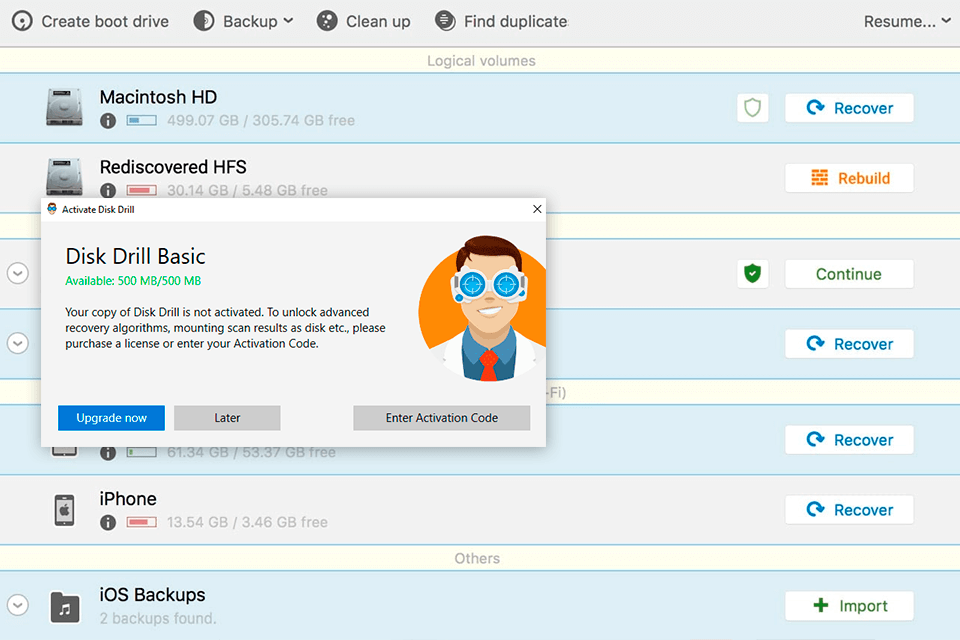
Main Disc Drill Features:
By using Drill Disk, you can work with a wide range of devices and formats. Mac users can use extra tools that help them protect information on a device and free up storage space.
Thanks to the Recovery Vault and Guaranteed Recovery features, you can protect your online content from accidental deletion. The service allows you to save backups on demand without using third-party backup software, thus protecting you from deleting important documents. Disk Drill comes with a disk monitoring option to track any hardware damage and notify a user in advance.
The TestDisk application includes PhotoRec, which serves as an EaseUS data recovery alternative. You can use it under the GNU General Public License. The service will help you save deleted data and recover damaged media files.
It protects the files from being overwritten. You can only view files. PhotoRec lets you use memory cards, SD cards, digital cameras, external hard drives, and more. The service is often used for DSLR cameras and suitable for ZIP files, Office documents, HTML files, image files, and other formats.
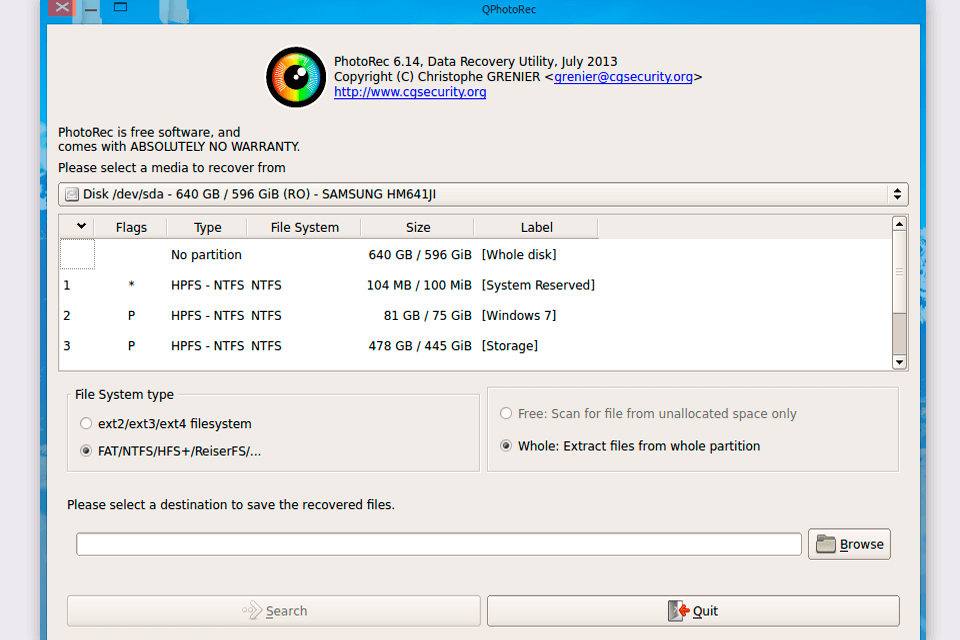
Main PhotoRec Features:
PhotoRec is an easy-to-use service with a clean, albeit slightly outdated interface. The main focus of the service is finding and recovering deleted photos which makes it one of the best photo recovery software. Apart from this, it has many additional options.
Since PhotoRec is an open source data recovery software, people can use it for free, without registering or downloading the program, which is especially useful for those who want to quickly recover lost files. It is easy to restore media with only metadata deleted. First, PhotoRec looks for data blocks of a lost file. Then, if they are not damaged, the service quickly recovers the file.
Recuva is an Android data recovery software that has two versions, paid and free one, which is especially important for those who want to test it before purchasing. The service supports fast and deep scanning. If you have accidentally emptied the Recycle Bin containing important files, you can use a quick scan to recover them. A deep scan can help you find lost or corrupted data by scanning your device sector by sector.
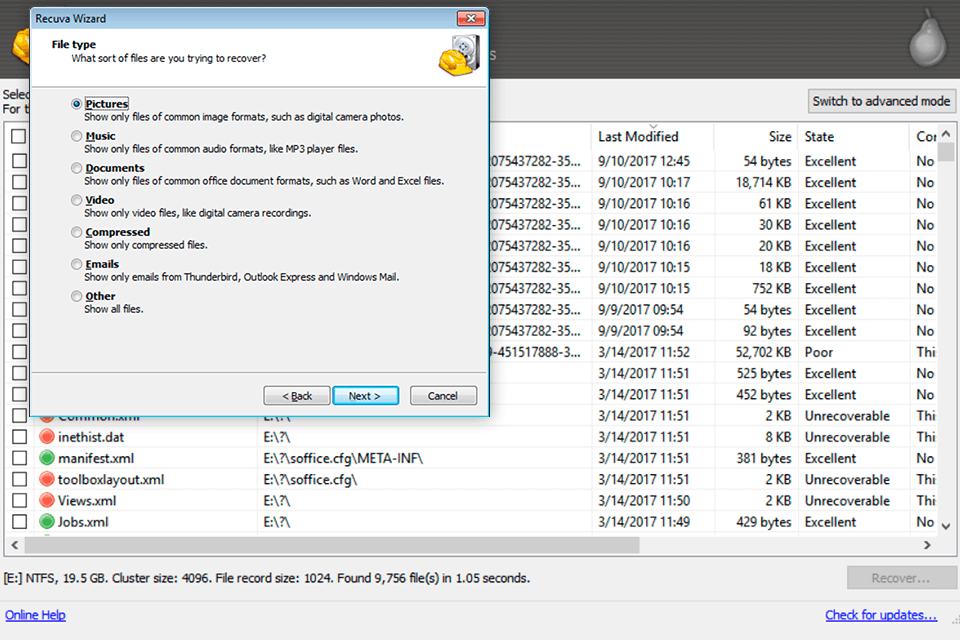
Main Recuva Features:
The Pro version allows you to create an image file from a disk with the files you want to save, and then restore them. This advanced option is especially useful if you are working with a faulty disk. The paid version has additional options to help you find or recover corrupted data.
The search result is shown as a list, where the recovered files are highlighted in green. You can get detailed information about the data identified, all damaged files, and where are they located. Recuva supports batch file recovery. You need to select documents, and the program will recover them simultaneously. The service allows you to permanently files if you don't need them. Additionally, it can overwrite the information about a deleted file, thus making it impossible to recover it.
Stellar is a great EaseUS data recovery alternative that supports 200 types of files, including databases, documents, and multimedia files. Stellar has a unique option that you can hardly find in analog software, as it supports custom file types.
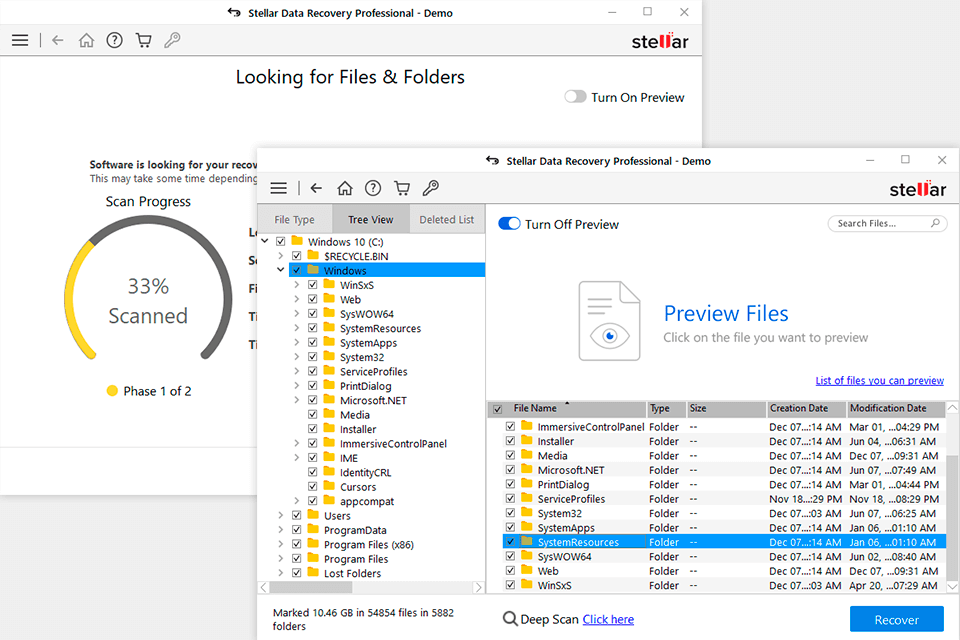
Main Stellar Features:
Thanks to the advanced deep scan option, the program can identify and find any files, even those you might have forgotten about. It has a preview option to help you select the files you need and save them to the relevant folder.
Despite the fast scanning process, file recovery can take up to several hours. Nevertheless, the waiting time is worth it, because the program recovers files without any sign of damage. Stellar has a free version that allows you to recover up to 1GB of data. During registration, you need to add your credit card. You will be billed every month automatically, so, it’s better to unsubscribe if you do not plan to use the service.
When recovering for a client's wedding photography archive, I employed AOMEI FastRecovery to restore multiple RAW files that were deleted by accident when transferring cards quickly.
As an EaseUS Data Recovery substitute, it recovered big photograph formats and video segments from my SD card without damaging information, and the preview mode enabled me to verify each file prior to restore.
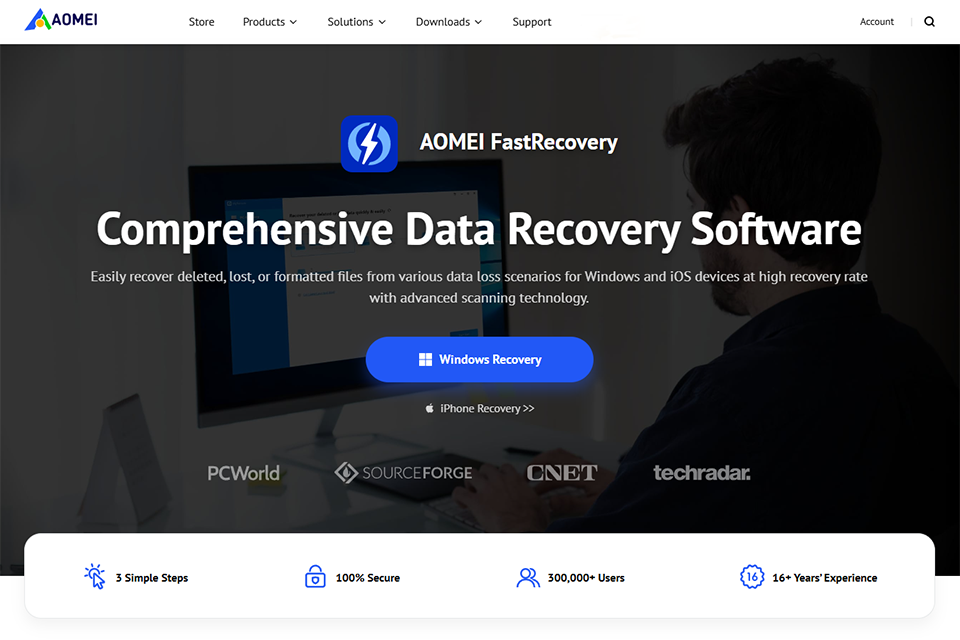
Main AOMEI FastRecovery Features:
It's simple stuff — I attached the drive, chose the type of recovery, and within minutes recovered the errant shots back into my Lightroom catalog. For shooters, the fact it accommodates several types of storage (HDD, SSD, SD cards, even iPhones) makes it a useful safety net for both studio and on-location shooting.
MiniTool helps you quickly recover deleted files that are almost identical to the original. The program is widely used to extract information from damaged digital media, CDs, floppy drives, or damaged storage drives.
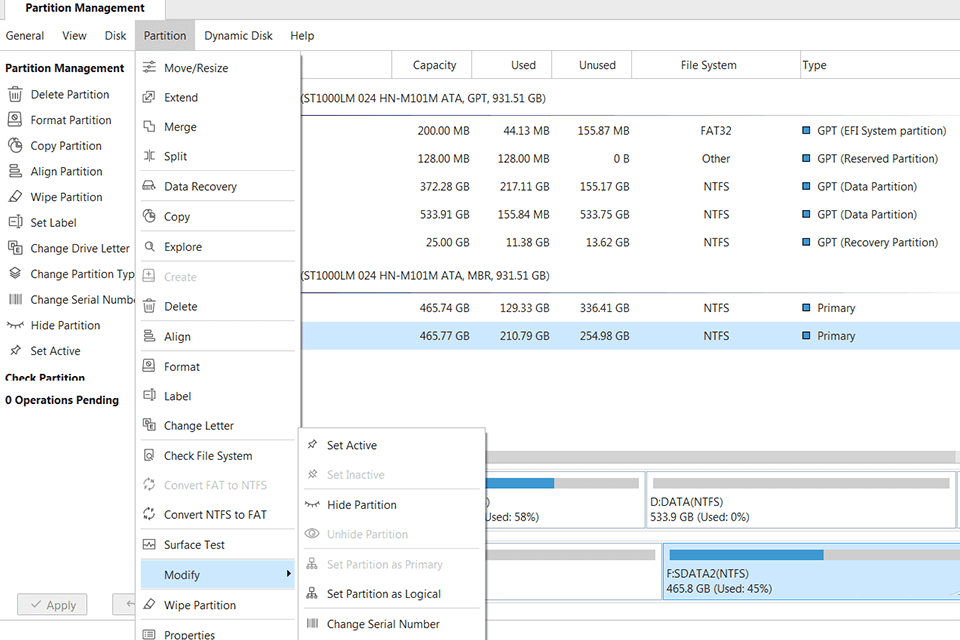
Main MiniTool Features:
Besides recovering deleted files, this EaseUS data recovery alternative allows you to reinstall Windows, recover data damaged by viruses, remove the OS wallpaper, remove incompletely deleted information, etc. A wide range of options will save you the hassle of buying additional tools.
Despite mentioned advantages, MiniTool has some drawbacks. You will be able to save a limited amount of restored data across other devices. With a flash drive, you can view files but won’t be able to save them to your device. Since the service does not have customer support, you might need to use other data recovery software if any issue arises.
With Wondershare Recoverit, you can quickly find and recover files. The program supports 1000+ file formats, including photos, video, and audio. The service is also compatible with various devices, like Windows and Mac PCs, USBs, SD cards, etc. You can recover data even from smartphones and digital cameras.
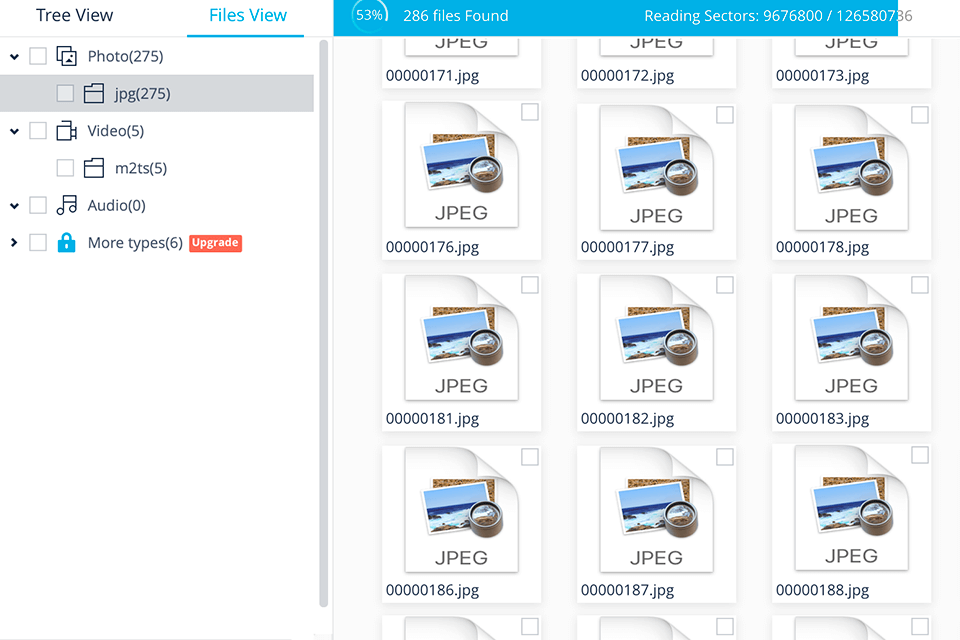
Main Wondershare Recoverit Features:
Wondershare Recoverit is a convenient and simple program that can be used by anyone. First, you need to select the file type and scan location (recycle bin, external devices, folders, and more). The program comes with two scanning modes, fast and deep. If a quick scan fails to locate the file you are looking for, you can use a deep scan option. As a result, you will get a list of files and their metadata. You can mark the files you want to recover and save them to the relevant folder or cloud storage.
Wondershare Recoverit has only basic search and recovery features. It quickly processes data, but if you are looking for a more advanced program, you will need to find another EaseUS data recovery alternative.
Fireebok was a helpful EaseUS alternative when I needed to get back some deleted files from my USB stick and external drive. It has five recovery modes, and I used them to find lost photos, videos, and documents from exFAT and NTFS drives.
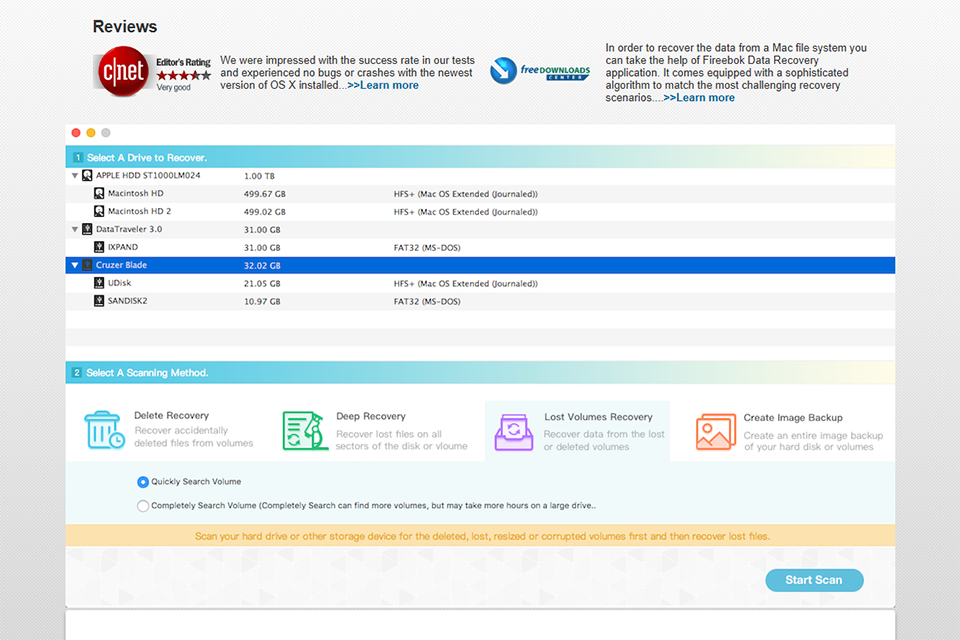
Main Fireebok Features:
Tried it on my Mac with Ventura, and everything worked fine without bugs or crashes. The steps were really simple: pick the drive, scan it, and recover the files. It found more than 500 types of files, even some I thought were gone forever. I also liked that it works on both Mac and Windows and supports many devices like memory cards and cameras.
Undelete 360 recovers deleted and damaged files and supports various digital media. It is compatible with Windows-based devices. Linux or macOS users have to find Linux or Mac data recovery software.
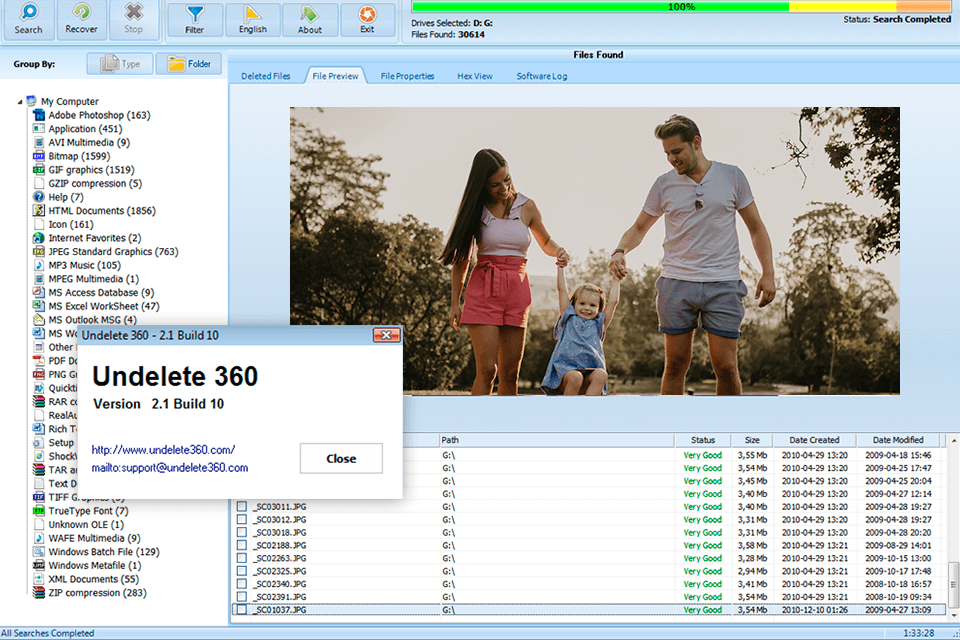
Main Undelete 360 Features:
Undelete 360 supports various file formats, like AVI, MP3, JPG, RAW, DOC, etc. Files are grouped by relevant formats to make it easier to search for them and further work with them. You can restore both folders and individual files. The paid version allows you to restore original folder structures. A handy status bar enables you to see the information about the data being recovered.
Undelete 360 can also remove unwanted information from your digital media. The option is especially useful if you want to protect data from third-party access.