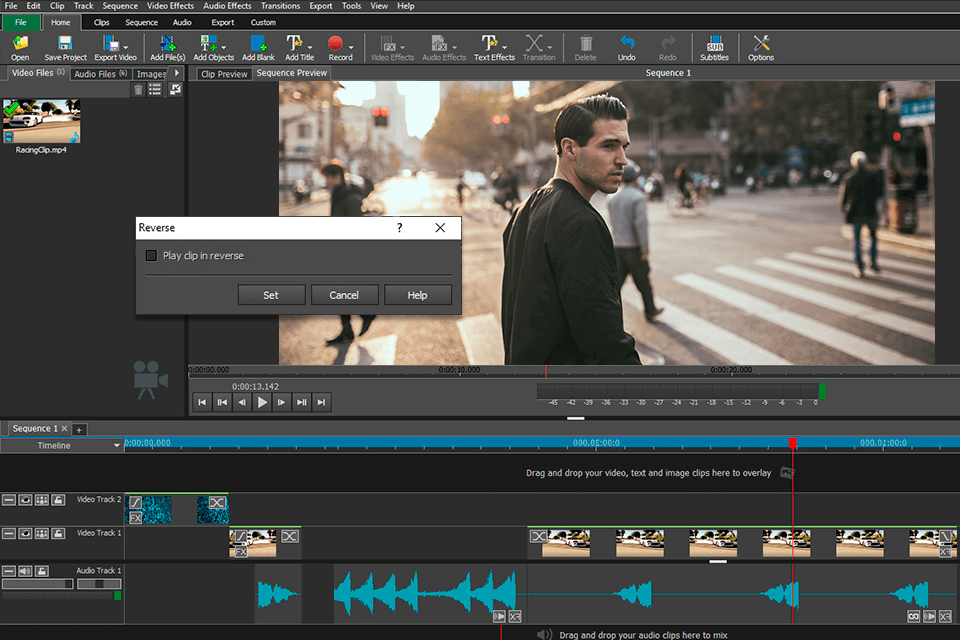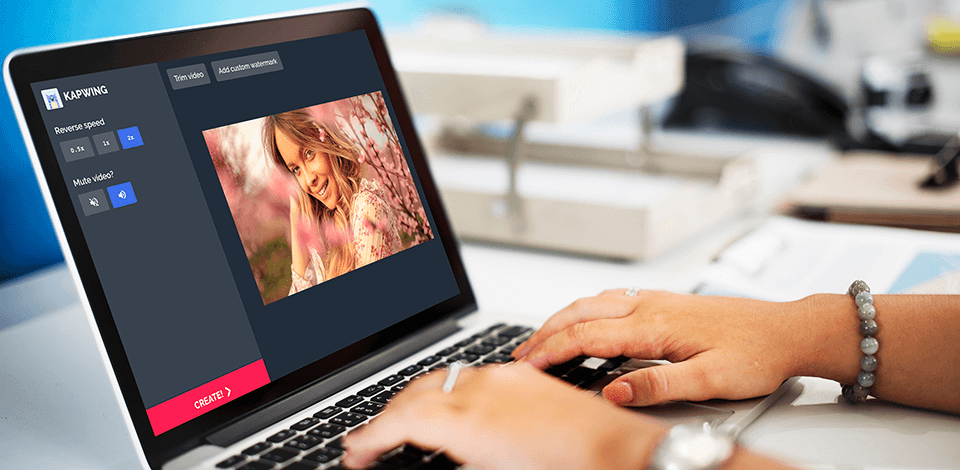
If you need to edit your clip and change the direction of movement, try using the best video reverse software. These programs allow you to save your videos in a variety of output formats, such as AVI, MP4, MKV, and MOV. With them, you can quickly reverse the motion of a video.
Nowadays, most video editing programs allow you to reverse your video and save it in any supported format. However, some of these options enable you to resize, crop, rotate, zoom your clip, add subtitles, transitions, filters and a variety of effects.
Make sure to choose the best video reverse software if you are interested only reversing the movement. Keep in mind that some options allow you to use basic video and audio editing tools as well.
Verdict: Adobe Express stands out as the best video reverse software, offering an array of powerful and user-friendly features that make video editing a breeze. With this tool, creators can effortlessly speed up or slow down their reversed video clips, adding a touch of drama or humor to their content. The variety of speed options ensures that users have full control over the pace and flow of their reversed videos.
Moreover, the software provides a handy video trimming tool, allowing users to precisely edit their videos to the desired length. With the ability to preview changes in real-time, creators can fine-tune their content with ease, ensuring they capture the perfect moment for their audience.
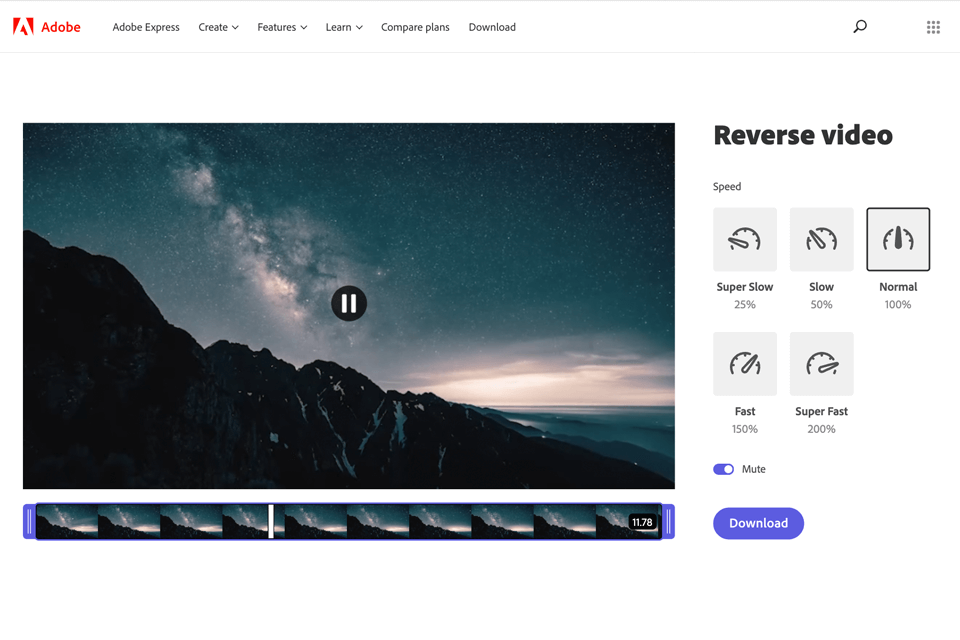
Verdict: When you use the iMovie video software, you can easily make a lot of your videos or high quality photos look professional and impressive. This software contains the tools to analyze your collection of video files and will also help in organizing them. You should know that this software contains the ability to back up your movies or videos.
If you have the right video editing software for Mac, you will be able to quickly locate and recover missing files when ever you encounter a loss in your video files. In this way, you can avert the risk of losing your precious data. You can also detect and fix corrupt video files without having to reformat the entire hard drive.
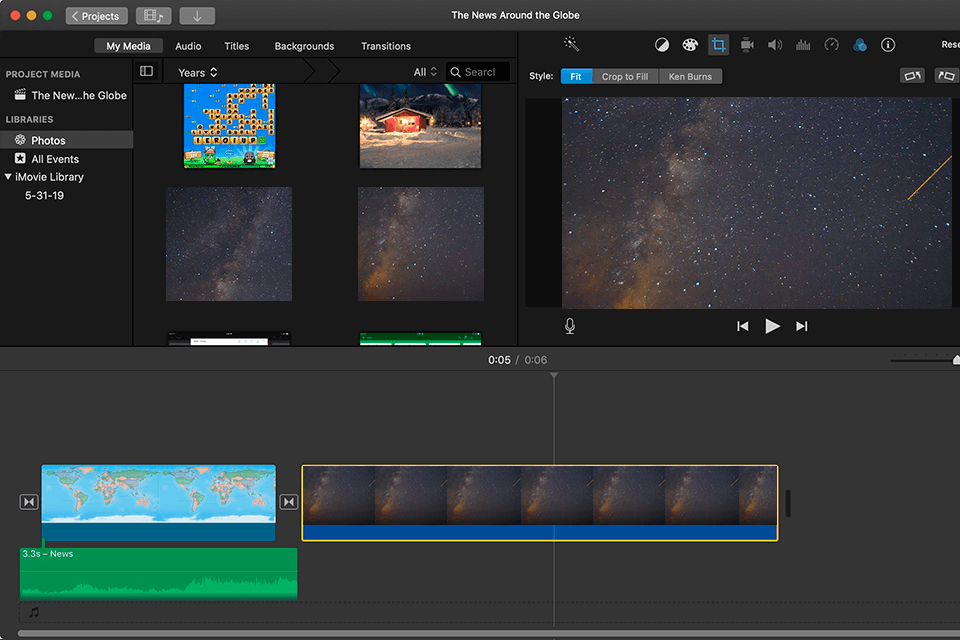
Verdict: Kapwing has the one solution that you are looking for. It has the best multimedia collection on the market for your iPod, iPhone, digital camera, camcorder, PDA, iPad and other mobile electronic devices.
This lightweight video editor will provide you with the data that you need in order to determine what is going on with your multimedia collection and what can be done to preserve it for the future.
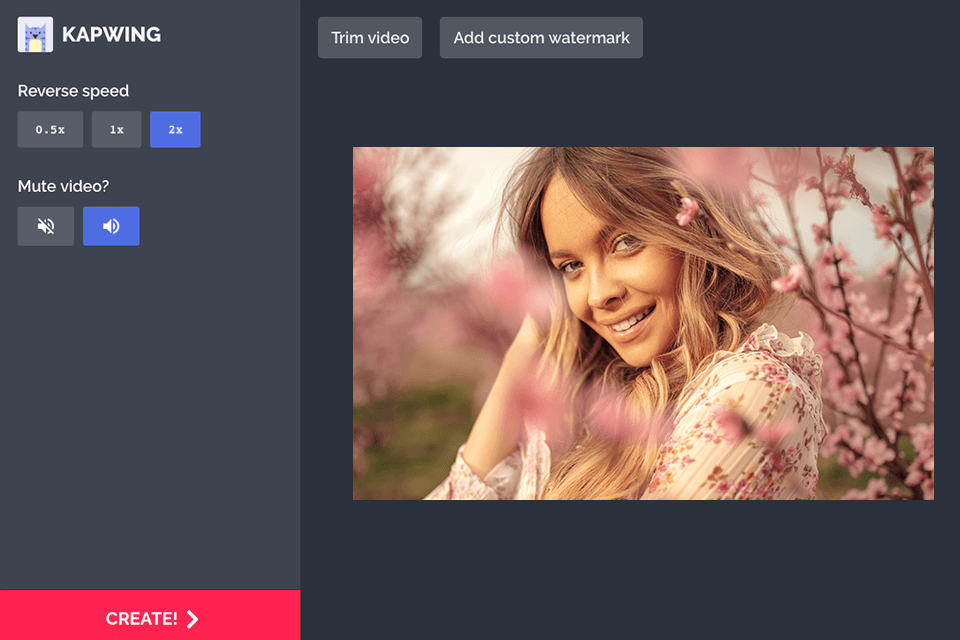
Verdict: In creating content for the campaign of my new product on Instagram, FlexClip video reverser proved to be what I needed. It showed, in an impressive way, how the product is used by adding dynamic effects, changing the speed, and reversing the video clips.
It was really smooth, and it went by much faster than I could have anticipated. I got to reverse clips fluently, fine-tune them just to get it perfect. Mute or adjustment of speed opened the door for fine-tuning.
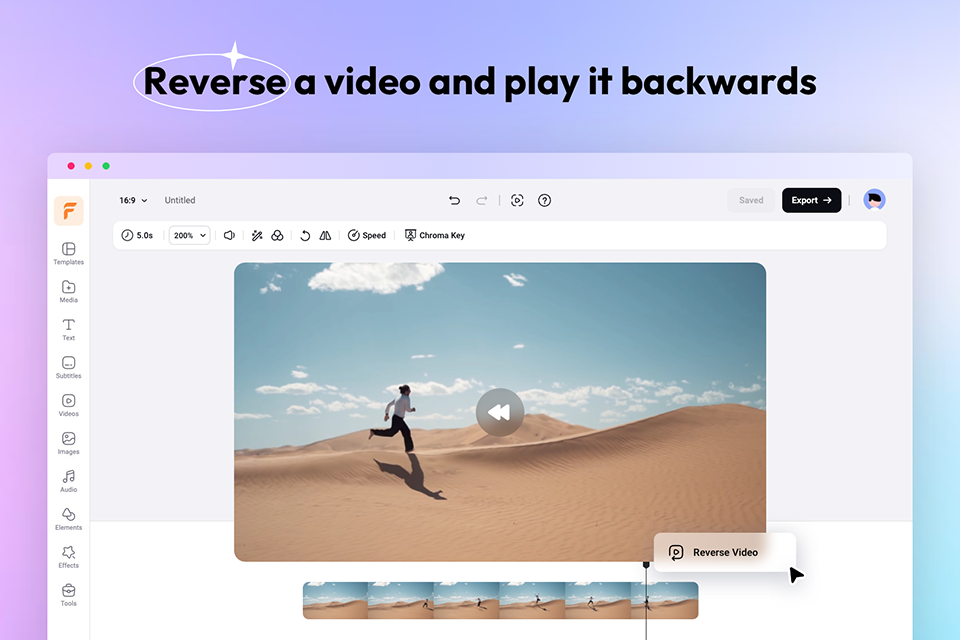
Verdict: Easy Video Reverser is great video editing tool because of its great features and the speed it runs. You can import photos, music, videos from almost anywhere on the planet and watch them on your iMovie screen. This software also has a feature called the speed video camera analysis which allows you to analyze the speed of your videos so you can edit them to speed up or slow them down as you need to.
Another great feature with Easy Video Reverser is the flash video camera analysis which allows you to view your multimedia collection even when you are not connected to the internet. It will let you analyze your videos frame by frame and give you a digital preview.
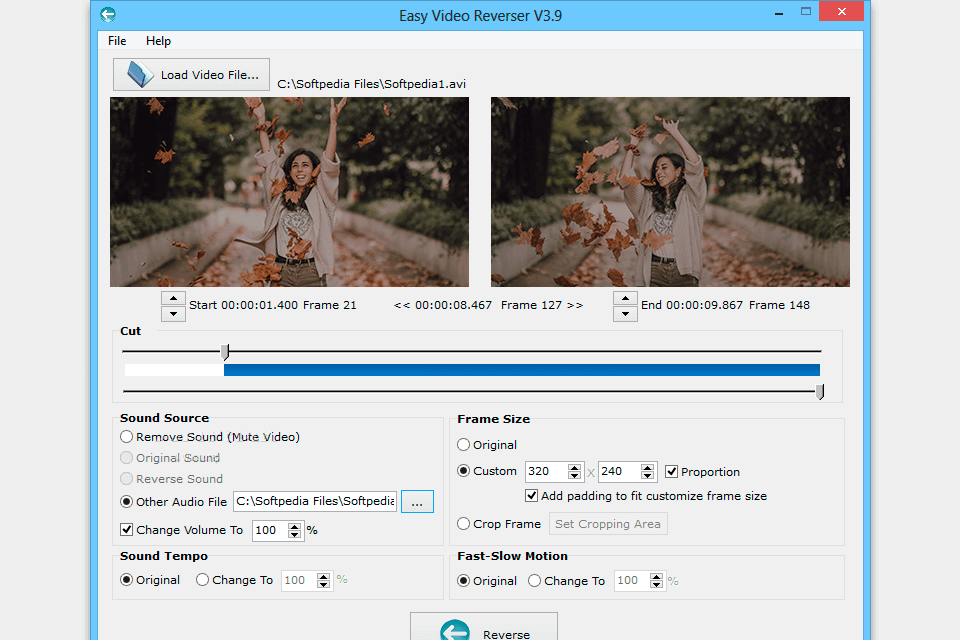
Verdict: iClooPlayer is an innovative product by iCloo which has the ability to enhance your video surveillance needs by utilizing the power of the Internet. This high-end software is designed to be easy and user-friendly for any user to install. The multimedia collection of images which include animated images, text, and graphics for a perfect multimedia presentation of your collections, no matter what the purpose may be.
iClooPlayer is compatible with Windows 2021, Windows NT, and Windows XP. This software is a high-end tool which will allow you to quickly analyze the collected data and then provide you with a comprehensive report.
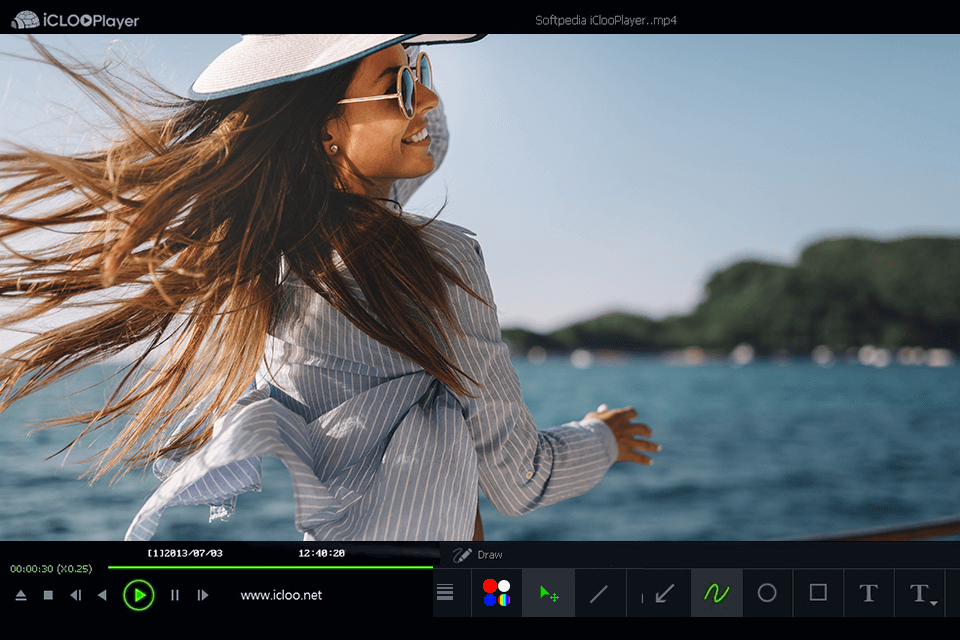
Verdict: VideoPad is one of the free video editing software available. It allows you to easily import your media files to enhance your video presentation and create professional-looking effects with ease.
VideoPad also gives you the freedom to modify the video while it is in progress. The best video reverse software should offer you the option of editing while the video is in progress, so that you can make any necessary changes. VideoPad Video Editor comes with a complete range of tools to help you enhance your videos that will surely impress the viewers.