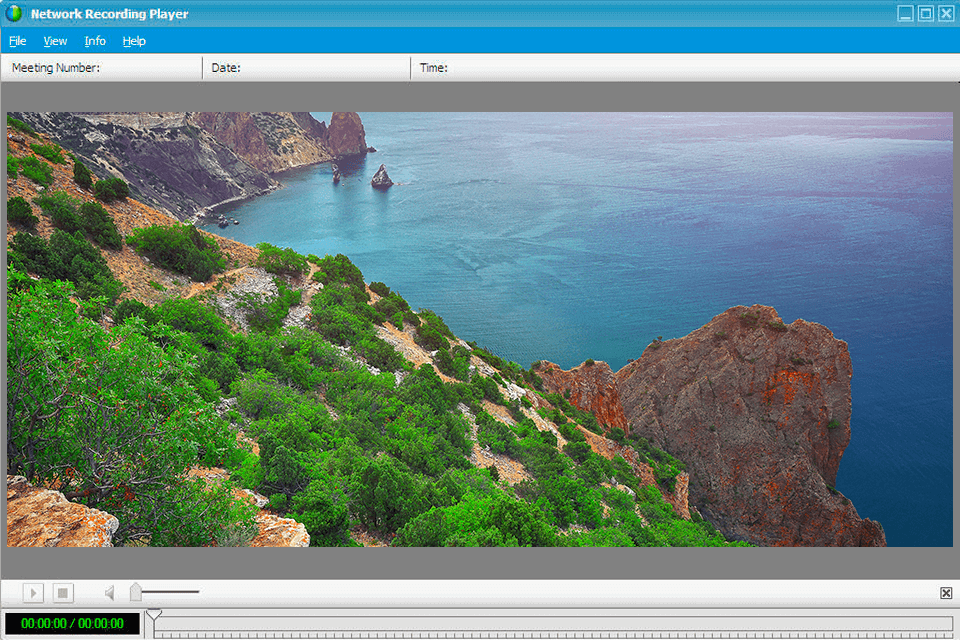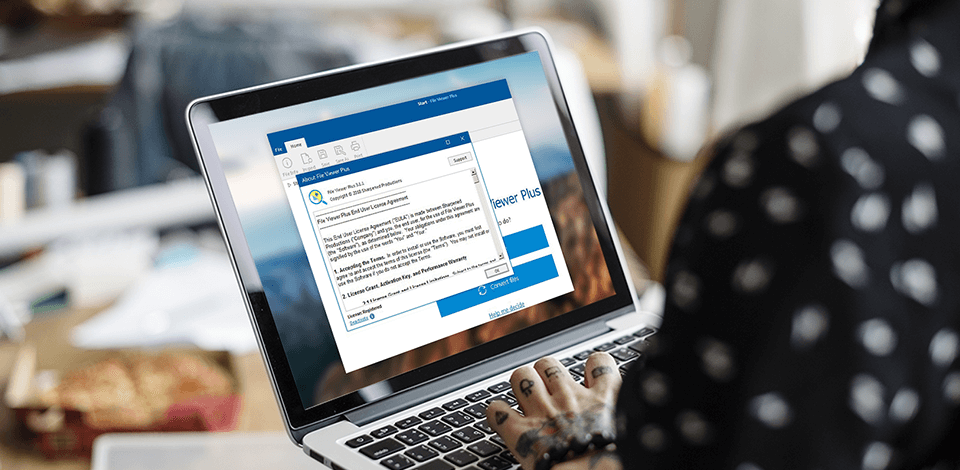
The best ARF file player will help you open, view, and edit ARF files. These files are recorded during online broadcasts using Network-Based Recording, often referred to as NBR.
This file type is supported by Windows Media Player, and you can also convert it to a more popular format. ARF files can be used to save a wide variety of content, from audio/video to voting results, annotations, chats, etc.
If you want to find the best ARF file player to access the content you need, check out our article. We have the most reliable programs that allow you to work with ARF files.
To help you choose a suitable option, we have listed the main benefits and features of each program.
Verdict: File Viewer Plus is one of the best free video players to convert video to AVI or other format. It is user-friendly software that is capable of converting video and audio files in different formats into portable digital audio work products such as AVI, MP3 and other audio files.
One of the best features of the File Viewer Plus is that it can also convert video to any other file formats such as JPEG, PNG, BMP, and others. If you need to transfer video and audio files from your PC to your TV, you should consider using this program.

Verdict: A lot of people are now using HD Video Converter to convert their old analog video recordings to the much higher bandwidth requirements of the High Definition format. They use this program to play back those old analog videos on their modern TVs, and they have found it to be a great solution for archiving their video library.
This 4k video player will allow you to directly import your web files to your computer and let it do the converting for you. HD Video Converter has the ability to easily browse through the files that are in your folder and choose the ones that you want to convert.
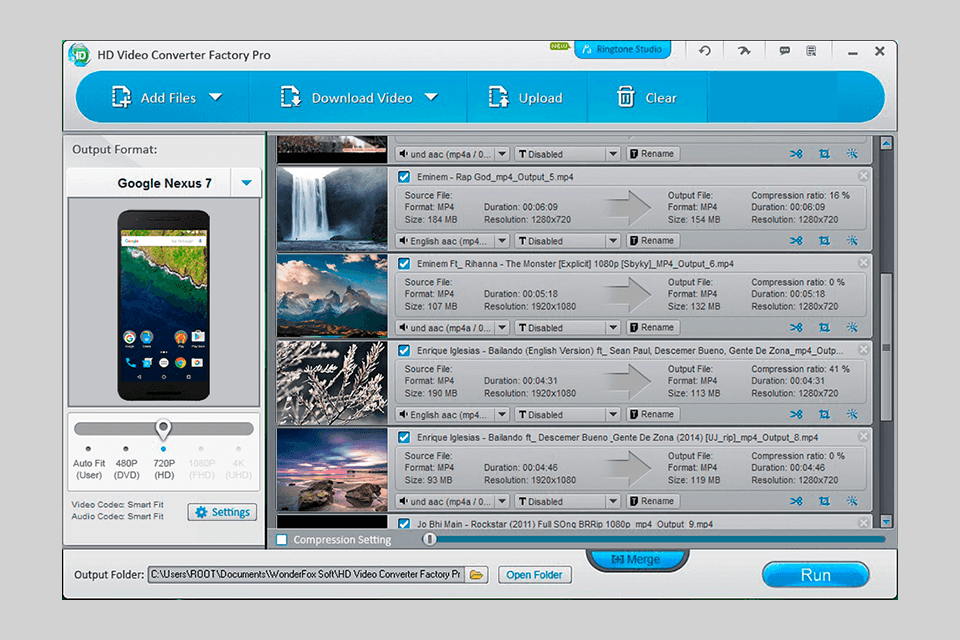
Verdict: As far as speed and ease of use, WebEx Player (commonly referred to as WebEx) is the clear winner. The fact that it is one of the very few browsers with a native Flash support and the ability to play a variety of files (even on non-flash enabled computers) means that it is fast and reliable when it comes to playing video files. After using this tool you can redirect the file to any open source video players.
And thanks to a new feature called Workflow, which allows you to drag and drop files from various locations in your computer, the files are always in the right place, ready to be viewed by your browser. Even better, because it is continually being updated with the most recent file types, it's always being able to play the right files.