Effects, I decided to pick up the three best options (Single Plan, Creative Cloud All Apps, All Apps Plan for Students & Teachers) that will help you save money or even get the software completely for free without breaking the law.
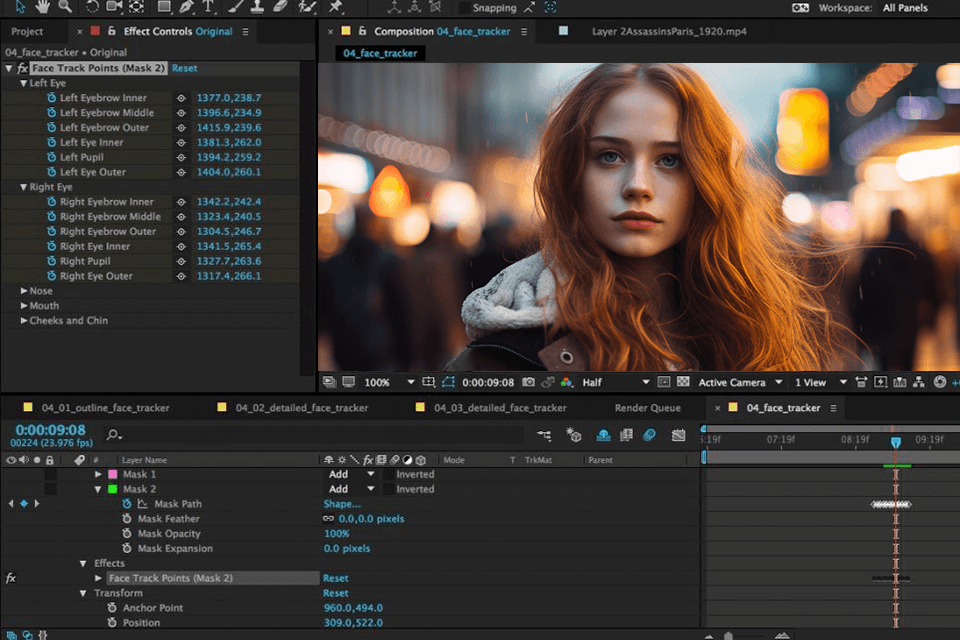
After Effects is one of the most popular VFX software used for editing videos and animations, designing compositions, and creating various visual effects for commercial and home usage. Among the most impressive features that might prompt you to make an After Effects buy decision is the motion tracking.
Such functionality enables users to automatically add effects and animations to objects in a video regardless of how they move around in the scene. This software is great for making your content more realistic or designing stunning VFX.
If you’re wondering how much does After Effects cost, the answer to that is that the price varies based on the specific subscription option you pick.
After Effects Plan. Since there’s no Adobe After Effects one time purchase option, this plan offers the cheapest way to gain access to this software. It includes 100GB of cloud storage, a detailed tutorial, Adobe Express, Adobe Portfolio, Adobe Fonts, Behance access, Creative Cloud Libraries as well as access to all new updates as soon as they are released.
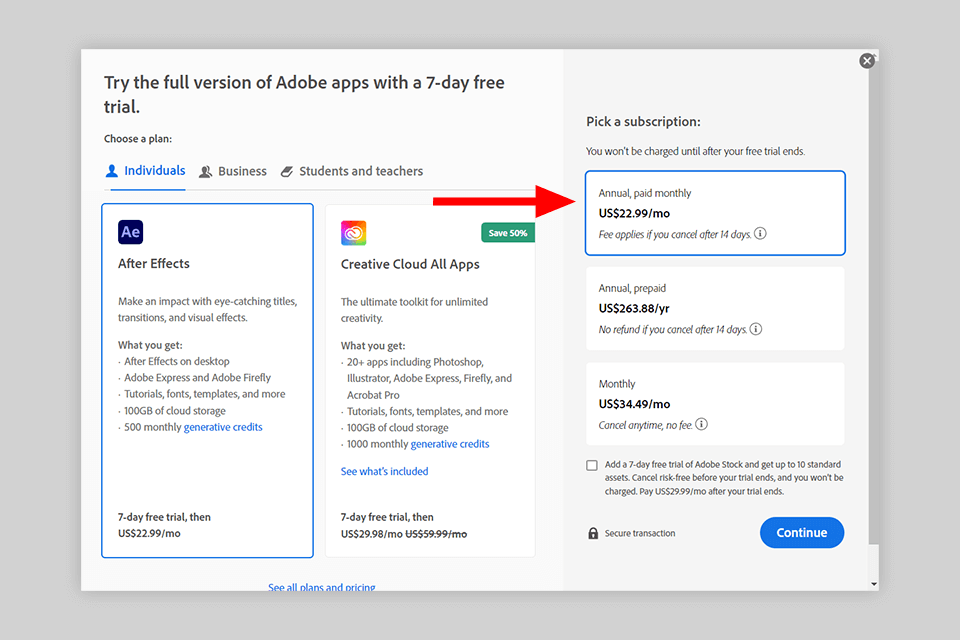
Creative Cloud All Apps Plan. If you’d like to use the entire Adobe software suite, including Adobe After Effects, this is the package you should get. It grants you access to more than 20 PC and mobile applications like Premiere Pro, Photoshop, Illustrator, Lightroom, and InDesign.
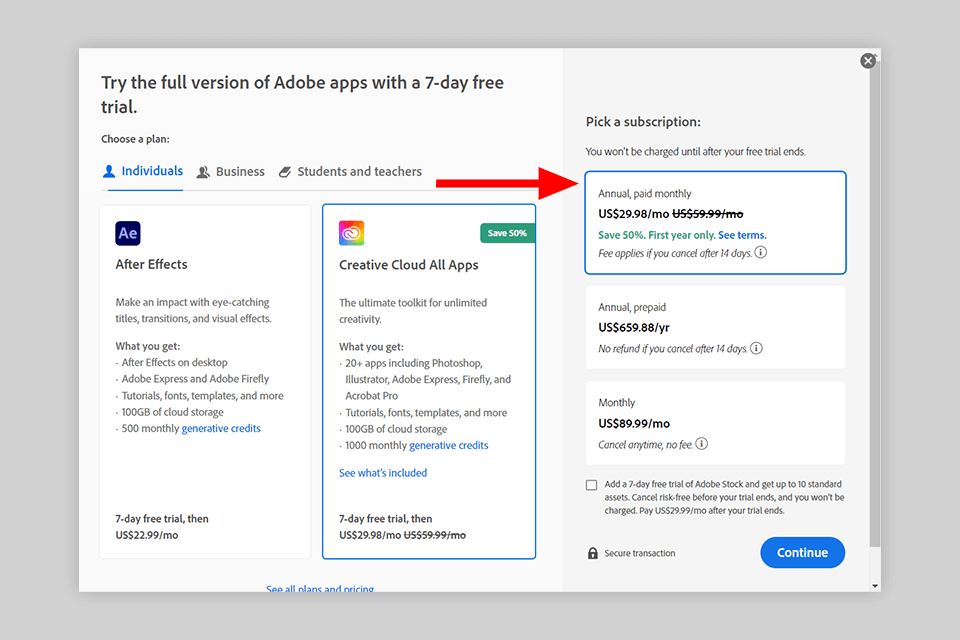
Creative Cloud All Apps Plan for Students & Teachers. This subscription offer comes with all the applications provided in the All Apps package, but you can get it a lot cheaper due to Adobe's education discount. All students, teachers, and professors can get this plan for cheaper than a standard single-app subscription, making it a no-brainer if you need After Effects.
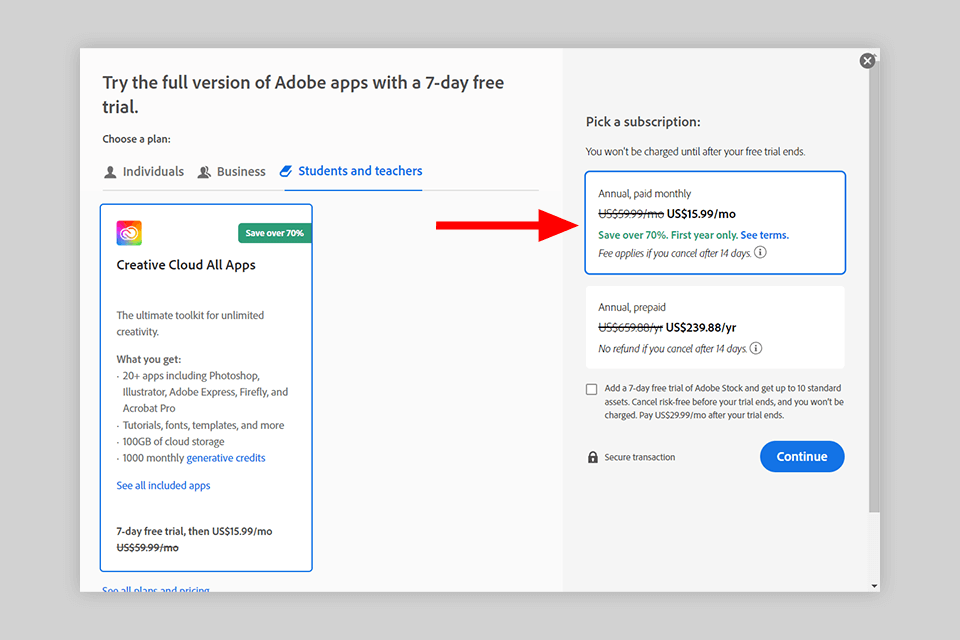
Warning: Lastly, you can get After Effects for free by taking advantage of the provided 7-day free trial offer. The good news is that all 3 options (Single Plan, Creative Cloud All Apps, All Apps Plan for Students & Teachers) allow you to request the free trial.
| After Effects CS6 | After Effects CC | |
|---|---|---|
|
Updates |
❌ |
✔️ |
|
Price |
❌ |
$22.99/mo |
|
Free Trial |
❌ |
✔️ |
|
Adobe Fonts |
✔️ |
✔️ |
|
Collaboration tools |
❌ |
✔️ |
|
Adobe Sensei |
❌ |
✔️ |
If you feel like After Effects CS6 is still satisfying your needs or are just working on simple personal projects, and you’re wondering how much is After Effects CC because you’re not sure if you can afford it, then there’s no reason to upgrade to the newer version and pay a monthly fee. That said, if you want to use this software for professional purposes or need to work with other users on complex projects, then you have no choice but to upgrade to the CC version.
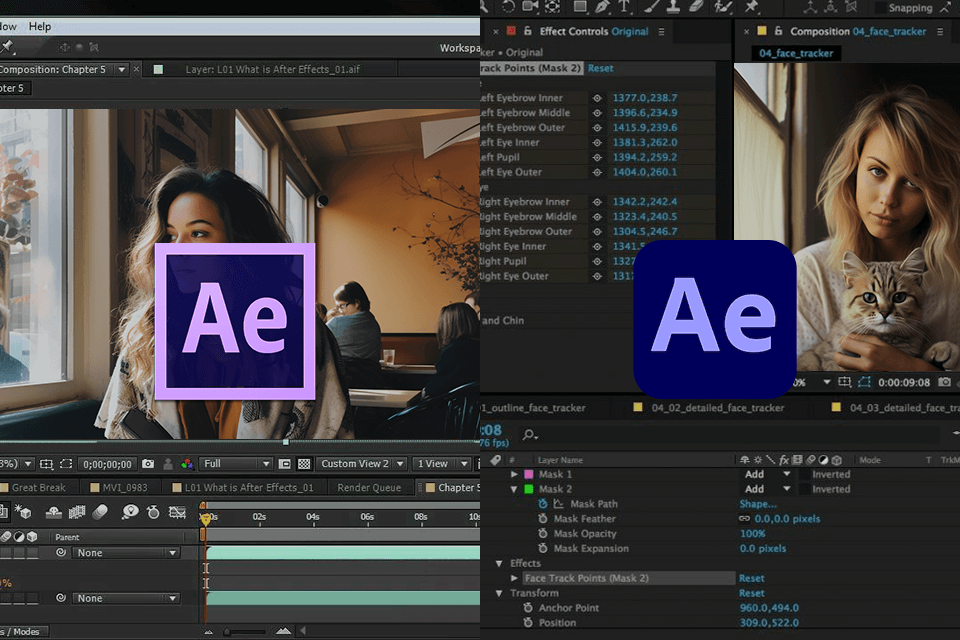
After Effects CC is equipped with cutting-edge animation and motion graphics functionality and it also offers terrific stability. Besides, there’s an array of handy features that you won’t find in CS6, including Scene Edit Detection (that relies on Adobe Sensei) and the recently introduced Animation Presets.
The provided 100GB of cloud storage space can also be very useful when collaborating with other users or creating a backup of your projects.
If after finding out the answer to “Does After Effects cost money?” you felt disappointed, there's a variety of comprehensive After Effects alternatives with advanced functionality that you can consider. They provide tools like frame-by-frame motion tracking and automated color correction, as well as useful AI-based features.
Be sure to adequately determine your needs and examine the functionality of each alternative before settling for one.
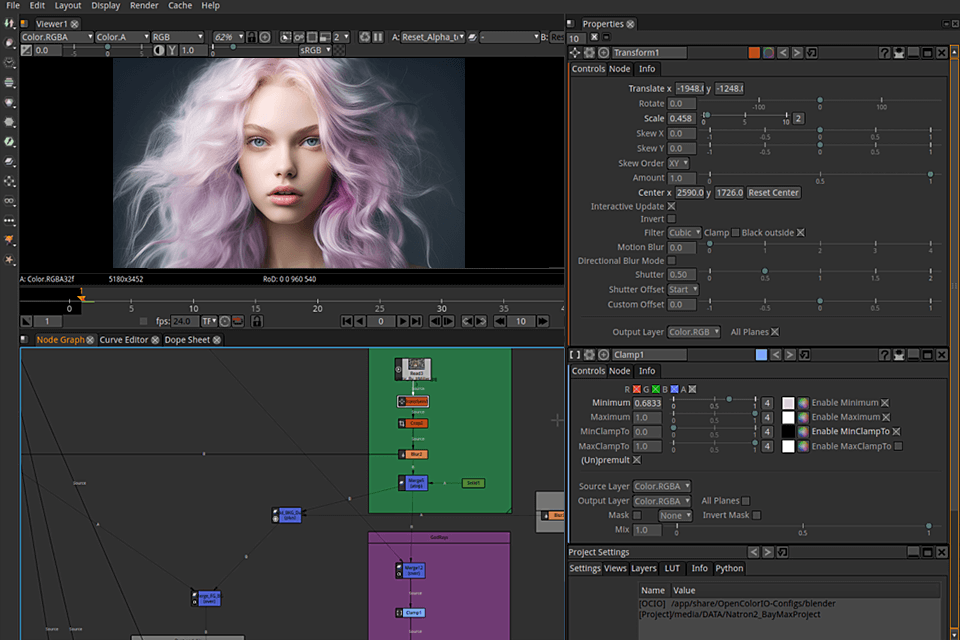
If you pit Natron vs After Effects, you’ll notice that the former has a lot of the same tools while also being significantly more flexible. It offers note-based compositing technology that enables you to personalize the software to fit your personal workflow. This addition on its own is enough to make Natron superior to most competitors.
This software is best known for its flexibility, 2D and 2.5D animating tools, VFX, node-based compositing, rotoscoping, vector drawing features, color correction capabilities, and the broad range of open-source and commercial plugins. You can use it to work with a variety of file formats while its well-optimized graphics engine makes it suitable for most project types.
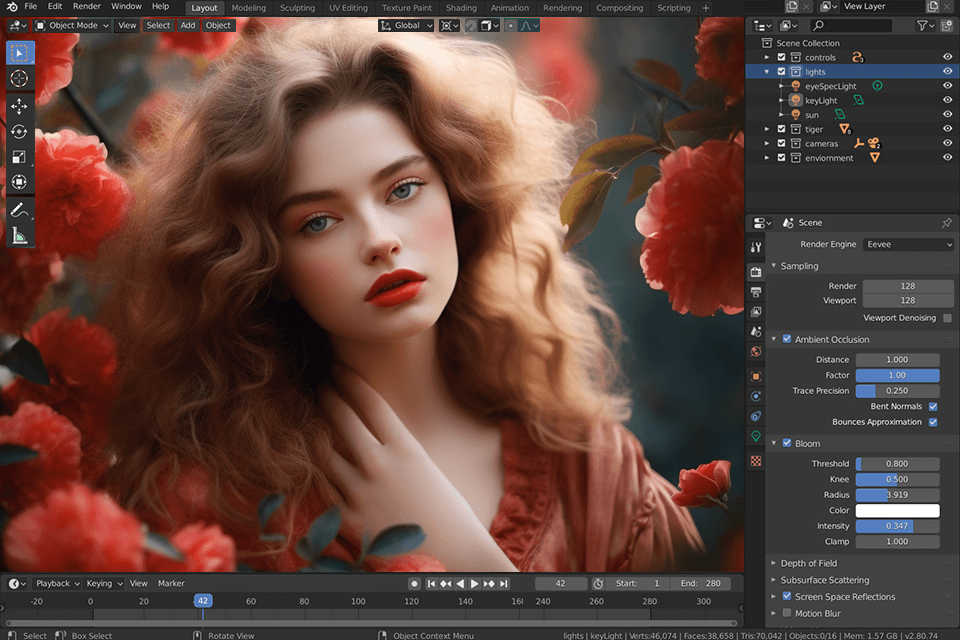
Blender is a fantastic application that provides an expansive feature set. It’s an open-source 3D creation solution that offers comprehensive 3D functionality, covering modeling, rigging, animation, simulation, rendering, compositing, and motion tracking. As such, you have unlimited freedom to create any visual effect or animation you want regardless of its complexity.
If you juxtapose Blender vs After Effects, you’ll notice that the former has a far more active and helpful community. Since it’s an open-source application, Blender has amassed a large group of passionate users who are frequently releasing new plug-ins and add-ons that help expand the offered feature set even further. As such, you can rely on other users to provide tools that are missing from the base version of the software
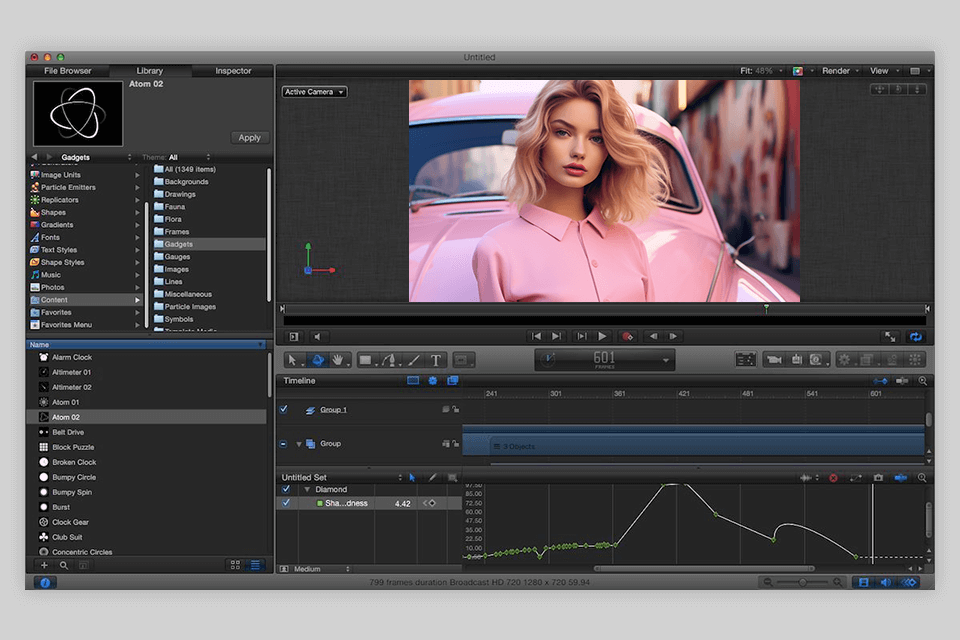
Apple Motion is an advanced, reasonably-priced application for video editing. It provides an impressive selection of cutting-edge video editing features as well as VFX and 3D compositing tools. It’s widely used for producing YouTube content, low-budget movies, and marketing materials that have a cinematic flair to them.
Other than FCP integration, Motion can also be used for creating real-time animations while leveraging keyframes and behaviors that rely on dynamic indirect animating. In addition to the aforementioned features, you get to enjoy uncapped resolutions, 3D text, and USDZ assets, as well as 360° support.
If you are a student or a specialist at any official educational institution, you have some privileges. When you decide to buy Adobe After Effects, you can expect a 60% discount on the total price of the selected plan.
To get the discount on the chosen plan, you have to visit the official website and fill out a short form in the “Student & Teachers” section. Then just wait for an e-mail with a confirmation letter.
Before you start filling out a form, make sure that you are 13+ years old and you attend one of the following educational institutions:
You should also be on the lookout for seasonal discounts. The company frequently provides special deals and sales on its products during holidays and special occasions such as Black Friday or Cyber Monday. You can find out about all the currently running Adobe Black Friday discounts on the official site.
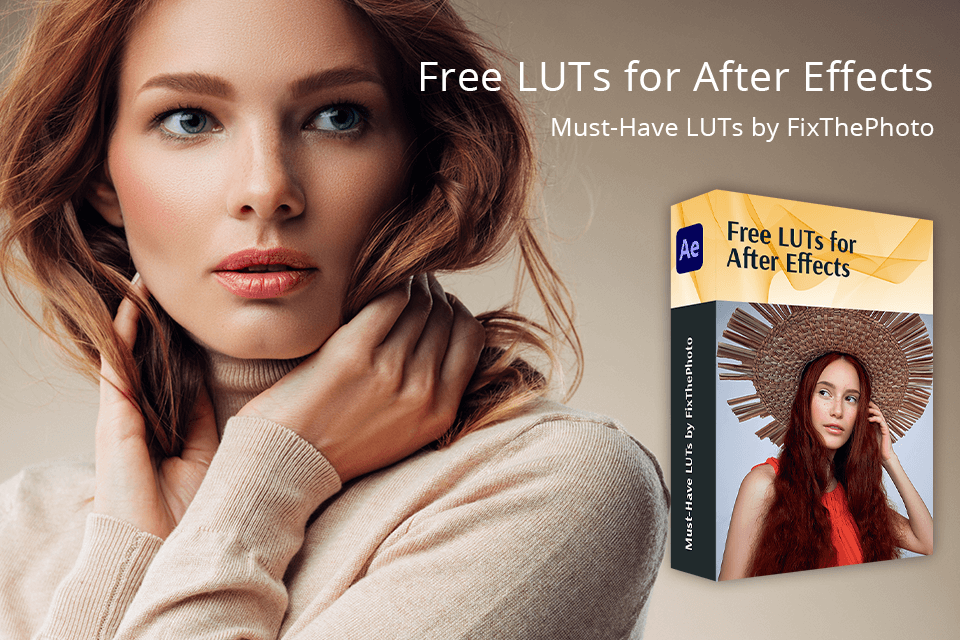
Are you interested in versatile, free LUTs that you can use for instant color grading? Given how tough the competition is between video production experts and moviemakers, FixThePhoto has created a large selection of free LUTs that will give you an edge against the competitors, as you can apply them to achieve stunning, rich footage that looks clean and professional.
It's a motion graphics software employed by film, TV, and marketing experts. It’s a critically acclaimed solution that is in the arsenal of most serious video content creators. Regardless of whether you’re a hobbyist or an industry veteran, this software has plenty to offer.
You can get After Effects by purchasing a monthly subscription for $22.99. Not only you’ll gain access to the software, but you’ll also enjoy 100GB of cloud storage, and access to Adobe Portfolio, Adobe Fonts, and Adobe Spark.
With the help of After Effects, you can place 2D assets in a 3D environment, meaning you can design stunning effects like adding a starship over a space background or animating a character that traverses across the cosmos. The most useful tools included in this software are motion tracking, compositing, and rotoscoping. The latter two features enable you to produce highly realistic animations by isolating objects from an environment by employing mattes.
Once free trial period expires, the software won’t launch anymore until you buy After Effects. The developer won’t take any of your money automatically since you don’t have to provide your credit card information.
Subscriptions and trial versions can be canceled from your personal Adobe account page. Log into your profile, pick Manage plan, and click on Cancel under the plan you want to discontinue.